DoIP (Diagnostics over Internet Protocol) support has become absolutely essential for effectively utilizing DTS Monaco with newer Daimler models, ensuring seamless communication and advanced diagnostic capabilities. At DTS-MONACO.EDU.VN, we equip you with the knowledge and tools to master this technology, enhancing your automotive diagnostic skills. Understanding the nuances of DoIP and its integration with DTS Monaco can significantly improve your ability to service and maintain modern Daimler vehicles.
Contents
- 1. What is DoIP and Why is it Important for Modern Daimler Diagnostics?
- 2. How Does DoIP Function in Daimler Vehicles?
- 3. Why is DoIP Support Essential for DTS Monaco with Newer Daimler Models?
- 4. What Happens If You Don’t Have DoIP Support When Using DTS Monaco?
- 5. How to Ensure Your DTS Monaco Setup Supports DoIP?
- 6. What are the Key Advantages of Using DoIP with DTS Monaco?
- 7. Common DoIP Issues and Troubleshooting Tips
- 8. Step-by-Step Guide: Setting Up DoIP in DTS Monaco
- 9. Unlocking the Firewalls: A Crucial Step for Variant Coding
- Defeating Firewalls in Older Vans
- Defeating Firewalls in Newer Vans
- 10. Step-by-Step Guide: Performing Variant Coding in DTS Monaco
- 11. Making New Variant Coding Values Permanent
- For Newer Vans
- Final Steps
- 12. What are the Benefits of Training with DTS-MONACO.EDU.VN?
- 13. Case Studies: Real-World Applications of DoIP and DTS Monaco
- 14. Keeping Up-to-Date: The Future of DoIP and DTS Monaco
- 15. Optimizing Your Skills: Advanced Techniques in DTS Monaco
- 16. Practical Applications: Real-World Examples
- 17. Building a Robust Diagnostic Workflow
- 18. Ethical Considerations in Car Coding
- 19. How to Choose the Right DoIP Interface for DTS Monaco?
- 20. Leveraging DTS-MONACO.EDU.VN for Comprehensive Support
- FAQ: DoIP and DTS Monaco
- 1. What is the primary function of DoIP in modern vehicles?
- 2. Why can’t I use older diagnostic protocols with newer Daimler models?
- 3. What hardware do I need to support DoIP in DTS Monaco?
- 4. How do I configure DTS Monaco to use DoIP?
- 5. What are the benefits of using DoIP over traditional CAN-based diagnostics?
- 6. Can I damage my vehicle if I attempt to use DTS Monaco without DoIP support?
- 7. How can I troubleshoot connection issues when using DoIP with DTS Monaco?
- 8. How do I ensure that the new variant coding values are permanently saved to the ECU?
- 9. What kind of training does DTS-MONACO.EDU.VN offer for DoIP and DTS Monaco?
- 10. How can I stay up-to-date with the latest developments in DoIP and DTS Monaco?
1. What is DoIP and Why is it Important for Modern Daimler Diagnostics?
DoIP, or Diagnostics over Internet Protocol, is a modern communication standard used in the automotive industry. It facilitates diagnostic communication between diagnostic tools and vehicle ECUs (Electronic Control Units) using standard Ethernet technology.
- Enhanced Data Transfer: DoIP allows for faster and more reliable data transfer compared to older protocols like CAN (Controller Area Network). This is crucial for handling the increasing complexity and data volume in modern vehicles.
- Compatibility with Newer ECUs: Daimler has integrated DoIP in its newer vehicle models to support advanced diagnostic and programming functions. Without DoIP support, accessing and modifying these ECUs with DTS Monaco would be impossible.
- Future-Proofing Your Diagnostics: As automotive technology advances, DoIP will become the standard for vehicle diagnostics. Understanding and implementing DoIP now ensures you’re prepared for future diagnostic challenges.
2. How Does DoIP Function in Daimler Vehicles?
DoIP in Daimler vehicles operates by creating a direct Ethernet connection between the diagnostic tool (running DTS Monaco) and the vehicle’s ECUs. This connection allows for high-speed data exchange, enabling advanced functions.
- Ethernet-Based Communication: Unlike traditional CAN-based diagnostics, DoIP uses Ethernet, providing significantly higher bandwidth. According to research from the IEEE (Institute of Electrical and Electronics Engineers), Ethernet-based automotive networks can support data rates up to 100 Mbps or higher, which is essential for flashing and reprogramming ECUs.
- Direct ECU Access: DoIP enables direct access to individual ECUs, allowing technicians to perform tasks such as software updates, parameter adjustments, and advanced diagnostics without the limitations of older protocols.
- Remote Diagnostics: DoIP facilitates remote diagnostics, allowing experts to access vehicle systems from remote locations. This is particularly useful for complex issues that require specialized knowledge.
3. Why is DoIP Support Essential for DTS Monaco with Newer Daimler Models?
DoIP support is not just beneficial; it’s essential for using DTS Monaco with newer Daimler models because it’s the primary communication method for accessing advanced ECU functions.
- Access to Protected ECUs: Many newer Daimler ECUs are protected by advanced security measures that require DoIP for authentication and access. Without DoIP, DTS Monaco cannot bypass these security features.
- High-Speed Flashing and Programming: DoIP’s high-speed data transfer capabilities are crucial for flashing and programming ECUs in modern Daimler vehicles. Tasks that would take hours with older protocols can be completed in minutes with DoIP.
- Comprehensive Diagnostic Coverage: DoIP ensures comprehensive diagnostic coverage for newer Daimler models, allowing technicians to access all available diagnostic data and perform advanced troubleshooting.
4. What Happens If You Don’t Have DoIP Support When Using DTS Monaco?
Attempting to use DTS Monaco with newer Daimler models without DoIP support will result in limited functionality and potential communication errors.
- Inability to Connect to ECUs: Without DoIP, DTS Monaco will likely fail to establish a connection with many of the vehicle’s ECUs, rendering the tool useless for diagnostic purposes.
- Restricted Access to Functions: Even if a connection is established, the functions available will be severely limited. You won’t be able to perform advanced tasks such as ECU programming or parameter adjustments.
- Risk of Damaging ECUs: Attempting to force communication with ECUs that require DoIP using older protocols can potentially damage the ECUs, leading to costly repairs.
5. How to Ensure Your DTS Monaco Setup Supports DoIP?
Ensuring your DTS Monaco setup supports DoIP involves several key steps, from hardware requirements to software configuration.
- Hardware Compatibility: You need a diagnostic interface that supports DoIP. Common interfaces include the eCOM and XENTRY Diagnosis VCI. Make sure your interface is compatible with Daimler vehicles. According to a Bosch Automotive Handbook, the diagnostic interface must comply with SAE J2534 standards to ensure compatibility with various vehicle protocols.
- Software Configuration: DTS Monaco needs to be correctly configured to use DoIP. This involves selecting the appropriate communication protocols and setting up the network interface.
- Driver Installation: Ensure that the necessary drivers for your diagnostic interface are installed correctly. Outdated or incorrect drivers can cause communication issues.
6. What are the Key Advantages of Using DoIP with DTS Monaco?
Using DoIP with DTS Monaco provides numerous advantages, enhancing your diagnostic capabilities and efficiency.
- Faster Diagnostics: DoIP significantly reduces diagnostic time, allowing you to diagnose and repair vehicles more quickly. This is crucial in a fast-paced shop environment.
- Advanced Functionality: DoIP unlocks advanced functionality in DTS Monaco, such as ECU programming, parameter adjustments, and detailed diagnostic data analysis.
- Future-Proofing: By adopting DoIP, you’re preparing for the future of automotive diagnostics. As more vehicles adopt DoIP, your skills and tools will remain relevant and effective.
7. Common DoIP Issues and Troubleshooting Tips
Even with the correct setup, you may encounter issues when using DoIP with DTS Monaco. Here are some common problems and troubleshooting tips:
- Connection Problems:
- Issue: DTS Monaco fails to connect to the vehicle’s ECUs.
- Troubleshooting: Verify that your diagnostic interface is correctly connected and configured. Check the network settings and ensure that the DoIP protocol is selected in DTS Monaco.
- Communication Errors:
- Issue: Communication errors occur during diagnostic sessions.
- Troubleshooting: Check the vehicle’s wiring and connections. Ensure that the ECUs are functioning correctly. Update the DTS Monaco software and diagnostic interface drivers to the latest versions.
- Firewall Issues:
- Issue: Firewalls prevent DTS Monaco from communicating with the vehicle.
- Troubleshooting: Temporarily disable firewalls or configure them to allow communication between DTS Monaco and the diagnostic interface.
8. Step-by-Step Guide: Setting Up DoIP in DTS Monaco
Here’s a detailed guide to setting up DoIP in DTS Monaco for Daimler vehicles:
- Connect Diagnostic Interface: Connect your DoIP-compatible diagnostic interface (e.g., eCOM or XENTRY Diagnosis VCI) to the vehicle’s OBD-II port and your computer.
- Install Drivers: Install the necessary drivers for your diagnostic interface. Ensure that the drivers are compatible with your operating system.
- Configure DTS Monaco:
- Open DTS Monaco.
- Go to “Options” or “Settings”.
- Select “Interface Configuration”.
- Choose your diagnostic interface from the list.
- Select the DoIP protocol.
- Create a New Project:
- Create a new project in DTS Monaco for the specific Daimler model you’re working on.
- Import the necessary SMR-D (Software Module Description Data) files for the vehicle’s ECUs.
- Connect to ECUs:
- In the main DTS Monaco window, select the ECU you want to connect to.
- Click the “Connect” button.
- Verify that DTS Monaco successfully connects to the ECU.
- Perform Diagnostics:
- Once connected, you can perform various diagnostic tasks, such as reading fault codes, performing ECU programming, and adjusting parameters.
9. Unlocking the Firewalls: A Crucial Step for Variant Coding
Before diving into variant coding with DTS Monaco, it’s essential to address the firewalls that protect the vehicle’s systems. These firewalls, implemented by Softing, the creators of DTS Monaco, are designed to ensure that only qualified professionals can modify critical vehicle settings. The process for bypassing these firewalls varies depending on the Daimler model year. Here’s how to do it:
Defeating Firewalls in Older Vans
For older Daimler vans, the process typically involves accessing the BCMFA2 ECU. Follow these steps:
- Open a New Tab for the ECU: In the list of logical links in DTS Monaco, right-click on the BCMFA2 ECU and select “New Tab for Logical Link”. This ensures the connection to the ECU remains active.
 BCMFA2 ECU Selection
BCMFA2 ECU Selection
Alt text: Selecting the BCMFA2 ECU in DTS Monaco to open a new tab for logical link.
- Access Security Access Level 37: In the new tab, navigate to “Generic Jobs” and select “Security Access Level 37”.
- Transmit: Press the “Transmit” button. If successful, you should see text in the window below without any red errors, indicating that the firewall is now disabled.
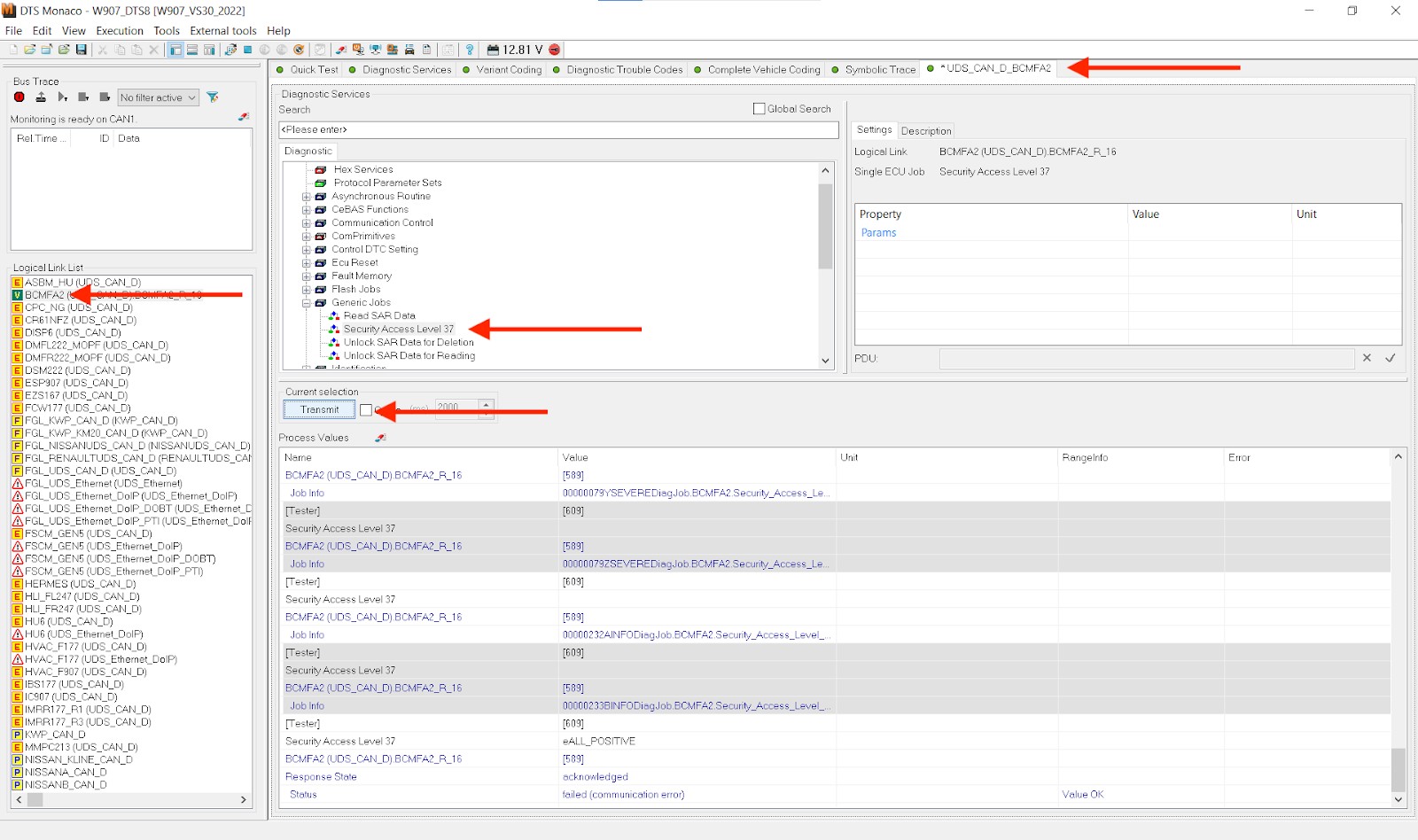 Security Access Level 37
Security Access Level 37
Alt text: Transmitting security access level 37 in DTS Monaco to disable the firewall in older Daimler vans.
Defeating Firewalls in Newer Vans
For newer Daimler vans, the process is slightly different and involves the EZS167 ECU:
- Open a New Tab for the ECU: Similar to the process for older vans, right-click on the EZS167 ECU in the list of logical links and select “New Tab for Logical Link”.
 EZS167 ECU Selection
EZS167 ECU Selection
Alt text: Selecting the EZS167 ECU in DTS Monaco to create a new tab for logical link and firewall deactivation.
- Access Security Access Level 3B: In the new tab, go to “Generic Jobs” and select “Security Access Level 3B”.
- Transmit: Click “Transmit”. If there’s no red text and “acknowledged” is displayed under “Response State”, your firewall should now be deactivated.
10. Step-by-Step Guide: Performing Variant Coding in DTS Monaco
After successfully deactivating the firewall, you can proceed with variant coding. This involves modifying the ECU settings to customize various vehicle functions. Here’s a detailed guide:
- Open the Relevant ECU: Open the ECU that governs the features you want to modify in a new tab. For example, to modify the MBUX system, open the “HU6” ECU.
 HU6 ECU Selection
HU6 ECU Selection
Alt text: Opening the HU6 ECU in DTS Monaco to access MBUX settings for variant coding.
- Extended Start: Select “Extended Start” in the new ECU tab and press “Transmit”. Ensure that you see an “acknowledged” Response State, confirming the ECU is ready for coding.
- Go to Variant Coding: Navigate to the “Variant Coding” tab and select your ECU. If it doesn’t connect automatically, press “Connect”.
- Select the Domain: Under the ECU, you will see the “Domain” list. This is where you can access the functions of the ECU. Select the relevant domain for the feature you want to change. For example, to add a fader and balance to the MBUX, select “Audio Handle Write”.
 Audio Handle Write Selection
Audio Handle Write Selection
Alt text: Selecting the Audio Handle Write domain in DTS Monaco to modify audio settings in the MBUX.
- Find the Relevant Feature: In the “Fragment” column, find the specific feature you want to modify. For example, “Balance Fader Menue”.
- Change the Value: Double-click the value under “Meaning” to open a dropdown menu. Select the new value you want. The original value is displayed under “Original Meaning”.
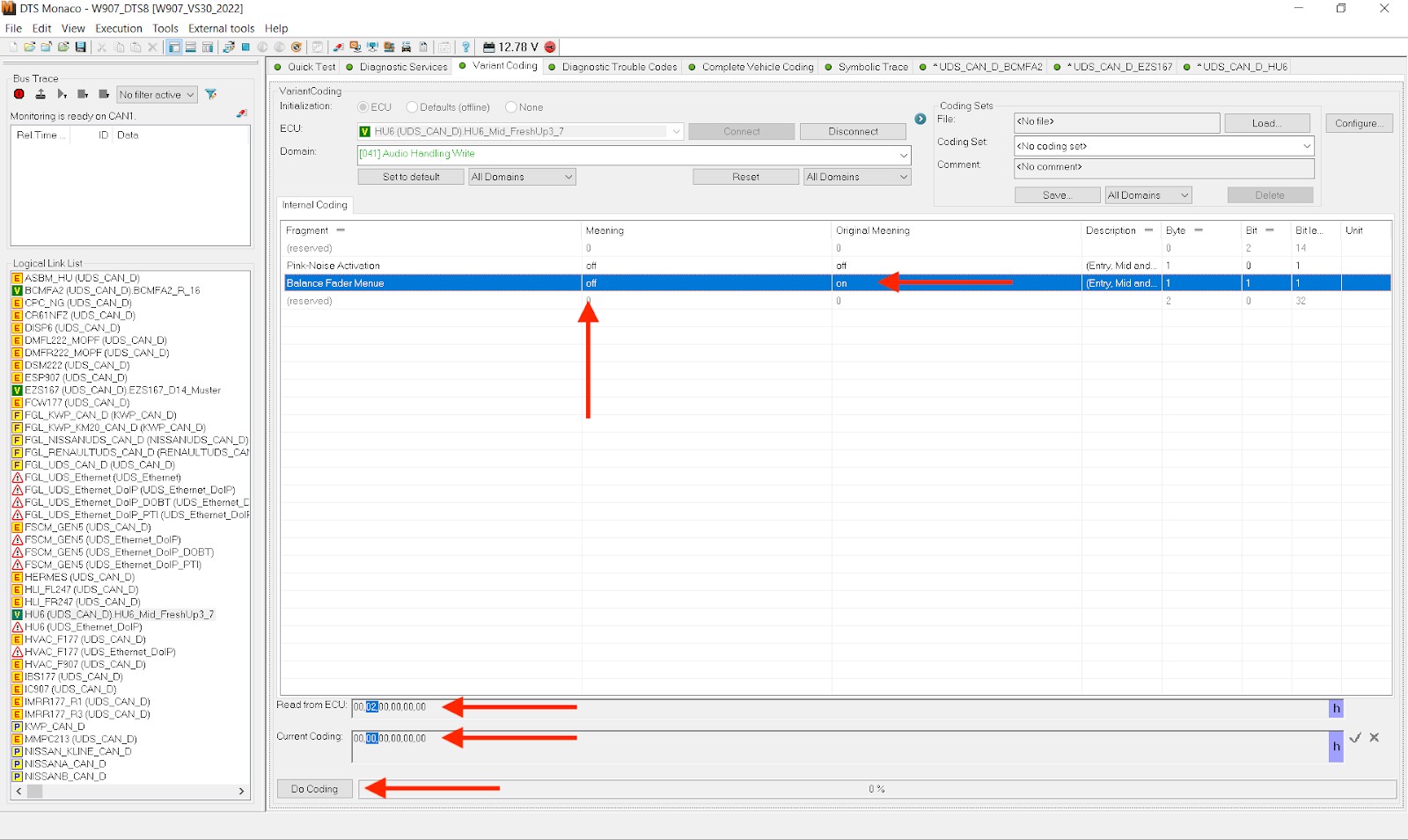 Balance Fader Menue Change
Balance Fader Menue Change
Alt text: Changing the value for Balance Fader Menue in DTS Monaco from OFF to ON.
- Do Coding: Once everything looks correct, press the “Do Coding” button. If all previous steps were completed correctly, you should see the bar next to “Do Coding” reach 100%, and the new value will be displayed under the “Meaning” column. The “Current Coding” should now match the “Read from ECU” value.
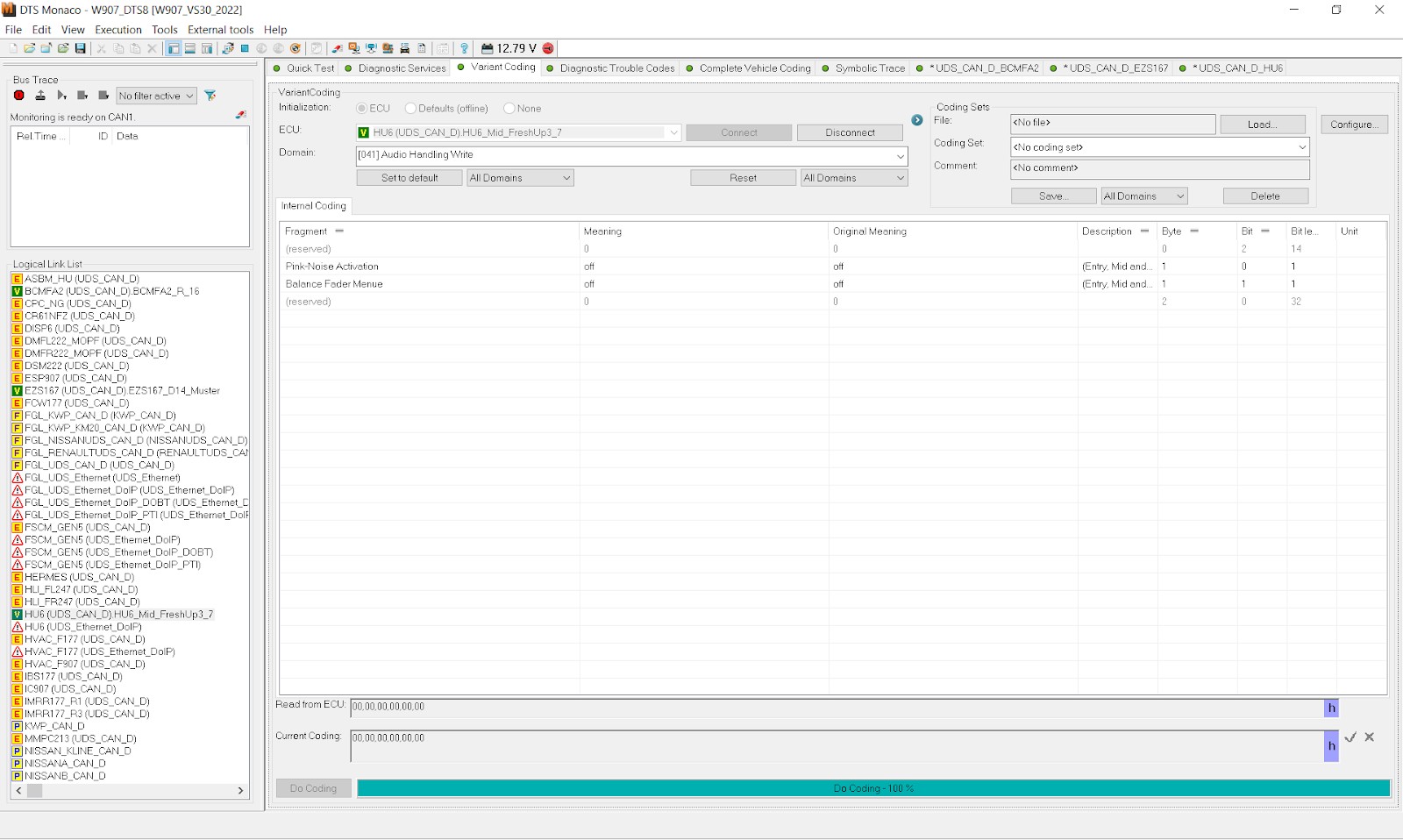 Do Coding Process
Do Coding Process
Alt text: Completing the Do Coding process in DTS Monaco to apply the new value to the ECU.
- Troubleshooting: If you encounter a pop-up error, Google the error code. This usually indicates an issue with the previous steps, such as not disabling the firewall or not turning on Extended Start. Restart the session and try again.
11. Making New Variant Coding Values Permanent
After performing variant coding, it’s crucial to ensure that the new values are permanently saved to the ECU. The process varies slightly between older and newer vans.
For Newer Vans
Newer vans require a few additional steps to make the coding changes permanent:
- Synchronize to Non-volatile Memory Start: In the open tab with the ECU you just modified, find “[31] Synchronize to Non-volatile Memory Start” in the “Diagnostic Services” search box. Click “Transmit”, and you should receive an “acknowledged” Response State.
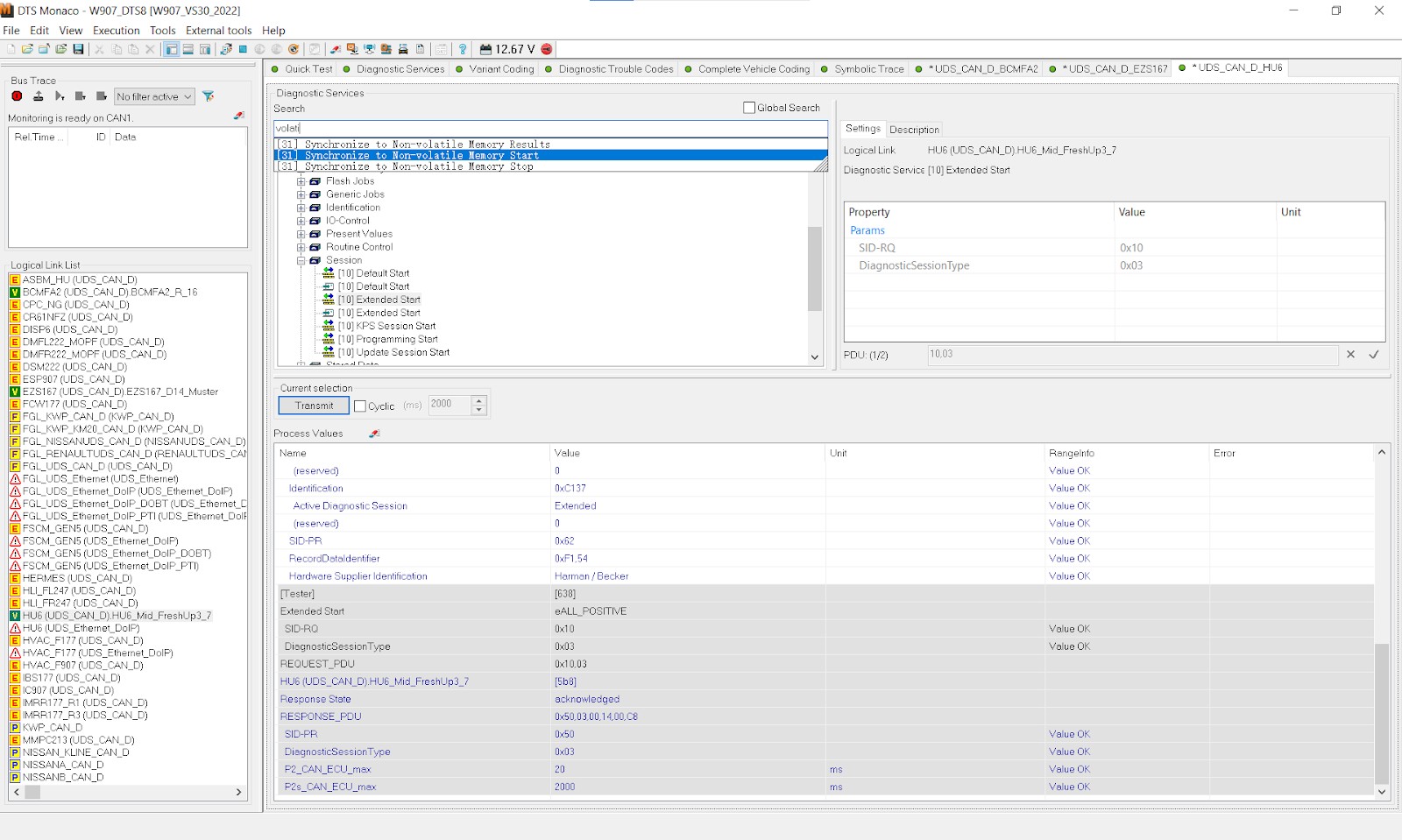 Synchronize to Non-volatile Memory Start
Synchronize to Non-volatile Memory Start
Alt text: Initiating the synchronization to non-volatile memory process in DTS Monaco.
- Synchronize to Non-volatile Memory Results: Next, click “[31] Synchronize to Non-volatile Memory Results” and then “Transmit”. Again, you should get an “acknowledged” Response State.
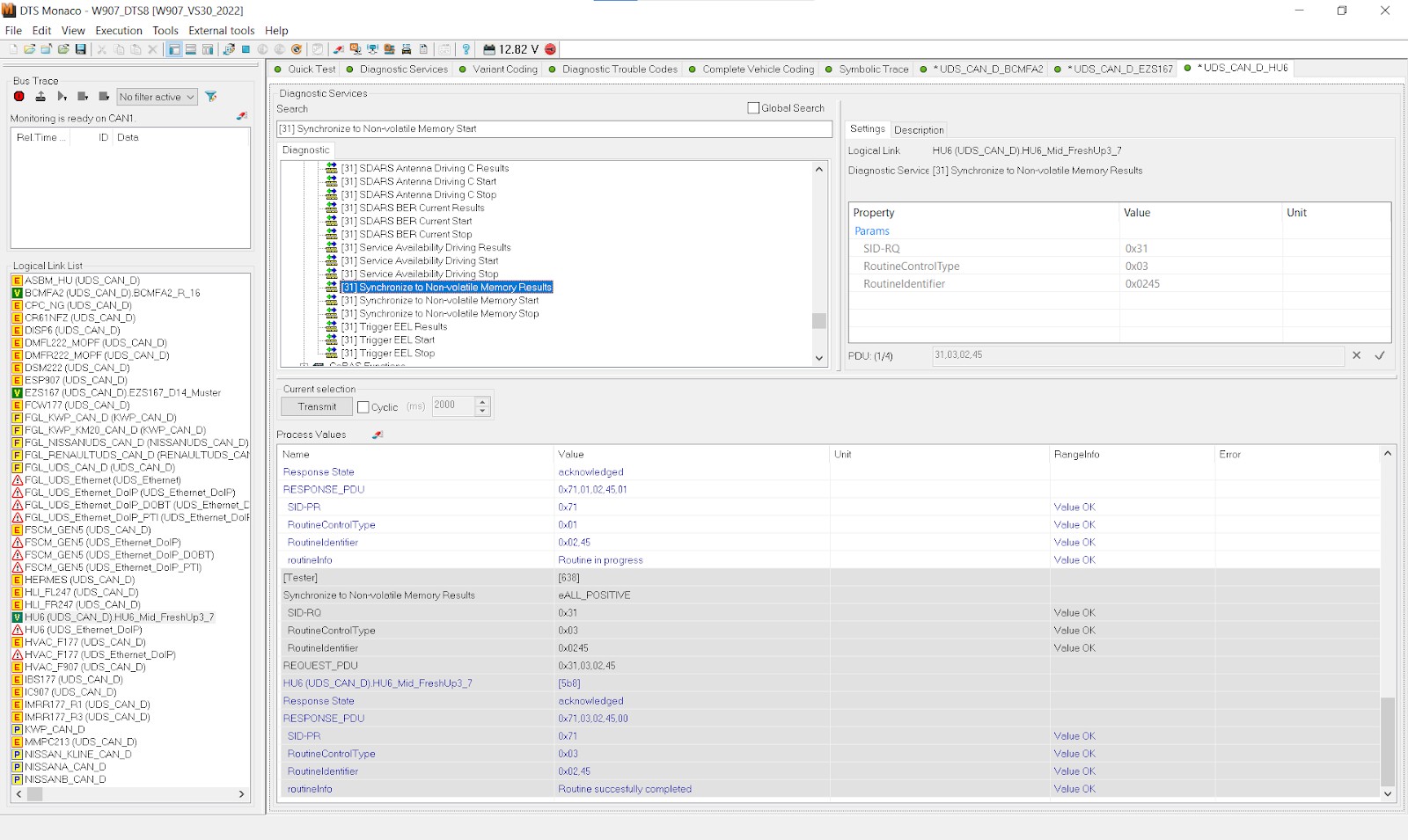 Synchronize to Non-volatile Memory Results
Synchronize to Non-volatile Memory Results
Alt text: Completing the synchronization to non-volatile memory process in DTS Monaco.
- Perform a Hard Reset: Perform a hard reset of your ECU. In the “Diagnostic Services” search box, find and transmit the “Hard Reset” command.
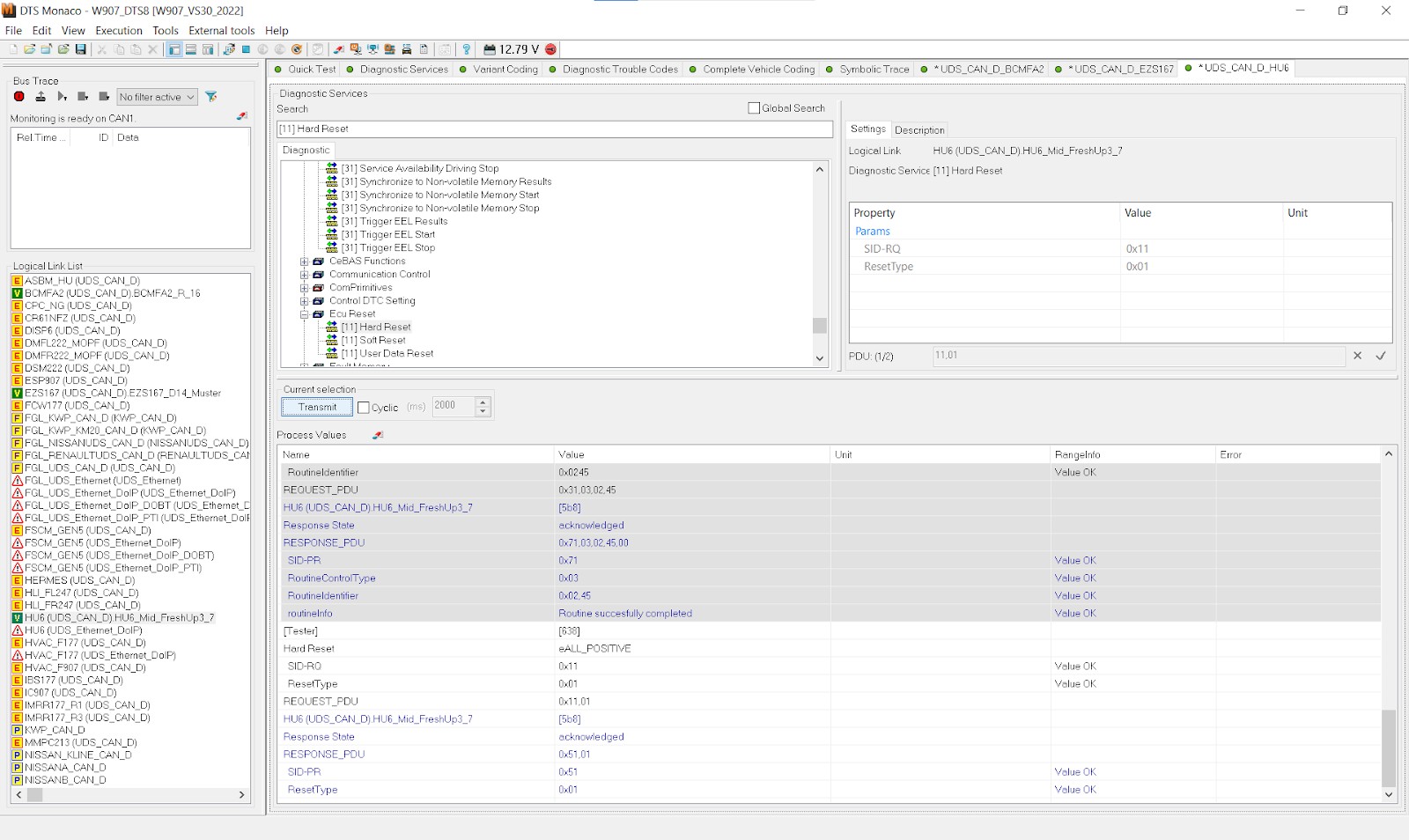 Hard Reset Command
Hard Reset Command
Alt text: Executing the hard reset command in DTS Monaco to finalize the coding changes.
Final Steps
After completing the above steps, follow these final steps to ensure the changes are permanent:
- Turn Off the Van: Turn off the van completely.
- Open the Driver’s Door: Open the driver’s door.
- Wait a Few Minutes: Wait for a few minutes to allow the ECU to fully reset.
- Verify the Changes: Turn the van back on (engine off) and log back into the relevant ECU to check if the changes have been saved.
By following these steps, you can ensure that your new variant coding values are permanently applied to the ECU.
12. What are the Benefits of Training with DTS-MONACO.EDU.VN?
At DTS-MONACO.EDU.VN, we offer comprehensive training and resources to help you master DTS Monaco and DoIP diagnostics.
- Expert Instruction: Learn from experienced professionals who have extensive knowledge of DTS Monaco and Daimler vehicles. Our instructors provide hands-on training and real-world insights.
- Up-to-Date Information: Stay current with the latest developments in automotive diagnostics. We regularly update our training materials to reflect the newest technologies and techniques.
- Comprehensive Resources: Access a wealth of resources, including detailed guides, video tutorials, and troubleshooting tips. Our resources are designed to support you at every stage of your learning journey.
- Hands-On Experience: Gain practical experience through hands-on exercises and real-world case studies. Our training programs emphasize practical skills that you can immediately apply in your work.
- Certification: Earn a certification upon completion of our training programs, demonstrating your expertise in DTS Monaco and DoIP diagnostics.
13. Case Studies: Real-World Applications of DoIP and DTS Monaco
To illustrate the benefits of using DoIP with DTS Monaco, here are a few case studies:
- Case Study 1: ECU Programming on a 2022 C-Class
- Problem: A 2022 C-Class required an ECU update to address a performance issue.
- Solution: Using DTS Monaco with DoIP support, a technician was able to quickly and efficiently flash the ECU with the latest software, resolving the performance issue and improving the vehicle’s overall performance.
- Result: The ECU was successfully updated, and the vehicle’s performance was significantly improved.
- Case Study 2: Parameter Adjustment on a 2023 S-Class
- Problem: A 2023 S-Class needed a parameter adjustment to optimize the performance of its adaptive suspension system.
- Solution: With DTS Monaco and DoIP, the technician was able to access the ECU and adjust the necessary parameters, fine-tuning the suspension system for optimal ride quality and handling.
- Result: The adaptive suspension system was successfully optimized, providing improved ride quality and handling.
- Case Study 3: Diagnosing a Fault Code on a 2024 E-Class
- Problem: A 2024 E-Class had a persistent fault code related to its advanced driver-assistance system (ADAS).
- Solution: Using DTS Monaco with DoIP, the technician was able to access detailed diagnostic data from the ADAS ECU, quickly identifying the root cause of the fault code and implementing the necessary repairs.
- Result: The fault code was resolved, and the ADAS system was functioning correctly, ensuring the safety and reliability of the vehicle.
14. Keeping Up-to-Date: The Future of DoIP and DTS Monaco
The field of automotive diagnostics is constantly evolving, and it’s essential to stay up-to-date with the latest developments. Here are some trends to watch:
- Increased Adoption of DoIP: As more vehicle manufacturers adopt DoIP, it will become the standard for automotive diagnostics.
- Advanced Security Features: Vehicle security is becoming increasingly important, and diagnostic tools will need to incorporate advanced security features to access protected ECUs.
- Remote Diagnostics: Remote diagnostics will become more prevalent, allowing technicians to diagnose and repair vehicles from remote locations.
- Integration with Cloud Services: Diagnostic tools will increasingly integrate with cloud services, providing access to real-time data and advanced analytics.
15. Optimizing Your Skills: Advanced Techniques in DTS Monaco
To truly excel in using DTS Monaco, consider mastering these advanced techniques:
- ECU Flashing: Learn how to safely and effectively flash ECUs with updated software. This is essential for addressing performance issues and keeping vehicles up-to-date.
- Parameter Adjustment: Understand how to adjust ECU parameters to optimize vehicle performance and customize various functions.
- Diagnostic Data Analysis: Develop the skills to analyze diagnostic data in detail, identifying the root causes of complex issues and implementing effective repairs.
- Scripting: Explore scripting capabilities in DTS Monaco to automate repetitive tasks and create custom diagnostic routines.
16. Practical Applications: Real-World Examples
Here are some practical applications of DTS Monaco that can enhance your skills:
- Retrofitting Options: Use DTS Monaco to retrofit options such as rear-view cameras or advanced driver-assistance systems.
- Customizing Vehicle Settings: Customize vehicle settings such as lighting, sound, and comfort features to meet the customer’s preferences.
- Troubleshooting Complex Issues: Use DTS Monaco to diagnose and troubleshoot complex issues such as intermittent electrical faults or engine performance problems.
17. Building a Robust Diagnostic Workflow
A well-defined diagnostic workflow can significantly improve your efficiency and accuracy. Here’s a recommended workflow:
- Vehicle Inspection: Perform a thorough inspection of the vehicle, documenting any visible issues or customer complaints.
- Connect Diagnostic Tool: Connect your diagnostic tool (DTS Monaco with DoIP support) to the vehicle’s OBD-II port.
- Read Fault Codes: Read and document any fault codes stored in the vehicle’s ECUs.
- Analyze Diagnostic Data: Analyze the diagnostic data to identify the root causes of the fault codes.
- Implement Repairs: Implement the necessary repairs based on your diagnostic findings.
- Verify Repairs: Verify that the repairs have resolved the issues and that no new fault codes have been generated.
- Document Results: Document the entire diagnostic and repair process, including fault codes, diagnostic data, and repair actions.
18. Ethical Considerations in Car Coding
While car coding offers many benefits, it’s essential to consider the ethical implications. Here are some ethical considerations to keep in mind:
- Transparency: Be transparent with your customers about the changes you’re making to their vehicles. Explain the potential benefits and risks of each modification.
- Compliance: Ensure that all modifications comply with local laws and regulations. Avoid making changes that could compromise the safety or legality of the vehicle.
- Security: Protect the security of the vehicle’s systems. Avoid making changes that could create vulnerabilities or expose the vehicle to cyberattacks.
- Warranty: Be aware of the potential impact on the vehicle’s warranty. Some modifications may void the warranty, so it’s essential to inform your customers of this risk.
19. How to Choose the Right DoIP Interface for DTS Monaco?
Selecting the right DoIP interface is crucial for seamless diagnostics with DTS Monaco. Consider these factors:
- Compatibility: Ensure the interface is fully compatible with DTS Monaco and Daimler vehicles.
- Speed: Opt for an interface that supports high-speed DoIP communication for efficient data transfer.
- Reliability: Choose a reliable interface with stable performance to avoid communication errors.
- Updates: Select an interface with regular software and firmware updates to ensure compatibility with the latest vehicle models.
- Support: Ensure the manufacturer provides good technical support in case of any issues.
20. Leveraging DTS-MONACO.EDU.VN for Comprehensive Support
At DTS-MONACO.EDU.VN, we are committed to providing comprehensive support to help you succeed in automotive diagnostics.
- Training Courses: Enroll in our training courses to gain in-depth knowledge and hands-on experience with DTS Monaco and DoIP.
- Technical Support: Access our technical support team for assistance with any issues you may encounter.
- Resource Library: Explore our resource library for detailed guides, video tutorials, and troubleshooting tips.
- Community Forum: Join our community forum to connect with other technicians and share your experiences.
- Software Updates: Stay up-to-date with the latest software updates and enhancements.
By leveraging our resources and expertise, you can master DTS Monaco and DoIP diagnostics, enhancing your skills and advancing your career.
Is DoIP support essential for using DTS Monaco with newer Daimler models? Absolutely. Embrace the future of automotive diagnostics and unlock the full potential of your skills with DTS-MONACO.EDU.VN. Master car coding, ECU programming, and advanced diagnostics with our expert training and resources. Contact us at Address: 275 N Harrison St, Chandler, AZ 85225, United States. Whatsapp: +1 (641) 206-8880 or visit our website DTS-MONACO.EDU.VN for more information. Elevate your automotive career today through advanced vehicle diagnostics, car software coding, and ECU configuration.
FAQ: DoIP and DTS Monaco
1. What is the primary function of DoIP in modern vehicles?
DoIP’s primary function is to provide a high-speed, Ethernet-based communication channel for diagnostic and programming tasks, enabling faster and more efficient data transfer between diagnostic tools and vehicle ECUs.
2. Why can’t I use older diagnostic protocols with newer Daimler models?
Newer Daimler models use advanced security measures and high data transfer requirements that older protocols like CAN cannot support, making DoIP essential for accessing and modifying these vehicles’ ECUs.
3. What hardware do I need to support DoIP in DTS Monaco?
You need a DoIP-compatible diagnostic interface, such as the eCOM or XENTRY Diagnosis VCI, along with the necessary cables and a computer that meets the system requirements for DTS Monaco.
4. How do I configure DTS Monaco to use DoIP?
In DTS Monaco, go to “Options” or “Settings”, select “Interface Configuration”, choose your diagnostic interface, and select the DoIP protocol.
5. What are the benefits of using DoIP over traditional CAN-based diagnostics?
DoIP offers faster data transfer speeds, enhanced security features, and comprehensive diagnostic coverage, allowing for more efficient and advanced diagnostic and programming tasks.
6. Can I damage my vehicle if I attempt to use DTS Monaco without DoIP support?
Attempting to force communication with ECUs that require DoIP using older protocols can potentially damage the ECUs, leading to costly repairs.
7. How can I troubleshoot connection issues when using DoIP with DTS Monaco?
Verify that your diagnostic interface is correctly connected and configured, check the network settings, and ensure that the DoIP protocol is selected in DTS Monaco. Also, ensure that the necessary drivers for your diagnostic interface are installed correctly.
8. How do I ensure that the new variant coding values are permanently saved to the ECU?
For newer vans, you need to synchronize to non-volatile memory, perform a hard reset of your ECU, turn off the van, open the driver’s door, wait a few minutes, and then verify the changes.
9. What kind of training does DTS-MONACO.EDU.VN offer for DoIP and DTS Monaco?
DTS-MONACO.EDU.VN offers expert instruction, up-to-date information, comprehensive resources, hands-on experience, and certification upon completion of our training programs.
10. How can I stay up-to-date with the latest developments in DoIP and DTS Monaco?
Stay informed by following industry news, attending training courses, participating in online forums, and leveraging resources from DTS-MONACO.EDU.VN.