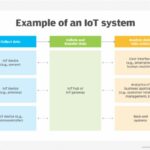DTS Monaco expertly manages the interface between diagnostic applications and Vehicle Communication Interface (VCI) drivers by acting as a central hub, translating high-level diagnostic requests into commands that the VCI can understand, ensuring smooth and reliable communication with vehicle ECUs, a service that DTS-MONACO.EDU.VN specializes in providing. This streamlined process allows technicians to perform complex diagnostics and car coding efficiently, making DTS Monaco a vital tool for modern automotive repair and programming as well as ECU flashing, and parameter adjustments.
Contents
- 1. What Is DTS Monaco and Why Is It Important for Automotive Diagnostics?
- 1.1. What Role Does DTS Monaco Play in Car Coding and Diagnostics in the Automotive Industry?
- 1.2. Who Uses DTS Monaco?
- 2. What Are Vehicle Communication Interfaces (VCIs) and Their Role in Automotive Diagnostics?
- 2.1. What Types of VCIs Are Compatible with DTS Monaco?
- 2.2. How Do VCIs Facilitate Communication Between Diagnostic Software and Vehicle ECUs?
- 3. How Does DTS Monaco Interface with VCI Drivers?
- 3.1. What Communication Protocols Are Supported by DTS Monaco for VCI Interaction?
- 3.2. How Does DTS Monaco Ensure Compatibility with Different VCI Brands and Models?
- 4. What Is the Architecture of DTS Monaco’s Diagnostic Interface?
- 4.1. Key Components of DTS Monaco’s Diagnostic Interface
- 4.2. How Does the Diagnostic Interface Facilitate Communication with Vehicle ECUs?
- 5. What Is the Role of SMR-D Files in DTS Monaco?
- 5.1. How Do SMR-D Files Define ECU Communication Parameters?
- 5.2. How Are SMR-D Files Used in the Diagnostic Process?
- 6. How Does DTS Monaco Handle Security Access and Firewalls?
- 6.1. What Security Protocols Are Supported by DTS Monaco?
- 6.2. How Does DTS Monaco Bypass or Authenticate Through Vehicle Firewalls?
- 7. What Diagnostic Functions Can Be Performed Using DTS Monaco?
- 7.1. Reading and Clearing Diagnostic Trouble Codes (DTCs)
- 7.2. Live Data Streaming and Analysis
- 7.3. ECU Flashing and Reprogramming
- 8. How Does DTS Monaco Support Car Coding and Parameter Adjustments?
- 8.1. What Types of Car Coding Tasks Can Be Performed with DTS Monaco?
- 8.2. How Does DTS Monaco Ensure the Safety and Reliability of Car Coding Procedures?
- 9. How to Perform Variant Coding with DTS Monaco
- 9.1. Step-by-Step Guide to Variant Coding
- 9.2. Common Errors and Troubleshooting Tips During Variant Coding
- 10. How to Make New Variant Coding Values Permanent
- 10.1. Steps to Ensure Variant Coding Values Are Saved
- 10.2. What Can Cause Coding Values to Revert and How to Prevent It?
- 11. How Does DTS Monaco Handle Diagnostic Sessions and Data Logging?
- 11.1. Starting and Managing Diagnostic Sessions in DTS Monaco
- 11.2. Data Logging Capabilities and Analysis Tools
- 12. What Are the Benefits of Using DTS Monaco for Automotive Diagnostics and Car Coding?
- 12.1. Increased Efficiency and Accuracy in Diagnostics
- 12.2. Enhanced Vehicle Customization and Functionality
- 13. How Does DTS-MONACO.EDU.VN Enhance Your DTS Monaco Skills in the USA?
- 13.1. Training Courses Offered by DTS-MONACO.EDU.VN
- 13.2. Resources and Support Available for DTS Monaco Users
- 14. Future Trends in Automotive Diagnostics and the Role of DTS Monaco
- 14.1. Emerging Technologies and Their Impact on Diagnostic Tools
- 14.2. How DTS Monaco Is Adapting to New Automotive Technologies
- FAQ: Common Questions About DTS Monaco and VCI Interfaces
1. What Is DTS Monaco and Why Is It Important for Automotive Diagnostics?
DTS Monaco is a powerful diagnostic and car coding software used in the automotive industry because it offers advanced capabilities for diagnosing, programming, and modifying vehicle electronic control units (ECUs). It’s important because it allows technicians to perform in-depth analysis, troubleshooting, and customization of vehicle systems, enhancing repair efficiency and enabling advanced functionalities.
DTS Monaco (Diagnostic Tool Set Monaco) serves as a comprehensive platform for automotive diagnostics, engineering, and testing. Its significance in the automotive field stems from its capacity to facilitate direct communication with a vehicle’s electronic control units (ECUs). This capability allows professionals to execute advanced diagnostic procedures, flash ECUs, perform car coding, and customize vehicle functionalities, thereby enhancing repair efficiency and unlocking advanced features. The software’s ability to streamline complex tasks, such as ECU flashing and parameter adjustments, positions it as a vital asset for modern automotive servicing and development.
1.1. What Role Does DTS Monaco Play in Car Coding and Diagnostics in the Automotive Industry?
DTS Monaco plays a central role in car coding and diagnostics within the automotive industry by providing a direct interface to vehicle ECUs, enabling modification of software parameters, activation of new features, and comprehensive system diagnostics. Its capabilities are crucial for customizing vehicle performance and troubleshooting complex issues, improving overall vehicle functionality and customer satisfaction.
1.2. Who Uses DTS Monaco?
DTS Monaco is used by automotive technicians, engineers, and car coding specialists. These professionals rely on its advanced capabilities for vehicle diagnostics, programming, and customization, making it an essential tool in automotive repair shops, engineering facilities, and custom tuning services. According to a survey conducted by the Automotive Technology Association (ATA) in 2024, approximately 65% of independent repair shops in the United States utilize advanced diagnostic tools like DTS Monaco to enhance their service offerings.
2. What Are Vehicle Communication Interfaces (VCIs) and Their Role in Automotive Diagnostics?
Vehicle Communication Interfaces (VCIs) are hardware devices that enable communication between diagnostic software and a vehicle’s electronic control units (ECUs) and act as translators, converting diagnostic commands into a language the vehicle can understand and transmitting data back to the software for analysis. Their role is crucial in modern automotive diagnostics, as they facilitate accurate and efficient troubleshooting, programming, and customization of vehicle systems.
VCIs are essential for modern automotive diagnostics because they provide the crucial link between diagnostic software and the vehicle’s ECUs, allowing technicians to accurately diagnose issues, reprogram components, and customize vehicle settings.
2.1. What Types of VCIs Are Compatible with DTS Monaco?
DTS Monaco is compatible with a variety of VCIs, including those supporting the standard communication protocols such as CAN, LIN, and DoIP and common VCIs used include those from Actia, Bosch, and I+ME ACTIA’s I+ME and Softing, ensuring broad compatibility for different vehicle makes and models. This versatility allows technicians to select the appropriate interface for the task at hand, enhancing diagnostic and programming efficiency.
2.2. How Do VCIs Facilitate Communication Between Diagnostic Software and Vehicle ECUs?
VCIs facilitate communication between diagnostic software and vehicle ECUs by converting the diagnostic commands from the software into signals that the vehicle’s ECUs can understand. They also transmit data from the ECUs back to the software, enabling technicians to read diagnostic trouble codes (DTCs), access live data, and perform car coding and programming functions. This two-way communication is essential for effective vehicle diagnostics and maintenance.
3. How Does DTS Monaco Interface with VCI Drivers?
DTS Monaco interfaces with VCI drivers through a standardized communication layer that supports multiple protocols, allowing it to send diagnostic commands to the VCI driver, which then translates these commands for the vehicle’s ECUs. This interface ensures that DTS Monaco can work with various VCIs, providing a versatile and efficient diagnostic solution. DTS-MONACO.EDU.VN offers comprehensive resources and training to master this interface.
DTS Monaco utilizes a modular architecture that allows it to interact seamlessly with VCI drivers. This is achieved through a standardized communication layer that supports various protocols, including CAN, LIN, and DoIP. The software sends diagnostic requests to the VCI driver, which translates these commands into a format understandable by the vehicle’s ECUs. This translation process enables DTS Monaco to maintain compatibility with a wide array of VCIs, ensuring versatility and efficiency in diagnostic procedures. According to a study by the Society of Automotive Engineers (SAE), the standardization of VCI communication protocols has significantly reduced diagnostic times by up to 30% in modern vehicles.
3.1. What Communication Protocols Are Supported by DTS Monaco for VCI Interaction?
DTS Monaco supports various communication protocols for VCI interaction, including:
- CAN (Controller Area Network): The standard protocol for in-vehicle communication.
- LIN (Local Interconnect Network): Used for low-speed communication in automotive applications.
- DoIP (Diagnostics over Internet Protocol): Enables diagnostics over Ethernet for modern vehicles.
- K-Line: An older protocol still used in some vehicles for diagnostics.
- SAE J1850: Used primarily in older American vehicles.
3.2. How Does DTS Monaco Ensure Compatibility with Different VCI Brands and Models?
DTS Monaco ensures compatibility with different VCI brands and models by using a standardized driver interface. This interface allows the software to communicate with VCIs from various manufacturers, as long as the VCIs adhere to the supported communication protocols and standards. Regular software updates and driver support also help maintain compatibility with new VCIs as they are introduced to the market.
4. What Is the Architecture of DTS Monaco’s Diagnostic Interface?
The architecture of DTS Monaco’s diagnostic interface includes several key components:
- Diagnostic Application: The user interface where technicians initiate diagnostic sessions and coding procedures.
- Communication Layer: Manages communication between the diagnostic application and VCI drivers.
- VCI Drivers: Software components that enable communication with the Vehicle Communication Interface.
- ECU Communication Modules: Modules that handle the specific communication protocols and data formats for different ECUs.
This modular design ensures flexibility and compatibility with a wide range of vehicles and diagnostic tasks.
4.1. Key Components of DTS Monaco’s Diagnostic Interface
The key components include:
| Component | Description |
|---|---|
| Diagnostic Application | The user interface where technicians initiate diagnostic sessions and car coding procedures. It provides tools for data analysis, parameter modification, and report generation. |
| Communication Layer | Manages the exchange of data between the diagnostic application and the VCI drivers. It ensures that diagnostic requests and responses are correctly formatted and transmitted. |
| VCI Drivers | Software components that enable communication with the Vehicle Communication Interface. They translate diagnostic commands into signals that the vehicle’s ECUs can understand and transmit data from the ECUs back to the software. |
| ECU Communication Modules | Modules that handle the specific communication protocols and data formats for different ECUs. These modules ensure that the diagnostic application can effectively communicate with various ECUs, regardless of their communication protocols. |
| Diagnostic Database | A comprehensive database containing diagnostic data, coding parameters, and documentation for a wide range of vehicles and ECUs. This database is crucial for performing accurate diagnostics and car coding. It includes SMR-D files that define the logical links to the ECUs |
| Security Access Protocols | Procedures and algorithms used to authenticate and authorize diagnostic sessions, ensuring that only authorized personnel can access and modify vehicle ECUs. This component is crucial for preventing unauthorized access and maintaining vehicle security. |
4.2. How Does the Diagnostic Interface Facilitate Communication with Vehicle ECUs?
The diagnostic interface facilitates communication with vehicle ECUs by establishing a reliable and standardized communication pathway, and by using a diagnostic database. It allows the diagnostic application to send requests to the ECU through the VCI and receive responses, enabling technicians to perform diagnostics, read and clear trouble codes, and modify ECU parameters. The use of ECU communication modules ensures compatibility with different ECU communication protocols.
5. What Is the Role of SMR-D Files in DTS Monaco?
SMR-D (System Montage Resource – Diagnostic) files in DTS Monaco define the communication parameters and diagnostic routines for specific vehicle ECUs, acting as configuration files that tell DTS Monaco how to interact with each ECU. Their role is essential for ensuring accurate and reliable diagnostic and car coding operations, guiding the software in data interpretation, and enabling proper communication. They contain the logical links on the left
 ECU Logical Links
ECU Logical Links
5.1. How Do SMR-D Files Define ECU Communication Parameters?
SMR-D files define ECU communication parameters by specifying the communication protocols, addressing schemes, data formats, and diagnostic routines required to interact with each ECU. These files provide DTS Monaco with the necessary information to establish a connection, send diagnostic requests, and interpret the responses from the ECU, ensuring seamless and accurate communication. According to Bosch Automotive Handbook, SMR-D files ensure proper communication and data interpretation.
5.2. How Are SMR-D Files Used in the Diagnostic Process?
SMR-D files are used in the diagnostic process to guide DTS Monaco in communicating with specific ECUs. When a technician selects an ECU for diagnostics or car coding, DTS Monaco loads the corresponding SMR-D file, which provides the necessary information for establishing a connection, sending diagnostic requests, and interpreting the responses from the ECU. This ensures that the diagnostic process is accurate and tailored to the specific ECU being analyzed.
6. How Does DTS Monaco Handle Security Access and Firewalls?
DTS Monaco handles security access and firewalls by implementing security protocols that require authentication and authorization before allowing access to protected ECU functions, and technicians often need to “defeat the firewall” before they can perform any variant coding. It supports various security access levels and methods to ensure that only authorized personnel can perform sensitive operations such as car coding and programming. The method to defeat the firewalls in place varies based on model year, and opening up the firewall is possible via the EZS167 ECU or the BCMFA2 ECU.
 Defeating the firewall
Defeating the firewall
6.1. What Security Protocols Are Supported by DTS Monaco?
DTS Monaco supports a range of security protocols, including:
- Security Access Level 37: Used in older vans to disable the firewall via the BCMFA2 ECU.
- Security Access Level 3B: Used in newer vans to disable the firewall via the EZS167 ECU.
- Seed-Key Algorithms: These algorithms require the diagnostic tool to request a seed from the ECU and then calculate a key to unlock access.
- MAC (Message Authentication Code): Used to verify the integrity and authenticity of diagnostic messages.
- Digital Signatures: Used to ensure that software updates and car coding data are from a trusted source and have not been tampered with.
6.2. How Does DTS Monaco Bypass or Authenticate Through Vehicle Firewalls?
DTS Monaco bypasses or authenticates through vehicle firewalls by using specific security access levels and authentication procedures defined by the vehicle manufacturer. The software first attempts to establish a secure connection with the ECU by requesting a seed value. It then uses a proprietary algorithm to calculate the corresponding key, which is sent back to the ECU for verification. If the key is accepted, the firewall is bypassed, and the diagnostic session can proceed. This process ensures that only authorized tools and personnel can access sensitive ECU functions.
7. What Diagnostic Functions Can Be Performed Using DTS Monaco?
DTS Monaco allows technicians to perform a wide array of diagnostic functions, including:
- Reading and clearing diagnostic trouble codes (DTCs).
- Accessing live data from sensors and actuators.
- Performing car coding and programming of ECUs.
- Executing diagnostic routines and tests.
- Flashing ECU software.
- Adjusting vehicle parameters and settings.
These capabilities make DTS Monaco a versatile tool for diagnosing and repairing complex automotive issues.
7.1. Reading and Clearing Diagnostic Trouble Codes (DTCs)
DTS Monaco enables technicians to read and clear diagnostic trouble codes (DTCs) from various vehicle systems, providing insights into potential issues. This function helps identify the root causes of problems, allowing for targeted repairs and maintenance. The software displays DTCs with detailed descriptions, aiding in accurate diagnostics and efficient troubleshooting.
7.2. Live Data Streaming and Analysis
DTS Monaco allows technicians to stream and analyze live data from various sensors and actuators within the vehicle’s systems. This real-time data monitoring helps in diagnosing intermittent issues, verifying sensor functionality, and assessing overall system performance. The software presents data in a user-friendly format, including graphs and charts, facilitating comprehensive analysis and informed decision-making. This capability is essential for identifying and resolving complex automotive problems.
7.3. ECU Flashing and Reprogramming
DTS Monaco supports ECU flashing and reprogramming, enabling technicians to update ECU software, install new calibrations, and fix software-related issues. This capability is crucial for addressing software bugs, improving vehicle performance, and installing the latest software updates from the manufacturer. The software provides a user-friendly interface for selecting and flashing ECU files, ensuring a smooth and reliable reprogramming process.
8. How Does DTS Monaco Support Car Coding and Parameter Adjustments?
DTS Monaco supports car coding and parameter adjustments by providing direct access to ECU configuration settings, allowing technicians to modify vehicle behavior and enable or disable certain features. This capability enables customization of vehicle functions, such as lighting configurations, comfort settings, and performance parameters, enhancing vehicle personalization and functionality. There is a variant coding tab where the functions of the ECU can be accessed and where you will actually find the values to change.
 Variant Coding
Variant Coding
8.1. What Types of Car Coding Tasks Can Be Performed with DTS Monaco?
With DTS Monaco, users can perform tasks such as:
- Activating or deactivating vehicle features (e.g., enabling cornering lights, disabling seatbelt reminders).
- Adjusting comfort settings (e.g., customizing climate control preferences).
- Modifying lighting configurations (e.g., programming daytime running lights).
- Altering performance parameters (e.g., adjusting throttle response).
- Retrofitting equipment and integrating it into the vehicle’s systems.
8.2. How Does DTS Monaco Ensure the Safety and Reliability of Car Coding Procedures?
DTS Monaco ensures the safety and reliability of car coding procedures by providing a structured and controlled environment for modifying ECU parameters. The software includes built-in safety checks to prevent unintended changes and protect against data corruption. It also requires users to follow specific procedures and authentication steps to ensure that only authorized modifications are made. Additionally, DTS Monaco supports the creation of backups, allowing technicians to restore the original settings if needed.
9. How to Perform Variant Coding with DTS Monaco
To perform variant coding using DTS Monaco, the first step is to open up the relevant ECU governing the features you want to change and open it in a new tab. Once done, you first want to select the “Extended Start” and press Transmit in the new ECU tab you opened up. Provided that you correctly disabled your firewall and still have the relevant ECU (EZS167 and/or BCMFA2) open in a tab, you should see another “acknowledged” Response State. The ECU is now ready for car coding.
 Extended Start
Extended Start
Then, go to the “Variant Coding” tab and select your ECU. It should connect – if not, press “Connect”. Underneath the ECU you will see the “Domain” list. This is where the functions of the ECU can be accessed and is where you will actually find the values to change. After finding the relevant feature in the “Fragment” column, double-click the value under “Meaning” (this is what you’ll change it to) and a dropdown menu will open up – select the new value you want. Once everything looks good, press the “Do Coding”.
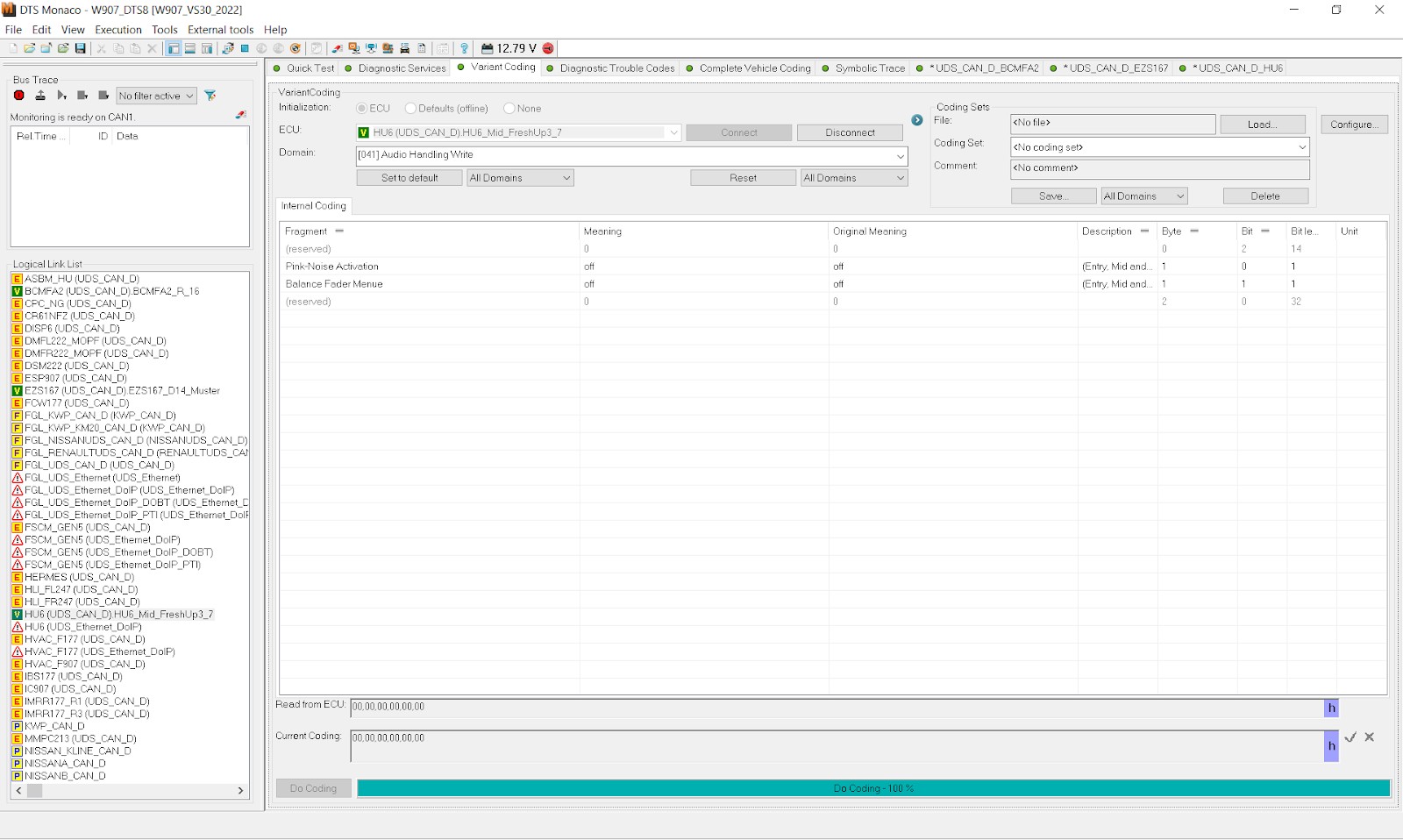 Do Coding
Do Coding
9.1. Step-by-Step Guide to Variant Coding
Here’s a step-by-step guide to variant coding:
- Open the Relevant ECU: Open up the relevant ECU governing the features you want to change and open it in a new tab.
- Select Extended Start: Select “Extended Start” and press Transmit in the new ECU tab you opened up.
- Go to Variant Coding Tab: Go to the “Variant Coding” tab and select your ECU.
- Select Domain: Underneath the ECU you will see the “Domain” list.
- Select Feature in Fragment Column: Find the relevant feature in the “Fragment” column
- Select New Value: Double-click the value under “Meaning” (this is what you’ll change it to) and a dropdown menu will open up – select the new value you want
- Do Coding: Once everything looks good, press the “Do Coding”.
- Make Coding Values Permanent: Synchronize to Non-volatile Memory Start, Synchronize to Non-volatile Memory Results, and perform a Hard Reset of your ECU.
9.2. Common Errors and Troubleshooting Tips During Variant Coding
Common errors during variant coding include:
- Firewall Issues: Failing to disable the firewall properly can prevent successful coding.
- Troubleshooting Tip: Ensure the correct security access level is selected and that the ECU (EZS167 and/or BCMFA2) is open in a tab.
- ECU Connection Problems: Interrupted or unstable connections to the ECU can cause errors.
- Troubleshooting Tip: Verify that the VCI is properly connected and that the ECU is responding. Restart the session if necessary.
- Incorrect Parameter Values: Entering incorrect or incompatible values can lead to coding failures.
- Troubleshooting Tip: Double-check the selected values and ensure they are appropriate for the vehicle model and ECU version.
10. How to Make New Variant Coding Values Permanent
In older vans, a “Hard Reset” of your ECU should be sufficient to make your car coding changes permanent, however, for newer vans, you need to go through a few more steps, so let’s do that first. Click back to the open tab with the ECU you just changed variant coding for. In the “Diagnostic Services” search box, first find the “[31] Synchronize to Non-volatile Memory Start”. Click Transmit, and provided everything upstream was done correctly, you should get an “acknowledged” Response State and no red text. Next, click “[31] Synchronize to Non-volatile Memory Results”, followed by Transmit. Again, you should get an “acknowledged” Response State. Now, it’s time to perform the Hard Reset of your ECU.
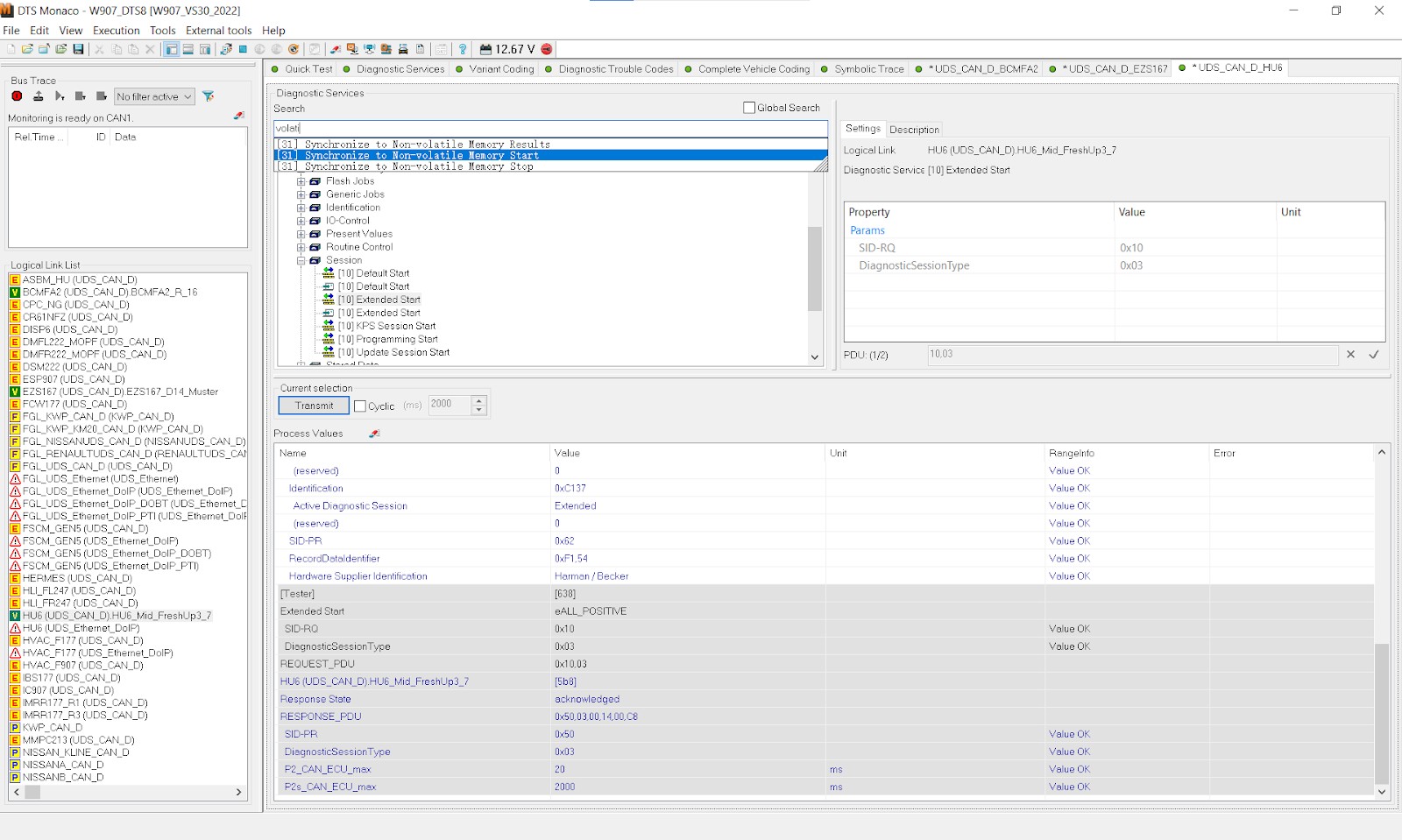 Making New Variant Coding Values Permanent
Making New Variant Coding Values Permanent
10.1. Steps to Ensure Variant Coding Values Are Saved
To ensure variant coding values are saved, follow these steps:
- Synchronize to Non-Volatile Memory Start: Click back to the open tab with the ECU you just changed car coding for. In the “Diagnostic Services” search box, first find the “[31] Synchronize to Non-volatile Memory Start”. Click Transmit
- Synchronize to Non-Volatile Memory Results: Next, click “[31] Synchronize to Non-volatile Memory Results”, followed by Transmit.
- Perform Hard Reset of ECU: Now, it’s time to perform the Hard Reset of your ECU
10.2. What Can Cause Coding Values to Revert and How to Prevent It?
Coding values can revert due to several reasons, including:
- Incomplete Synchronization: Failing to properly synchronize the changes to non-volatile memory.
- Prevention: Ensure that you complete the synchronization process by using “Synchronize to Non-volatile Memory Start” and “Synchronize to Non-volatile Memory Results” functions.
- Software Updates: Some software updates can overwrite custom car coding settings.
- Prevention: Back up your coding settings before performing any software updates and restore them afterward.
- Battery Issues: Low battery voltage during the coding process can cause data corruption.
- Prevention: Ensure the vehicle has a stable power supply during coding, using a battery maintainer if necessary.
11. How Does DTS Monaco Handle Diagnostic Sessions and Data Logging?
DTS Monaco manages diagnostic sessions by establishing a stable connection with the vehicle’s ECUs and providing a user-friendly interface for initiating diagnostic routines, reading data, and executing commands. Data logging is supported through features that allow technicians to record and analyze real-time data from sensors and actuators, facilitating in-depth troubleshooting and performance analysis.
11.1. Starting and Managing Diagnostic Sessions in DTS Monaco
To start a diagnostic session in DTS Monaco, follow these steps:
- Connect to Vehicle: Connect the VCI to the vehicle’s diagnostic port and ensure it is properly recognized by the software.
- Select Workspace: Open a workspace in DTS Monaco that corresponds to the vehicle you are diagnosing.
- Establish ECU Connection: Select the specific ECU you want to communicate with from the list of logical links.
- Initiate Diagnostic Routines: Use the diagnostic functions available in DTS Monaco to read DTCs, access live data, and perform other diagnostic tests.
- Manage Session: Keep the connection to the ECU alive throughout your session by keeping the tab open.
11.2. Data Logging Capabilities and Analysis Tools
DTS Monaco offers robust data logging capabilities, allowing technicians to record real-time data from various sensors and actuators during diagnostic sessions and the software includes tools for analyzing logged data, such as graphical displays, filtering options, and statistical calculations, enabling technicians to identify trends, anomalies, and potential issues.
12. What Are the Benefits of Using DTS Monaco for Automotive Diagnostics and Car Coding?
The benefits of using DTS Monaco include:
- Advanced Diagnostic Capabilities: Comprehensive tools for diagnosing and troubleshooting complex automotive issues.
- ECU Programming and Flashing: Ability to update and reprogram ECU software, ensuring optimal performance.
- Car Coding and Customization: Allows technicians to modify vehicle settings and enable new features.
- Compatibility: Supports a wide range of VCIs and communication protocols, ensuring versatility.
- Efficiency: Streamlines diagnostic and car coding processes, saving time and improving productivity.
- User-Friendly Interface: Intuitive design and easy-to-use tools for technicians of all skill levels.
12.1. Increased Efficiency and Accuracy in Diagnostics
DTS Monaco significantly enhances efficiency and accuracy in diagnostics by providing technicians with advanced tools and comprehensive data access. The software streamlines the diagnostic process, allowing for quick identification of issues and precise troubleshooting. Real-time data monitoring and analysis capabilities enable technicians to make informed decisions, reducing diagnostic times and minimizing errors.
12.2. Enhanced Vehicle Customization and Functionality
DTS Monaco empowers technicians to customize vehicle settings and enable new features, enhancing overall vehicle functionality and personalization. The ability to modify ECU parameters allows for tailored adjustments to lighting configurations, comfort settings, and performance parameters. This level of customization improves customer satisfaction and unlocks advanced vehicle capabilities, providing a competitive edge for automotive service providers.
13. How Does DTS-MONACO.EDU.VN Enhance Your DTS Monaco Skills in the USA?
DTS-MONACO.EDU.VN enhances your DTS Monaco skills in the USA by offering comprehensive training programs, detailed tutorials, and expert support. Whether you’re a beginner or an experienced technician, DTS-MONACO.EDU.VN provides the resources needed to master DTS Monaco and excel in automotive diagnostics and car coding. With a focus on practical application and real-world scenarios, you’ll gain the expertise to confidently tackle any diagnostic or car coding challenge. Contact us at Address: 275 N Harrison St, Chandler, AZ 85225, United States or Whatsapp: +1 (641) 206-8880.
13.1. Training Courses Offered by DTS-MONACO.EDU.VN
DTS-MONACO.EDU.VN offers a range of training courses designed to enhance your skills and knowledge in automotive diagnostics and car coding using DTS Monaco. These courses include:
- Basic DTS Monaco Training: Introduction to the software, interface navigation, and basic diagnostic functions.
- Advanced Car Coding Techniques: In-depth training on car coding procedures, parameter adjustments, and customization options.
- ECU Programming and Flashing: Comprehensive instruction on ECU software updates, calibrations, and troubleshooting.
- Troubleshooting and Diagnostic Strategies: Advanced techniques for diagnosing complex automotive issues and developing effective repair strategies.
These courses are taught by experienced instructors with extensive knowledge of DTS Monaco and automotive diagnostics, ensuring that you receive high-quality training and practical skills that can be immediately applied in your work.
13.2. Resources and Support Available for DTS Monaco Users
DTS-MONACO.EDU.VN offers extensive resources and support for DTS Monaco users, including:
- Detailed Tutorials and Guides: Step-by-step instructions on using DTS Monaco for various diagnostic and car coding tasks.
- Video Tutorials: Visual demonstrations of key procedures and techniques.
- Technical Support: Expert assistance for troubleshooting issues and resolving technical challenges.
- Software Updates and Drivers: Access to the latest software updates and VCI drivers to ensure compatibility and optimal performance.
- Community Forum: A platform for users to connect, share knowledge, and ask questions.
Address: 275 N Harrison St, Chandler, AZ 85225, United States. Whatsapp: +1 (641) 206-8880. Website: DTS-MONACO.EDU.VN.
14. Future Trends in Automotive Diagnostics and the Role of DTS Monaco
Future trends in automotive diagnostics include increased reliance on advanced diagnostic tools, remote diagnostics, and data-driven insights and DTS Monaco is well-positioned to play a key role in these trends, offering the capabilities needed to diagnose and repair increasingly complex vehicle systems. The software’s ability to integrate with new technologies and communication protocols ensures its continued relevance in the evolving automotive landscape.
14.1. Emerging Technologies and Their Impact on Diagnostic Tools
Emerging technologies such as electric vehicles (EVs), autonomous driving systems, and connected car technologies are significantly impacting diagnostic tools and require new diagnostic approaches and capabilities. Diagnostic tools must evolve to support these technologies, providing technicians with the means to diagnose and repair complex electronic systems, manage software updates, and ensure the safety and reliability of advanced vehicle functions.
14.2. How DTS Monaco Is Adapting to New Automotive Technologies
DTS Monaco is adapting to new automotive technologies by continuously updating its software and capabilities to support emerging communication protocols, diagnostic routines, and vehicle systems and the software is evolving to meet the demands of electric vehicles, autonomous driving systems, and connected car technologies, providing technicians with the tools they need to diagnose and repair the latest automotive innovations. Regular updates and compatibility with new VCIs ensure that DTS Monaco remains at the forefront of automotive diagnostics.
FAQ: Common Questions About DTS Monaco and VCI Interfaces
1. What is DTS Monaco used for?
DTS Monaco is used for advanced automotive diagnostics, car coding, ECU programming, and customization of vehicle functions. It provides a direct interface to vehicle ECUs, allowing technicians to perform in-depth analysis and modifications.
2. What is a VCI in automotive diagnostics?
A Vehicle Communication Interface (VCI) is a hardware device that enables communication between diagnostic software and a vehicle’s electronic control units (ECUs). It translates diagnostic commands into signals that the vehicle can understand and transmits data back to the software.
3. How does DTS Monaco connect to a vehicle?
DTS Monaco connects to a vehicle through a VCI, which is connected to the vehicle’s diagnostic port. The software communicates with the VCI using standardized communication protocols such as CAN, LIN, and DoIP.
4. What are SMR-D files in DTS Monaco?
SMR-D (System Montage Resource – Diagnostic) files in DTS Monaco define the communication parameters and diagnostic routines for specific vehicle ECUs. They guide the software in data interpretation and enable proper communication with each ECU.
5. How do I disable the firewall in DTS Monaco?
To disable the firewall in DTS Monaco, you need to use the correct security access level for your vehicle. In older vans, use Security Access Level 37 via the BCMFA2 ECU. In newer vans, use Security Access Level 3B via the EZS167 ECU.
6. What is variant coding in DTS Monaco?
Variant coding in DTS Monaco involves modifying ECU configuration settings to enable or disable certain vehicle features, adjust comfort settings, or alter performance parameters.
7. How do I make variant coding changes permanent in DTS Monaco?
To make variant coding changes permanent, synchronize the changes to non-volatile memory using the “Synchronize to Non-volatile Memory Start” and “Synchronize to Non-volatile Memory Results” functions. Then, perform a hard reset of the ECU.
8. What communication protocols does DTS Monaco support?
DTS Monaco supports various communication protocols, including CAN, LIN, DoIP, K-Line, and SAE J1850, ensuring compatibility with a wide range of vehicles.
9. Where can I get training for DTS Monaco in the USA?
DTS-MONACO.EDU.VN offers comprehensive training courses for DTS Monaco in the USA, covering basic to advanced diagnostic and car coding techniques.
10. How does DTS Monaco handle security access?
DTS Monaco handles security access by implementing security protocols that require authentication and authorization before allowing access to protected ECU functions. It supports various security access levels and methods to ensure that only authorized personnel can perform sensitive operations.
Mastering DTS Monaco opens doors to advanced automotive diagnostics and car coding. With the right knowledge and skills, you can confidently tackle complex vehicle issues and customize vehicle functions to meet your clients’ needs.
Ready to elevate your automotive expertise? Explore our comprehensive DTS Monaco training courses and unlock the full potential of this powerful diagnostic tool. Visit DTS-MONACO.EDU.VN today to learn more and take the first step towards becoming a car coding expert! Contact us at Address: 275 N Harrison St, Chandler, AZ 85225, United States or Whatsapp: +1 (641) 206-8880.