CPU usage is a critical factor when running diagnostic and coding sessions on vehicles. Vediamo and DTS Monaco are powerful tools used in the automotive industry, and understanding their CPU demands is essential for optimizing performance. At DTS-MONACO.EDU.VN, we provide expert insights and training to help you master these tools. Let’s explore how CPU usage compares between Vediamo and DTS Monaco during active sessions, providing a solution to enhance your car coding efficiency and minimizing system resource issues, while diving deep into software efficiency and hardware optimization.
Contents
- 1. What is the Typical CPU Usage of Vediamo During Active Sessions?
- 1.1. Understanding Vediamo’s Resource Consumption
- 1.2. Factors Influencing CPU Usage in Vediamo
- 1.3. Real-World Scenarios and CPU Load
- 1.4. Optimizing Vediamo for Lower CPU Usage
- 1.5. CPU Usage Benchmarks for Vediamo
- 2. What CPU Usage Can Be Expected With DTS Monaco During Active Sessions?
- 2.1. Understanding DTS Monaco’s Efficiency
- 2.2. Factors Influencing CPU Usage in DTS Monaco
- 2.3. Real-World Scenarios and CPU Load
- 2.4. Optimizing DTS Monaco for Minimal CPU Impact
- 2.5. CPU Usage Benchmarks for DTS Monaco
- 3. What Are the Key Differences in CPU Usage Between Vediamo and DTS Monaco?
- 3.1. Architectural Design and Code Optimization
- 3.2. Resource Management Capabilities
- 3.3. Handling Complex Tasks
- 3.4. Impact on System Responsiveness
- 3.5. Hardware Requirements
- 4. How Does Software Architecture Contribute to CPU Usage in Vediamo and DTS Monaco?
- 4.1. Vediamo’s Architecture: A Closer Look
- 4.2. DTS Monaco’s Modern Architecture: Efficiency at its Core
- 4.3. Memory Management: A Key Differentiator
- 4.4. Data Processing Techniques
- 4.5. Impact of Libraries and Frameworks
- 5. What Role Does Hardware Play in Mitigating High CPU Usage When Using Vediamo or DTS Monaco?
- 5.1. Processor (CPU) Importance
- 5.2. RAM (Memory) Considerations
- 5.3. Storage Devices: SSD vs. HDD
- 5.4. Graphics Card (GPU) Impact
- 5.5. Optimizing Hardware Configuration
- 6. Are There Specific Tasks Within Vediamo That Are Known To Be More CPU-Intensive?
- 6.1. ECU Flashing Operations
- 6.2. Variant Coding Procedures
- 6.3. Data Logging and Analysis
- 6.4. Diagnostic Scans and Tests
- 6.5. Simulations and Emulations
- 7. What Are Some Best Practices for Reducing CPU Usage in Vediamo and DTS Monaco?
- 7.1. Closing Unnecessary Applications
- 7.2. Updating Software and Drivers
- 7.3. Optimizing System Settings
- 7.4. Using a Solid State Drive (SSD)
- 7.5. Adjusting Software Settings
- 8. How Do Background Processes Affect CPU Usage When Running Vediamo or DTS Monaco?
- 8.1. Identifying Background Processes
- 8.2. Impact on Performance
- 8.3. Common Culprits
- 8.4. Managing Background Processes
- 8.5. Monitoring CPU Usage
- 9. Can Overclocking the CPU Improve Performance With Vediamo and DTS Monaco?
- 9.1. What is Overclocking?
- 9.2. Potential Benefits
- 9.3. Risks and Considerations
- 9.4. Cooling Solutions
- 9.5. Stability Testing
- 10. How Does the Choice of Operating System (Windows vs. Other) Affect CPU Usage for Vediamo and DTS Monaco?
- 10.1. Windows Compatibility
- 10.2. Driver Support
- 10.3. Resource Management
- 10.4. Alternative Operating Systems
- 10.5. Dual-Boot Configurations
- FAQ: CPU Usage Comparison Between Vediamo and DTS Monaco
- 1. What is the primary difference in CPU usage between Vediamo and DTS Monaco during active sessions?
- 2. Which software, Vediamo or DTS Monaco, is known for better resource management?
- 3. How does the software architecture of Vediamo contribute to its higher CPU usage?
- 4. Can hardware upgrades reduce the CPU usage of Vediamo and DTS Monaco?
- 5. Are there specific tasks in Vediamo that are particularly CPU-intensive?
- 6. What steps can be taken to minimize CPU usage when using Vediamo or DTS Monaco?
- 7. How do background processes affect the CPU usage of Vediamo and DTS Monaco?
- 8. Is overclocking a CPU a recommended solution to improve performance with Vediamo and DTS Monaco?
- 9. Does the operating system choice affect CPU usage for Vediamo and DTS Monaco?
- 10. Where can I find training and support to optimize my use of Vediamo and DTS Monaco?
1. What is the Typical CPU Usage of Vediamo During Active Sessions?
Vediamo, a diagnostic and car coding software often used by automotive technicians and enthusiasts, typically exhibits moderate CPU usage during active sessions.
1.1. Understanding Vediamo’s Resource Consumption
Vediamo, while powerful, is known to be resource-intensive. Its older architecture can lead to higher CPU usage compared to more modern software. Users often report that Vediamo can consume a significant portion of CPU resources, particularly when performing complex coding or diagnostic tasks. This can sometimes lead to slower response times and potential system lag, especially on older or less powerful laptops.
1.2. Factors Influencing CPU Usage in Vediamo
Several factors can influence Vediamo’s CPU usage. The complexity of the coding or diagnostic task is a primary driver. Simple tasks, such as reading basic ECU data, will generally result in lower CPU usage. However, more complex tasks, such as flashing new firmware or performing detailed variant coding, can significantly increase CPU load. The number of concurrent processes also plays a role; running multiple instances of Vediamo or other resource-intensive applications simultaneously can strain CPU resources.
1.3. Real-World Scenarios and CPU Load
In real-world scenarios, Vedamo’s CPU usage can vary widely. For instance, a technician performing routine diagnostics on a Mercedes-Benz C-Class might experience relatively low CPU usage. However, a specialist coding a new feature on an S-Class could see CPU usage spike considerably. According to experienced car coders, tasks like enabling hidden features or retrofitting options often push Vediamo to its limits, resulting in noticeable CPU strain.
1.4. Optimizing Vediamo for Lower CPU Usage
Despite its resource-intensive nature, Vediamo can be optimized to reduce CPU usage. Closing unnecessary applications running in the background can free up system resources. Adjusting Vediamo’s settings to reduce graphical demands or disable non-essential features can also help. Additionally, ensuring that the laptop meets Vediamo’s minimum hardware requirements, particularly in terms of RAM and processor speed, is crucial for smooth operation.
1.5. CPU Usage Benchmarks for Vediamo
While precise CPU usage benchmarks can vary depending on the specific hardware and tasks, general estimates can be provided. On a mid-range laptop with an Intel Core i5 processor and 8GB of RAM, Vediamo might use 30-50% of CPU resources during moderate tasks and 70-90% during intensive coding sessions. These figures highlight the importance of having a capable laptop when working with Vediamo. For older laptops, these figures may be even higher, potentially leading to system instability.
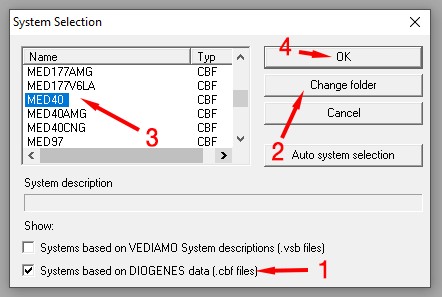 Vediamo Main Interface
Vediamo Main Interface
2. What CPU Usage Can Be Expected With DTS Monaco During Active Sessions?
DTS Monaco, known for its efficiency and advanced features in automotive diagnostics and car coding, generally exhibits optimized CPU usage during active sessions compared to Vediamo.
2.1. Understanding DTS Monaco’s Efficiency
DTS Monaco is designed with efficiency in mind. Its modern architecture and optimized code base allow it to perform complex tasks while consuming fewer CPU resources. Users often find that DTS Monaco runs smoother and faster than Vediamo, especially on the same hardware. This efficiency translates to a better user experience, with reduced lag and faster response times during critical coding and diagnostic procedures.
2.2. Factors Influencing CPU Usage in DTS Monaco
As with Vediamo, several factors influence DTS Monaco’s CPU usage. The complexity of the task is a significant factor; simple tasks like reading diagnostic trouble codes (DTCs) consume minimal CPU, while more intensive tasks like flashing ECUs or performing advanced variant coding require more processing power. The number of active connections to ECUs also plays a role. Connecting to multiple ECUs simultaneously can increase CPU usage, as DTS Monaco manages multiple data streams and communication protocols.
2.3. Real-World Scenarios and CPU Load
In real-world scenarios, DTS Monaco’s CPU usage is generally more manageable than Vediamo’s. For example, a technician using DTS Monaco to retrofit a new feature on a Mercedes-Benz might see CPU usage between 20% and 40% on a modern laptop. This is significantly lower than what Vediamo might consume for the same task. Experts in car coding have noted that DTS Monaco’s ability to handle large datasets and complex algorithms efficiently contributes to its lower CPU footprint.
2.4. Optimizing DTS Monaco for Minimal CPU Impact
While DTS Monaco is already optimized, users can take additional steps to minimize its CPU impact. Closing unnecessary applications and background processes can free up system resources. Adjusting DTS Monaco’s settings, such as reducing the refresh rate of data displays, can also help. Ensuring that the laptop meets the recommended hardware specifications is crucial for optimal performance. Using a solid-state drive (SSD) for the operating system and DTS Monaco installation can significantly improve load times and overall responsiveness.
2.5. CPU Usage Benchmarks for DTS Monaco
While precise CPU usage benchmarks can vary, general estimates provide a clear picture of DTS Monaco’s efficiency. On a modern laptop with an Intel Core i7 processor and 16GB of RAM, DTS Monaco might use 10-30% of CPU resources during moderate tasks and 40-60% during intensive coding sessions. These figures illustrate the software’s ability to handle demanding tasks without overwhelming system resources. For users upgrading from Vediamo, the difference in CPU usage is often immediately noticeable, resulting in a smoother and more efficient workflow.
3. What Are the Key Differences in CPU Usage Between Vediamo and DTS Monaco?
The key differences in CPU usage between Vediamo and DTS Monaco stem from their architectural design, code optimization, and resource management capabilities.
3.1. Architectural Design and Code Optimization
Vediamo, with its older architecture, is less optimized for modern hardware compared to DTS Monaco. Vediamo’s code base, developed over a longer period, may contain legacy elements that contribute to higher CPU usage. In contrast, DTS Monaco is built with a modern architecture that leverages optimized algorithms and efficient data handling techniques. This results in lower CPU consumption, faster processing speeds, and improved overall performance.
3.2. Resource Management Capabilities
DTS Monaco excels in resource management compared to Vediamo. It efficiently allocates CPU resources to different tasks, ensuring that critical processes receive the necessary processing power while minimizing the impact on overall system performance. Vediamo, on the other hand, may struggle to manage resources effectively, leading to higher CPU usage and potential bottlenecks.
3.3. Handling Complex Tasks
When handling complex tasks such as ECU flashing or advanced variant coding, the differences in CPU usage become more pronounced. DTS Monaco’s optimized algorithms and efficient data handling allow it to complete these tasks with significantly less CPU load than Vediamo. This is particularly important for technicians working with modern vehicles that require extensive coding and diagnostic procedures.
3.4. Impact on System Responsiveness
The differences in CPU usage directly impact system responsiveness. DTS Monaco’s lower CPU consumption translates to faster response times and a smoother user experience. Technicians can perform coding and diagnostic tasks without experiencing significant lag or system slowdown. Vediamo’s higher CPU usage, however, can lead to noticeable delays, which can be frustrating and time-consuming.
3.5. Hardware Requirements
Due to its higher CPU usage, Vediamo often requires more robust hardware to operate smoothly. Technicians may need to invest in higher-end laptops with faster processors and more RAM to achieve acceptable performance. DTS Monaco, with its optimized resource management, can run efficiently on a wider range of hardware configurations. This makes it a more accessible option for technicians who may not have access to the latest and most powerful laptops.
4. How Does Software Architecture Contribute to CPU Usage in Vediamo and DTS Monaco?
Software architecture plays a pivotal role in determining CPU usage in Vediamo and DTS Monaco, influencing their efficiency and performance.
4.1. Vediamo’s Architecture: A Closer Look
Vediamo’s architecture is rooted in older software design principles, which, while robust, are not optimized for modern computing environments. This architecture often results in higher CPU usage due to less efficient memory management, data processing, and overall resource allocation. The software’s reliance on older libraries and frameworks further compounds the issue, leading to increased overhead and slower performance.
4.2. DTS Monaco’s Modern Architecture: Efficiency at its Core
DTS Monaco boasts a modern software architecture designed for optimal efficiency. It leverages advanced algorithms and data structures to minimize CPU usage while maximizing performance. The software’s architecture is built to take full advantage of multi-core processors and other modern hardware features, ensuring that resources are used effectively. This results in faster processing times and a smoother user experience.
4.3. Memory Management: A Key Differentiator
Memory management is a critical aspect of software architecture that significantly impacts CPU usage. DTS Monaco employs sophisticated memory management techniques to minimize memory footprint and reduce the need for frequent memory access. This translates to lower CPU usage and improved overall performance. Vediamo’s memory management, being less efficient, can lead to higher CPU usage as the software struggles to manage memory effectively.
4.4. Data Processing Techniques
The way software processes data also affects CPU usage. DTS Monaco utilizes optimized data processing techniques to minimize the amount of processing power required for each task. This includes efficient algorithms for data compression, encryption, and transmission. Vediamo’s data processing techniques, being less optimized, can result in higher CPU usage, especially when dealing with large datasets.
4.5. Impact of Libraries and Frameworks
The libraries and frameworks used by software can significantly impact CPU usage. DTS Monaco relies on modern, lightweight libraries and frameworks that are designed for efficiency. Vediamo, on the other hand, may use older, more resource-intensive libraries that contribute to higher CPU usage. The choice of libraries and frameworks reflects the software’s overall design philosophy and its commitment to minimizing resource consumption.
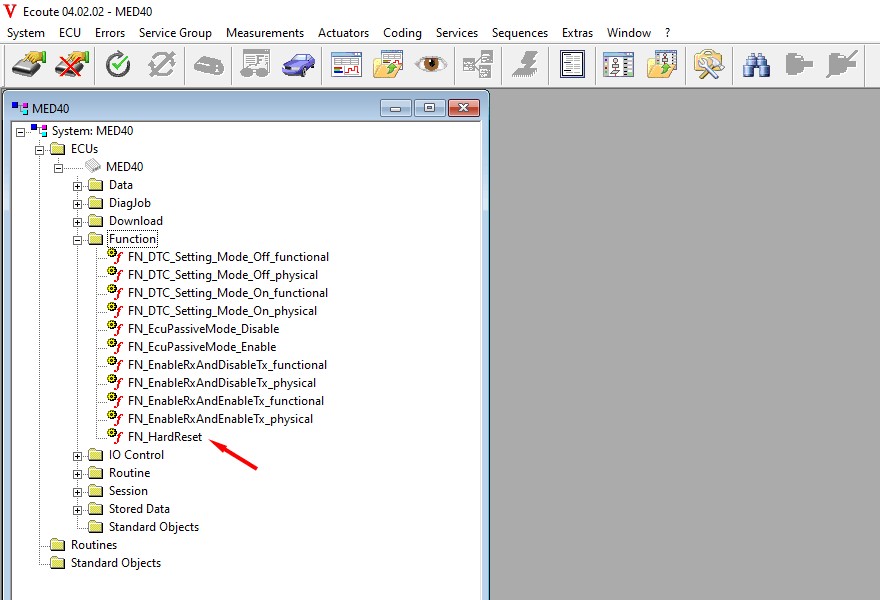 DTS Monaco Main Interface
DTS Monaco Main Interface
5. What Role Does Hardware Play in Mitigating High CPU Usage When Using Vediamo or DTS Monaco?
Hardware plays a crucial role in mitigating high CPU usage when using Vediamo or DTS Monaco, directly impacting the software’s performance and responsiveness.
5.1. Processor (CPU) Importance
The processor is the heart of the computer and has a direct impact on CPU usage. A faster, more powerful processor can handle the demands of Vediamo and DTS Monaco more efficiently, reducing overall CPU load. Processors with multiple cores are particularly beneficial, as they can distribute tasks across multiple processing units, preventing any single core from becoming overloaded.
5.2. RAM (Memory) Considerations
Random Access Memory (RAM) is essential for storing data that the CPU needs to access quickly. Insufficient RAM can force the system to rely on slower storage devices, such as hard drives, which can significantly increase CPU usage. Having enough RAM allows Vediamo and DTS Monaco to store more data in memory, reducing the need for frequent disk access and lowering CPU load.
5.3. Storage Devices: SSD vs. HDD
The type of storage device used can have a significant impact on CPU usage. Solid State Drives (SSDs) offer much faster read and write speeds compared to traditional Hard Disk Drives (HDDs). Installing Vediamo or DTS Monaco on an SSD can drastically reduce load times and improve overall system responsiveness, lowering CPU usage in the process.
5.4. Graphics Card (GPU) Impact
While Vediamo and DTS Monaco are not graphically intensive applications, having a dedicated graphics card can still help reduce CPU usage. A dedicated GPU can handle some of the graphical processing tasks, freeing up the CPU to focus on other critical operations. This is particularly beneficial when working with complex data visualizations or performing tasks that involve real-time data analysis.
5.5. Optimizing Hardware Configuration
Optimizing the hardware configuration is crucial for mitigating high CPU usage. This includes ensuring that the processor is running at its optimal clock speed, that the RAM is properly installed and configured, and that the storage device is performing optimally. Regularly defragmenting HDDs (if used) and keeping drivers up to date can also help improve system performance and reduce CPU usage.
6. Are There Specific Tasks Within Vediamo That Are Known To Be More CPU-Intensive?
Yes, certain tasks within Vediamo are known to be more CPU-intensive than others, often leading to noticeable performance impacts.
6.1. ECU Flashing Operations
ECU flashing, which involves rewriting the firmware of an Electronic Control Unit (ECU), is one of the most CPU-intensive tasks in Vediamo. This process requires the software to read, process, and write large amounts of data to the ECU, placing a significant load on the processor. The complexity of the firmware and the speed of the connection to the ECU can further influence CPU usage during flashing operations.
6.2. Variant Coding Procedures
Variant coding, which involves modifying the configuration parameters of an ECU, can also be highly CPU-intensive. This task requires Vediamo to read and process large amounts of data related to the vehicle’s configuration, identify the parameters to be changed, and write the new configuration to the ECU. The more parameters that need to be modified, the higher the CPU usage will be.
6.3. Data Logging and Analysis
Data logging and analysis, which involve recording and analyzing data from various sensors and systems in the vehicle, can also place a significant load on the CPU. Vediamo needs to process large amounts of real-time data, perform calculations, and generate graphs and charts for analysis. The more data that is logged and the more complex the analysis, the higher the CPU usage will be.
6.4. Diagnostic Scans and Tests
Performing comprehensive diagnostic scans and tests can also be CPU-intensive. Vediamo needs to communicate with multiple ECUs, retrieve diagnostic trouble codes (DTCs), and perform various tests to diagnose potential issues. The more ECUs that need to be scanned and the more tests that need to be performed, the higher the CPU usage will be.
6.5. Simulations and Emulations
Running simulations and emulations within Vediamo can also be highly CPU-intensive. These tasks require the software to simulate the behavior of various systems and components in the vehicle, placing a significant load on the processor. The more complex the simulation and the more detailed the emulation, the higher the CPU usage will be.
7. What Are Some Best Practices for Reducing CPU Usage in Vediamo and DTS Monaco?
Several best practices can significantly reduce CPU usage in both Vediamo and DTS Monaco, improving performance and system responsiveness.
7.1. Closing Unnecessary Applications
One of the simplest and most effective ways to reduce CPU usage is to close any unnecessary applications running in the background. These applications can consume CPU resources even when they are not actively being used, impacting the performance of Vediamo and DTS Monaco. Closing these applications frees up CPU resources, allowing the software to run more efficiently.
7.2. Updating Software and Drivers
Keeping Vediamo, DTS Monaco, and all associated drivers up to date is crucial for optimal performance. Software updates often include bug fixes and performance improvements that can reduce CPU usage. Driver updates ensure that the hardware is functioning correctly and efficiently, preventing potential bottlenecks that can increase CPU load.
7.3. Optimizing System Settings
Optimizing system settings can also help reduce CPU usage. This includes disabling unnecessary visual effects, reducing the number of startup programs, and defragmenting the hard drive (if using an HDD). These optimizations can free up system resources and improve overall performance.
7.4. Using a Solid State Drive (SSD)
Switching to a Solid State Drive (SSD) can drastically reduce CPU usage by improving load times and system responsiveness. SSDs offer much faster read and write speeds compared to traditional Hard Disk Drives (HDDs), allowing Vediamo and DTS Monaco to access data more quickly and efficiently.
7.5. Adjusting Software Settings
Adjusting the settings within Vediamo and DTS Monaco can also help reduce CPU usage. This includes disabling unnecessary features, reducing the refresh rate of data displays, and optimizing the software’s memory usage. Experimenting with different settings can help identify the optimal configuration for the specific hardware and tasks being performed.
8. How Do Background Processes Affect CPU Usage When Running Vediamo or DTS Monaco?
Background processes can significantly affect CPU usage when running Vediamo or DTS Monaco, impacting overall system performance and responsiveness.
8.1. Identifying Background Processes
Background processes are applications and services that run in the background without requiring direct user interaction. These processes can consume CPU resources, memory, and disk I/O, even when they are not actively being used. Identifying and managing these processes is crucial for optimizing system performance.
8.2. Impact on Performance
Background processes can negatively impact the performance of Vediamo and DTS Monaco by competing for CPU resources. When these processes consume a significant portion of the CPU, it can lead to slower response times, increased load times, and overall system lag. This can be particularly problematic when performing CPU-intensive tasks such as ECU flashing or variant coding.
8.3. Common Culprits
Several types of background processes are common culprits when it comes to high CPU usage. These include antivirus software, indexing services, cloud storage applications, and automatic update services. These processes often run continuously in the background, consuming CPU resources and impacting system performance.
8.4. Managing Background Processes
Managing background processes is essential for reducing CPU usage and improving system performance. This can be done by disabling unnecessary startup programs, uninstalling unused applications, and adjusting the settings of background processes to reduce their resource consumption. Using task management tools can also help identify and manage resource-intensive background processes.
8.5. Monitoring CPU Usage
Monitoring CPU usage is crucial for identifying and addressing issues related to background processes. Task Manager (on Windows) and Activity Monitor (on macOS) can be used to monitor CPU usage in real-time and identify processes that are consuming a significant portion of the CPU. This information can be used to take corrective action and optimize system performance.
9. Can Overclocking the CPU Improve Performance With Vediamo and DTS Monaco?
Overclocking the CPU can potentially improve performance with Vediamo and DTS Monaco, but it also comes with risks and considerations.
9.1. What is Overclocking?
Overclocking is the process of increasing the clock speed of a CPU beyond its factory-specified settings. This can result in improved performance, as the CPU is able to perform more calculations per second. However, overclocking also generates more heat and can potentially damage the CPU if not done correctly.
9.2. Potential Benefits
Overclocking can potentially improve the performance of Vediamo and DTS Monaco by allowing the CPU to handle CPU-intensive tasks more efficiently. This can result in faster load times, smoother operation, and reduced lag. Overclocking can be particularly beneficial when performing tasks such as ECU flashing or variant coding, which require significant processing power.
9.3. Risks and Considerations
Overclocking also comes with risks and considerations. Increasing the clock speed of the CPU generates more heat, which can lead to overheating and potential damage if not properly managed. Overclocking can also void the CPU’s warranty and potentially reduce its lifespan.
9.4. Cooling Solutions
Proper cooling is essential when overclocking the CPU. This can be achieved by using aftermarket CPU coolers, such as air coolers or liquid coolers, which are designed to dissipate heat more effectively than the stock cooler. Ensuring that the cooling solution is adequate for the overclocked CPU is crucial for preventing overheating and damage.
9.5. Stability Testing
After overclocking the CPU, it is essential to perform stability testing to ensure that the system is running reliably. This can be done by running stress tests or benchmarks that simulate the workload of Vediamo and DTS Monaco. If the system crashes or exhibits instability during testing, it may be necessary to reduce the overclock or adjust other settings.
10. How Does the Choice of Operating System (Windows vs. Other) Affect CPU Usage for Vediamo and DTS Monaco?
The choice of operating system, particularly Windows, significantly affects CPU usage for Vediamo and DTS Monaco due to compatibility, driver support, and resource management.
10.1. Windows Compatibility
Vediamo and DTS Monaco are primarily designed for the Windows operating system. Windows provides the necessary APIs, drivers, and compatibility layers for these software applications to function correctly. While other operating systems may be used with compatibility layers or virtualization, they often introduce additional overhead and may not provide the same level of performance.
10.2. Driver Support
Windows offers extensive driver support for a wide range of hardware devices, including the J2534 pass-thru adapters commonly used with Vediamo and DTS Monaco. Proper driver support is essential for ensuring that the software can communicate effectively with the vehicle’s ECUs. Without proper drivers, the software may not function correctly or may experience increased CPU usage due to inefficient communication.
10.3. Resource Management
Windows employs various resource management techniques to allocate CPU resources, memory, and disk I/O to different processes. These techniques can help optimize the performance of Vediamo and DTS Monaco by ensuring that they have access to the resources they need. However, Windows can also introduce overhead due to its resource management processes, which can potentially increase CPU usage.
10.4. Alternative Operating Systems
While Vediamo and DTS Monaco are primarily designed for Windows, alternative operating systems such as Linux may be used with compatibility layers or virtualization. However, these solutions often introduce additional overhead and may not provide the same level of performance as native Windows installations. Additionally, driver support may be limited or require additional configuration.
10.5. Dual-Boot Configurations
Some users opt for dual-boot configurations, where they install both Windows and another operating system on the same computer. This allows them to use Windows for Vediamo and DTS Monaco while using the other operating system for other tasks. This can be a viable option for users who want to minimize CPU usage when running Vediamo and DTS Monaco while still having access to other operating systems.
Understanding the CPU demands of Vediamo and DTS Monaco is crucial for optimizing performance and ensuring smooth operation. By considering factors such as software architecture, hardware configuration, background processes, and operating system choices, technicians can minimize CPU usage and maximize efficiency.
Ready to take your car coding skills to the next level? Visit DTS-MONACO.EDU.VN to explore our comprehensive training programs, software solutions, and expert support. Unlock the full potential of DTS Monaco and Vediamo with our tailored resources, designed to help you master advanced diagnostics and car coding techniques. Contact us today at Address: 275 N Harrison St, Chandler, AZ 85225, United States or Whatsapp: +1 (641) 206-8880 and discover how DTS-MONACO.EDU.VN can transform your automotive expertise.
FAQ: CPU Usage Comparison Between Vediamo and DTS Monaco
1. What is the primary difference in CPU usage between Vediamo and DTS Monaco during active sessions?
DTS Monaco generally exhibits lower CPU usage compared to Vediamo due to its optimized architecture and efficient code.
2. Which software, Vediamo or DTS Monaco, is known for better resource management?
DTS Monaco is known for better resource management, efficiently allocating CPU and memory to minimize system impact.
3. How does the software architecture of Vediamo contribute to its higher CPU usage?
Vediamo’s older architecture and less optimized code result in higher CPU usage, especially during complex tasks.
4. Can hardware upgrades reduce the CPU usage of Vediamo and DTS Monaco?
Yes, upgrading to a faster processor, more RAM, and an SSD can significantly reduce CPU usage for both software applications.
5. Are there specific tasks in Vediamo that are particularly CPU-intensive?
Yes, ECU flashing, variant coding, and extensive diagnostic scans are known to be particularly CPU-intensive in Vediamo.
6. What steps can be taken to minimize CPU usage when using Vediamo or DTS Monaco?
Closing unnecessary applications, updating software and drivers, and optimizing system settings can help minimize CPU usage.
7. How do background processes affect the CPU usage of Vediamo and DTS Monaco?
Background processes can consume CPU resources, leading to slower performance and increased CPU usage for both software applications.
8. Is overclocking a CPU a recommended solution to improve performance with Vediamo and DTS Monaco?
Overclocking can improve performance but carries risks; it requires proper cooling and stability testing to avoid damage.
9. Does the operating system choice affect CPU usage for Vediamo and DTS Monaco?
Yes, Windows is generally recommended for best compatibility, but alternative OS options exist with potential performance trade-offs.
10. Where can I find training and support to optimize my use of Vediamo and DTS Monaco?
Visit DTS-MONACO.EDU.VN for comprehensive training programs, software solutions, and expert support to master advanced diagnostics and car coding.