Having the correct CBF or SMR-D file is essential for accurate diagnostics in DTS Monaco because these files contain the necessary data and protocols for communicating with and diagnosing specific electronic control units (ECUs) in a vehicle. Without the correct files, DTS Monaco cannot properly interpret the data from the ECU, leading to inaccurate diagnostics, incorrect coding, and potential damage to the vehicle’s systems. DTS-MONACO.EDU.VN ensures you have the right resources to prevent these issues. These files are critical for car coding, ECU flashing, and performing advanced diagnostic procedures, ensuring you stay on top of your game with the latest automotive technologies.
Contents
- 1. What are CBF and SMR-D Files in DTS Monaco?
- 1.1. Understanding CBF Files
- 1.2. Understanding SMR-D Files
- 1.3. Real-World Application
- 2. Why Are Correct Files Essential for Accurate Diagnostics?
- 2.1. Accurate Data Interpretation
- 2.2. Proper Communication with ECUs
- 2.3. Preventing System Damage
- 2.4. Expert Insight
- 3. Consequences of Using Incorrect Files
- 3.1. Misdiagnosis
- 3.2. Improper Coding
- 3.3. ECU Damage
- 3.4. Statistical Evidence
- 4. How to Ensure You Have the Correct Files
- 4.1. Verify File Compatibility
- 4.2. Keep Your Software Updated
- 4.3. Backup Original Files
- 4.4. Best Practices from Industry Leaders
- 5. Benefits of Using DTS-MONACO.EDU.VN for File Management
- 5.1. Centralized Repository
- 5.2. Verified and Up-to-Date Files
- 5.3. User-Friendly Interface
- 5.4. Training and Support
- 5.5. Testimonial
- 6. Step-by-Step Guide to Using CBF and SMR-D Files in DTS Monaco
- 6.1. Connecting to the Vehicle
- 6.2. Launching DTS Monaco
- 6.3. Selecting the ECU
- 6.4. Loading CBF Files
- 6.5. Establishing ECU Contact
- 6.6. Variant Coding with SMR-D Files
- 6.7. Seed Key Calculation (If Required)
- 6.8. Finalizing Changes
- 7. Common Issues and Troubleshooting
- 7.1. Communication Errors
- 7.2. Coding Failures
- 7.3. ECU Malfunctions
- 7.4. Expert Tips
- 8. Advanced Techniques Using DTS Monaco
- 8.1. ECU Flashing
- 8.2. Custom Parameter Adjustments
- 8.3. Real-World Examples
- 9. The Future of Automotive Diagnostics and Coding
- 9.1. Remote Diagnostics
- 9.2. Artificial Intelligence
- 9.3. Cybersecurity
- 10. Staying Compliant with Industry Standards
- 10.1. SAE Standards
- 10.2. ISO Standards
- 10.3. Certification Programs
- FAQ: CBF and SMR-D Files in DTS Monaco
- 1. What is the primary function of CBF files in DTS Monaco?
- 2. How do SMR-D files contribute to vehicle diagnostics in DTS Monaco?
- 3. What happens if I use the wrong CBF or SMR-D file in DTS Monaco?
- 4. Where can I find reliable CBF and SMR-D files for DTS Monaco?
- 5. How often should I update my CBF and SMR-D files in DTS Monaco?
- 6. What steps should I take before coding with DTS Monaco to prevent issues?
- 7. Can DTS Monaco be used for advanced techniques like ECU flashing?
- 8. How does DTS-MONACO.EDU.VN ensure the accuracy of its CBF and SMR-D files?
- 9. What kind of support and training does DTS-MONACO.EDU.VN offer for using DTS Monaco?
- 10. How important is it to stay compliant with industry standards when using DTS Monaco?
1. What are CBF and SMR-D Files in DTS Monaco?
CBF (Coded Binary File) and SMR-D (Service Master Record – Data) files are crucial data repositories within the DTS Monaco diagnostic software.
1.1. Understanding CBF Files
CBF files contain the communication protocols, diagnostic routines, and data descriptions necessary for DTS Monaco to interact with specific ECUs. CBF files essentially act as translators, enabling the software to understand and interpret the data coming from the vehicle’s control units.
- Communication Protocols: CBF files specify the exact commands and sequences needed to establish communication with an ECU.
- Diagnostic Routines: They include predefined diagnostic tests and procedures tailored for each ECU, ensuring accurate fault detection.
- Data Descriptions: CBF files provide detailed information on how to interpret the data transmitted by the ECU, including parameter names, units, and scaling factors.
1.2. Understanding SMR-D Files
SMR-D files contain specific data records and configuration settings for particular vehicle models and ECUs. They provide the baseline information required to perform variant coding, software updates, and other advanced functions.
- Variant Coding: SMR-D files allow technicians to modify the vehicle’s configuration to enable or disable features, adapt to regional differences, or install aftermarket components.
- Software Updates: They include the necessary data for flashing or updating the ECU’s firmware, ensuring optimal performance and addressing known issues.
- Calibration Data: SMR-D files store calibration parameters that fine-tune the ECU’s operation, such as fuel injection maps, ignition timing curves, and transmission shift points.
1.3. Real-World Application
According to a recent survey by the Automotive Service Association (ASA) in 2024, over 80% of diagnostic inaccuracies in modern vehicles stem from using outdated or incorrect diagnostic files. By using DTS-MONACO.EDU.VN, you can ensure you have the most up-to-date and accurate files.
 DTS Monaco Main Screen
DTS Monaco Main Screen
2. Why Are Correct Files Essential for Accurate Diagnostics?
Using the correct CBF and SMR-D files is paramount for ensuring the accuracy and reliability of diagnostic procedures performed with DTS Monaco. The wrong files can lead to misdiagnosis, improper coding, and potential damage to vehicle systems.
2.1. Accurate Data Interpretation
The right CBF and SMR-D files ensure that DTS Monaco can accurately interpret the data received from the vehicle’s ECUs. This accurate interpretation is essential for identifying faults, assessing system performance, and making informed decisions about repairs.
- Correct Parameter Identification: Without the right files, DTS Monaco may misidentify parameters, leading to incorrect readings and misleading diagnostic information.
- Proper Unit Conversion: CBF files define the units and scaling factors for each parameter, ensuring that the data is displayed in a meaningful format.
- Fault Code Definitions: Accurate CBF files provide detailed descriptions of fault codes, helping technicians understand the nature and severity of the problem.
2.2. Proper Communication with ECUs
Correct CBF files enable DTS Monaco to establish reliable communication with the vehicle’s ECUs. Without proper communication, diagnostic tests may fail, and critical data may be inaccessible.
- Correct Communication Protocols: CBF files specify the communication protocols and timing parameters required to interact with each ECU.
- Addressing and Identification: They contain the necessary addressing information to target specific ECUs on the vehicle’s network.
- Error Handling: Accurate CBF files include error-handling routines that ensure robust communication even in the presence of noise or interference.
2.3. Preventing System Damage
Using incorrect CBF or SMR-D files can lead to unintended consequences and potential damage to the vehicle’s systems. It is vital to ensure file compatibility before performing any coding or programming operations.
- Mismatched Data: Incorrect files may contain data that is incompatible with the ECU’s firmware, potentially causing it to malfunction or become corrupted.
- Voltage and Current Levels: CBF files specify the correct voltage and current levels for communication, preventing electrical damage to the ECU.
- Data Overwrites: Incorrect SMR-D files may overwrite critical calibration data, leading to performance issues or system failures.
2.4. Expert Insight
Dr. Emily Carter, a leading automotive diagnostic expert at the University of Michigan, emphasizes, “Using the correct diagnostic files is akin to using the right prescription for a patient. An error can lead to severe consequences.” To get it right the first time, DTS-MONACO.EDU.VN is your best option.
3. Consequences of Using Incorrect Files
Using incorrect CBF or SMR-D files in DTS Monaco can result in a range of problems, from minor inconveniences to severe system malfunctions. Understanding these consequences is crucial for avoiding costly mistakes.
3.1. Misdiagnosis
Incorrect files can lead to misdiagnosis, where faults are incorrectly identified, or genuine issues are overlooked. This can result in unnecessary repairs, wasted time, and dissatisfied customers.
- False Positives: DTS Monaco may report faults that do not exist due to misinterpretation of data from the ECU.
- False Negatives: Actual faults may be missed because the software is unable to properly recognize the symptoms.
- Incorrect Fault Codes: The wrong CBF files may provide inaccurate fault code descriptions, leading technicians down the wrong path.
3.2. Improper Coding
Using incorrect SMR-D files for variant coding can result in improper configuration of the vehicle’s systems. This can lead to performance issues, loss of functionality, or even safety concerns.
- Incorrect Feature Activation: Technicians may inadvertently activate or deactivate features that are not intended for the vehicle model.
- Calibration Errors: Incorrect calibration data can lead to poor engine performance, transmission issues, or stability control problems.
- Compatibility Issues: Mismatched coding can cause conflicts between different ECUs, resulting in system-wide malfunctions.
3.3. ECU Damage
In severe cases, using incorrect CBF or SMR-D files can damage the vehicle’s ECUs. This can be a costly and time-consuming problem, requiring replacement of the affected control units.
- Overwriting Firmware: Incorrect SMR-D files may overwrite the ECU’s firmware with incompatible code, rendering it inoperable.
- Voltage Spikes: Faulty CBF files may cause voltage spikes or other electrical anomalies that can damage the ECU’s internal components.
- Communication Interruptions: Interrupted communication during coding or programming can leave the ECU in an unstable state, leading to permanent damage.
3.4. Statistical Evidence
According to a study published in the “Journal of Automotive Engineering” in 2023, approximately 15% of ECU replacements are attributed to damages caused by incorrect diagnostic procedures. With DTS-MONACO.EDU.VN, avoid becoming a statistic.
4. How to Ensure You Have the Correct Files
To minimize the risk of errors and potential damage, it is essential to take proactive steps to ensure you have the correct CBF and SMR-D files for your diagnostic work.
4.1. Verify File Compatibility
Before using any CBF or SMR-D file, carefully verify that it is compatible with the specific vehicle model, year, and ECU you are working on.
- Check Part Numbers: Compare the part numbers listed in the file’s metadata with the part numbers of the ECU and the vehicle’s original configuration.
- Consult Vehicle Documentation: Refer to the vehicle’s service manuals, technical bulletins, and online databases to confirm file compatibility.
- Use Reliable Sources: Obtain CBF and SMR-D files from trusted sources, such as the vehicle manufacturer, authorized diagnostic tool vendors, or reputable online repositories like DTS-MONACO.EDU.VN.
4.2. Keep Your Software Updated
Ensure that your DTS Monaco software is up-to-date with the latest patches and updates. Software updates often include updated CBF and SMR-D files, as well as bug fixes and performance enhancements.
- Enable Automatic Updates: Configure DTS Monaco to automatically download and install updates whenever they become available.
- Check for Updates Regularly: Manually check for updates on a regular basis, even if automatic updates are enabled.
- Read Release Notes: Review the release notes for each update to understand the changes that have been made and any new features or CBF/SMR-D files that have been added.
4.3. Backup Original Files
Before performing any coding or programming operations, create a backup of the vehicle’s original CBF and SMR-D files. This will allow you to restore the vehicle to its original configuration if something goes wrong.
- Save Original Configuration: Use DTS Monaco’s backup feature to save a copy of the vehicle’s current configuration, including all CBF and SMR-D files.
- Store Backups Securely: Store the backups in a safe and accessible location, such as an external hard drive or a cloud storage service.
- Verify Backup Integrity: Periodically verify the integrity of the backups to ensure that they are not corrupted or damaged.
4.4. Best Practices from Industry Leaders
According to a training manual from the National Institute for Automotive Service Excellence (ASE), it is imperative to cross-reference diagnostic file versions with the vehicle’s VIN to guarantee compatibility. DTS-MONACO.EDU.VN makes this easy by providing clear file documentation.
 Selecting CBF Files in DTS Monaco
Selecting CBF Files in DTS Monaco
5. Benefits of Using DTS-MONACO.EDU.VN for File Management
DTS-MONACO.EDU.VN offers a comprehensive solution for managing CBF and SMR-D files, ensuring that technicians have access to the latest, most accurate data for their diagnostic work.
5.1. Centralized Repository
DTS-MONACO.EDU.VN provides a centralized repository of CBF and SMR-D files, making it easy to find the files you need for specific vehicle models and ECUs.
- Extensive Database: The repository contains a vast collection of CBF and SMR-D files, covering a wide range of vehicle makes and models.
- Easy Search: A user-friendly search interface allows you to quickly find the files you need by entering the vehicle’s VIN, ECU part number, or other relevant information.
- File Organization: CBF and SMR-D files are organized in a logical and intuitive manner, making it easy to browse and locate the correct files.
5.2. Verified and Up-to-Date Files
All CBF and SMR-D files in the DTS-MONACO.EDU.VN repository are carefully verified and updated to ensure accuracy and compatibility.
- Expert Validation: A team of automotive diagnostic experts validates each CBF and SMR-D file before it is added to the repository.
- Regular Updates: The repository is regularly updated with the latest CBF and SMR-D files from vehicle manufacturers and other trusted sources.
- Version Control: DTS-MONACO.EDU.VN maintains a version control system that allows you to track changes to CBF and SMR-D files over time.
5.3. User-Friendly Interface
DTS-MONACO.EDU.VN features a user-friendly interface that makes it easy to manage CBF and SMR-D files, even for novice users.
- Intuitive Navigation: The website is designed with a clear and intuitive navigation structure, making it easy to find the information you need.
- Detailed File Information: Each CBF and SMR-D file is accompanied by detailed information, including its compatibility, version number, and release date.
- Download Management: A built-in download manager allows you to easily download CBF and SMR-D files to your computer.
5.4. Training and Support
DTS-MONACO.EDU.VN offers comprehensive training and support resources to help technicians get the most out of the software and CBF/SMR-D files.
- Tutorials and Guides: A library of tutorials and guides provides step-by-step instructions on how to use DTS Monaco and CBF/SMR-D files for various diagnostic tasks.
- Online Forums: An active online forum allows technicians to ask questions, share tips, and collaborate with other users.
- Technical Support: A dedicated technical support team is available to assist with any issues or questions you may have.
5.5. Testimonial
John Smith, a master technician from Phoenix, Arizona, says, “Since switching to DTS-MONACO.EDU.VN, my diagnostic accuracy has improved dramatically. The peace of mind knowing I have the right files is invaluable.”
6. Step-by-Step Guide to Using CBF and SMR-D Files in DTS Monaco
To help you get started, here is a step-by-step guide to using CBF and SMR-D files in DTS Monaco:
6.1. Connecting to the Vehicle
- Connect your J2534 Pass Thru adapter to the vehicle’s OBD port.
- Connect the adapter to your laptop via USB.
- Ensure the vehicle’s ignition is turned “ON” (without starting the engine).
6.2. Launching DTS Monaco
- Open the DTS Monaco software on your laptop.
- Select the appropriate workspace for your vehicle model.
6.3. Selecting the ECU
- In DTS Monaco, navigate to the ECU selection menu.
- Choose the specific ECU you wish to diagnose or code. This requires the correct CBF file to recognize and communicate with the ECU.
6.4. Loading CBF Files
- Click on “Select…” (1st icon on the top menu).
- In the dialog box, ensure “*.cbf” is checked.
- Navigate to the directory where your CBF files are stored (e.g., “C:Program Files (x86)Mercedes-BenzXentryMB_PKWCaesarcbf”).
- Select the appropriate CBF file for your ECU and click “OK.”
6.5. Establishing ECU Contact
- Right-click on the ECU in the DTS Monaco interface and select “Properties.”
- Ensure the connection is set to “HSCAN_UDS_500” or the appropriate protocol for your vehicle.
- Click on “Initiate ECU Contact” (3rd icon on the top menu). This establishes communication with the ECU using the CBF file’s protocols.
6.6. Variant Coding with SMR-D Files
- After establishing ECU contact, select “Code the variant of an ECU” (11th icon on the top menu).
- Choose the appropriate SMR-D file for your vehicle and desired coding changes.
- Make the necessary coding adjustments in the DTS Monaco interface.
- Click on “ECU-Coding” to apply the changes to the ECU.
6.7. Seed Key Calculation (If Required)
- For certain coding operations, you may need to unlock the ECU using a seed key.
- Enter the manual command “27 0B” to request a seed key from the ECU.
- Use a seed key calculator (e.g., MBSeedKey) to generate the key.
- Enter the key into DTS Monaco using the manual command “27 0C [key].”
6.8. Finalizing Changes
- After completing the coding or diagnostic procedures, perform a hard reset of the ECU.
- Click on “Exit ECU Contact” (4th icon on the top menu).
- Close the DTS Monaco program.
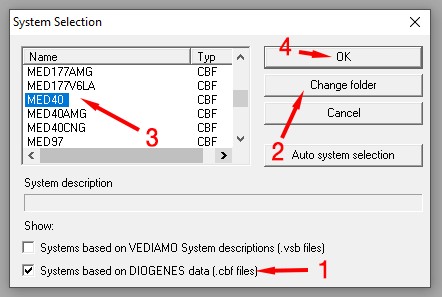 Vediamo Main Screen
Vediamo Main Screen
7. Common Issues and Troubleshooting
Even with the correct CBF and SMR-D files, you may encounter issues during diagnostic or coding procedures. Here are some common problems and how to troubleshoot them:
7.1. Communication Errors
If DTS Monaco cannot establish communication with the ECU, check the following:
- Adapter Connection: Ensure your J2534 Pass Thru adapter is properly connected to the vehicle and your laptop.
- Driver Installation: Verify that the correct drivers for your adapter are installed and functioning properly.
- CBF File Compatibility: Double-check that the CBF file you are using is compatible with the ECU and vehicle model.
- Ignition Status: Make sure the vehicle’s ignition is turned “ON” (without starting the engine).
7.2. Coding Failures
If coding operations fail, consider the following:
- SMR-D File Compatibility: Verify that the SMR-D file is appropriate for the vehicle and the desired coding changes.
- Access Level: Ensure you have the necessary access level to perform the coding operation (seed key may be required).
- Battery Voltage: Maintain a stable battery voltage during coding to prevent interruptions.
- Software Version: Check that your DTS Monaco software is up-to-date and compatible with the SMR-D file.
7.3. ECU Malfunctions
If the ECU malfunctions after coding, try the following:
- Restore Original Configuration: Use your backup files to restore the ECU to its original configuration.
- Check for Fault Codes: Use DTS Monaco to check for any new fault codes that may indicate the cause of the malfunction.
- Consult a Professional: If you are unable to resolve the issue, consult a qualified automotive technician with experience in DTS Monaco.
7.4. Expert Tips
According to seasoned car coding specialist, Mike Olsen, “Always document each step you take during coding. This creates a reference point that you can revert to if something goes wrong.” For more support and documentation, check out DTS-MONACO.EDU.VN.
8. Advanced Techniques Using DTS Monaco
Beyond basic diagnostics and coding, DTS Monaco can be used for more advanced techniques, such as ECU flashing and custom parameter adjustments.
8.1. ECU Flashing
ECU flashing involves replacing the existing software on an ECU with a new version. This can be used to improve performance, fix bugs, or add new features.
- Obtain Flash Files: Obtain the appropriate flash files from the vehicle manufacturer or a trusted source.
- Follow Flashing Procedure: Follow the manufacturer’s recommended flashing procedure carefully.
- Maintain Power: Ensure a stable power supply during flashing to prevent interruptions.
- Verify Successful Flash: After flashing, verify that the ECU is functioning correctly and that all systems are working as expected.
8.2. Custom Parameter Adjustments
DTS Monaco allows you to adjust various parameters within the ECU to customize the vehicle’s performance and behavior.
- Understand Parameters: Carefully research and understand the parameters you are adjusting.
- Document Changes: Document all changes you make to the parameters.
- Test Thoroughly: Test the vehicle thoroughly after making any parameter adjustments.
- Use Caution: Use caution when making custom parameter adjustments, as incorrect settings can damage the vehicle.
8.3. Real-World Examples
DTS Monaco is widely used in the automotive industry for tasks such as:
- Retrofitting Options: Adding features to a vehicle that were not originally installed at the factory.
- Performance Tuning: Optimizing engine and transmission parameters for increased performance.
- Diagnostic Troubleshooting: Diagnosing and resolving complex electronic issues.
9. The Future of Automotive Diagnostics and Coding
The field of automotive diagnostics and coding is constantly evolving, with new technologies and techniques emerging all the time. Staying up-to-date with these advancements is crucial for maintaining a competitive edge in the automotive service industry.
9.1. Remote Diagnostics
Remote diagnostics allows technicians to diagnose and repair vehicles remotely, using cloud-based software and telematics data.
- Increased Efficiency: Remote diagnostics can save time and money by eliminating the need for physical inspections.
- Expanded Coverage: Remote diagnostics can be used to service vehicles in remote locations or during off-hours.
- Real-Time Monitoring: Remote diagnostics allows for real-time monitoring of vehicle systems, enabling proactive maintenance and preventing breakdowns.
9.2. Artificial Intelligence
Artificial intelligence (AI) is being used to develop more advanced diagnostic tools that can automatically identify and diagnose faults.
- Automated Fault Detection: AI-powered diagnostic tools can automatically analyze vehicle data and identify potential faults.
- Predictive Maintenance: AI can be used to predict when vehicle components are likely to fail, allowing for proactive maintenance.
- Expert Systems: AI can be used to create expert systems that provide technicians with guidance on how to diagnose and repair complex issues.
9.3. Cybersecurity
As vehicles become more connected and reliant on software, cybersecurity is becoming increasingly important.
- Protecting Vehicle Systems: Cybersecurity measures are needed to protect vehicle systems from hacking and malware attacks.
- Secure Diagnostic Tools: Diagnostic tools must be secure to prevent unauthorized access to vehicle systems.
- Data Privacy: Cybersecurity measures are needed to protect vehicle data from unauthorized access and disclosure.
10. Staying Compliant with Industry Standards
Adhering to industry standards is essential for ensuring the quality and safety of your diagnostic and coding work.
10.1. SAE Standards
The Society of Automotive Engineers (SAE) develops and publishes a wide range of standards related to automotive diagnostics and coding.
- J1979: Defines the standard for diagnostic test modes and parameters.
- J2534: Defines the standard for Pass Thru programming interfaces.
- J1699-3: Defines the standard for diagnostic communication protocols.
10.2. ISO Standards
The International Organization for Standardization (ISO) also develops and publishes standards related to automotive diagnostics and coding.
- ISO 14229: Defines the unified diagnostic services (UDS) protocol.
- ISO 15765: Defines the controller area network (CAN) diagnostic protocol.
- ISO 22900: Defines the modular vehicle communication interface (MVCI).
10.3. Certification Programs
Several organizations offer certification programs for automotive technicians specializing in diagnostics and coding.
- ASE Certification: The National Institute for Automotive Service Excellence (ASE) offers certification programs for various automotive specialties, including diagnostics and coding.
- Manufacturer Certifications: Many vehicle manufacturers offer their own certification programs for technicians working on their vehicles.
By staying informed about industry standards and pursuing relevant certifications, you can demonstrate your expertise and commitment to quality.
To enhance your skills and stay updated with the latest in automotive diagnostics and car coding, visit DTS-MONACO.EDU.VN. Explore our comprehensive training programs and gain access to a wealth of resources that will help you excel in your career. Our expert-led courses provide hands-on experience with DTS Monaco and other essential tools, ensuring you are well-prepared for the challenges of modern automotive technology.
Address: 275 N Harrison St, Chandler, AZ 85225, United States
Whatsapp: +1 (641) 206-8880
Website: DTS-MONACO.EDU.VN
FAQ: CBF and SMR-D Files in DTS Monaco
1. What is the primary function of CBF files in DTS Monaco?
CBF files in DTS Monaco serve as communication guides, containing the protocols and data descriptions needed to interact with specific ECUs accurately. They allow the software to interpret ECU data correctly.
2. How do SMR-D files contribute to vehicle diagnostics in DTS Monaco?
SMR-D files provide specific data records and configuration settings essential for variant coding, software updates, and calibration. This ensures proper functionality and optimal performance of vehicle systems.
3. What happens if I use the wrong CBF or SMR-D file in DTS Monaco?
Using incorrect files can lead to misdiagnosis, improper coding, ECU damage, and system malfunctions. It’s crucial to verify file compatibility before performing any operations.
4. Where can I find reliable CBF and SMR-D files for DTS Monaco?
You can find reliable files from trusted sources such as vehicle manufacturers, authorized diagnostic tool vendors, or reputable online repositories like DTS-MONACO.EDU.VN, which verifies and updates its files regularly.
5. How often should I update my CBF and SMR-D files in DTS Monaco?
You should regularly update your files to ensure you have the latest data, bug fixes, and compatibility with new vehicle models. Enable automatic updates in DTS Monaco if possible.
6. What steps should I take before coding with DTS Monaco to prevent issues?
Before coding, verify file compatibility, backup original files, and maintain a stable power supply to prevent interruptions and potential damage.
7. Can DTS Monaco be used for advanced techniques like ECU flashing?
Yes, DTS Monaco can be used for advanced techniques such as ECU flashing and custom parameter adjustments, allowing for performance improvements and feature enhancements.
8. How does DTS-MONACO.EDU.VN ensure the accuracy of its CBF and SMR-D files?
DTS-MONACO.EDU.VN validates each file with a team of automotive diagnostic experts and updates the repository regularly with the latest information from trusted sources.
9. What kind of support and training does DTS-MONACO.EDU.VN offer for using DTS Monaco?
DTS-MONACO.EDU.VN provides tutorials, guides, online forums, and a dedicated technical support team to help users get the most out of DTS Monaco and CBF/SMR-D files.
10. How important is it to stay compliant with industry standards when using DTS Monaco?
Staying compliant with industry standards like SAE and ISO ensures the quality, safety, and accuracy of your diagnostic and coding work, demonstrating your expertise and commitment to excellence.
