DTS Monaco indeed can perform quick tests and automated diagnostic sequences, potentially via OTX, offering a powerful solution for automotive diagnostics and ECU programming. At DTS-MONACO.EDU.VN, we provide the tools and knowledge to harness the full potential of DTS Monaco, ensuring efficient and accurate vehicle maintenance and modifications. Delve into the streamlined world of vehicle diagnostics, ECU flashing, and variant coding.
Contents
- 1. Understanding DTS Monaco’s Diagnostic Capabilities
- 1.1 What is DTS Monaco?
- 1.2 Key Features of DTS Monaco
- 1.3 The Role of OTX in DTS Monaco
- 2. How DTS Monaco Performs Quick Tests and Automated Diagnostics
- 2.1 Setting Up DTS Monaco for Diagnostics
- 2.2 Performing Quick Tests
- 2.3 Executing Automated Diagnostic Sequences via OTX
- 2.4 Benefits of Using OTX with DTS Monaco
- 3. Real-World Applications of DTS Monaco in Automotive Diagnostics
- 3.1 Diagnosing Engine Performance Issues
- 3.2 Troubleshooting Transmission Problems
- 3.3 Investigating Electrical System Faults
- 3.4 Performing Routine Maintenance Checks
- 4. Step-by-Step Guide to Using DTS Monaco for Variant Coding
- 4.1 Prerequisites
- 4.2 Step-by-Step Process
- 4.3 Example: Adding a Fader and Balance to the MBUX
- 5. Best Practices for Working with DTS Monaco
- 5.1 Data Backups
- 5.2 Stable Power Supply
- 5.3 Correct Software and Firmware
- 5.4 Proper Diagnostic Interface
- 5.5 Training and Expertise
- 5.6 Following Procedures
- 6. Advantages of DTS Monaco Training at DTS-MONACO.EDU.VN
- 6.1 Expert Instruction
- 6.2 Hands-On Experience
- 6.3 Comprehensive Curriculum
- 6.4 Up-to-Date Information
- 6.5 Certification
- 7. Staying Current with DTS Monaco and Automotive Technology
- 7.1 Continuous Learning
- 7.2 Industry Publications
- 7.3 Online Forums and Communities
- 7.4 Vendor Training
- 7.5 Hands-On Practice
- 8. Understanding the Technical Aspects of DTS Monaco
- 8.1 Communication Protocols
- 8.2 ECU Addressing
- 8.3 Diagnostic Trouble Codes (DTCs)
- 8.4 Data Parameters
- 8.5 Actuations and Component Testing
- 9. Troubleshooting Common DTS Monaco Issues
- 9.1 Communication Errors
- 9.2 Coding Errors
- 9.3 Software Crashes
- 9.4 OTX Sequence Errors
- 10. The Future of Automotive Diagnostics with DTS Monaco
- 10.1 Integration with Cloud Services
- 10.2 Artificial Intelligence (AI)
- 10.3 Enhanced Security
- 10.4 Electric Vehicle (EV) Support
- 10.5 Augmented Reality (AR)
- FAQ: Frequently Asked Questions About DTS Monaco
- 1. What is DTS Monaco used for?
- 2. Is DTS Monaco difficult to learn?
- 3. What is OTX in DTS Monaco?
- 4. Can DTS Monaco be used on all vehicles?
- 5. What is variant coding in DTS Monaco?
- 6. How important is it to back up coding files before making changes in DTS Monaco?
- 7. What is the role of a battery stabilizer when using DTS Monaco?
- 8. How often should I update DTS Monaco?
- 9. What are the key benefits of DTS Monaco training at DTS-MONACO.EDU.VN?
- 10. How can I stay current with the latest advancements in automotive technology and DTS Monaco?
1. Understanding DTS Monaco’s Diagnostic Capabilities
Yes, DTS Monaco is a robust diagnostic tool that empowers automotive technicians to perform quick tests and automated diagnostic sequences, often leveraging the Open Test sequence eXchange (OTX) standard. DTS Monaco is a game-changer in automotive diagnostics, car coding, and ECU programming, especially when combined with industry standards and the expertise available at DTS-MONACO.EDU.VN.
1.1 What is DTS Monaco?
DTS Monaco (Diagnostic Tool Set for Monaco) is a software used for advanced diagnostics, ECU flashing, and car coding in Mercedes-Benz vehicles and other automotive brands. It allows technicians to communicate directly with vehicle ECUs, read diagnostic trouble codes (DTCs), perform variant coding, and execute flash programming.
1.2 Key Features of DTS Monaco
- ECU Flashing: Reprogramming control units with updated software.
- Variant Coding: Modifying vehicle parameters to enable or disable specific features.
- Diagnostics: Reading and clearing diagnostic trouble codes (DTCs).
- Automated Testing: Running predefined test sequences to assess system health.
- OTX Support: Utilizing the OTX standard for automated diagnostic procedures.
1.3 The Role of OTX in DTS Monaco
OTX (Open Test sequence eXchange) is an international standard (ISO 13209) for describing test sequences in a standardized, machine-readable format. Using OTX with DTS Monaco allows for:
- Automation: Executing complex diagnostic routines automatically.
- Standardization: Ensuring consistent and repeatable test procedures.
- Efficiency: Reducing diagnostic time and improving accuracy.
2. How DTS Monaco Performs Quick Tests and Automated Diagnostics
DTS Monaco streamlines the diagnostic process with various features that facilitate quick tests and automated diagnostic sequences. Let’s explore how technicians can leverage these capabilities.
2.1 Setting Up DTS Monaco for Diagnostics
-
Connecting to the Vehicle:
- Connect your diagnostic interface (e.g., a Mercedes-Benz XENTRY Connect) to the vehicle’s OBD-II port.
- Ensure the interface is properly configured and recognized by DTS Monaco.
-
Selecting the Workspace:
- Open DTS Monaco and select the appropriate workspace for your vehicle model.
- Workspaces contain the necessary diagnostic data and protocols for specific vehicle systems.
-
Identifying the ECU:
- In the workspace, locate the ECU you want to diagnose (e.g., engine control unit, transmission control unit).
- Establish a connection to the ECU by selecting it from the list of logical links.
2.2 Performing Quick Tests
-
Reading Diagnostic Trouble Codes (DTCs):
- Navigate to the “Diagnostic” or “Fault Memory” section.
- Initiate the process to read DTCs from the ECU.
- DTS Monaco will display any stored fault codes along with their descriptions.
-
Clearing DTCs:
- After addressing the underlying issues, you can clear the DTCs.
- Select the option to clear fault memory, which will erase the stored codes from the ECU.
-
Activating Components:
- Use the “Actuations” or “Component Activation” feature to test individual components.
- For example, you can activate the fuel pump, injectors, or relays to verify their functionality.
2.3 Executing Automated Diagnostic Sequences via OTX
-
Loading OTX Test Sequences:
- DTS Monaco supports the import and execution of OTX test sequences.
- Load the relevant OTX file into DTS Monaco.
-
Running the Test Sequence:
- Initiate the OTX test sequence from within DTS Monaco.
- The software will automatically execute the predefined steps, reading data, activating components, and performing checks.
-
Analyzing Results:
- Once the test sequence is complete, DTS Monaco will display the results.
- Technicians can analyze the data to identify any issues or anomalies.
2.4 Benefits of Using OTX with DTS Monaco
- Comprehensive Testing: OTX sequences can cover multiple systems and components, providing a holistic view of the vehicle’s health.
- Reduced Diagnostic Time: Automation speeds up the diagnostic process, allowing technicians to work more efficiently.
- Consistent Results: Standardized test procedures ensure consistent and repeatable results, minimizing errors.
3. Real-World Applications of DTS Monaco in Automotive Diagnostics
DTS Monaco is not just a theoretical tool; it has practical applications that can significantly enhance automotive diagnostics and repair.
3.1 Diagnosing Engine Performance Issues
- Scenario: A vehicle exhibits poor engine performance, such as rough idling or lack of power.
- DTS Monaco Application: Technicians can use DTS Monaco to read DTCs from the engine control unit (ECU), perform component activation tests (e.g., testing fuel injectors), and run OTX test sequences to assess overall engine health.
3.2 Troubleshooting Transmission Problems
- Scenario: A vehicle experiences shifting problems or transmission malfunctions.
- DTS Monaco Application: DTS Monaco can be used to read DTCs from the transmission control unit (TCU), monitor transmission parameters (e.g., fluid temperature, gear ratios), and perform actuation tests on solenoids and valves.
3.3 Investigating Electrical System Faults
- Scenario: A vehicle has electrical issues, such as malfunctioning lights or sensors.
- DTS Monaco Application: Technicians can use DTS Monaco to read DTCs from various ECUs, check the status of electrical circuits, and perform component activation tests to identify faulty wiring or components.
3.4 Performing Routine Maintenance Checks
- Scenario: A vehicle requires routine maintenance, such as oil changes or brake inspections.
- DTS Monaco Application: DTS Monaco can be used to reset maintenance reminders, check the condition of brake pads, and perform other routine checks to ensure the vehicle is in good working order.
4. Step-by-Step Guide to Using DTS Monaco for Variant Coding
Variant coding involves modifying vehicle parameters to enable or disable specific features. Here’s a step-by-step guide on how to perform variant coding using DTS Monaco, incorporating best practices and insights from DTS-MONACO.EDU.VN.
4.1 Prerequisites
- DTS Monaco Software: Ensure you have a licensed and properly installed version of DTS Monaco.
- Diagnostic Interface: Use a compatible diagnostic interface (e.g., Mercedes-Benz XENTRY Connect).
- Vehicle Battery Stabilizer: Connect a battery stabilizer to maintain a constant voltage during coding.
- Backup Coding Files: Always back up the original coding files before making any changes.
4.2 Step-by-Step Process
-
Connect to the Vehicle:
- Connect your diagnostic interface to the vehicle’s OBD-II port.
- Open DTS Monaco and select the appropriate workspace for your vehicle model.
-
Defeating the Firewall:
- Before you can start doing any variant coding in DTS Monaco you need to defeat a firewall.
- What firewalls are in place varies based on model year, etc. For newer vans, the process is a little different and done via the EZS167 ECU instead. Do the same process as described above, but this time it’s “Security Access Level 3B”.
 Deactivating Firewall Using DTS Monaco
Deactivating Firewall Using DTS Monaco- Click “Transmit” and provided that you see no red text and have “acknowledged” displayed under “Response State”, your firewall should now be deactivated.
-
Open the Relevant ECU:
- In the list of logical links, locate the ECU that controls the feature you want to modify.
- Right-click on the ECU and select “New Tab for Logical Link” to open it in a new tab.
-
Extended Start:
- Once done, you first want to select the “Extended Start”and press Transmit in the new ECU tab you opened up.
 Performing Extended Start on ECU
Performing Extended Start on ECU- Provided that you correctly disabled your firewall and still have the relevant ECU (EZS167 and/or BCMFA2) open in a tab, you should see another “acknowledged” Response State. The ECU is now ready for coding.
-
Access Variant Coding:
- Go to the “Variant Coding” tab and select your ECU. It should connect – if not, press “Connect”. Underneath the ECU you will see the “Domain” list. This is where the functions of the ECU can be accessed and is where you will actually find the values to change.
-
Select the Domain:
- Browse the list of domains to find the function or feature you want to modify.
- Domains are categorized by system (e.g., “Audio,” “Lighting,” “Comfort”).
-
Modify the Value:
- Find the relevant feature in the “Fragment” column – here, “Balance Fader Menue”. Double-click the value under “Meaning” (this is what you’ll change it to) and a dropdown menu will open up – select the new value you want. The original (or, rather, current) value is under “Original Meaning”.
- Also, notice the binary coding string under “Read from ECU” (what the ECU is currently coded for) and “Current Coding” (what you just selected). Once everything looks good, press the “Do Coding”.
 Performing Variant Coding
Performing Variant Coding- Provided that you have done all previous steps correctly, you should see no pop-ups and the bar next to “Do Coding” go to 100% and the new value presented under the “Meaning” column and Current Coding == Read from ECU.
- IF you get a pop-up, Google the error code – something went wrong in previous steps. I would suggest restarting the session again. Did you turn off the firewall? Turn on Extended Start? Those ECUs still connected?
-
Finalizing the Coding:
- Click back to the open tab with the ECU you just changed variant coding for. In the “Diagnostic Services” search box, first find the “[31] Synchronize to Non-volatile Memory Start”. Click Transmit, and provided everything upstream was done correctly, you should get an “acknowledged” Response State and no red text.
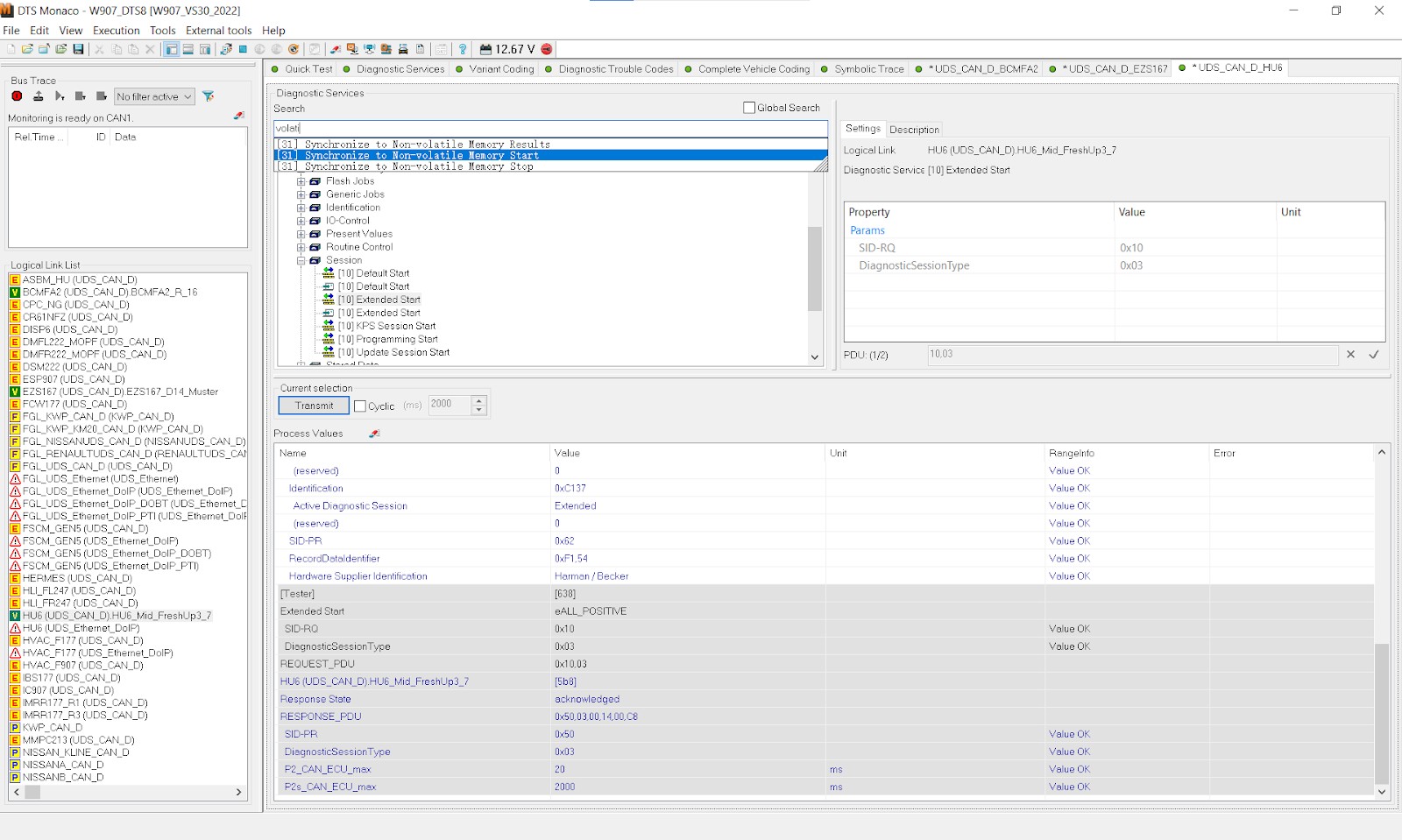 Synchronize to Non-volatile Memory Start
Synchronize to Non-volatile Memory Start- Next, click “[31] Synchronize to Non-volatile Memory Results”, followed by Transmit. Again, you should get an “acknowledged” Response State.
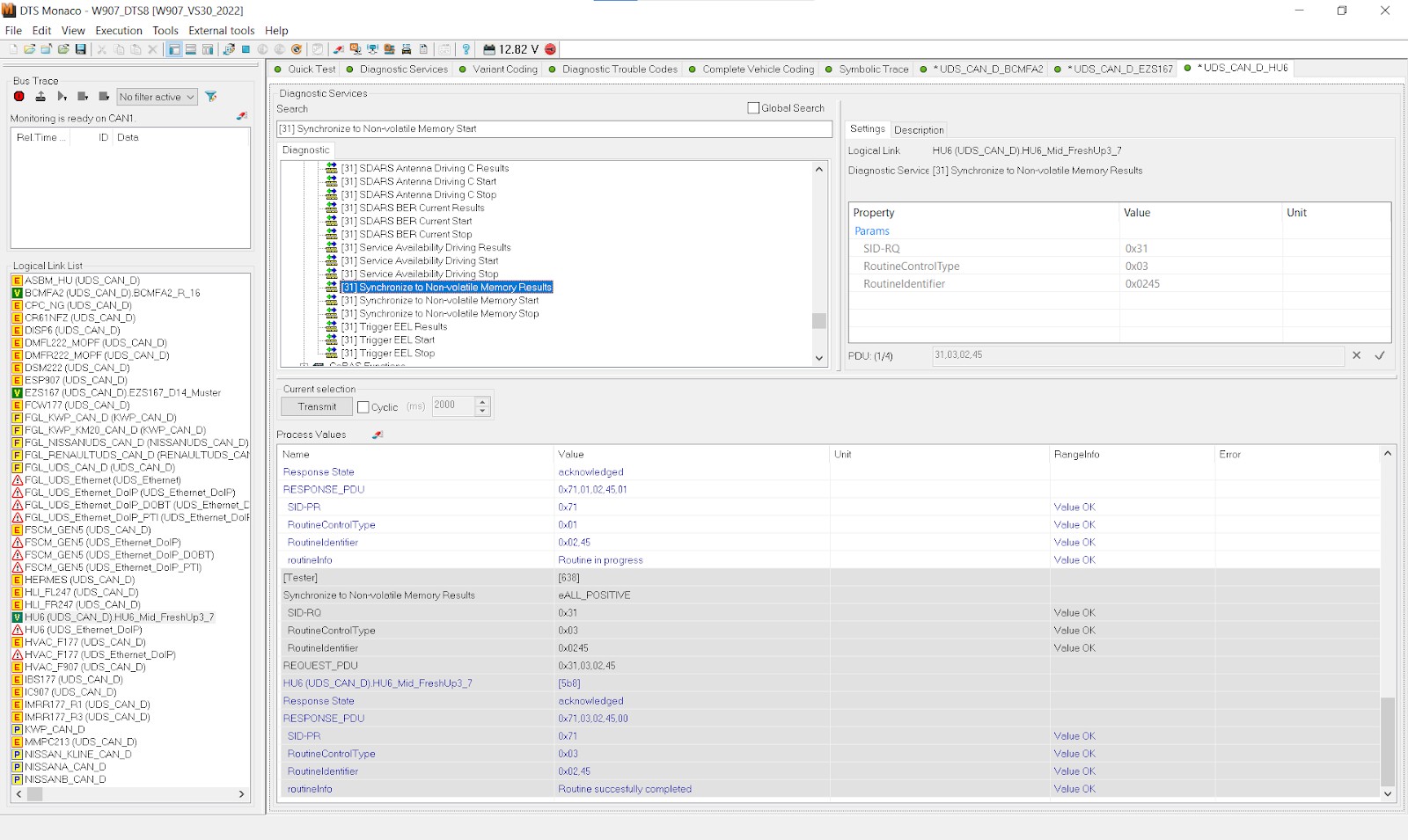 Synchronize to Non-volatile Memory Results
Synchronize to Non-volatile Memory Results -
Perform a Hard Reset:
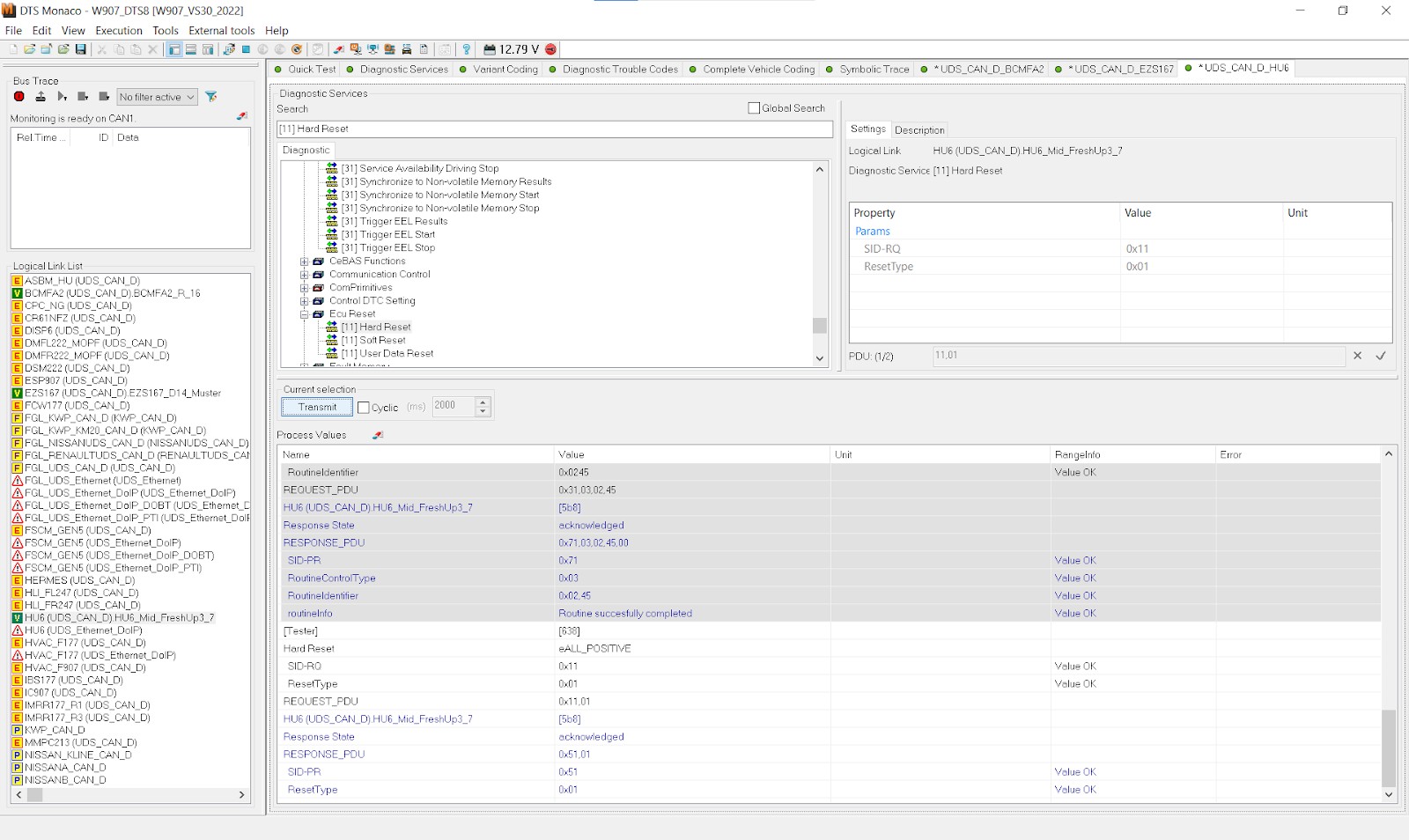 Performing Hard Reset
Performing Hard Reset- Do a Hail Mary, turn off the van, open the driver’s door, wait a few minutes, do another Hail Mary, and provided that your van did blow up in flames, the changes should now be permanent! You can check that by turning on the van (engine off), logging into the relevant ECU and then checking – here, you’ll see my “Balance Fader Menue” is once again “off”.
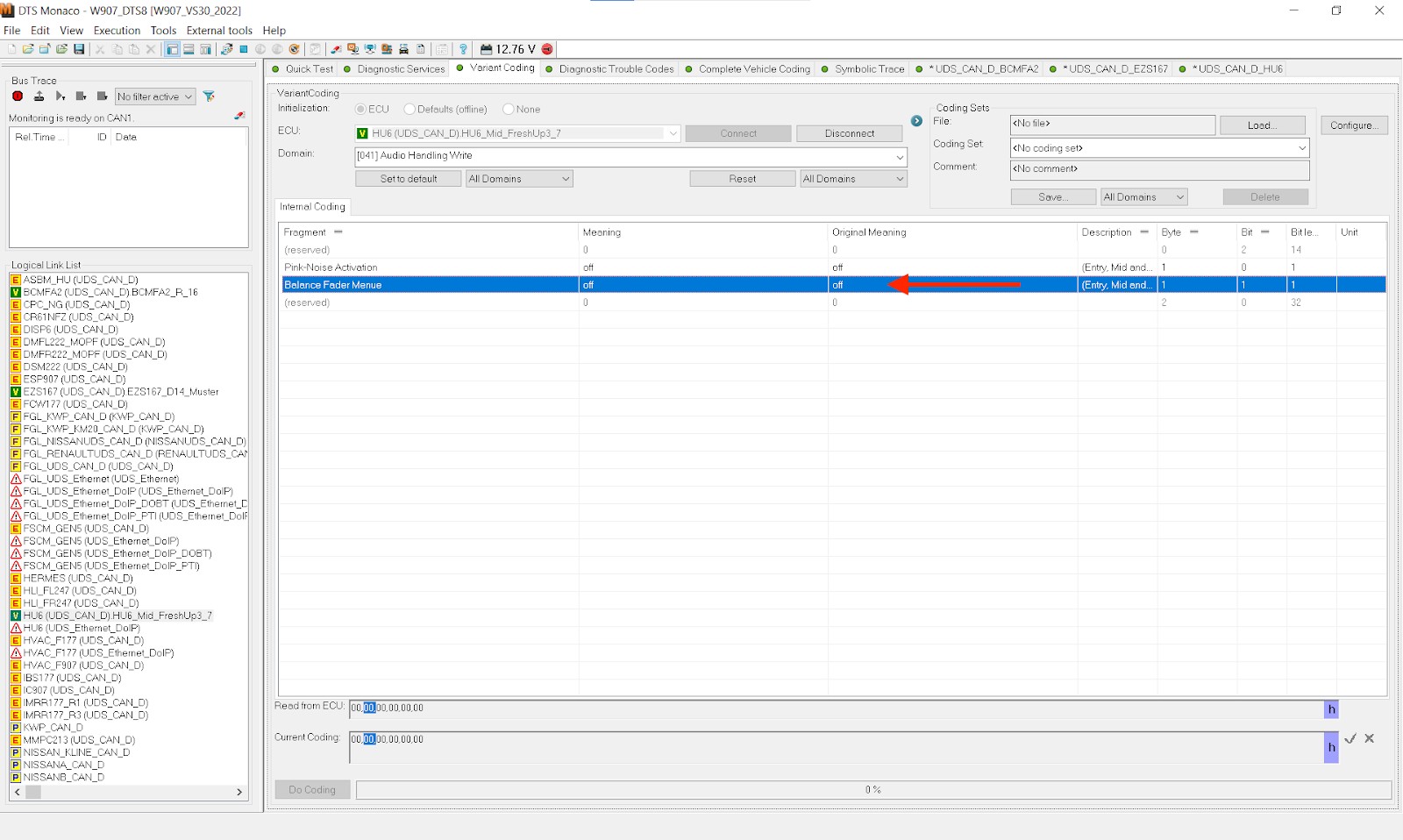 Checking Updated Value
Checking Updated Value
4.3 Example: Adding a Fader and Balance to the MBUX
-
Open HU6 ECU:
- Open up the relevant ECU governing the features you want to change and open it in a new tab. In the example here, we open the MBUX’s “HU6” ECU.
-
Navigate to Variant Coding:
- Select the “Variant Coding” tab for the HU6 ECU.
-
Select the Domain:
- This is where the functions of the ECU can be accessed and is where you will actually find the values to change. In the example below I select “Audio Handle Write” to add a fader and balance to the MBUX.
-
Modify the Value:
- Find the relevant feature in the “Fragment” column – here, “Balance Fader Menue”. Double-click the value under “Meaning” (this is what you’ll change it to) and a dropdown menu will open up – select the new value you want.
-
Finalize the Coding:
-
Click back to the open tab with the ECU you just changed variant coding for. In the “Diagnostic Services” search box, first find the “[31] Synchronize to Non-volatile Memory Start”. Click Transmit, and provided everything upstream was done correctly, you should get an “acknowledged” Response State and no red text.
-
Next, click “[31] Synchronize to Non-volatile Memory Results”, followed by Transmit. Again, you should get an “acknowledged” Response State.
-
-
Perform a Hard Reset:
- Do a Hail Mary, turn off the van, open the driver’s door, wait a few minutes, do another Hail Mary, and provided that your van did blow up in flames, the changes should now be permanent! You can check that by turning on the van (engine off), logging into the relevant ECU and then checking – here, you’ll see my “Balance Fader Menue” is once again “off”.
5. Best Practices for Working with DTS Monaco
To ensure safe and effective use of DTS Monaco, consider the following best practices, with guidance from the experts at DTS-MONACO.EDU.VN.
5.1 Data Backups
- Importance: Always back up ECU coding data before making changes. This allows you to revert to the original settings if something goes wrong.
- Procedure: Use DTS Monaco’s built-in backup feature to save the current coding data to a file.
5.2 Stable Power Supply
- Importance: Maintain a stable power supply to the vehicle during coding and flashing. Voltage drops can cause errors and potentially damage the ECU.
- Procedure: Use a vehicle battery stabilizer to ensure a constant voltage throughout the process.
5.3 Correct Software and Firmware
- Importance: Use the correct versions of DTS Monaco, diagnostic interface software, and ECU firmware. Incompatible software can lead to communication problems and coding errors.
- Procedure: Regularly update your software and firmware to the latest compatible versions.
5.4 Proper Diagnostic Interface
- Importance: Use a reliable and compatible diagnostic interface. Poor-quality interfaces can cause communication issues and data corruption.
- Procedure: Use a genuine Mercedes-Benz XENTRY Connect or a well-known, reputable alternative.
5.5 Training and Expertise
- Importance: Obtain proper training and expertise before performing advanced diagnostics, coding, or flashing. Incorrect procedures can cause serious damage to the vehicle.
- Procedure: Enroll in professional training courses or seek guidance from experienced technicians. DTS-MONACO.EDU.VN offers comprehensive training programs to help you master DTS Monaco.
5.6 Following Procedures
- Importance: Always follow the recommended procedures and guidelines for each specific task. Deviating from the correct process can lead to errors and potential damage.
- Procedure: Refer to the official documentation and training materials for detailed instructions.
6. Advantages of DTS Monaco Training at DTS-MONACO.EDU.VN
DTS-MONACO.EDU.VN offers comprehensive training programs designed to equip technicians with the skills and knowledge needed to master DTS Monaco. Here are some key advantages of enrolling in our training courses.
6.1 Expert Instruction
- Benefit: Learn from experienced instructors who are experts in DTS Monaco and automotive diagnostics.
- Details: Our instructors have years of hands-on experience and are dedicated to providing high-quality training.
6.2 Hands-On Experience
- Benefit: Gain practical experience through hands-on exercises and real-world case studies.
- Details: Our training programs include practical sessions where you can apply your knowledge and develop your skills.
6.3 Comprehensive Curriculum
- Benefit: Cover all aspects of DTS Monaco, from basic diagnostics to advanced coding and flashing.
- Details: Our curriculum is designed to provide a thorough understanding of the software and its capabilities.
6.4 Up-to-Date Information
- Benefit: Stay up-to-date with the latest features, updates, and best practices for DTS Monaco.
- Details: We regularly update our training materials to reflect the latest advancements in automotive technology.
6.5 Certification
- Benefit: Receive a certification upon completion of the training program, demonstrating your expertise in DTS Monaco.
- Details: Our certification is recognized in the automotive industry and can enhance your career prospects.
7. Staying Current with DTS Monaco and Automotive Technology
The automotive industry is constantly evolving, and it’s important to stay current with the latest technologies and trends. Here’s how you can keep your skills sharp and stay ahead of the curve.
7.1 Continuous Learning
- Importance: Dedicate time to continuous learning and professional development.
- Methods: Attend workshops, seminars, and online courses to expand your knowledge.
7.2 Industry Publications
- Importance: Read industry publications and journals to stay informed about the latest technologies and trends.
- Examples: Automotive Engineering International, SAE International, and Motor Age.
7.3 Online Forums and Communities
- Importance: Participate in online forums and communities to connect with other technicians and share knowledge.
- Examples: iATN (International Automotive Technicians Network) and Stack Exchange.
7.4 Vendor Training
- Importance: Take advantage of vendor training programs to learn about specific tools and technologies.
- Examples: Training courses offered by DTS-MONACO.EDU.VN and other diagnostic tool vendors.
7.5 Hands-On Practice
- Importance: Regularly practice your skills and apply your knowledge to real-world scenarios.
- Methods: Work on different vehicle models, experiment with new diagnostic techniques, and troubleshoot complex problems.
8. Understanding the Technical Aspects of DTS Monaco
To effectively use DTS Monaco, it’s crucial to understand some of its technical aspects. Let’s delve into the details.
8.1 Communication Protocols
DTS Monaco supports various communication protocols used in automotive diagnostics, including:
- CAN (Controller Area Network): A robust communication protocol widely used in modern vehicles.
- K-Line: An older communication protocol used in some legacy vehicles.
- DoIP (Diagnostics over Internet Protocol): A modern protocol used for high-speed communication over Ethernet.
8.2 ECU Addressing
Each ECU in a vehicle has a unique address that DTS Monaco uses to establish communication. Understanding ECU addressing is essential for selecting the correct ECU in the software.
8.3 Diagnostic Trouble Codes (DTCs)
DTCs are codes stored in the ECU’s memory that indicate a fault or malfunction. DTS Monaco allows you to read and clear DTCs, providing valuable information for troubleshooting.
8.4 Data Parameters
DTS Monaco allows you to read various data parameters from the ECU, such as sensor values, actuator states, and system voltages. Monitoring these parameters can help you diagnose problems and verify system performance.
8.5 Actuations and Component Testing
DTS Monaco allows you to perform actuations and component tests, activating individual components to verify their functionality. This feature is useful for diagnosing electrical and mechanical issues.
9. Troubleshooting Common DTS Monaco Issues
Even with proper training and best practices, you may encounter issues while using DTS Monaco. Here are some common problems and how to troubleshoot them.
9.1 Communication Errors
- Problem: DTS Monaco fails to establish communication with the ECU.
- Possible Causes:
- Incorrect diagnostic interface settings.
- Faulty diagnostic interface.
- Incorrect ECU address.
- Wiring issues.
- Troubleshooting Steps:
- Verify the diagnostic interface settings in DTS Monaco.
- Test the diagnostic interface with another vehicle.
- Double-check the ECU address.
- Inspect the wiring for damage or loose connections.
9.2 Coding Errors
- Problem: Coding fails or produces unexpected results.
- Possible Causes:
- Incorrect coding data.
- Voltage drops during coding.
- Software glitches.
- Troubleshooting Steps:
- Verify the coding data against the vehicle’s specifications.
- Use a vehicle battery stabilizer.
- Restart DTS Monaco and try again.
9.3 Software Crashes
- Problem: DTS Monaco crashes or freezes.
- Possible Causes:
- Software bugs.
- Incompatible software versions.
- Insufficient system resources.
- Troubleshooting Steps:
- Update DTS Monaco to the latest version.
- Close unnecessary applications to free up system resources.
- Reinstall DTS Monaco.
9.4 OTX Sequence Errors
- Problem: OTX test sequences fail to execute correctly.
- Possible Causes:
- Incorrect OTX file.
- Communication issues.
- Incompatible software versions.
- Troubleshooting Steps:
- Verify the OTX file is compatible with your vehicle and DTS Monaco version.
- Check the communication settings.
- Update DTS Monaco and the diagnostic interface software.
10. The Future of Automotive Diagnostics with DTS Monaco
As automotive technology continues to advance, DTS Monaco will play an increasingly important role in vehicle diagnostics, coding, and flashing. Here are some trends to watch for.
10.1 Integration with Cloud Services
- Trend: Integration of DTS Monaco with cloud-based services for data storage, remote diagnostics, and software updates.
- Impact: Improved efficiency, collaboration, and access to up-to-date information.
10.2 Artificial Intelligence (AI)
- Trend: Incorporation of AI algorithms into DTS Monaco for automated diagnostics, predictive maintenance, and personalized coding recommendations.
- Impact: More accurate diagnoses, reduced downtime, and enhanced customization options.
10.3 Enhanced Security
- Trend: Implementation of advanced security measures to protect against unauthorized access and cyberattacks.
- Impact: Greater security and privacy for vehicle owners and technicians.
10.4 Electric Vehicle (EV) Support
- Trend: Expansion of DTS Monaco’s capabilities to support the unique diagnostic and coding requirements of electric vehicles.
- Impact: Streamlined diagnostics and maintenance for EVs, contributing to their wider adoption.
10.5 Augmented Reality (AR)
- Trend: Use of AR technology to overlay diagnostic information onto the vehicle, providing technicians with a more intuitive and efficient diagnostic experience.
- Impact: Faster and more accurate diagnoses, reduced errors, and improved technician productivity.
DTS Monaco is a powerful tool for automotive diagnostics, coding, and flashing. By understanding its capabilities, following best practices, and staying current with the latest technologies, technicians can leverage DTS Monaco to enhance their skills and provide exceptional service to their customers. At DTS-MONACO.EDU.VN, we are committed to providing the training and resources you need to master DTS Monaco and excel in the automotive industry.
Ready to take your automotive diagnostics and car coding skills to the next level? Visit DTS-MONACO.EDU.VN today to explore our comprehensive DTS Monaco training programs and discover how we can help you achieve your professional goals in the USA. Contact us at Address: 275 N Harrison St, Chandler, AZ 85225, United States. Whatsapp: +1 (641) 206-8880. Website: DTS-MONACO.EDU.VN.
FAQ: Frequently Asked Questions About DTS Monaco
1. What is DTS Monaco used for?
DTS Monaco is used for advanced diagnostics, ECU flashing, and car coding in vehicles, particularly Mercedes-Benz. It allows technicians to communicate directly with vehicle ECUs, read diagnostic trouble codes (DTCs), perform variant coding, and execute flash programming.
2. Is DTS Monaco difficult to learn?
DTS Monaco can be complex, but with proper training and hands-on experience, it can be mastered. DTS-MONACO.EDU.VN offers comprehensive training programs to help technicians learn DTS Monaco effectively.
3. What is OTX in DTS Monaco?
OTX (Open Test sequence eXchange) is an international standard (ISO 13209) for describing test sequences in a standardized, machine-readable format. Using OTX with DTS Monaco allows for automated diagnostic procedures, ensuring consistent and repeatable results.
4. Can DTS Monaco be used on all vehicles?
While DTS Monaco is primarily used for Mercedes-Benz vehicles, it can also be used on other automotive brands. However, compatibility may vary depending on the vehicle model and the available diagnostic data.
5. What is variant coding in DTS Monaco?
Variant coding involves modifying vehicle parameters to enable or disable specific features. This can include features such as lighting options, comfort settings, and driver assistance systems.
6. How important is it to back up coding files before making changes in DTS Monaco?
It is extremely important to back up coding files before making any changes in DTS Monaco. This allows you to revert to the original settings if something goes wrong, preventing potential damage to the vehicle’s systems.
7. What is the role of a battery stabilizer when using DTS Monaco?
A battery stabilizer maintains a constant voltage during coding and flashing. Voltage drops can cause errors and potentially damage the ECU, so using a battery stabilizer is crucial for safe and successful procedures.
8. How often should I update DTS Monaco?
You should regularly update DTS Monaco to the latest compatible version. Updates include bug fixes, new features, and support for newer vehicle models, ensuring optimal performance and compatibility.
9. What are the key benefits of DTS Monaco training at DTS-MONACO.EDU.VN?
Key benefits include expert instruction, hands-on experience, a comprehensive curriculum, up-to-date information, and certification, all designed to equip technicians with the skills and knowledge needed to master DTS Monaco.
10. How can I stay current with the latest advancements in automotive technology and DTS Monaco?
You can stay current by dedicating time to continuous learning, reading industry publications, participating in online forums, taking vendor training, and regularly practicing your skills.
