Can DTS Monaco configure network settings on the VCI itself using external tools? Yes, DTS Monaco allows configuration of network settings on the Vehicle Communication Interface (VCI), usually through external tools, to optimize communication and diagnostics. At DTS-MONACO.EDU.VN, we provide comprehensive guidance and training to help you master these advanced configurations, ensuring you can fully leverage DTS Monaco for your automotive diagnostic and coding needs. Discover our car coding training programs and unlock the full potential of your diagnostic capabilities, including advanced ECU programming.
Contents
- 1. Understanding VCI Network Configuration with DTS Monaco
- 2. Why Configure Network Settings on the VCI?
- 3. Tools Required for VCI Network Configuration
- 4. Step-by-Step Guide to Configuring VCI Network Settings
- 5. Common Network Protocols Used in Automotive Diagnostics
- 6. Troubleshooting Common VCI Network Issues
- 7. Security Considerations for VCI Network Configuration
- 8. Advanced Configuration Options in DTS Monaco
- 9. Integrating External Tools with DTS Monaco for VCI Configuration
- 10. Best Practices for Maintaining VCI Network Configuration
- 11. Can DTS Monaco Update ECU Software?
- 12. How Does DTS Monaco Handle Firewall Defeating?
- 13. What is Variant Coding in DTS Monaco?
- 14. How to Make Variant Coding Changes Permanent
- 15. What are the Risks of Working in DTS Monaco?
- 16. How to Defeat the Firewall in Newer Vans Using DTS Monaco
- 17. How to Perform Variant Coding on the MBUX System
- 18. How to Troubleshoot DTS Monaco Errors
- 19. How to Properly End a DTS Monaco Session
- 20. How Can DTS-MONACO.EDU.VN Help You Master DTS Monaco?
- FAQ: VCI Network Configuration with DTS Monaco
1. Understanding VCI Network Configuration with DTS Monaco
What is involved in configuring network settings on a VCI using DTS Monaco? Configuring network settings on a Vehicle Communication Interface (VCI) through DTS Monaco typically involves adjusting parameters such as IP addresses, subnet masks, gateway settings, and communication protocols to ensure seamless communication between the diagnostic tool and the vehicle’s electronic control units (ECUs). The process is critical for establishing a reliable and efficient diagnostic connection, especially when dealing with complex automotive networks.
The Society of Automotive Engineers (SAE) provides standards and recommended practices related to vehicle communication interfaces and network protocols. According to SAE J2534, a standard for pass-thru vehicle programming, VCIs must adhere to specific communication protocols and support various network configurations. Properly configuring these settings ensures that the VCI complies with industry standards and can effectively interface with different vehicle makes and models.
- IP Address: A unique identifier for the VCI on the network.
- Subnet Mask: Defines the range of IP addresses within the local network.
- Gateway: The entry point for network traffic to external networks.
- Communication Protocols: Standards like ISO 13400 (Diagnostics over IP) or ISO 15765 (Diagnostics on CAN).
2. Why Configure Network Settings on the VCI?
Why is configuring network settings on a VCI essential for automotive diagnostics? Configuring network settings on a VCI is essential for several reasons:
- Ensuring Compatibility: Different vehicle manufacturers and models may use different network configurations. Proper configuration ensures the VCI is compatible with the vehicle’s communication protocols.
- Optimizing Communication Speed: Correct network settings can improve the speed and reliability of data transfer between the VCI and the vehicle’s ECUs.
- Troubleshooting Connection Issues: Misconfigured network settings are often the cause of communication errors. Adjusting these settings can resolve connectivity problems.
- Supporting Advanced Diagnostic Functions: Some advanced diagnostic and coding functions require specific network configurations to function correctly.
According to research from the National Automotive Service Task Force (NASTF), a properly configured VCI is crucial for accessing and programming vehicle ECUs. NASTF emphasizes the importance of adhering to OEM (Original Equipment Manufacturer) specifications when configuring VCIs to ensure safe and effective vehicle servicing.
3. Tools Required for VCI Network Configuration
What tools are necessary to configure network settings on a VCI using DTS Monaco? To configure network settings on a VCI using DTS Monaco, you typically need the following tools:
- DTS Monaco Software: The primary diagnostic software used for vehicle communication and ECU programming.
- VCI Configuration Utility: A separate software tool provided by the VCI manufacturer for configuring network settings.
- Network Configuration Tools: Standard network utilities like
ipconfig(Windows) orifconfig(Linux) for verifying network settings. - Vehicle Communication Interface (VCI): The hardware interface that connects the diagnostic computer to the vehicle.
The Equipment and Tool Institute (ETI) provides resources and information on automotive diagnostic tools and equipment. ETI highlights the need for technicians to have access to reliable and accurate tools for configuring VCIs and performing diagnostic procedures.
4. Step-by-Step Guide to Configuring VCI Network Settings
How can I configure network settings on a VCI using external tools with DTS Monaco? Configuring network settings on a VCI generally involves these steps:
- Identify the Correct Network Settings: Consult the vehicle manufacturer’s documentation or OEM diagnostic software to determine the correct network settings for the vehicle you are working on.
- Access the VCI Configuration Utility: Most VCI manufacturers provide a configuration utility that allows you to adjust network settings. This utility is usually installed along with the VCI drivers.
- Configure IP Address, Subnet Mask, and Gateway: Enter the correct IP address, subnet mask, and gateway settings in the VCI configuration utility. Ensure these settings are compatible with the vehicle’s network requirements.
- Set Communication Protocols: Select the appropriate communication protocols, such as ISO 13400 or ISO 15765, depending on the vehicle’s requirements.
- Test the Connection: Use network utilities like
pingto verify that the VCI can communicate with other devices on the network. - Verify Configuration in DTS Monaco: Open DTS Monaco and verify that the software can connect to the VCI and communicate with the vehicle’s ECUs.
5. Common Network Protocols Used in Automotive Diagnostics
What are the common network protocols used in automotive diagnostics, and how do they impact VCI configuration? Several network protocols are commonly used in automotive diagnostics, each with its own configuration requirements:
- CAN (Controller Area Network): A robust and widely used protocol for in-vehicle communication.
- ISO 15765 (Diagnostics on CAN): An international standard for diagnostic communication over CAN.
- ISO 13400 (Diagnostics over IP): A standard for diagnostic communication over the Internet Protocol (IP), used in modern vehicles with Ethernet-based networks.
- SAE J1939: A protocol used for communication in heavy-duty vehicles and off-road equipment.
According to Bosch Automotive Handbook, understanding these protocols is essential for configuring VCIs and performing effective diagnostics. The handbook provides detailed information on each protocol’s technical specifications and configuration requirements.
6. Troubleshooting Common VCI Network Issues
What are some common issues encountered when configuring VCI network settings, and how can they be resolved? Several common issues can arise when configuring VCI network settings:
- IP Address Conflicts: If the VCI’s IP address conflicts with another device on the network, communication errors can occur. Ensure each device has a unique IP address.
- Incorrect Subnet Mask: An incorrect subnet mask can prevent the VCI from communicating with devices outside the local network. Verify that the subnet mask is correctly configured.
- Firewall Issues: Firewalls can block communication between the VCI and the diagnostic computer. Configure the firewall to allow communication on the necessary ports.
- Driver Problems: Outdated or corrupted VCI drivers can cause connectivity issues. Update or reinstall the VCI drivers to resolve these problems.
The Automotive Service Association (ASA) provides resources and training on automotive diagnostics and repair. ASA emphasizes the importance of proper VCI configuration and troubleshooting to ensure accurate and efficient vehicle servicing.
7. Security Considerations for VCI Network Configuration
What security measures should be taken when configuring network settings on a VCI? Security is a critical consideration when configuring network settings on a VCI. Unauthorized access to vehicle networks can lead to serious security breaches. Follow these security measures:
- Use Strong Passwords: Protect the VCI configuration utility and DTS Monaco with strong, unique passwords.
- Enable Network Encryption: Use encrypted communication protocols like TLS (Transport Layer Security) to protect data transmitted between the VCI and the diagnostic computer.
- Restrict Network Access: Limit network access to authorized users and devices.
- Keep Software Updated: Regularly update DTS Monaco and VCI firmware to patch security vulnerabilities.
According to the National Institute of Standards and Technology (NIST), implementing robust security measures is essential for protecting automotive networks from cyber threats. NIST provides guidelines and best practices for securing networked devices and systems.
8. Advanced Configuration Options in DTS Monaco
What advanced configuration options are available in DTS Monaco for optimizing network performance? DTS Monaco offers several advanced configuration options for optimizing network performance:
- ECU Reprogramming: Reprogramming ECUs with updated software can improve vehicle performance and fix software bugs.
- Variant Coding: Adjusting vehicle settings and parameters to customize vehicle behavior.
- Diagnostic Trouble Code (DTC) Analysis: Diagnosing and clearing DTCs to identify and resolve vehicle problems.
- Data Logging: Recording vehicle data for analysis and troubleshooting.
DTS-MONACO.EDU.VN offers in-depth training and resources on these advanced configuration options, enabling technicians to fully leverage DTS Monaco’s capabilities. Contact us at Address: 275 N Harrison St, Chandler, AZ 85225, United States. Whatsapp: +1 (641) 206-8880. Website: DTS-MONACO.EDU.VN.
9. Integrating External Tools with DTS Monaco for VCI Configuration
How can external tools be integrated with DTS Monaco to enhance VCI configuration capabilities? Integrating external tools with DTS Monaco can significantly enhance VCI configuration capabilities. For example:
- Network Analyzers: Tools like Wireshark can be used to capture and analyze network traffic, helping to identify communication issues.
- Scripting Tools: Custom scripts can automate repetitive configuration tasks and streamline the diagnostic process.
- Database Integration: Integrating DTS Monaco with vehicle database systems can provide access to detailed vehicle information and configuration settings.
10. Best Practices for Maintaining VCI Network Configuration
What are the best practices for maintaining VCI network configuration to ensure reliable performance? To ensure reliable performance, follow these best practices for maintaining VCI network configuration:
- Regularly Back Up Configuration Settings: Back up VCI configuration settings to prevent data loss in case of hardware failure or software corruption.
- Keep Software and Drivers Updated: Regularly update DTS Monaco and VCI drivers to ensure compatibility and optimal performance.
- Monitor Network Performance: Use network monitoring tools to track VCI performance and identify potential issues.
- Document Configuration Changes: Keep a detailed record of all configuration changes made to the VCI.
11. Can DTS Monaco Update ECU Software?
Can DTS Monaco be used to update ECU software on a vehicle? Yes, DTS Monaco can be used to update ECU software, which is a critical function for maintaining and improving vehicle performance. Updating ECU software ensures that the vehicle’s electronic systems operate with the latest improvements and bug fixes provided by the manufacturer.
Updating ECU software with DTS Monaco typically involves the following steps:
- Obtain the Correct Software Files: Acquire the appropriate software files for the specific ECU you intend to update. These files are usually provided by the vehicle manufacturer or an authorized dealer.
- Connect to the Vehicle: Establish a connection between your computer, the VCI, and the vehicle’s diagnostic port (usually OBD-II).
- Launch DTS Monaco: Open DTS Monaco and select the correct workspace and project for the vehicle.
- Identify the ECU: Locate the ECU you wish to update from the list of available ECUs.
- Initiate the Software Update: Use the “Flash Programming” or similar function in DTS Monaco to upload the new software to the ECU.
- Verify the Update: After the update is complete, verify that the new software has been successfully installed and that the ECU is functioning correctly.
It is crucial to follow the manufacturer’s instructions and guidelines when updating ECU software to avoid potential damage to the vehicle’s electronic systems. Proper battery voltage maintenance during the update process is crucial to prevent interruptions that could corrupt the ECU.
12. How Does DTS Monaco Handle Firewall Defeating?
How does DTS Monaco handle the process of defeating firewalls in modern vehicles? DTS Monaco provides specific procedures for deactivating or bypassing firewalls in modern vehicles, which is often necessary to perform variant coding and other advanced diagnostic functions. Firewalls are security measures implemented by vehicle manufacturers to protect the vehicle’s electronic systems from unauthorized access and modification.
The process for defeating firewalls in DTS Monaco typically involves the following steps:
- Identify the Firewall ECU: Determine the specific ECU that controls the firewall. This ECU can vary depending on the vehicle make, model, and year.
- Establish a Connection: Connect to the firewall ECU using DTS Monaco.
- Access Security Access Functions: Navigate to the “Generic Jobs” or “Security Access” section of the firewall ECU.
- Request Security Access: Initiate a security access request using a specific security level (e.g., Security Access Level 37 or 3B).
- Transmit the Request: Transmit the security access request to the ECU.
- Verify Access: Check for a positive response (e.g., “acknowledged” status) indicating that the firewall has been successfully deactivated.
It is important to note that deactivating firewalls can expose the vehicle’s electronic systems to security risks. Therefore, it is crucial to re-enable the firewall after completing the necessary diagnostic or coding tasks. Always follow the manufacturer’s recommendations and guidelines for firewall management.
 Security Access Level transmission in DTS Monaco
Security Access Level transmission in DTS Monaco
13. What is Variant Coding in DTS Monaco?
What does variant coding entail in DTS Monaco, and how is it performed? Variant coding in DTS Monaco refers to the process of modifying the software parameters and settings within a vehicle’s ECUs to customize vehicle behavior and enable or disable specific features. This is a powerful capability that allows technicians to tailor the vehicle’s functionality to meet specific customer preferences or requirements.
Performing variant coding in DTS Monaco typically involves the following steps:
- Connect to the Vehicle: Establish a connection between your computer, the VCI, and the vehicle’s diagnostic port.
- Select the ECU: Identify and select the ECU that contains the parameters you wish to modify.
- Access Variant Coding Functions: Navigate to the “Variant Coding” section of the selected ECU.
- Identify Parameters: Locate the specific parameters or settings you want to change within the variant coding menu.
- Modify Values: Change the values of the selected parameters to the desired settings.
- Apply Coding: Apply the new coding settings to the ECU.
- Verify Changes: Verify that the changes have been successfully applied and that the vehicle is functioning as expected with the new settings.
Before performing variant coding, it is crucial to back up the original ECU coding data to ensure that you can revert to the original settings if necessary. Always consult the vehicle manufacturer’s documentation and guidelines to avoid unintended consequences or damage to the vehicle’s electronic systems.
 Variant coding tab in DTS Monaco
Variant coding tab in DTS Monaco
14. How to Make Variant Coding Changes Permanent
What steps are required to ensure that variant coding changes made in DTS Monaco become permanent? Making variant coding changes permanent in DTS Monaco involves synchronizing the changes to the non-volatile memory of the ECU and performing a hard reset to ensure the new settings are properly initialized.
The process for making variant coding changes permanent typically includes the following steps:
- Synchronize to Non-Volatile Memory: Use the “Synchronize to Non-volatile Memory Start” and “Synchronize to Non-volatile Memory Results” functions in DTS Monaco to write the new coding settings to the ECU’s non-volatile memory.
- Perform a Hard Reset: Execute a hard reset of the ECU to ensure that the new settings are properly initialized and take effect.
- Verify the Changes: After the hard reset, verify that the new coding settings are active and functioning correctly.
Some vehicles may require additional steps or procedures to make variant coding changes permanent. Consult the vehicle manufacturer’s documentation for specific instructions.
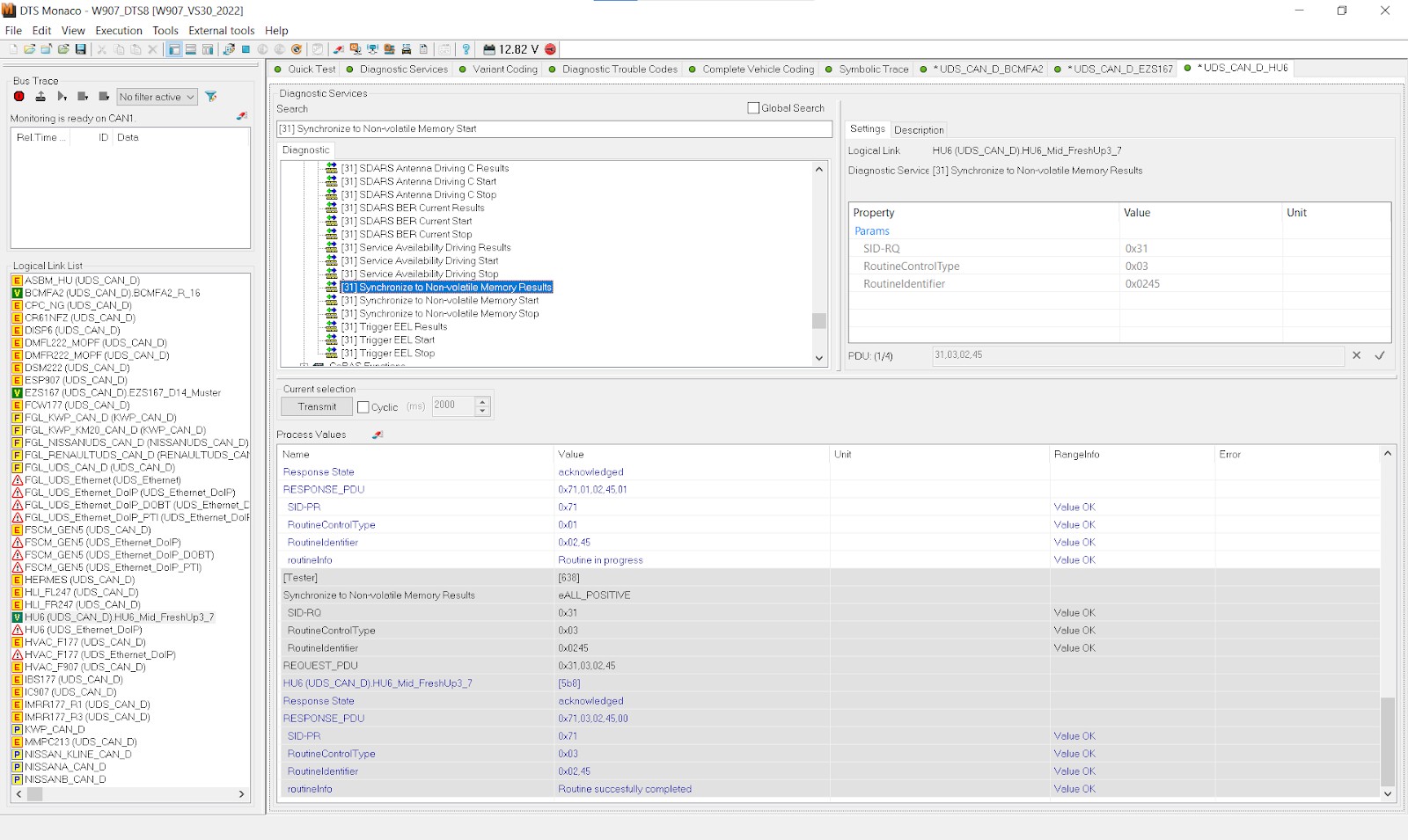 Synchronize to Non-volatile Memory Results in DTS Monaco
Synchronize to Non-volatile Memory Results in DTS Monaco
15. What are the Risks of Working in DTS Monaco?
What potential risks should technicians be aware of when working in DTS Monaco? Working in DTS Monaco involves several potential risks that technicians should be aware of:
- ECU Damage: Incorrect coding or software updates can damage the ECU, rendering it inoperable.
- System Malfunctions: Improper modifications can cause malfunctions in various vehicle systems, affecting safety and performance.
- Security Vulnerabilities: Disabling security features or introducing incorrect coding can create security vulnerabilities, making the vehicle susceptible to cyberattacks.
- Warranty Issues: Unauthorized modifications can void the vehicle’s warranty.
To mitigate these risks, technicians should:
- Back Up ECU Data: Always back up the original ECU data before making any changes.
- Follow Manufacturer Guidelines: Adhere to the vehicle manufacturer’s recommendations and guidelines.
- Use Reliable Software Sources: Obtain software updates and coding data from trusted sources.
- Proper Training: Ensure they have adequate training and experience before working in DTS Monaco.
At DTS-MONACO.EDU.VN, we emphasize the importance of safety and responsibility when using DTS Monaco. Our training programs provide technicians with the knowledge and skills necessary to minimize risks and perform diagnostic and coding tasks safely and effectively.
16. How to Defeat the Firewall in Newer Vans Using DTS Monaco
How do you defeat the firewall in newer vans using DTS Monaco, and why is it necessary? Defeating the firewall in newer vans using DTS Monaco is often necessary to perform advanced diagnostic and coding functions. The firewall is a security measure implemented by the vehicle manufacturer to protect the vehicle’s electronic systems from unauthorized access.
In newer vans, the process typically involves the following steps:
- Connect to the EZS167 ECU: Establish a connection to the EZS167 ECU using DTS Monaco.
- Access Security Access Functions: Navigate to the “Generic Jobs” or “Security Access” section of the EZS167 ECU.
- Request Security Access: Initiate a security access request using Security Access Level 3B.
- Transmit the Request: Transmit the security access request to the ECU.
- Verify Access: Check for a positive response (e.g., “acknowledged” status) indicating that the firewall has been successfully deactivated.
It is important to note that deactivating the firewall can expose the vehicle’s electronic systems to security risks. Therefore, it is crucial to re-enable the firewall after completing the necessary diagnostic or coding tasks. Always follow the manufacturer’s recommendations and guidelines for firewall management.
17. How to Perform Variant Coding on the MBUX System
Can you explain the process of performing variant coding on the MBUX system using DTS Monaco? Performing variant coding on the MBUX (Mercedes-Benz User Experience) system using DTS Monaco allows you to customize various features and settings of the infotainment system.
The process typically involves the following steps:
- Connect to the Vehicle: Establish a connection between your computer, the VCI, and the vehicle’s diagnostic port.
- Select the HU6 ECU: Identify and select the HU6 ECU, which controls the MBUX system.
- Disable the Firewall: Deactivate the firewall to allow access to the ECU’s coding parameters.
- Access Variant Coding Functions: Navigate to the “Variant Coding” section of the HU6 ECU.
- Identify Parameters: Locate the specific parameters or settings you want to change within the variant coding menu.
- Modify Values: Change the values of the selected parameters to the desired settings.
- Apply Coding: Apply the new coding settings to the ECU.
- Synchronize to Non-Volatile Memory: Use the “Synchronize to Non-volatile Memory Start” and “Synchronize to Non-volatile Memory Results” functions to write the new coding settings to the ECU’s non-volatile memory.
- Perform a Hard Reset: Execute a hard reset of the ECU to ensure that the new settings are properly initialized and take effect.
- Verify Changes: Verify that the changes have been successfully applied and that the MBUX system is functioning as expected with the new settings.
For example, you can add a fader and balance menu to the MBUX system by modifying the “Audio Handle Write” parameters in the variant coding menu.
18. How to Troubleshoot DTS Monaco Errors
What steps should I take to troubleshoot errors encountered while using DTS Monaco? When encountering errors while using DTS Monaco, it is essential to follow a systematic troubleshooting approach to identify and resolve the issue.
Here are some general troubleshooting steps:
- Check Connections: Verify that all connections between your computer, the VCI, and the vehicle’s diagnostic port are secure and properly established.
- Verify VCI Configuration: Ensure that the VCI is correctly configured and functioning properly. Check the VCI’s network settings, driver installation, and firmware version.
- Disable the Firewall: Verify that the firewall is disabled if necessary for the specific function you are trying to perform.
- Restart the Session: Restarting the DTS Monaco session and the vehicle’s ignition can sometimes resolve temporary glitches or communication issues.
- Check ECU Connections: Verify that the ECU you are trying to access is properly connected and functioning.
- Consult Documentation: Refer to the DTS Monaco documentation and vehicle manufacturer’s guidelines for troubleshooting specific error codes or issues.
- Search Online Forums: Search online forums and communities for similar issues and potential solutions.
- Contact Support: If you are unable to resolve the issue, contact DTS Monaco support or a qualified automotive diagnostic specialist for assistance.
When troubleshooting errors, it is helpful to document the steps you have taken and the results you have obtained. This can assist in identifying patterns and narrowing down the possible causes of the issue.
19. How to Properly End a DTS Monaco Session
What is the correct procedure for ending a DTS Monaco session to ensure no data is lost or corrupted? Properly ending a DTS Monaco session is crucial to ensure that all data is saved and that no data is lost or corrupted.
The correct procedure for ending a DTS Monaco session typically involves the following steps:
- Complete All Tasks: Ensure that all diagnostic and coding tasks have been completed and that all changes have been saved.
- Synchronize to Non-Volatile Memory: Use the “Synchronize to Non-volatile Memory Start” and “Synchronize to Non-volatile Memory Results” functions to write any remaining coding settings to the ECU’s non-volatile memory.
- Perform a Hard Reset: Execute a hard reset of the ECU to ensure that all changes are properly initialized and take effect.
- Disconnect from the Vehicle: Disconnect the VCI from the vehicle’s diagnostic port.
- Close DTS Monaco: Close the DTS Monaco software.
- Power Down: Power down your computer and the VCI.
Following these steps ensures that all data is properly saved and that the vehicle’s electronic systems are in a stable state before disconnecting and powering down.
20. How Can DTS-MONACO.EDU.VN Help You Master DTS Monaco?
How can DTS-MONACO.EDU.VN assist in mastering DTS Monaco and advanced car coding techniques? DTS-MONACO.EDU.VN is dedicated to providing comprehensive training and resources to help you master DTS Monaco and advanced car coding techniques. Our offerings include:
- In-Depth Training Courses: Our training courses cover a wide range of topics, from basic DTS Monaco operation to advanced coding and diagnostic techniques.
- Hands-On Experience: Our courses provide hands-on experience using DTS Monaco on real vehicles, allowing you to develop practical skills.
- Expert Instructors: Our instructors are experienced automotive diagnostic specialists who can provide personalized guidance and support.
- Comprehensive Resources: We provide a wealth of resources, including documentation, tutorials, and software updates, to support your learning.
- Community Support: Join our online community to connect with other DTS Monaco users, share knowledge, and get answers to your questions.
At DTS-MONACO.EDU.VN, we are committed to helping you unlock the full potential of DTS Monaco and become a skilled automotive diagnostic and coding specialist. Contact us today to learn more about our training programs and services at Address: 275 N Harrison St, Chandler, AZ 85225, United States. Whatsapp: +1 (641) 206-8880. Website: DTS-MONACO.EDU.VN.
Take the next step in your automotive career! Visit DTS-MONACO.EDU.VN now to explore our training programs and unlock the full potential of DTS Monaco for advanced vehicle diagnostics and car coding. Discover the latest techniques in ECU programming, car electronics, and automotive cybersecurity to stay ahead in the rapidly evolving automotive industry. Don’t wait, start your journey to becoming a car coding expert today!
FAQ: VCI Network Configuration with DTS Monaco
1. Can DTS Monaco be used with any VCI?
DTS Monaco is compatible with a range of VCIs, but compatibility depends on the VCI manufacturer and model. Check the DTS Monaco documentation for a list of compatible devices.
2. What is the purpose of the VCI configuration utility?
The VCI configuration utility allows you to adjust network settings, update firmware, and perform other maintenance tasks on the VCI.
3. How do I find the correct network settings for my vehicle?
Consult the vehicle manufacturer’s documentation or OEM diagnostic software to determine the correct network settings for your vehicle.
4. What should I do if I encounter a communication error in DTS Monaco?
Check the VCI’s network settings, verify that the firewall is disabled, and ensure that all connections are properly established.
5. Is it safe to disable the firewall on my vehicle?
Disabling the firewall can expose the vehicle’s electronic systems to security risks. Re-enable the firewall after completing the necessary diagnostic or coding tasks.
6. Can I use DTS Monaco to reprogram ECUs?
Yes, DTS Monaco can be used to reprogram ECUs with updated software, but it is essential to follow the manufacturer’s instructions and guidelines.
7. What is variant coding, and how is it used in DTS Monaco?
Variant coding is the process of modifying the software parameters and settings within a vehicle’s ECUs to customize vehicle behavior and enable or disable specific features.
8. How can I make variant coding changes permanent in DTS Monaco?
Synchronize the changes to the non-volatile memory of the ECU and perform a hard reset to ensure the new settings are properly initialized.
9. What are the risks of working in DTS Monaco?
Potential risks include ECU damage, system malfunctions, security vulnerabilities, and warranty issues. Proper training and adherence to manufacturer guidelines can help mitigate these risks.
10. Where can I get training on DTS Monaco?
DTS-MONACO.EDU.VN offers comprehensive training courses and resources to help you master DTS Monaco and advanced car coding techniques.