Clearing Diagnostic Trouble Codes (DTCs) from all Electronic Control Units (ECUs) simultaneously in DTS Monaco is a streamlined process that enhances your vehicle’s diagnostic efficiency, and DTS-MONACO.EDU.VN can guide you through every step. This capability allows technicians to efficiently address issues across multiple systems, ensuring comprehensive vehicle maintenance and optimal performance. Unlock the full potential of your diagnostic capabilities with advanced coding, ECU flashing, and efficient maintenance, enabling a swift and thorough system reset that gets you back on the road faster.
Contents
- 1. Understanding DTCs and ECUs
- 2. Why Clear DTCs Simultaneously?
- 3. Prerequisites for Clearing DTCs in DTS Monaco
- 4. Step-by-Step Guide to Clearing DTCs Simultaneously
- 5. Troubleshooting Common Issues
- 6. Benefits of Using DTS-MONACO.EDU.VN
- 7. Advanced Techniques and Tips
- 8. Real-World Applications
- 9. Industry Insights and Best Practices
- 10. The Future of Automotive Diagnostics
- 11. Step-by-Step: Clearing DTCs from Specific ECUs
- 12. Addressing Security Access Issues
- 13. Maintaining ECU Connections
- 14. Performing a Hard Reset
- 15. Clearing DTCs in Different Vehicle Models
- 16. Understanding Extended Start Function
- 17. Common DTC Clearing Mistakes to Avoid
- 18. Exploring Variant Coding in DTS Monaco
- 19. Ensuring New Variant Coding Values Are Permanent
- 20. Why Choose DTS-MONACO.EDU.VN for Your Training Needs?
- FAQ: Clearing DTCs in DTS Monaco
1. Understanding DTCs and ECUs
-
What Are DTCs?
Diagnostic Trouble Codes (DTCs) are codes stored in a vehicle’s onboard computer system that indicate a specific problem or malfunction. These codes are generated by the vehicle’s ECUs when they detect an issue with a sensor, circuit, or system component. DTCs can range from minor issues like a loose gas cap to more serious problems like engine misfires or transmission failures. According to the National Institute for Automotive Service Excellence (ASE), understanding DTCs is crucial for accurate diagnostics and effective repairs.
-
What Are ECUs?
Electronic Control Units (ECUs) are essentially the brains of modern vehicles. These are sophisticated computer systems that control various functions, including engine management, transmission control, anti-lock braking, airbag deployment, and more. A typical vehicle may have dozens of ECUs working together to ensure optimal performance, safety, and efficiency. Each ECU monitors specific sensors and actuators, making decisions based on pre-programmed parameters and real-time data.
2. Why Clear DTCs Simultaneously?
-
Efficiency
Clearing DTCs from all ECUs simultaneously saves time and effort. Instead of addressing each ECU individually, you can perform a comprehensive reset with a single command, streamlining the diagnostic process. This is particularly beneficial for large automotive shops and technicians dealing with multiple vehicles daily.
-
Comprehensive Reset
Simultaneous DTC clearing ensures that all stored codes are addressed, providing a clean slate for further diagnostics. This is especially useful after performing extensive repairs or maintenance, as it allows you to verify that all issues have been resolved and that no residual codes are affecting the vehicle’s performance.
-
Improved Diagnostics
By clearing all DTCs, you can start with a fresh diagnostic session, making it easier to identify any new or recurring issues. This approach helps prevent confusion caused by old codes that may no longer be relevant, leading to more accurate and efficient troubleshooting.
3. Prerequisites for Clearing DTCs in DTS Monaco
-
Software Installation
Before you begin, ensure that DTS Monaco is properly installed and configured on your computer. Verify that you have the latest version of the software and that all necessary drivers are installed for your diagnostic interface. This ensures seamless communication between your computer and the vehicle’s ECUs.
-
Hardware Requirements
You will need a compatible diagnostic interface, such as a Mercedes-Benz XENTRY Connect or a similar device that supports the necessary communication protocols. Ensure that the interface is properly connected to your vehicle’s OBD-II port and that it is recognized by DTS Monaco.
-
Vehicle Compatibility
Confirm that DTS Monaco supports the specific make and model of the vehicle you are working on. While DTS Monaco is widely compatible with Mercedes-Benz and other Daimler vehicles, it’s essential to verify compatibility to avoid potential issues during the diagnostic process.
-
Administrator Privileges
To perform advanced functions like clearing DTCs, you may need administrator privileges within DTS Monaco. Ensure that you are logged in with an account that has the necessary permissions to access and modify ECU settings.
4. Step-by-Step Guide to Clearing DTCs Simultaneously
-
Step 1: Connect to the Vehicle
Launch DTS Monaco and connect to the vehicle using your diagnostic interface. Select the appropriate vehicle model and ECU configuration from the workspace. Ensure that the connection is stable and that all ECUs are properly recognized by the software.
-
Step 2: Access the “Diagnosis” Tab
Once connected, navigate to the “Diagnosis” tab in DTS Monaco. This section provides access to various diagnostic functions, including reading and clearing DTCs.
 Accessing the Diagnosis Tab in DTS Monaco
Accessing the Diagnosis Tab in DTS Monaco -
Step 3: Select “Clear All DTCs”
In the “Diagnosis” tab, look for an option to “Clear All DTCs” or “Erase All Fault Codes.” This function will simultaneously clear DTCs from all connected ECUs.
-
Step 4: Confirm the Action
DTS Monaco may prompt you to confirm the action before proceeding. Carefully review the confirmation message and ensure that you understand the implications of clearing all DTCs. Once you are ready, confirm the action to initiate the clearing process.
-
Step 5: Monitor the Progress
DTS Monaco will display a progress bar or status message indicating the progress of the DTC clearing process. Monitor the progress to ensure that all ECUs are successfully cleared. This may take a few minutes, depending on the number of ECUs and the communication speed.
-
Step 6: Verify the Result
After the clearing process is complete, verify that all DTCs have been successfully cleared by reading the fault memory again. If any DTCs remain, address them individually or repeat the clearing process.
-
Step 7: Disconnect and Test
Once all DTCs have been cleared, disconnect DTS Monaco from the vehicle and perform a test drive or system check to ensure that all issues have been resolved and that no new DTCs are generated.
5. Troubleshooting Common Issues
-
Communication Errors
If you encounter communication errors during the DTC clearing process, check the diagnostic interface connection and ensure that it is properly connected to the vehicle’s OBD-II port. Verify that the interface is recognized by DTS Monaco and that all necessary drivers are installed.
-
Incomplete Clearing
If some DTCs are not cleared during the simultaneous clearing process, try clearing them individually. This may be necessary for certain stubborn codes or ECUs that require specific clearing procedures.
-
Software Compatibility
Ensure that you are using a compatible version of DTS Monaco for the specific vehicle you are working on. Incompatible software versions may result in errors or incomplete clearing of DTCs.
-
Security Access
Some ECUs may require specific security access levels to clear DTCs. Ensure that you have the necessary security credentials and that you have unlocked the required access levels before attempting to clear DTCs.
6. Benefits of Using DTS-MONACO.EDU.VN
-
Expert Guidance
DTS-MONACO.EDU.VN offers expert guidance and support for using DTS Monaco effectively. Our team of experienced technicians and trainers can provide step-by-step instructions, troubleshooting tips, and best practices for clearing DTCs and performing other diagnostic functions.
-
Comprehensive Training
We offer comprehensive training courses that cover all aspects of DTS Monaco, from basic setup and configuration to advanced coding and programming techniques. Our training programs are designed to equip you with the knowledge and skills you need to master DTS Monaco and enhance your diagnostic capabilities.
-
Latest Updates and Resources
DTS-MONACO.EDU.VN keeps you updated with the latest software versions, firmware updates, and technical resources for DTS Monaco. We provide access to a wealth of information, including user manuals, troubleshooting guides, and video tutorials, to help you stay ahead of the curve and maximize the value of your investment.
-
Community Support
Join our vibrant community of DTS Monaco users and connect with fellow technicians, enthusiasts, and experts. Share your experiences, ask questions, and learn from others to enhance your knowledge and skills.
7. Advanced Techniques and Tips
-
Using the “Quick Test” Function
DTS Monaco offers a “Quick Test” function that can automatically scan all ECUs for DTCs and other diagnostic information. This function can be used to quickly identify any issues before clearing DTCs, ensuring a more targeted and efficient diagnostic process.
-
Creating Custom Diagnostic Profiles
You can create custom diagnostic profiles in DTS Monaco to tailor the diagnostic process to specific vehicle models or ECU configurations. These profiles can include specific DTC clearing routines, sensor monitoring parameters, and other diagnostic functions, allowing you to streamline your workflow and improve accuracy.
-
Integrating with Other Diagnostic Tools
DTS Monaco can be integrated with other diagnostic tools and databases to provide a more comprehensive diagnostic solution. By integrating with tools like Mercedes-Benz WIS/ASRA or other third-party diagnostic databases, you can access additional information, troubleshooting guides, and repair procedures to enhance your diagnostic capabilities.
8. Real-World Applications
-
Automotive Repair Shops
Automotive repair shops can benefit greatly from using DTS Monaco to clear DTCs simultaneously, as it saves time and improves diagnostic accuracy. This allows technicians to address issues more efficiently and provide better service to their customers.
-
Fleet Maintenance
Fleet maintenance operations can use DTS Monaco to perform regular diagnostic checks and clear DTCs from multiple vehicles simultaneously. This helps ensure that all vehicles are in optimal condition and that any potential issues are addressed promptly, reducing downtime and maintenance costs.
-
Vehicle Tuning and Modification
Vehicle tuning and modification enthusiasts can use DTS Monaco to clear DTCs after making changes to the vehicle’s ECU or other systems. This helps ensure that the vehicle is running smoothly and that no residual codes are affecting performance.
9. Industry Insights and Best Practices
-
Staying Updated with Industry Standards
The automotive industry is constantly evolving, with new technologies and diagnostic procedures being introduced regularly. Staying updated with the latest industry standards and best practices is crucial for effective diagnostics and repairs. DTS-MONACO.EDU.VN provides access to the latest industry news, technical articles, and training resources to help you stay ahead of the curve.
-
Following OEM Recommendations
When performing diagnostic and repair procedures, it’s important to follow the recommendations of the original equipment manufacturer (OEM). OEM guidelines provide specific instructions, torque specifications, and other critical information that can help ensure accurate and reliable repairs.
-
Documenting Diagnostic Procedures
Documenting your diagnostic procedures is essential for tracking progress, identifying recurring issues, and providing a clear record of the work performed. Keep detailed notes of the DTCs you encounter, the steps you take to clear them, and any other relevant information.
10. The Future of Automotive Diagnostics
-
AI-Powered Diagnostics
Artificial intelligence (AI) is playing an increasingly important role in automotive diagnostics. AI-powered diagnostic tools can analyze vast amounts of data to identify patterns, predict failures, and provide more accurate and efficient diagnostic solutions.
-
Remote Diagnostics
Remote diagnostics allows technicians to diagnose and repair vehicles remotely, using telematics data and remote access tools. This technology is particularly useful for fleet maintenance operations and for diagnosing vehicles in remote locations.
-
Augmented Reality (AR) Diagnostics
Augmented reality (AR) is being used to overlay diagnostic information onto the real-world view of a vehicle, providing technicians with a more intuitive and efficient diagnostic experience. AR-powered diagnostic tools can guide technicians through complex repair procedures and provide real-time information about vehicle systems.
11. Step-by-Step: Clearing DTCs from Specific ECUs
Sometimes, you might not want to clear DTCs from all ECUs but rather target specific ones. Here’s how to do it in DTS Monaco:
-
Step 1: Connect to the Vehicle
As before, initiate a connection to the vehicle using your diagnostic interface and select the appropriate vehicle model and ECU configuration in DTS Monaco. Connecting to the Vehicle in DTS Monaco
Connecting to the Vehicle in DTS Monaco -
Step 2: Select the Target ECU
In the workspace, locate and select the specific ECU you want to work with. For example, if you’re targeting the engine control unit (ECU), select it from the list of available ECUs. -
Step 3: Access the “Diagnosis” Tab
Navigate to the “Diagnosis” tab in DTS Monaco. This section allows access to diagnostic functions, including reading and clearing DTCs. -
Step 4: Read Fault Memory
Before clearing any DTCs, it’s good practice to read the fault memory to understand the current issues. Look for a function like “Read Fault Memory” and execute it. DTS Monaco will display any DTCs stored in that ECU. -
Step 5: Clear DTCs for the Selected ECU
Look for an option to “Clear DTCs” or “Erase Fault Codes” specifically for the selected ECU. This ensures that only the DTCs from the chosen ECU are cleared. -
Step 6: Confirm the Action
DTS Monaco may prompt you to confirm the action. Review the message and confirm to proceed with clearing the DTCs from the selected ECU. -
Step 7: Monitor the Progress
DTS Monaco will display a progress bar or status message, indicating the progress of the DTC clearing process for the specific ECU. -
Step 8: Verify the Result
After the clearing process, verify that the DTCs have been successfully cleared by reading the fault memory again. If any DTCs remain, address them individually or repeat the clearing process. -
Step 9: Disconnect and Test
Once the DTCs have been cleared from the specific ECU, disconnect DTS Monaco from the vehicle and perform a test drive or system check to ensure that the issues have been resolved and that no new DTCs are generated.
12. Addressing Security Access Issues
Modern vehicles often have security measures to prevent unauthorized access to ECUs. Here’s how to handle security access issues in DTS Monaco:
-
Step 1: Identify Security Requirements
When you try to perform certain actions, DTS Monaco may indicate that security access is required. This means you need to unlock the ECU before proceeding. -
Step 2: Access Security Protocols
Navigate to the “Generic Jobs” section in DTS Monaco. Look for security access protocols, such as “Security Access Level 37” or “Security Access Level 3B.” The specific protocol required depends on the vehicle model and ECU. Accessing Security Access Levels in DTS Monaco
Accessing Security Access Levels in DTS Monaco -
Step 3: Transmit the Security Key
Select the appropriate security access level and press the “Transmit” button. DTS Monaco will send a request to the ECU to unlock it. -
Step 4: Verify Acknowledgment
Check the response window for an “acknowledged” message. This indicates that the ECU has been successfully unlocked. If you see an error message, double-check the security access level and try again. -
Step 5: Proceed with DTC Clearing
Once the ECU is unlocked, you can proceed with clearing the DTCs as described earlier. Make sure to maintain the connection to the ECU throughout the process.
13. Maintaining ECU Connections
Maintaining a stable connection to the ECU is crucial during the DTC clearing process. Here’s how to ensure a reliable connection in DTS Monaco:
- Use Dedicated Tabs
When working with multiple ECUs, open each one in a new tab. This keeps the connection alive even when you switch between ECUs. Right-click on the ECU in the list of logical links and select “New Tab for Logical Link.” - Avoid Interruptions
Minimize any interruptions that could disrupt the connection, such as disconnecting the diagnostic interface or turning off the vehicle ignition. - Monitor Connection Status
Keep an eye on the connection status indicator in DTS Monaco. If you notice any drops or instability, troubleshoot the connection before proceeding with DTC clearing.
14. Performing a Hard Reset
In some cases, a hard reset of the ECU may be necessary to make the DTC clearing permanent. Here’s how to perform a hard reset in DTS Monaco:
-
Step 1: Synchronize to Non-Volatile Memory
In the “Diagnostic Services” search box, find and select “[31] Synchronize to Non-volatile Memory Start.” Click “Transmit” and verify that you receive an “acknowledged” response. -
Step 2: Check Synchronization Results
Next, select “[31] Synchronize to Non-volatile Memory Results” and click “Transmit.” Again, verify that you receive an “acknowledged” response.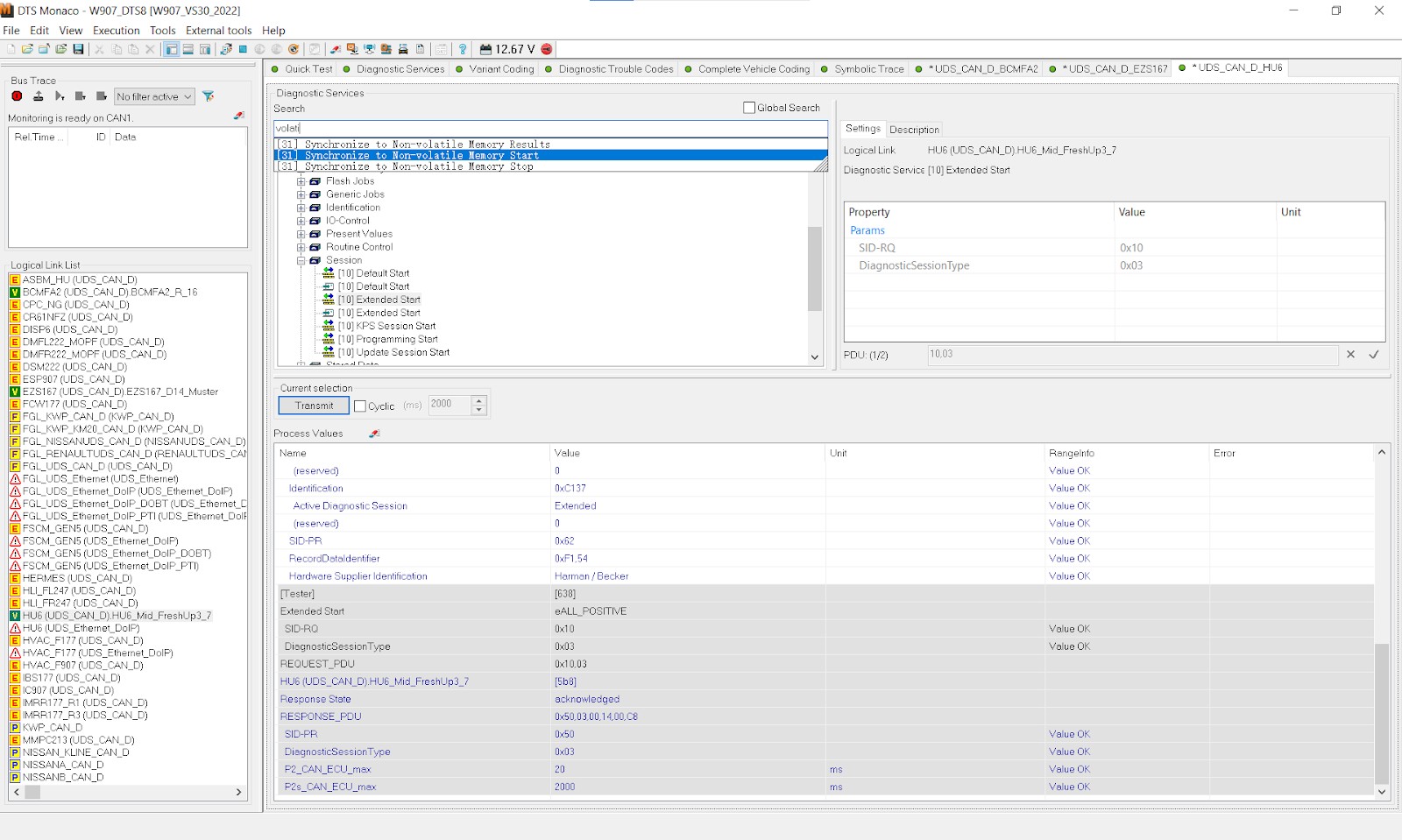 Synchronizing to Non-Volatile Memory in DTS Monaco
Synchronizing to Non-Volatile Memory in DTS Monaco -
Step 3: Perform the Hard Reset
Perform the hard reset by disconnecting the vehicle battery for a few minutes. This allows the ECU to reset completely. -
Step 4: Verify the Results
After the hard reset, reconnect the battery and start the vehicle. Check the ECU again to verify that the DTCs have been cleared permanently.
15. Clearing DTCs in Different Vehicle Models
The process for clearing DTCs may vary slightly depending on the vehicle model. Here are some specific considerations for different types of vehicles:
- Mercedes-Benz Sprinter Vans
For Mercedes-Benz Sprinter vans, ensure that you select the correct model year and ECU configuration in DTS Monaco. You may need to perform specific security access procedures to unlock certain ECUs. - Passenger Cars
Passenger cars may have different diagnostic protocols and security requirements compared to vans. Consult the vehicle’s service manual or OEM guidelines for specific instructions. - Trucks and Commercial Vehicles
Trucks and commercial vehicles often have more complex ECU systems. Ensure that you have the necessary diagnostic software and hardware to communicate with these systems.
16. Understanding Extended Start Function
The Extended Start function is crucial in DTS Monaco to prepare the ECU for coding and clearing DTCs. Here’s how to use it effectively:
-
Step 1: Open the ECU in a New Tab
As mentioned earlier, open the relevant ECU in a new tab to maintain a stable connection. -
Step 2: Select Extended Start
In the new ECU tab, find and select the “Extended Start” function. This function initiates the process of preparing the ECU for coding and diagnostics. Selecting Extended Start in DTS Monaco
Selecting Extended Start in DTS Monaco -
Step 3: Transmit the Command
Press the “Transmit” button to send the Extended Start command to the ECU. -
Step 4: Verify Acknowledgment
Check the response window for an “acknowledged” message. This confirms that the ECU is ready for coding and DTC clearing.
17. Common DTC Clearing Mistakes to Avoid
To ensure a smooth and successful DTC clearing process, avoid these common mistakes:
- Skipping Security Access
Always perform the necessary security access procedures before attempting to clear DTCs. - Ignoring Communication Errors
Address any communication errors before proceeding with DTC clearing. - Using Incompatible Software
Ensure that you are using a compatible version of DTS Monaco for the specific vehicle you are working on. - Failing to Verify Results
Always verify that the DTCs have been cleared successfully after the process is complete.
18. Exploring Variant Coding in DTS Monaco
Variant coding allows you to customize the functionality of various ECUs in the vehicle. Here’s a quick overview of how to explore variant coding in DTS Monaco:
- Step 1: Open the Relevant ECU
Open the ECU you want to modify in a new tab. - Step 2: Access Variant Coding Tab
Navigate to the “Variant Coding” tab in DTS Monaco. - Step 3: Connect to the ECU
If necessary, press the “Connect” button to establish a connection to the ECU. - Step 4: Explore the Domain List
Under the ECU, you will see a list of domains. These are the functions of the ECU that can be accessed and modified. - Step 5: Find the Relevant Feature
In the domain list, find the feature you want to modify. Double-click the value under “Meaning” to open a dropdown menu with available options. - Step 6: Select the New Value
Choose the new value you want to apply to the feature. - Step 7: Do Coding
Press the “Do Coding” button to apply the changes to the ECU. - Step 8: Verify the Changes
After coding, verify that the changes have been applied successfully by checking the “Meaning” column and ensuring that “Current Coding” matches “Read from ECU.”
19. Ensuring New Variant Coding Values Are Permanent
To make sure your new variant coding values are permanent, follow these steps:
- Step 1: Synchronize to Non-Volatile Memory
In the “Diagnostic Services” search box, find and select “[31] Synchronize to Non-volatile Memory Start.” Click “Transmit” and verify that you receive an “acknowledged” response. - Step 2: Check Synchronization Results
Next, select “[31] Synchronize to Non-volatile Memory Results” and click “Transmit.” Again, verify that you receive an “acknowledged” response. - Step 3: Perform a Hard Reset
Perform a hard reset of the ECU by disconnecting the vehicle battery for a few minutes. - Step 4: Verify the Coding
Reconnect the battery and start the vehicle. Check the ECU again to verify that the new coding values are still in place.
20. Why Choose DTS-MONACO.EDU.VN for Your Training Needs?
At DTS-MONACO.EDU.VN, we understand the challenges automotive technicians face in keeping up with the latest diagnostic technologies. That’s why we offer comprehensive training programs designed to equip you with the knowledge and skills you need to excel in your field. Our training courses cover all aspects of DTS Monaco, from basic setup to advanced coding and programming techniques.
- Expert Instructors: Learn from experienced technicians and trainers who have a deep understanding of DTS Monaco and the automotive industry.
- Hands-On Training: Get hands-on experience using DTS Monaco in a real-world environment.
- Comprehensive Curriculum: Our curriculum covers all aspects of DTS Monaco, from basic setup to advanced coding and programming techniques.
- Ongoing Support: Receive ongoing support from our team of experts to help you troubleshoot any issues and stay up-to-date with the latest technologies.
FAQ: Clearing DTCs in DTS Monaco
-
Can I clear DTCs from all ECUs at once?
Yes, DTS Monaco allows you to clear DTCs from all connected ECUs simultaneously, streamlining the diagnostic process.
-
What do I do if I encounter a communication error?
Check the diagnostic interface connection, ensure it’s properly connected to the OBD-II port, and verify that the interface is recognized by DTS Monaco with the necessary drivers installed.
-
Why aren’t all DTCs cleared during the simultaneous process?
Some DTCs may require individual clearing due to their nature or specific ECU requirements. Try clearing them one by one in such cases.
-
What is the Extended Start function and why is it important?
The Extended Start function prepares the ECU for coding and diagnostics by initiating a specific process. It is crucial for ensuring that the ECU is ready to receive commands and clear DTCs effectively.
-
How do I handle security access issues in DTS Monaco?
Navigate to the “Generic Jobs” section, select the appropriate security access level (e.g., “Security Access Level 37” or “3B”), and transmit the request to unlock the ECU before proceeding with DTC clearing.
-
What should I do after clearing DTCs?
Verify that the DTCs have been successfully cleared by reading the fault memory again, perform a test drive or system check, and ensure that no new DTCs are generated.
-
How do I make variant coding values permanent?
Synchronize to non-volatile memory, perform a hard reset of the ECU by disconnecting the vehicle battery, and then verify the coding to ensure the new values are retained.
-
What if I accidentally clear important codes?
It’s always a good practice to record the DTCs before clearing them. If you accidentally clear important codes, you may need to perform additional diagnostic steps to identify the underlying issues.
-
Is DTS Monaco compatible with all vehicle models?
While DTS Monaco is widely compatible with Mercedes-Benz and other Daimler vehicles, it’s essential to verify compatibility for the specific make and model you are working on to avoid potential issues.
-
Where can I get training and support for DTS Monaco?
DTS-MONACO.EDU.VN offers expert guidance, comprehensive training courses, and the latest resources to help you master DTS Monaco and enhance your diagnostic capabilities.
By following these guidelines and best practices, you can effectively clear DTCs from all ECUs simultaneously in DTS Monaco, ensuring efficient and accurate vehicle diagnostics. Remember to consult with experts and stay updated with the latest industry standards to maximize the value of your diagnostic efforts.
Ready to take your car coding skills to the next level? Visit DTS-MONACO.EDU.VN today to explore our comprehensive training programs, software solutions, and expert support services. Unlock the full potential of your automotive diagnostics capabilities and elevate your career with us! Contact us at Address: 275 N Harrison St, Chandler, AZ 85225, United States or Whatsapp: +1 (641) 206-8880.
