ECOM can indeed be a suitable interface for flashing or programming Electronic Control Units (ECUs) using SMR-D files with software like DTS Monaco, especially when dealing with newer vehicles requiring DoIP (Diagnostics over Internet Protocol). DTS-MONACO.EDU.VN provides comprehensive resources to help you master ECU programming. Let’s explore when ECOM is suitable, the advantages of DoIP, and how to ensure a successful flashing process, enabling you to enhance your automotive repair skills and stay ahead in car coding.
Contents
- 1. What is ECOM and its Role in ECU Flashing?
- 1.1 What is ECOM (Ethernet Communication Module)?
- 1.2 Why is ECOM Important for Modern ECU Programming?
- 1.3 What are the Key Features of ECOM?
- 2. When is ECOM Suitable for ECU Flashing with SMR-D Files?
- 3. What are SMR-D Files and Their Significance?
- 3.1 What Do SMR-D Files Contain?
- 3.2 Why are SMR-D Files Important for ECU Programming?
- 3.3 Where Can You Obtain Reliable SMR-D Files?
- 4. What is DTS Monaco and How Does It Work with ECOM?
- 4.1 Key Features of DTS Monaco
- 4.2 How Does DTS Monaco Utilize ECOM?
- 4.3 Benefits of Using DTS Monaco with ECOM
- 5. What is DoIP and Why Is It Important?
- 5.1 Advantages of DoIP over CAN
- 5.2 Why DoIP is Becoming the Standard
- 5.3 How DoIP Works
- 6. Step-by-Step Guide: Flashing ECU with ECOM and DTS Monaco
- 6.1 Prerequisites
- 6.2 Step 1: Connect ECOM to the Vehicle
- 6.3 Step 2: Launch DTS Monaco and Select the Project
- 6.4 Step 3: Connect to the ECU
- 6.5 Step 4: Backup Variant Coding
- 6.6 Step 5: Select the SMR-D File
- 6.7 Step 6: Prepare for Flash Programming
- 6.8 Step 7: Start Flash Programming
- 6.9 Step 8: Monitor the Progress
- 6.10 Step 9: Verify Successful Flashing
- 6.11 Step 10: Restore Variant Coding (If Necessary)
- 6.12 Step 11: Clear Diagnostic Trouble Codes (DTCs)
- 6.13 Step 12: Test the ECU
- 7. Common Issues and Troubleshooting
- 7.1 Communication Errors
- 7.2 Flashing Errors
- 7.3 ECU Not Responding After Flashing
- 7.4 DoIP ECU Not Available
- 8. Best Practices for Successful ECU Flashing
- 8.1 Always Use a Stable Power Supply
- 8.2 Use the Correct SMR-D File
- 8.3 Backup Variant Coding
- 8.4 Monitor the Progress
- 8.5 Follow the Instructions Carefully
- 8.6 Stay Updated with the Latest Software
- 9. The Advantages of DoIP Flashing with ECOM
- 9.1 Faster Programming Times
- 9.2 Improved Reliability
- 9.3 Support for Large Data Transfers
- 9.4 Essential for Newer Vehicles
- 10. How DTS-MONACO.EDU.VN Can Help You
- 10.1 Detailed Guides and Tutorials
- 10.2 Training Courses
- 10.3 Software and File Resources
- 10.4 Technical Support
- 10.5 Community Forum
- 11. Staying Updated with Car Coding Technologies in the USA
- 11.1 Industry Events and Conferences
- 11.2 Online Forums and Communities
- 11.3 Trade Publications and Websites
- 11.4 Training and Certification Programs
- 12. Is VCX SE a Viable Alternative to ECOM?
- 12.1 What is VCX SE?
- 12.2 VCX SE vs. ECOM: Key Differences
- 12.3 Which Interface is Right for You?
- 13. Utilizing Online Guides for Device Setup
- 13.1 Finding Reliable Guides
- 13.2 Key Steps in Device Setup
- 13.3 Troubleshooting Setup Issues
- 14. Navigating the DTS Monaco Interface for DoIP Connections
- 14.1 Selecting the Correct Project
- 14.2 Activating Ethernet Communication
- 14.3 Establishing a DoIP Connection
- 14.4 Verifying the Connection
- 15. Adding and Managing Flash Files in DTS Monaco
- 15.1 Unpacking Flash Files
- 15.2 Opening Flash Files in DTS Monaco
- 15.3 Selecting the SMR-F File
- 15.4 Choosing Flash Files for Programming
- 16. Handling Flash Programming Failures
- 16.1 Avoiding Hard Resets
- 16.2 Retrying the Process
- 16.3 Checking Power and Connections
- 17. What to Do After Flashing: Addressing Anti-Theft Locks
- 17.1 Waiting and Performing a Hard Reset
- 17.2 Verifying Functionality
- 18. Understanding Telematics Disks and Their Relevance
- 18.1 What are Telematics Disks?
- 18.2 Why DoIP Eliminates the Need for Telematics Disks
- 18.3 Benefits of Not Needing Telematics Disks
- 19. Car Coding Training Opportunities in the USA
- 19.1 Vocational Schools and Technical Colleges
- 19.2 Online Training Courses
- 19.3 Manufacturer-Specific Training
- 19.4 DTS-MONACO.EDU.VN Training Programs
- 20. The Importance of External Power Sources During Flashing
- 20.1 Why External Power is Needed
- 20.2 Recommended Power Sources
- 20.3 Connecting the Power Source
- 21. Understanding UDS_CAN and UDS_Ethernet Options
- 21.1 What is UDS?
- 21.2 UDS_CAN vs. UDS_Ethernet
- 21.3 When to Use Each Option
- 22. Broadcasting Network Messages to Wake Up Control Units
- 22.1 Why Broadcast Messages are Needed
- 22.2 How to Execute a Broadcast
- 23. Car Coding and ECU Programming: Ethical Considerations
- 23.1 Ensuring Compliance with Regulations
- 23.2 Avoiding Malicious Modifications
- 23.3 Respecting Intellectual Property
- 24. Key Takeaways: Is ECOM Suitable for Flashing ECUs?
- 24.1 ECOM and DoIP are Essential for Modern Vehicles
- 24.2 DTS Monaco is a Powerful Tool
- 24.3 Training and Support are Key
- FAQ: ECOM and ECU Flashing with DTS Monaco
- Q1: What is the primary purpose of using ECOM for ECU flashing?
- Q2: Can ECOM be used on any vehicle for ECU flashing?
- Q3: What are the advantages of using DoIP with ECOM over traditional CAN?
- Q4: What is an SMR-D file, and why is it important for ECU programming?
- Q5: How does DTS Monaco utilize the ECOM interface for ECU flashing?
- Q6: What should I do if the ECU flashing process fails while using ECOM and DTS Monaco?
- Q7: Is it necessary to back up variant coding before flashing an ECU with ECOM and DTS Monaco?
- Q8: What are some common issues encountered during ECU flashing with ECOM and how can they be resolved?
- Q9: How can DTS-MONACO.EDU.VN assist technicians in mastering ECU programming with ECOM and DTS Monaco?
- Q10: What is the significance of using an external power source during ECU flashing?
1. What is ECOM and its Role in ECU Flashing?
ECOM is a hardware interface used for vehicle diagnostics and ECU programming, particularly effective with newer vehicles utilizing DoIP. It facilitates communication between a diagnostic tool, such as DTS Monaco, and the vehicle’s ECUs. This interface is designed to handle the high data transfer rates required for flashing and programming modern ECUs, making it an essential tool for automotive technicians.
1.1 What is ECOM (Ethernet Communication Module)?
ECOM, or Ethernet Communication Module, is an interface device that allows a computer to communicate with a vehicle’s electronic control units (ECUs) via Ethernet. Unlike older interfaces that rely on CAN (Controller Area Network), ECOM supports the faster and more reliable DoIP protocol.
1.2 Why is ECOM Important for Modern ECU Programming?
Modern vehicles increasingly use DoIP for diagnostics and programming because it offers significantly higher data transfer speeds compared to CAN. ECOM is crucial for these vehicles, enabling technicians to flash and program ECUs efficiently. According to a study by the Society of Automotive Engineers (SAE), DoIP can reduce programming times by up to 70% compared to CAN.
1.3 What are the Key Features of ECOM?
- High-Speed Data Transfer: ECOM supports the fast data rates required for flashing large ECU files.
- DoIP Compatibility: Designed specifically for vehicles using the DoIP protocol.
- Robustness: Built to withstand the demanding conditions of automotive repair environments.
- Compatibility with Diagnostic Software: Works seamlessly with software like DTS Monaco.
2. When is ECOM Suitable for ECU Flashing with SMR-D Files?
ECOM is especially suitable when dealing with vehicles that require DoIP for flashing. Attempting to flash these ECUs via CAN can lead to irreversible damage. Here’s when ECOM becomes the go-to choice:
- Newer Vehicle Models: Many newer Mercedes-Benz, BMW, and other high-end vehicles require DoIP for ECU programming.
- ECUs Requiring Large Data Transfers: ECUs that need significant data updates, such as those controlling infotainment systems or advanced driver-assistance systems (ADAS).
- When Speed is Critical: DoIP, facilitated by ECOM, drastically reduces flashing times compared to CAN.
3. What are SMR-D Files and Their Significance?
SMR-D files contain the software and calibration data needed to update or reprogram ECUs. These files are specific to the ECU and the vehicle model.
3.1 What Do SMR-D Files Contain?
SMR-D files include:
- Software Code: The operational code for the ECU.
- Calibration Data: Parameters that define how the ECU controls various vehicle functions.
- Variant Coding: Specific configurations for different vehicle options and markets.
3.2 Why are SMR-D Files Important for ECU Programming?
Using the correct SMR-D file ensures that the ECU is programmed with the appropriate software version and settings, preventing malfunctions and ensuring optimal performance. Mismatched or incorrect files can lead to ECU failure or vehicle issues.
3.3 Where Can You Obtain Reliable SMR-D Files?
Reliable SMR-D files can be obtained from:
- Official Vehicle Manufacturer Databases: Access to these databases is typically available to authorized repair shops.
- Reputable Automotive Software Providers: Companies that specialize in providing ECU programming files and software.
- DTS-MONACO.EDU.VN: A trusted platform that offers resources and files for ECU programming.
4. What is DTS Monaco and How Does It Work with ECOM?
DTS Monaco is a diagnostic and programming software commonly used for Mercedes-Benz vehicles. It’s designed to work with interfaces like ECOM to perform advanced functions such as ECU flashing, variant coding, and diagnostics.
4.1 Key Features of DTS Monaco
- ECU Flashing: Allows technicians to update or reprogram ECUs with new software.
- Variant Coding: Enables customization of ECU settings to match specific vehicle configurations.
- Diagnostics: Provides comprehensive diagnostic capabilities for identifying and resolving vehicle issues.
- User-Friendly Interface: Offers an intuitive environment for performing complex tasks.
4.2 How Does DTS Monaco Utilize ECOM?
DTS Monaco uses ECOM to establish a high-speed Ethernet connection with the vehicle’s ECUs. This connection enables fast and reliable data transfer, essential for flashing and programming. The software guides the technician through the process, ensuring that the correct files are used and that the programming is performed correctly.
4.3 Benefits of Using DTS Monaco with ECOM
- Faster Programming Times: ECOM’s high-speed data transfer reduces the time required for ECU flashing.
- Reliable Connection: Ethernet connections are more stable and less prone to errors compared to CAN.
- Advanced Functionality: DTS Monaco provides a wide range of advanced features for ECU programming and diagnostics.
- User-Friendly: The software’s intuitive interface simplifies complex tasks, making it easier for technicians to use.
5. What is DoIP and Why Is It Important?
DoIP (Diagnostics over Internet Protocol) is a communication protocol used for vehicle diagnostics and ECU programming over Ethernet. It offers significant advantages over traditional CAN-based communication, especially for newer vehicles requiring large data transfers.
5.1 Advantages of DoIP over CAN
- Higher Data Transfer Speeds: DoIP provides significantly faster data transfer rates, reducing programming times.
- Improved Reliability: Ethernet connections are more stable and less prone to errors.
- Support for Large Data Transfers: DoIP is designed to handle the large data files associated with modern ECU programming.
5.2 Why DoIP is Becoming the Standard
As vehicles become more complex and rely on advanced electronic systems, the need for faster and more reliable communication protocols increases. DoIP is becoming the standard because it meets these requirements, enabling efficient and effective ECU programming and diagnostics.
5.3 How DoIP Works
DoIP works by encapsulating diagnostic messages within Ethernet packets. This allows the diagnostic tool to communicate with the vehicle’s ECUs using a standard Ethernet network. The ECOM interface acts as a bridge between the diagnostic tool and the vehicle, translating the Ethernet packets into signals that the ECUs can understand.
6. Step-by-Step Guide: Flashing ECU with ECOM and DTS Monaco
Flashing an ECU with ECOM and DTS Monaco requires careful attention to detail. Here’s a step-by-step guide to help you through the process:
6.1 Prerequisites
- ECOM Interface: Ensure you have a properly functioning ECOM interface.
- DTS Monaco Software: Install and configure DTS Monaco on your computer.
- SMR-D File: Obtain the correct SMR-D file for your vehicle’s ECU.
- Stable Power Supply: Connect the vehicle to a stable power supply to prevent interruptions during flashing.
- Internet Connection: Ensure your computer has a stable internet connection for software activation and updates.
6.2 Step 1: Connect ECOM to the Vehicle
Connect the ECOM interface to the vehicle’s OBD-II port and to your computer via Ethernet.
6.3 Step 2: Launch DTS Monaco and Select the Project
Open DTS Monaco and select the appropriate project for your vehicle model.
6.4 Step 3: Connect to the ECU
In DTS Monaco, establish a connection to the ECU you want to flash. Ensure that the software recognizes the ECOM interface and that the connection is stable.
6.5 Step 4: Backup Variant Coding
Before flashing, it’s crucial to back up the existing variant coding. This allows you to restore the original settings if something goes wrong during the flashing process.
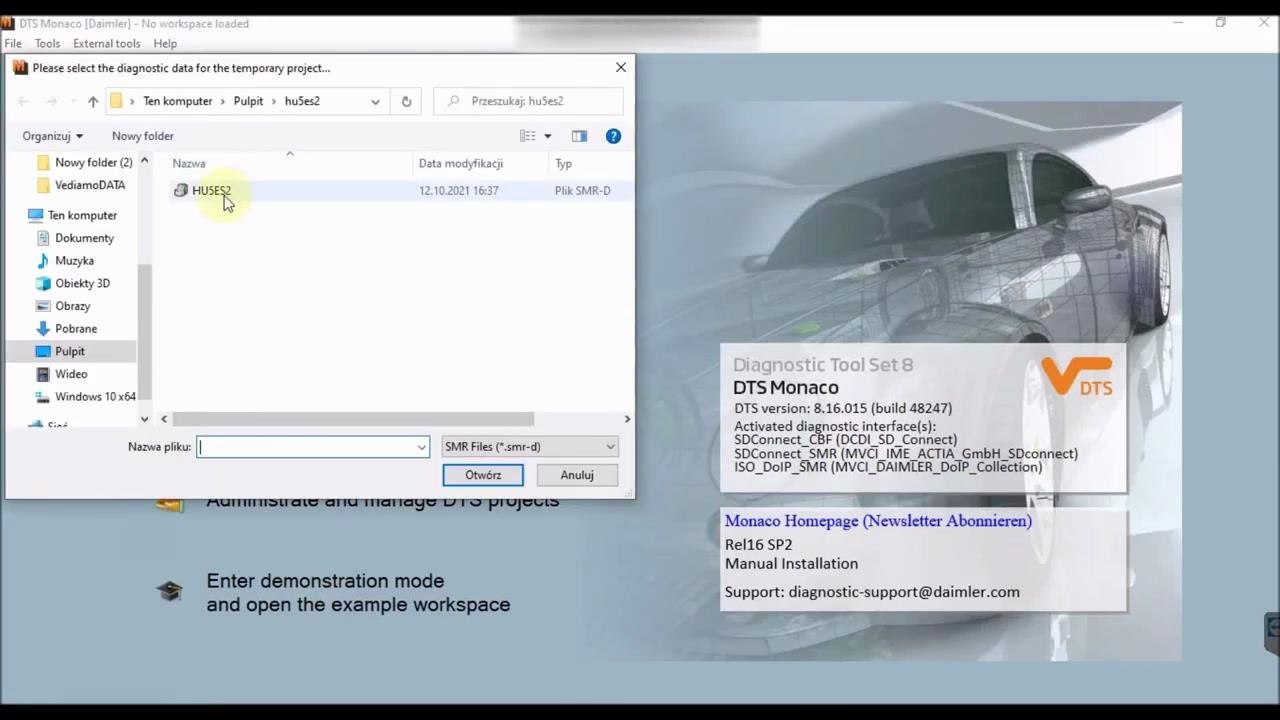 Backing up variant coding in DTS Monaco
Backing up variant coding in DTS Monaco
6.6 Step 5: Select the SMR-D File
Load the SMR-D file into DTS Monaco. This file contains the new software and calibration data for the ECU.
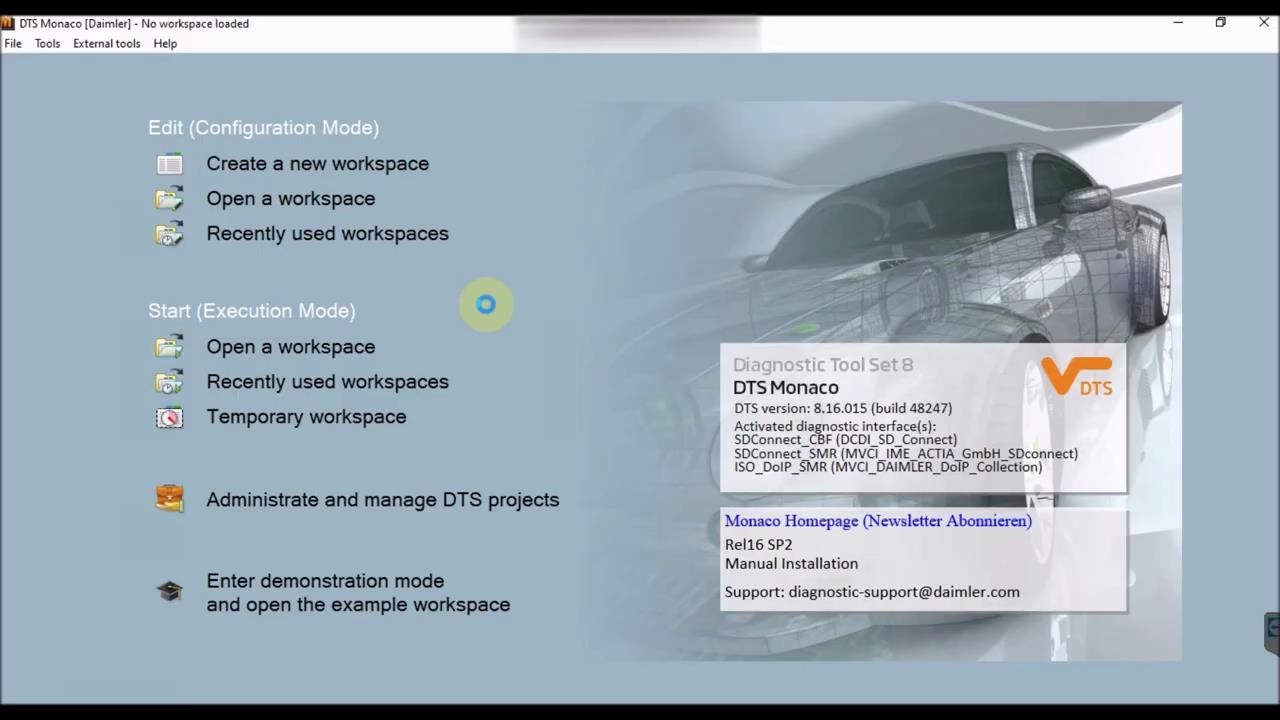 Selecting an SMR-D file in DTS Monaco for ECU flashing
Selecting an SMR-D file in DTS Monaco for ECU flashing
6.7 Step 6: Prepare for Flash Programming
In DTS Monaco, select the option to prepare the ECU for flash programming. This step puts the ECU into a special mode that allows it to receive the new software.
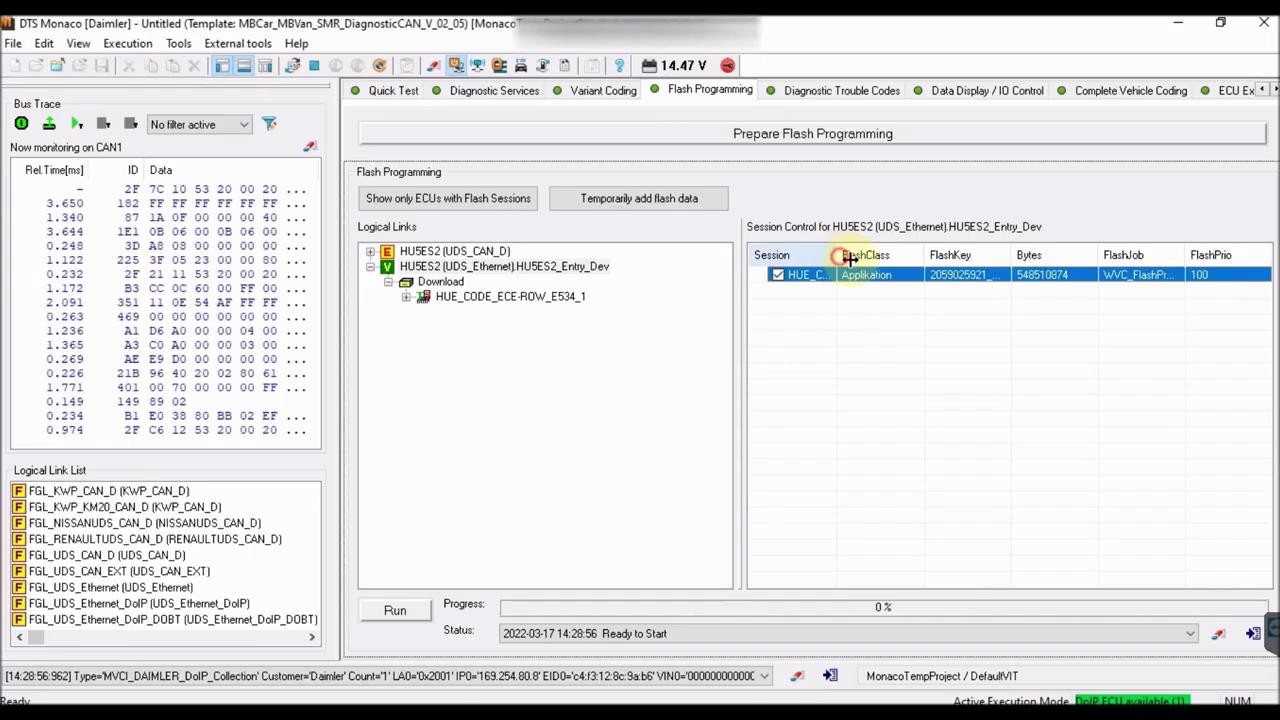 Preparing for flash programming in DTS Monaco
Preparing for flash programming in DTS Monaco
6.8 Step 7: Start Flash Programming
Start the flash programming process. DTS Monaco will transfer the data from the SMR-D file to the ECU.
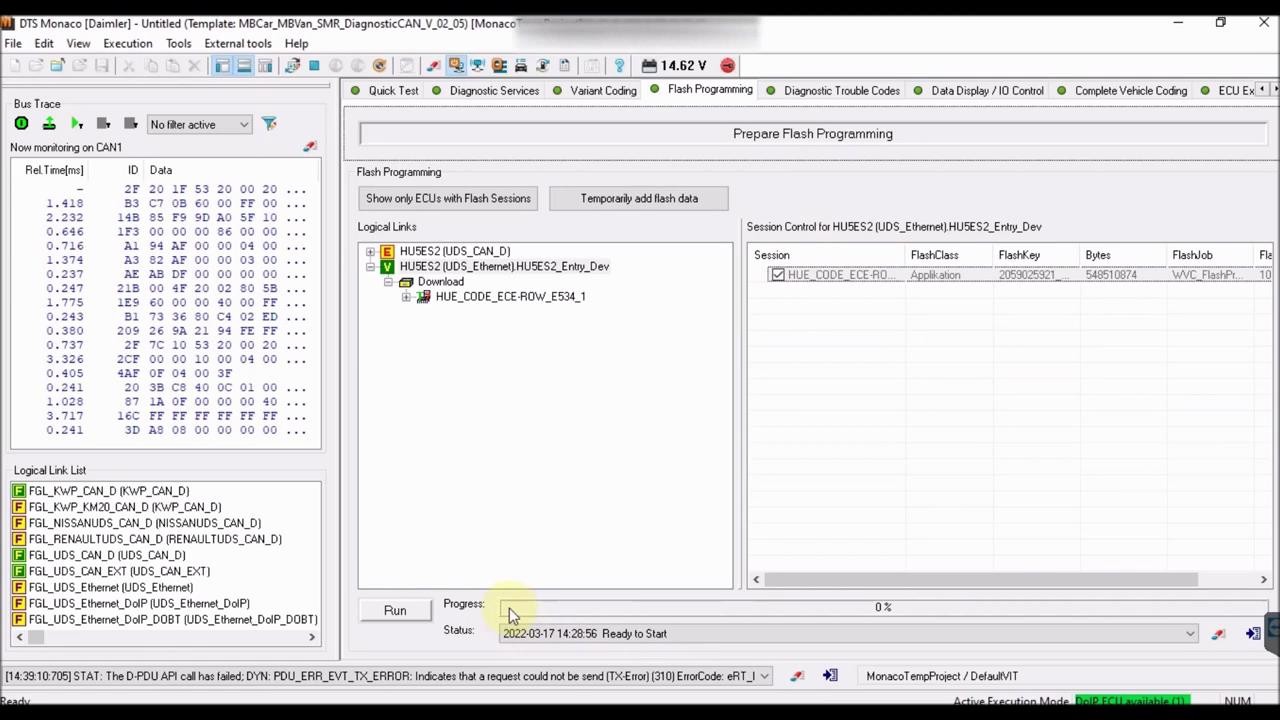 Initiating the flash programming process in DTS Monaco
Initiating the flash programming process in DTS Monaco
6.9 Step 8: Monitor the Progress
Monitor the progress of the flash programming process. DTS Monaco will display a progress bar and status messages.
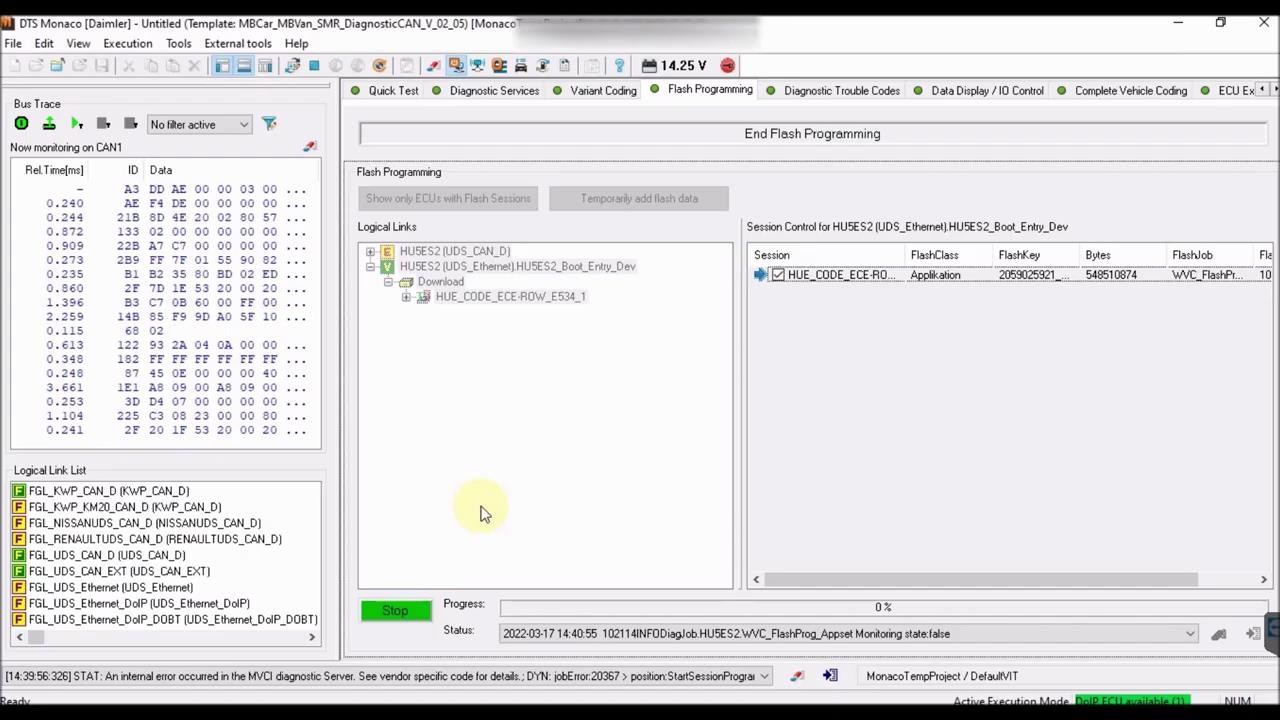 Monitoring flash programming progress in DTS Monaco
Monitoring flash programming progress in DTS Monaco
6.10 Step 9: Verify Successful Flashing
Once the flash programming is complete, verify that the process was successful. DTS Monaco will display a message indicating whether the flash was successful.
6.11 Step 10: Restore Variant Coding (If Necessary)
If necessary, restore the original variant coding that you backed up in Step 5. This ensures that the ECU is configured correctly for the vehicle.
6.12 Step 11: Clear Diagnostic Trouble Codes (DTCs)
Clear any diagnostic trouble codes (DTCs) that may have been generated during the flashing process.
6.13 Step 12: Test the ECU
Test the ECU to ensure that it is functioning correctly. Verify that all systems controlled by the ECU are working as expected.
7. Common Issues and Troubleshooting
Even with careful preparation, issues can arise during ECU flashing. Here are some common problems and how to troubleshoot them:
7.1 Communication Errors
- Problem: DTS Monaco cannot establish a connection with the ECU.
- Solution:
- Check the ECOM interface connection.
- Verify that the ECOM interface is properly configured in DTS Monaco.
- Ensure that the vehicle has a stable power supply.
- Restart DTS Monaco and the ECOM interface.
7.2 Flashing Errors
- Problem: The flashing process fails to complete.
- Solution:
- Verify that you are using the correct SMR-D file for the ECU.
- Check the internet connection.
- Ensure that the vehicle has a stable power supply.
- Retry the flashing process.
7.3 ECU Not Responding After Flashing
- Problem: The ECU does not respond after flashing.
- Solution:
- Verify that the flashing process completed successfully.
- Check the power supply to the ECU.
- Restore the original variant coding (if available).
- Consult a professional technician for further assistance.
7.4 DoIP ECU Not Available
- Problem: The “DOIP ECU Available” message does not appear in DTS Monaco.
- Solution:
- Ensure Ethernet communication is activated from the Execution menu.
- Try sending a network broadcast “Execute broadcast” to wake up the control units.
- Verify that the ECOM interface is correctly set up for DoIP communication.
8. Best Practices for Successful ECU Flashing
Following best practices can help ensure a smooth and successful ECU flashing process:
8.1 Always Use a Stable Power Supply
Maintaining a stable power supply is crucial to prevent interruptions during flashing. Use a battery maintainer or connect the vehicle to a power supply that can deliver a constant voltage.
8.2 Use the Correct SMR-D File
Using the wrong SMR-D file can lead to ECU failure or vehicle issues. Always verify that you are using the correct file for the specific ECU and vehicle model.
8.3 Backup Variant Coding
Backing up the existing variant coding allows you to restore the original settings if something goes wrong during the flashing process.
8.4 Monitor the Progress
Pay close attention to the progress of the flashing process. Monitor the progress bar and status messages in DTS Monaco to ensure that the process is proceeding correctly.
8.5 Follow the Instructions Carefully
Follow the instructions in DTS Monaco and any accompanying documentation carefully. Deviating from the instructions can lead to errors or ECU failure.
8.6 Stay Updated with the Latest Software
Ensure that you are using the latest version of DTS Monaco and that your ECOM interface has the latest firmware. This helps ensure compatibility and access to the latest features and bug fixes.
9. The Advantages of DoIP Flashing with ECOM
DoIP flashing with ECOM offers several significant advantages over traditional CAN-based methods:
9.1 Faster Programming Times
DoIP provides significantly faster data transfer rates, reducing the time required for ECU flashing. This can save technicians valuable time and increase productivity.
9.2 Improved Reliability
Ethernet connections are more stable and less prone to errors compared to CAN. This reduces the risk of interruptions during flashing and ensures a more reliable process.
9.3 Support for Large Data Transfers
DoIP is designed to handle the large data files associated with modern ECU programming. This makes it ideal for flashing complex ECUs with large software updates.
9.4 Essential for Newer Vehicles
Many newer vehicles require DoIP for ECU programming. Using ECOM with DTS Monaco ensures that you can work on these vehicles and stay up-to-date with the latest automotive technology.
10. How DTS-MONACO.EDU.VN Can Help You
DTS-MONACO.EDU.VN offers comprehensive resources and support to help you master ECU programming with DTS Monaco and ECOM.
10.1 Detailed Guides and Tutorials
Access detailed guides and tutorials that walk you through the ECU flashing process step-by-step. These resources cover everything from basic concepts to advanced techniques, ensuring that you have the knowledge and skills you need to succeed.
10.2 Training Courses
Enroll in professional training courses that provide hands-on experience with DTS Monaco and ECOM. These courses are taught by experienced instructors who can answer your questions and provide personalized guidance.
10.3 Software and File Resources
Find reliable software and file resources, including SMR-D files, to ensure that you have the correct tools and data for your ECU programming projects.
10.4 Technical Support
Get expert technical support to help you troubleshoot issues and resolve problems. Our team of experienced technicians is available to answer your questions and provide assistance when you need it.
10.5 Community Forum
Join a community forum where you can connect with other technicians, share your experiences, and learn from others. This is a great way to stay up-to-date with the latest trends and techniques in ECU programming.
11. Staying Updated with Car Coding Technologies in the USA
The automotive industry is constantly evolving, with new technologies and techniques emerging all the time. To stay competitive, it’s essential to stay updated with the latest trends in car coding.
11.1 Industry Events and Conferences
Attend industry events and conferences to learn about the latest technologies and network with other professionals. Events like the SEMA Show and the Automotive Aftermarket Products Expo (AAPEX) are great opportunities to stay informed.
11.2 Online Forums and Communities
Participate in online forums and communities to share your experiences and learn from others. Websites like iATN (International Automotive Technicians Network) and specialized car coding forums are valuable resources.
11.3 Trade Publications and Websites
Read trade publications and websites to stay updated with the latest news and trends in the automotive industry. Publications like Automotive Engineering International and websites like Auto Repair Focus provide valuable insights.
11.4 Training and Certification Programs
Enroll in training and certification programs to enhance your skills and knowledge. Organizations like ASE (Automotive Service Excellence) offer certifications that demonstrate your expertise in various areas of automotive repair.
12. Is VCX SE a Viable Alternative to ECOM?
VCX SE is another hardware interface that supports DoIP and can be used as an alternative to ECOM for ECU flashing.
12.1 What is VCX SE?
VCX SE is a multi-brand diagnostic tool that supports a wide range of vehicle makes and models. It offers similar functionality to ECOM, including DoIP support for high-speed ECU programming.
12.2 VCX SE vs. ECOM: Key Differences
- Multi-Brand Support: VCX SE supports multiple vehicle brands, while ECOM is typically used for specific brands like Mercedes-Benz.
- Price: VCX SE is often more affordable than ECOM.
- Software Compatibility: Both interfaces are compatible with DTS Monaco, but VCX SE may require additional configuration for certain vehicles.
12.3 Which Interface is Right for You?
The choice between VCX SE and ECOM depends on your specific needs. If you work on a variety of vehicle brands, VCX SE may be the better option. If you specialize in a particular brand, ECOM may be more suitable.
13. Utilizing Online Guides for Device Setup
Setting up your DoIP hardware correctly is crucial for successful ECU flashing. Fortunately, there are numerous online guides available to assist you.
13.1 Finding Reliable Guides
- Official Manufacturer Websites: Check the manufacturer’s website for official setup guides and documentation.
- Forums and Communities: Automotive forums and communities often have detailed guides created by experienced users.
- YouTube Tutorials: Many technicians create video tutorials demonstrating the setup process step-by-step.
13.2 Key Steps in Device Setup
- Driver Installation: Ensure that you have installed the correct drivers for your ECOM or VCX SE interface.
- Network Configuration: Configure your computer’s network settings to communicate with the DoIP interface.
- Software Configuration: Configure DTS Monaco to recognize and use the DoIP interface.
13.3 Troubleshooting Setup Issues
- Check Connections: Verify that all cables are properly connected.
- Review Documentation: Consult the setup guide for troubleshooting tips.
- Seek Community Support: Ask for help on automotive forums or communities.
14. Navigating the DTS Monaco Interface for DoIP Connections
Once your hardware is set up, you need to navigate the DTS Monaco interface to establish a DoIP connection.
14.1 Selecting the Correct Project
Choose the appropriate project file in DTS Monaco for the vehicle you are working on.
14.2 Activating Ethernet Communication
In the Execution menu, activate Ethernet communication to enable DoIP.
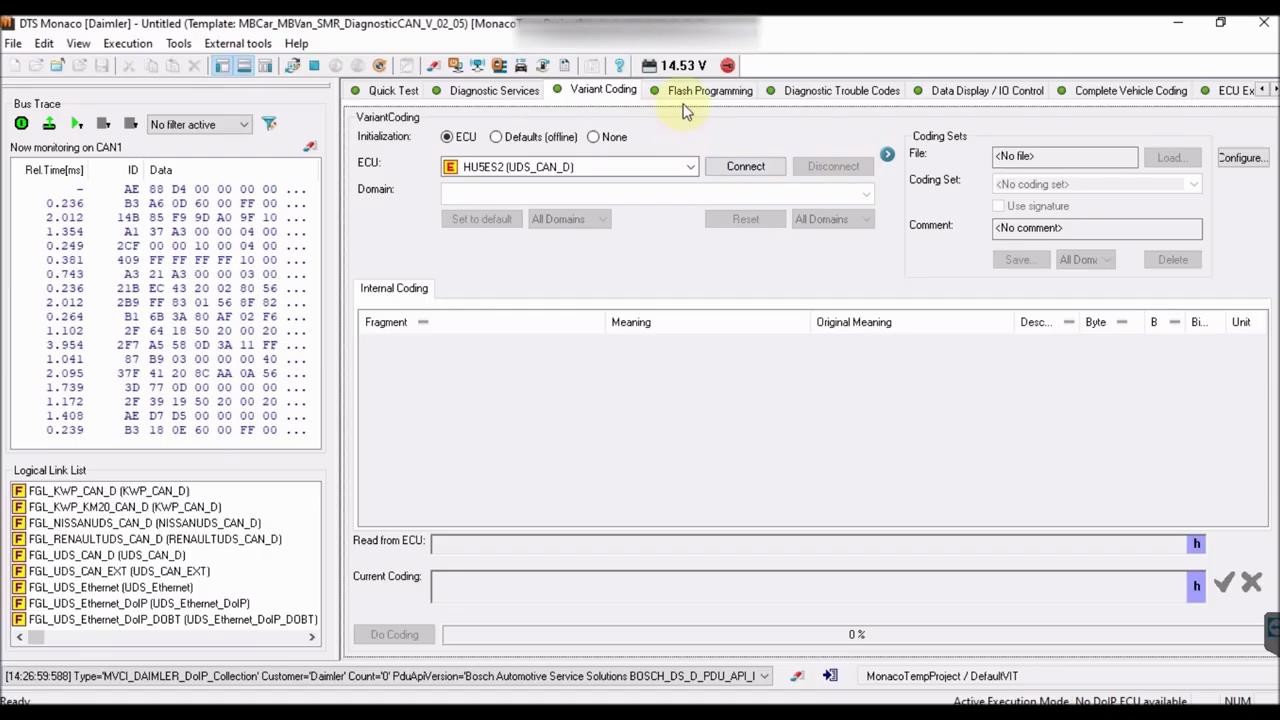 Activating Ethernet communication in DTS Monaco for DoIP
Activating Ethernet communication in DTS Monaco for DoIP
14.3 Establishing a DoIP Connection
Select the UDS_Ethernet option to establish the DoIP connection.
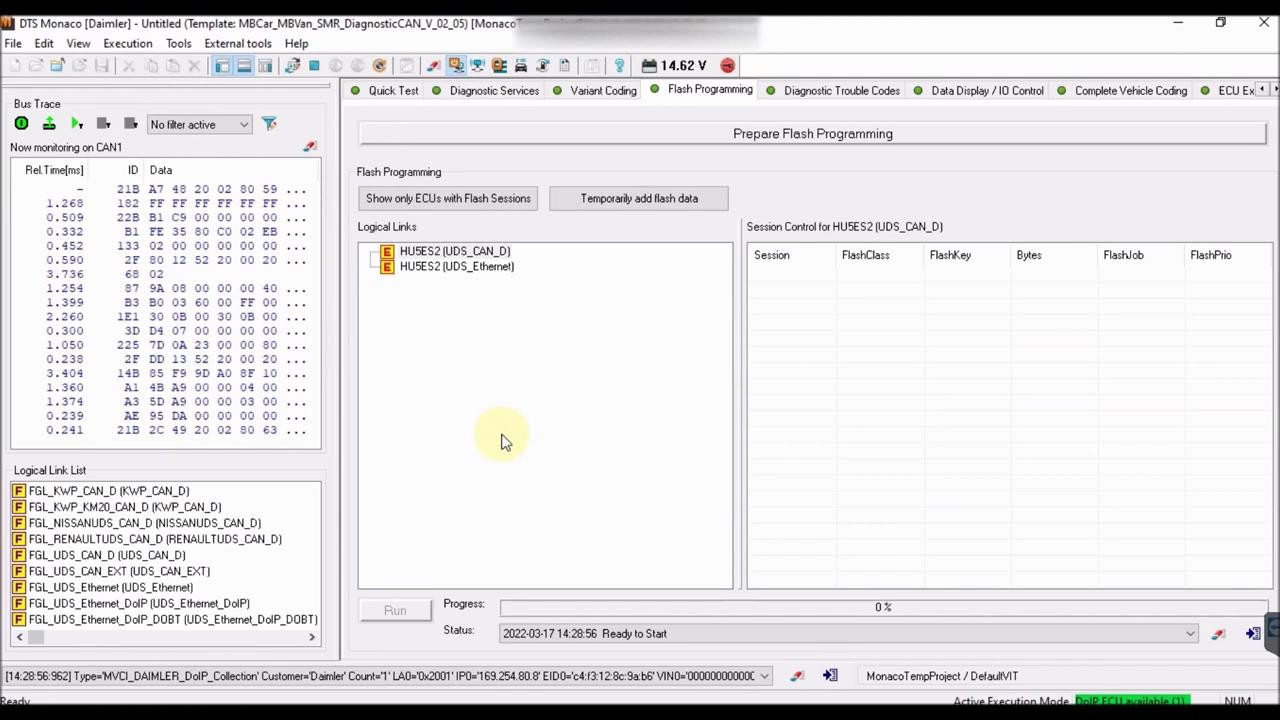 Establishing a DoIP connection in DTS Monaco
Establishing a DoIP connection in DTS Monaco
14.4 Verifying the Connection
Look for the “DOIP ECU Available” message in green at the bottom right of the screen to confirm a successful connection.
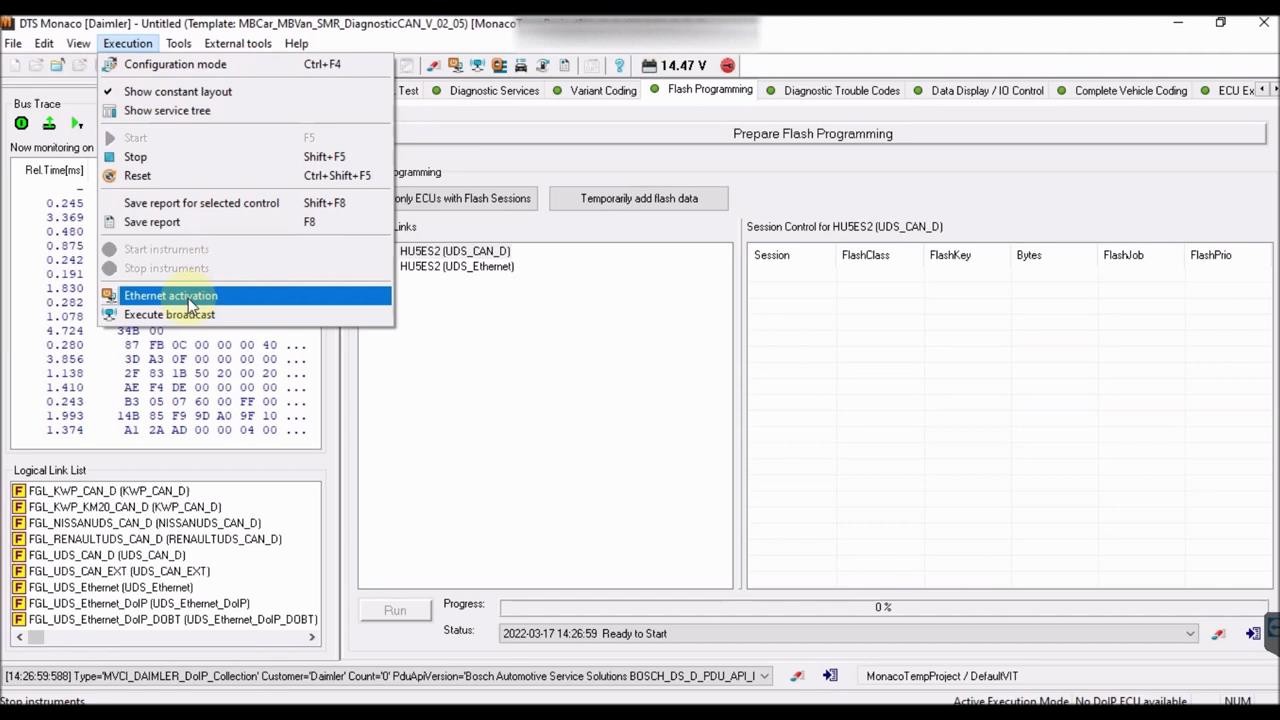 Verifying a successful DoIP connection in DTS Monaco
Verifying a successful DoIP connection in DTS Monaco
15. Adding and Managing Flash Files in DTS Monaco
Before flashing, you need to add the appropriate flash files to DTS Monaco.
15.1 Unpacking Flash Files
Unpack the downloaded flash files into a folder on your computer.
15.2 Opening Flash Files in DTS Monaco
In DTS Monaco, select the option to add flash files and navigate to the folder where you unpacked the files.
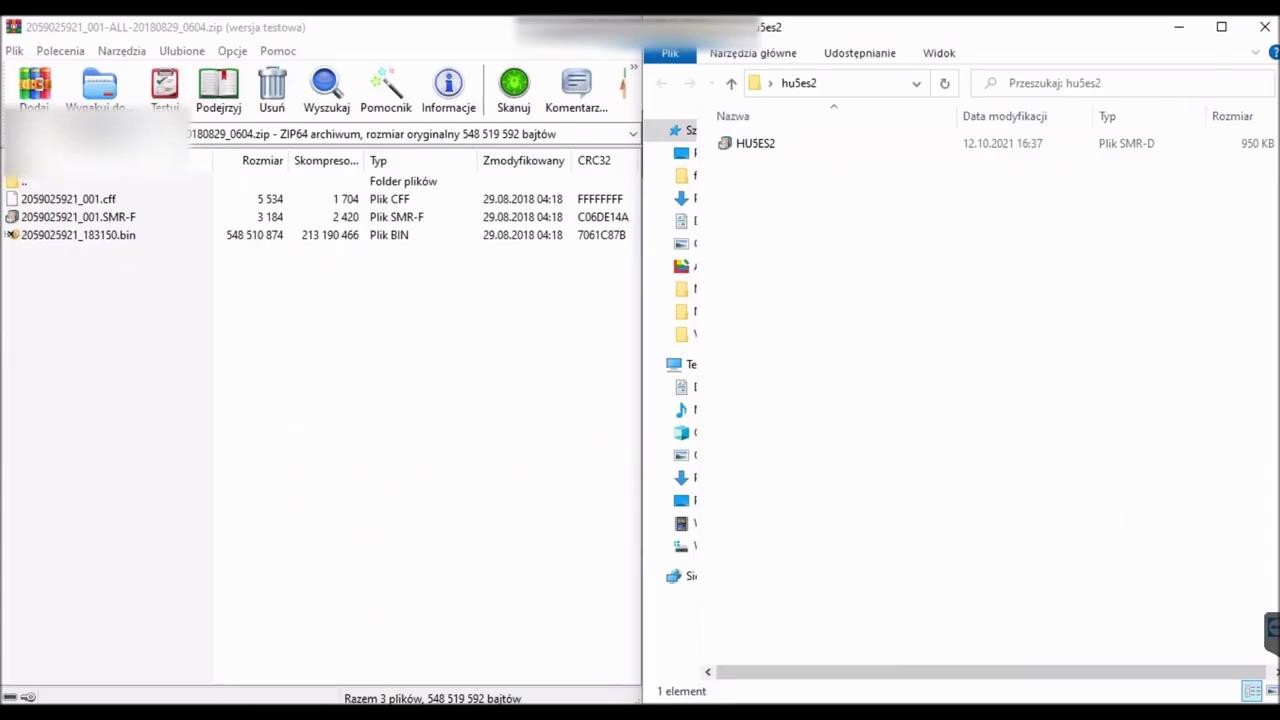 Opening flash files in DTS Monaco
Opening flash files in DTS Monaco
15.3 Selecting the SMR-F File
Choose the SMR-F file from the list of available files. This file contains the actual flash data for the ECU.
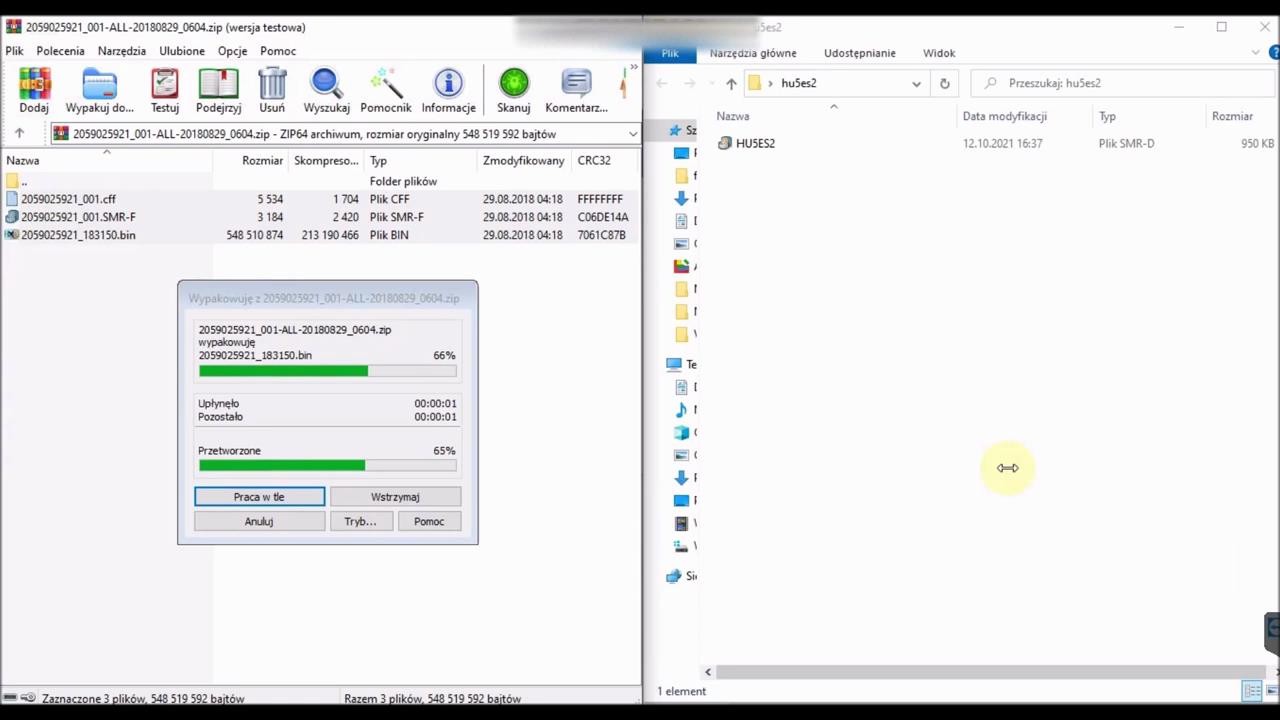 Selecting the SMR-F file in DTS Monaco
Selecting the SMR-F file in DTS Monaco
15.4 Choosing Flash Files for Programming
Select the specific flash files you want to use for programming.
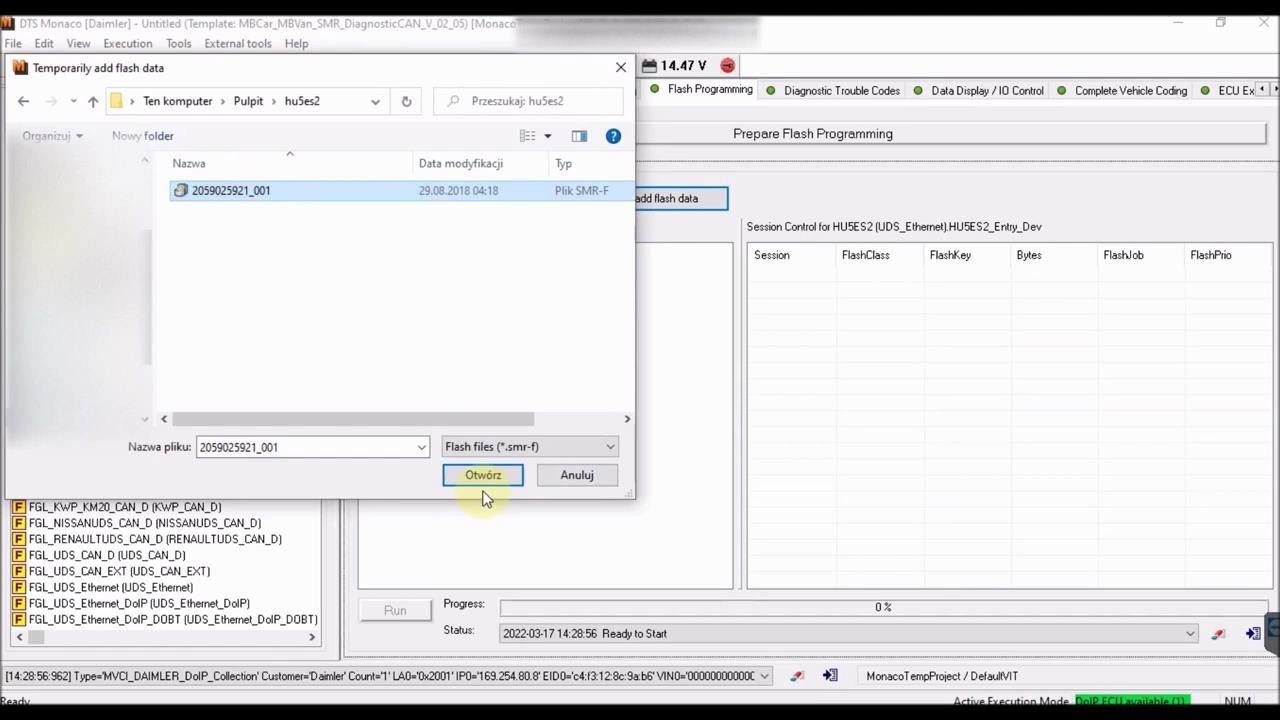 Selecting flash files for programming in DTS Monaco
Selecting flash files for programming in DTS Monaco
16. Handling Flash Programming Failures
Flash programming can sometimes fail. Here’s how to handle such situations:
16.1 Avoiding Hard Resets
If the process fails, do not perform a hard reset. Instead, retry the process.
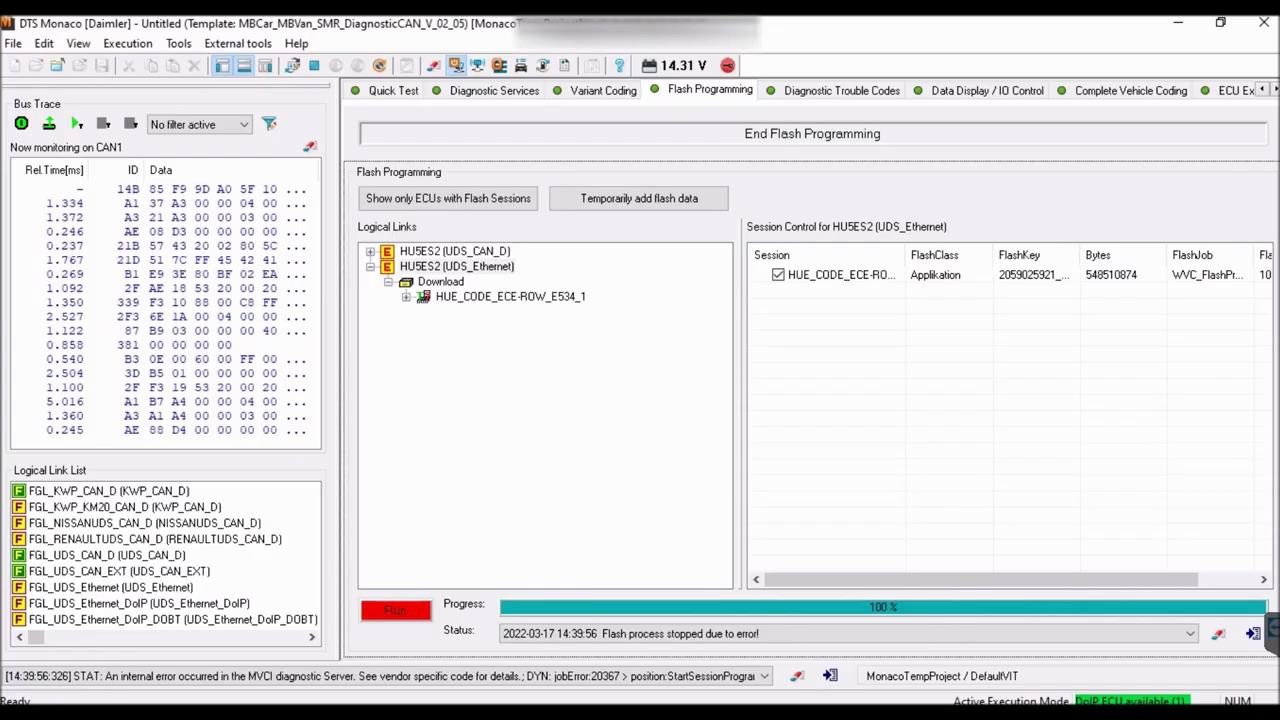 Avoiding hard resets during flash programming failures in DTS Monaco
Avoiding hard resets during flash programming failures in DTS Monaco
16.2 Retrying the Process
Retry the flashing process multiple times if necessary. It often works on the first or second try.
16.3 Checking Power and Connections
Ensure that the vehicle and laptop are connected to external power sources and that all connections are secure.
17. What to Do After Flashing: Addressing Anti-Theft Locks
After flashing, the head unit may be anti-theft locked. Here’s how to address this:
17.1 Waiting and Performing a Hard Reset
Wait for a short period, then perform a hard reset. This will typically resolve the anti-theft lock.
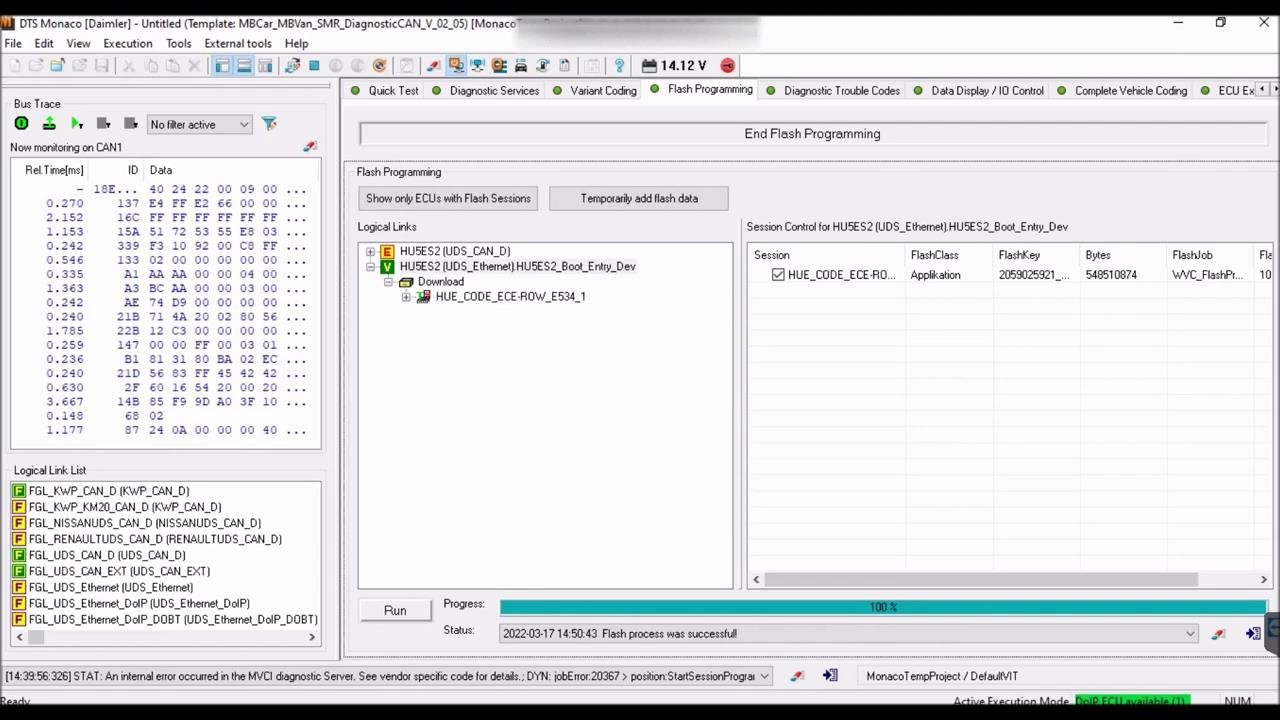 Performing a hard reset to address anti-theft locks after flashing in DTS Monaco
Performing a hard reset to address anti-theft locks after flashing in DTS Monaco
17.2 Verifying Functionality
Verify that the head unit and all other systems are functioning correctly after the reset.
18. Understanding Telematics Disks and Their Relevance
Telematics disks were previously required for certain programming tasks, but DoIP has largely eliminated their need.
18.1 What are Telematics Disks?
Telematics disks contained software and data required for programming telematics units in vehicles.
18.2 Why DoIP Eliminates the Need for Telematics Disks
DoIP provides a faster and more direct method for transferring data to ECUs, making telematics disks obsolete.
18.3 Benefits of Not Needing Telematics Disks
- Simplified Process: DoIP streamlines the programming process.
- Faster Updates: DoIP allows for faster and more efficient updates.
- Reduced Costs: Eliminating the need for telematics disks reduces costs.
19. Car Coding Training Opportunities in the USA
To master car coding and ECU programming, consider enrolling in professional training programs.
19.1 Vocational Schools and Technical Colleges
Many vocational schools and technical colleges in the USA offer automotive technology programs that cover car coding and ECU programming.
19.2 Online Training Courses
Numerous online platforms offer courses on car coding and ECU programming. These courses provide flexibility and convenience, allowing you to learn at your own pace.
19.3 Manufacturer-Specific Training
Some vehicle manufacturers offer specialized training programs for their vehicles. These programs provide in-depth knowledge of specific systems and technologies.
19.4 DTS-MONACO.EDU.VN Training Programs
DTS-MONACO.EDU.VN offers comprehensive training programs designed to equip you with the skills and knowledge needed to excel in car coding and ECU programming.
20. The Importance of External Power Sources During Flashing
Using external power sources is critical to maintaining a stable voltage during ECU flashing.
20.1 Why External Power is Needed
ECU flashing requires a constant and stable power supply. Voltage drops can interrupt the process and cause ECU damage.
20.2 Recommended Power Sources
- Battery Maintainers: These devices provide a constant voltage to the vehicle’s battery, preventing it from draining during flashing.
- Power Supplies: These devices deliver a stable voltage directly to the vehicle’s electrical system.
20.3 Connecting the Power Source
Connect the power source to the vehicle’s battery terminals, ensuring proper polarity.
21. Understanding UDS_CAN and UDS_Ethernet Options
When connecting to an ECU, you may see both UDS_CAN and UDS_Ethernet options.
21.1 What is UDS?
UDS (Unified Diagnostic Services) is a diagnostic protocol used for communication with vehicle ECUs.
21.2 UDS_CAN vs. UDS_Ethernet
- UDS_CAN: Uses the CAN protocol for communication.
- UDS_Ethernet: Uses the Ethernet protocol (DoIP) for communication.
21.3 When to Use Each Option
Use UDS_Ethernet (DoIP) for newer vehicles that require high-speed communication. Use UDS_CAN for older vehicles that do not support DoIP.
22. Broadcasting Network Messages to Wake Up Control Units
Sometimes, control units may need to be “woken up” before they can be programmed.
22.1 Why Broadcast Messages are Needed
Control units may enter a sleep mode to conserve power. Broadcasting a network message can wake them up.
22.2 How to Execute a Broadcast
In DTS Monaco, select the option to execute a broadcast message. This will send a signal to all control units on the network, waking them up.
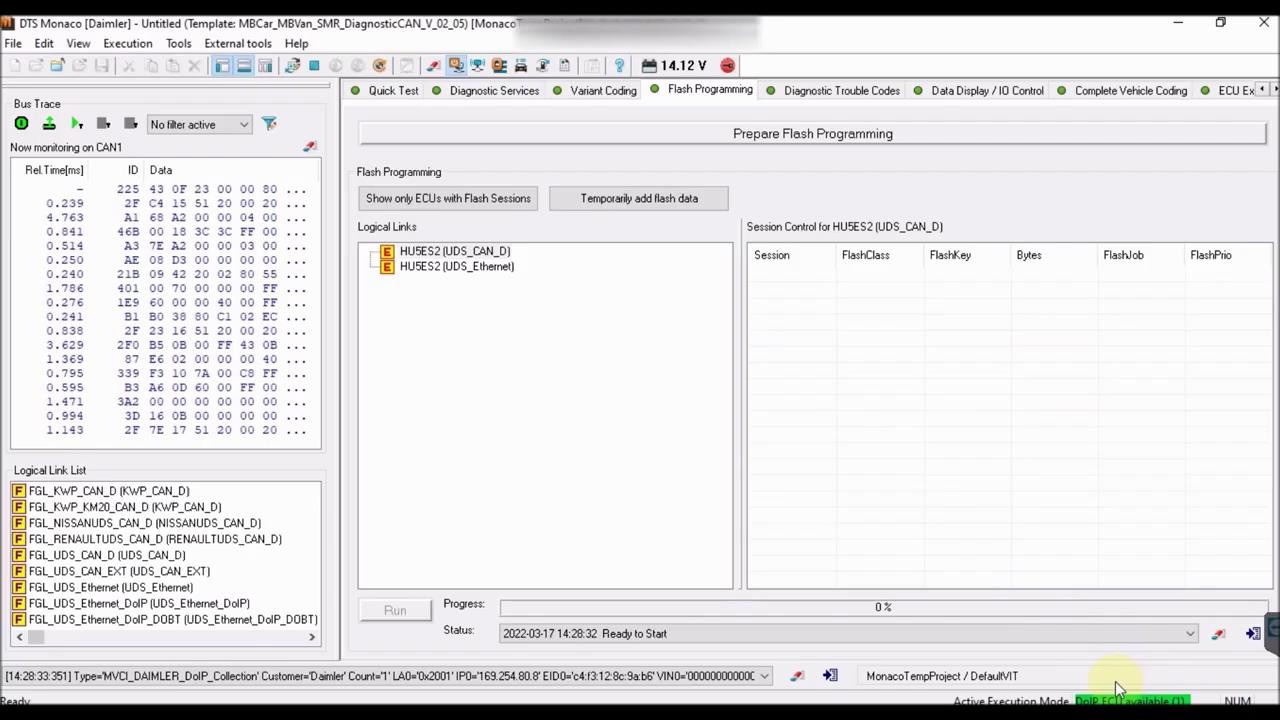 Executing a broadcast message in DTS Monaco
Executing a broadcast message in DTS Monaco
23. Car Coding and ECU Programming: Ethical Considerations
When performing car coding and ECU programming, it’s important to consider the ethical implications.
23.1 Ensuring Compliance with Regulations
Ensure that any modifications you make comply with local regulations and laws.
23.2 Avoiding Malicious Modifications
Do not make modifications that could compromise vehicle safety or performance.
23.3 Respecting Intellectual Property
Respect the intellectual property rights of vehicle manufacturers and software developers.
24. Key Takeaways: Is ECOM Suitable for Flashing ECUs?
ECOM is indeed a suitable tool for flashing ECUs, especially when DoIP is required.
24.1 ECOM and DoIP are Essential for Modern Vehicles
ECOM and DoIP provide the speed and reliability needed for programming modern ECUs.
24.2 DTS Monaco is a Powerful Tool
DTS Monaco offers a wide range of features for ECU programming and diagnostics.
24.3 Training and Support are Key
Enroll in training programs and seek support from reputable sources like DTS-MONACO.EDU.VN to master car coding and ECU programming.
By following these guidelines, you can confidently use ECOM and DTS Monaco to flash ECUs, enhancing your skills and staying ahead in the rapidly evolving automotive industry.
Address: 275 N Harrison St, Chandler, AZ 85225, United States. Whatsapp: +1 (641) 206-8880. Website: DTS-MONACO.EDU.VN. Contact us today to learn more about our software, training courses, and support services.
FAQ: ECOM and ECU Flashing with DTS Monaco
Q1: What is the primary purpose of using ECOM for ECU flashing?
ECOM’s primary purpose is to facilitate high-speed, reliable communication between diagnostic software like DTS Monaco and a vehicle’s ECUs, especially for newer vehicles using the DoIP protocol, which is essential for efficient flashing and programming.
Q2: Can ECOM be used on any vehicle for ECU flashing?
ECOM is most suitable for newer vehicles that require DoIP for ECU flashing. Older vehicles may use CAN-based communication, where ECOM might not offer significant advantages over other interfaces.
Q3: What are the advantages of using DoIP with ECOM over traditional CAN?
DoIP offers significantly faster data transfer speeds and improved reliability compared to CAN, reducing programming times and minimizing the risk of errors during ECU flashing.
Q4: What is an SMR-D file, and why is it important for ECU programming?
An SMR-D file contains the software and calibration data needed to update or reprogram ECUs. Using the correct SMR-D file ensures the ECU is programmed with the appropriate software version and settings, preventing malfunctions and ensuring optimal performance.
Q5: How does DTS Monaco utilize the ECOM interface for ECU flashing?
DTS Monaco uses ECOM to establish a high-speed Ethernet connection with the vehicle’s ECUs, enabling fast and reliable data transfer. The software guides the technician through the flashing process, ensuring the correct files are used and the programming is performed correctly.
Q6: What should I do if the ECU flashing process fails while using ECOM and DTS Monaco?
If the flashing process fails, avoid performing a hard reset. Instead, verify that you are using the correct SMR-D file, check the internet connection, ensure the vehicle has a stable power supply, and retry the flashing process.
Q7: Is it necessary to back up variant coding before flashing an ECU with ECOM and DTS Monaco?
Yes, it is crucial to back up the existing variant coding before flashing. This allows you to restore the original settings if something goes wrong during the flashing process, preventing potential issues.
Q8: What are some common issues encountered during ECU flashing with ECOM and how can they be resolved?
Common issues include communication errors, flashing errors, and the ECU not responding after flashing. Solutions involve checking the ECOM interface connection, verifying the correct SMR-D file, ensuring a stable power supply, and retrying the process or consulting a professional technician.
Q9: How can DTS-MONACO.EDU.VN assist technicians in mastering ECU programming with ECOM and DTS Monaco?
DTS-MONACO.EDU.VN offers detailed guides, training courses, software and file resources, technical support, and a community forum to help technicians master ECU programming with ECOM and DTS Monaco, ensuring they have the knowledge and skills needed to succeed.
Q10: What is the significance of using an external power source during ECU flashing?
Using an external power source is crucial to maintain a stable voltage during ECU flashing, preventing interruptions that can cause ECU damage. A battery maintainer or power supply ensures a constant voltage, providing a reliable power source throughout the process.