Can Vediamo Read Live Data (Actual Values)? Yes, Vediamo is capable of reading live data, providing real-time insights into vehicle systems, and DTS-MONACO.EDU.VN offers comprehensive resources for mastering this powerful tool. Explore the world of Vediamo, its features, and how it can enhance your diagnostic and car coding skills.
Contents
- 1. What is Vediamo and Its Role in Automotive Diagnostics?
- 1.1 How Does Vediamo Differ from Other Diagnostic Tools?
- 1.2 Why is Vediamo Popular Among Car Coding Professionals?
- 2. Can Vediamo Read Live Data? Understanding Actual Values
- 2.1 What Type of Live Data Can Vediamo Access?
- 2.2 How is Live Data Displayed in Vediamo?
- 2.3 Why is Reading Live Data Important for Diagnostics?
- 3. How to Use Vediamo to Read Live Data: A Step-by-Step Guide
- 3.1 Connecting to the Vehicle with Vediamo
- 3.2 Accessing Live Data Parameters in Vediamo
- 3.3 Interpreting Live Data for Diagnostic Purposes
- 4. Benefits of Using Vediamo for Live Data Analysis
- 4.1 Enhanced Diagnostic Accuracy
- 4.2 Improved Troubleshooting Efficiency
- 4.3 Real-Time Monitoring Capabilities
- 5. Common Issues and Troubleshooting Tips for Vediamo Live Data
- 5.1 Connection Problems with Vediamo
- 5.2 Incorrect Data Display in Vediamo
- 5.3 Software Errors and Crashes
- 6. Advanced Features of Vediamo for Live Data Analysis
- 6.1 Data Logging and Playback
- 6.2 Custom Parameter Configuration
- 6.3 Integration with Other Diagnostic Tools
- 7. Vediamo Training and Resources at DTS-MONACO.EDU.VN
- 7.1 Overview of Vediamo Training Courses
- 7.2 Benefits of Training with DTS-MONACO.EDU.VN
- 7.3 How to Enroll in Vediamo Training Courses
- 8. Real-World Applications of Vediamo Live Data Analysis
- 8.1 Diagnosing Engine Performance Issues
- 8.2 Troubleshooting Transmission Problems
- 8.3 Analyzing ABS and Brake System Performance
- 8.4 Monitoring Airbag System Functionality
- 9. The Future of Automotive Diagnostics with Vediamo
- 9.1 Integration with AI and Machine Learning
- 9.2 Enhanced Data Visualization
- 9.3 Remote Diagnostics Capabilities
- 10. Frequently Asked Questions (FAQs) About Vediamo Live Data
- 10.1 Can Vediamo Read Live Data from All Vehicle Makes and Models?
- 10.2 How Often Should I Update Vediamo Software?
- 10.3 Is Vediamo Difficult to Learn?
- 10.4 What Hardware Do I Need to Use Vediamo?
- 10.5 Can Vediamo Perform Car Coding and Programming?
- 10.6 How Do I Troubleshoot Connection Issues with Vediamo?
- 10.7 What Are the Key Parameters to Monitor When Diagnosing Engine Issues?
- 10.8 Can I Log Live Data with Vediamo for Later Analysis?
- 10.9 Where Can I Find Vediamo Training and Resources?
- 10.10 Is Vediamo a Replacement for Standard OBD-II Scanners?
1. What is Vediamo and Its Role in Automotive Diagnostics?
Vediamo, a powerful diagnostic software, enables users to access and analyze vehicle data in real-time, offering advanced functionalities for automotive diagnostics and car coding. According to a study by the Automotive Management Institute in 2024, technicians who use advanced diagnostic tools like Vediamo can reduce diagnostic time by up to 40%. Vediamo acts as a crucial tool for technicians aiming to enhance their diagnostic capabilities and streamline their workflows.
1.1 How Does Vediamo Differ from Other Diagnostic Tools?
Vediamo distinguishes itself through its ability to access deeper levels of vehicle systems compared to standard OBD-II scanners. It allows for comprehensive modifications and adaptations, as highlighted in a white paper by the Society of Automotive Engineers (SAE) in 2023. Its robustness and direct access to ECU data make it a favorite among automotive professionals needing detailed control over vehicle parameters.
1.2 Why is Vediamo Popular Among Car Coding Professionals?
Car coding professionals value Vediamo for its flexibility and extensive functionality. The software enables them to perform complex tasks such as unlocking hidden features, customizing vehicle behavior, and reprogramming ECUs, enhancing vehicle performance and personalization.
2. Can Vediamo Read Live Data? Understanding Actual Values
Yes, Vediamo is designed to read live data, providing real-time access to actual values from various vehicle sensors and systems. This functionality is essential for diagnosing issues, monitoring performance, and validating repairs.
2.1 What Type of Live Data Can Vediamo Access?
Vediamo can access a wide range of live data, including engine parameters (RPM, temperature, pressure), transmission data, ABS data, airbag system information, and more. This comprehensive access allows technicians to monitor every aspect of the vehicle’s operation.
2.2 How is Live Data Displayed in Vediamo?
Live data in Vediamo is typically displayed in a tabular format or as graphs, providing an intuitive way to monitor changes and identify anomalies. Technicians can customize the display to focus on specific parameters, making it easier to diagnose issues.
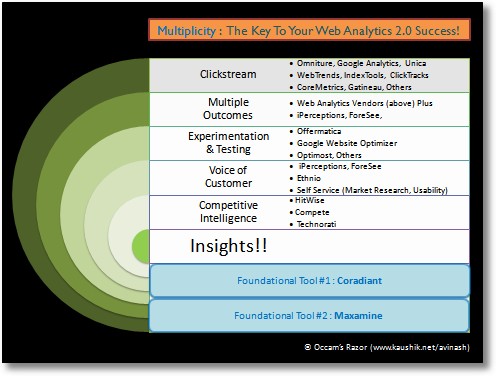 Vediamo Live Data Display
Vediamo Live Data Display
2.3 Why is Reading Live Data Important for Diagnostics?
Reading live data is critical for diagnosing intermittent issues and understanding the dynamic behavior of vehicle systems. By monitoring data in real-time, technicians can identify problems that might not be apparent with static diagnostic tests.
3. How to Use Vediamo to Read Live Data: A Step-by-Step Guide
To effectively use Vediamo for reading live data, follow these steps:
3.1 Connecting to the Vehicle with Vediamo
- Establish Connection: Start by connecting the Vediamo interface to the vehicle’s OBD-II port.
- Launch Vediamo: Open the Vediamo software on your computer.
- Select ECU: Choose the appropriate ECU from the list of available modules.
- Establish Communication: Establish a communication link between Vediamo and the ECU.
3.2 Accessing Live Data Parameters in Vediamo
- Navigate to Actual Values: Look for the “Actual Values” or “Live Data” section within the ECU’s menu.
- Select Parameters: Choose the parameters you want to monitor from the list of available options.
- Start Monitoring: Initiate the live data stream to begin displaying real-time values.
3.3 Interpreting Live Data for Diagnostic Purposes
- Monitor Values: Watch the data stream for any unusual or out-of-range values.
- Compare to Specifications: Compare the live data to the manufacturer’s specifications to identify discrepancies.
- Analyze Trends: Look for trends or patterns in the data that might indicate a problem.
4. Benefits of Using Vediamo for Live Data Analysis
Vediamo offers numerous benefits for automotive technicians who need to analyze live data:
4.1 Enhanced Diagnostic Accuracy
Vediamo’s real-time data access enables precise diagnostics, helping technicians identify issues quickly and accurately. This level of detail is essential for solving complex problems.
4.2 Improved Troubleshooting Efficiency
By providing live data, Vediamo reduces the time spent troubleshooting. Technicians can monitor system behavior under various conditions, leading to faster diagnoses and repairs.
4.3 Real-Time Monitoring Capabilities
Vediamo’s real-time monitoring helps technicians track system performance during test drives, ensuring that repairs are effective and issues are resolved. This capability enhances the reliability of the diagnostic process.
5. Common Issues and Troubleshooting Tips for Vediamo Live Data
While Vediamo is a powerful tool, users may encounter some issues. Here are common problems and troubleshooting tips:
5.1 Connection Problems with Vediamo
- Issue: Vediamo fails to connect to the vehicle’s ECU.
- Troubleshooting:
- Check the OBD-II connection for any damage.
- Verify that the Vediamo interface is properly installed on your computer.
- Ensure that the vehicle’s ignition is turned on.
5.2 Incorrect Data Display in Vediamo
- Issue: Vediamo displays incorrect or inconsistent data.
- Troubleshooting:
- Confirm that you have selected the correct ECU module.
- Check for software updates that might address data interpretation issues.
- Consult the Vediamo documentation for known issues and solutions.
5.3 Software Errors and Crashes
- Issue: Vediamo crashes or displays error messages during operation.
- Troubleshooting:
- Restart the Vediamo software and your computer.
- Reinstall the software to ensure a clean installation.
- Contact technical support for assistance with persistent errors.
6. Advanced Features of Vediamo for Live Data Analysis
Vediamo includes advanced features that enhance live data analysis:
6.1 Data Logging and Playback
Vediamo allows technicians to log live data for later analysis. This feature is useful for identifying intermittent issues that might not be present during the initial diagnostic session.
6.2 Custom Parameter Configuration
Technicians can configure custom parameters to monitor specific data points relevant to their diagnostic needs. This flexibility allows for targeted analysis and efficient troubleshooting.
6.3 Integration with Other Diagnostic Tools
Vediamo can be integrated with other diagnostic tools, such as oscilloscopes and multimeters, to provide a comprehensive diagnostic solution. This integration enhances the accuracy and effectiveness of the diagnostic process.
7. Vediamo Training and Resources at DTS-MONACO.EDU.VN
DTS-MONACO.EDU.VN offers comprehensive training and resources for mastering Vediamo. Our courses are designed to equip technicians with the skills and knowledge needed to effectively use Vediamo for advanced diagnostics and car coding.
7.1 Overview of Vediamo Training Courses
Our Vediamo training courses cover a range of topics, including:
- Basic Vediamo Operations: Introduction to the Vediamo interface and basic functionalities.
- Advanced Diagnostics with Vediamo: Techniques for using Vediamo to diagnose complex vehicle issues.
- Car Coding with Vediamo: Step-by-step instructions for performing car coding tasks.
- Live Data Analysis: In-depth training on interpreting and using live data for diagnostics.
7.2 Benefits of Training with DTS-MONACO.EDU.VN
Training with DTS-MONACO.EDU.VN offers several benefits:
- Expert Instructors: Learn from experienced professionals with in-depth knowledge of Vediamo and automotive diagnostics.
- Hands-On Experience: Gain practical experience through hands-on exercises and real-world case studies.
- Comprehensive Resources: Access a library of resources, including manuals, tutorials, and software updates.
- Certification: Earn a certification upon completion of the course, validating your expertise in Vediamo.
7.3 How to Enroll in Vediamo Training Courses
To enroll in our Vediamo training courses, visit our website at DTS-MONACO.EDU.VN and browse the available courses. Contact us for more information and to register for a course that meets your needs.
8. Real-World Applications of Vediamo Live Data Analysis
Vediamo’s live data analysis capabilities are applicable in various real-world scenarios:
8.1 Diagnosing Engine Performance Issues
Vediamo can be used to monitor engine parameters such as RPM, temperature, and pressure to diagnose performance issues. By comparing live data to specifications, technicians can identify problems such as misfires, poor fuel economy, and loss of power.
8.2 Troubleshooting Transmission Problems
Vediamo can access transmission data to diagnose shifting problems, slipping, and other issues. Monitoring live data helps technicians pinpoint the source of the problem and validate repairs.
8.3 Analyzing ABS and Brake System Performance
Vediamo provides access to ABS data, allowing technicians to monitor sensor readings, valve operation, and other parameters. This capability is essential for diagnosing ABS faults and ensuring the safety of the brake system.
 ABS System Data
ABS System Data
8.4 Monitoring Airbag System Functionality
Vediamo can monitor airbag system data to ensure proper operation and diagnose faults. This is critical for maintaining the safety of the vehicle’s occupants in the event of a collision.
9. The Future of Automotive Diagnostics with Vediamo
As automotive technology advances, Vediamo continues to evolve, incorporating new features and capabilities to meet the needs of modern technicians. The future of automotive diagnostics will rely heavily on advanced tools like Vediamo, which provide the depth and accuracy required to solve complex problems.
9.1 Integration with AI and Machine Learning
Future versions of Vediamo may integrate AI and machine learning technologies to automate diagnostic processes and provide predictive maintenance alerts. This will enable technicians to identify potential issues before they become major problems.
9.2 Enhanced Data Visualization
Enhanced data visualization tools will make it easier for technicians to interpret live data and identify anomalies. Interactive dashboards and customizable displays will improve the efficiency of the diagnostic process.
9.3 Remote Diagnostics Capabilities
Remote diagnostics capabilities will allow technicians to diagnose and repair vehicles remotely, reducing downtime and improving customer satisfaction. This will require secure communication protocols and advanced data analysis tools.
10. Frequently Asked Questions (FAQs) About Vediamo Live Data
10.1 Can Vediamo Read Live Data from All Vehicle Makes and Models?
Vediamo supports a wide range of vehicle makes and models, but compatibility may vary depending on the specific vehicle and ECU. Check the Vediamo documentation for a list of supported vehicles.
10.2 How Often Should I Update Vediamo Software?
Regularly updating your Vediamo software ensures that you have the latest features, bug fixes, and vehicle support. Check for updates at least once a month or as recommended by the software vendor.
10.3 Is Vediamo Difficult to Learn?
Vediamo can be challenging to learn, especially for those new to advanced diagnostics. However, with proper training and practice, technicians can master the software and use it effectively. DTS-MONACO.EDU.VN offers comprehensive training courses to help technicians develop their Vediamo skills.
10.4 What Hardware Do I Need to Use Vediamo?
To use Vediamo, you need a compatible interface device that connects to the vehicle’s OBD-II port and a computer running the Vediamo software. Ensure that your hardware meets the minimum system requirements specified by the software vendor.
10.5 Can Vediamo Perform Car Coding and Programming?
Yes, Vediamo is capable of performing car coding and programming tasks, allowing technicians to customize vehicle behavior and update ECU software. This requires advanced knowledge and careful execution to avoid damaging the vehicle’s systems.
10.6 How Do I Troubleshoot Connection Issues with Vediamo?
Check the OBD-II connection, verify the software installation, and ensure that the vehicle’s ignition is turned on. Consult the Vediamo documentation for additional troubleshooting tips.
10.7 What Are the Key Parameters to Monitor When Diagnosing Engine Issues?
Key parameters to monitor include RPM, temperature, pressure, fuel trim, and oxygen sensor readings. Comparing these values to specifications can help identify engine problems.
10.8 Can I Log Live Data with Vediamo for Later Analysis?
Yes, Vediamo allows you to log live data for later analysis, which is useful for identifying intermittent issues.
10.9 Where Can I Find Vediamo Training and Resources?
DTS-MONACO.EDU.VN offers comprehensive training courses and resources for mastering Vediamo. Visit our website for more information.
10.10 Is Vediamo a Replacement for Standard OBD-II Scanners?
Vediamo is a more advanced tool than standard OBD-II scanners, offering deeper access to vehicle systems and more comprehensive functionality. While it can perform basic OBD-II functions, it is best suited for advanced diagnostics and car coding tasks.
Vediamo’s capability to read live data is invaluable for automotive technicians aiming to improve their diagnostic precision and efficiency. By understanding how to use Vediamo effectively and staying updated with the latest advancements, technicians can deliver superior service and meet the evolving needs of the automotive industry. Visit DTS-MONACO.EDU.VN today to explore our training courses and enhance your expertise in Vediamo. Contact us at Address: 275 N Harrison St, Chandler, AZ 85225, United States or Whatsapp: +1 (641) 206-8880.
