How does Vediamo handle diagnostic addresses when mapping or translation is needed, especially when the correct CBF (Central Basis File) is crucial? Vediamo, a powerful diagnostic and coding tool used extensively in the automotive industry, expertly manages diagnostic addresses needing mapping by utilizing CBF files to translate symbolic addresses into physical addresses. DTS-MONACO.EDU.VN offers comprehensive resources to master these advanced techniques, ensuring precision and efficiency in vehicle diagnostics and car coding. Delve into seed key calculator functionalities for enhanced control unit access and explore Xentry Pass Thru for seamless diagnostic operations.
Contents
- 1. Understanding Vediamo and Diagnostic Addresses
- 1.1 What are Diagnostic Addresses?
- 1.2 The Role of Vediamo in Vehicle Diagnostics
- 1.3 Why Mapping and Translation are Necessary
- 2. CBF Files: The Key to Address Mapping in Vediamo
- 2.1 What is a CBF File?
- 2.2 How CBF Files Facilitate Address Translation
- 2.3 The Importance of Using the Correct CBF File
- 2.4 Obtaining and Managing CBF Files
- 3. How Vediamo Processes Diagnostic Addresses with CBF Files
- 3.1 Selecting the Correct CBF File
- 3.2 Initiating ECU Contact
- 3.3 Requesting Data or Executing Routines
- 3.4 Receiving and Interpreting Data
- 3.5 Modifying Parameters (Coding)
- 4. Common Challenges and Solutions
- 4.1 Incorrect CBF File
- 4.2 Corrupted CBF File
- 4.3 Missing CBF File
- 4.4 Outdated CBF File
- 4.5 CBF File Compatibility Issues
- 4.6 Seed Key Errors
- 5. Advanced Techniques for Address Handling
- 5.1 Manual Address Input
- 5.2 Creating Custom CBF Files
- 5.3 Using ODX/MDX Files
- 6. Practical Examples of Address Mapping in Vediamo
- 6.1 Disabling Start/Stop Function
- 6.2 Adjusting Ambient Lighting Settings
- 6.3 Calibrating Air Suspension
- 7. The Future of Diagnostic Address Handling
- 7.1 Increased Use of Ethernet Diagnostics
- 7.2 Over-the-Air (OTA) Updates
- 7.3 Artificial Intelligence (AI) in Diagnostics
- 7.4 Cybersecurity Considerations
- 8. Benefits of Learning Vediamo at DTS-MONACO.EDU.VN
- 9. Key Takeaways for Effective Diagnostic Address Handling
- 10. Frequently Asked Questions (FAQ) about Vediamo and Diagnostic Addresses
1. Understanding Vediamo and Diagnostic Addresses
Diagnostic addresses are essential for communicating with different electronic control units (ECUs) within a vehicle. These addresses act as specific identifiers, allowing diagnostic tools like Vediamo to request data, execute routines, and modify settings within the ECU. Understanding how Vediamo interprets and utilizes these addresses is fundamental to effective vehicle diagnostics and car coding.
1.1 What are Diagnostic Addresses?
Diagnostic addresses are numerical or symbolic references that uniquely identify specific memory locations or functions within an ECU. According to SAE J1939 standards, these addresses enable targeted communication, ensuring that commands and data are sent to the correct destination within the complex network of a modern vehicle. Without these addresses, diagnostic tools would be unable to interact with individual ECUs, making tasks like fault diagnosis and software updates impossible.
1.2 The Role of Vediamo in Vehicle Diagnostics
Vediamo is a sophisticated diagnostic software used for in-depth analysis and modification of vehicle ECUs. It is particularly favored for its ability to perform variant coding, flash programming, and advanced diagnostic routines that go beyond the capabilities of standard diagnostic tools. Vediamo’s power lies in its direct access to ECU functions, allowing experienced technicians to fine-tune vehicle performance and customize features. This capability, however, requires a thorough understanding of the underlying systems and the correct usage of diagnostic addresses.
1.3 Why Mapping and Translation are Necessary
In the world of automotive diagnostics, the addresses used by diagnostic tools are often symbolic or logical, rather than the actual physical memory locations within the ECU. This abstraction provides a layer of insulation against hardware changes and allows software developers to work with more understandable identifiers. However, this means that a translation layer is needed to convert these symbolic addresses into physical addresses that the ECU can understand. This is where mapping and translation come into play, ensuring that the diagnostic tool can communicate effectively with the ECU.
According to Bosch Automotive Handbook, modern vehicle ECUs use complex memory management systems that require precise address translation to ensure data integrity and system stability. Without proper mapping, diagnostic commands could be misdirected, leading to incorrect data readings or, worse, unintended modifications to the ECU’s software.
2. CBF Files: The Key to Address Mapping in Vediamo
Central Basis Files (CBF) are integral to Vediamo’s ability to handle diagnostic addresses. These files contain a wealth of information about the vehicle’s electronic systems, including the necessary mappings and translations between symbolic and physical addresses.
2.1 What is a CBF File?
A CBF file is a database that contains detailed information about the ECUs in a specific vehicle model. This includes:
- ECU Identification: Information about the ECU manufacturer, model number, and software version.
- Diagnostic Protocols: The communication protocols used by the ECU, such as UDS (Unified Diagnostic Services) or KWP2000.
- Parameter Descriptions: Definitions of the various parameters and settings that can be adjusted within the ECU.
- Address Maps: The crucial mappings between symbolic addresses used by Vediamo and the physical memory locations within the ECU.
- Coding Data: Information about the available coding options and their effects on vehicle behavior.
CBF files are essentially the Rosetta Stone that allows Vediamo to understand and communicate with the vehicle’s electronic systems.
2.2 How CBF Files Facilitate Address Translation
CBF files provide the necessary lookup tables that Vediamo uses to translate symbolic addresses into physical addresses. When a technician initiates a diagnostic request, Vediamo consults the CBF file to find the corresponding physical address for the requested parameter or function. This translation process happens in real-time, allowing Vediamo to send commands and receive data from the correct memory locations within the ECU.
For instance, if a technician wants to read the current value of the engine temperature sensor, Vediamo would use the CBF file to determine the physical memory address where this data is stored in the engine control unit (ECU). It would then send a request to that specific address and receive the sensor’s value in return.
2.3 The Importance of Using the Correct CBF File
Using the correct CBF file is paramount for successful diagnostics and coding. Each vehicle model and ECU variant has its own unique CBF file, tailored to its specific hardware and software configuration. Using the wrong CBF file can lead to:
- Communication Errors: Vediamo may be unable to communicate with the ECU at all.
- Incorrect Data Readings: Vediamo may read data from the wrong memory locations, resulting in false or misleading information.
- Coding Errors: Vediamo may write data to the wrong memory locations, potentially causing malfunctions or damaging the ECU.
- System Instability: In extreme cases, using the wrong CBF file can lead to irreversible damage to the ECU, requiring replacement.
To avoid these risks, it is essential to always use the CBF file that is specifically designed for the target vehicle model and ECU variant. DTS-MONACO.EDU.VN emphasizes the importance of CBF file management and provides resources to help technicians identify and obtain the correct files.
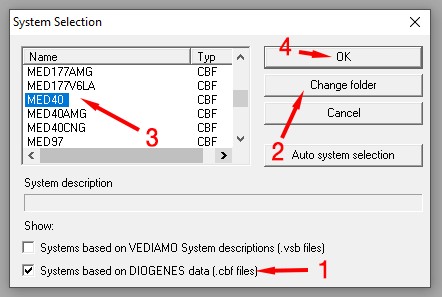 Vediamo CBF File Selection
Vediamo CBF File Selection
2.4 Obtaining and Managing CBF Files
CBF files are typically obtained from the vehicle manufacturer or authorized diagnostic software providers. Managing these files effectively is crucial for any technician working with Vediamo. This includes:
- Organizing CBF Files: Storing CBF files in a structured manner, using folders and naming conventions that reflect the vehicle model and ECU type.
- Keeping CBF Files Up-to-Date: Regularly checking for updates to ensure that you have the latest information for each vehicle model.
- Backing Up CBF Files: Creating backups of your CBF files to protect against data loss due to hardware failures or software corruption.
According to a study by the National Institute for Automotive Service Excellence (ASE), technicians who maintain well-organized and up-to-date CBF files experience significantly fewer diagnostic errors and coding issues.
3. How Vediamo Processes Diagnostic Addresses with CBF Files
To fully understand how Vediamo handles diagnostic addresses, let’s examine the step-by-step process of how it utilizes CBF files during a typical diagnostic session.
3.1 Selecting the Correct CBF File
The first step is to select the correct CBF file for the vehicle being diagnosed. This usually involves browsing through a file directory within Vedamo and choosing the file that corresponds to the vehicle’s make, model, year, and ECU type. Vediamo usually prompts the user to select the appropriate CBF file when initiating a diagnostic session with a specific ECU. Selecting the correct file ensures that Vediamo has the correct address mappings and parameter definitions for that particular ECU.
3.2 Initiating ECU Contact
Once the CBF file is selected, Vediamo initiates contact with the ECU using the diagnostic protocol specified in the CBF file. This involves sending a series of initialization commands to establish a communication link.
During this phase, Vediamo verifies that the ECU is responding correctly and that the communication parameters are properly configured.
3.3 Requesting Data or Executing Routines
When a technician requests data or attempts to execute a routine, Vediamo consults the CBF file to translate the symbolic address of the requested parameter or function into its corresponding physical address within the ECU.
For example, if the technician wants to read the current engine speed (RPM), Vediamo would use the CBF file to determine the physical memory location where the RPM data is stored in the ECU.
3.4 Receiving and Interpreting Data
After sending the request to the physical address, Vediamo receives data from the ECU. The CBF file also provides information on how to interpret this data, including scaling factors, units of measure, and data types.
Vediamo then presents the interpreted data to the technician in a human-readable format.
3.5 Modifying Parameters (Coding)
When performing coding or variant programming, Vediamo uses the CBF file to identify the memory locations where specific parameters are stored. The technician can then modify these parameters, and Vediamo will translate the changes into the appropriate binary data that the ECU can understand. After the changes are made, Vediamo sends the updated data to the ECU, effectively reconfiguring its behavior.
 Vediamo Variant Coding Interface
Vediamo Variant Coding Interface
4. Common Challenges and Solutions
While Vediamo is a powerful tool, technicians may encounter challenges related to diagnostic addresses and CBF files. Here are some common issues and potential solutions:
4.1 Incorrect CBF File
Challenge: Using the wrong CBF file can lead to communication errors, incorrect data readings, or coding failures.
Solution: Double-check the vehicle’s make, model, year, and ECU type to ensure that you are using the correct CBF file. Consult vehicle documentation or online resources to verify the correct file for your specific application.
4.2 Corrupted CBF File
Challenge: A corrupted CBF file can cause Vediamo to crash or produce unpredictable results.
Solution: Replace the corrupted CBF file with a known good copy from a reliable source. Regularly back up your CBF files to prevent data loss.
4.3 Missing CBF File
Challenge: The required CBF file may not be available in your Vediamo installation.
Solution: Obtain the missing CBF file from the vehicle manufacturer, an authorized diagnostic software provider, or a reputable online source. Be cautious when downloading CBF files from the internet, as they may contain malware or be of questionable quality.
4.4 Outdated CBF File
Challenge: An outdated CBF file may not contain the correct address mappings or parameter definitions for newer ECU software versions.
Solution: Regularly check for updates to your CBF files and install the latest versions to ensure compatibility with the vehicles you are diagnosing.
4.5 CBF File Compatibility Issues
Challenge: Some CBF files may not be fully compatible with your version of Vediamo.
Solution: Ensure that you are using a compatible version of Vediamo for the CBF files you are working with. Consider upgrading to a newer version of Vediamo or obtaining updated CBF files that are compatible with your current software.
4.6 Seed Key Errors
Challenge: Seed key errors can occur when attempting to access protected functions within an ECU.
Solution: Use the correct seed key calculator and DLL file for the specific ECU you are working with. Ensure that you are following the correct procedure for requesting and entering the seed key.
5. Advanced Techniques for Address Handling
For experienced technicians, Vediamo offers advanced techniques for manipulating diagnostic addresses and working with CBF files.
5.1 Manual Address Input
Vediamo allows technicians to manually enter diagnostic addresses, bypassing the need for CBF file mappings in certain situations. This can be useful for exploring undocumented ECU functions or for troubleshooting communication issues.
However, manual address input requires a deep understanding of the ECU’s memory organization and diagnostic protocols. Incorrectly entered addresses can lead to serious problems.
5.2 Creating Custom CBF Files
Advanced users can create custom CBF files to add support for undocumented ECUs or to modify existing CBF files to suit their specific needs. This requires a thorough understanding of CBF file structure and diagnostic protocols. Creating custom CBF files is a complex and time-consuming process, but it can be valuable for specialized diagnostic and coding tasks.
5.3 Using ODX/MDX Files
ODX (Open Diagnostic Data Exchange) and MDX (Modular Diagnostic Data Exchange) are standardized data formats for describing diagnostic data. Vediamo can import ODX/MDX files to obtain address mappings and parameter definitions. This can be useful for working with ECUs from different manufacturers or for integrating diagnostic data from various sources.
According to the Association for Standardization of Automation and Measuring Systems (ASAM), ODX/MDX files provide a standardized and efficient way to exchange diagnostic data between different tools and systems.
6. Practical Examples of Address Mapping in Vediamo
Let’s explore a few practical examples that illustrate how Vediamo handles diagnostic addresses with the aid of CBF files.
6.1 Disabling Start/Stop Function
One common modification is disabling the Start/Stop function in Mercedes-Benz vehicles. This involves accessing the engine control unit (ECU) and changing a specific parameter.
- CBF File Selection: The technician selects the CBF file corresponding to the engine ECU (e.g., MED40 for certain models).
- Address Translation: Vediamo uses the CBF file to translate the symbolic address for the Start/Stop function parameter into its physical memory location.
- Parameter Modification: The technician modifies the parameter value to disable the Start/Stop function.
- Data Transmission: Vediamo sends the modified data to the ECU, effectively disabling the feature.
Without the correct CBF file, Vediamo would not know where to find the Start/Stop function parameter in the ECU’s memory, and the modification would be impossible.
6.2 Adjusting Ambient Lighting Settings
Many modern vehicles offer customizable ambient lighting settings. Adjusting these settings often involves modifying parameters within the body control module (BCM).
- CBF File Selection: The technician selects the CBF file for the BCM.
- Address Translation: Vediamo uses the CBF file to locate the memory addresses corresponding to the different ambient lighting parameters (e.g., color, intensity).
- Parameter Adjustment: The technician adjusts the parameter values to achieve the desired lighting effect.
- Data Transmission: Vediamo sends the updated data to the BCM, and the ambient lighting changes accordingly.
This example highlights the importance of CBF files in accessing and modifying even seemingly simple vehicle features.
6.3 Calibrating Air Suspension
Vehicles equipped with air suspension systems often require calibration to ensure proper ride height and handling. This calibration process involves reading and writing data to the suspension control module.
- CBF File Selection: The technician selects the CBF file for the suspension control module.
- Address Translation: Vediamo uses the CBF file to identify the memory locations containing the calibration parameters (e.g., sensor offsets, target ride heights).
- Calibration Procedure: The technician follows a specific calibration procedure, which may involve reading sensor data, performing calculations, and writing updated parameter values to the ECU.
- Data Transmission: Vediamo sends the calibration data to the suspension control module, and the system adjusts its settings accordingly.
Accurate address mapping is crucial for air suspension calibration, as incorrect settings can lead to poor ride quality or even damage to the suspension components.
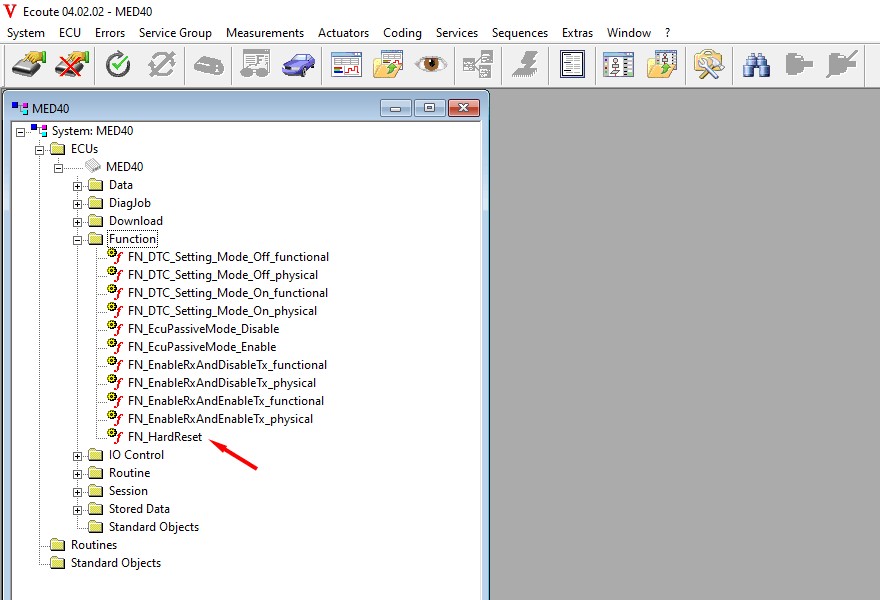 Air Suspension Calibration Process
Air Suspension Calibration Process
7. The Future of Diagnostic Address Handling
The automotive industry is constantly evolving, and the way diagnostic addresses are handled is also changing. Here are some trends and developments to watch for:
7.1 Increased Use of Ethernet Diagnostics
Ethernet is becoming increasingly common as a diagnostic communication protocol, offering faster data transfer rates and improved security compared to traditional CAN (Controller Area Network) bus systems. Ethernet diagnostics often involve more complex address mapping and routing schemes, requiring advanced diagnostic tools and CBF file formats.
7.2 Over-the-Air (OTA) Updates
Over-the-air (OTA) updates are becoming more prevalent, allowing vehicle manufacturers to remotely update ECU software and parameters. OTA updates require secure and reliable address mapping to ensure that the correct data is written to the correct memory locations.
7.3 Artificial Intelligence (AI) in Diagnostics
Artificial intelligence (AI) is being used to automate diagnostic tasks and improve the accuracy of address mapping. AI algorithms can analyze diagnostic data and CBF files to identify patterns and anomalies, helping technicians to troubleshoot complex issues more efficiently.
7.4 Cybersecurity Considerations
As vehicles become more connected, cybersecurity is becoming an increasingly important concern. Diagnostic addresses can be potential targets for hackers, who may attempt to gain unauthorized access to ECU functions. Secure address mapping and authentication mechanisms are essential to protect against cyberattacks.
According to a report by McKinsey & Company, cybersecurity will be a critical factor in the future of automotive diagnostics, requiring new tools and techniques to protect vehicle systems from malicious actors.
8. Benefits of Learning Vediamo at DTS-MONACO.EDU.VN
DTS-MONACO.EDU.VN offers comprehensive training and resources for technicians who want to master Vediamo and other advanced diagnostic tools. Here are some of the benefits of learning with us:
- Expert Instructors: Learn from experienced professionals who have extensive knowledge of Vediamo and automotive diagnostics.
- Hands-On Training: Get practical experience using Vediamo on real vehicles, under the guidance of our instructors.
- Comprehensive Curriculum: Cover all aspects of Vediamo, from basic operations to advanced coding and programming techniques.
- Up-to-Date Information: Stay current with the latest developments in automotive diagnostics and CBF file management.
- Certification: Earn a recognized certification that demonstrates your expertise in Vediamo.
- Support and Resources: Access a library of CBF files, diagnostic procedures, and troubleshooting tips.
- Networking Opportunities: Connect with other technicians and industry professionals who share your passion for automotive diagnostics.
By enrolling in our Vediamo training program, you will gain the skills and knowledge you need to confidently and effectively diagnose and repair modern vehicles. You will also be able to take advantage of the growing demand for skilled technicians who can work with advanced diagnostic tools.
9. Key Takeaways for Effective Diagnostic Address Handling
To summarize, here are the key takeaways for effectively handling diagnostic addresses in Vediamo:
- Understand the Basics: Familiarize yourself with the concepts of diagnostic addresses, ECU communication protocols, and CBF files.
- Use the Correct CBF File: Always select the CBF file that is specifically designed for the vehicle model and ECU variant you are working with.
- Keep CBF Files Up-to-Date: Regularly check for updates to your CBF files and install the latest versions.
- Organize and Back Up CBF Files: Store CBF files in a structured manner and create backups to protect against data loss.
- Troubleshoot Common Issues: Be prepared to troubleshoot common problems such as incorrect CBF files, corrupted files, and communication errors.
- Explore Advanced Techniques: For experienced technicians, consider exploring advanced techniques such as manual address input and custom CBF file creation.
- Stay Current: Keep up with the latest developments in automotive diagnostics and CBF file management.
- Seek Training and Support: Enroll in a Vediamo training program and access online resources to enhance your skills and knowledge.
By following these guidelines, you can ensure that you are effectively handling diagnostic addresses in Vediamo and performing accurate and reliable vehicle diagnostics.
10. Frequently Asked Questions (FAQ) about Vediamo and Diagnostic Addresses
Q1: What is the purpose of diagnostic addresses in Vediamo?
Diagnostic addresses are used to identify specific memory locations or functions within a vehicle’s electronic control units (ECUs), enabling Vediamo to communicate with and modify these units.
Q2: What is a CBF file, and why is it important in Vediamo?
A CBF (Central Basis File) contains detailed information about a vehicle’s ECUs, including address mappings, parameter descriptions, and diagnostic protocols. It is crucial for Vediamo to correctly translate symbolic addresses into physical addresses within the ECU.
Q3: What happens if I use the wrong CBF file in Vediamo?
Using the wrong CBF file can lead to communication errors, incorrect data readings, coding failures, and potentially damage to the ECU.
Q4: Where can I obtain CBF files for Vediamo?
CBF files are typically obtained from the vehicle manufacturer, authorized diagnostic software providers, or reputable online sources.
Q5: How do I select the correct CBF file in Vediamo?
Ensure that you select the CBF file that corresponds to the specific vehicle make, model, year, and ECU type you are working with.
Q6: Can I manually enter diagnostic addresses in Vediamo?
Yes, Vediamo allows manual address input, but it requires a deep understanding of the ECU’s memory organization and diagnostic protocols.
Q7: What are ODX/MDX files, and how are they used in Vediamo?
ODX (Open Diagnostic Data Exchange) and MDX (Modular Diagnostic Data Exchange) are standardized data formats for describing diagnostic data. Vediamo can import these files to obtain address mappings and parameter definitions.
Q8: How can I keep my CBF files up-to-date?
Regularly check for updates from the vehicle manufacturer or diagnostic software provider and install the latest versions of your CBF files.
Q9: What are some common challenges when working with diagnostic addresses in Vediamo?
Common challenges include using incorrect CBF files, dealing with corrupted or missing files, and encountering seed key errors.
Q10: Does DTS-MONACO.EDU.VN offer training on Vediamo and diagnostic address handling?
Yes, DTS-MONACO.EDU.VN provides comprehensive training and resources for mastering Vediamo, including detailed instruction on diagnostic address handling and CBF file management.
Mastering Vediamo and understanding how it handles diagnostic addresses through CBF files is crucial for any technician aiming to excel in modern automotive diagnostics and coding. By staying informed, seeking proper training, and following best practices, you can confidently tackle even the most complex diagnostic challenges.
Ready to elevate your skills in automotive diagnostics and coding? Visit DTS-MONACO.EDU.VN today to explore our comprehensive training programs, software solutions, and expert support. Unlock the full potential of Vediamo and become a leader in the automotive service industry. Contact us now to learn more about our offerings and start your journey towards expertise. Address: 275 N Harrison St, Chandler, AZ 85225, United States. Whatsapp: +1 (641) 206-8880.

