CFF files are essential components in modern automotive ECU flashing, and they represent a significant advancement over older methods like SMR-D. This comprehensive guide, brought to you by DTS-MONACO.EDU.VN, will clarify the roles of CFF files, explain their advantages, and guide you through utilizing them with tools like DTS Monaco. We’ll also explore related concepts such as DoIP, ECU coding, and car diagnostics to enhance your understanding.
Contents
- 1. Understanding CFF Files in Automotive Flashing
- 1.1. What is a CFF File?
- 1.2. Key Components of a CFF File
- 1.3. Advantages of Using CFF Files
- 2. SMR-D Files: An Overview of Older Flashing Methods
- 2.1. What is an SMR-D File?
- 2.2. Limitations of SMR-D Files
- 2.3. Why CFF Files Are Preferred Over SMR-D
- 3. Key Differences Between CFF and SMR-D Files
- 4. DoIP: The Modern Communication Protocol
- 4.1. What is DoIP (Diagnostics Over Internet Protocol)?
- 4.2. Advantages of DoIP Over CAN
- 4.3. Hardware Requirements for DoIP Flashing
- 4.4. Setting Up DoIP with DTS Monaco
- 5. Step-by-Step Guide to Flashing with DTS Monaco and CFF Files
- 5.1. Preparing for the Flashing Process
- 5.2. Step-by-Step Flashing Guide
- 5.3. Troubleshooting Common Issues
- 6. The Role of DTS Monaco in Modern Car Diagnostics
- 6.1. Overview of DTS Monaco
- 6.2. Key Features of DTS Monaco
- 6.3. How DTS Monaco Enhances Car Coding and Diagnostics
- 7. Practical Applications of CFF Files and DoIP Flashing
- 7.1. Updating ECU Software
- 7.2. Retrofitting New Features
- 7.3. Improving Engine Performance
- 7.4. Fixing Diagnostic Issues
- 8. The Future of Automotive Flashing: Trends and Predictions
- 8.1. Increasing Complexity of ECU Systems
- 8.2. Enhanced Security Measures
- 8.3. Cloud-Based Flashing Solutions
- 8.4. Integration with AI and Machine Learning
- 9. Maximizing Your Skills with DTS-MONACO.EDU.VN
- 9.1. Comprehensive Training Programs
- 9.2. Expert Support and Resources
- 9.3. Access to the Latest Software and Updates
- 10. FAQ: Common Questions About CFF Files and Flashing
- 10.1. What is the main purpose of a CFF file in automotive diagnostics?
- 10.2. How do CFF files improve the ECU flashing process compared to older methods?
- 10.3. What is DoIP, and why is it important for modern ECU flashing?
- 10.4. What hardware is required to perform ECU flashing using DoIP?
- 10.5. What are the key advantages of using DTS Monaco for car diagnostics and coding?
- 10.6. How can I troubleshoot common issues during the ECU flashing process?
- 10.7. What security measures are incorporated into CFF files to protect against unauthorized access?
- 10.8. Can CFF files and DoIP flashing be used to retrofit new features to vehicles?
- 10.9. What are some future trends in automotive flashing technology?
- 10.10. How can DTS-MONACO.EDU.VN help me improve my car coding and diagnostic skills?
1. Understanding CFF Files in Automotive Flashing
CFF files are central to modern ECU flashing, offering numerous advantages over older methods.
1.1. What is a CFF File?
A CFF (Calibration File Format) file is a standardized data container used to store calibration data, software, and other essential information for flashing and programming Electronic Control Units (ECUs) in modern vehicles. Think of it as a highly organized digital package designed specifically for updating and configuring your car’s computer systems. According to SAE J2534 standards, CFF files ensure uniformity and compatibility across different diagnostic tools and vehicle manufacturers.
1.2. Key Components of a CFF File
- Calibration Data: Contains specific parameters that fine-tune the ECU’s operation, affecting engine performance, transmission behavior, and other critical functions.
- Software Updates: Includes new or updated software modules to fix bugs, improve performance, or add new features.
- Vehicle Identification: Contains information about the vehicle and the specific ECU it is intended for, ensuring correct application.
- Checksums and Security Features: Verifies the integrity of the data and protects against unauthorized modifications, ensuring the flashing process is secure.
1.3. Advantages of Using CFF Files
- Standardization: CFF files follow a standardized format, ensuring compatibility across various diagnostic tools and vehicle manufacturers. This reduces the risk of errors and simplifies the flashing process. A Bosch whitepaper on ECU Diagnostics highlights that standardization through formats like CFF leads to more reliable and efficient diagnostic procedures.
- Efficiency: CFF files are optimized for quick and efficient data transfer, significantly reducing flashing times compared to older methods.
- Security: CFF files incorporate robust security measures, such as checksums and encryption, to protect against unauthorized access and tampering. This ensures the integrity of the ECU software.
- Comprehensive Data Storage: CFF files can store a wide range of data, including calibration parameters, software updates, and vehicle-specific information, making them a versatile solution for ECU programming.
- Reduced Errors: The structured format and built-in validation mechanisms of CFF files minimize the risk of errors during flashing, leading to more reliable outcomes.
2. SMR-D Files: An Overview of Older Flashing Methods
SMR-D files, while functional in their time, lack the efficiency and security features of modern CFF files.
2.1. What is an SMR-D File?
SMR-D (Software Module Record – Data) files are an older file format used for flashing and programming ECUs. They were commonly used in earlier diagnostic systems but have been largely superseded by more advanced formats like CFF. SMR-D files typically contain the software and calibration data needed to update or modify an ECU.
2.2. Limitations of SMR-D Files
- Lack of Standardization: SMR-D files often lack the standardization of CFF files, leading to compatibility issues across different diagnostic tools and vehicle manufacturers.
- Slower Flashing Times: SMR-D files generally result in slower flashing times compared to CFF files, making the programming process less efficient.
- Limited Security Features: SMR-D files typically have fewer security features than CFF files, making them more vulnerable to unauthorized modifications.
- Less Comprehensive Data Storage: SMR-D files may not store as much information as CFF files, which can limit their versatility in modern ECU programming.
2.3. Why CFF Files Are Preferred Over SMR-D
The shift from SMR-D to CFF files represents a significant advancement in ECU flashing technology. CFF files offer superior standardization, efficiency, security, and data storage capabilities, making them the preferred choice for modern automotive diagnostics and programming.
3. Key Differences Between CFF and SMR-D Files
CFF and SMR-D files differ significantly in standardization, efficiency, security, and data storage.
| Feature | CFF Files | SMR-D Files |
|---|---|---|
| Standardization | Follow a standardized format, ensuring compatibility across tools and manufacturers. | Often lack standardization, leading to compatibility issues. |
| Efficiency | Optimized for fast and efficient data transfer, reducing flashing times. | Generally result in slower flashing times. |
| Security | Incorporate robust security measures like checksums and encryption. | Typically have fewer security features, making them more vulnerable. |
| Data Storage | Can store a wide range of data, including calibration parameters, software updates, and vehicle-specific information. | May not store as much information, limiting versatility. |
| Error Reduction | Structured format and built-in validation minimize the risk of errors during flashing. | Higher risk of errors due to less structured format. |
| Update Frequency | Designed to support frequent and seamless updates. | Less adaptable to frequent updates due to format limitations. |
| Diagnostic Support | Enhanced diagnostic support with detailed error reporting and data logging. | Limited diagnostic support, making troubleshooting more difficult. |
| Compliance | Compliant with modern automotive standards and regulations. | May not meet current standards, limiting their use in newer vehicles. |
4. DoIP: The Modern Communication Protocol
DoIP is a high-speed communication protocol that enhances the efficiency and speed of ECU flashing.
4.1. What is DoIP (Diagnostics Over Internet Protocol)?
DoIP (Diagnostics over Internet Protocol) is a modern communication protocol used for diagnosing and programming ECUs in vehicles. It enables high-speed data transfer over Ethernet, offering significant advantages over older protocols like CAN (Controller Area Network). According to the Automotive Ethernet Congress, DoIP drastically reduces the time required for ECU flashing and diagnostics.
4.2. Advantages of DoIP Over CAN
- Faster Data Transfer: DoIP provides significantly faster data transfer rates compared to CAN, reducing the time required for flashing and diagnostic procedures. According to a study by the IEEE, DoIP can be up to 100 times faster than CAN.
- Enhanced Bandwidth: DoIP offers greater bandwidth, allowing for the transmission of larger data files and more complex diagnostic information.
- Improved Efficiency: The high-speed capabilities of DoIP lead to more efficient ECU programming and diagnostics, saving time and resources.
- Remote Diagnostics: DoIP supports remote diagnostics, allowing technicians to diagnose and repair vehicles from a remote location.
- Future-Proofing: As vehicles become more complex and software-dependent, DoIP provides a future-proof solution for ECU communication.
4.3. Hardware Requirements for DoIP Flashing
To perform ECU flashing using DoIP, you need specific hardware components:
- DoIP Interface: A diagnostic interface that supports DoIP communication, such as the SDConnect C4 DoIP, ECOM, or VCX SE.
- Ethernet Cable: A high-quality Ethernet cable for connecting the diagnostic interface to the vehicle.
- Laptop or Computer: A laptop or computer with the necessary diagnostic software installed, such as DTS Monaco.
- Power Supply: A stable power supply to ensure uninterrupted power during the flashing process.
4.4. Setting Up DoIP with DTS Monaco
- Connect the DoIP Interface: Connect the DoIP interface to your laptop and the vehicle’s diagnostic port.
- Configure Ethernet Settings: Configure your laptop’s Ethernet settings to match the IP address range of the DoIP interface.
- Launch DTS Monaco: Open DTS Monaco and select the appropriate workspace for your vehicle.
- Select the ECU: Choose the ECU you want to flash from the list of available control units.
- Establish DoIP Connection: In DTS Monaco, activate the Ethernet communication. If successful, you should see the “DOIP ECU Available” message.
- Load the CFF File: Load the CFF file containing the updated software and calibration data.
- Start Flashing: Follow the on-screen instructions to initiate the flashing process. Ensure the vehicle and laptop are connected to an external power source to prevent interruptions.
5. Step-by-Step Guide to Flashing with DTS Monaco and CFF Files
Flashing with DTS Monaco and CFF files requires careful setup and execution.
5.1. Preparing for the Flashing Process
- Gather Necessary Equipment:
- DoIP-compatible diagnostic interface (e.g., SDConnect C4 DoIP, ECOM, VCX SE).
- Laptop with DTS Monaco installed.
- Ethernet cable.
- Stable power supply.
- CFF file for the specific ECU you intend to flash.
- Backup ECU Data: Before starting, back up the existing ECU data to prevent data loss.
- Ensure Stable Power Supply: Connect both the vehicle and the laptop to a stable power supply to avoid interruptions during the flashing process.
- Disable Unnecessary Programs: Close all unnecessary programs on your laptop to free up resources and prevent conflicts.
5.2. Step-by-Step Flashing Guide
- Connect the Diagnostic Interface: Connect the DoIP interface to the vehicle’s diagnostic port and your laptop.
- Configure Ethernet Settings:
- Open your laptop’s network settings.
- Configure the Ethernet adapter with a static IP address in the range of the DoIP interface (e.g., 192.168.1.100).
- Set the subnet mask to 255.255.255.0.
- Leave the default gateway and DNS fields blank.
- Launch DTS Monaco: Open DTS Monaco and select the appropriate workspace for your vehicle.
- Select the ECU:
- In DTS Monaco, go to the “ECU Selection” menu.
- Choose the ECU you want to flash from the list of available control units.
- Establish DoIP Connection:
- In DTS Monaco, navigate to the “Execution” menu.
- Activate the Ethernet communication.
- If the connection is successful, you should see the “DOIP ECU Available” message in the bottom right corner of the screen.
- Load the CFF File:
- Go to the “File” menu and select “Open File.”
- Browse to the location of your CFF file and open it.
- The CFF file will load into the DTS Monaco workspace.
- Prepare for Flash Programming:
- In DTS Monaco, go to the “Flash Programming” menu.
- Select the CFF file you loaded.
- Click on “Prepare Flash Programming.”
- Start Flashing:
- Ensure everything is set up correctly.
- Click the “Run” button to start the flashing process.
- Monitor the progress of the flashing process in the DTS Monaco window.
- Verify Flashing Success:
- Once the flashing process is complete, DTS Monaco will display a success message.
- Verify that the ECU is functioning correctly by performing a diagnostic scan.
5.3. Troubleshooting Common Issues
- Connection Problems: If you encounter connection problems, check the Ethernet cable, IP address settings, and DoIP interface configuration.
- Flashing Errors: If the flashing process fails, retry the process. Ensure a stable power supply and that all necessary programs are closed.
- ECU Not Responding: If the ECU is not responding after flashing, perform a hard reset or consult a professional technician.
6. The Role of DTS Monaco in Modern Car Diagnostics
DTS Monaco is a powerful tool for car diagnostics, coding, and flashing.
6.1. Overview of DTS Monaco
DTS Monaco is a diagnostic and programming software used by automotive technicians and engineers to diagnose, code, and flash ECUs in modern vehicles. It provides a comprehensive set of tools for interacting with vehicle control units, allowing for advanced diagnostics and customization. According to Daimler AG, DTS Monaco is a crucial tool for their engineers and technicians worldwide.
6.2. Key Features of DTS Monaco
- ECU Flashing: DTS Monaco enables the flashing of ECUs with updated software and calibration data, improving vehicle performance and fixing bugs.
- ECU Coding: DTS Monaco allows for the modification of ECU parameters, enabling customization of vehicle features and functions.
- Diagnostics: DTS Monaco provides advanced diagnostic capabilities, allowing technicians to identify and troubleshoot issues with vehicle systems.
- Data Logging: DTS Monaco can log data from various vehicle sensors and systems, providing valuable insights for diagnostics and tuning.
- Automation: DTS Monaco supports automation through scripting, allowing for the creation of custom diagnostic and programming routines.
6.3. How DTS Monaco Enhances Car Coding and Diagnostics
DTS Monaco enhances car coding and diagnostics by providing a user-friendly interface and a comprehensive set of tools for interacting with vehicle ECUs. Its advanced features and automation capabilities make it an indispensable tool for modern automotive technicians and engineers.
7. Practical Applications of CFF Files and DoIP Flashing
CFF files and DoIP flashing have numerous practical applications in automotive diagnostics and repair.
7.1. Updating ECU Software
CFF files and DoIP flashing are used to update ECU software, fixing bugs, improving performance, and adding new features. This ensures that vehicles are running the latest software versions, enhancing their overall functionality and reliability.
7.2. Retrofitting New Features
CFF files and DoIP flashing can be used to retrofit new features to vehicles, such as enabling advanced driver-assistance systems (ADAS) or adding new infotainment options. This allows vehicle owners to customize their vehicles and keep them up-to-date with the latest technology.
7.3. Improving Engine Performance
CFF files and DoIP flashing can be used to fine-tune engine parameters, improving performance, fuel efficiency, and emissions. This allows technicians to optimize engine performance for specific driving conditions and customer preferences.
7.4. Fixing Diagnostic Issues
CFF files and DoIP flashing can be used to fix diagnostic issues by reprogramming faulty ECUs with updated software and calibration data. This resolves software-related problems and restores the vehicle to proper working condition.
8. The Future of Automotive Flashing: Trends and Predictions
The future of automotive flashing will be shaped by increasing complexity, enhanced security, and cloud-based solutions.
8.1. Increasing Complexity of ECU Systems
As vehicles become more complex, the number of ECUs and the amount of software they contain will continue to increase. This will require more sophisticated flashing and diagnostic tools, such as DTS Monaco, to manage and maintain these systems effectively.
8.2. Enhanced Security Measures
With the increasing connectivity of vehicles, security will become an even greater concern. Future flashing methods will incorporate enhanced security measures to protect against unauthorized access and tampering. According to a report by McKinsey, cybersecurity in the automotive industry will be a multi-billion dollar market in the coming years.
8.3. Cloud-Based Flashing Solutions
Cloud-based flashing solutions will become more prevalent, allowing technicians to access the latest software and calibration data from anywhere with an internet connection. This will streamline the flashing process and ensure that vehicles are always running the most up-to-date software.
8.4. Integration with AI and Machine Learning
AI and machine learning will play an increasingly important role in automotive flashing, enabling predictive diagnostics and automated software updates. These technologies will help technicians identify potential issues before they occur and optimize vehicle performance in real-time.
9. Maximizing Your Skills with DTS-MONACO.EDU.VN
DTS-MONACO.EDU.VN can help you enhance your car coding and diagnostic skills, providing comprehensive training and resources.
9.1. Comprehensive Training Programs
DTS-MONACO.EDU.VN offers comprehensive training programs designed to help you master DTS Monaco and other diagnostic tools. Our courses cover everything from basic diagnostics to advanced ECU coding and flashing, providing you with the skills and knowledge you need to succeed in the automotive industry.
9.2. Expert Support and Resources
We provide expert support and resources to help you troubleshoot issues and optimize your workflow. Our team of experienced technicians and engineers is available to answer your questions and provide guidance on complex diagnostic and programming tasks.
9.3. Access to the Latest Software and Updates
DTS-MONACO.EDU.VN provides access to the latest software and updates, ensuring that you always have the tools you need to perform your job effectively. We also offer regular updates and training sessions to keep you up-to-date with the latest trends and technologies in the automotive industry.
10. FAQ: Common Questions About CFF Files and Flashing
Here are some frequently asked questions about CFF files and flashing:
10.1. What is the main purpose of a CFF file in automotive diagnostics?
A CFF file is primarily used to store calibration data, software, and vehicle-specific information for ECU flashing and programming, ensuring standardized and efficient updates.
10.2. How do CFF files improve the ECU flashing process compared to older methods?
CFF files improve the ECU flashing process through standardization, faster data transfer, enhanced security features, and comprehensive data storage capabilities, reducing errors and improving efficiency.
10.3. What is DoIP, and why is it important for modern ECU flashing?
DoIP (Diagnostics over Internet Protocol) is a modern communication protocol that enables high-speed data transfer over Ethernet, significantly reducing flashing times and improving the efficiency of ECU programming and diagnostics.
10.4. What hardware is required to perform ECU flashing using DoIP?
To perform ECU flashing using DoIP, you need a DoIP interface (e.g., SDConnect C4 DoIP, ECOM, VCX SE), an Ethernet cable, a laptop with diagnostic software (e.g., DTS Monaco), and a stable power supply.
10.5. What are the key advantages of using DTS Monaco for car diagnostics and coding?
DTS Monaco provides advanced diagnostic capabilities, ECU flashing and coding functionalities, data logging, and automation features, making it an indispensable tool for modern automotive technicians and engineers.
10.6. How can I troubleshoot common issues during the ECU flashing process?
Common issues during ECU flashing can be troubleshooted by checking the Ethernet cable, IP address settings, and DoIP interface configuration. Ensure a stable power supply and close unnecessary programs to prevent interruptions.
10.7. What security measures are incorporated into CFF files to protect against unauthorized access?
CFF files incorporate robust security measures such as checksums and encryption to protect against unauthorized access and tampering, ensuring the integrity of the ECU software.
10.8. Can CFF files and DoIP flashing be used to retrofit new features to vehicles?
Yes, CFF files and DoIP flashing can be used to retrofit new features to vehicles, such as enabling advanced driver-assistance systems (ADAS) or adding new infotainment options, allowing vehicle owners to customize their vehicles.
10.9. What are some future trends in automotive flashing technology?
Future trends in automotive flashing technology include increasing complexity of ECU systems, enhanced security measures, cloud-based flashing solutions, and integration with AI and machine learning for predictive diagnostics and automated software updates.
10.10. How can DTS-MONACO.EDU.VN help me improve my car coding and diagnostic skills?
DTS-MONACO.EDU.VN offers comprehensive training programs, expert support and resources, and access to the latest software and updates, helping you master DTS Monaco and other diagnostic tools to succeed in the automotive industry.
CFF files and DoIP flashing are essential components of modern automotive diagnostics and repair, offering significant advantages over older methods. By understanding these technologies and utilizing tools like DTS Monaco, technicians and engineers can efficiently update ECU software, retrofit new features, improve engine performance, and fix diagnostic issues. Enhance your skills with DTS-MONACO.EDU.VN and stay ahead in the rapidly evolving automotive industry.
Are you ready to take your car coding and diagnostics skills to the next level? Visit DTS-MONACO.EDU.VN today to explore our comprehensive training programs, expert support, and the latest software updates. Contact us at Whatsapp: +1 (641) 206-8880 or visit our location at 275 N Harrison St, Chandler, AZ 85225, United States, and unlock the full potential of DTS Monaco.
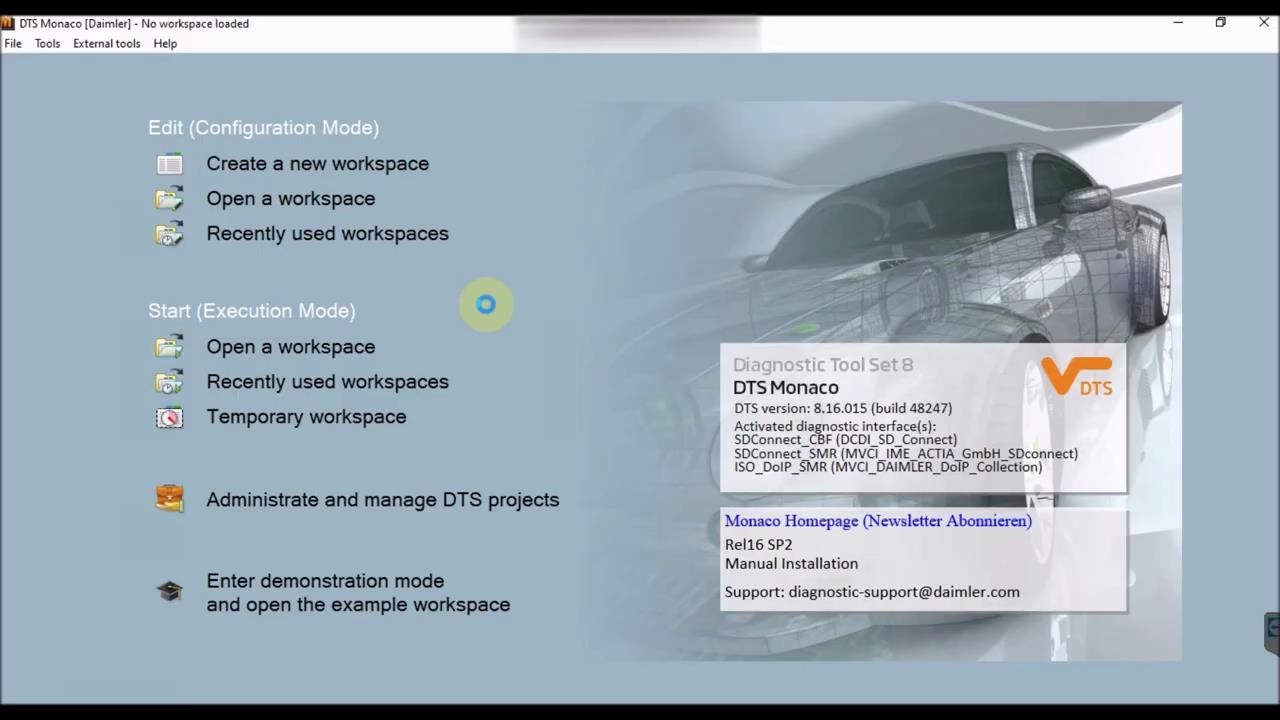 DTS Monaco guide on how to flash using a DoIP hardware 1
DTS Monaco guide on how to flash using a DoIP hardware 1
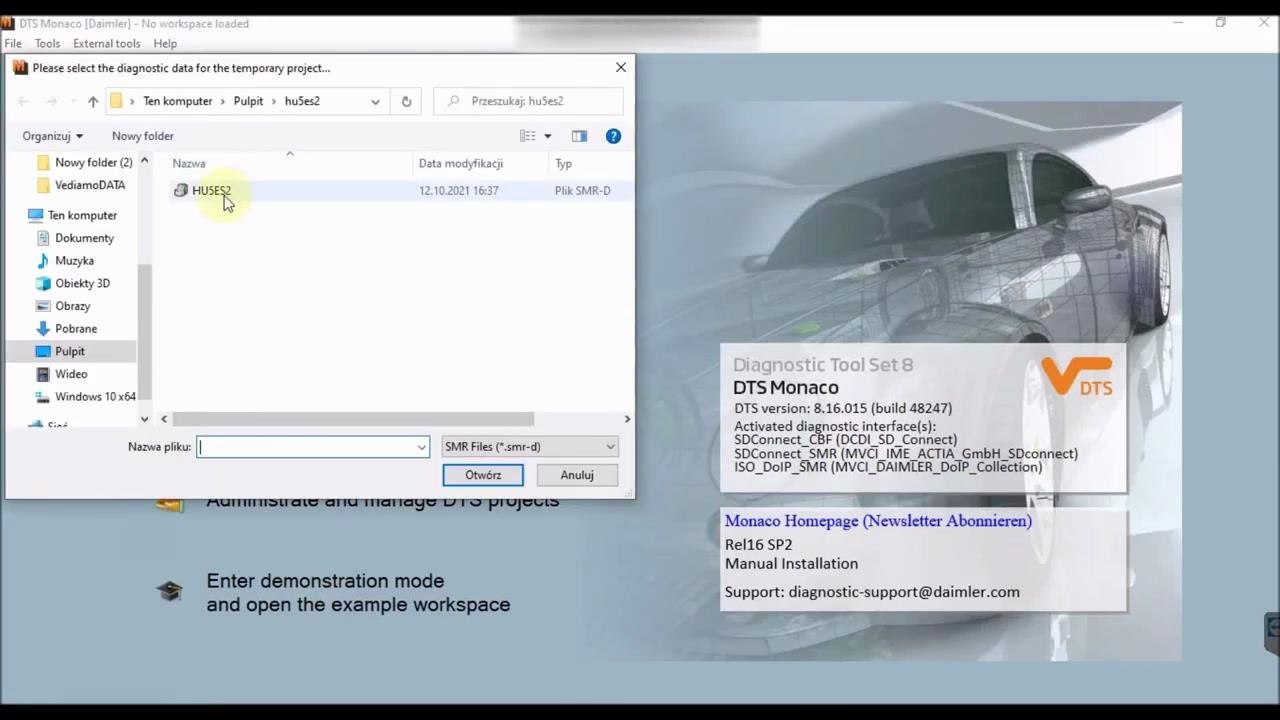 DTS Monaco guide on how to flash using a DoIP hardware 2
DTS Monaco guide on how to flash using a DoIP hardware 2
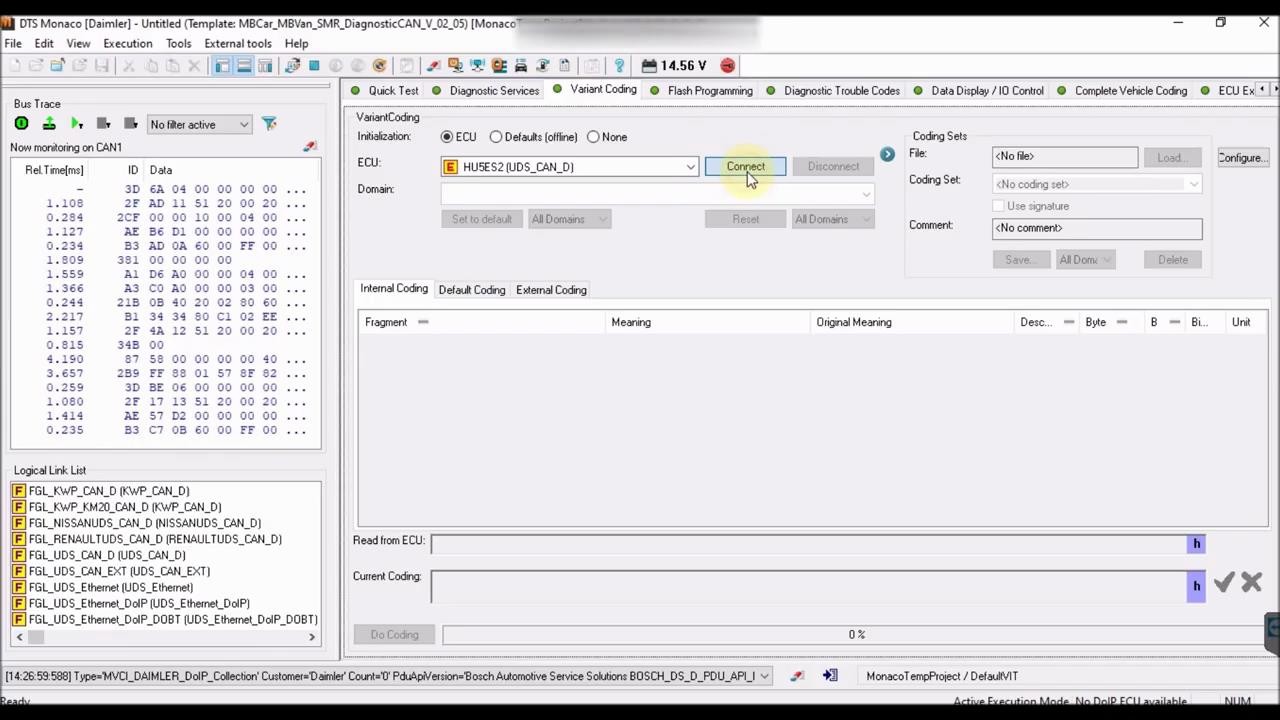 DTS Monaco guide on how to flash using a DoIP hardware 3
DTS Monaco guide on how to flash using a DoIP hardware 3
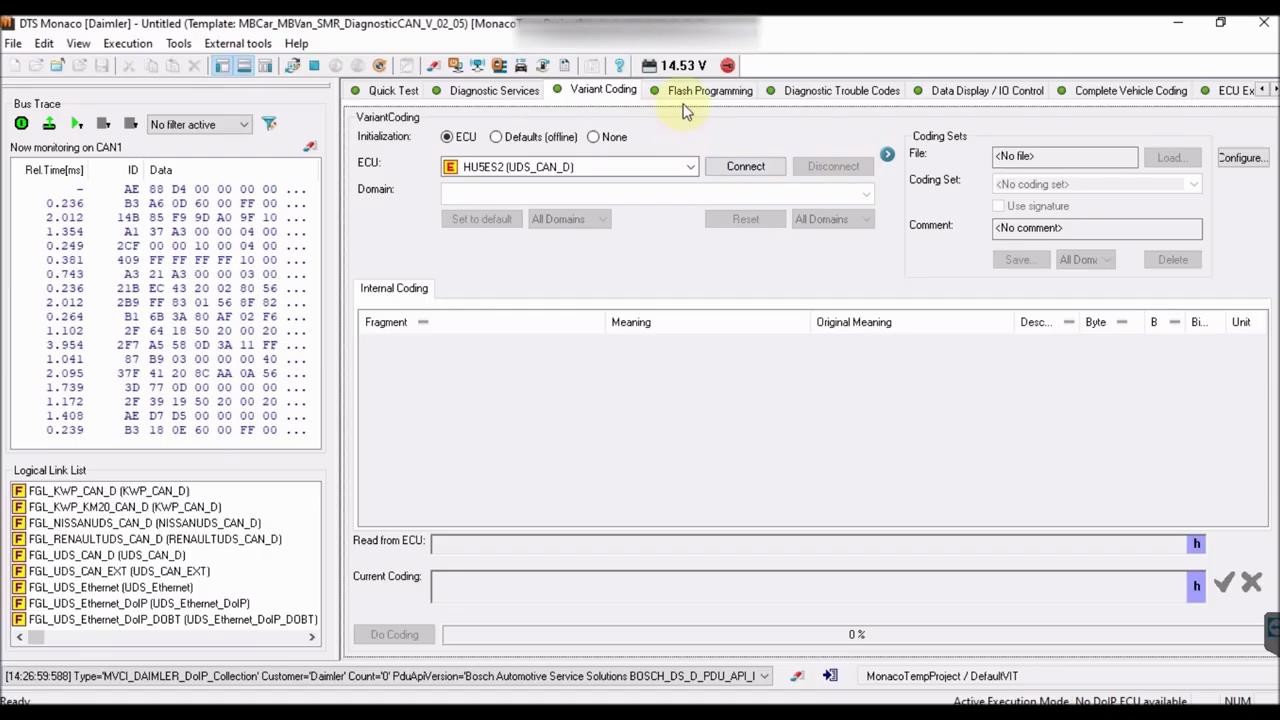 DTS Monaco guide on how to flash using a DoIP hardware 4
DTS Monaco guide on how to flash using a DoIP hardware 4
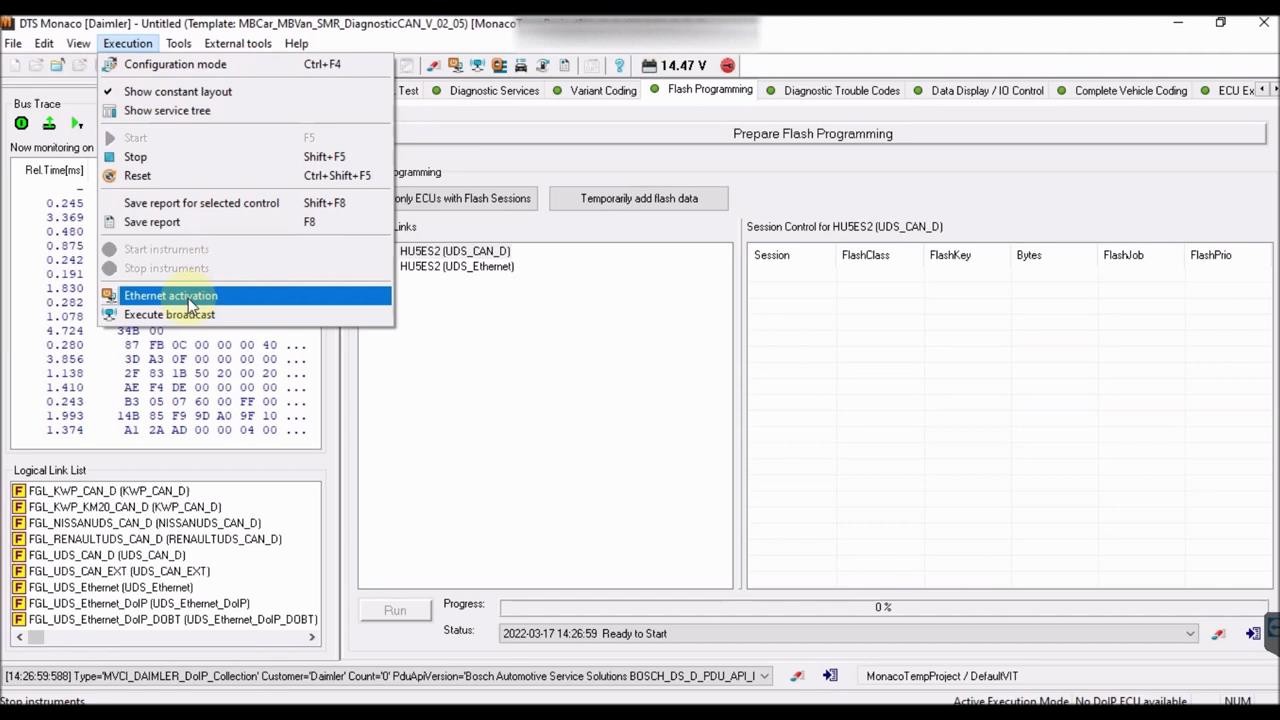 DTS Monaco guide on how to flash using a DoIP hardware 5
DTS Monaco guide on how to flash using a DoIP hardware 5
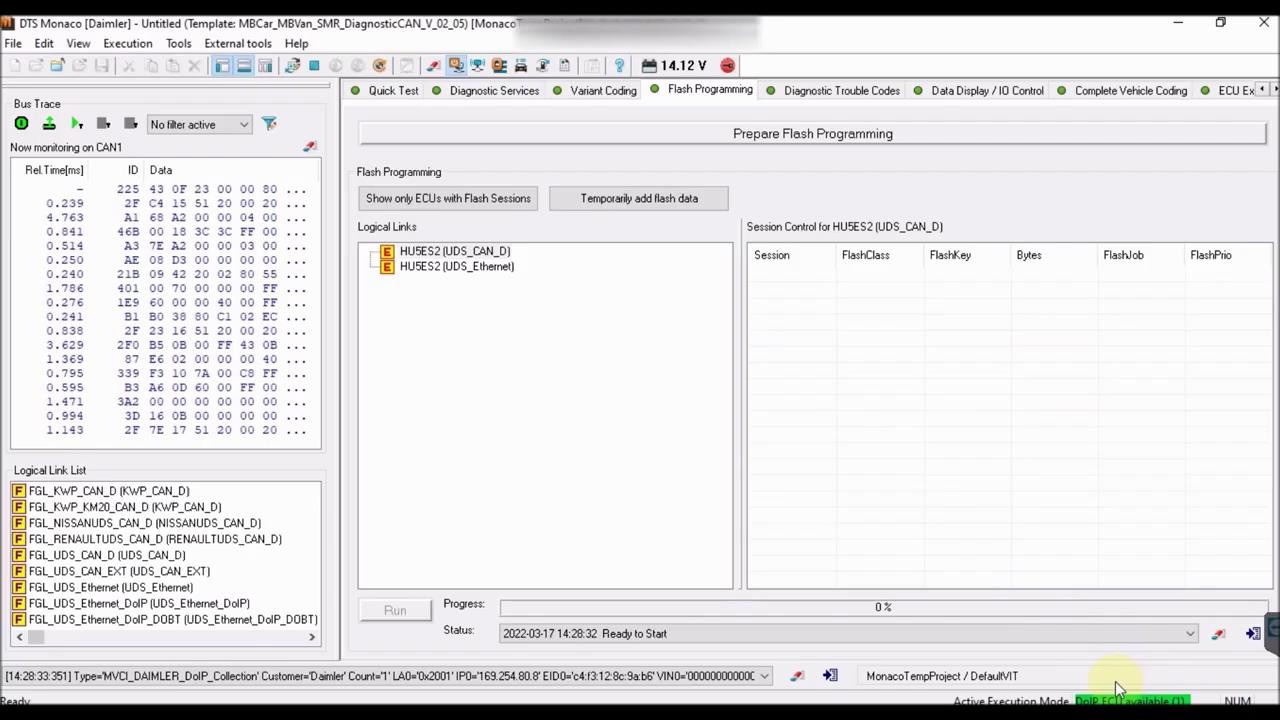 DTS Monaco guide on how to flash using a DoIP hardware 6
DTS Monaco guide on how to flash using a DoIP hardware 6
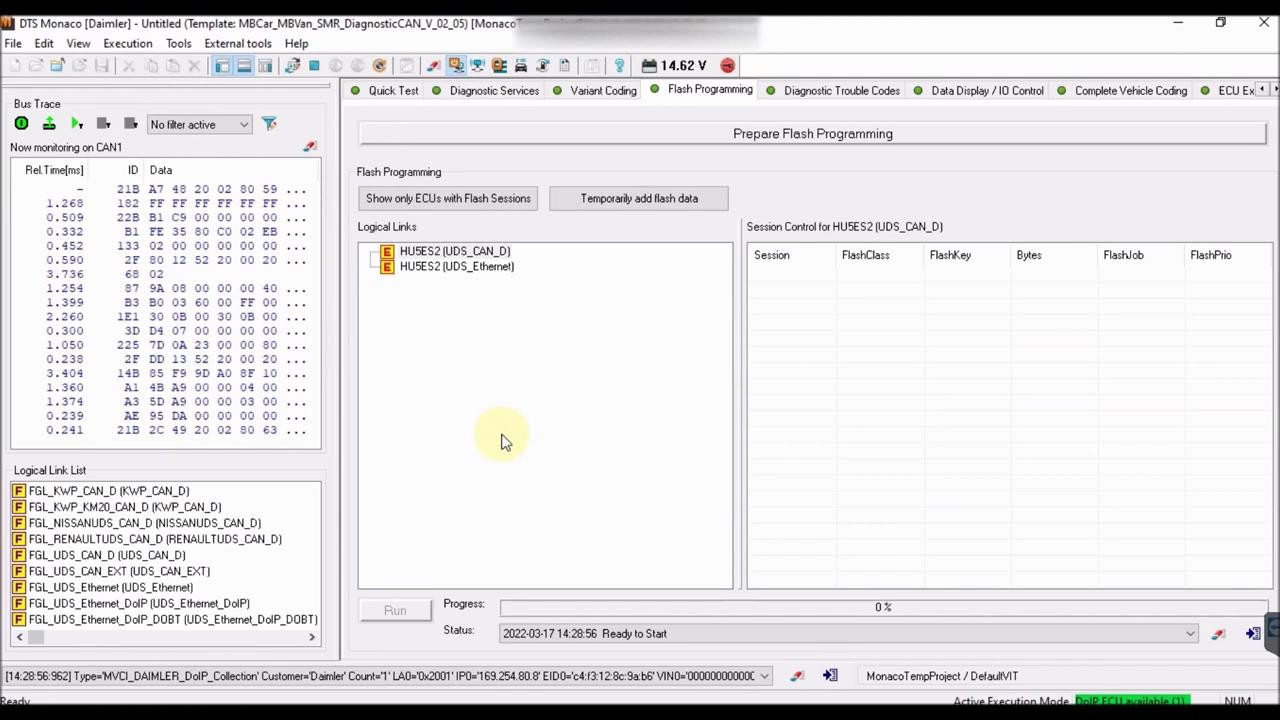 DTS Monaco guide on how to flash using a DoIP hardware 7
DTS Monaco guide on how to flash using a DoIP hardware 7
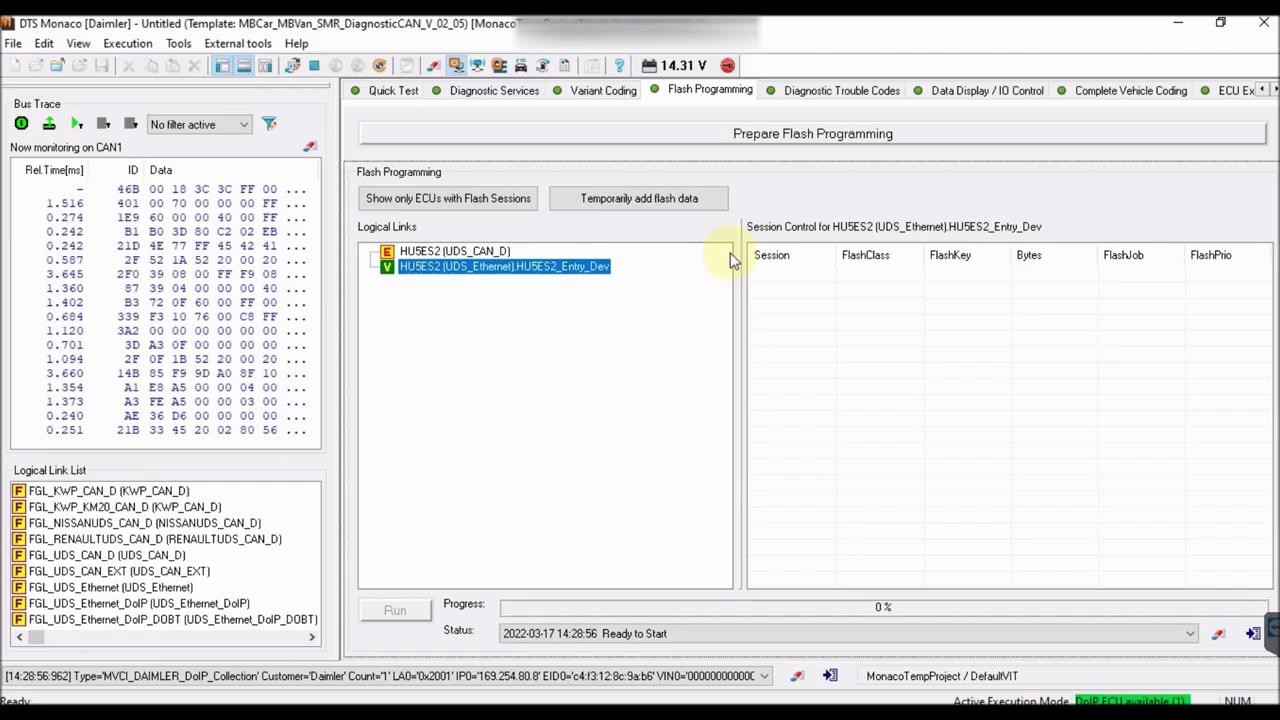 DTS Monaco guide on how to flash using a DoIP hardware 8
DTS Monaco guide on how to flash using a DoIP hardware 8
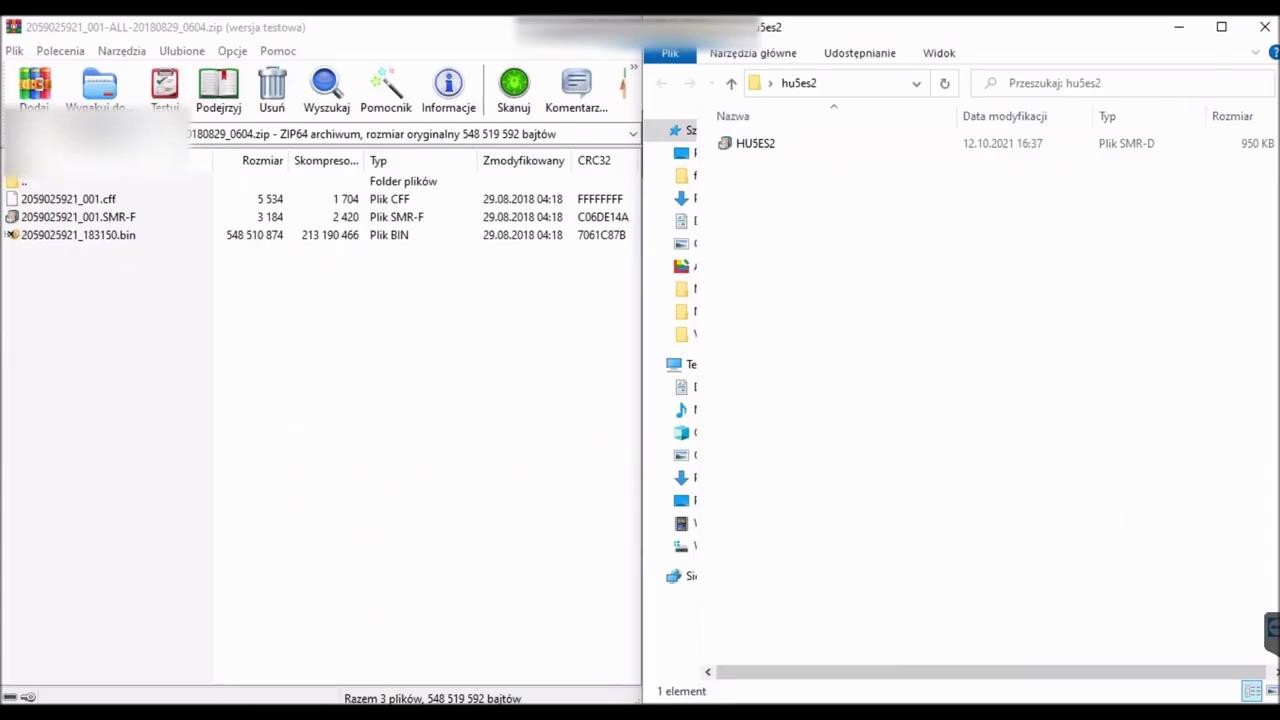 DTS Monaco guide on how to flash using a DoIP hardware 9
DTS Monaco guide on how to flash using a DoIP hardware 9
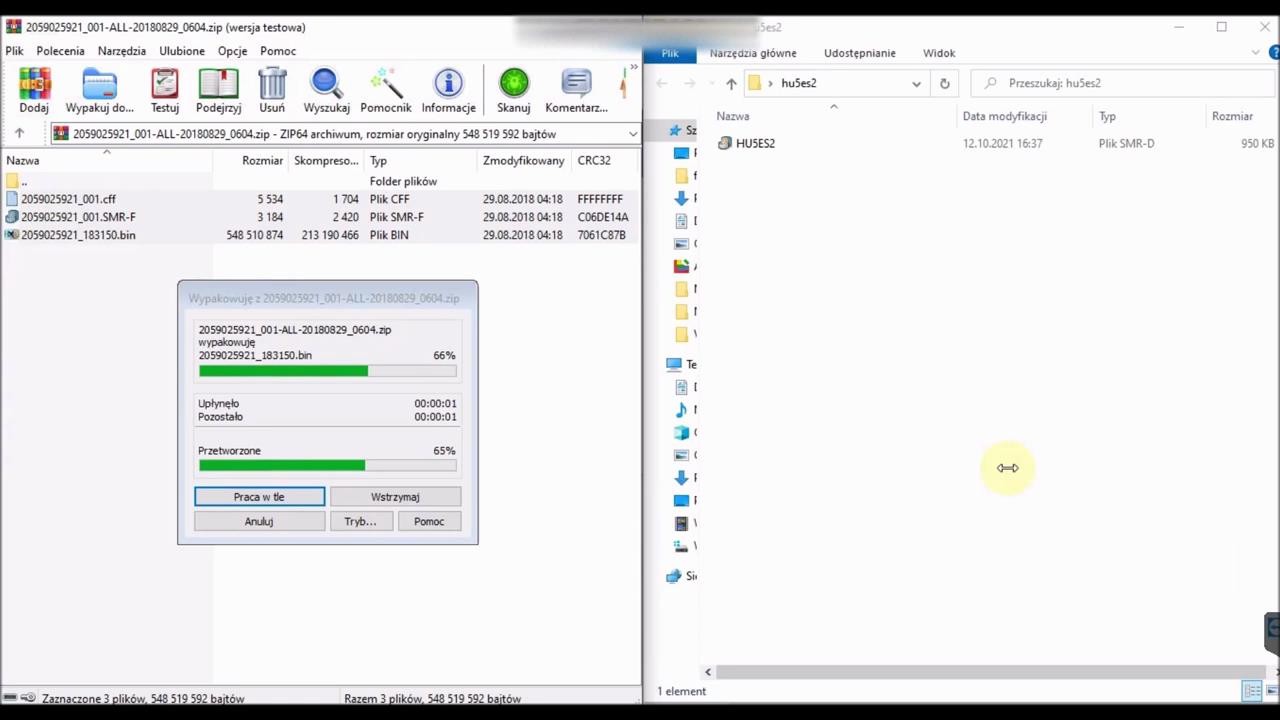 DTS Monaco guide on how to flash using a DoIP hardware 10
DTS Monaco guide on how to flash using a DoIP hardware 10
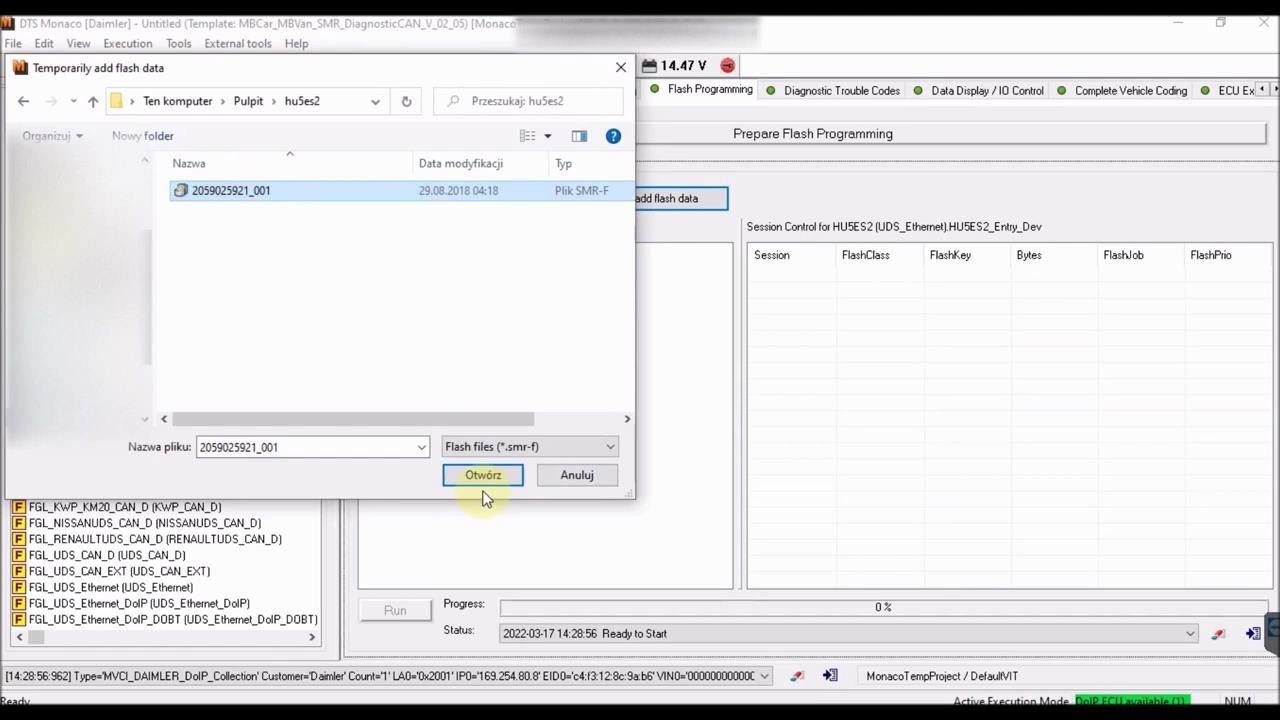 DTS Monaco guide on how to flash using a DoIP hardware 11
DTS Monaco guide on how to flash using a DoIP hardware 11
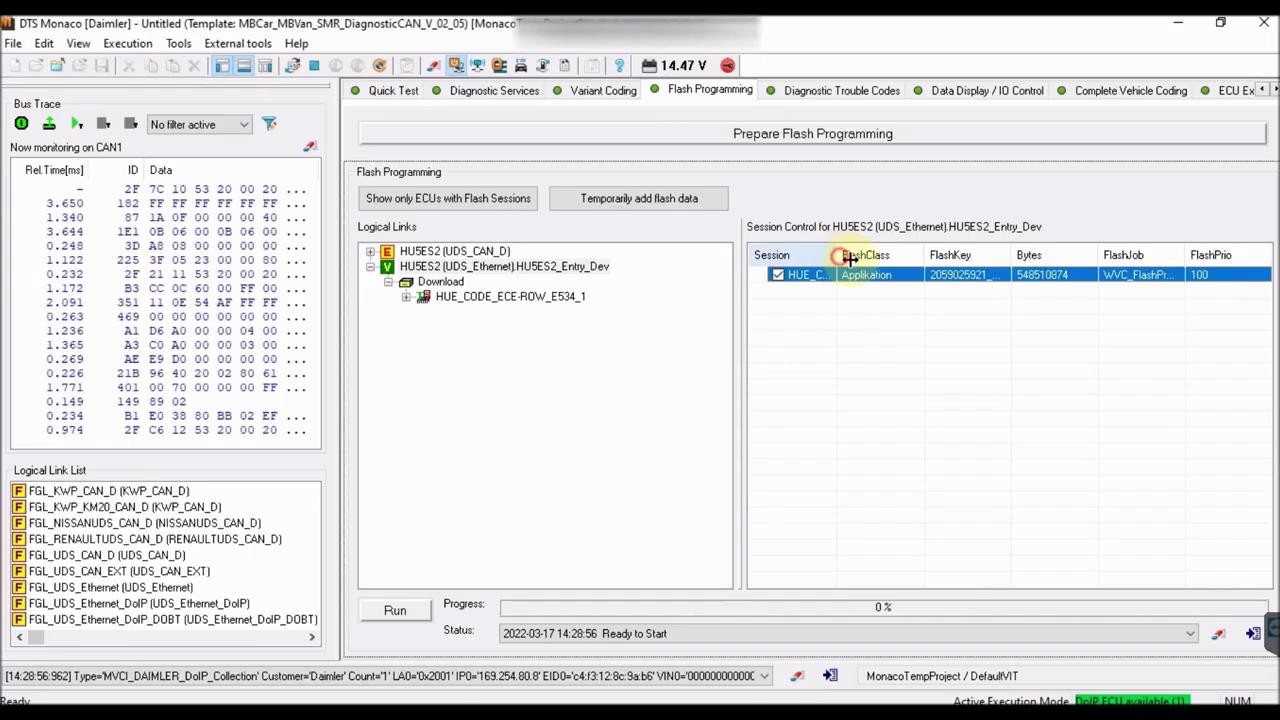 DTS Monaco guide on how to flash using a DoIP hardware 12
DTS Monaco guide on how to flash using a DoIP hardware 12
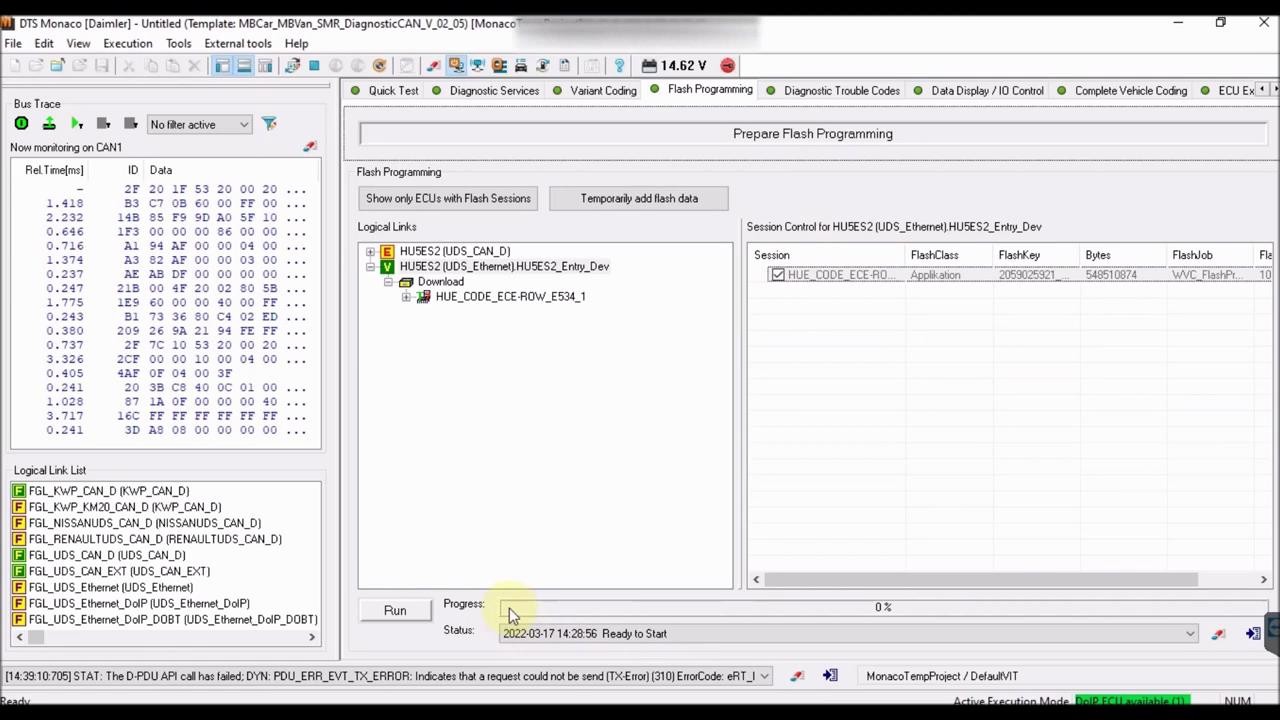 DTS Monaco guide on how to flash using a DoIP hardware 13
DTS Monaco guide on how to flash using a DoIP hardware 13
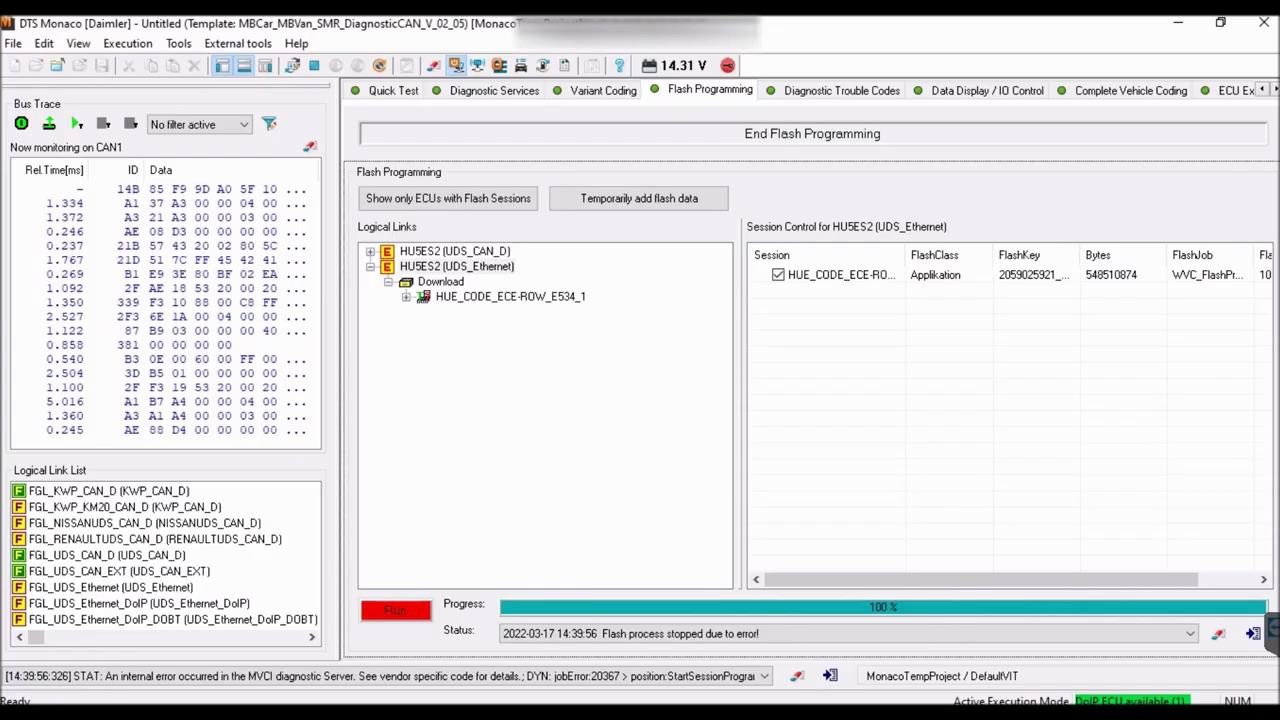 DTS Monaco guide on how to flash using a DoIP hardware 14
DTS Monaco guide on how to flash using a DoIP hardware 14
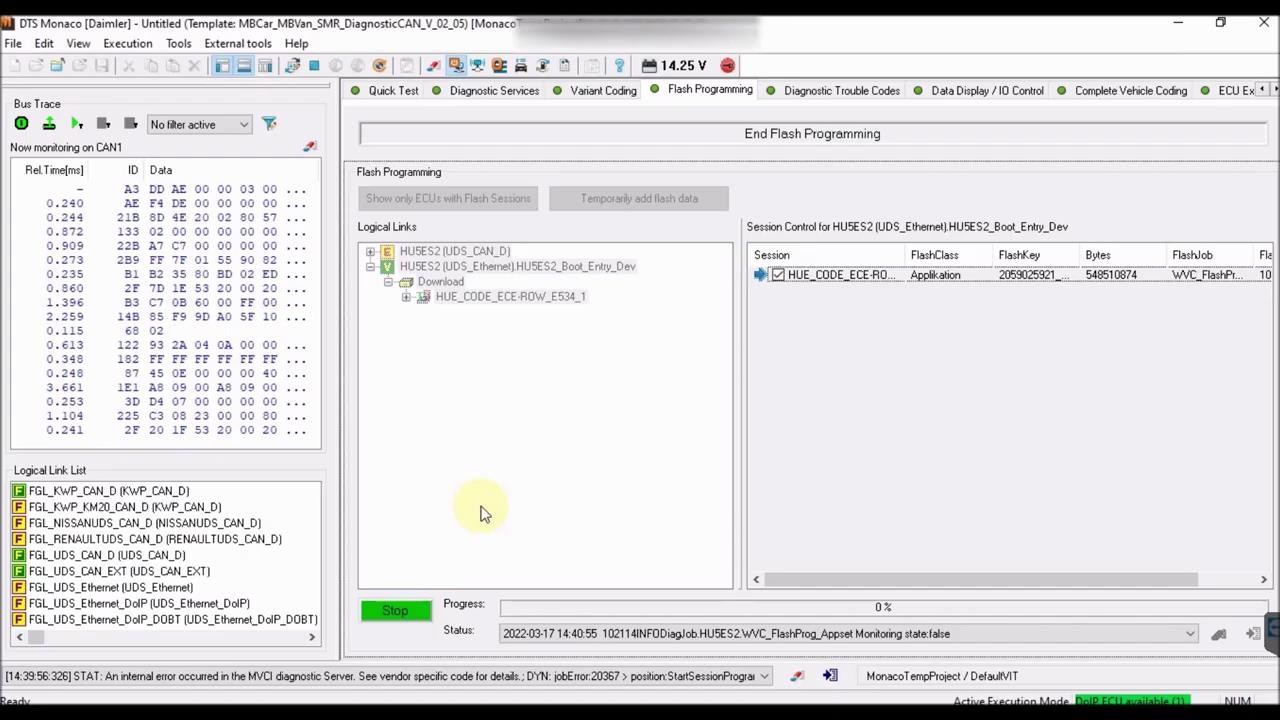 DTS Monaco guide on how to flash using a DoIP hardware 15
DTS Monaco guide on how to flash using a DoIP hardware 15
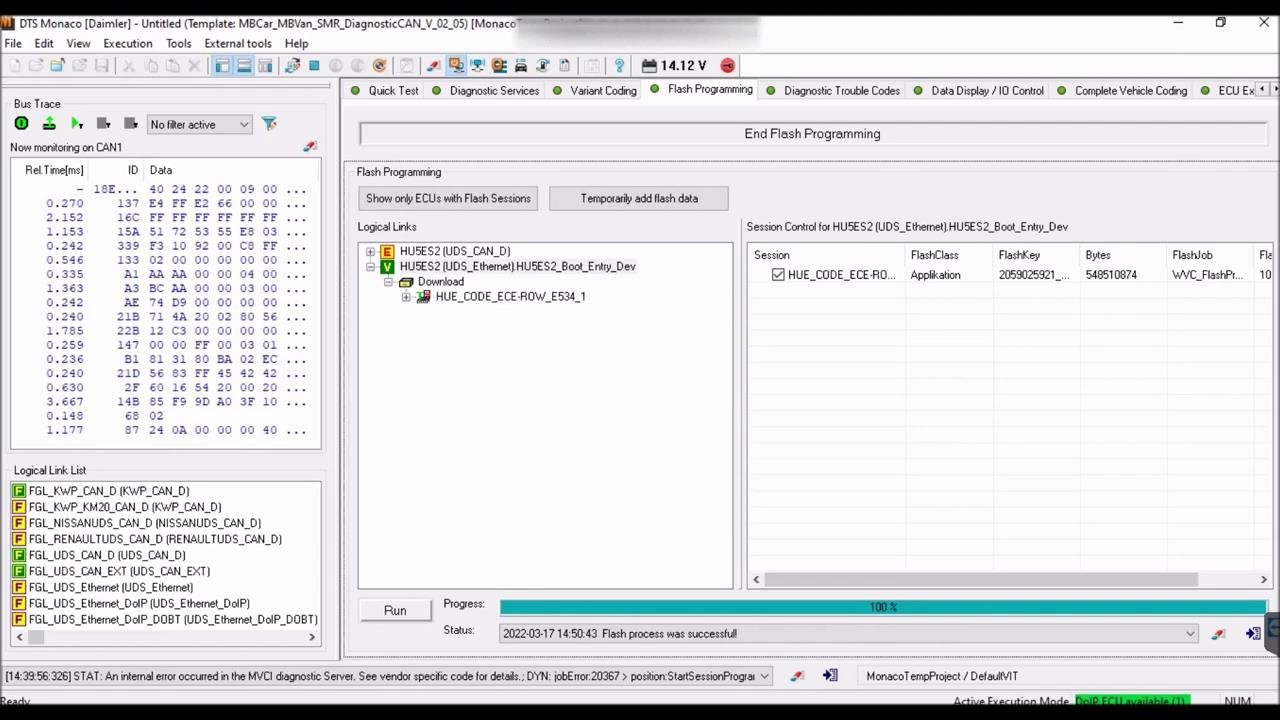 DTS Monaco guide on how to flash using a DoIP hardware 16
DTS Monaco guide on how to flash using a DoIP hardware 16
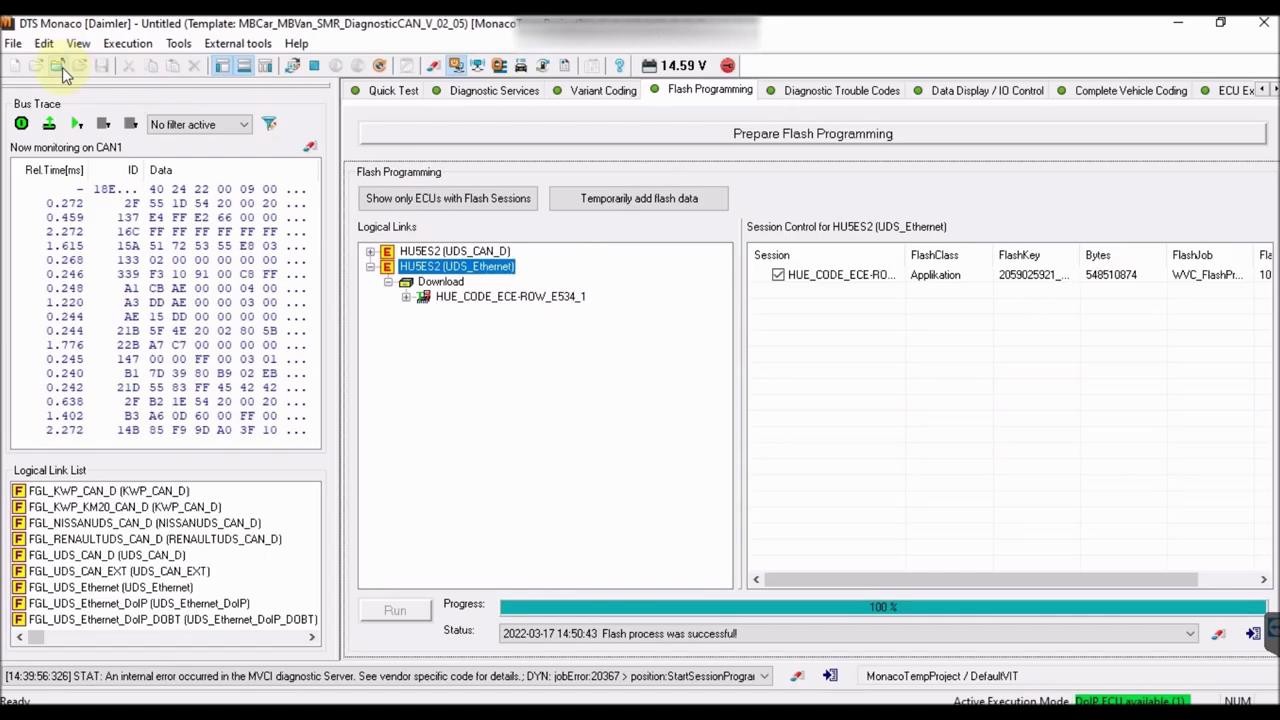 DTS Monaco guide on how to flash using a DoIP hardware 17
DTS Monaco guide on how to flash using a DoIP hardware 17
