Are you looking to unlock the full potential of your vehicle through variant coding with DTS Monaco? Understanding the necessary files – CBF and SMR-D – is crucial for a successful and safe coding process. At DTS-MONACO.EDU.VN, we simplify this process, providing you with the knowledge and resources needed to confidently perform variant coding. Unlock advanced features and personalize your driving experience with the right tools and expertise.
Contents
- 1. What Are CBF and SMR-D Files in DTS Monaco?
- 1.1. Understanding CBF Files
- 1.2. Understanding SMR-D Files
- 2. Why Are CBF and SMR-D Files Necessary for Variant Coding?
- 2.1. Enabling Communication with ECUs
- 2.2. Providing Coding Data and Parameters
- 2.3. Ensuring Safe and Reliable Coding
- 3. How to Obtain CBF and SMR-D Files
- 3.1. Official Dealer Networks
- 3.2. Independent Diagnostic Software Providers
- 3.3. Online Forums and Communities
- 3.4. DTS-MONACO.EDU.VN
- 4. Key Considerations When Selecting CBF and SMR-D Files
- 4.1. Vehicle Model and Year
- 4.2. ECU Part Number
- 4.3. Software Version
- 4.4. Source Reliability
- 4.5. File Integrity
- 4.6. Expert Validation
- 5. Step-by-Step Guide to Using CBF and SMR-D Files in DTS Monaco
- 5.1. Connect to the Vehicle
- 5.2. Create a New Project or Workspace
- 5.3. Import CBF and SMR-D Files
- 5.4. Select the ECU
- 5.5. Establish Communication
- 5.6. Perform Security Access (If Required)
- 5.7. Access Variant Coding Functions
- 5.8. Modify Coding Parameters
- 5.9. Apply Coding Changes
- 5.10. Verify Coding Changes
- 5.11. Perform a Hard Reset
- 5.12. Disconnect from the Vehicle
- 6. Common Mistakes to Avoid When Using CBF and SMR-D Files
- 6.1. Using Incorrect Files
- 6.2. Ignoring Security Access Requirements
- 6.3. Making Unnecessary Changes
- 6.4. Failing to Verify Changes
- 6.5. Neglecting to Back Up Data
- 6.6. Overlooking Software Dependencies
- 6.7. Ignoring Warning Messages
- 6.8. Interrupting the Coding Process
- 7. Benefits of Proper Variant Coding with DTS Monaco
- 7.1. Enhanced Vehicle Functionality
- 7.2. Personalized Driving Experience
- 7.3. Improved Comfort and Convenience
- 7.4. Increased Safety and Security
- 7.5. Unlocking Hidden Features
- 7.6. Optimizing Performance
- 7.7. Adapting to Modifications
- 8. The Importance of Training and Expertise
- 8.1. Understanding Vehicle Systems
- 8.2. Using Diagnostic Tools
- 8.3. Interpreting Coding Data
- 8.4. Following Safety Procedures
- 8.5. Staying Up-to-Date
- 9. Resources and Support for DTS Monaco Users
- 9.1. Online Forums and Communities
- 9.2. Documentation and Tutorials
- 9.3. Training Courses
- 9.4. Software Updates and Patches
- 9.5. Vendor Support
- 9.6. Expert Consultation
- 9.7. DTS-MONACO.EDU.VN Resources
- 10. FAQ About CBF and SMR-D Files in DTS Monaco
- 10.1. What is the difference between a CBF file and an SMR-D file?
- 10.2. Where can I find CBF and SMR-D files for my vehicle?
- 10.3. How do I know if a CBF or SMR-D file is compatible with my vehicle?
- 10.4. What happens if I use an incorrect CBF or SMR-D file?
- 10.5. Do I need special software to open or edit CBF or SMR-D files?
- 10.6. Is it safe to download CBF and SMR-D files from online forums?
- 10.7. Can I create my own CBF or SMR-D files?
- 10.8. What should I do if I encounter an error while using CBF or SMR-D files?
- 10.9. Are there any legal restrictions on using CBF or SMR-D files?
- 10.10. How can DTS-MONACO.EDU.VN help me with CBF and SMR-D files?
1. What Are CBF and SMR-D Files in DTS Monaco?
CBF (Central Diagnostic Basic File) and SMR-D (Short Model Routine Data) files are essential for variant coding in DTS Monaco. CBF files contain the diagnostic data and protocols for communication with specific ECUs (Electronic Control Units), while SMR-D files hold the coding data and parameters specific to a vehicle model. Think of CBF files as the translator that allows your diagnostic tool to speak the same language as your car’s computer, and SMR-D files as the specific instructions you want to give to that computer to change its behavior.
1.1. Understanding CBF Files
CBF files are the backbone of diagnostic communication. They define the services, protocols, and data identifiers (DIDs) required to interact with an ECU. Each CBF file is specific to a particular ECU type and contains a wealth of information, including:
- Diagnostic Services: These are the commands that can be sent to the ECU, such as reading fault codes, accessing identification data, or performing routine tests.
- Data Identifiers (DIDs): DIDs are used to request specific data from the ECU, such as sensor readings, configuration settings, or software versions.
- Communication Protocols: CBF files specify the communication protocols used to interact with the ECU, such as KWP2000, UDS (ISO 14229), or CAN (Controller Area Network).
According to the Society of Automotive Engineers (SAE), standardized diagnostic protocols like UDS ensure consistent communication between diagnostic tools and vehicle ECUs, regardless of the manufacturer. This standardization is crucial for effective diagnostics and coding.
1.2. Understanding SMR-D Files
SMR-D files are the key to variant coding. They contain the specific coding data and parameters for a particular vehicle model and its options. These files allow you to customize the behavior of various ECUs, enabling or disabling features, adjusting settings, and personalizing the driving experience. SMR-D files typically include:
- Coding Variants: These are the different options or configurations available for a particular feature or function. For example, an SMR-D file might contain coding variants for enabling or disabling automatic headlights, adjusting the sensitivity of parking sensors, or changing the language of the infotainment system.
- Coding Parameters: These are the specific values that determine how a particular feature or function operates. For example, an SMR-D file might contain coding parameters for setting the brightness of the daytime running lights, adjusting the volume of the parking sensor beep, or configuring the behavior of the automatic transmission.
- Dependencies and Compatibility: SMR-D files often include information about dependencies and compatibility with other ECUs or systems in the vehicle. This ensures that coding changes are made safely and do not cause conflicts or malfunctions.
 DTS Monaco Open Workspace Button
DTS Monaco Open Workspace Button
2. Why Are CBF and SMR-D Files Necessary for Variant Coding?
CBF and SMR-D files are indispensable for variant coding because they provide the necessary information and structure for DTS Monaco to communicate with and modify the ECUs in your vehicle. Without these files, DTS Monaco would be unable to understand the ECU’s language or know which parameters to change.
2.1. Enabling Communication with ECUs
CBF files act as the communication bridge between DTS Monaco and the vehicle’s ECUs. They define the protocols and services that DTS Monaco must use to interact with each ECU. This ensures that DTS Monaco can send commands to the ECU, receive data from the ECU, and interpret the ECU’s responses correctly.
2.2. Providing Coding Data and Parameters
SMR-D files contain the specific coding data and parameters that DTS Monaco needs to perform variant coding. These files tell DTS Monaco which options and settings are available for each feature or function, and how to modify them. Without SMR-D files, DTS Monaco would be unable to make meaningful changes to the ECU’s configuration.
2.3. Ensuring Safe and Reliable Coding
CBF and SMR-D files help to ensure that variant coding is performed safely and reliably. These files contain information about dependencies and compatibility, which helps to prevent coding changes from causing conflicts or malfunctions. Additionally, CBF files define the communication protocols and services that must be used to interact with the ECU, which helps to prevent damage to the ECU during the coding process.
According to a report by the National Automotive Service Task Force (NASTF), using the correct diagnostic files and procedures is crucial for maintaining the integrity of vehicle systems during reprogramming and coding. NASTF emphasizes the importance of accessing up-to-date information and following manufacturer-recommended practices.
3. How to Obtain CBF and SMR-D Files
Obtaining the correct CBF and SMR-D files is a critical step in the variant coding process. These files are typically obtained from a variety of sources, each with its own advantages and considerations.
3.1. Official Dealer Networks
Official dealer networks are often the most reliable source for CBF and SMR-D files. Dealers have access to the latest software and data updates from the vehicle manufacturer, ensuring that the files are accurate and compatible with your vehicle. However, obtaining files from a dealer may require a subscription or fee, and may also be subject to restrictions on use.
3.2. Independent Diagnostic Software Providers
Independent diagnostic software providers, such as those offering aftermarket diagnostic tools and software, may also offer CBF and SMR-D files. These providers often compile files from various sources, including official dealer networks and reverse engineering efforts. While independent providers may offer more affordable options, it’s crucial to verify the accuracy and reliability of the files before using them.
3.3. Online Forums and Communities
Online forums and communities dedicated to automotive diagnostics and coding can be a valuable source of information and files. Members of these communities often share CBF and SMR-D files that they have obtained from various sources. However, it’s important to exercise caution when downloading files from online forums, as the accuracy and reliability of these files cannot be guaranteed. Always scan downloaded files for viruses or malware before using them.
3.4. DTS-MONACO.EDU.VN
At DTS-MONACO.EDU.VN, we provide verified CBF and SMR-D files as part of our comprehensive training and support packages. Our files are sourced from reliable sources and tested for compatibility, ensuring a safe and successful coding experience.
 DTS Monaco Logical Links
DTS Monaco Logical Links
4. Key Considerations When Selecting CBF and SMR-D Files
Choosing the correct CBF and SMR-D files is paramount to the success and safety of your variant coding endeavors. It’s not just about finding any file; it’s about ensuring compatibility, accuracy, and reliability.
4.1. Vehicle Model and Year
The most crucial factor is ensuring that the CBF and SMR-D files are specifically designed for your vehicle’s model and year. ECUs and coding parameters can vary significantly between different models and even within the same model across different years. Using files intended for a different vehicle can lead to incorrect coding, system malfunctions, or even damage to the ECU. Always double-check the file descriptions and compatibility information before proceeding.
4.2. ECU Part Number
Each ECU in your vehicle has a unique part number. Verifying that the CBF file corresponds to the exact ECU part number is essential. Mismatched files can result in communication errors or the inability to access certain diagnostic services. The ECU part number is typically found on a label affixed to the ECU itself.
4.3. Software Version
SMR-D files are often specific to a particular software version of the ECU. If the SMR-D file is not compatible with the ECU’s current software version, coding changes may not be applied correctly or may cause unexpected behavior. Check the SMR-D file’s documentation for compatibility information.
4.4. Source Reliability
The source from which you obtain CBF and SMR-D files is a critical consideration. Official dealer networks and reputable diagnostic software providers are generally the most reliable sources. Files obtained from online forums or unofficial sources should be approached with caution, as their accuracy and reliability cannot be guaranteed.
4.5. File Integrity
Before using any CBF or SMR-D file, it’s essential to verify its integrity. This involves checking the file size, date, and checksum to ensure that the file has not been corrupted or tampered with. Reputable sources often provide checksum values that can be used to verify file integrity.
4.6. Expert Validation
If you’re unsure about the compatibility or reliability of a CBF or SMR-D file, it’s always best to seek expert validation. Experienced automotive technicians or coding specialists can review the file and provide guidance on its suitability for your vehicle. At DTS-MONACO.EDU.VN, we offer expert consultation services to help you select the correct files and ensure a safe coding process.
5. Step-by-Step Guide to Using CBF and SMR-D Files in DTS Monaco
Using CBF and SMR-D files in DTS Monaco involves a series of steps, each of which must be performed correctly to ensure a successful outcome. Here’s a detailed guide to the process:
5.1. Connect to the Vehicle
- Launch DTS Monaco and establish a connection to the vehicle using a compatible interface.
- Select the appropriate communication protocol and diagnostic interface based on your vehicle’s requirements.
5.2. Create a New Project or Workspace
- In DTS Monaco, create a new project or workspace to organize your coding activities.
- Give the project a descriptive name that reflects the vehicle and the coding tasks you intend to perform.
5.3. Import CBF and SMR-D Files
- Import the necessary CBF and SMR-D files into the project or workspace.
- Ensure that the files are stored in a location that DTS Monaco can access.
5.4. Select the ECU
- In DTS Monaco, select the ECU that you want to code.
- Verify that the correct CBF file is associated with the selected ECU.
5.5. Establish Communication
- Establish communication with the ECU by clicking the “Connect” button.
- Monitor the communication status to ensure that a stable connection is established.
5.6. Perform Security Access (If Required)
- Some ECUs require security access before coding changes can be made.
- If required, perform the necessary security access procedures as outlined in the CBF file or vehicle documentation.
Before you can start doing any variant coding in DTS Monaco you need to defeat a firewall. Softing, who created DTS Monaco, presumably put these in place to ensure that only Real Professionals can work on your van. Right. What firewalls are in place varies based on model year, etc. For newer vans, the process is a little different and done via the EZS167 ECU instead. Do the same process as described above, but this time it’s “Security Access Level 3B”. Click “Transmit” and provided that you see no red text and have “acknowledged” displayed under “Response State”, your firewall should now be deactivated.
 DTS Monaco Security Access Level
DTS Monaco Security Access Level
5.7. Access Variant Coding Functions
- Navigate to the variant coding functions within DTS Monaco.
- This may involve selecting a specific diagnostic service or accessing a dedicated coding menu.
5.8. Modify Coding Parameters
- Identify the coding parameters that you want to modify.
- Consult the SMR-D file or vehicle documentation to understand the available coding variants and their effects.
- Enter the desired coding values or select the appropriate coding variants from the available options.
5.9. Apply Coding Changes
- Apply the coding changes by clicking the “Write” or “Code” button.
- Monitor the coding process to ensure that it completes successfully without errors.
5.10. Verify Coding Changes
- After applying the coding changes, verify that they have been successfully implemented.
- This may involve reading the coding parameters back from the ECU or testing the functionality of the affected systems.
5.11. Perform a Hard Reset
In older vans, a “Hard Reset” of your ECU should be sufficient to make your coding changes permanent, however, for newer vans, you need to go through a few more steps, so let’s do that first. Click back to the open tab with the ECU you just changed variant coding for. In the “Diagnostic Services” search box, first find the “[31] Synchronize to Non-volatile Memory Start”. Click Transmit, and provided everything upstream was done correctly, you should get an “acknowledged” Response State and no red text.
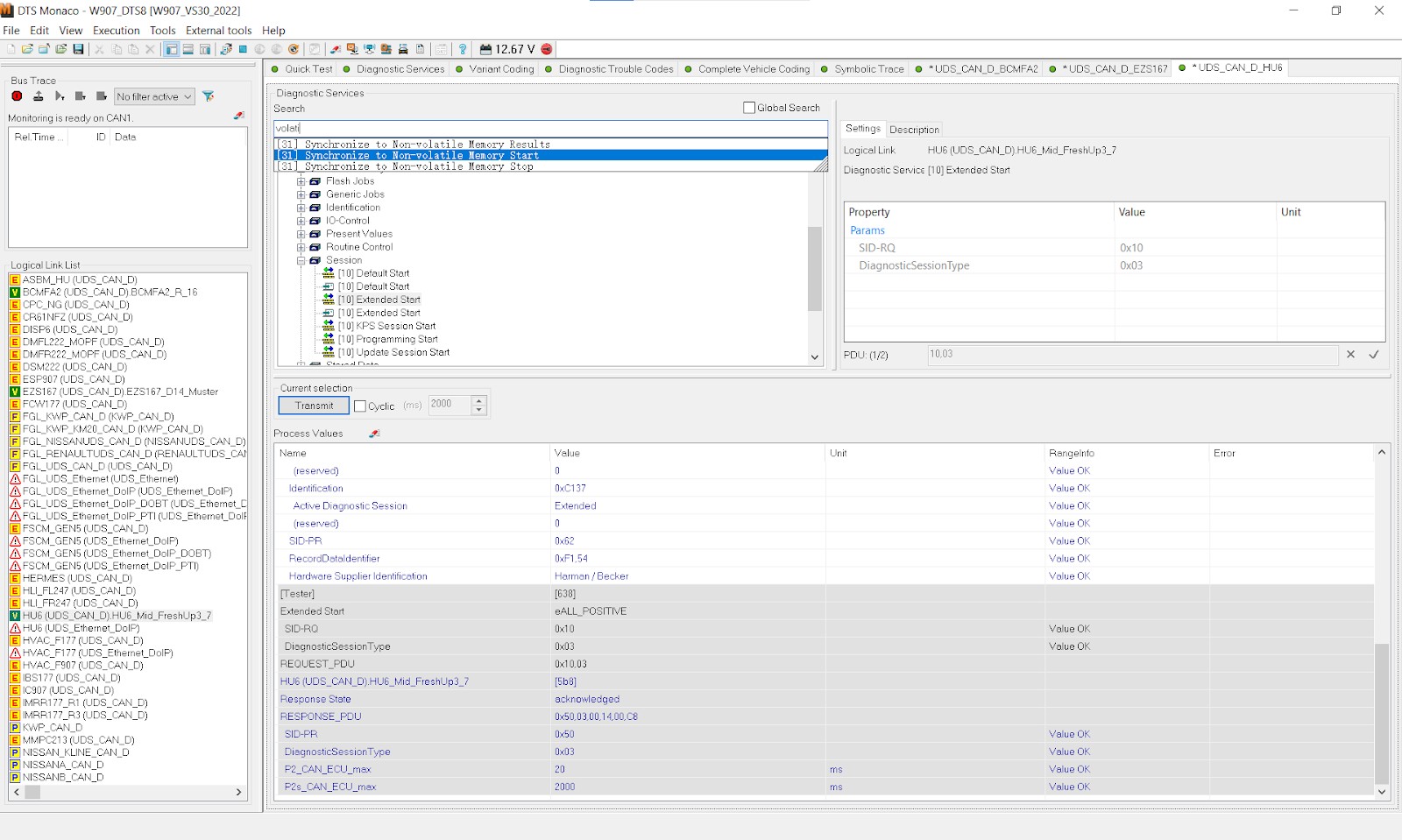 DTS Monaco Synchronize To Non-Volatile Memory Start
DTS Monaco Synchronize To Non-Volatile Memory Start
5.12. Disconnect from the Vehicle
- Once you have verified the coding changes, disconnect from the vehicle.
- Close DTS Monaco and store your project or workspace for future use.
6. Common Mistakes to Avoid When Using CBF and SMR-D Files
Working with CBF and SMR-D files in DTS Monaco can be a complex process, and it’s easy to make mistakes that can lead to problems. Here are some common errors to avoid:
6.1. Using Incorrect Files
One of the most common mistakes is using CBF or SMR-D files that are not intended for your specific vehicle model, year, or ECU part number. This can lead to communication errors, incorrect coding, or even damage to the ECU. Always double-check the file descriptions and compatibility information before using them.
6.2. Ignoring Security Access Requirements
Some ECUs require security access before coding changes can be made. Failing to perform the necessary security access procedures can result in the inability to modify coding parameters. Consult the CBF file or vehicle documentation to determine the security access requirements for each ECU.
6.3. Making Unnecessary Changes
It’s tempting to experiment with different coding parameters, but making unnecessary changes can lead to unintended consequences. Only modify coding parameters that you fully understand and that are necessary to achieve your desired outcome.
6.4. Failing to Verify Changes
After applying coding changes, it’s essential to verify that they have been successfully implemented and that the affected systems are functioning correctly. Failing to verify changes can result in undetected errors or malfunctions.
6.5. Neglecting to Back Up Data
Before making any coding changes, it’s always a good idea to back up the original coding data from the ECU. This allows you to revert to the original settings if something goes wrong. DTS Monaco provides tools for backing up and restoring coding data.
6.6. Overlooking Software Dependencies
Certain coding changes may have dependencies on other software components or systems in the vehicle. Overlooking these dependencies can lead to compatibility issues or malfunctions. Consult the SMR-D file or vehicle documentation to identify any dependencies before making coding changes.
6.7. Ignoring Warning Messages
DTS Monaco may display warning messages during the coding process. Ignoring these messages can lead to errors or problems. Pay attention to warning messages and take appropriate action to address any underlying issues.
6.8. Interrupting the Coding Process
Interrupting the coding process can cause data corruption or damage to the ECU. Ensure that the vehicle’s battery is fully charged and that the communication connection is stable before initiating coding changes. Avoid any actions that could interrupt the coding process, such as turning off the vehicle or disconnecting the diagnostic interface.
7. Benefits of Proper Variant Coding with DTS Monaco
Proper variant coding with DTS Monaco unlocks a world of customization and personalization for your vehicle, enhancing its functionality and tailoring it to your specific needs. Here’s a look at the key benefits:
7.1. Enhanced Vehicle Functionality
Variant coding allows you to enable or disable certain features and functions in your vehicle. This can include enabling features that were not originally activated, such as cornering lights, or disabling features that you find annoying or unnecessary, such as automatic start-stop.
7.2. Personalized Driving Experience
Variant coding allows you to customize the way your vehicle behaves and responds to your inputs. This can include adjusting the sensitivity of the steering, throttle, or brakes, or changing the behavior of the automatic transmission.
7.3. Improved Comfort and Convenience
Variant coding can improve the comfort and convenience of your vehicle by allowing you to customize features such as the climate control system, the infotainment system, and the seat memory settings.
7.4. Increased Safety and Security
Variant coding can enhance the safety and security of your vehicle by allowing you to customize features such as the anti-theft system, the airbag deployment settings, and the electronic stability control system.
7.5. Unlocking Hidden Features
Many vehicles have hidden features that are not activated by default. Variant coding allows you to unlock these hidden features, such as performance displays, off-road modes, or special lighting effects.
7.6. Optimizing Performance
Variant coding can be used to optimize the performance of your vehicle by adjusting parameters such as the engine timing, the fuel injection settings, and the transmission shift points. However, it’s important to note that modifying these parameters can void your vehicle’s warranty and may not be legal in all jurisdictions.
7.7. Adapting to Modifications
If you’ve made modifications to your vehicle, such as installing aftermarket parts or changing the wheels and tires, variant coding can be used to adapt the vehicle’s systems to these modifications. This can help to ensure that the vehicle functions correctly and safely after the modifications have been made.
8. The Importance of Training and Expertise
Variant coding is a powerful tool, but it’s also a complex and potentially risky process. It’s essential to have the proper training and expertise before attempting to code your vehicle.
8.1. Understanding Vehicle Systems
Variant coding requires a deep understanding of vehicle systems and how they interact. Without this knowledge, you may not be able to identify the correct coding parameters to modify or understand the potential consequences of your changes.
8.2. Using Diagnostic Tools
Variant coding requires the use of diagnostic tools such as DTS Monaco. It’s essential to know how to use these tools correctly and safely. This includes understanding how to connect to the vehicle, how to navigate the software interface, and how to interpret diagnostic data.
8.3. Interpreting Coding Data
Variant coding involves working with complex coding data. It’s essential to know how to interpret this data and understand the meaning of different coding parameters. This requires a strong understanding of automotive electronics and software.
8.4. Following Safety Procedures
Variant coding can be risky if not performed correctly. It’s essential to follow safety procedures to protect yourself and your vehicle. This includes disconnecting the battery before working on electrical systems, wearing appropriate safety gear, and taking precautions to prevent data loss or corruption.
8.5. Staying Up-to-Date
Vehicle technology is constantly evolving. It’s essential to stay up-to-date on the latest coding techniques, diagnostic tools, and vehicle systems. This may involve attending training courses, reading industry publications, or participating in online forums.
At DTS-MONACO.EDU.VN, we offer comprehensive training courses and resources to help you develop the skills and knowledge you need to safely and effectively perform variant coding. Our courses are taught by experienced instructors and cover a wide range of topics, including vehicle systems, diagnostic tools, coding techniques, and safety procedures.
Address: 275 N Harrison St, Chandler, AZ 85225, United States. Whatsapp: +1 (641) 206-8880.
9. Resources and Support for DTS Monaco Users
Navigating the world of DTS Monaco and variant coding can be challenging, but you’re not alone. Numerous resources and support channels are available to help you succeed.
9.1. Online Forums and Communities
Online forums and communities dedicated to DTS Monaco and automotive coding are invaluable resources for information, troubleshooting, and peer support. These platforms allow you to connect with other users, share your experiences, and ask questions.
9.2. Documentation and Tutorials
DTS Monaco comes with comprehensive documentation and tutorials that cover the software’s features and functions. These resources can help you learn how to use DTS Monaco effectively and troubleshoot common issues.
9.3. Training Courses
Formal training courses provide structured learning experiences and hands-on practice with DTS Monaco. These courses are often taught by experienced instructors and cover a wide range of topics, from basic software operation to advanced coding techniques.
9.4. Software Updates and Patches
Keep your DTS Monaco software up-to-date with the latest updates and patches. These updates often include bug fixes, performance improvements, and new features.
9.5. Vendor Support
The vendor of your DTS Monaco software may offer technical support and assistance. Contact their support team for help with software issues, licensing questions, or other technical inquiries.
9.6. Expert Consultation
If you’re facing complex coding challenges or need expert guidance, consider consulting with a qualified automotive technician or coding specialist. These professionals can provide personalized support and help you navigate difficult situations.
9.7. DTS-MONACO.EDU.VN Resources
At DTS-MONACO.EDU.VN, we offer a variety of resources to support DTS Monaco users, including:
- Comprehensive training courses
- Verified CBF and SMR-D files
- Expert consultation services
- Online tutorials and documentation
We are committed to providing our customers with the knowledge and support they need to succeed in the world of variant coding.
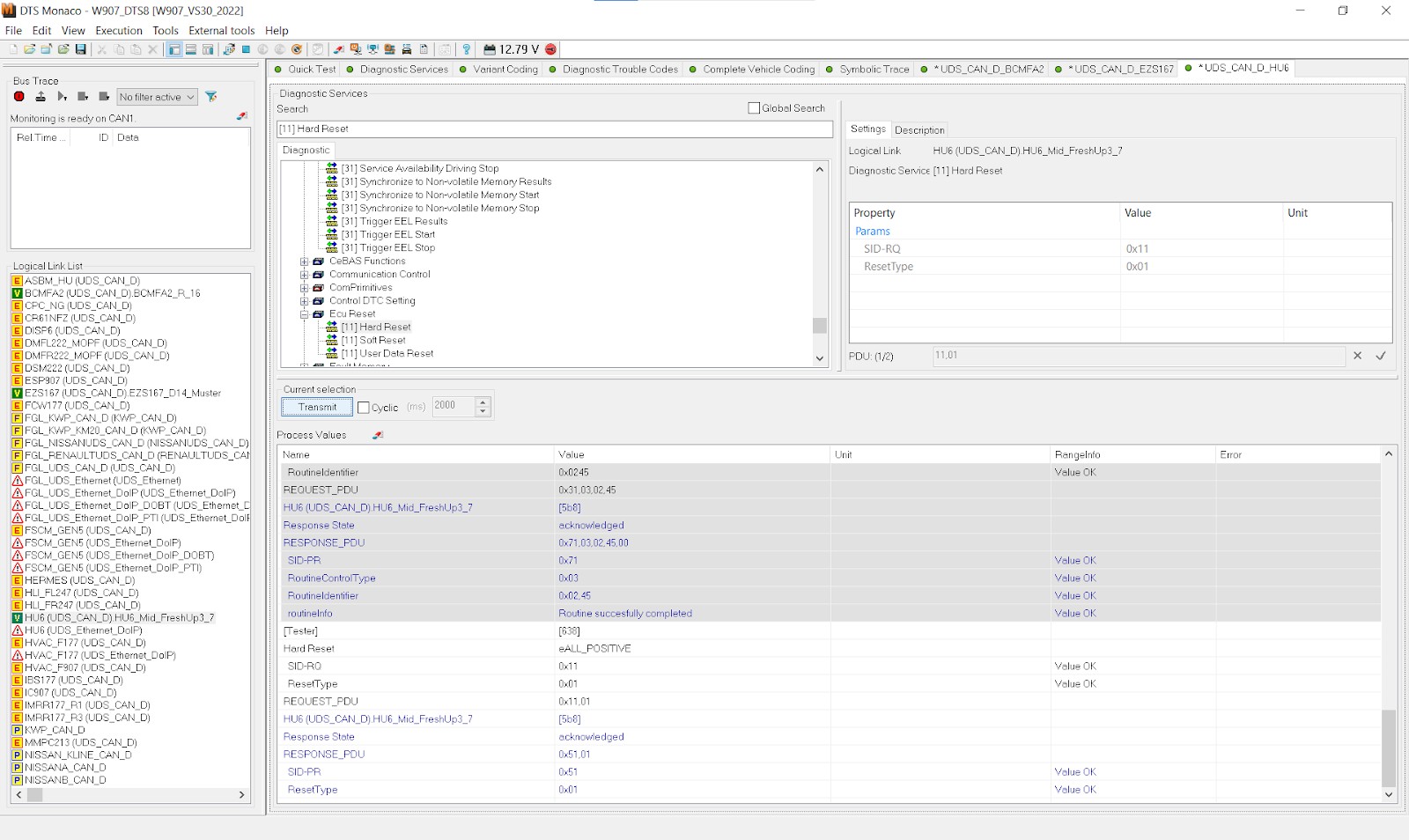 DTS Monaco Diagnostic Services
DTS Monaco Diagnostic Services
10. FAQ About CBF and SMR-D Files in DTS Monaco
Here are some frequently asked questions about CBF and SMR-D files in DTS Monaco:
10.1. What is the difference between a CBF file and an SMR-D file?
CBF files contain diagnostic information and communication protocols for ECUs, while SMR-D files contain coding data and parameters for specific vehicle models.
10.2. Where can I find CBF and SMR-D files for my vehicle?
CBF and SMR-D files can be obtained from official dealer networks, independent diagnostic software providers, online forums, or DTS-MONACO.EDU.VN.
10.3. How do I know if a CBF or SMR-D file is compatible with my vehicle?
Verify that the file is specifically designed for your vehicle model, year, ECU part number, and software version.
10.4. What happens if I use an incorrect CBF or SMR-D file?
Using an incorrect file can lead to communication errors, incorrect coding, or damage to the ECU.
10.5. Do I need special software to open or edit CBF or SMR-D files?
CBF and SMR-D files are typically used directly within diagnostic software like DTS Monaco and are not intended for manual editing.
10.6. Is it safe to download CBF and SMR-D files from online forums?
Exercise caution when downloading files from online forums, as the accuracy and reliability of these files cannot be guaranteed. Always scan downloaded files for viruses or malware.
10.7. Can I create my own CBF or SMR-D files?
Creating CBF or SMR-D files requires specialized knowledge and tools and is generally not recommended for novice users.
10.8. What should I do if I encounter an error while using CBF or SMR-D files?
Consult the DTS Monaco documentation, online forums, or a qualified technician for assistance.
10.9. Are there any legal restrictions on using CBF or SMR-D files?
Using CBF or SMR-D files for unauthorized modifications may violate vehicle warranties or local regulations. Check with your vehicle manufacturer or local authorities for more information.
10.10. How can DTS-MONACO.EDU.VN help me with CBF and SMR-D files?
DTS-MONACO.EDU.VN provides verified CBF and SMR-D files, comprehensive training courses, and expert consultation services to help you safely and effectively perform variant coding.
Ready to take control of your vehicle’s capabilities? Visit DTS-MONACO.EDU.VN today to explore our comprehensive training courses, access verified CBF and SMR-D files, and connect with our team of expert consultants. Unlock the full potential of your ride and experience the ultimate in personalized driving! Contact us now to learn more and begin your journey into advanced vehicle customization.