Can Vediamo perform routines to check ECU memory integrity, such as RAM/ROM tests? Yes, Vediamo, a powerful diagnostic tool used in the automotive industry, can indeed perform routines to check ECU (Engine Control Unit) memory integrity, including RAM and ROM tests. At DTS-MONACO.EDU.VN, we provide comprehensive resources to help you understand and utilize these advanced features, ensuring optimal vehicle performance and security. Unlock the full potential of your automotive diagnostic capabilities with expert guidance and detailed training. Delve into memory verification, ECU analysis, and diagnostic procedures with our educational resources.
Contents
- 1. Understanding ECU Memory Integrity Checks
- What is ECU Memory Integrity?
- Why is it Important to Verify ECU Memory Integrity?
- Types of Memory in an ECU
- 2. Vediamo’s Capabilities for ECU Memory Checks
- What is Vediamo?
- Can Vediamo Perform RAM/ROM Tests?
- How Does Vediamo Check ECU Memory Integrity?
- Specific Routines and Protocols Used by Vediamo
- 3. Performing ECU Memory Integrity Checks with Vediamo
- Step-by-Step Guide to Checking ECU Memory Integrity Using Vediamo
- Example: Performing a Checksum Verification with Vediamo
- Troubleshooting Common Issues During Memory Checks
- 4. Benefits of Using Vediamo for ECU Diagnostics
- Enhanced Diagnostic Capabilities
- Customization and Flexibility
- Real-Time Data Monitoring
- Data Logging and Analysis
- 5. Memory Testing Tools and Techniques
- Overview of Memory Testing Tools
- Common Memory Testing Techniques
- Choosing the Right Tools and Techniques
- 6. Practical Applications of ECU Memory Checks
- Case Study 1: Diagnosing a Performance Issue
- Case Study 2: Detecting Unauthorized ECU Modifications
- Case Study 3: Ensuring Proper ECU Functionality After an Update
- Importance of Regular Maintenance and Checkups
- 7. Advanced Features of Vediamo for ECU Programming
- ECU Flashing and Reprogramming
- Parameter Adjustments and Calibration
- Variant Coding and Configuration
- Security Features and Anti-Tampering Measures
- 8. Maximizing Your Investment in Vediamo with DTS-MONACO.EDU.VN
- Comprehensive Training Programs
- Expert Technical Support
- Regular Updates and New Features
- Community and Networking Opportunities
- 9. Staying Updated with the Latest Trends in Automotive Diagnostics
- Importance of Continuous Learning
- Industry Publications and Resources
- Networking with Industry Professionals
- Online Courses and Certifications
- 10. Frequently Asked Questions (FAQs) about Vediamo and ECU Memory Integrity
- 1. What is the main purpose of checking ECU memory integrity?
- 2. Can Vediamo perform RAM and ROM tests on any ECU?
- 3. What diagnostic protocols does Vediamo support for memory checks?
- 4. How do I perform a checksum verification using Vediamo?
- 5. What are some common issues I might encounter during memory checks with Vediamo?
- 6. What other tools can be used for ECU memory testing besides Vediamo?
- 7. How often should I perform ECU memory checks?
- 8. What are the benefits of using DTS-MONACO.EDU.VN for Vediamo training?
- 9. How can I stay updated with the latest trends in automotive diagnostics?
- 10. Can unauthorized ECU modifications be detected using Vediamo?
1. Understanding ECU Memory Integrity Checks
What is ECU Memory Integrity?
ECU memory integrity refers to the reliability and accuracy of the data stored within the Engine Control Unit. This data includes software code (ROM), temporary data used during operation (RAM), and calibration parameters. Maintaining memory integrity is crucial for the proper functioning of the vehicle. Think of it as making sure all the digital information in your car’s brain is correct and hasn’t been messed with, keeping everything running smoothly.
Why is it Important to Verify ECU Memory Integrity?
Verifying ECU memory integrity is essential for several reasons:
- Preventing Malfunctions: Corrupted memory can lead to unpredictable vehicle behavior and system failures.
- Ensuring Security: Protecting against unauthorized modifications or tampering with the ECU’s software.
- Maintaining Performance: Ensuring the ECU operates with correct data, which is critical for optimal engine performance and fuel efficiency.
- Compliance: Meeting regulatory standards related to vehicle emissions and safety.
Types of Memory in an ECU
ECUs typically include several types of memory, each serving a specific purpose:
- ROM (Read-Only Memory): Stores the ECU’s operating system and permanent programs.
- RAM (Random Access Memory): Used for temporary data storage during operation.
- Flash Memory: Allows for software updates and reprogramming of the ECU.
- EEPROM (Electrically Erasable Programmable Read-Only Memory): Stores calibration data and vehicle-specific parameters.
2. Vediamo’s Capabilities for ECU Memory Checks
What is Vediamo?
Vediamo is a comprehensive diagnostic software tool used by automotive engineers and technicians for advanced ECU programming, diagnostics, and engineering functions. It offers deep access to the ECU’s internal functions and allows for extensive customization and testing. This tool is a favorite among professionals due to its robust functionality and ability to perform complex tasks.
Can Vediamo Perform RAM/ROM Tests?
Yes, Vediamo can perform routines to check ECU memory integrity, including RAM and ROM tests. These tests help verify that the memory components within the ECU are functioning correctly and that the stored data is accurate and uncorrupted. With Vediamo, you can directly interact with the ECU to run diagnostic tests and analyze the results.
How Does Vediamo Check ECU Memory Integrity?
Vediamo uses specific diagnostic routines and protocols to check memory integrity. These routines typically involve:
- Checksum Verification: Calculating checksums of the memory content and comparing them against known good values.
- Memory Read/Write Tests: Reading and writing data to specific memory locations to verify their functionality.
- Address Range Tests: Testing the accessibility and integrity of memory address ranges.
- Pattern Testing: Writing specific patterns to memory and reading them back to detect errors.
Specific Routines and Protocols Used by Vediamo
Vediamo supports various diagnostic protocols, such as:
- KWP2000: Keyword Protocol 2000, a widely used standard for automotive diagnostics.
- UDS (Unified Diagnostic Services): A more advanced diagnostic protocol that provides a standardized way to access ECU data and functions.
- CAN (Controller Area Network): A communication protocol used for in-vehicle networking.
3. Performing ECU Memory Integrity Checks with Vediamo
Step-by-Step Guide to Checking ECU Memory Integrity Using Vediamo
Here’s a step-by-step guide to performing ECU memory integrity checks using Vediamo:
- Connect to the ECU: Establish a connection between Vediamo and the ECU using the appropriate diagnostic interface.
- Select the Diagnostic Protocol: Choose the correct diagnostic protocol (e.g., KWP2000, UDS) for the target ECU.
- Access Diagnostic Services: Navigate to the diagnostic services menu within Vediamo and select the memory test routines.
- Run Memory Tests: Execute the desired memory tests, such as RAM tests, ROM tests, or checksum verifications.
- Analyze Results: Review the test results to identify any memory errors or inconsistencies.
- Document Findings: Record all findings and take appropriate actions to address any identified issues.
Example: Performing a Checksum Verification with Vediamo
Checksum verification involves calculating a checksum value for a specific memory region and comparing it to a known good value. Here’s how to perform this test with Vediamo:
- Select Memory Region: Identify the memory region in the ECU that you want to verify.
- Calculate Checksum: Use Vediamo to calculate the checksum value for the selected memory region.
- Compare Checksums: Compare the calculated checksum value to the expected checksum value.
- Interpret Results: If the checksums match, the memory region is considered valid. If they don’t match, it indicates a memory error.
Troubleshooting Common Issues During Memory Checks
When performing memory checks with Vediamo, you may encounter some common issues:
- Connection Problems: Ensure that the diagnostic interface is properly connected and configured.
- Protocol Errors: Verify that the correct diagnostic protocol is selected for the target ECU.
- Incompatible Software: Make sure that Vediamo is compatible with the ECU’s software version.
- Incorrect Memory Addresses: Double-check the memory addresses used for testing to avoid accessing invalid regions.
4. Benefits of Using Vediamo for ECU Diagnostics
Enhanced Diagnostic Capabilities
Vediamo offers advanced diagnostic capabilities that go beyond basic error code reading. It allows you to delve deep into the ECU’s internal functions and perform detailed memory checks. Think of it as having a super-powered stethoscope for your car’s brain, allowing you to catch subtle issues before they become big problems.
Customization and Flexibility
Vediamo provides extensive customization options, allowing you to tailor the diagnostic routines to your specific needs. This flexibility is particularly useful when dealing with different ECU types and vehicle models.
Real-Time Data Monitoring
Vediamo allows you to monitor ECU data in real-time, providing valuable insights into the system’s operation. This capability is crucial for identifying intermittent issues and performance bottlenecks.
Data Logging and Analysis
Vediamo can log diagnostic data for later analysis, allowing you to track changes over time and identify trends. This feature is particularly useful for diagnosing complex problems that may not be immediately apparent.
5. Memory Testing Tools and Techniques
Overview of Memory Testing Tools
Besides Vediamo, several other tools are available for ECU memory testing:
- Debuggers: Hardware and software debuggers allow you to step through the ECU’s code and inspect memory contents.
- Emulators: ECU emulators can simulate the behavior of an ECU, allowing you to test software changes in a controlled environment.
- Diagnostic Scanners: Some advanced diagnostic scanners offer memory testing capabilities.
- Memory Analyzers: Specialized tools designed to analyze memory contents and detect errors.
Common Memory Testing Techniques
Several memory testing techniques can be used to verify ECU memory integrity:
- March Tests: Write and read patterns through memory to detect faults.
- Checkerboard Tests: Write alternating patterns to detect address decoding errors.
- Walking Bit Tests: Move a single bit through memory to detect shorts and opens.
- Stress Tests: Subject memory to extreme conditions to identify weaknesses.
Choosing the Right Tools and Techniques
Selecting the right memory testing tools and techniques depends on several factors:
- ECU Type: Different ECUs require different tools and techniques.
- Diagnostic Requirements: The specific diagnostic requirements will determine the appropriate level of testing.
- Budget: The available budget will influence the choice of tools.
- Expertise: The expertise of the technician performing the tests will impact the choice of techniques.
6. Practical Applications of ECU Memory Checks
Case Study 1: Diagnosing a Performance Issue
A vehicle experiences intermittent performance issues, such as hesitation and rough idling. By performing ECU memory checks with Vediamo, a technician discovers corrupted data in the ECU’s RAM. After reflashing the ECU with the correct software, the performance issues are resolved.
Case Study 2: Detecting Unauthorized ECU Modifications
A vehicle owner suspects that their ECU has been tampered with. Using Vediamo, a technician performs checksum verification and detects inconsistencies in the ECU’s ROM. This indicates that the ECU has been modified without authorization, prompting further investigation.
Case Study 3: Ensuring Proper ECU Functionality After an Update
After updating the software in an ECU, a technician performs memory checks with Vediamo to ensure that the update was successful and that no memory errors were introduced. This helps prevent potential issues down the road.
Importance of Regular Maintenance and Checkups
Regular ECU memory checks can help prevent performance issues and security vulnerabilities. By incorporating these checks into routine maintenance schedules, you can ensure that your vehicle operates reliably and safely.
7. Advanced Features of Vediamo for ECU Programming
ECU Flashing and Reprogramming
Vediamo allows you to flash and reprogram ECUs, which is essential for updating software, fixing bugs, and enhancing performance. This involves writing new software images to the ECU’s flash memory.
Parameter Adjustments and Calibration
Vediamo enables you to adjust ECU parameters and calibrations, allowing you to fine-tune the engine’s performance and fuel efficiency. This is particularly useful for optimizing vehicles for specific conditions.
Variant Coding and Configuration
Vediamo supports variant coding, which allows you to configure the ECU to match the specific options and features of the vehicle. This is important for ensuring that all systems function correctly.
Security Features and Anti-Tampering Measures
Vediamo includes security features to protect against unauthorized access and tampering with the ECU’s software. These features help prevent malicious modifications and ensure the integrity of the vehicle’s systems.
8. Maximizing Your Investment in Vediamo with DTS-MONACO.EDU.VN
Comprehensive Training Programs
At DTS-MONACO.EDU.VN, we offer comprehensive training programs to help you master Vediamo and its advanced features. Our courses cover everything from basic diagnostics to advanced ECU programming, ensuring that you have the skills and knowledge you need to succeed.
Expert Technical Support
We provide expert technical support to help you troubleshoot issues and get the most out of Vediamo. Our team of experienced technicians is available to answer your questions and provide guidance.
Regular Updates and New Features
We keep our training programs and resources up-to-date with the latest features and updates to Vediamo. This ensures that you always have access to the most current information and techniques.
Community and Networking Opportunities
By joining DTS-MONACO.EDU.VN, you’ll gain access to a community of automotive professionals who are passionate about ECU diagnostics and programming. This provides valuable networking opportunities and allows you to share knowledge and experiences.
9. Staying Updated with the Latest Trends in Automotive Diagnostics
Importance of Continuous Learning
The field of automotive diagnostics is constantly evolving, so it’s essential to stay updated with the latest trends and technologies. Continuous learning is crucial for maintaining your skills and staying ahead of the curve.
Industry Publications and Resources
Stay informed by reading industry publications, attending conferences, and participating in online forums. These resources can provide valuable insights into emerging trends and best practices.
Networking with Industry Professionals
Networking with other automotive professionals can help you stay updated with the latest trends and technologies. Attend industry events and join professional organizations to expand your network.
Online Courses and Certifications
Consider taking online courses and pursuing certifications to demonstrate your expertise in automotive diagnostics. These credentials can enhance your career prospects and demonstrate your commitment to continuous learning.
10. Frequently Asked Questions (FAQs) about Vediamo and ECU Memory Integrity
1. What is the main purpose of checking ECU memory integrity?
The main purpose is to ensure the ECU operates correctly and securely by verifying that the stored data is accurate and uncorrupted, preventing malfunctions and unauthorized modifications.
2. Can Vediamo perform RAM and ROM tests on any ECU?
Vediamo can perform RAM and ROM tests on a wide range of ECUs, but compatibility depends on the specific ECU type and diagnostic protocol supported.
3. What diagnostic protocols does Vediamo support for memory checks?
Vediamo supports diagnostic protocols like KWP2000, UDS (Unified Diagnostic Services), and CAN (Controller Area Network) for memory checks.
4. How do I perform a checksum verification using Vediamo?
To perform a checksum verification, select the memory region, calculate the checksum using Vediamo, and compare it to the expected value. A match indicates valid memory; a mismatch indicates an error.
5. What are some common issues I might encounter during memory checks with Vediamo?
Common issues include connection problems, protocol errors, incompatible software, and incorrect memory addresses. Ensure proper connections, protocol selection, software compatibility, and address accuracy to troubleshoot.
6. What other tools can be used for ECU memory testing besides Vediamo?
Other tools include debuggers, emulators, diagnostic scanners, and memory analyzers, each offering different capabilities for detailed memory inspection and testing.
7. How often should I perform ECU memory checks?
Perform ECU memory checks during routine maintenance, after software updates, or when diagnosing performance issues to ensure continuous reliable and safe vehicle operation.
8. What are the benefits of using DTS-MONACO.EDU.VN for Vediamo training?
DTS-MONACO.EDU.VN offers comprehensive training programs, expert technical support, regular updates, and networking opportunities to maximize your expertise and success with Vediamo.
9. How can I stay updated with the latest trends in automotive diagnostics?
Stay updated through industry publications, conferences, networking with professionals, and pursuing online courses and certifications to remain current with emerging trends and best practices.
10. Can unauthorized ECU modifications be detected using Vediamo?
Yes, Vediamo can detect unauthorized ECU modifications by performing checksum verifications and identifying inconsistencies in the ECU’s ROM, indicating tampering.
Are you ready to take your automotive diagnostic skills to the next level? Visit DTS-MONACO.EDU.VN today to explore our comprehensive training programs and unlock the full potential of Vediamo. Contact us at Address: 275 N Harrison St, Chandler, AZ 85225, United States or Whatsapp: +1 (641) 206-8880 to learn more. Start your journey towards becoming an expert in ECU diagnostics and car coding now!
 Launch X431 Diagun V Display D1A showing the diagnostic tool's interface and key features.
Launch X431 Diagun V Display D1A showing the diagnostic tool's interface and key features.
 Launch X431 Diagun V Display D2A showcasing the car models supported by the diagnostic tool.
Launch X431 Diagun V Display D2A showcasing the car models supported by the diagnostic tool.
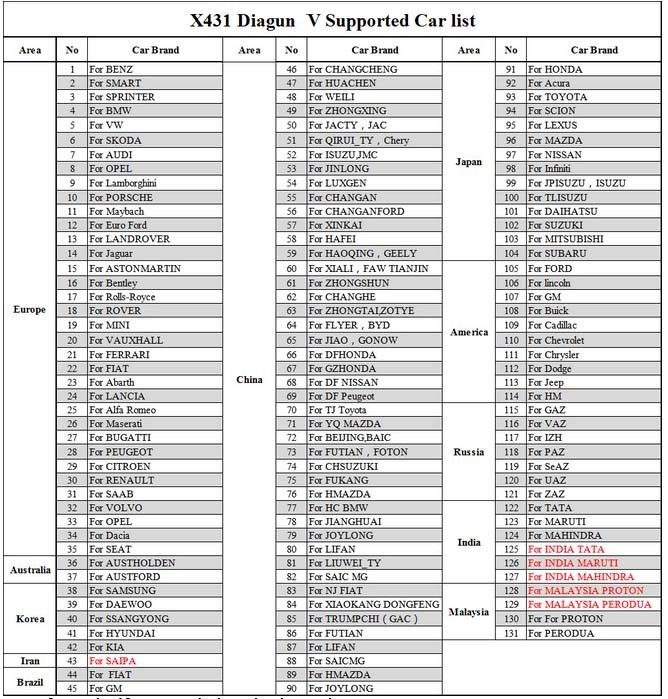 Launch X431 Diagun V Display D3A highlighting a user interface screen of the diagnostic tool.
Launch X431 Diagun V Display D3A highlighting a user interface screen of the diagnostic tool.
 Launch X431 Diagun V Display D4A presenting precise diagnosis capabilities of the scan tool.
Launch X431 Diagun V Display D4A presenting precise diagnosis capabilities of the scan tool.
 Launch X431 Diagun V Display D4B displaying data stream and waveform recording features of the diagnostic device.
Launch X431 Diagun V Display D4B displaying data stream and waveform recording features of the diagnostic device.
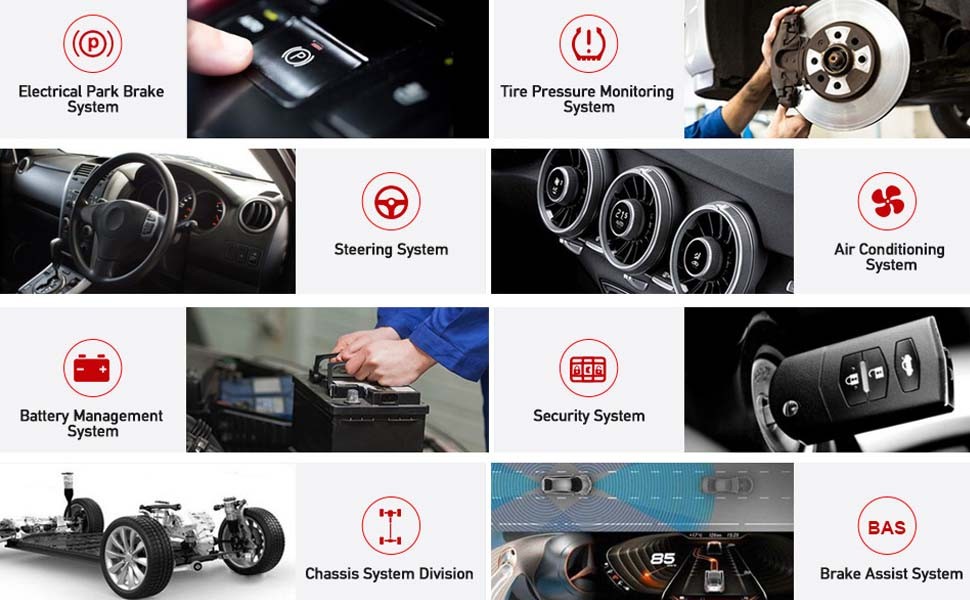 Launch X431 Diagun V Display D4C illustrating the special functions supported by the diagnostic tool.
Launch X431 Diagun V Display D4C illustrating the special functions supported by the diagnostic tool.
 Launch X431 Diagun V Display D5A showing the personal center functions of the vehicle diagnostic system.
Launch X431 Diagun V Display D5A showing the personal center functions of the vehicle diagnostic system.
 Launch X431 Diagun V Display D6A showcasing online repair resources available with the diagnostic scanner.
Launch X431 Diagun V Display D6A showcasing online repair resources available with the diagnostic scanner.