Yes, DTS Monaco can indeed read ECU serial numbers via C4/C5/C6, offering a powerful solution for automotive diagnostics and car coding, and at DTS-MONACO.EDU.VN, we equip you with the skills to master this capability. With advanced functionalities, you’ll be able to perform vehicle ECU quick tests, variant coding, ID identification, and even complete variant coding. This article will cover everything you need to know about using DTS Monaco, including car software, ECU programming, and auto repair.
Contents
- 1. Understanding DTS Monaco and its Capabilities
- 1.1. Key Features of DTS Monaco
- 1.2. Why DTS Monaco is Essential for Automotive Technicians
- 2. Can DTS Monaco Read ECU Serial Numbers Via C4/C5/C6?
- 2.1. The Role of ECU Serial Numbers
- 2.2. Using C4/C5/C6 Interfaces
- 2.3. Step-by-Step Guide to Reading ECU Serial Numbers
- 2.4. Why This Functionality Matters
- 3. Optimizing DTS Monaco for Reading ECU Data
- 3.1. Software Configuration
- 3.2. Hardware Setup
- 3.3. Troubleshooting Common Issues
- 3.4. Advanced Settings for Accurate Readings
- 4. Car Coding and Programming with DTS Monaco
- 4.1. Understanding Car Coding
- 4.2. Step-by-Step Guide to Car Coding with DTS Monaco
- 4.3. Essential Coding Functions
- 4.4. Best Practices for Safe Coding
- 5. ECU Programming with DTS Monaco
- 5.1. Understanding ECU Programming
- 5.2. Step-by-Step Guide to ECU Programming with DTS Monaco
- 5.3. ECU Programming Tools
- 5.4. Safety Precautions for ECU Programming
- 6. Real-World Applications of DTS Monaco
- 6.1. Diagnostic Applications
- 6.2. Repair Applications
- 6.3. Customization Applications
- 6.4. Practical Examples
- 7. Advanced Tips and Tricks for DTS Monaco Users
- 7.1. Customizing Workspaces
- 7.2. Utilizing Macros and Scripts
- 7.3. Mastering Communication Protocols
- 7.4. Leveraging Online Resources
- 8. The Future of DTS Monaco in Automotive Diagnostics
- 8.1. Integration with AI and Machine Learning
- 8.2. Enhanced Connectivity
- 8.3. Expansion into Electric and Autonomous Vehicles
- 8.4. The Role of DTS-MONACO.EDU.VN
- 9. FAQ About DTS Monaco and ECU Serial Numbers
- 9.1. What is DTS Monaco?
- 9.2. Can DTS Monaco Read ECU Serial Numbers?
- 9.3. What are C4, C5, and C6 Interfaces?
- 9.4. How Do I Connect DTS Monaco to My Vehicle?
- 9.5. What System Requirements Does DTS Monaco Have?
- 9.6. Where Can I Download DTS Monaco?
- 9.7. How Do I Update DTS Monaco?
- 9.8. What is Car Coding?
- 9.9. What is ECU Programming?
- 9.10. Is DTS Monaco Difficult to Learn?
- 10. Take the Next Step with DTS-MONACO.EDU.VN
1. Understanding DTS Monaco and its Capabilities
DTS Monaco is a powerful diagnostic and car coding software utilized by Mercedes-Benz engineers, providing extensive control over vehicle ECUs. DTS Monaco, short for Diagnostic Tool Set Monaco, is a modular analyzer for vehicle communication designed for efficient diagnosis and control of vehicle controllers. Let’s take a look at what makes it so special.
1.1. Key Features of DTS Monaco
DTS Monaco is packed with features tailored to meet the demands of modern automotive diagnostics and car coding:
- Quick Test: Rapidly assesses the entire vehicle’s ECU network, which allows you to quickly scan and identify issues.
- Variant Coding: Facilitates adding or removing vehicle options (VO), which is crucial for customizing vehicle features.
- ID Identification: Simplifies reading and saving programmed numbers from all modules in the vehicle.
- Complete Variant Coding: Reads all ECU coding data for the entire vehicle, enabling offline operation and enhancing flexibility.
- Diagnostic Services: Provides advanced access to internal and external data modules, ECU activation, resets, and chassis number modifications.
- Flash Programming: Enables fully offline programming, a vital feature for updating ECU software without needing an online connection.
- Diagnostic Trouble Code (DTC): Module diagnoses DTC fault codes for accurate troubleshooting.
- ECU Exchange: Allows data exchange between identical ECUs, which simplifies module replacement.
- Symbolic Trace: Records and tracks files for in-depth fault logic analysis, helping pinpoint complex issues.
1.2. Why DTS Monaco is Essential for Automotive Technicians
For automotive technicians, especially those in the USA, DTS Monaco is indispensable. Consider these benefits:
- Comprehensive Diagnostics: Capable of diagnosing a wide range of issues across different vehicle systems.
- Customization: Enables precise customization of vehicle features through variant coding.
- Efficiency: Quick tests and automated functions save time and improve workflow.
- Offline Capabilities: Many functions, including coding and programming, can be performed offline, providing flexibility.
- In-Depth Analysis: Symbolic tracing and data logging facilitate identifying and resolving complex problems.
2. Can DTS Monaco Read ECU Serial Numbers Via C4/C5/C6?
Yes, DTS Monaco is adept at reading ECU serial numbers through C4, C5, and C6 interfaces. This capability is vital for several reasons, and let’s discuss how it works and why it matters.
2.1. The Role of ECU Serial Numbers
ECU serial numbers are unique identifiers for each electronic control unit in a vehicle. These numbers are essential for:
- Identification: Determining the exact ECU version and specifications.
- Software Updates: Ensuring correct software versions are applied during updates.
- Troubleshooting: Diagnosing issues by verifying ECU compatibility and history.
- Security: Preventing unauthorized modifications and ensuring vehicle integrity.
2.2. Using C4/C5/C6 Interfaces
The C4, C5, and C6 are communication interfaces used to connect diagnostic tools like DTS Monaco to a vehicle’s ECU. Here’s a brief overview:
- C4: An older interface but still widely used, it offers robust connectivity and supports many diagnostic functions.
- C5: An updated version of the C4, offering faster communication speeds and enhanced diagnostics capabilities.
- C6: The latest interface, providing the most advanced features and compatibility with newer vehicle models.
DTS Monaco leverages these interfaces to establish a reliable connection with the ECU, enabling the retrieval of serial numbers and other critical data.
2.3. Step-by-Step Guide to Reading ECU Serial Numbers
Here’s a simplified process to read ECU serial numbers using DTS Monaco:
- Connect: Connect the C4/C5/C6 interface to the vehicle’s OBD-II port and the computer running DTS Monaco.
- Select Vehicle: Choose the correct vehicle model and ECU type in DTS Monaco.
- Establish Communication: Initiate communication with the ECU through the selected interface.
- Read ID: Navigate to the appropriate function in DTS Monaco to read the ECU’s identification data.
- Record Data: Save the ECU serial number and other relevant information for documentation or further analysis.
2.4. Why This Functionality Matters
The ability to accurately read ECU serial numbers offers several advantages:
- Precision: Ensures you are working with the correct ECU data for accurate diagnostics and coding.
- Compatibility: Verifies that replacement ECUs are compatible with the vehicle.
- Security: Helps prevent the installation of counterfeit or unauthorized ECUs.
- Efficiency: Streamlines the diagnostic process by quickly identifying the ECU.
3. Optimizing DTS Monaco for Reading ECU Data
To maximize the effectiveness of DTS Monaco in reading ECU serial numbers, you need to fine-tune the software and hardware settings. Let’s explore how to optimize your setup for the best performance.
3.1. Software Configuration
Proper software configuration is essential for seamless operation. Follow these steps:
- Installation: Ensure DTS Monaco is correctly installed on a compatible operating system (Windows 7 or 10 is recommended).
- Updates: Keep DTS Monaco updated to the latest version to access the newest features and bug fixes.
- Database: Regularly update the diagnostic database to ensure compatibility with the latest vehicle models.
- Drivers: Verify that all necessary drivers for the C4/C5/C6 interface are installed and functioning correctly.
- Configuration Files: Properly configure the
toolkit.inifile to recognize the communication interface.
3.2. Hardware Setup
The hardware setup plays a crucial role in the reliability and speed of data retrieval. Consider these points:
- Interface Quality: Use a high-quality C4/C5/C6 interface to ensure stable communication.
- Cable Integrity: Check the OBD-II cable for any damage that could impede data transfer.
- Power Supply: Ensure the vehicle’s battery is adequately charged to prevent interruptions during diagnostics.
- Connectivity: Establish a wired connection between the computer and the diagnostic interface to avoid wireless interference.
- System Compatibility: Verify that your computer meets the minimum system requirements for DTS Monaco.
3.3. Troubleshooting Common Issues
Even with optimal configurations, you may encounter issues. Here are some common problems and solutions:
- Communication Errors: Check cable connections, verify driver installations, and restart the software.
- Incorrect Data: Ensure the correct vehicle model and ECU type are selected in DTS Monaco.
- Software Crashes: Update the software, close unnecessary applications, and ensure adequate system resources.
- Interface Recognition: Reconfigure the
toolkit.inifile and restart the system configurator. - License Problems: Verify that the DTS Monaco license is valid and properly activated.
3.4. Advanced Settings for Accurate Readings
Delving into advanced settings can further enhance the accuracy of ECU data readings:
- Communication Protocols: Experiment with different communication protocols to find the most reliable option for your vehicle model.
- Baud Rate: Adjust the baud rate settings to optimize data transfer speed and stability.
- Timeout Settings: Fine-tune timeout settings to prevent communication errors during data retrieval.
- ECU Profiles: Create custom ECU profiles for specific vehicle models to streamline the diagnostic process.
- Data Logging: Enable data logging to record communication sessions for detailed analysis and troubleshooting.
4. Car Coding and Programming with DTS Monaco
Beyond reading ECU serial numbers, DTS Monaco excels in car coding and programming, offering a wide array of functionalities for customizing and enhancing vehicle performance. Let’s explore these capabilities in detail.
4.1. Understanding Car Coding
Car coding involves modifying the software parameters within a vehicle’s ECUs to enable or disable certain features, customize vehicle behavior, or retrofit components.
- Feature Activation: Enabling functions like automatic headlights, cornering lights, or enhanced display options.
- Performance Tuning: Adjusting engine parameters for improved performance or fuel efficiency.
- Retrofitting: Coding new components, such as navigation systems or advanced driver-assistance systems (ADAS), to integrate with the vehicle’s existing systems.
- Personalization: Customizing settings like interior lighting, seat memory, or door locking behavior.
4.2. Step-by-Step Guide to Car Coding with DTS Monaco
Here’s a simplified guide to performing car coding with DTS Monaco:
- Connect: Connect the C4/C5/C6 interface to the vehicle and the computer running DTS Monaco.
- Select ECU: Choose the ECU you want to code from the list of available modules.
- Read Coding Data: Read the current coding data from the ECU.
- Modify Parameters: Adjust the coding parameters according to your desired modifications.
- Write Coding Data: Write the modified coding data back to the ECU.
- Verify Changes: Confirm that the changes have been successfully applied and the vehicle functions as expected.
4.3. Essential Coding Functions
DTS Monaco provides several essential coding functions that streamline the coding process:
- Variant Coding (SCN Coding): Allows for adding or removing vehicle options.
- Offline Coding: Enables coding without an internet connection, enhancing flexibility.
- ECU Flashing: Updates the ECU’s software for performance improvements or bug fixes.
- Parameter Adjustments: Fine-tunes various ECU parameters to customize vehicle behavior.
- Diagnostic Trouble Code (DTC) Clearing: Clears DTCs after coding to ensure accurate diagnostics.
4.4. Best Practices for Safe Coding
Car coding can be risky if not performed correctly. Follow these best practices to ensure a safe and successful coding process:
- Backup: Always back up the original coding data before making any changes.
- Documentation: Keep detailed records of all coding modifications.
- Compatibility: Verify that the coding changes are compatible with the vehicle’s hardware and software.
- Power Stability: Ensure the vehicle has a stable power supply during coding to prevent interruptions.
- Expert Guidance: Seek guidance from experienced professionals if you are unsure about any coding procedures.
5. ECU Programming with DTS Monaco
In addition to car coding, DTS Monaco also supports ECU programming, which involves updating or replacing the software on an ECU. Let’s take a closer look at this process.
5.1. Understanding ECU Programming
ECU programming is the process of updating the software on an ECU to improve performance, fix bugs, or add new features.
- Software Updates: Applying the latest software versions to ECUs to enhance functionality.
- Bug Fixes: Resolving software glitches that may cause performance issues or malfunctions.
- Performance Enhancements: Optimizing ECU software for improved engine performance or fuel efficiency.
- Module Replacement: Programming a new ECU to replace a faulty or outdated module.
5.2. Step-by-Step Guide to ECU Programming with DTS Monaco
Here’s a simplified guide to performing ECU programming with DTS Monaco:
- Connect: Connect the C4/C5/C6 interface to the vehicle and the computer running DTS Monaco.
- Select ECU: Choose the ECU you want to program from the list of available modules.
- Identify Software: Identify the correct software version for the ECU.
- Flash ECU: Use DTS Monaco to flash the new software onto the ECU.
- Verify Programming: Confirm that the programming was successful and the ECU is functioning correctly.
5.3. ECU Programming Tools
DTS Monaco integrates with various ECU programming tools to facilitate the programming process:
- Flash Data: Utilizes flash data files to update ECU software.
- Programming Adapters: Supports various programming adapters for different ECU types.
- Communication Protocols: Employs specific communication protocols for different programming tasks.
- Diagnostic Services: Leverages diagnostic services to verify programming success and troubleshoot issues.
5.4. Safety Precautions for ECU Programming
ECU programming is a complex process that requires careful attention to detail. Follow these safety precautions to minimize risks:
- Correct Software: Always use the correct software version for the ECU.
- Stable Connection: Maintain a stable connection between the computer and the vehicle.
- Power Stability: Ensure a stable power supply to the vehicle during programming.
- Backup: Back up the original ECU software before programming.
- Professional Guidance: Seek guidance from experienced professionals if you are unsure about any programming procedures.
6. Real-World Applications of DTS Monaco
DTS Monaco’s capabilities extend beyond theoretical exercises; it has practical applications in various automotive scenarios. Let’s explore how it can be used in real-world situations.
6.1. Diagnostic Applications
DTS Monaco is an invaluable tool for diagnosing vehicle issues:
- Fault Code Reading: Quickly identifies fault codes to pinpoint problems.
- Live Data Monitoring: Monitors real-time data from various sensors and systems.
- Component Testing: Tests individual components to verify their functionality.
- System Analysis: Analyzes complex systems to identify underlying issues.
6.2. Repair Applications
DTS Monaco streamlines the repair process:
- ECU Replacement: Programs replacement ECUs to match the vehicle’s specifications.
- Component Calibration: Calibrates new components to ensure proper function.
- Software Updates: Updates ECU software to fix bugs and improve performance.
- System Reset: Resets systems after repairs to clear fault codes and restore normal operation.
6.3. Customization Applications
DTS Monaco allows for extensive vehicle customization:
- Feature Activation: Enables hidden features to enhance the driving experience.
- Performance Tuning: Tunes engine parameters for improved performance.
- Personalization: Customizes vehicle settings to suit individual preferences.
- Retrofitting: Integrates new components to add functionality.
6.4. Practical Examples
Consider these practical examples of how DTS Monaco can be used:
- Activating Cornering Lights: Enabling cornering lights on a Mercedes-Benz C-Class.
- Adjusting Suspension Settings: Modifying suspension settings on an Audi A6 for a smoother ride.
- Programming a New Instrument Cluster: Programming a new instrument cluster on a BMW 3 Series.
- Updating Engine Software: Updating engine software on a Volkswagen Golf for improved performance.
7. Advanced Tips and Tricks for DTS Monaco Users
To elevate your skills with DTS Monaco, consider these advanced tips and tricks:
7.1. Customizing Workspaces
Create custom workspaces tailored to specific tasks:
- Layouts: Arrange diagnostic functions in a logical layout.
- Shortcuts: Create shortcuts for frequently used functions.
- Templates: Develop templates for common diagnostic procedures.
- Profiles: Create profiles for different vehicle models.
7.2. Utilizing Macros and Scripts
Automate tasks with macros and scripts:
- Data Logging: Automate data logging for detailed analysis.
- Component Testing: Automate component testing for efficiency.
- System Reset: Automate system resets for streamlined repairs.
- Reporting: Generate automated reports for documentation.
7.3. Mastering Communication Protocols
Understand and utilize different communication protocols:
- CAN: Use CAN protocol for high-speed data transfer.
- K-Line: Employ K-Line protocol for older vehicles.
- OBD-II: Utilize OBD-II protocol for generic diagnostics.
- UDS: Leverage UDS protocol for advanced diagnostics and programming.
7.4. Leveraging Online Resources
Utilize online resources to expand your knowledge:
- Forums: Participate in online forums to exchange tips and tricks with other users.
- Tutorials: Watch video tutorials to learn advanced techniques.
- Databases: Access online databases for coding and programming information.
- Documentation: Consult official documentation for detailed guidance.
8. The Future of DTS Monaco in Automotive Diagnostics
As automotive technology evolves, DTS Monaco continues to adapt and expand its capabilities. Let’s explore the future trends and developments that will shape the role of DTS Monaco in automotive diagnostics.
8.1. Integration with AI and Machine Learning
AI and machine learning are poised to revolutionize automotive diagnostics:
- Predictive Diagnostics: Using AI to predict potential issues before they occur.
- Automated Analysis: Automating the analysis of diagnostic data to identify root causes.
- Intelligent Coding: Using AI to optimize coding parameters for improved performance.
- Virtual Assistance: Providing virtual assistance for diagnostic procedures.
8.2. Enhanced Connectivity
Enhanced connectivity will improve diagnostic capabilities:
- Remote Diagnostics: Performing diagnostics remotely via cloud-based platforms.
- Over-the-Air Updates: Delivering software updates over the air.
- Real-Time Data: Accessing real-time data from vehicles for improved diagnostics.
- Collaboration: Collaborating with remote experts for complex diagnostic procedures.
8.3. Expansion into Electric and Autonomous Vehicles
DTS Monaco will play a critical role in diagnosing and maintaining electric and autonomous vehicles:
- Battery Management: Monitoring and managing battery health in electric vehicles.
- Autonomous Systems: Diagnosing and calibrating autonomous driving systems.
- Sensor Calibration: Calibrating sensors for autonomous driving.
- Software Updates: Managing software updates for electric and autonomous vehicles.
8.4. The Role of DTS-MONACO.EDU.VN
At DTS-MONACO.EDU.VN, we are committed to providing you with the latest information, training, and resources to stay ahead of the curve in automotive diagnostics. Our comprehensive courses, expert guidance, and cutting-edge tools will equip you with the skills to master DTS Monaco and excel in the rapidly evolving automotive industry.
9. FAQ About DTS Monaco and ECU Serial Numbers
Here are some frequently asked questions about using DTS Monaco to read ECU serial numbers:
9.1. What is DTS Monaco?
DTS Monaco is a diagnostic and car coding software used by Mercedes-Benz engineers for comprehensive vehicle diagnostics, coding, and programming.
9.2. Can DTS Monaco Read ECU Serial Numbers?
Yes, DTS Monaco can read ECU serial numbers via C4, C5, and C6 interfaces, which is essential for identifying and verifying ECU data.
9.3. What are C4, C5, and C6 Interfaces?
C4, C5, and C6 are communication interfaces used to connect diagnostic tools to a vehicle’s ECU, each offering different levels of speed and functionality.
9.4. How Do I Connect DTS Monaco to My Vehicle?
Connect DTS Monaco to your vehicle using a C4/C5/C6 interface and the OBD-II port.
9.5. What System Requirements Does DTS Monaco Have?
DTS Monaco typically requires a Windows-based operating system (Windows 7 or 10), a compatible processor, sufficient RAM, and a stable internet connection for updates.
9.6. Where Can I Download DTS Monaco?
DTS Monaco can be obtained from authorized distributors or through official Mercedes-Benz channels, ensuring you get a legitimate and secure version.
9.7. How Do I Update DTS Monaco?
Update DTS Monaco through the software’s built-in update feature or by downloading the latest version from an authorized source.
9.8. What is Car Coding?
Car coding involves modifying the software parameters within a vehicle’s ECUs to enable or disable certain features or customize vehicle behavior.
9.9. What is ECU Programming?
ECU programming is the process of updating or replacing the software on an ECU to improve performance, fix bugs, or add new features.
9.10. Is DTS Monaco Difficult to Learn?
DTS Monaco can be complex, but with proper training and resources, such as those offered at DTS-MONACO.EDU.VN, you can master its capabilities and become proficient in automotive diagnostics and car coding.
10. Take the Next Step with DTS-MONACO.EDU.VN
Ready to elevate your automotive diagnostic skills? Visit DTS-MONACO.EDU.VN today to explore our comprehensive training programs, software solutions, and expert guidance. Whether you’re looking to master car coding, ECU programming, or advanced diagnostics, we have the resources you need to succeed.
Explore our courses and services:
- Comprehensive DTS Monaco Training: Master the software with our expert-led courses.
- Software Solutions: Get access to the latest DTS Monaco software and updates.
- Expert Support: Receive personalized support from our team of automotive experts.
Contact us today:
- Address: 275 N Harrison St, Chandler, AZ 85225, United States
- WhatsApp: +1 (641) 206-8880
- Website: DTS-MONACO.EDU.VN
Take control of your automotive career and unlock the full potential of DTS Monaco with DTS-MONACO.EDU.VN.
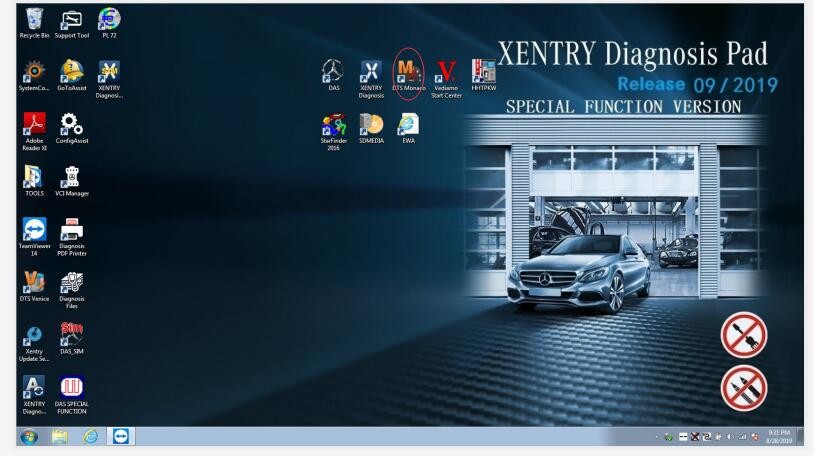 DTS Monaco Software
DTS Monaco Software
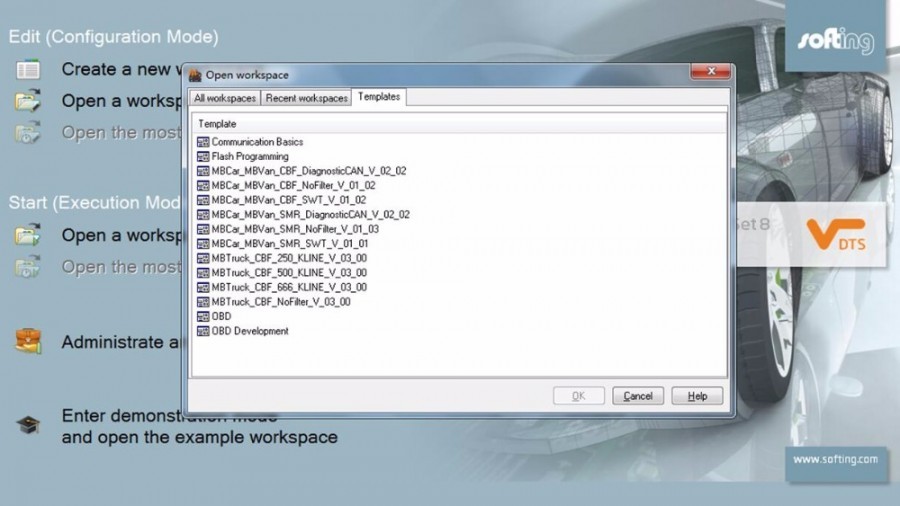 Mercedes Benz Diagnostic Tool
Mercedes Benz Diagnostic Tool
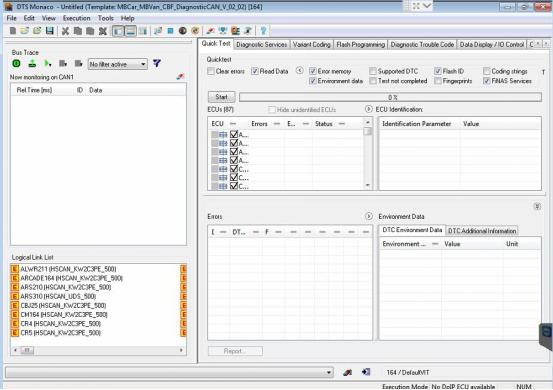 Vehicle ECU Diagnostic Process
Vehicle ECU Diagnostic Process