Can C4/C6 interfaces be used to program blank ECUs? Yes, with the appropriate software and files, you absolutely can. DTS-MONACO.EDU.VN provides the knowledge and tools to master ECU programming, offering a comprehensive solution for automotive technicians seeking to enhance their skills. Explore car coding, flashing, and diagnostic services to unlock the full potential of your vehicle with expert guidance and support.
Contents
- 1. Understanding C4/C6 Interfaces and ECU Programming
- 2. Key Components for Programming Blank ECUs
- 3. Step-by-Step Guide to Programming a Blank ECU with C4/C6 Interfaces
- 4. Software Options and Compatibility
- 5. Potential Risks and Precautions
- 6. The Role of DTS-MONACO.EDU.VN in ECU Programming
- 7. Benefits of Using DTS-MONACO.EDU.VN for Car Coding and ECU Programming
- 8. Real-World Applications of ECU Programming
- 9. Essential Car Coding Skills for Technicians
- 10. Common Mistakes to Avoid During ECU Programming
- FAQ: Programming Blank ECUs with C4/C6 Interfaces
- Conclusion: Unlock Your Car Coding Potential with DTS-MONACO.EDU.VN
1. Understanding C4/C6 Interfaces and ECU Programming
Yes, C4/C6 interfaces, in conjunction with specialized software and files, can indeed be utilized to program blank Engine Control Units (ECUs). Let’s delve into the intricacies of C4/C6 interfaces and their pivotal role in ECU programming.
The C4 and C6 interfaces serve as essential communication bridges between a diagnostic computer and the vehicle’s electronic control units. These interfaces facilitate a range of functions, including ECU programming, diagnostics, and data retrieval.
ECU programming, also known as flashing, involves writing new software onto the ECU’s memory. This process is crucial for various reasons, such as:
- Updating ECU software to address bugs or improve performance.
- Retrofitting new features or functionalities to the vehicle.
- Replacing a faulty ECU with a new, blank unit.
- Tuning the engine for increased power or fuel efficiency.
The C4/C6 interfaces are designed to handle the high-speed data transfer required for ECU programming. They support various communication protocols, such as CAN (Controller Area Network), K-Line, and Ethernet, ensuring compatibility with a wide range of vehicle models and ECU types.
2. Key Components for Programming Blank ECUs
Yes, programming a blank ECU requires a combination of hardware and software components. It’s essential to have the right tools and knowledge to successfully complete the process.
Here’s a breakdown of the key components:
- C4/C6 Interface: As mentioned earlier, this is the physical interface that connects your computer to the vehicle’s OBD II port. It acts as the communication bridge, allowing data to flow between your computer and the ECU.
- Programming Software: Specialized software is required to write the new software onto the blank ECU. This software typically comes from the ECU manufacturer or a third-party vendor. Examples include Daimler’s XENTRY/DAS, BMW’s ISTA, and Audi/Volkswagen’s ODIS.
- ECU Software Files: These files contain the actual software code that will be programmed onto the ECU. These files are specific to the ECU type and vehicle model. They are often referred to as “flash files” or “firmware files.”
- Power Supply: Maintaining a stable power supply is crucial during ECU programming. Voltage fluctuations can interrupt the process and potentially damage the ECU. A dedicated power supply unit is recommended to ensure a consistent voltage.
- Computer: A laptop or desktop computer with sufficient processing power and memory is needed to run the programming software. It should also have a stable internet connection for accessing online databases and software updates.
3. Step-by-Step Guide to Programming a Blank ECU with C4/C6 Interfaces
Yes, the process of programming a blank ECU can be complex, but following a step-by-step guide can ensure a smooth and successful outcome. Here’s a general overview of the steps involved:
- Preparation:
- Gather all the necessary components: C4/C6 interface, programming software, ECU software files, power supply, and computer.
- Ensure that the vehicle’s battery is fully charged or connected to a stable power supply.
- Identify the correct ECU software file for the specific ECU type and vehicle model.
- Back up the existing ECU data (if possible) before programming.
- Connection:
- Connect the C4/C6 interface to the vehicle’s OBD II port.
- Connect the C4/C6 interface to your computer via USB or Ethernet.
- Turn on the vehicle’s ignition, but do not start the engine.
- Software Setup:
- Launch the programming software on your computer.
- Select the correct vehicle model and ECU type in the software.
- Establish a connection between the software and the ECU via the C4/C6 interface.
- Programming:
- Follow the software’s prompts to initiate the ECU programming process.
- Select the appropriate ECU software file to be programmed.
- Monitor the progress of the programming process.
- Do not interrupt the programming process until it is complete.
- Verification:
- Once the programming is complete, verify that the ECU has been successfully programmed.
- Check for any error codes or warning lights.
- Perform a test drive to ensure that the vehicle is functioning properly.
4. Software Options and Compatibility
Yes, various software options are available for ECU programming, each with its own compatibility range and features. Selecting the right software is crucial for successful ECU programming.
Here are some popular software options used in the automotive industry:
| Software | Manufacturer | Compatibility | Key Features |
|---|---|---|---|
| XENTRY/DAS | Daimler (Mercedes-Benz, Smart) | Mercedes-Benz and Smart vehicles | Comprehensive diagnostics, ECU programming, coding, and SCN coding |
| ISTA | BMW | BMW and Mini vehicles | Diagnostics, ECU programming, coding, and service functions |
| ODIS | Volkswagen Group (Audi, VW, Skoda, Seat, Bentley) | Audi, Volkswagen, Skoda, Seat, and Bentley vehicles | Guided fault finding, ECU programming, and parameterization |
| PCMFlash | Third-party (Open Source) | Wide range of ECUs from various manufacturers (Bosch, Delphi, Siemens, etc.) | Reading and writing ECU flash memory, chip tuning, and ECU cloning |
| WinOLS | EVC electronic | Universal ECU tuning software, compatible with a wide range of ECUs and vehicles | ECU remapping, performance tuning, and data logging |
| Alientech KESSv2/K-TAG | Alientech | Wide range of vehicles, including cars, motorcycles, trucks, and agricultural vehicles | Reading and writing ECU data for tuning and performance enhancement. KESSv2 is for OBD programming, while K-TAG is for bench programming. |
| CMDFlash | CMD Technologie | Supports a broad range of ECUs and vehicles, specializing in advanced functions and security bypasses | ECU programming, chip tuning, and data extraction. Known for its advanced security features and capabilities for working with protected ECUs. |
| Autotuner | Autotuner Tool | Compatible with many vehicle brands, including European, Asian, and American manufacturers | Offers advanced features such as automatic ECU identification, tuning file service, and cloud storage. It simplifies complex tuning tasks. |
| BitBox | BitSoftware | Focuses on Asian and Russian vehicles and ECUs | ECU programming, chip tuning, and diagnostics, with a focus on supporting specific vehicle brands and ECU types popular in these regions. |
| Scanmatik | Scanmatik | Supports a wide variety of protocols, including OBD-II, J2534, and RP1210, making it versatile for different tasks | ECU diagnostics, programming, and customization for a diverse array of vehicles. It is often used for advanced diagnostics and reprogramming tasks. |
| Dimsport Genius | Dimsport | Wide range of vehicles, focusing on user-friendly interfaces for ECU remapping. | ECU remapping, performance tuning, and engine diagnostics for cars, motorcycles, and commercial vehicles. It emphasizes ease of use and comprehensive vehicle coverage. |
| IOTerminal | Magicmotorsport | Specializes in bench programming and data extraction from ECUs | ECU cloning, data extraction, and complex modifications. It provides advanced capabilities for working with ECU memory and security features. It’s used in situations where OBD programming is not possible. |
Before choosing a software, verify its compatibility with the specific ECU and vehicle model you are working on. Consult the software vendor’s documentation or online forums for compatibility information.
5. Potential Risks and Precautions
Yes, ECU programming can be risky if not performed correctly. It’s crucial to take necessary precautions to avoid damaging the ECU or the vehicle’s electrical system.
Here are some potential risks to be aware of:
- Incorrect Software: Using the wrong software or software file can damage the ECU, rendering it unusable.
- Interrupted Programming: Interrupting the programming process due to power loss or communication errors can also damage the ECU.
- Voltage Fluctuations: Unstable voltage during programming can lead to errors and ECU damage.
- Compatibility Issues: Incompatibility between the C4/C6 interface, software, and ECU can cause programming failures.
- Security Risks: Unauthorized access to the ECU can compromise the vehicle’s security and lead to theft or malfunction.
To mitigate these risks, follow these precautions:
- Double-check the compatibility of the software, interface, and ECU before starting the programming process.
- Ensure a stable power supply throughout the programming process.
- Avoid interrupting the programming process.
- Back up the existing ECU data before programming (if possible).
- Follow the software vendor’s instructions carefully.
- Seek professional assistance if you are not comfortable performing ECU programming yourself.
- Keep your diagnostic software and vehicle communication interfaces updated to the latest versions to protect against security vulnerabilities. Regular updates often include patches for known exploits.
- Always use licensed and authentic software. Avoid pirated versions, as they may contain malware or corrupted files that can harm the ECU.
- Implement security measures such as strong passwords and network firewalls to prevent unauthorized access to your diagnostic systems and vehicle data.
6. The Role of DTS-MONACO.EDU.VN in ECU Programming
Yes, DTS-MONACO.EDU.VN plays a crucial role in empowering automotive technicians with the knowledge and skills necessary for successful ECU programming. DTS-MONACO.EDU.VN is a comprehensive resource for car coding and ECU programming, offering:
- Software Solutions: Access to advanced diagnostic and programming software, including modified versions of DTS Monaco, Vediamo, and Xentry. These tools are essential for performing complex coding and programming tasks on Mercedes-Benz vehicles.
- Training Courses: Comprehensive training courses designed to equip technicians with the skills and knowledge to confidently perform car coding and ECU programming. These courses cover a wide range of topics, from basic concepts to advanced techniques.
- Technical Support: Expert technical support to assist technicians with any questions or issues they may encounter during the ECU programming process.
- Community Forum: A vibrant community forum where technicians can connect with each other, share knowledge, and ask questions.
- Up-to-date Information: Access to the latest information and resources on ECU programming, including software updates, technical bulletins, and best practices.
By leveraging the resources and expertise available at DTS-MONACO.EDU.VN, automotive technicians can enhance their skills, expand their service offerings, and stay ahead of the curve in the rapidly evolving automotive industry.
7. Benefits of Using DTS-MONACO.EDU.VN for Car Coding and ECU Programming
Yes, choosing DTS-MONACO.EDU.VN for car coding and ECU programming provides numerous advantages. Here are some key benefits of using DTS-MONACO.EDU.VN:
- Expertise and Guidance: Gain access to expert knowledge and guidance from experienced professionals in the field of car coding and ECU programming.
- Comprehensive Training: Benefit from comprehensive training courses that cover a wide range of topics, ensuring you have a solid foundation in car coding and ECU programming.
- Advanced Software Tools: Utilize advanced software tools, including DTS Monaco, Vediamo, and Xentry, to perform complex coding and programming tasks efficiently and effectively.
- Cost-Effectiveness: Save time and money by avoiding costly mistakes and rework. With the right knowledge and tools, you can perform car coding and ECU programming tasks in-house, reducing the need to outsource these services.
- Enhanced Service Offerings: Expand your service offerings and attract new customers by providing car coding and ECU programming services. This can help you differentiate your business from the competition and increase your revenue potential.
- Competitive Advantage: Stay ahead of the curve in the rapidly evolving automotive industry by mastering car coding and ECU programming. This will give you a competitive advantage and position you as a leader in your market.
- Community Support: Connect with a vibrant community of fellow technicians and professionals, sharing knowledge and best practices to enhance your skills and stay informed about the latest industry trends.
8. Real-World Applications of ECU Programming
Yes, ECU programming has numerous real-world applications in the automotive industry, enabling technicians to perform a wide range of tasks and improve vehicle performance and functionality.
Here are some common real-world applications of ECU programming:
- Performance Tuning: Adjusting ECU parameters to increase engine power, torque, and fuel efficiency.
- Retrofitting Features: Adding new features to the vehicle that were not originally installed at the factory, such as cruise control, navigation, or parking sensors.
- Disabling Unwanted Features: Disabling unwanted features, such as start-stop systems or speed limiters.
- Repairing Faulty ECUs: Replacing or reprogramming faulty ECUs to restore vehicle functionality.
- Cloning ECUs: Creating a duplicate of an existing ECU for backup or replacement purposes.
- Adaptation of Replacement Parts: Coding new components to the vehicle’s electronic system to ensure proper functionality and compatibility, such as replacement headlights or control modules.
- Transmission Tuning: Adjusting transmission parameters for smoother shifting, improved performance, or increased durability. This is particularly relevant in vehicles with automatic transmissions.
- Airbag System Reset: Resetting the airbag system after an accident to ensure it functions correctly in the future.
- ABS/ESP System Coding: Coding and calibrating the Anti-lock Braking System (ABS) and Electronic Stability Program (ESP) for optimal performance and safety.
9. Essential Car Coding Skills for Technicians
Yes, car coding is an essential skill for modern automotive technicians. As vehicles become increasingly complex and software-driven, the ability to code and program ECUs is becoming more important than ever.
Here are some essential car coding skills that technicians should possess:
- Understanding of Vehicle Communication Protocols: Familiarity with various vehicle communication protocols, such as CAN, K-Line, and Ethernet.
- Knowledge of ECU Architecture: Understanding of the architecture and functionality of different ECU types.
- Proficiency in Diagnostic Software: Ability to use diagnostic software, such as DTS Monaco, Vediamo, and Xentry, to access and modify ECU parameters.
- Coding and Programming Techniques: Knowledge of coding and programming techniques for various ECU functions.
- Troubleshooting Skills: Ability to diagnose and troubleshoot coding-related issues.
- Data Analysis: Skill in analyzing data logs to identify performance issues and optimize ECU parameters.
- Security Awareness: Knowledge of security risks associated with car coding and how to mitigate them.
- Adaptation and Learning: Continuous learning to keep up with the latest coding techniques and software updates. The automotive industry evolves rapidly, and staying current is crucial.
- Backup and Recovery: Competence in creating backups of ECU data and restoring it in case of errors or failures during the coding process.
10. Common Mistakes to Avoid During ECU Programming
Yes, ECU programming can be a complex process, and it’s easy to make mistakes if you’re not careful. Avoiding these common pitfalls can save you time, money, and potential damage to the ECU or vehicle.
Here are some common mistakes to avoid during ECU programming:
- Using Incorrect Software or Files: Always double-check the compatibility of the software and files with the specific ECU and vehicle model.
- Failing to Ensure a Stable Power Supply: Voltage fluctuations can interrupt the programming process and damage the ECU. Use a dedicated power supply unit to maintain a consistent voltage.
- Interrupting the Programming Process: Do not interrupt the programming process once it has started. This can lead to incomplete programming and ECU damage.
- Ignoring Error Messages: Pay attention to any error messages that appear during the programming process and troubleshoot them before proceeding.
- Skipping Backup Procedures: Back up the existing ECU data before programming (if possible). This will allow you to restore the ECU to its original state if something goes wrong.
- Neglecting to Follow Instructions: Carefully follow the software vendor’s instructions and guidelines.
- Overlooking Security Precautions: Protect your diagnostic systems and vehicle data from unauthorized access by implementing security measures such as strong passwords and network firewalls.
- Working on Critical Systems Without Proper Training: Avoid attempting to program or code critical systems like airbags or ABS without adequate training and experience. Incorrectly coded safety systems can lead to serious risks.
- Forgetting to Clear Diagnostic Trouble Codes (DTCs): After completing the coding or programming, ensure that you clear any DTCs that may have been generated during the process. Failing to do so may result in warning lights remaining on.
- Not Verifying the Coding Results: Always verify that the coding or programming changes have been successfully applied and that the vehicle is functioning as expected. This may involve performing a test drive or using diagnostic tools to check the ECU’s configuration.
FAQ: Programming Blank ECUs with C4/C6 Interfaces
1. Can any C4/C6 interface be used to program a blank ECU?
Yes, while most standard C4/C6 interfaces will work, ensure it supports the communication protocols required by the specific ECU and vehicle. High-quality interfaces are recommended for reliable data transfer.
2. What type of software is needed to program a blank ECU?
Specialized programming software from the ECU manufacturer (e.g., XENTRY/DAS for Mercedes-Benz, ISTA for BMW) or reputable third-party vendors like PCMFlash is essential. Always use licensed software to avoid security risks.
3. Where can I find the correct ECU software files for programming?
ECU software files are typically available from the vehicle manufacturer, authorized dealers, or trusted online databases. Ensure the files are specific to your ECU type and vehicle model.
4. What are the power requirements for programming a blank ECU?
A stable power supply is crucial. Voltage fluctuations can interrupt the programming process and damage the ECU. A dedicated power supply unit that provides a consistent voltage is highly recommended.
5. Is it possible to damage an ECU during programming?
Yes, if the process is not performed correctly, ECU damage is possible. Using the wrong software, interrupting the process, or experiencing voltage fluctuations can lead to irreversible damage.
6. Do I need to back up the old ECU data before programming a blank ECU?
Since you’re working with a blank ECU, there’s no existing data to back up. However, documenting the vehicle’s original configuration can be helpful for future reference.
7. How long does it take to program a blank ECU?
The programming time can vary depending on the ECU type, software, and interface. It can range from a few minutes to over an hour.
8. What should I do if I encounter an error during programming?
Stop the process immediately and troubleshoot the error. Consult the software documentation, online forums, or seek professional assistance. Do not proceed until the error is resolved.
9. Can I program an ECU myself, or do I need a professional?
ECU programming can be complex and risky. If you lack the necessary knowledge and experience, it’s best to seek professional assistance.
10. How can DTS-MONACO.EDU.VN help me with ECU programming?
DTS-MONACO.EDU.VN offers comprehensive training courses, advanced software tools, and expert technical support to help you master ECU programming. Visit DTS-MONACO.EDU.VN to learn more.
Conclusion: Unlock Your Car Coding Potential with DTS-MONACO.EDU.VN
Yes, programming blank ECUs with C4/C6 interfaces is entirely possible with the right software, files, and knowledge. To elevate your skills in automotive technology, car coding, and ECU programming, DTS-MONACO.EDU.VN is your ultimate resource. Providing up-to-date information and advanced tools like the DTS Monaco software, you can confidently perform car coding and ECU programming tasks.
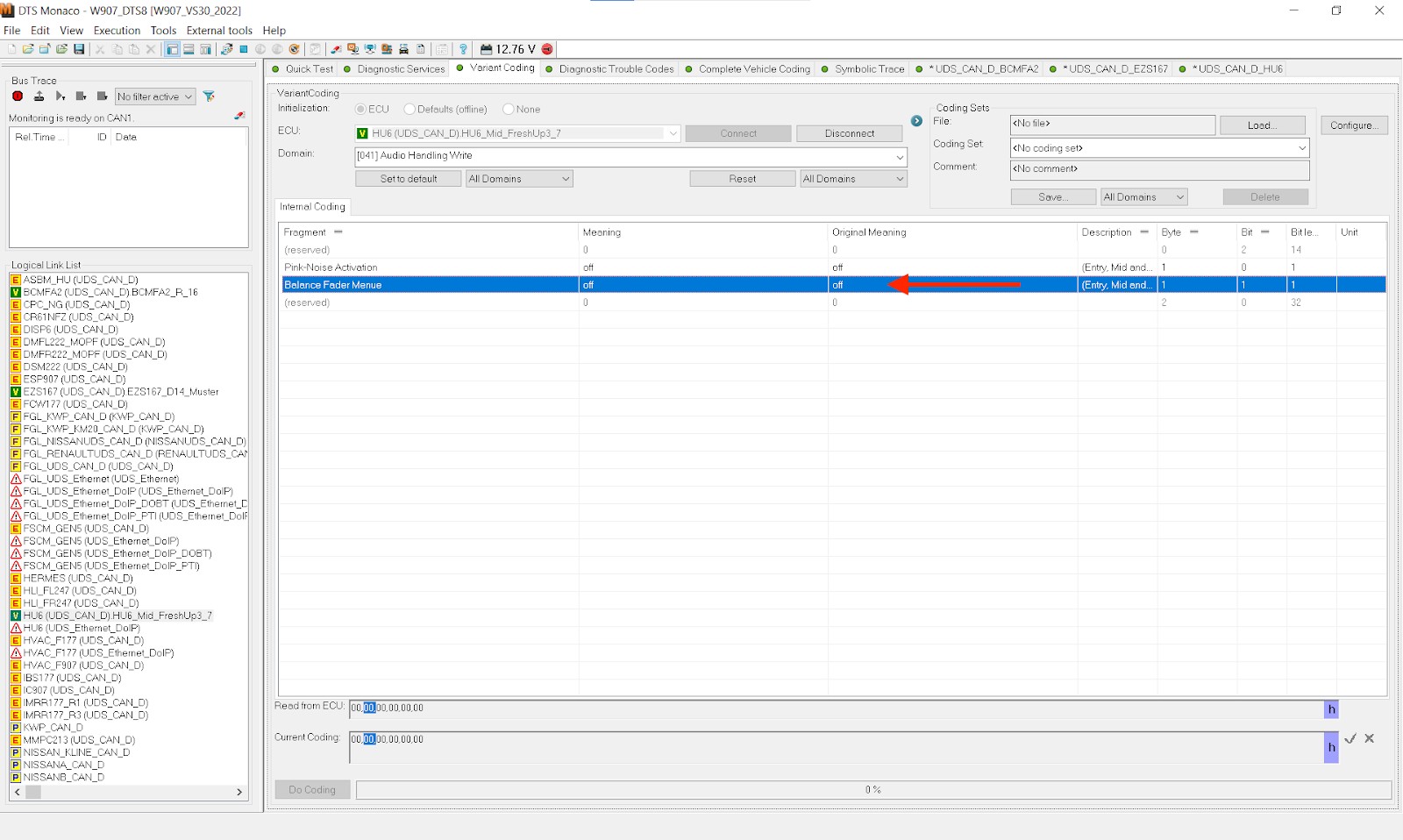 Mercedes Sprinter dashboard with MBUX screen
Mercedes Sprinter dashboard with MBUX screen
Ready to take your car coding and ECU programming skills to the next level? Visit DTS-MONACO.EDU.VN today to explore our comprehensive training courses, advanced software tools, and expert technical support. Don’t miss out on the opportunity to unlock your full potential and stay ahead of the curve in the rapidly evolving automotive industry. For immediate assistance, contact us via WhatsApp at +1 (641) 206-8880 or visit our location at 275 N Harrison St, Chandler, AZ 85225, United States. Explore the power of diagnostic tools, coding techniques, and vehicle diagnostics.
