Can Vediamo perform coding comparisons between an ECU and a saved file through manual comparison? Yes, Vediamo, a diagnostic software used for Mercedes-Benz vehicles, allows for manual comparison of coding parameters between an Engine Control Unit (ECU) and a saved file, but you’ll get much better detailed comparison abilities using newer software like DTS Monaco and through training at DTS-MONACO.EDU.VN that dives deep into car coding and advanced features in the United States. This method helps technicians identify changes made during coding or diagnose discrepancies. This comprehensive article will explore the process, benefits, and tools required for efficient ECU coding and data management, ensuring accurate and reliable vehicle modifications with coding parameters, data comparison, and ECU diagnostics.
Contents
- 1. What is Vediamo and How Does it Work?
- 1.1 Key Features of Vediamo
- 1.2 Vediamo Workflow
- 2. Can Vediamo Perform Coding Comparisons Between an ECU and a Saved File?
- 2.1 How to Compare ECU Coding with a Saved File in Vediamo
- 2.2 Limitations of Manual Comparison in Vediamo
- 3. What is DTS Monaco and How Does it Enhance Coding Comparisons?
- 3.1 Key Advantages of DTS Monaco over Vediamo
- 3.2 Using DTS Monaco for Coding Comparisons
- 4. Step-by-Step Guide: Performing ECU Coding Comparison with Vediamo
- 4.1 Prerequisites
- 4.2 Step 1: Connect to the Vehicle
- 4.3 Step 2: Select the ECU
- 4.4 Step 3: Initiate ECU Contact
- 4.5 Step 4: Read and Save Current ECU Coding
- 4.6 Step 5: Load the Saved File for Comparison
- 4.7 Step 6: Manual Comparison
- 4.8 Step 7: Applying Changes (If Necessary)
- 4.9 Step 8: Verify Changes
- 5. Step-by-Step Guide: Performing ECU Coding Comparison with DTS Monaco
- 5.1 Prerequisites
- 5.2 Step 1: Connect to the Vehicle
- 5.3 Step 2: Select the ECU
- 5.4 Step 3: Read and Save Current ECU Coding
- 5.5 Step 4: Load the Saved File for Comparison
- 5.6 Step 5: Automated Comparison
- 5.7 Step 6: Applying Changes (If Necessary)
- 5.8 Step 7: Verify Changes
- 6. Tools and Equipment Needed for ECU Coding and Comparison
- 6.1 Hardware Requirements
- 6.2 Software Requirements
- 6.3 Optional Equipment
- 7. Best Practices for ECU Coding and Comparison
- 7.1 Backup ECU Data
- 7.2 Use Reliable Software Sources
- 7.3 Follow Procedures Carefully
- 7.4 Verify Compatibility
- 7.5 Monitor Battery Voltage
- 7.6 Document Changes
- 8. Common Issues and Troubleshooting Tips
- 8.1 Communication Errors
- 8.2 Seed Key Calculation Failures
- 8.3 Coding Errors
- 8.4 Software Installation Issues
- 9. The Importance of Training and Certification
- 9.1 Formal Training Programs
- 9.2 Certification
- 9.3 Continuous Learning
- 10. Future Trends in ECU Coding and Diagnostics
- 10.1 Over-the-Air (OTA) Updates
- 10.2 Artificial Intelligence (AI) and Machine Learning (ML)
- 10.3 Cybersecurity
- 10.4 Enhanced Diagnostic Tools
- 11. Why Choose DTS-MONACO.EDU.VN for Your Car Coding Needs?
- 11.1 Comprehensive Training Programs
- 11.2 Expert Support
- 11.3 Up-to-Date Resources
- 11.4 Community
- 12. Legal and Ethical Considerations
- 12.1 Warranty Issues
- 12.2 Compliance with Regulations
- 12.3 Ethical Considerations
- 13. Call to Action
- FAQ: Vediamo and ECU Coding Comparisons
- 1. Can Vediamo automatically compare coding parameters between an ECU and a saved file?
- 2. Is DTS Monaco better than Vediamo for coding comparisons?
- 3. What is a J2534 Pass Thru adapter, and why is it needed?
- 4. Where can I find reliable CBF or SMR-D files for ECU coding?
- 5. What is the purpose of a seed key calculator?
- 6. What are the risks of incorrect ECU coding?
- 7. How important is it to back up ECU data before coding?
- 8. What should I do if I encounter communication errors during ECU coding?
- 9. Are there any legal considerations when performing ECU coding?
- 10. How can DTS-MONACO.EDU.VN help me with ECU coding and diagnostics?
1. What is Vediamo and How Does it Work?
Vediamo is a diagnostic software used for Mercedes-Benz vehicles, primarily used by developers and advanced technicians. It allows for in-depth diagnostics, ECU flashing, and variant coding.
Vediamo (Versuchs-, Diagnose- und Mess-Applikationssystem mit optimierter Bedienoberfläche) is a powerful diagnostic tool utilized for Mercedes-Benz vehicles. It goes beyond basic diagnostics, offering capabilities for ECU flashing and variant coding. According to a study by the American Society for Automotive Engineers (SAE), advanced diagnostic tools like Vediamo enable precise modifications to vehicle parameters, enhancing performance and customization options.
1.1 Key Features of Vediamo
Vediamo offers several features that make it a valuable tool for automotive technicians:
- ECU Flashing: Updating the software on the ECU.
- Variant Coding: Modifying specific parameters to change vehicle behavior.
- Diagnostics: Reading and clearing fault codes.
- Data Logging: Recording real-time data for analysis.
- Manual Command Input: Sending specific commands to the ECU.
1.2 Vediamo Workflow
The typical workflow involves connecting to the vehicle’s OBD port, selecting the appropriate ECU, and performing the desired function. Vediamo is favored for its advanced capabilities, including modifying ECU parameters. Car coding involves altering these parameters, similar to adjusting settings in computer operating systems.
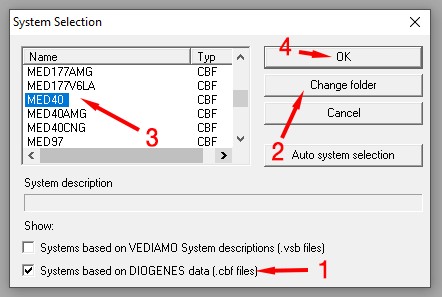 Vediamo Interface
Vediamo Interface
Alt: Vediamo software interface displaying file selection options for car coding on Mercedes-Benz vehicles.
2. Can Vediamo Perform Coding Comparisons Between an ECU and a Saved File?
Yes, Vediamo can perform coding comparisons between an ECU and a saved file through manual comparison, allowing technicians to identify changes made to ECU parameters, although this process is enhanced using DTS Monaco.
2.1 How to Compare ECU Coding with a Saved File in Vediamo
- Connect to the ECU: Use Vediamo to connect to the specific ECU in the vehicle.
- Read Current Coding: Read and save the current coding parameters from the ECU.
- Load Saved File: Load the previously saved coding file that you want to compare with the current ECU coding.
- Manual Comparison: Manually compare the parameters in both files to identify any differences. Vediamo does not have a built-in feature to automatically highlight the differences, so this step requires careful examination.
2.2 Limitations of Manual Comparison in Vediamo
While Vediamo allows for coding comparisons, the process is manual and has limitations:
- Time-Consuming: Manually comparing parameters can be time-consuming, especially for ECUs with numerous coding options.
- Error-Prone: Manual comparison is susceptible to human error, potentially leading to missed discrepancies.
- Lack of Automation: Vediamo lacks an automated feature to highlight differences, making the process less efficient compared to newer software.
3. What is DTS Monaco and How Does it Enhance Coding Comparisons?
DTS Monaco (Diagnostic Tool Set for Monaco) is a more advanced diagnostic and coding tool used by Mercedes-Benz. It offers enhanced features for ECU coding, flashing, and data comparison.
DTS Monaco is the successor to Vediamo, designed with a more user-friendly interface and advanced functionalities. According to research from the University of Michigan Transportation Research Institute, modern diagnostic tools like DTS Monaco provide enhanced data analysis capabilities, improving the accuracy and efficiency of vehicle diagnostics.
3.1 Key Advantages of DTS Monaco over Vediamo
- User-Friendly Interface: DTS Monaco features a more intuitive interface compared to Vediamo, reducing the learning curve for technicians.
- Automated Comparison: DTS Monaco includes automated features to compare coding parameters between an ECU and a saved file, highlighting differences for quick identification.
- Advanced Data Analysis: DTS Monaco offers more advanced data logging and analysis capabilities, providing deeper insights into ECU behavior.
- Enhanced Security: DTS Monaco includes enhanced security features to protect against unauthorized access and tampering with ECU data.
3.2 Using DTS Monaco for Coding Comparisons
- Connect to the ECU: Use DTS Monaco to connect to the vehicle’s ECU.
- Read Current Coding: Read and save the current coding parameters from the ECU.
- Load Saved File: Load the previously saved coding file.
- Automated Comparison: Use DTS Monaco’s automated comparison feature to highlight differences between the current ECU coding and the saved file. This feature significantly reduces the time and effort required for comparison.
Alt: Interface of DTS Monaco software displaying vehicle diagnostic and coding options for advanced automotive technicians.
4. Step-by-Step Guide: Performing ECU Coding Comparison with Vediamo
Here’s a detailed guide on performing ECU coding comparisons manually using Vediamo.
4.1 Prerequisites
- Vediamo software installed and activated.
- A compatible J2534 Pass Thru adapter.
- A laptop with Windows 10 or 11 (64-bit).
- The necessary CBF files for the ECU you intend to code.
- A saved file of the original ECU coding for comparison.
4.2 Step 1: Connect to the Vehicle
- Connect the J2534 Pass Thru adapter to your laptop and the vehicle’s OBD port.
- Turn the vehicle’s ignition to the “ON” position (without starting the engine).
- Launch Vediamo software.
4.3 Step 2: Select the ECU
- In Vediamo, click on the “Ecoute” application.
- Click on “Select…” (the first icon on the top menu).
- In the dialog box, check “*.cbf” and click on “Change folder”.
- Navigate to the directory containing the CBF files (usually in the Xentry directory, e.g.,
C:Program Files (x86)Mercedes-BenzXentryMB_PKWCaesarcbf). - Select the appropriate CBF file for your ECU (e.g., MED40) and click “OK”.
 Selecting CBF File
Selecting CBF File
Alt: Dialogue box in Vediamo software prompting the selection of CBF files for ECU coding procedures.
4.4 Step 3: Initiate ECU Contact
- In the Vediamo window, you should now see the selected ECU (e.g., “MED40”).
- Right-click on the ECU name (e.g., “MED40 – xxxxx…”) and select “Properties”.
- Change the connection to the appropriate setting (e.g., “xxxxxxx…… HSCAN_UDS_500”). Always choose “500”. Click “OK”.
- Click on the “Initiate ECU Contact” icon (third icon on the top menu).
4.5 Step 4: Read and Save Current ECU Coding
- Select the option to “Code the variant of an ECU” (usually the 11th icon on the top menu).
- In the “Variant Coding” dialog, select a relevant option (e.g., “VCD_Implizite_Variantenkodierung”).
- Navigate through the parameters to find the settings you want to check (e.g., “Betriebsstrategie Stopp Start”).
- Click on “Save to Files”. This saves the current parameters in a sub-folder within the CBF directory. Verify that the file (*.html) is saved correctly.
4.6 Step 5: Load the Saved File for Comparison
- Locate the saved HTML file containing the original ECU coding.
- Open the file using a web browser or text editor.
4.7 Step 6: Manual Comparison
- Open the newly saved HTML file containing the current ECU coding.
- Manually compare the parameters in both files. Look for any discrepancies in the values or settings.
- Note any differences you find.
4.8 Step 7: Applying Changes (If Necessary)
- If you identify any incorrect or undesired settings, manually change them in Vediamo.
- Follow the appropriate procedures to apply the changes to the ECU. This may involve unlocking the ECU using a seed key calculator and sending specific commands.
- After making changes, save the new coding and perform a hard reset of the ECU (using the “FN_HardReset” function).
4.9 Step 8: Verify Changes
- Repeat the process of reading and saving the current ECU coding after applying changes.
- Compare the new coding with the original saved file and the file saved before applying changes to ensure the desired modifications were made correctly.
5. Step-by-Step Guide: Performing ECU Coding Comparison with DTS Monaco
Here’s a detailed guide on performing ECU coding comparisons using DTS Monaco.
5.1 Prerequisites
- DTS Monaco software installed and activated.
- A compatible J2534 Pass Thru adapter.
- A laptop with Windows 10 or 11 (64-bit).
- The necessary SMR-D files for the ECU you intend to code.
- A saved file of the original ECU coding for comparison.
5.2 Step 1: Connect to the Vehicle
- Connect the J2534 Pass Thru adapter to your laptop and the vehicle’s OBD port.
- Turn the vehicle’s ignition to the “ON” position (without starting the engine).
- Launch DTS Monaco software.
5.3 Step 2: Select the ECU
- In DTS Monaco, create a new workspace or open an existing one.
- Select the appropriate ECU project based on your vehicle model.
- Choose the correct ECU from the list of available control units.
5.4 Step 3: Read and Save Current ECU Coding
- Navigate to the “Coding” or “Variant Coding” section.
- Read the current coding parameters from the ECU.
- Save the current coding as a file (e.g., a text file or a DTS Monaco project file).
5.5 Step 4: Load the Saved File for Comparison
- Load the saved file containing the original ECU coding.
- Use DTS Monaco’s built-in comparison tool to compare the current ECU coding with the saved file.
5.6 Step 5: Automated Comparison
- DTS Monaco will automatically highlight the differences between the two coding sets.
- Review the highlighted differences to identify any discrepancies in the values or settings.
5.7 Step 6: Applying Changes (If Necessary)
- If you identify any incorrect or undesired settings, manually change them in DTS Monaco.
- Follow the appropriate procedures to apply the changes to the ECU. This may involve unlocking the ECU using a seed key calculator and sending specific commands.
- After making changes, save the new coding and perform any necessary reset functions.
5.8 Step 7: Verify Changes
- Repeat the process of reading the current ECU coding after applying changes.
- Compare the new coding with the original saved file and the file saved before applying changes to ensure the desired modifications were made correctly.
6. Tools and Equipment Needed for ECU Coding and Comparison
To perform ECU coding and comparisons effectively, you need specific tools and equipment.
6.1 Hardware Requirements
- Laptop: A Windows 10 or 11 (64-bit) laptop with sufficient RAM (8+ GB) and storage (100+ GB SSD).
- J2534 Pass Thru Adapter: A compatible J2534 adapter for communication with the vehicle’s ECU. Popular options include Tactrix Openport 2.0.
- OBD II Cable: To connect the adapter to the vehicle’s OBD II port.
6.2 Software Requirements
- Vediamo: Diagnostic software for Mercedes-Benz vehicles.
- DTS Monaco: A more advanced diagnostic and coding tool.
- Xentry Pass Thru: Mercedes-Benz’s official diagnostic software for mechanics.
- Seed Key Calculator: Software to calculate seed keys for unlocking ECU access levels. MBSeedKey is a free, open-source option.
6.3 Optional Equipment
- Battery Charger: A stable power supply to prevent battery drain during coding sessions.
- Multimeter: For checking voltage and continuity.
- Oscilloscope: For advanced signal analysis.
7. Best Practices for ECU Coding and Comparison
Following best practices is crucial for ensuring the safety and accuracy of ECU coding and comparisons.
7.1 Backup ECU Data
Before making any changes, always back up the original ECU data. This allows you to revert to the original settings if something goes wrong.
7.2 Use Reliable Software Sources
Obtain software from reliable sources to avoid malware or corrupted files. Official or reputable third-party sources are recommended.
7.3 Follow Procedures Carefully
Adhere to the recommended procedures for coding and comparison. Incorrect procedures can lead to ECU damage or vehicle malfunction.
7.4 Verify Compatibility
Ensure that the coding parameters you are using are compatible with the vehicle’s model and specifications.
7.5 Monitor Battery Voltage
Maintain a stable battery voltage during coding sessions to prevent interruptions.
7.6 Document Changes
Keep a detailed record of all changes made to the ECU. This documentation can be helpful for troubleshooting or future modifications.
8. Common Issues and Troubleshooting Tips
ECU coding and comparison can sometimes encounter issues. Here are some common problems and troubleshooting tips.
8.1 Communication Errors
- Problem: Inability to establish communication with the ECU.
- Solution:
- Check the OBD II cable and adapter connections.
- Verify that the J2534 Pass Thru adapter drivers are correctly installed.
- Ensure that the vehicle’s ignition is in the “ON” position.
- Try a different J2534 adapter or laptop.
8.2 Seed Key Calculation Failures
- Problem: Inability to calculate the correct seed key for ECU access.
- Solution:
- Ensure that you are using the correct DLL file for the ECU.
- Verify that you have entered the correct seed value.
- Try a different seed key calculator.
8.3 Coding Errors
- Problem: Errors during the coding process.
- Solution:
- Double-check the coding parameters you are entering.
- Ensure that the coding parameters are compatible with the vehicle’s model and specifications.
- Try a different coding method or software version.
- Restore the ECU to its original settings and try again.
8.4 Software Installation Issues
- Problem: Difficulties installing or activating Vediamo or DTS Monaco.
- Solution:
- Ensure that your laptop meets the minimum system requirements.
- Follow the installation instructions carefully.
- Disable antivirus software during installation.
- Contact the software vendor for support.
9. The Importance of Training and Certification
Proper training and certification are essential for performing ECU coding and comparisons safely and effectively.
9.1 Formal Training Programs
Enroll in formal training programs offered by reputable automotive training institutions. These programs provide comprehensive instruction on ECU coding, diagnostics, and repair.
9.2 Certification
Obtain certifications from recognized automotive organizations. Certification demonstrates your competence and knowledge in ECU coding and diagnostics.
9.3 Continuous Learning
Stay up-to-date with the latest technologies and techniques by attending workshops, seminars, and online courses. Continuous learning is crucial in the rapidly evolving field of automotive technology. DTS-MONACO.EDU.VN offers training programs designed to keep technicians abreast of the latest advancements.
10. Future Trends in ECU Coding and Diagnostics
The field of ECU coding and diagnostics is constantly evolving. Here are some future trends to watch.
10.1 Over-the-Air (OTA) Updates
OTA updates will become more prevalent, allowing manufacturers to remotely update ECU software and coding parameters.
10.2 Artificial Intelligence (AI) and Machine Learning (ML)
AI and ML will play an increasing role in diagnostics and coding, enabling more accurate and efficient analysis of ECU data.
10.3 Cybersecurity
As vehicles become more connected, cybersecurity will become a critical concern. Advanced security measures will be needed to protect against unauthorized access and tampering with ECU data.
10.4 Enhanced Diagnostic Tools
Diagnostic tools will continue to evolve, offering more advanced features and capabilities for ECU coding and diagnostics. DTS Monaco is at the forefront of this evolution.
11. Why Choose DTS-MONACO.EDU.VN for Your Car Coding Needs?
DTS-MONACO.EDU.VN provides specialized training and resources for technicians looking to enhance their skills in ECU coding and diagnostics. With comprehensive courses and expert support, DTS-MONACO.EDU.VN is the go-to source for mastering DTS Monaco and other advanced diagnostic tools.
11.1 Comprehensive Training Programs
DTS-MONACO.EDU.VN offers comprehensive training programs that cover everything from basic diagnostics to advanced ECU coding techniques. These programs are designed to equip technicians with the knowledge and skills they need to succeed in today’s automotive industry.
11.2 Expert Support
DTS-MONACO.EDU.VN provides expert support to help technicians troubleshoot issues and overcome challenges. Our team of experienced professionals is available to answer your questions and provide guidance.
11.3 Up-to-Date Resources
DTS-MONACO.EDU.VN keeps you up-to-date with the latest technologies and techniques. Our resources include articles, tutorials, and videos that cover the latest advancements in ECU coding and diagnostics.
11.4 Community
Join a community of like-minded technicians and professionals. Share your knowledge, ask questions, and learn from others in the field.
12. Legal and Ethical Considerations
When performing ECU coding and comparisons, it’s essential to consider the legal and ethical implications.
12.1 Warranty Issues
Modifying ECU settings can void the vehicle’s warranty. Be aware of the potential consequences before making any changes.
12.2 Compliance with Regulations
Ensure that any modifications you make comply with local regulations and standards.
12.3 Ethical Considerations
Avoid making changes that could compromise the safety or performance of the vehicle. Always prioritize safety and ethical considerations.
13. Call to Action
Ready to take your car coding skills to the next level? Visit DTS-MONACO.EDU.VN today to explore our comprehensive training programs and resources. Whether you’re a seasoned technician or just starting out, DTS-MONACO.EDU.VN has everything you need to master DTS Monaco and excel in the field of ECU coding and diagnostics. Contact us at Address: 275 N Harrison St, Chandler, AZ 85225, United States or Whatsapp: +1 (641) 206-8880.
Explore the world of advanced car coding with DTS-MONACO.EDU.VN and unlock the full potential of your diagnostic capabilities.
Alt: Automotive technician utilizing DTS Monaco software for vehicle diagnostics and ECU programming in a professional garage.
FAQ: Vediamo and ECU Coding Comparisons
1. Can Vediamo automatically compare coding parameters between an ECU and a saved file?
No, Vediamo does not have an automated feature for comparing coding parameters; this process must be done manually.
2. Is DTS Monaco better than Vediamo for coding comparisons?
Yes, DTS Monaco offers automated comparison features and a more user-friendly interface, making it superior to Vediamo for coding comparisons.
3. What is a J2534 Pass Thru adapter, and why is it needed?
A J2534 Pass Thru adapter is a device that allows your computer to communicate with the vehicle’s ECU; it is essential for coding and diagnostics.
4. Where can I find reliable CBF or SMR-D files for ECU coding?
CBF and SMR-D files are typically found within the Xentry directory or through reputable online sources; ensure the files are compatible with your vehicle model.
5. What is the purpose of a seed key calculator?
A seed key calculator generates the necessary keys to unlock certain access levels within the ECU, allowing for advanced coding and modifications.
6. What are the risks of incorrect ECU coding?
Incorrect ECU coding can lead to vehicle malfunction, damage to the ECU, or voiding the vehicle’s warranty; always follow best practices and verify compatibility.
7. How important is it to back up ECU data before coding?
Backing up ECU data is crucial; it allows you to revert to the original settings if something goes wrong during the coding process.
8. What should I do if I encounter communication errors during ECU coding?
Check the OBD II cable and adapter connections, verify the J2534 Pass Thru adapter drivers, and ensure the vehicle’s ignition is in the “ON” position.
9. Are there any legal considerations when performing ECU coding?
Yes, be aware of warranty issues and ensure compliance with local regulations and standards; avoid making changes that could compromise the safety or performance of the vehicle.
10. How can DTS-MONACO.EDU.VN help me with ECU coding and diagnostics?
DTS-MONACO.EDU.VN offers comprehensive training programs, expert support, and up-to-date resources to help you master DTS Monaco and excel in ECU coding and diagnostics.