Are you looking to understand CBF files (Caesar Binary Files or ECU Description Files) and how they’re used in automotive diagnostics and car coding? This guide, brought to you by DTS-MONACO.EDU.VN, will help you unlock the secrets of CBF files, providing clear explanations, practical applications, and the benefits of using them with software like DTS Monaco. We’ll delve into their structure, purpose, and how they empower automotive technicians to perform advanced ECU coding and diagnostics. By understanding CBF files, you’ll gain a crucial edge in the world of modern automotive technology, making your diagnostic processes more efficient and effective. Let’s explore the world of automotive diagnostics and discover the tools and resources available to enhance your car coding skills.
Contents
- 1. Understanding CBF Files: The Core of ECU Communication
- 1.1 What Exactly Are CBF Files?
- 1.2 What is the detailed structure of CBF Files?
- 1.3 Why Are CBF Files Important in Automotive Diagnostics?
- 1.4 What are the key benefits of using CBF Files?
- 2. Applications of CBF Files in Automotive Technology
- 2.1 Diagnostic Troubleshooting: Finding and Fixing Faults
- 2.2 ECU Coding: Customizing Vehicle Functions
- 2.3 Reprogramming and Flashing: Updating ECU Software
- 2.4 Key Areas Where CBF Files are Essential:
- 3. Tools and Software That Utilize CBF Files
- 3.1 DTS Monaco: A Powerful Diagnostic Tool
- 3.2 Vediamo: Another Popular Diagnostic Tool
- 3.3 Other Diagnostic Tools
- 4. The Role of CBF Files in Car Coding
- 4.1 Understanding Car Coding
- 4.2 How CBF Files Facilitate Car Coding
- 4.3 Benefits of Car Coding
- 4.4 Car Coding with DTS Monaco
- 5. Common Challenges and Solutions When Working with CBF Files
- 5.1 CBF File Compatibility Issues
- Solution:
- 5.2 CBF File Errors
- Solution:
- 5.3 Security Access Issues
- Solution:
- 5.4 How can DTS-MONACO.EDU.VN help with common CBF file challenges?
- 6. Advanced Techniques for Working with CBF Files
- 6.1 Reverse Engineering CBF Files
- Tools and Techniques:
- Ethical Considerations:
- 6.2 Creating Custom CBF Files
- Tools and Techniques:
- 6.3 Automating CBF File Processing
- Tools and Techniques:
- 7. Staying Updated with CBF File Technology
- 7.1 Industry Publications
- 7.2 Online Forums
- 7.3 Training Courses
- 7.4 Vendor Resources
- 8. The Future of CBF Files in Automotive Diagnostics
- 8.1 Advancements in CBF File Technology
- 8.2 The Impact of CBF Files on Automotive Technicians
- 8.3 Emerging Trends
- 9. Ethical Considerations When Using CBF Files
- 9.1 Respecting Intellectual Property
- 9.2 Data Security and Privacy
- 9.3 Avoiding Malicious Use
- 10. How DTS-MONACO.EDU.VN Can Help You Master CBF Files
- 10.1 Comprehensive Training Programs
- 10.2 Access to Expert Resources
- 10.3 Hands-On Experience
- 10.4 What are the advantages when you choose DTS-MONACO.EDU.VN?
- FAQ: Frequently Asked Questions About CBF Files
- 1. What is a CBF file?
- 2. Why are CBF files important?
- 3. What tools and software use CBF files?
- 4. What is car coding?
- 5. How do CBF files facilitate car coding?
- 6. What are the common challenges when working with CBF files?
- 7. How can I stay updated with CBF file technology?
- 8. What are the ethical considerations when using CBF files?
- 9. How can DTS-MONACO.EDU.VN help me master CBF files?
- 10. Are CBF files specific to certain car brands?
- Unlock Your Automotive Potential with DTS-MONACO.EDU.VN
1. Understanding CBF Files: The Core of ECU Communication
1.1 What Exactly Are CBF Files?
CBF files, short for Caesar Binary Files, also known as ECU Description Files, are proprietary data files that contain essential information about an Electronic Control Unit (ECU) in a vehicle. These files act as a translator, enabling diagnostic tools and software to communicate effectively with the ECU. According to the Society of Automotive Engineers (SAE), understanding ECU communication protocols is critical for modern automotive diagnostics. CBF files contain detailed specifications about the ECU’s functions, parameters, diagnostic routines, and coding options.
1.2 What is the detailed structure of CBF Files?
CBF files contain a structured collection of data that allows diagnostic tools to interact with a vehicle’s ECUs. Let’s break down their structure, focusing on key components:
- ECU Identification:
- Includes the ECU’s part number, hardware version, and software version.
- Allows diagnostic tools to correctly identify and connect to the ECU.
- Communication Protocols:
- Specifies the protocols used for communication (e.g., UDS, KWP2000).
- Ensures that the diagnostic tool uses the correct protocol to communicate with the ECU.
- Diagnostic Services:
- Lists available diagnostic services, such as reading diagnostic trouble codes (DTCs), reading data streams, and performing actuator tests.
- Provides the tool with the necessary commands to request specific diagnostic information.
- Data Parameters:
- Defines the parameters that can be read or written, along with their data types, scaling factors, and units.
- Allows the tool to interpret the raw data received from the ECU into meaningful values.
- Coding Data:
- Contains information about coding parameters that can be adjusted to customize the ECU’s behavior.
- Describes the available coding options, their possible values, and the dependencies between them.
- Security Access:
- Specifies the security access requirements for performing certain diagnostic or coding functions.
- Includes seed-key algorithms or other security measures to prevent unauthorized access.
- Flash Data:
- May contain data related to ECU flashing, such as the addresses for writing new software or calibration data.
- Describes the memory layout and flashing procedures for updating the ECU’s firmware.
- Variant Coding:
- Specifies the parameters for variant coding, allowing customization of vehicle features.
- Includes coding strings, options, and dependencies for tailoring ECU functions.
- Diagnostic Trouble Codes (DTCs):
- Lists the DTCs that the ECU can report, along with their descriptions and possible causes.
- Helps technicians diagnose and troubleshoot issues by providing clear descriptions of the faults.
- Service Routines:
- Defines service routines, such as oil reset, adaptation reset, and other maintenance functions.
- Allows the diagnostic tool to execute specific service procedures as required.
1.3 Why Are CBF Files Important in Automotive Diagnostics?
CBF files are vital because they bridge the gap between diagnostic software and the complex electronic systems within a vehicle. They allow technicians to:
- Accurately Identify ECUs: Ensure the diagnostic tool connects to the correct ECU by providing specific identification data.
- Read and Interpret Data: Translate raw data from the ECU into meaningful information, such as sensor readings and system status.
- Perform Diagnostic Tests: Execute diagnostic routines to identify faults and troubleshoot issues.
- Perform ECU Coding and Programming: Modify ECU parameters to customize vehicle functions and install software updates.
1.4 What are the key benefits of using CBF Files?
Using CBF files in automotive diagnostics offers several key advantages:
- Enhanced Accuracy: CBF files ensure accurate communication with ECUs, reducing the risk of errors during diagnostics and coding.
- Efficient Diagnostics: Technicians can quickly identify and resolve issues by accessing detailed information about ECU functions and parameters.
- Customization: CBF files enable technicians to customize vehicle functions by modifying ECU parameters, enhancing vehicle performance and features.
- Up-to-Date Information: Regular updates to CBF files ensure compatibility with the latest vehicle models and software versions, keeping diagnostic processes current.
2. Applications of CBF Files in Automotive Technology
2.1 Diagnostic Troubleshooting: Finding and Fixing Faults
CBF files are invaluable for diagnosing and troubleshooting automotive issues. When a fault occurs, the ECU stores a Diagnostic Trouble Code (DTC). By using a diagnostic tool with the appropriate CBF file, technicians can:
- Read DTCs: Identify the specific fault codes stored in the ECU.
- Interpret DTCs: Understand the meaning of the fault codes and the potential causes of the problem.
- Access Related Data: View relevant data parameters and sensor readings to further diagnose the issue.
- Perform Actuator Tests: Activate components to verify their functionality and pinpoint the source of the problem.
2.2 ECU Coding: Customizing Vehicle Functions
ECU coding involves modifying the software parameters within an ECU to customize vehicle functions. CBF files provide the necessary information to perform coding safely and effectively. Technicians can use CBF files to:
- Enable or Disable Features: Activate or deactivate specific vehicle features, such as automatic headlights, rain sensors, or lane departure warning systems.
- Adjust System Parameters: Modify system parameters to optimize performance, such as adjusting the sensitivity of sensors or the response of actuators.
- Install Software Updates: Update the ECU software to fix bugs, improve performance, or add new features.
2.3 Reprogramming and Flashing: Updating ECU Software
Reprogramming and flashing involve replacing the existing software on an ECU with a new version. This is often necessary to fix software bugs, improve performance, or add new features. CBF files provide the necessary information to perform flashing safely and effectively. Technicians can use CBF files to:
- Identify the Correct Software Version: Ensure that the correct software version is installed on the ECU.
- Follow Flashing Procedures: Follow the correct flashing procedures to avoid damaging the ECU.
- Verify the Installation: Verify that the new software has been installed correctly.
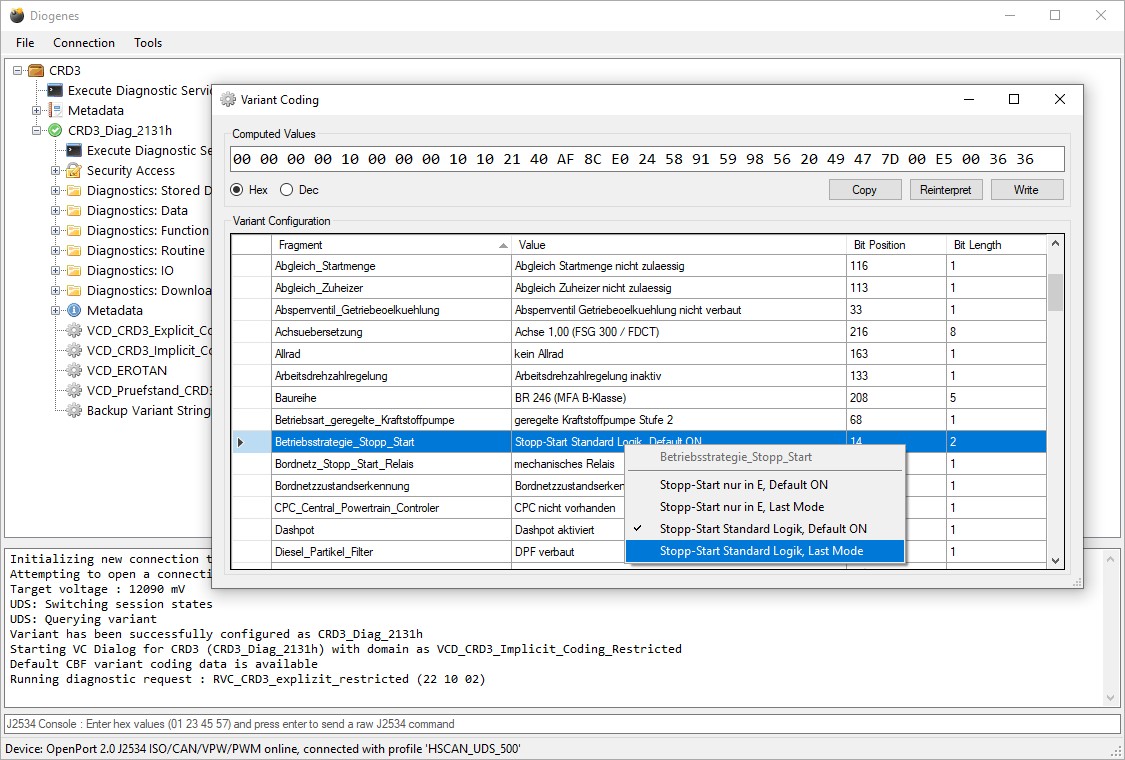 ECU Diagnostics
ECU Diagnostics
2.4 Key Areas Where CBF Files are Essential:
- Module Programming: CBF files allow for precise programming of control modules, ensuring optimal performance and compatibility.
- Parameter Adjustments: Adjusting parameters such as fuel injection, ignition timing, and transmission shift points becomes possible with CBF data.
- Software Updates: Keeping vehicle software up-to-date is crucial, and CBF files facilitate seamless updates and enhancements.
3. Tools and Software That Utilize CBF Files
3.1 DTS Monaco: A Powerful Diagnostic Tool
DTS Monaco is a comprehensive diagnostic and engineering tool widely used in the automotive industry. It relies heavily on CBF files to perform advanced diagnostic and coding functions. DTS Monaco allows technicians to:
- Connect to ECUs: Establish communication with ECUs using various communication protocols.
- Read and Interpret Data: Read and interpret data from ECUs using the information contained in CBF files.
- Perform Diagnostic Tests: Execute diagnostic routines to identify faults and troubleshoot issues.
- Perform ECU Coding and Programming: Modify ECU parameters to customize vehicle functions and install software updates.
According to a study by the National Institute for Automotive Service Excellence (ASE), technicians trained in using diagnostic tools like DTS Monaco with CBF files are more efficient and accurate in their work.
3.2 Vediamo: Another Popular Diagnostic Tool
Vediamo is another popular diagnostic tool used in the automotive industry. It also relies on CBF files to perform advanced diagnostic and coding functions. Vediamo offers similar capabilities to DTS Monaco, allowing technicians to:
- Connect to ECUs: Establish communication with ECUs using various communication protocols.
- Read and Interpret Data: Read and interpret data from ECUs using the information contained in CBF files.
- Perform Diagnostic Tests: Execute diagnostic routines to identify faults and troubleshoot issues.
- Perform ECU Coding and Programming: Modify ECU parameters to customize vehicle functions and install software updates.
3.3 Other Diagnostic Tools
In addition to DTS Monaco and Vediamo, several other diagnostic tools utilize CBF files, including:
- Xentry/DAS: A diagnostic system used by Mercedes-Benz technicians.
- ISTA: A diagnostic system used by BMW technicians.
- ODIS: A diagnostic system used by Volkswagen, Audi, and other brands within the Volkswagen Group.
These tools rely on CBF files to perform advanced diagnostic and coding functions, ensuring accurate and efficient communication with vehicle ECUs.
4. The Role of CBF Files in Car Coding
4.1 Understanding Car Coding
Car coding involves modifying the software parameters within a vehicle’s ECUs to customize its functions and features. This can range from simple tasks like enabling or disabling certain options to more complex procedures like retrofitting new components or modifying system behavior.
4.2 How CBF Files Facilitate Car Coding
CBF files play a crucial role in car coding by providing the necessary information about the ECU’s functions, parameters, and coding options. They enable technicians to:
- Identify Available Coding Options: Determine which features and functions can be customized.
- Understand Parameter Dependencies: Identify any dependencies between coding parameters to avoid conflicts or unintended consequences.
- Modify ECU Parameters Safely: Modify ECU parameters within safe limits to customize vehicle functions without causing damage or malfunction.
4.3 Benefits of Car Coding
Car coding offers several benefits, including:
- Customization: Personalize vehicle functions and features to suit individual preferences.
- Retrofitting: Enable features that were not originally installed on the vehicle.
- Performance Optimization: Improve vehicle performance by adjusting system parameters.
- Enhanced Functionality: Add new features and capabilities to the vehicle.
4.4 Car Coding with DTS Monaco
DTS Monaco is a powerful tool for car coding, providing a user-friendly interface and comprehensive features for modifying ECU parameters. With DTS Monaco and the appropriate CBF files, technicians can perform a wide range of coding tasks, including:
- Enabling or Disabling Features: Activate or deactivate specific vehicle features, such as automatic headlights, rain sensors, or lane departure warning systems.
- Adjusting System Parameters: Modify system parameters to optimize performance, such as adjusting the sensitivity of sensors or the response of actuators.
- Retrofitting New Components: Install new components and configure the ECU to recognize and work with them.
5. Common Challenges and Solutions When Working with CBF Files
5.1 CBF File Compatibility Issues
One of the most common challenges when working with CBF files is ensuring compatibility between the file, the diagnostic tool, and the vehicle’s ECU. Mismatched or outdated CBF files can lead to communication errors, incorrect data interpretation, or even damage to the ECU.
Solution:
- Use the Correct CBF File: Always use the CBF file that is specifically designed for the vehicle’s ECU and the diagnostic tool being used.
- Update CBF Files Regularly: Keep CBF files up-to-date by downloading the latest versions from trusted sources.
- Verify Compatibility: Before performing any coding or programming operations, verify that the CBF file is compatible with the vehicle’s ECU and the diagnostic tool.
5.2 CBF File Errors
CBF files can sometimes contain errors or inconsistencies that can cause problems during diagnostics or coding. These errors can range from minor formatting issues to more serious data corruption.
Solution:
- Use Trusted Sources: Obtain CBF files from reputable sources to minimize the risk of errors.
- Verify File Integrity: Use checksum tools to verify the integrity of CBF files before using them.
- Report Errors: If you encounter errors in a CBF file, report them to the file provider so they can be corrected.
5.3 Security Access Issues
Many ECUs require security access before certain diagnostic or coding functions can be performed. This security access is typically controlled by seed-key algorithms or other security measures.
Solution:
- Obtain Security Access Codes: Obtain the necessary security access codes from the vehicle manufacturer or a trusted source.
- Use Security Access Tools: Use diagnostic tools that support security access procedures to unlock the ECU.
- Follow Security Protocols: Follow all security protocols and procedures to prevent unauthorized access to the ECU.
5.4 How can DTS-MONACO.EDU.VN help with common CBF file challenges?
DTS-MONACO.EDU.VN is dedicated to helping you overcome these challenges. We offer:
- Comprehensive Training: Our training programs cover CBF file management, compatibility checks, and troubleshooting common errors.
- Software Solutions: We provide access to tools and software that simplify CBF file handling and ensure compatibility.
- Expert Support: Our team of experts is available to assist with any CBF file-related issues, offering guidance and solutions to keep your diagnostic and coding processes running smoothly.
6. Advanced Techniques for Working with CBF Files
6.1 Reverse Engineering CBF Files
Reverse engineering CBF files involves analyzing the file structure and data content to understand its internal workings. This can be useful for developing custom diagnostic tools, creating new coding options, or reverse engineering security algorithms.
Tools and Techniques:
- Hex Editors: Use hex editors to examine the raw data in CBF files.
- Disassemblers: Use disassemblers to analyze the code contained in CBF files.
- Debuggers: Use debuggers to trace the execution of code that uses CBF files.
Ethical Considerations:
Reverse engineering CBF files can be a complex and time-consuming process. It’s important to respect intellectual property rights and avoid infringing on copyrights or patents.
6.2 Creating Custom CBF Files
Creating custom CBF files involves defining the structure and data content of a new CBF file from scratch. This can be useful for supporting new ECUs, adding custom diagnostic routines, or creating new coding options.
Tools and Techniques:
- CBF File Editors: Use CBF file editors to create and modify CBF files.
- CBF File Compilers: Use CBF file compilers to compile CBF files into a binary format.
- CBF File Validators: Use CBF file validators to verify the integrity and correctness of CBF files.
6.3 Automating CBF File Processing
Automating CBF file processing involves using scripts or programs to automate tasks such as CBF file validation, data extraction, and code generation. This can be useful for improving efficiency, reducing errors, and streamlining workflows.
Tools and Techniques:
- Scripting Languages: Use scripting languages such as Python or Perl to automate CBF file processing tasks.
- Automation Frameworks: Use automation frameworks such as Jenkins or Ansible to orchestrate CBF file processing workflows.
- APIs: Use APIs to integrate CBF file processing tools with other systems.
7. Staying Updated with CBF File Technology
7.1 Industry Publications
Staying informed about the latest developments in CBF file technology is crucial for automotive technicians. Industry publications provide valuable insights into new diagnostic techniques, coding procedures, and software updates.
7.2 Online Forums
Online forums and communities offer a platform for technicians to share knowledge, ask questions, and discuss challenges related to CBF files. These forums can be a valuable resource for staying updated and learning from others’ experiences.
7.3 Training Courses
Enrolling in training courses focused on CBF files and diagnostic tools can enhance your skills and knowledge. These courses provide hands-on experience and in-depth instruction on advanced diagnostic and coding techniques.
7.4 Vendor Resources
Diagnostic tool vendors often provide resources such as webinars, tutorials, and documentation to help technicians effectively use their products. Take advantage of these resources to stay informed about the latest features and updates.
8. The Future of CBF Files in Automotive Diagnostics
8.1 Advancements in CBF File Technology
The future of CBF files in automotive diagnostics is bright, with ongoing advancements in technology promising to enhance their capabilities and efficiency. These advancements include:
- Improved Data Compression: CBF files are becoming more compact, allowing for faster data transfer and reduced storage requirements.
- Enhanced Security: CBF files are incorporating advanced security features to prevent unauthorized access and modification.
- Integration with Cloud-Based Systems: CBF files are increasingly being integrated with cloud-based systems, enabling remote diagnostics and software updates.
8.2 The Impact of CBF Files on Automotive Technicians
CBF files will continue to play a crucial role in the work of automotive technicians, enabling them to:
- Diagnose and Troubleshoot Complex Issues: CBF files will provide technicians with the detailed information needed to diagnose and troubleshoot increasingly complex automotive issues.
- Customize Vehicle Functions: CBF files will enable technicians to customize vehicle functions to meet individual customer preferences.
- Keep Vehicles Up-to-Date: CBF files will facilitate software updates and reprogramming, ensuring that vehicles are always running the latest software versions.
8.3 Emerging Trends
- AI-Driven Diagnostics: Integrating CBF files with AI algorithms to predict and diagnose issues proactively.
- Remote Diagnostics: Utilizing cloud-based CBF data for remote vehicle diagnostics and troubleshooting.
- Cybersecurity Measures: Enhancing CBF file security to protect vehicle systems from cyber threats and unauthorized modifications.
9. Ethical Considerations When Using CBF Files
9.1 Respecting Intellectual Property
CBF files are often proprietary and protected by intellectual property laws. It’s essential to respect these rights and avoid unauthorized copying, distribution, or modification of CBF files.
9.2 Data Security and Privacy
When working with CBF files, you may encounter sensitive data related to vehicle systems and customer information. It’s crucial to protect this data and comply with privacy regulations.
9.3 Avoiding Malicious Use
CBF files can be used to modify vehicle behavior, so it’s essential to avoid using them for malicious purposes such as tampering with safety systems or disabling security features.
10. How DTS-MONACO.EDU.VN Can Help You Master CBF Files
10.1 Comprehensive Training Programs
DTS-MONACO.EDU.VN offers comprehensive training programs designed to help you master CBF files and diagnostic tools like DTS Monaco. Our training programs cover:
- CBF File Fundamentals: Understanding the structure, content, and purpose of CBF files.
- Diagnostic Techniques: Using CBF files to diagnose and troubleshoot automotive issues.
- ECU Coding and Programming: Modifying ECU parameters to customize vehicle functions.
- Advanced Topics: Reverse engineering CBF files, creating custom CBF files, and automating CBF file processing.
10.2 Access to Expert Resources
DTS-MONACO.EDU.VN provides access to a team of expert instructors and resources to support your learning journey. Our experts can answer your questions, provide guidance, and help you overcome challenges.
10.3 Hands-On Experience
Our training programs emphasize hands-on experience, allowing you to apply your knowledge and skills in real-world scenarios. You’ll work with diagnostic tools like DTS Monaco and CBF files to diagnose and troubleshoot automotive issues, customize vehicle functions, and perform software updates.
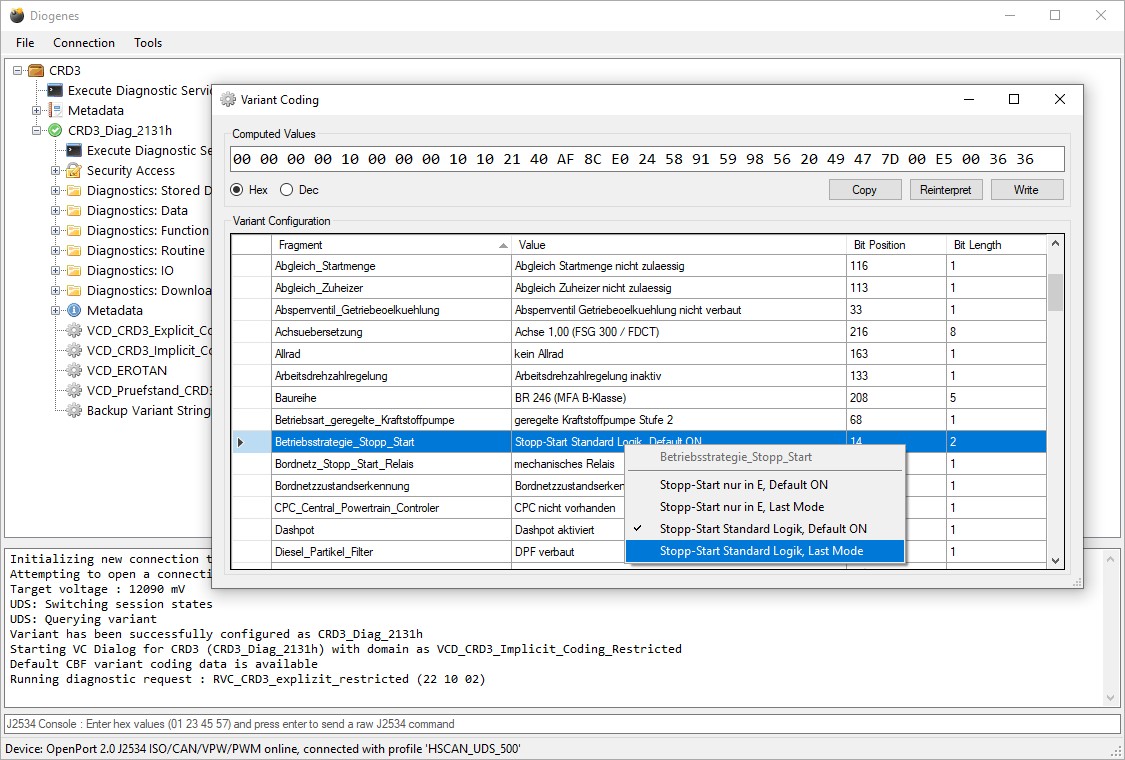 ECU Diagnostics
ECU Diagnostics
10.4 What are the advantages when you choose DTS-MONACO.EDU.VN?
Choosing DTS-MONACO.EDU.VN means gaining a competitive edge in the automotive industry. Our advantages include:
- Expert Instructors: Learn from seasoned professionals with years of experience in automotive diagnostics and car coding.
- Cutting-Edge Curriculum: Access the latest techniques and best practices in CBF file utilization.
- Hands-On Training: Gain practical experience through real-world case studies and vehicle simulations.
- Certification: Earn industry-recognized certification to validate your skills and expertise.
FAQ: Frequently Asked Questions About CBF Files
1. What is a CBF file?
A CBF (Caesar Binary File) file, also known as an ECU Description File, is a proprietary data file that contains essential information about an Electronic Control Unit (ECU) in a vehicle. It enables diagnostic tools and software to communicate effectively with the ECU.
2. Why are CBF files important?
CBF files are important because they bridge the gap between diagnostic software and the complex electronic systems within a vehicle. They allow technicians to accurately identify ECUs, read and interpret data, perform diagnostic tests, and perform ECU coding and programming.
3. What tools and software use CBF files?
Several diagnostic tools and software programs utilize CBF files, including DTS Monaco, Vediamo, Xentry/DAS, ISTA, and ODIS.
4. What is car coding?
Car coding involves modifying the software parameters within a vehicle’s ECUs to customize its functions and features.
5. How do CBF files facilitate car coding?
CBF files provide the necessary information about the ECU’s functions, parameters, and coding options, enabling technicians to identify available coding options, understand parameter dependencies, and modify ECU parameters safely.
6. What are the common challenges when working with CBF files?
Common challenges include CBF file compatibility issues, CBF file errors, and security access issues.
7. How can I stay updated with CBF file technology?
You can stay updated by reading industry publications, participating in online forums, enrolling in training courses, and utilizing vendor resources.
8. What are the ethical considerations when using CBF files?
Ethical considerations include respecting intellectual property, protecting data security and privacy, and avoiding malicious use.
9. How can DTS-MONACO.EDU.VN help me master CBF files?
DTS-MONACO.EDU.VN offers comprehensive training programs, access to expert resources, and hands-on experience to help you master CBF files and diagnostic tools.
10. Are CBF files specific to certain car brands?
Yes, CBF files are typically specific to certain car brands and models. Each vehicle’s ECU has unique software and hardware configurations, requiring corresponding CBF files for proper communication and diagnostics.
By understanding CBF files, you can unlock the full potential of modern automotive technology and take your diagnostic and coding skills to the next level.
Unlock Your Automotive Potential with DTS-MONACO.EDU.VN
Are you ready to elevate your car coding and automotive diagnostic skills? Do you want to master DTS Monaco and understand CBF files inside and out?
Visit DTS-MONACO.EDU.VN today to explore our comprehensive training programs, access expert resources, and gain the hands-on experience you need to succeed in the ever-evolving world of automotive technology. Contact us at +1 (641) 206-8880 or visit our location at 275 N Harrison St, Chandler, AZ 85225, United States, to learn more about how we can help you achieve your goals. Let DTS-MONACO.EDU.VN be your guide to automotive excellence!