Variant coding in DTS Monaco allows you to customize vehicle functions by modifying ECU parameters, and at DTS-MONACO.EDU.VN, we equip you with the knowledge and tools to master this powerful capability. It involves accessing and altering the software-controlled settings within a vehicle’s electronic control units (ECUs) to enable or disable features, adjust performance characteristics, or adapt the vehicle to specific regional or user preferences, allowing automotive technicians to offer enhanced car customization and diagnostic services. Let’s delve into the world of vehicle customization, car diagnostic tools, and advanced ECU programming.
Contents
- 1. Understanding Variant Coding
- 1.1 What Does Variant Coding Involve?
- 1.2 Why Is Variant Coding Important?
- 1.3 Common Applications of Variant Coding
- 2. What Is DTS Monaco?
- 2.1 Key Features of DTS Monaco
- 2.2 How DTS Monaco Enables Variant Coding
- 2.3 Benefits of Using DTS Monaco for Variant Coding
- 3. Step-by-Step Guide to Variant Coding with DTS Monaco
- 3.1 Prerequisites
- 3.2 Connecting to the Vehicle
- 3.3 Identifying the Target ECU
- 3.4 Loading the ECU Data File (SMR-D)
- 3.5 Accessing the Variant Coding Menu
- 3.6 Modifying Parameter Values
- 3.7 Writing Changes to the ECU
- 3.8 Verifying the Changes
- 3.9 Important Considerations
- 4. Potential Risks and Precautions
- 4.1 ECU Damage
- 4.2 System Malfunctions
- 4.3 Warranty Issues
- 4.4 Legal and Regulatory Compliance
- 4.5 Precautions
- 5. VXDIAG VCX SE Benz and DTS Monaco
- 5.1 Advantages of VXDIAG VCX SE Benz
- 5.2 Setting Up VXDIAG VCX SE Benz with DTS Monaco
- 5.3 Troubleshooting Connection Issues
- 6. Advanced Variant Coding Techniques
- 6.1 Working with Developer Mode
- 6.2 Using Seed-Key Algorithms
- 6.3 Creating Custom Coding Scripts
- 6.4 Reverse Engineering Coding Data
- 7. Real-World Examples of Variant Coding
- 7.1 Enabling AMG Features on Non-AMG Models
- 7.2 Retrofitting Aftermarket Components
- 7.3 Adjusting Suspension Settings
- 7.4 Optimizing Engine Performance
- 8. Training and Certification
- 8.1 Automotive Diagnostic Training Programs
- 8.2 ECU Programming Training Programs
- 8.3 Variant Coding Training Programs
- 8.4 Certification Programs
- 9. Staying Up-to-Date
- 9.1 Industry Publications and Websites
- 9.2 Training Courses and Workshops
- 9.3 Online Forums and Communities
- 9.4 Software Updates
- 10. Conclusion: The Future of Variant Coding
- FAQ: Variant Coding in DTS Monaco
- 1. What exactly is variant coding?
- 2. What is DTS Monaco, and why is it used for variant coding?
- 3. What are the potential risks of variant coding?
- 4. What precautions should I take before performing variant coding?
- 5. What tools do I need for variant coding with DTS Monaco?
- 6. How do I connect to a vehicle using DTS Monaco and VXDIAG VCX SE Benz?
- 7. What is the role of SMR-D files in variant coding?
- 8. How can I stay updated with the latest variant coding techniques?
- 9. Can I enable AMG features on a non-AMG Mercedes-Benz model using variant coding?
- 10. Is training necessary for variant coding?
1. Understanding Variant Coding
Variant coding, also known as parameter coding or feature enabling, is a crucial process in modern automotive diagnostics and customization. It involves modifying the software parameters within a vehicle’s ECUs to activate, deactivate, or adjust various functions. This enables technicians to tailor a vehicle’s behavior to specific market requirements, customer preferences, or even unlock hidden features.
1.1 What Does Variant Coding Involve?
Variant coding involves:
- Accessing ECUs: Connecting to the vehicle’s ECUs using diagnostic tools like DTS Monaco or similar software.
- Reading Parameters: Retrieving the current configuration settings stored in the ECU.
- Modifying Values: Changing the values of specific parameters to enable or disable features or adjust performance characteristics.
- Writing Changes: Uploading the modified parameter values back to the ECU.
- Verification: Confirming that the changes have been successfully applied and are functioning as expected.
1.2 Why Is Variant Coding Important?
Variant coding is essential for several reasons:
- Market Adaptation: Manufacturers use variant coding to adapt vehicles to different regional requirements, such as language settings, emission standards, or safety regulations.
- Feature Customization: It allows customers to personalize their vehicles by enabling or disabling features like lane-keeping assist, automatic headlights, or ambient lighting.
- Performance Tuning: Variant coding can be used to adjust engine parameters, transmission settings, or suspension characteristics to optimize performance or fuel efficiency.
- Retrofitting: It enables the installation and integration of aftermarket components or accessories, such as new sensors, cameras, or entertainment systems.
- Diagnostics and Repair: Variant coding is sometimes necessary to correct software glitches, reset adaptations, or configure replacement ECUs.
1.3 Common Applications of Variant Coding
Variant coding finds application in a wide range of automotive functions, including:
- Lighting: Enabling or disabling daytime running lights, adjusting headlight beam patterns, or configuring ambient lighting.
- Driver Assistance Systems: Activating or deactivating lane-keeping assist, adaptive cruise control, or blind-spot monitoring.
- Infotainment: Changing language settings, enabling or disabling features like Apple CarPlay or Android Auto, or adjusting audio settings.
- Engine Management: Modifying engine parameters to optimize performance, fuel efficiency, or emissions.
- Transmission Control: Adjusting transmission shift points or enabling or disabling features like launch control.
- Comfort and Convenience: Configuring climate control settings, enabling or disabling automatic door locks, or adjusting seat memory settings.
2. What Is DTS Monaco?
DTS Monaco (Diagnostic Tool Set for Monaco) is a powerful and comprehensive diagnostic and engineering software platform widely used in the automotive industry, particularly for Mercedes-Benz vehicles. It provides technicians and engineers with advanced capabilities for diagnosing, programming, and customizing vehicle ECUs.
2.1 Key Features of DTS Monaco
DTS Monaco offers a wide array of features, including:
- Vehicle Diagnostics: Comprehensive diagnostics capabilities for identifying and troubleshooting faults in vehicle systems.
- ECU Programming: Allows for flashing, coding, and programming of ECUs to update software, enable features, or replace faulty modules.
- Variant Coding: Facilitates the modification of ECU parameters to customize vehicle functions and adapt them to specific requirements.
- Data Logging: Enables the recording and analysis of real-time vehicle data for diagnostic or performance tuning purposes.
- Scripting: Supports the creation and execution of custom scripts to automate diagnostic or programming tasks.
- Offline Mode: Can be used in offline mode without requiring a constant connection to the manufacturer’s servers.
- User-Friendly Interface: Provides an intuitive and user-friendly interface that simplifies complex diagnostic and programming procedures.
2.2 How DTS Monaco Enables Variant Coding
DTS Monaco provides the necessary tools and protocols for accessing and modifying ECU parameters, making it a popular choice for variant coding:
- ECU Access: DTS Monaco can establish communication with various ECUs in the vehicle, allowing technicians to read and write data.
- Parameter Identification: The software provides detailed information about the available parameters in each ECU, including their names, descriptions, and data types.
- Value Modification: Technicians can easily modify the values of these parameters using DTS Monaco’s graphical interface or scripting capabilities.
- Data Validation: DTS Monaco performs data validation checks to ensure that the modified values are within acceptable ranges and compatible with the vehicle’s systems.
- Security Protocols: The software implements security protocols to prevent unauthorized access or modification of critical ECU parameters.
2.3 Benefits of Using DTS Monaco for Variant Coding
DTS Monaco offers several advantages for variant coding:
- Comprehensive Functionality: It provides a wide range of diagnostic and programming capabilities in addition to variant coding.
- User-Friendly Interface: Its intuitive interface simplifies the process of accessing and modifying ECU parameters.
- Offline Mode: It can be used in offline mode, allowing technicians to perform variant coding without requiring an internet connection.
- Security Features: It implements security protocols to protect against unauthorized access and modification of ECU parameters.
- Automation: Its scripting capabilities enable the automation of repetitive variant coding tasks, saving time and effort.
3. Step-by-Step Guide to Variant Coding with DTS Monaco
Variant coding with DTS Monaco can be a complex process, but following a structured approach can help ensure success. Here’s a step-by-step guide:
3.1 Prerequisites
Before starting, ensure you have the following:
- DTS Monaco Software: A licensed and properly installed copy of DTS Monaco.
- Vehicle Communication Interface (VCI): A compatible VCI device, such as the VXDIAG VCX SE Benz, to connect your computer to the vehicle’s OBD2 port.
- Vehicle Battery Stabilizer: A battery stabilizer to maintain a stable voltage during the coding process.
- ECU Data Files (SMR-D): The correct SMR-D files for your vehicle’s ECUs, which contain the parameter definitions and coding information.
- Vehicle Information: Accurate information about your vehicle’s model, year, and installed options.
3.2 Connecting to the Vehicle
- Connect the VCI device to your computer via USB or Ethernet.
- Connect the VCI device to the vehicle’s OBD2 port.
- Turn on the vehicle’s ignition (do not start the engine).
- Launch DTS Monaco and select the appropriate VCI interface.
- Wait for DTS Monaco to establish communication with the vehicle.
3.3 Identifying the Target ECU
- Use DTS Monaco’s diagnostic functions to scan the vehicle and identify the ECU that controls the feature you want to modify.
- Refer to your vehicle’s documentation or online resources to confirm the correct ECU.
- Note the ECU’s name, address, and communication protocol.
3.4 Loading the ECU Data File (SMR-D)
- In DTS Monaco, create a new project or open an existing one.
- Import the SMR-D file for the target ECU into the project.
- Verify that the SMR-D file is compatible with the ECU’s hardware and software version.
3.5 Accessing the Variant Coding Menu
- Select the target ECU in DTS Monaco’s project tree.
- Navigate to the “Variant Coding” or “Parameter Coding” menu.
- Wait for DTS Monaco to retrieve the current parameter values from the ECU.
3.6 Modifying Parameter Values
- Browse the list of available parameters and locate the one you want to modify.
- Double-click the parameter to open its editing window.
- Enter the new value for the parameter.
- Ensure that the new value is within the valid range and compatible with the vehicle’s systems.
3.7 Writing Changes to the ECU
- Click the “Write” or “Code” button to upload the modified parameter values to the ECU.
- Wait for DTS Monaco to complete the writing process.
- Do not interrupt the writing process, as this could damage the ECU.
3.8 Verifying the Changes
- After the writing process is complete, cycle the vehicle’s ignition off and on.
- Use DTS Monaco’s diagnostic functions to read the parameter values from the ECU again.
- Verify that the new values have been successfully written to the ECU.
- Test the functionality of the modified feature to ensure that it is working as expected.
3.9 Important Considerations
- Backup: Before making any changes, create a backup of the ECU’s current coding data. This will allow you to restore the original settings if something goes wrong.
- Compatibility: Ensure that the SMR-D files and coding parameters are compatible with your vehicle’s specific model, year, and options.
- Voltage Stability: Maintain a stable voltage during the coding process to prevent data corruption or ECU damage.
- Professional Guidance: If you are not experienced with variant coding, seek guidance from a qualified automotive technician or coding specialist.
4. Potential Risks and Precautions
Variant coding, while powerful, carries potential risks if not performed correctly. It’s essential to be aware of these risks and take appropriate precautions:
4.1 ECU Damage
- Incorrect Coding: Entering incorrect parameter values or using incompatible SMR-D files can corrupt the ECU’s software and render it inoperable.
- Interrupted Writing: Interrupting the writing process while uploading new parameter values can also damage the ECU.
- Voltage Fluctuations: Unstable voltage during the coding process can lead to data corruption and ECU damage.
4.2 System Malfunctions
- Incompatible Settings: Modifying parameters with incompatible settings can cause various system malfunctions, such as warning lights, error codes, or loss of functionality.
- Unintended Consequences: Changing seemingly unrelated parameters can sometimes have unintended consequences on other vehicle systems.
4.3 Warranty Issues
- Voiding Warranty: Performing unauthorized variant coding may void the vehicle’s warranty, especially if it leads to system malfunctions or ECU damage.
4.4 Legal and Regulatory Compliance
- Emission Standards: Modifying engine parameters to bypass emission controls may violate environmental regulations and result in fines or penalties.
- Safety Standards: Disabling safety features like airbags or ABS can compromise vehicle safety and violate safety regulations.
4.5 Precautions
To mitigate these risks, follow these precautions:
- Proper Training: Obtain thorough training on variant coding techniques and the use of DTS Monaco software.
- Accurate Information: Use accurate and up-to-date information about your vehicle’s model, year, and options.
- Backup Data: Always create a backup of the ECU’s current coding data before making any changes.
- Voltage Stability: Use a battery stabilizer to maintain a stable voltage during the coding process.
- Professional Guidance: Seek guidance from a qualified automotive technician or coding specialist if you are unsure about any aspect of the coding process.
- Compliance: Ensure that any modifications you make comply with all applicable legal and regulatory requirements.
5. VXDIAG VCX SE Benz and DTS Monaco
The VXDIAG VCX SE Benz is a popular Vehicle Communication Interface (VCI) that works seamlessly with DTS Monaco for diagnostics and variant coding on Mercedes-Benz vehicles.
5.1 Advantages of VXDIAG VCX SE Benz
- Compatibility: Fully compatible with DTS Monaco and other Mercedes-Benz diagnostic software.
- DoIP Support: Supports the latest Diagnostic over Internet Protocol (DoIP) for faster and more reliable communication with newer vehicles.
- Comprehensive Diagnostics: Provides comprehensive diagnostic capabilities for all Mercedes-Benz systems.
- ECU Programming: Enables ECU flashing, coding, and programming.
- User-Friendly: Easy to install and use, with a simple and intuitive interface.
5.2 Setting Up VXDIAG VCX SE Benz with DTS Monaco
- Install VX Manager: Install the VX Manager software on your computer from the provided CD or download it from the VXDIAG website.
- Connect VXDIAG: Connect the VXDIAG VCX SE Benz device to your computer via USB.
- Update Firmware: Update the device firmware and licenses using VX Manager.
- Install Drivers: Install the necessary drivers for the device to communicate with your computer.
- Configure DTS Monaco: In DTS Monaco, select the VXDIAG VCX SE Benz as the VCI interface.
- Test Connection: Test the connection to ensure that DTS Monaco can communicate with the vehicle through the VXDIAG device.
5.3 Troubleshooting Connection Issues
If you encounter connection issues between DTS Monaco and the VXDIAG VCX SE Benz:
- Check USB Connection: Ensure that the USB cable is securely connected to both the computer and the VXDIAG device.
- Verify Drivers: Verify that the correct drivers for the VXDIAG device are installed and up to date.
- Firewall Settings: Check your firewall settings to ensure that DTS Monaco and VX Manager are allowed to communicate through the firewall.
- VCI Selection: In DTS Monaco, ensure that the VXDIAG VCX SE Benz is selected as the active VCI interface.
- Restart Software: Restart both DTS Monaco and VX Manager to refresh the connection.
6. Advanced Variant Coding Techniques
Beyond basic feature enabling and disabling, advanced variant coding techniques can unlock even more customization and performance optimization possibilities.
6.1 Working with Developer Mode
DTS Monaco offers a “Developer Mode” that provides access to more advanced coding parameters and functions. This mode is typically used by experienced technicians and engineers who have a deep understanding of vehicle systems.
To enable Developer Mode:
- Open DTS Monaco and go to the “Options” menu.
- Select “Settings” and then “General”.
- Check the “Developer Mode” box.
- Restart DTS Monaco.
6.2 Using Seed-Key Algorithms
Some ECUs require a “Seed-Key” algorithm to unlock access to certain coding parameters. This algorithm involves sending a “seed” value to the ECU, which then responds with a “key” value that unlocks the protected parameters.
To use a Seed-Key algorithm:
- Identify the correct Seed-Key algorithm for the target ECU.
- Use a Seed-Key calculator or script to generate the key value based on the seed value.
- Enter the key value into DTS Monaco to unlock the protected parameters.
6.3 Creating Custom Coding Scripts
DTS Monaco supports the creation and execution of custom coding scripts, which can automate complex variant coding tasks and streamline the customization process.
To create a custom coding script:
- Use DTS Monaco’s scripting editor to write a script that accesses and modifies the desired coding parameters.
- Test the script thoroughly to ensure that it works correctly and does not cause any unintended consequences.
- Save the script and execute it in DTS Monaco.
6.4 Reverse Engineering Coding Data
In some cases, the coding parameters and their corresponding functions may not be well-documented. In these situations, it may be necessary to reverse engineer the coding data to understand how it works.
Reverse engineering involves:
- Analyzing the ECU’s software and data structures to identify the coding parameters and their relationships to vehicle functions.
- Experimenting with different parameter values to observe their effects on vehicle behavior.
- Creating documentation that describes the coding parameters and their functions.
7. Real-World Examples of Variant Coding
Variant coding has numerous real-world applications, ranging from simple feature customization to complex performance optimization.
7.1 Enabling AMG Features on Non-AMG Models
Variant coding can be used to enable certain AMG features on non-AMG Mercedes-Benz models, such as:
- AMG Instrument Cluster: Displaying AMG-specific gauges and graphics on the instrument cluster.
- AMG Performance Menu: Adding an AMG performance menu to the infotainment system, which displays data like engine horsepower, torque, and acceleration.
- AMG Exhaust Sound: Modifying the exhaust sound to mimic the more aggressive sound of AMG models.
7.2 Retrofitting Aftermarket Components
Variant coding is often necessary when retrofitting aftermarket components to a vehicle, such as:
- Backup Camera: Enabling the backup camera function in the infotainment system and configuring the camera’s settings.
- Parking Sensors: Integrating aftermarket parking sensors with the vehicle’s display and warning system.
- Ambient Lighting: Adding aftermarket ambient lighting and integrating it with the vehicle’s control system.
7.3 Adjusting Suspension Settings
Variant coding can be used to adjust the settings of electronically controlled suspension systems, such as:
- Lowering Vehicle: Lowering the vehicle’s ride height for a sportier appearance and improved handling.
- Stiffening Suspension: Stiffening the suspension for better performance on the track.
- Adjusting Ride Comfort: Adjusting the suspension settings for a more comfortable ride on rough roads.
7.4 Optimizing Engine Performance
Variant coding can be used to optimize engine performance by:
- Adjusting Boost Pressure: Increasing the boost pressure of turbocharged engines for more power.
- Modifying Fuel Maps: Modifying the fuel maps to optimize fuel efficiency or performance.
- Adjusting Throttle Response: Adjusting the throttle response for a more responsive feel.
8. Training and Certification
Due to the complexity and potential risks associated with variant coding, proper training and certification are essential. Several organizations and institutions offer training programs on vehicle diagnostics, ECU programming, and variant coding.
8.1 Automotive Diagnostic Training Programs
These programs cover the fundamentals of vehicle diagnostics, including:
- Electrical and Electronic Systems: Understanding vehicle electrical and electronic systems.
- Diagnostic Tools and Equipment: Using diagnostic tools and equipment, such as scan tools, multimeters, and oscilloscopes.
- Diagnostic Procedures: Following diagnostic procedures to identify and troubleshoot vehicle problems.
- Error Code Interpretation: Interpreting error codes and using them to guide diagnostic efforts.
8.2 ECU Programming Training Programs
These programs focus on the techniques and procedures for programming and coding vehicle ECUs, including:
- ECU Architecture: Understanding ECU architecture and software.
- Programming Tools and Software: Using programming tools and software, such as DTS Monaco and other OEM diagnostic software.
- Flashing and Coding Procedures: Following flashing and coding procedures to update ECU software, enable features, or replace faulty modules.
- Security Protocols: Understanding and implementing security protocols to prevent unauthorized access to ECUs.
8.3 Variant Coding Training Programs
These specialized programs provide in-depth training on variant coding techniques and best practices, including:
- ECU Parameter Identification: Identifying and understanding ECU parameters.
- Coding Procedures: Following coding procedures to modify ECU parameters and customize vehicle functions.
- Risk Mitigation: Identifying and mitigating the risks associated with variant coding.
- Legal and Regulatory Compliance: Ensuring compliance with legal and regulatory requirements.
8.4 Certification Programs
Several organizations offer certification programs for automotive technicians and coding specialists. These certifications demonstrate a technician’s knowledge, skills, and competence in vehicle diagnostics, ECU programming, and variant coding.
9. Staying Up-to-Date
The automotive industry is constantly evolving, with new technologies and systems being introduced regularly. It’s essential for technicians and coding specialists to stay up-to-date with the latest developments in vehicle diagnostics, ECU programming, and variant coding.
9.1 Industry Publications and Websites
Numerous industry publications and websites provide information about new technologies, diagnostic techniques, and coding procedures.
9.2 Training Courses and Workshops
Attending training courses and workshops is a great way to learn about new technologies and techniques from industry experts.
9.3 Online Forums and Communities
Participating in online forums and communities allows technicians and coding specialists to share information, ask questions, and learn from each other.
9.4 Software Updates
Staying up-to-date with the latest software updates for diagnostic tools and coding software is crucial for accessing new features, bug fixes, and security patches.
10. Conclusion: The Future of Variant Coding
Variant coding is an increasingly important skill for automotive technicians and coding specialists. As vehicles become more complex and software-driven, the ability to customize and adapt vehicle functions will become even more valuable.
With the right training, tools, and knowledge, you can unlock the full potential of variant coding and offer your customers a wider range of customization and performance optimization options. Visit DTS-MONACO.EDU.VN to explore our comprehensive training programs, cutting-edge software solutions, and expert technical support. Equip yourself with the skills to excel in the dynamic world of automotive technology and become a leader in car coding innovation, ECU remapping, and car performance tuning.
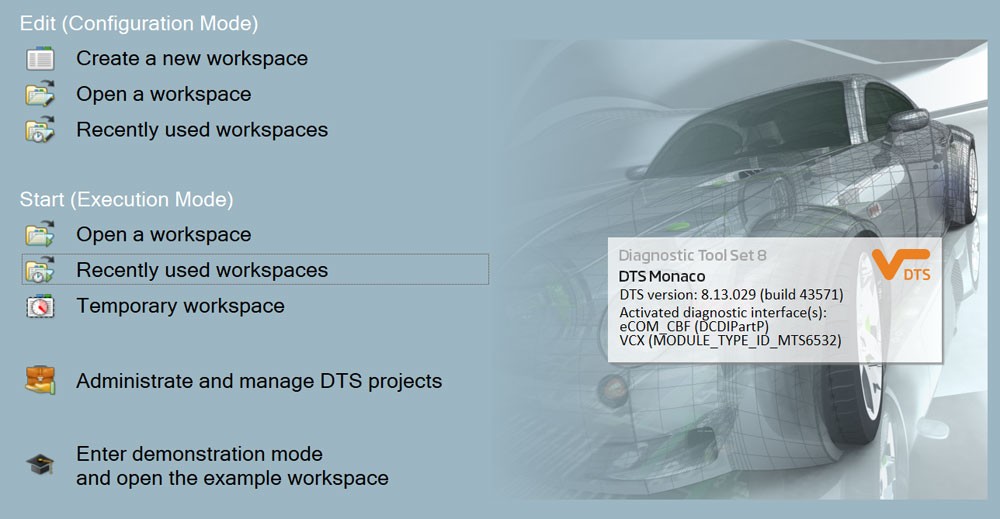 DTS Monaco Main Interface
DTS Monaco Main Interface
FAQ: Variant Coding in DTS Monaco
1. What exactly is variant coding?
Variant coding is modifying a vehicle’s electronic control unit (ECU) settings to enable, disable, or adjust features, adapting the vehicle to specific needs or markets.
2. What is DTS Monaco, and why is it used for variant coding?
DTS Monaco is a powerful diagnostic and engineering software used for Mercedes-Benz vehicles, offering advanced capabilities for diagnosing, programming, and customizing vehicle ECUs.
3. What are the potential risks of variant coding?
Incorrect coding can lead to ECU damage, system malfunctions, voided warranties, and violations of emission or safety standards. Always back up data and seek professional guidance.
4. What precautions should I take before performing variant coding?
Ensure you have proper training, accurate vehicle information, a stable power supply, and always back up the ECU’s data before making changes.
5. What tools do I need for variant coding with DTS Monaco?
You’ll need the DTS Monaco software, a compatible Vehicle Communication Interface (VCI) like VXDIAG VCX SE Benz, a stable power supply, and the correct ECU data files.
6. How do I connect to a vehicle using DTS Monaco and VXDIAG VCX SE Benz?
Install VX Manager, connect the VXDIAG device to your computer and the vehicle’s OBD2 port, update firmware and drivers, and then select the VXDIAG device in DTS Monaco.
7. What is the role of SMR-D files in variant coding?
SMR-D files contain parameter definitions and coding information for each ECU, essential for DTS Monaco to correctly modify the ECU’s settings.
8. How can I stay updated with the latest variant coding techniques?
Follow industry publications, attend training courses, participate in online forums, and keep your diagnostic and coding software updated.
9. Can I enable AMG features on a non-AMG Mercedes-Benz model using variant coding?
Yes, variant coding can enable certain AMG features like the AMG instrument cluster or performance menu on non-AMG models.
10. Is training necessary for variant coding?
Yes, due to the complexity and risks involved, proper training is essential to perform variant coding safely and effectively. Check out DTS-MONACO.EDU.VN for training opportunities.
Ready to unlock the full potential of your diagnostic skills? Contact us at DTS-MONACO.EDU.VN today to learn more about our DTS Monaco software, comprehensive training programs, and expert technical support. Address: 275 N Harrison St, Chandler, AZ 85225, United States. Whatsapp: +1 (641) 206-8880. Website: DTS-MONACO.EDU.VN. Don’t wait – elevate your expertise and drive your success in the world of automotive technology!