DTS Monaco distinguishes itself from XENTRY Diagnostics through its advanced engineering capabilities and direct ECU access, making it a powerhouse for in-depth diagnostics and car coding. At DTS-MONACO.EDU.VN, we empower automotive professionals in the USA with the skills to master this powerful tool. Unlock enhanced vehicle customization and diagnostics with DTS Monaco, delving into ECU flashing and parameter adjustments that go beyond standard diagnostic procedures, ensuring you stay ahead in automotive technology.
Contents
- 1. What is DTS Monaco and What is It Used For?
- 2. What is XENTRY Diagnostics and What is It Used For?
- 3. What Are The Key Differences Between DTS Monaco and XENTRY Diagnostics?
- 4. Why Choose DTS Monaco for Advanced Car Coding?
- 5. What Are The Benefits of Using DTS Monaco?
- 6. How To Defeat The Firewall(s) In DTS Monaco?
- For Older Vans
- For Newer Vans
- 7. How To Perform Variant Coding With DTS Monaco?
- 8. How To Make New Variant Coding Values Permanent?
- 9. What Are The Potential Risks and Precautions When Using DTS Monaco?
- 10. How Can DTS-MONACO.EDU.VN Help You Master DTS Monaco?
- FAQ Section: Mastering DTS Monaco
- 1. Is DTS Monaco difficult to learn?
- 2. Can DTS Monaco damage my car?
- 3. What kind of vehicles are compatible with DTS Monaco?
- 4. Do I need special hardware to use DTS Monaco?
- 5. How often does DTS Monaco get updated?
- 6. Can I use DTS Monaco for remote diagnostics?
- 7. Is it legal to modify my car’s settings with DTS Monaco?
- 8. How do I back up my car’s ECU data before coding?
- 9. Where can I find reliable DTS Monaco training in the USA?
- 10. What are the security implications of using DTS Monaco?
1. What is DTS Monaco and What is It Used For?
DTS Monaco (Diagnostic Tool Set Monaco) is a sophisticated software tool used for advanced diagnostics, ECU flashing, and car coding in Mercedes-Benz vehicles and other automotive brands. Unlike standard diagnostic tools, DTS Monaco allows direct access to the Electronic Control Units (ECUs) of a vehicle, offering extensive control over vehicle parameters and functions. This capability is especially useful for:
- Customizing vehicle features: Adjusting settings that are not normally accessible through standard interfaces.
- ECU flashing: Updating or replacing the software on a vehicle’s ECUs.
- Advanced diagnostics: Identifying and resolving complex issues that require in-depth analysis of ECU data.
DTS Monaco is favored by automotive engineers, car coding specialists, and advanced technicians who need a tool capable of performing intricate modifications and diagnostics on modern vehicles. To master these skills and elevate your expertise, consider exploring the comprehensive training programs offered at DTS-MONACO.EDU.VN.
2. What is XENTRY Diagnostics and What is It Used For?
XENTRY Diagnostics is the official diagnostic software used by Mercedes-Benz workshops and technicians for diagnosing and repairing Mercedes-Benz vehicles. It is designed to provide comprehensive diagnostic capabilities, including:
- Reading and clearing diagnostic trouble codes (DTCs): Identifying and resolving common vehicle issues.
- Performing routine maintenance tasks: Resetting service indicators and performing system checks.
- Accessing repair information and guided diagnostics: Providing step-by-step instructions for troubleshooting and repairing vehicle problems.
XENTRY Diagnostics is user-friendly and designed for everyday workshop use, ensuring that technicians can efficiently diagnose and repair vehicles according to manufacturer specifications.
3. What Are The Key Differences Between DTS Monaco and XENTRY Diagnostics?
While both DTS Monaco and XENTRY Diagnostics are used for vehicle diagnostics, they cater to different needs and user expertise levels. Here’s a detailed comparison:
| Feature | DTS Monaco | XENTRY Diagnostics |
|---|---|---|
| Target User | Automotive engineers, car coding specialists, and advanced technicians. | Mercedes-Benz workshop technicians. |
| Functionality | Advanced diagnostics, ECU flashing, car coding, parameter adjustments, and direct ECU access. | Standard diagnostics, DTC reading/clearing, routine maintenance, guided diagnostics, and repair information. |
| ECU Access | Direct access to ECU, allowing extensive control over vehicle parameters. | Limited ECU access, primarily for diagnostic and maintenance purposes. |
| Customization | Extensive customization options for vehicle features and functions. | Limited customization options, mainly for standard vehicle settings. |
| Complexity | High complexity, requiring advanced technical knowledge and expertise. | User-friendly interface designed for ease of use in workshop environments. |
| Use Case | Customizing vehicle features, ECU flashing, advanced diagnostics, and research and development. | Routine vehicle diagnostics, maintenance, and repairs in Mercedes-Benz workshops. |
| Software Updates | Requires manual configuration and updates. | Automatically updated with the latest diagnostic data and repair information. |
| Risk Factor | Higher risk of causing vehicle issues if not used correctly due to extensive control over ECU parameters. | Lower risk due to guided procedures and limited access to critical vehicle settings. |
| Data Logging | Advanced data logging and analysis capabilities for in-depth diagnostics. | Basic data logging capabilities for standard diagnostic procedures. |
| Coding Options | Extensive coding options, allowing modification of various vehicle functions and parameters. | Limited coding options, typically restricted to standard vehicle configurations and settings. |
| Integration | Compatible with a wide range of diagnostic interfaces and hardware. | Optimized for use with Mercedes-Benz diagnostic interfaces and hardware. |
| Cost | Generally higher cost due to advanced features and capabilities. | Typically lower cost, as it is designed for standard workshop operations. |
| Training | Requires specialized training and expertise to use effectively. | Training provided by Mercedes-Benz for workshop technicians. |
| Flexibility | Offers greater flexibility in terms of modifying vehicle parameters and accessing ECU data. | Provides a structured approach to diagnostics and repair, ensuring consistency and accuracy. |
| Troubleshooting | Advanced troubleshooting capabilities for complex vehicle issues. | Guided troubleshooting procedures for common vehicle problems. |
| Security Access | Requires security access to unlock certain ECU functions, potentially bypassing security restrictions. | Adheres to strict security protocols to prevent unauthorized access to vehicle systems. |
| Community Support | Active online communities and forums for sharing knowledge and troubleshooting tips. | Primarily supported by Mercedes-Benz through official channels and documentation. |
| Automation | Supports automation of certain diagnostic and coding tasks through scripting and macros. | Limited automation capabilities, primarily focused on streamlining diagnostic procedures. |
| Reporting | Generates detailed diagnostic reports with advanced data analysis features. | Creates standard diagnostic reports for documenting vehicle issues and repairs. |
| Data Interpretation | Requires expertise in interpreting ECU data and understanding vehicle systems. | Provides clear and concise diagnostic information with guided troubleshooting steps. |
| Vehicle Coverage | Supports a wide range of Mercedes-Benz models and other automotive brands. | Primarily focused on Mercedes-Benz vehicles, with limited support for other brands. |
| Remote Diagnostics | Enables remote diagnostics and coding through network connections. | Supports remote diagnostics through Mercedes-Benz’s official remote assistance programs. |
To summarize, DTS Monaco is like a Swiss Army knife for automotive diagnostics and modifications, while XENTRY Diagnostics is a specialized tool designed for the efficient and accurate servicing of Mercedes-Benz vehicles.
4. Why Choose DTS Monaco for Advanced Car Coding?
DTS Monaco offers several advantages for advanced car coding:
- Direct ECU Access: Provides unparalleled access to a vehicle’s ECUs, allowing for extensive modifications and customizations.
- Parameter Adjustments: Enables precise adjustments to vehicle parameters, unlocking hidden features and optimizing performance.
- ECU Flashing: Facilitates updating or replacing ECU software, essential for retrofitting components and resolving software-related issues.
- Flexibility: Compatible with a wide range of diagnostic interfaces and hardware, offering greater flexibility in terms of equipment setup.
- Community Support: Access to active online communities and forums for sharing knowledge and troubleshooting tips.
- Automation: Supports automation of certain diagnostic and coding tasks through scripting and macros.
- Data Logging: Advanced data logging and analysis capabilities for in-depth diagnostics and performance tuning.
- Vehicle Coverage: Supports a wide range of Mercedes-Benz models and other automotive brands, making it versatile for various coding projects.
- Remote Diagnostics: Enables remote diagnostics and coding through network connections, allowing for assistance from experts in different locations.
- Security Access: Capable of bypassing security restrictions to unlock certain ECU functions, providing greater control over vehicle systems.
 DTS Monaco Main Window
DTS Monaco Main Window
Alt text: DTS Monaco main window displaying workspace and ECU connections for advanced vehicle diagnostics
For automotive professionals looking to expand their capabilities and offer advanced car coding services, DTS Monaco is an indispensable tool. Enhance your skills with advanced training courses at DTS-MONACO.EDU.VN to fully leverage the potential of DTS Monaco.
5. What Are The Benefits of Using DTS Monaco?
Using DTS Monaco offers numerous benefits, especially for those involved in advanced diagnostics and vehicle customization:
- Unlock Hidden Features: Access and activate features that are disabled by default by the manufacturer.
- Customize Vehicle Settings: Modify various vehicle settings to suit personal preferences or specific requirements.
- Improve Vehicle Performance: Optimize engine parameters and other settings to enhance vehicle performance and efficiency.
- Retrofit Components: Enable and configure retrofitted components, such as aftermarket audio systems or performance upgrades.
- Diagnose Complex Issues: Perform in-depth diagnostics to identify and resolve complex vehicle issues that are beyond the scope of standard diagnostic tools.
- ECU Flashing: Update or replace ECU software to address software-related problems and improve vehicle performance.
- Advanced Data Analysis: Utilize advanced data logging and analysis capabilities to monitor vehicle performance and diagnose issues.
- Automation: Automate certain diagnostic and coding tasks through scripting and macros, saving time and improving efficiency.
- Flexibility: Compatible with a wide range of diagnostic interfaces and hardware, offering flexibility in terms of equipment setup.
- Security Access: Bypass security restrictions to unlock certain ECU functions and gain greater control over vehicle systems.
These benefits make DTS Monaco an essential tool for automotive engineers, car coding specialists, and advanced technicians who want to push the boundaries of vehicle customization and diagnostics.
6. How To Defeat The Firewall(s) In DTS Monaco?
Defeating the firewall in DTS Monaco is a crucial step to gain access to the vehicle’s ECUs for variant coding. The process varies depending on the model year of the vehicle. Here’s a step-by-step guide:
For Older Vans
-
Open the BCMFA2 ECU:
- In the list of logical links, right-click on BCMFA2 and select New Tab for Logical Link.
-
Access Security Access:
- In the new tab, go to Generic Jobs and select Security Access Level 37.
-
Transmit the Command:
- Press the Transmit button. If you see no text in red, the firewall should be turned off.
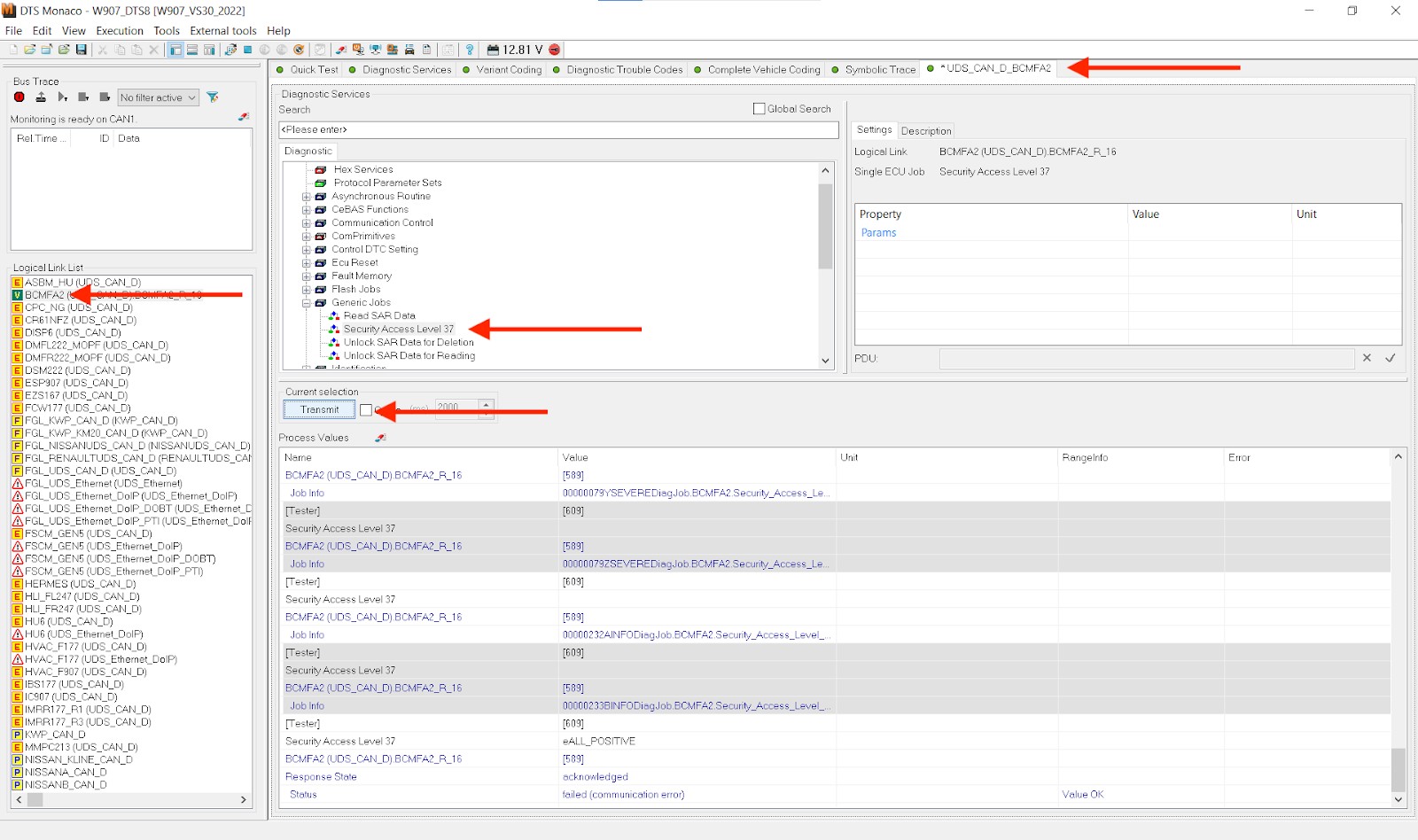 Defeating Firewall in Older Vans
Defeating Firewall in Older Vans
Alt text: Security access level 37 in DTS Monaco for defeating firewall in older vans
For Newer Vans
-
Open the EZS167 ECU:
- In the list of logical links, right-click on EZS167 and select New Tab for Logical Link.
-
Access Security Access:
- In the new tab, go to Generic Jobs and select Security Access Level 3B.
-
Transmit the Command:
- Click Transmit. Ensure that you see no red text and that acknowledged is displayed under Response State.
 Defeating Firewall in Newer Vans
Defeating Firewall in Newer Vans
Alt text: Security access level 3B in DTS Monaco for defeating firewall in newer vans
By following these steps, you can successfully defeat the firewall and proceed with variant coding. If you encounter any issues, refer to the troubleshooting resources at DTS-MONACO.EDU.VN for further assistance.
7. How To Perform Variant Coding With DTS Monaco?
Variant coding in DTS Monaco allows you to modify the settings and features of a vehicle’s ECUs. Here’s a step-by-step guide:
-
Open the Relevant ECU:
- Open the ECU that governs the features you want to change in a new tab. For example, to modify MBUX settings, open the HU6 ECU.
-
Extended Start:
- Select Extended Start and press Transmit. Ensure you see an acknowledged Response State.
-
Access Variant Coding:
- Go to the Variant Coding tab and select your ECU. If it doesn’t connect, press Connect.
-
Select the Domain:
- Under the ECU, you will see the Domain list. This is where the functions of the ECU can be accessed.
-
Find the Relevant Feature:
- Find the relevant feature in the Fragment column. For example, to add a fader and balance to the MBUX, select Audio Handle Write.
-
Change the Value:
- Double-click the value under Meaning to open a dropdown menu and select the new value you want. The original value is under Original Meaning.
-
Do Coding:
- Once everything looks good, press the Do Coding button. The bar next to Do Coding should go to 100%, and the new value should be presented under the Meaning column.
 Variant Coding in DTS Monaco
Variant Coding in DTS Monaco
Alt text: Variant coding tab in DTS Monaco showing audio handle write settings for MBUX customization
If you encounter a pop-up with an error code, Google the error code and restart the session, ensuring that the firewall is turned off and Extended Start is enabled. For in-depth training on these procedures, check out the car coding courses at DTS-MONACO.EDU.VN.
8. How To Make New Variant Coding Values Permanent?
After performing variant coding, you need to ensure that the new values are permanently saved to the ECU. Here’s how to do it:
-
Synchronize to Non-volatile Memory:
- Go back to the open tab with the ECU you just changed variant coding for.
- In the Diagnostic Services search box, find [31] Synchronize to Non-volatile Memory Start.
- Click Transmit, and you should get an acknowledged Response State with no red text.
-
Synchronize to Non-volatile Memory Results:
- Next, click [31] Synchronize to Non-volatile Memory Results, followed by Transmit.
- Again, you should get an acknowledged Response State.
-
Perform a Hard Reset:
- Perform a Hard Reset of your ECU.
-
Final Steps:
- Turn off the van, open the driver’s door, wait a few minutes, and then turn the van back on.
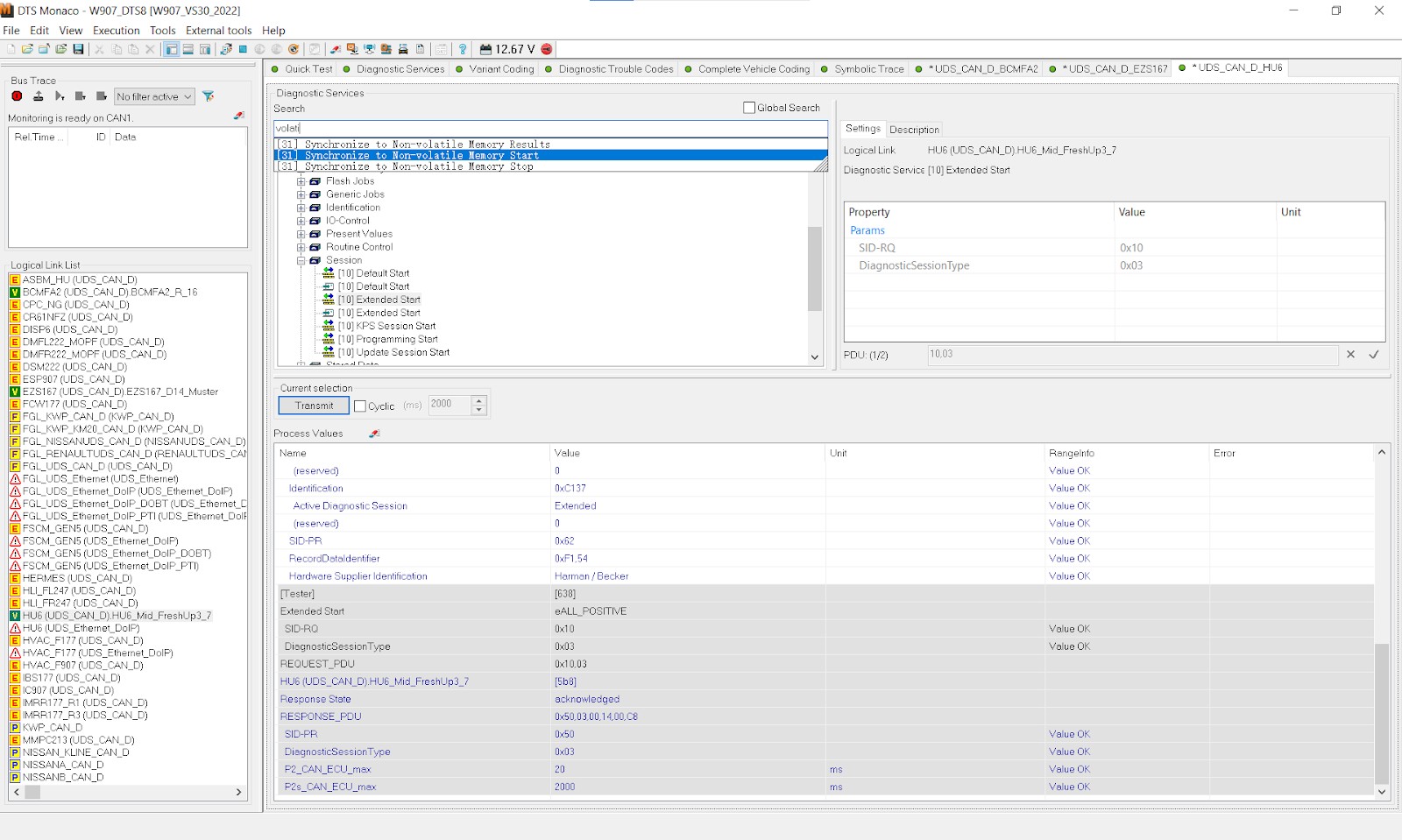 Making Variant Coding Permanent
Making Variant Coding Permanent
Alt text: Diagnostic services in DTS Monaco showing synchronize to non-volatile memory start and results
To verify that the changes are permanent, turn on the van (engine off), log into the relevant ECU, and check the values. If everything is correct, the new values should be displayed. For advanced techniques and troubleshooting, explore the resources at DTS-MONACO.EDU.VN.
9. What Are The Potential Risks and Precautions When Using DTS Monaco?
While DTS Monaco is a powerful tool, it’s essential to be aware of the potential risks and take necessary precautions:
- Risk of Bricking ECU: Incorrect coding or flashing can potentially damage the ECU, rendering it unusable.
- Software Conflicts: Incompatible software versions or incorrect configurations can lead to system instability.
- Data Loss: Failure to back up coding files can result in the loss of important vehicle data.
- Security Vulnerabilities: Bypassing security restrictions can expose the vehicle to potential security threats.
- Warranty Issues: Unauthorized modifications may void the vehicle’s warranty.
To mitigate these risks, consider the following precautions:
- Backup Coding Files: Always back up coding files before making any changes.
- Document Steps: Carefully document each step of the coding process.
- Use Correct Software: Ensure you are using the correct software versions and configurations.
- Follow Instructions: Follow instructions carefully and double-check all settings before applying them.
- Seek Expert Advice: If you are unsure about any aspect of the coding process, seek advice from experienced professionals.
- Training: Invest in proper training to understand the intricacies of DTS Monaco and car coding.
For professional training and expert guidance, visit DTS-MONACO.EDU.VN to enhance your skills and minimize risks.
10. How Can DTS-MONACO.EDU.VN Help You Master DTS Monaco?
DTS-MONACO.EDU.VN offers comprehensive resources and training programs to help you master DTS Monaco:
- Detailed Tutorials: Step-by-step guides and tutorials on using DTS Monaco for various tasks.
- Professional Training Courses: In-depth training courses covering advanced diagnostics, ECU flashing, and car coding.
- Expert Support: Access to experienced professionals who can provide guidance and support.
- Troubleshooting Resources: A comprehensive knowledge base with solutions to common issues and errors.
- Community Forum: A platform for sharing knowledge, asking questions, and connecting with other DTS Monaco users.
- Software Updates: Information on the latest software updates and configurations.
- Risk Mitigation Strategies: Guidance on minimizing the risks associated with DTS Monaco and car coding.
- Customized Learning Paths: Tailored learning paths to suit your individual needs and skill level.
- Certification Programs: Certification programs to validate your expertise and enhance your professional credentials.
- Remote Assistance: Remote diagnostics and coding assistance from experienced technicians.
By leveraging these resources, you can gain the skills and knowledge needed to confidently and safely use DTS Monaco for advanced vehicle diagnostics and customization.
 MBUX ECU in DTS Monaco
MBUX ECU in DTS Monaco
Alt text: MBUX HU6 ECU selection in DTS Monaco for accessing vehicle infotainment settings
Ready to take your automotive skills to the next level? Visit DTS-MONACO.EDU.VN today to explore our training programs and unlock the full potential of DTS Monaco! Contact us at Whatsapp: +1 (641) 206-8880 or visit our location at 275 N Harrison St, Chandler, AZ 85225, United States.
FAQ Section: Mastering DTS Monaco
1. Is DTS Monaco difficult to learn?
DTS Monaco can be challenging for beginners due to its advanced features and direct ECU access. However, with structured training and hands-on practice, it can be mastered. DTS-MONACO.EDU.VN offers comprehensive courses to simplify the learning process.
2. Can DTS Monaco damage my car?
Yes, incorrect use of DTS Monaco can potentially damage your car’s ECU. It is crucial to follow instructions carefully, back up data, and seek expert advice when needed. Proper training from DTS-MONACO.EDU.VN can minimize these risks.
3. What kind of vehicles are compatible with DTS Monaco?
DTS Monaco is primarily used for Mercedes-Benz vehicles, but it can also be used with other automotive brands. Check the software compatibility list for specific vehicle models.
4. Do I need special hardware to use DTS Monaco?
Yes, you need a compatible diagnostic interface, such as a Mercedes-Benz XENTRY Connect or a similar device, to connect your computer to the vehicle’s OBD port.
5. How often does DTS Monaco get updated?
DTS Monaco updates are released periodically to add support for new vehicle models and features. Keeping your software up-to-date is essential for optimal performance and compatibility.
6. Can I use DTS Monaco for remote diagnostics?
Yes, DTS Monaco supports remote diagnostics and coding through network connections, allowing for assistance from experts in different locations.
7. Is it legal to modify my car’s settings with DTS Monaco?
Modifying your car’s settings with DTS Monaco is generally legal, but it’s essential to comply with local regulations and ensure that modifications do not compromise safety or emissions standards.
8. How do I back up my car’s ECU data before coding?
Before coding, use DTS Monaco to read and save the current coding data from the ECU. This backup can be used to restore the original settings if something goes wrong.
9. Where can I find reliable DTS Monaco training in the USA?
DTS-MONACO.EDU.VN offers reliable and comprehensive DTS Monaco training programs in the USA. Our courses are designed to equip you with the skills and knowledge needed to master DTS Monaco.
10. What are the security implications of using DTS Monaco?
Using DTS Monaco may involve bypassing security restrictions, which can expose the vehicle to potential security threats. It’s essential to be aware of these risks and take appropriate security measures, such as using strong passwords and keeping your software up-to-date.