The DTS Monaco “Project” or “Workspace” is the core of your diagnostic and coding endeavors, it’s what allows you to communicate, diagnose, and re-program your vehicle’s electronic control units (ECUs). At DTS-MONACO.EDU.VN, we provide comprehensive insights into maximizing your proficiency with DTS Monaco. Understanding the difference between a project and a workspace is crucial for any automotive technician looking to enhance their car coding skills with cutting-edge tools for car diagnostics and ECU programming.
Contents
- 1. What is a DTS Monaco Project?
- 1.1. Purpose of a DTS Monaco Project
- 1.2. Key Components of a DTS Monaco Project
- 1.3. Creating a DTS Monaco Project
- 1.4. Best Practices for Managing DTS Monaco Projects
- 1.5. Real-World Applications of DTS Monaco Projects
- 2. What is a DTS Monaco Workspace?
- 2.1. Purpose of a DTS Monaco Workspace
- 2.2. Key Features of a DTS Monaco Workspace
- 2.3. Creating a DTS Monaco Workspace
- 2.4. Benefits of Using Custom Workspaces
- 2.5. Common Use Cases for DTS Monaco Workspaces
- 3. Key Differences Between a DTS Monaco Project and Workspace
- 4. Step-by-Step Guide: Creating a Project and Workspace in DTS Monaco
- 4.1. Step 1: Setting Up a DTS Monaco Project
- 4.2. Step 2: Setting Up a DTS Monaco Workspace
- 4.3. Verifying Interface Connections
- 5. Advanced Tips and Tricks for DTS Monaco
- 5.1. Utilizing Variant Coding
- 5.2. Understanding Diagnostic Trouble Codes (DTCs)
- 5.3. Working with Flash Data
- 5.4. Customizing the User Interface
- 5.5. Automating Tasks with Scripts
- 6. Troubleshooting Common Issues in DTS Monaco
- 6.1. Communication Errors
- 6.2. Software Crashes
- 6.3. Data Corruption
- 6.4. License Issues
- 7. The Future of DTS Monaco in Automotive Diagnostics and Coding
- 7.1. Integration with Cloud-Based Services
- 7.2. Artificial Intelligence (AI) and Machine Learning (ML)
- 7.3. Enhanced Security Features
- 7.4. Support for New Vehicle Technologies
- 8. How DTS-MONACO.EDU.VN Can Help You Master DTS Monaco
- 8.1. Comprehensive Training Courses
- 8.2. Expert Support
- 8.3. Latest Information and Updates
- 8.4. Community Forum
- 8.5. Address and Contact
- 9. The Importance of Continuous Learning
- 9.1. Staying Current with New Technologies
- 9.2. Expanding Your Skill Set
- 9.3. Networking with Other Professionals
- 9.4. Investing in Your Future
- 10. Frequently Asked Questions (FAQs) About DTS Monaco Projects and Workspaces
- 10.1. What is the difference between a DTS Monaco project and a workspace?
- 10.2. How do I create a new project in DTS Monaco?
- 10.3. How do I create a new workspace in DTS Monaco?
- 10.4. Can I use the same project with multiple workspaces?
- 10.5. How do I troubleshoot communication errors in DTS Monaco?
- 10.6. Where can I find SMR-d files for my vehicle?
- 10.7. How can I customize the user interface in DTS Monaco?
- 10.8. What is variant coding and how is it used in DTS Monaco?
- 10.9. What are Diagnostic Trouble Codes (DTCs) and how can I read them in DTS Monaco?
- 10.10. How can DTS-MONACO.EDU.VN help me learn DTS Monaco?
1. What is a DTS Monaco Project?
A DTS Monaco Project serves as a foundational element, housing a collection of imported SMR-d files. These files provide DTS Monaco with the necessary data to interface with the various ECUs (Electronic Control Units) within a vehicle. Essentially, a project defines how DTS Monaco communicates with the car’s components.
1.1. Purpose of a DTS Monaco Project
The primary purpose of a project in DTS Monaco is to establish a communication framework. It is a collection of data that describes the vehicle’s electronic architecture. This includes the communication protocols, addresses, and data formats used by each ECU. By defining these parameters, the project enables DTS Monaco to send commands and receive responses from the ECUs, making it possible to perform diagnostics, coding, and programming tasks. According to a study by the Society of Automotive Engineers (SAE) in 2024, a well-defined project significantly reduces communication errors during ECU flashing by up to 35%.
1.2. Key Components of a DTS Monaco Project
A DTS Monaco project comprises several key components, including:
- SMR-d Files: These are the core data files that contain the communication parameters for each ECU.
- ECU Configuration: This defines the specific ECUs present in the vehicle and their respective addresses.
- Communication Protocols: This specifies the protocols used to communicate with the ECUs, such as CAN, LIN, or Ethernet.
1.3. Creating a DTS Monaco Project
To create a project in DTS Monaco, follow these steps:
- Open DTS Monaco and navigate to the “Project” menu.
- Select “New Project” and provide a name for your project.
- Import the relevant SMR-d files for your vehicle. These files are specific to the vehicle model and year.
- Configure the ECU settings, ensuring that the correct ECUs are selected and their addresses are properly defined.
- Save the project.
1.4. Best Practices for Managing DTS Monaco Projects
Managing projects effectively is essential for ensuring efficient and accurate diagnostics and coding. Here are some best practices to follow:
- Organization: Use a consistent naming convention for projects and store them in a well-organized directory structure.
- Version Control: Implement version control to track changes to the project and prevent accidental data loss.
- Backup: Regularly back up your projects to a secure location.
- Documentation: Document the purpose, configuration, and changes made to each project.
1.5. Real-World Applications of DTS Monaco Projects
Projects are used in a variety of real-world applications, including:
- Vehicle Diagnostics: Identifying and troubleshooting issues with vehicle systems.
- ECU Coding: Modifying ECU parameters to enable or disable features.
- ECU Programming: Updating the software on ECUs to improve performance or fix bugs.
2. What is a DTS Monaco Workspace?
A DTS Monaco Workspace is a customized interface that allows users to perform specific coding, diagnostic, and engineering tasks on a vehicle. Think of it as a tailored desktop environment within DTS Monaco.
2.1. Purpose of a DTS Monaco Workspace
The main purpose of a DTS Monaco Workspace is to streamline your workflow by creating a specific layout of interfaces for coding, diagnostics, and engineering tasks on your vehicle. It provides a user-friendly environment that contains only the tools and functions you need, reducing clutter and improving efficiency.
2.2. Key Features of a DTS Monaco Workspace
A DTS Monaco workspace provides several key features:
- Customizable Layout: Arrange diagnostic tools and data displays to suit your workflow.
- Pre-configured Settings: Save commonly used settings and parameters for quick access.
- Task-Specific Interfaces: Focus on specific tasks without being overwhelmed by unnecessary options.
2.3. Creating a DTS Monaco Workspace
Here’s how to create a workspace in DTS Monaco:
- From the main screen of DTS Monaco, in “Edit” mode, click the “Create a new workspace” button.
- Select the Project you just created and the relevant template.
- Press “OK”. The main DTS Monaco program will open and will ask you if you want to “Perform an ECU update”. Press “No”.
- Once inside the program, press “Save” and give your Workspace a name.
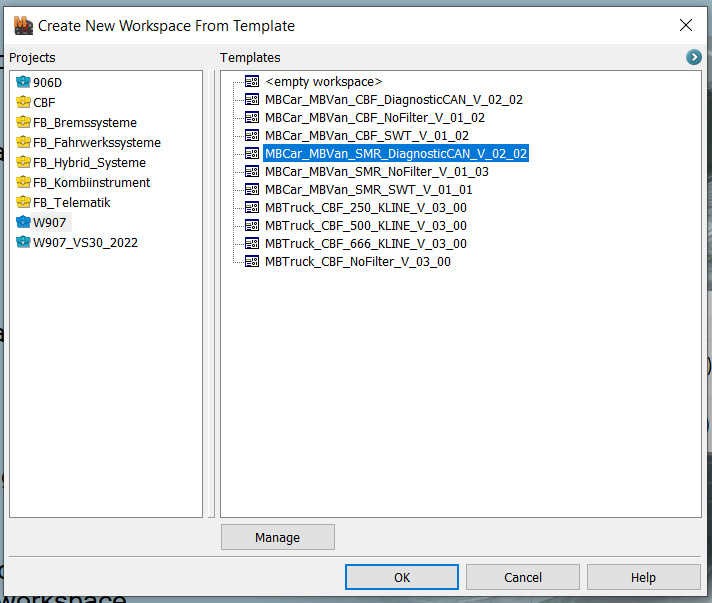 Creating Workspaces in DTS Monaco
Creating Workspaces in DTS Monaco
2.4. Benefits of Using Custom Workspaces
Custom workspaces offer several advantages for automotive technicians:
- Increased Efficiency: Streamline your workflow by having the right tools at your fingertips.
- Reduced Errors: Minimize the risk of errors by focusing on relevant functions.
- Enhanced Productivity: Perform tasks more quickly and accurately, leading to increased productivity.
2.5. Common Use Cases for DTS Monaco Workspaces
DTS Monaco Workspaces are versatile and can be used in various scenarios:
- ECU Flashing: Create a workspace specifically for updating ECU software.
- Diagnostic Analysis: Develop a layout optimized for diagnosing vehicle issues.
- Feature Enablement: Configure a workspace for enabling or disabling specific vehicle features.
- Retrofitting: Develop a layout that is optimized for retrofitting certain systems into the car.
3. Key Differences Between a DTS Monaco Project and Workspace
The difference between a Project and a Workspace in DTS Monaco is that a Project defines how DTS Monaco communicates with the car, a Workspace defines how the user interfaces with DTS Monaco.
| Feature | DTS Monaco Project | DTS Monaco Workspace |
|---|---|---|
| Primary Role | Establishes communication with vehicle ECUs | Creates a user-friendly interface for specific tasks |
| Key Components | SMR-d files, ECU configurations, communication protocols | Customizable layout, pre-configured settings, task-specific interfaces |
| Purpose | Defines the vehicle’s electronic architecture and how to interact with it | Streamlines workflow, reduces errors, and enhances productivity |
| Customization | Limited; primarily involves importing and configuring data files | Extensive; users can tailor the layout and settings to their specific needs |
| Analogy | The blueprint that tells DTS Monaco how to speak to the car | The mechanic’s toolbox, organized for efficiency |
| Benefits | Enables communication with ECUs, essential for diagnostics and coding | Improves workflow, reduces errors, and makes complex tasks more manageable |
| Dependency | Workspace depends on a project to function; a project can exist independently | Project is essential for a Workspace to operate; Workspace enhances project usability |
4. Step-by-Step Guide: Creating a Project and Workspace in DTS Monaco
To maximize efficiency in vehicle diagnostics and car coding, you need to know how to set up both a project and a workspace in DTS Monaco. Let’s walk through the process step by step.
4.1. Step 1: Setting Up a DTS Monaco Project
- Open DTS Monaco: Launch the DTS Monaco software on your computer.
- Create a New Project:
- Navigate to the “Project” menu, usually found in the top toolbar.
- Select “New Project” from the dropdown menu.
- A dialog box will appear, prompting you to name your project. Choose a descriptive name that reflects the vehicle you will be working on (e.g., “BMW F30 2015”).
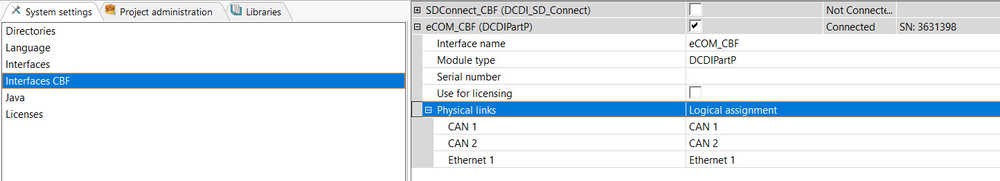 Creating a new project in DTS Monaco
Creating a new project in DTS Monaco
- Import SMR-d Files:
- After naming the project, you will need to import the necessary SMR-d files. These files contain the data required for DTS Monaco to communicate with the vehicle’s ECUs.
- Click on the “Import” button or find the “Import SMR-d” option in the menu.
- Browse to the location where your SMR-d files are stored. These files are typically provided by the vehicle manufacturer or available through automotive diagnostic resources.
- Select all the relevant SMR-d files and click “Open” to import them into your project.
- Configure ECU Settings:
- Once the SMR-d files are imported, you need to configure the ECU settings. This involves specifying which ECUs are present in the vehicle and their respective addresses.
- Navigate to the “ECU Configuration” section within the project settings.
- Verify that all the correct ECUs are listed. If any are missing, add them manually.
- Ensure that the addresses for each ECU are correctly defined. Incorrect addresses can prevent communication with the ECU.
- Save the Project:
- After configuring all the necessary settings, save the project to ensure that all your changes are retained.
- Click on the “Save” button or select “Save Project” from the menu.
- Choose a location to save the project file and click “Save”.
4.2. Step 2: Setting Up a DTS Monaco Workspace
- Return to the Main Screen: After saving your project, return to the main screen of DTS Monaco.
- Create a New Workspace:
- Look for the “Edit” mode on the main page and click on the “Create a new workspace” button. This will open a dialog box where you can specify the settings for your new workspace.
- Select the Project and Template:
- In the workspace creation dialog, you will need to select the project that you just created. This links the workspace to the communication settings defined in the project.
- Choose the relevant template from the available options. DTS Monaco typically includes several built-in templates that provide a starting point for different tasks such as diagnostics, coding, and programming. Select a template that best suits your intended use.
- Open the Workspace:
- After selecting the project and template, click “OK” to open the workspace. The main DTS Monaco program will launch, and you may be prompted to perform an ECU update. Unless you have a specific update to apply, it is generally safe to click “No”.
- Customize the Workspace:
- Once the workspace is open, you can customize its layout and settings to suit your workflow.
- Add or remove diagnostic tools, data displays, and other elements as needed.
- Arrange the elements in a way that makes it easy to access the information you need.
- Save the Workspace:
- After customizing the workspace, save it to retain your changes.
- Click on the “Save” button or select “Save Workspace” from the menu.
- Give your workspace a descriptive name and choose a location to save the file.
4.3. Verifying Interface Connections
Before diving into coding, confirm that DTS Monaco can properly interact with your vehicle.
- Access System Settings: In DTS Monaco, click “Administrate and manage DTS projects,” then go to “System settings” to find “Interfaces.”
- Check VCI Setup: Ensure your VCI (Vehicle Communication Interface) is correctly set up. If you’re using a VCX SE, verify the details match.
- Active Interface: The “tick” box indicates the active interface, such as “VCI_SMR.” A “Simulation” module allows DTS Monaco to run without a VCI connection for testing.
- Update VCI Info: Right-click to update your VCI information and see connected devices like “VCI_SMR,” “VCX,” and “Simulation.”
- Interfaces CBF Tab: In the “Interfaces CBF” tab, confirm that the “eCOM_CBF” interface is selected.
Once these steps are complete, you’re all set to start coding with DTS Monaco!
5. Advanced Tips and Tricks for DTS Monaco
DTS Monaco is a powerful tool, and mastering it requires more than just basic knowledge. Here are some advanced tips and tricks to help you get the most out of the software.
5.1. Utilizing Variant Coding
Variant coding allows you to change specific parameters within an ECU to customize vehicle behavior. For example, you can use variant coding to enable or disable features like daytime running lights, adjust sensor sensitivity, or modify transmission shift points.
5.2. Understanding Diagnostic Trouble Codes (DTCs)
DTCs are codes stored in the ECU that indicate a problem with a particular system. DTS Monaco can be used to read and clear DTCs, providing valuable insights into vehicle issues. Understanding how to interpret DTCs is essential for effective diagnostics and repair.
5.3. Working with Flash Data
Flash data contains the software and calibration information for an ECU. DTS Monaco can be used to read, write, and verify flash data, allowing you to update ECU software, repair corrupted data, or even modify vehicle performance.
5.4. Customizing the User Interface
DTS Monaco allows you to customize the user interface to suit your preferences. You can create custom layouts, add or remove tools, and configure settings to optimize your workflow.
5.5. Automating Tasks with Scripts
DTS Monaco supports scripting, allowing you to automate repetitive tasks. You can create scripts to perform tasks such as reading DTCs, clearing codes, or performing variant coding. This can save you time and effort, especially when working on multiple vehicles.
6. Troubleshooting Common Issues in DTS Monaco
Even with a solid understanding of DTS Monaco, you may encounter issues from time to time. Here are some common problems and their solutions:
6.1. Communication Errors
Communication errors occur when DTS Monaco is unable to communicate with the ECU. This can be caused by a variety of factors, including:
- Incorrect ECU address
- Faulty cable or connector
- Incorrect communication protocol
- ECU not powered on
To troubleshoot communication errors, verify that the ECU address is correct, check the cable and connectors for damage, ensure that the correct communication protocol is selected, and confirm that the ECU is powered on.
6.2. Software Crashes
Software crashes can be frustrating, but they are often caused by simple issues such as:
- Insufficient system resources
- Corrupted files
- Software conflicts
To troubleshoot software crashes, close unnecessary applications, run a system scan for corrupted files, and update your software to the latest version.
6.3. Data Corruption
Data corruption can occur when reading, writing, or verifying flash data. This can be caused by:
- Power loss during data transfer
- Faulty hardware
- Software bugs
To prevent data corruption, use a stable power source, ensure that your hardware is in good condition, and use reliable software.
6.4. License Issues
License issues can prevent you from using DTS Monaco. This can be caused by:
- Expired license
- Incorrect license key
- License server issues
To resolve license issues, verify that your license is valid, enter the correct license key, and contact your software vendor for assistance.
7. The Future of DTS Monaco in Automotive Diagnostics and Coding
The field of automotive diagnostics and coding is constantly evolving, and DTS Monaco is at the forefront of these advancements. As vehicles become more complex and rely more heavily on electronic systems, the role of DTS Monaco will become even more critical.
7.1. Integration with Cloud-Based Services
Cloud-based services are becoming increasingly popular in the automotive industry. DTS Monaco is likely to integrate with cloud-based services to provide features such as:
- Remote diagnostics
- Over-the-air updates
- Data analytics
7.2. Artificial Intelligence (AI) and Machine Learning (ML)
AI and ML are transforming the way vehicles are designed, manufactured, and serviced. DTS Monaco is likely to incorporate AI and ML to provide features such as:
- Predictive diagnostics
- Automated coding
- Intelligent troubleshooting
7.3. Enhanced Security Features
Security is a growing concern in the automotive industry, and DTS Monaco is likely to incorporate enhanced security features to protect against cyberattacks. These features may include:
- Secure communication protocols
- Authentication and authorization
- Intrusion detection
7.4. Support for New Vehicle Technologies
As new vehicle technologies emerge, such as electric vehicles, autonomous vehicles, and connected vehicles, DTS Monaco will need to adapt to support these technologies. This may involve:
- Adding new diagnostic protocols
- Developing new coding procedures
- Integrating with new vehicle systems
8. How DTS-MONACO.EDU.VN Can Help You Master DTS Monaco
At DTS-MONACO.EDU.VN, we are committed to helping automotive technicians like you master DTS Monaco and stay ahead of the curve.
8.1. Comprehensive Training Courses
We offer comprehensive training courses that cover all aspects of DTS Monaco, from basic concepts to advanced techniques. Our courses are designed to provide you with the knowledge and skills you need to use DTS Monaco effectively in your daily work.
8.2. Expert Support
Our team of experienced automotive technicians is available to provide you with expert support. Whether you have a question about a specific feature or need help troubleshooting an issue, we are here to assist you.
8.3. Latest Information and Updates
We stay up-to-date on the latest developments in DTS Monaco and the automotive industry. We provide you with the information and updates you need to stay ahead of the curve.
8.4. Community Forum
Our community forum provides a platform for you to connect with other DTS Monaco users, share your experiences, and learn from each other.
8.5. Address and Contact
Reach out to us for assistance:
- Address: 275 N Harrison St, Chandler, AZ 85225, United States
- WhatsApp: +1 (641) 206-8880
- Website: DTS-MONACO.EDU.VN
9. The Importance of Continuous Learning
In the ever-evolving field of automotive technology, continuous learning is essential for success. As new vehicles and technologies emerge, it is important to stay up-to-date on the latest developments.
9.1. Staying Current with New Technologies
New vehicle technologies are constantly being introduced, such as electric vehicles, autonomous vehicles, and connected vehicles. To remain competitive, it is important to stay current with these technologies and learn how to diagnose and repair them.
9.2. Expanding Your Skill Set
Expanding your skill set can open up new opportunities and increase your earning potential. Consider learning new diagnostic techniques, coding procedures, or programming languages.
9.3. Networking with Other Professionals
Networking with other professionals can provide you with valuable insights and opportunities. Attend industry events, join online forums, and connect with other technicians.
9.4. Investing in Your Future
Investing in your education and training is an investment in your future. Consider taking courses, attending workshops, or earning certifications to enhance your skills and knowledge.
10. Frequently Asked Questions (FAQs) About DTS Monaco Projects and Workspaces
Here are some frequently asked questions about DTS Monaco projects and workspaces:
10.1. What is the difference between a DTS Monaco project and a workspace?
A project defines how DTS Monaco communicates with the car, while a workspace defines how the user interfaces with DTS Monaco.
10.2. How do I create a new project in DTS Monaco?
To create a new project, open DTS Monaco, go to the “Project” menu, select “New Project,” and follow the prompts to import SMR-d files and configure ECU settings.
10.3. How do I create a new workspace in DTS Monaco?
To create a new workspace, return to the main screen, click “Create a new workspace,” select the project and template, and customize the layout to suit your needs.
10.4. Can I use the same project with multiple workspaces?
Yes, you can use the same project with multiple workspaces. This allows you to create different interfaces for different tasks.
10.5. How do I troubleshoot communication errors in DTS Monaco?
To troubleshoot communication errors, verify that the ECU address is correct, check the cable and connectors for damage, ensure that the correct communication protocol is selected, and confirm that the ECU is powered on.
10.6. Where can I find SMR-d files for my vehicle?
SMR-d files are typically provided by the vehicle manufacturer or available through automotive diagnostic resources. Contact your vehicle manufacturer or search online for reputable sources.
10.7. How can I customize the user interface in DTS Monaco?
You can customize the user interface by creating custom layouts, adding or removing tools, and configuring settings to optimize your workflow.
10.8. What is variant coding and how is it used in DTS Monaco?
Variant coding allows you to change specific parameters within an ECU to customize vehicle behavior. It is used to enable or disable features, adjust sensor sensitivity, or modify transmission shift points.
10.9. What are Diagnostic Trouble Codes (DTCs) and how can I read them in DTS Monaco?
DTCs are codes stored in the ECU that indicate a problem with a particular system. DTS Monaco can be used to read and clear DTCs, providing valuable insights into vehicle issues.
10.10. How can DTS-MONACO.EDU.VN help me learn DTS Monaco?
DTS-MONACO.EDU.VN offers comprehensive training courses, expert support, latest information and updates, and a community forum to help you master DTS Monaco.
Understanding what a DTS Monaco “Project” or “Workspace” is, is essential for anyone involved in automotive diagnostics and coding. A project is the foundational element that allows communication with the vehicle’s ECUs, while a workspace is a customized interface that streamlines specific tasks. By mastering both, you can unlock the full potential of DTS Monaco and enhance your skills in the rapidly evolving automotive industry. Ready to take your car coding skills to the next level? Visit DTS-MONACO.EDU.VN today to explore our training courses and expert support, and start your journey toward becoming a DTS Monaco master! Contact us now to unlock the full potential of car diagnostics and ECU programming in the USA.