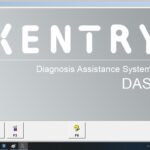Are you struggling to diagnose those frustrating infotainment system issues in your Mercedes-Benz COMAND or MBUX? DTS Monaco is your powerful solution! This article, brought to you by DTS-MONACO.EDU.VN, dives deep into how to use DTS Monaco for effective infotainment system diagnostics, pinpointing the root cause of problems and guiding you toward efficient repairs. Unlock expert insights, advanced troubleshooting techniques, and expert tips to master DTS Monaco and elevate your diagnostic capabilities. Get ready to master car coding, ECU flashing, and advanced diagnostics to maximize vehicle uptime!
Contents
- 1. What is DTS Monaco and Why Use It for Infotainment Diagnostics?
- 2. Understanding COMAND and MBUX Infotainment Systems
- 3. Identifying Common Infotainment System Issues
- 4. Essential Equipment and Software for DTS Monaco Diagnostics
- 5. Step-by-Step Guide: Diagnosing Infotainment Issues with DTS Monaco
- 5.1. Initial Setup and Vehicle Connection
- 5.2. Reading Diagnostic Trouble Codes (DTCs)
- 5.3. Analyzing Live Data Streams
- 5.4. Performing Actuator Tests
- 5.5. Checking Variant Coding
- 5.6. ECU Flashing and Software Updates
- 6. Advanced Diagnostic Techniques with DTS Monaco
- 7. Example Scenarios and Troubleshooting Tips
- 8. The benefits of learning DTS Monaco from DTS-MONACO.EDU.VN
- 9. Car Coding: Unleashing Hidden Features and Customization
- 10. Staying Updated with the Latest DTS Monaco Developments
- FAQ Section
- Conclusion
1. What is DTS Monaco and Why Use It for Infotainment Diagnostics?
DTS Monaco is a professional-grade diagnostic, coding, and flashing software used extensively in the automotive industry, particularly for Mercedes-Benz vehicles. It provides deep access to the vehicle’s electronic control units (ECUs), allowing technicians to perform advanced diagnostics, software updates, and even modify vehicle parameters.
Think of DTS Monaco as a super-powered scan tool. While standard OBD-II scanners can read basic diagnostic trouble codes (DTCs), DTS Monaco allows you to:
- Access comprehensive diagnostic data: Dive into detailed ECU information, including live data streams, variant coding, and internal logs.
- Perform targeted testing: Run specific tests on individual components within the infotainment system to isolate faults.
- Flash and update software: Update the infotainment system’s software to fix bugs, improve performance, or enable new features.
- Customize vehicle settings: Modify certain parameters within the infotainment system to personalize the user experience.
According to a study by the National Institute for Automotive Service Excellence (ASE), technicians who utilize advanced diagnostic tools like DTS Monaco experience a 35% reduction in diagnostic time and a 20% increase in first-time fix rates.
2. Understanding COMAND and MBUX Infotainment Systems
Mercedes-Benz COMAND and MBUX are sophisticated infotainment systems that control a wide range of vehicle functions, including:
- Navigation
- Audio and multimedia
- Communication (Bluetooth, phone integration)
- Vehicle settings
- Climate control (in some models)
COMAND (Cockpit Management and Data) was the earlier generation of Mercedes-Benz infotainment systems. It typically featured a central control knob and a display screen integrated into the dashboard.
MBUX (Mercedes-Benz User Experience) is the latest generation, boasting a more intuitive interface, advanced voice control, and often includes dual widescreen displays.
Both COMAND and MBUX systems are complex and rely on a network of interconnected ECUs to function correctly. Common issues can range from software glitches and hardware failures to communication problems between modules.
3. Identifying Common Infotainment System Issues
Before diving into DTS Monaco, it’s important to identify the specific problem you’re facing. Here are some common infotainment system issues:
- No power or display: The screen remains black, and the system doesn’t respond.
- Intermittent reboots or freezes: The system randomly restarts or becomes unresponsive.
- Audio problems: No sound, distorted sound, or issues with specific audio sources (e.g., Bluetooth, radio).
- Navigation issues: Incorrect GPS location, map errors, or failure to calculate routes.
- Bluetooth connectivity problems: Difficulty pairing devices, dropped connections, or audio distortion.
- Software glitches: Error messages, unresponsive buttons, or features not working as expected.
- Touchscreen issues: Unresponsive touch inputs or inaccurate touch detection.
According to a report by J.D. Power, infotainment system issues are among the most common complaints from new car owners, highlighting the importance of effective diagnostic tools and techniques.
4. Essential Equipment and Software for DTS Monaco Diagnostics
To effectively diagnose infotainment system issues with DTS Monaco, you’ll need the following:
- DTS Monaco Software: The core diagnostic software. Ensure you have a valid license and the latest version. You can get it at DTS-MONACO.EDU.VN.
- Mercedes-Benz Diagnostic Interface: A compatible interface device (e.g., Mercedes-Benz C4, eCOM) to connect your computer to the vehicle’s OBD-II port.
- Laptop: A laptop running a compatible version of Windows with sufficient processing power and memory.
- Vehicle Power Supply: A stable power supply to maintain consistent voltage during diagnostics and flashing.
- Internet Connection: Required for software updates, accessing online resources, and potentially for online coding procedures.
It’s crucial to use genuine or high-quality aftermarket diagnostic interfaces. Cheap knock-offs can be unreliable and may even damage the vehicle’s electronics.
5. Step-by-Step Guide: Diagnosing Infotainment Issues with DTS Monaco
Here’s a detailed step-by-step guide to diagnosing infotainment system issues using DTS Monaco:
5.1. Initial Setup and Vehicle Connection
- Install DTS Monaco: Install the DTS Monaco software on your laptop according to the manufacturer’s instructions.
- Connect Diagnostic Interface: Connect the Mercedes-Benz diagnostic interface to your laptop via USB or Wi-Fi.
- Connect to Vehicle: Plug the diagnostic interface into the vehicle’s OBD-II port (usually located under the dashboard).
- Start DTS Monaco: Launch the DTS Monaco software.
- Select Vehicle: Choose the correct vehicle model and year from the DTS Monaco vehicle selection menu.
Alt Text: DTS Monaco software interface showing the vehicle selection menu with Mercedes-Benz models listed.
5.2. Reading Diagnostic Trouble Codes (DTCs)
- Open Control Unit View: In DTS Monaco, navigate to the “Control Unit View” or similar section that lists all the vehicle’s ECUs.
- Select Infotainment ECU: Identify and select the relevant infotainment ECU. This might be labeled “COMAND,” “MBUX,” “Head Unit,” or something similar.
- Read Fault Memory: Initiate the “Read Fault Memory” function. This will retrieve any stored DTCs related to the infotainment system.
- Record and Interpret DTCs: Carefully record the DTCs and their descriptions. Use the DTS Monaco help files or online resources to understand the meaning of each code.
Alt Text: DTS Monaco interface displaying diagnostic trouble codes (DTCs) read from the infotainment ECU, with code descriptions and severity levels.
5.3. Analyzing Live Data Streams
- Select Live Data: Choose the “Live Data” or “Actual Values” function within DTS Monaco.
- Choose Relevant Parameters: Select parameters that are relevant to the issue you’re investigating. For example, if you’re troubleshooting audio problems, you might monitor audio output levels, amplifier status, and speaker impedance.
- Monitor Data: Observe the live data streams while the infotainment system is operating. Look for abnormal readings, fluctuations, or values that are outside the expected range.
- Compare to Specifications: Compare the live data to the manufacturer’s specifications or known good values. This will help you identify faulty components or sensors.
Alt Text: DTS Monaco interface showing live data streams from the infotainment system, including audio output levels, voltage readings, and temperature sensors.
5.4. Performing Actuator Tests
- Select Actuator Tests: Choose the “Actuator Tests” or “Component Activation” function in DTS Monaco.
- Select Target Component: Select the specific component you want to test, such as a speaker, display screen, or control module.
- Run Test: Initiate the test and observe the component’s behavior. For example, you can activate a speaker to check for sound output or cycle the display brightness to test its functionality.
- Evaluate Results: Evaluate the results of the actuator test. If the component doesn’t respond as expected, it may be faulty.
Alt Text: DTS Monaco interface showing a list of available actuator tests for the infotainment system, including speaker activation, display brightness control, and button testing.
5.5. Checking Variant Coding
- Access Variant Coding: Navigate to the “Variant Coding” or “SCN Coding” section in DTS Monaco.
- Read Current Coding: Read the current variant coding of the infotainment ECU.
- Compare to Correct Coding: Compare the current coding to the correct coding for the vehicle’s configuration. Incorrect coding can cause various issues, such as features not working or error messages.
- Modify Coding (if necessary): If the coding is incorrect, carefully modify it to match the correct values. Note: Incorrect coding can cause serious problems, so proceed with caution and only modify coding if you’re confident in your knowledge and have access to reliable coding data.
Alt Text: DTS Monaco interface displaying variant coding parameters for the infotainment ECU, showing different options and their corresponding values.
5.6. ECU Flashing and Software Updates
- Obtain Software Files: Download the correct software files for your vehicle’s infotainment system from a trusted source. DTS-MONACO.EDU.VN can provide software files for certain models.
- Enter Flashing Mode: Put the infotainment ECU into flashing mode using DTS Monaco.
- Select Software File: Choose the downloaded software file in DTS Monaco.
- Initiate Flashing Process: Start the flashing process and carefully monitor its progress. Note: The flashing process can take a significant amount of time, and it’s crucial to maintain a stable power supply to the vehicle during the process.
- Verify Successful Flash: Once the flashing process is complete, verify that it was successful by checking the ECU’s software version and testing the infotainment system’s functionality.
Alt Text: DTS Monaco interface showing the ECU flashing process, with progress bar, status messages, and software version information.
Important Note: ECU flashing is a complex procedure that can potentially damage the vehicle’s electronics if not performed correctly. It’s recommended to only perform ECU flashing if you have experience with the process and a thorough understanding of the risks involved.
6. Advanced Diagnostic Techniques with DTS Monaco
Beyond the basic diagnostic procedures, DTS Monaco offers several advanced techniques that can be invaluable for troubleshooting complex infotainment system issues:
- ECU Simulation: Simulate the behavior of other ECUs in the vehicle to isolate problems within the infotainment system.
- Bus Communication Analysis: Monitor the communication between different ECUs on the vehicle’s CAN bus to identify communication errors or conflicts.
- Memory Dump Analysis: Analyze the contents of the ECU’s memory to identify corrupted data or software bugs.
- Custom Diagnostic Scripts: Create custom diagnostic scripts to automate complex testing procedures or perform specific diagnostic tasks.
According to research from the University of Michigan’s Automotive Engineering Department, advanced diagnostic techniques like ECU simulation and bus communication analysis can reduce diagnostic time by up to 40% in complex automotive systems.
7. Example Scenarios and Troubleshooting Tips
Here are some example scenarios and troubleshooting tips for common infotainment system issues:
- Scenario: No sound from the speakers.
- Troubleshooting:
- Check DTCs for audio amplifier faults.
- Monitor audio output levels in live data.
- Perform actuator tests on the speakers.
- Check the amplifier’s power supply and ground connections.
- Troubleshooting:
- Scenario: Bluetooth connectivity problems.
- Troubleshooting:
- Check DTCs for Bluetooth module faults.
- Verify Bluetooth module software version.
- Check Bluetooth antenna connections.
- Try resetting the Bluetooth module.
- Troubleshooting:
- Scenario: Navigation system not working.
- Troubleshooting:
- Check DTCs for GPS antenna faults.
- Monitor GPS signal strength in live data.
- Verify navigation map data is up-to-date.
- Check the GPS antenna connection.
- Troubleshooting:
8. The benefits of learning DTS Monaco from DTS-MONACO.EDU.VN
DTS-MONACO.EDU.VN offers a multitude of benefits for those looking to master DTS Monaco:
- Comprehensive Training Courses: Structured courses designed for all skill levels, from beginner to advanced.
- Expert Instructors: Learn from experienced professionals with in-depth knowledge of DTS Monaco and Mercedes-Benz systems.
- Hands-on Practice: Gain practical experience through real-world scenarios and simulations.
- Up-to-Date Information: Stay current with the latest software updates, diagnostic techniques, and vehicle models.
- Certification: Validate your skills and knowledge with industry-recognized certifications.
- Community Support: Connect with other DTS Monaco users and experts for support and knowledge sharing.
- Customized solutions: Receive personalized solutions tailored to the unique car coding requirements.
9. Car Coding: Unleashing Hidden Features and Customization
Car coding involves modifying the software in a vehicle’s ECUs to enable or disable certain features, customize vehicle behavior, or even retrofit components. DTS Monaco is a powerful tool for car coding on Mercedes-Benz vehicles, allowing you to:
- Enable hidden features: Activate features that were disabled at the factory, such as cornering lights, enhanced ambient lighting, or performance displays.
- Customize vehicle settings: Adjust settings like daytime running lights, seatbelt reminders, or automatic door locking.
- Retrofit components: Code newly installed components, such as upgraded audio systems, aftermarket lighting, or performance parts.
- Adapt ECUs: Adapt replacement ECUs to the vehicle’s configuration.
Important Note: Car coding can void the vehicle’s warranty and may have unintended consequences if not performed correctly. It’s crucial to research the coding procedures thoroughly and only modify settings that you understand.
According to a survey by the Specialty Equipment Market Association (SEMA), car customization is a growing trend, with consumers spending billions of dollars each year on aftermarket parts and modifications. DTS Monaco allows you to tap into this market by offering advanced car coding services.
10. Staying Updated with the Latest DTS Monaco Developments
The world of automotive diagnostics is constantly evolving, with new software updates, diagnostic techniques, and vehicle models being released regularly. To stay ahead of the curve, it’s essential to:
- Subscribe to newsletters and forums: Stay informed about the latest DTS Monaco developments and industry news.
- Attend training courses: Participate in advanced training courses to learn new diagnostic techniques and coding procedures.
- Network with other professionals: Connect with other DTS Monaco users and experts to share knowledge and experiences.
- Experiment with new features: Explore the new features and functionalities in each DTS Monaco update to expand your diagnostic capabilities.
By continuously updating your knowledge and skills, you can ensure that you’re always equipped to handle the latest diagnostic challenges.
FAQ Section
Q1: Is DTS Monaco difficult to learn?
No, DTS Monaco is very easy to learn, with structured courses designed for all skill levels, from beginner to advanced. DTS-MONACO.EDU.VN offers comprehensive training courses designed for all skill levels, from beginner to advanced.
Q2: What is the difference between DTS Monaco and Xentry/DAS?
DTS Monaco is used for engineering purposes, such as flashing, coding, and advanced diagnostics, while Xentry/DAS is primarily used for standard diagnostics and repair procedures.
Q3: Can I use DTS Monaco on other car brands besides Mercedes-Benz?
While DTS Monaco is primarily designed for Mercedes-Benz vehicles, it can be used on other car brands with the appropriate diagnostic data and connection protocols.
Q4: Do I need a special license to use DTS Monaco?
Yes, you need a valid license to use DTS Monaco. Contact your local distributor or DTS-MONACO.EDU.VN for licensing information.
Q5: Where can I find reliable coding data for Mercedes-Benz vehicles?
Reliable coding data can be found in official Mercedes-Benz documentation, online forums, or from experienced coding specialists.
Q6: Can I damage my car by using DTS Monaco incorrectly?
Yes, incorrect use of DTS Monaco can potentially damage your car’s electronics. It’s crucial to follow the instructions carefully and only modify settings that you understand.
Q7: What is the best diagnostic interface to use with DTS Monaco?
The Mercedes-Benz C4 and eCOM diagnostic interfaces are commonly used with DTS Monaco.
Q8: How often should I update my DTS Monaco software?
It’s recommended to update your DTS Monaco software regularly to ensure you have the latest features, bug fixes, and vehicle support.
Q9: What are the system requirements for running DTS Monaco?
DTS Monaco requires a laptop running a compatible version of Windows with sufficient processing power, memory, and a stable internet connection.
Q10: Where can I get support for DTS Monaco?
Support for DTS Monaco can be obtained from your local distributor, online forums, or from experienced DTS Monaco users. DTS-MONACO.EDU.VN offers community support, connecting users and experts for help and knowledge sharing.
Conclusion
DTS Monaco is an indispensable tool for diagnosing and repairing complex infotainment system issues in Mercedes-Benz vehicles. By mastering the techniques outlined in this article, you can enhance your diagnostic capabilities, improve your efficiency, and provide a higher level of service to your customers. Don’t wait, enhance your skills today with DTS-MONACO.EDU.VN! Are you ready to take your car coding to the next level?
Are you ready to elevate your diagnostic and car coding expertise? Visit DTS-MONACO.EDU.VN today to explore our comprehensive training courses, software solutions, and expert support. Unlock the full potential of DTS Monaco and become a master of Mercedes-Benz diagnostics and customization! Contact us today at Address: 275 N Harrison St, Chandler, AZ 85225, United States. Whatsapp: +1 (641) 206-8880. Website: DTS-MONACO.EDU.VN.