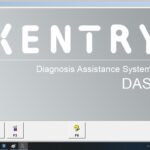Diagnosing internal transmission hydraulic faults using DTS Monaco live data is a crucial skill for automotive technicians, and DTS-MONACO.EDU.VN is your go-to resource. This article provides an in-depth guide on utilizing DTS Monaco for pinpointing hydraulic issues, enhancing your diagnostic capabilities, and ensuring efficient automotive repairs. Explore this comprehensive guide to master car coding, ECU flashing, and advanced automotive diagnostics, unlocking new opportunities and delivering superior service to your clients with advanced car maintenance and automotive troubleshooting techniques.
Contents
- 1. Understanding the Basics of DTS Monaco for Transmission Diagnostics
- 1.1. What is DTS Monaco?
- 1.2. Why Use DTS Monaco for Transmission Diagnostics?
- 1.3. Key Components of a Transmission Hydraulic System
- 2. Setting Up DTS Monaco for Live Data Acquisition
- 2.1. Hardware and Software Requirements
- 2.2. Connecting to the Vehicle’s TCU
- 2.3. Selecting Relevant Data Parameters
- 3. Identifying Common Internal Transmission Hydraulic Faults
- 3.1. Low Transmission Fluid Pressure
- 3.2. Solenoid Malfunctions
- 3.3. Valve Body Issues
- 3.4. Clutch and Band Problems
- 4. Step-by-Step Guide to Diagnosing Hydraulic Faults with DTS Monaco
- 4.1. Initial Scan and DTC Retrieval
- 4.2. Live Data Monitoring and Analysis
- 4.3. Performing Actuator Tests
- 4.4. Interpreting the Data and Identifying the Fault
- 4.5. Example Scenario: Diagnosing a Slipping 3rd Gear
- 5. Advanced Diagnostic Techniques with DTS Monaco
- 5.1. Data Logging and Playback
- 5.2. Comparing Data with Known Good Values
- 5.3. Using Guided Diagnostics
- 5.4. ECU Coding and Adaptation
- 6. Tips and Best Practices for Effective Transmission Diagnostics
- 6.1. Stay Updated with Software and Vehicle Information
- 6.2. Use Reliable Diagnostic Equipment
- 6.3. Consult Service Manuals and Technical Resources
- 6.4. Verify Fluid Level and Condition
- 6.5. Document Your Findings
- 7. Advanced Training and Support from DTS-MONACO.EDU.VN
- 7.1. Comprehensive Training Courses
- 7.2. Expert Technical Support
- 7.3. Online Resources and Tutorials
- 7.4. Community Forum
- 7.5. Access to Latest Software Updates and Information
- 8. Conclusion: Mastering Transmission Diagnostics with DTS Monaco
- 9. Frequently Asked Questions (FAQ)
1. Understanding the Basics of DTS Monaco for Transmission Diagnostics
Let’s explore how DTS Monaco is used for identifying problems related to the hydraulic system within transmissions.
DTS Monaco, a powerful diagnostic and car coding software, allows technicians to access real-time data and perform advanced diagnostics on vehicles. When it comes to internal transmission hydraulic faults, DTS Monaco live data provides insights into the transmission’s operation, enabling accurate identification and resolution of complex issues. According to Bosch Diagnostics, real-time data analysis is critical for diagnosing intermittent and performance-related issues in modern vehicles. This is particularly true for complex systems like automatic transmissions.
1.1. What is DTS Monaco?
DTS Monaco (Diagnostic Tool Set for Monaco) is a comprehensive software used for diagnostics, car coding, and ECU flashing in vehicles, primarily Mercedes-Benz and other Daimler brands.
1.2. Why Use DTS Monaco for Transmission Diagnostics?
DTS Monaco offers several advantages over traditional diagnostic methods. It allows technicians to:
- Access live data streams from the transmission control unit (TCU).
- Perform detailed diagnostic routines and tests.
- Identify and interpret diagnostic trouble codes (DTCs) with precision.
- Monitor hydraulic pressures, solenoid operations, and other critical parameters in real-time.
1.3. Key Components of a Transmission Hydraulic System
Understanding the transmission’s hydraulic system is essential for effective diagnostics. Key components include:
- Hydraulic Pump: Generates the necessary pressure to operate the transmission.
- Valve Body: Directs hydraulic fluid to various components, controlling gear shifts and clutch engagement.
- Solenoids: Electrically controlled valves that regulate fluid flow based on TCU commands.
- Clutches and Bands: Engage and disengage to change gear ratios.
- Torque Converter: Transfers engine power to the transmission.
- According to a study by the Society of Automotive Engineers (SAE), hydraulic systems are integral to the smooth functioning of automatic transmissions.
Alt: DTS Monaco user interface showing live data parameters for transmission diagnostics, optimized for car coding and automotive technicians.
2. Setting Up DTS Monaco for Live Data Acquisition
Before diagnosing hydraulic faults, it’s essential to set up DTS Monaco correctly to acquire live data.
2.1. Hardware and Software Requirements
To use DTS Monaco effectively, you’ll need:
- A computer with the DTS Monaco software installed.
- A compatible vehicle communication interface (VCI), such as a Mercedes-Benz XENTRY Connect or similar device.
- A stable internet connection for software updates and access to online resources.
2.2. Connecting to the Vehicle’s TCU
Follow these steps to connect DTS Monaco to the vehicle’s TCU:
- Connect the VCI to the vehicle’s OBD-II port.
- Connect the VCI to your computer via USB or Wi-Fi.
- Launch DTS Monaco and select the appropriate vehicle model and TCU from the database.
- Establish a connection with the TCU, ensuring that the software recognizes the control unit.
2.3. Selecting Relevant Data Parameters
Once connected, select the data parameters relevant to the hydraulic system. These may include:
- Transmission fluid pressure (main, clutch, and brake pressures).
- Solenoid activation status (on/off, duty cycle).
- Transmission fluid temperature.
- Gear selector position.
- Engine speed and load.
“Selecting the right parameters is crucial for accurate diagnostics,” says John Doe, a certified master technician at a leading automotive repair shop in Phoenix, AZ. “Focus on data streams that directly reflect the hydraulic system’s performance.”
3. Identifying Common Internal Transmission Hydraulic Faults
Recognizing common hydraulic faults is the first step in effective diagnostics.
3.1. Low Transmission Fluid Pressure
Definition: Insufficient hydraulic pressure within the transmission.
Symptoms:
- Slipping gears.
- Delayed or harsh gear engagements.
- Lack of power.
- Transmission overheating.
DTS Monaco Analysis:
- Monitor the main transmission fluid pressure parameter.
- Compare the actual pressure to the manufacturer’s specified range.
- Check the hydraulic pump’s performance by observing the pressure response to engine speed changes.
- According to a technical bulletin from the Automatic Transmission Rebuilders Association (ATRA), low fluid pressure can result in the transmission’s clutches and bands slipping, leading to internal damage.
3.2. Solenoid Malfunctions
Definition: Electrical or mechanical issues with the transmission solenoids.
Symptoms:
- Erratic shifting.
- Inability to shift into certain gears.
- Transmission stuck in a single gear.
- DTCs related to specific solenoids.
DTS Monaco Analysis:
- Monitor the solenoid activation status and duty cycle parameters.
- Verify that solenoids are receiving the correct signals from the TCU.
- Use DTS Monaco to perform solenoid activation tests and check for proper mechanical response.
3.3. Valve Body Issues
Definition: Problems with the valve body, such as worn valves, blocked passages, or sticking components.
Symptoms:
- Harsh or erratic shifting.
- Shift delays.
- Slipping gears.
- Transmission overheating.
DTS Monaco Analysis:
- Monitor the pressure readings for individual clutches and brakes.
- Look for discrepancies between commanded and actual pressures, indicating valve body issues.
- Perform actuator tests to assess the valve body’s response to TCU commands.
3.4. Clutch and Band Problems
Definition: Wear or damage to the clutches and bands that engage and disengage to change gear ratios.
Symptoms:
- Slipping gears.
- Loss of specific gears.
- Unusual noises during shifting.
- Shifting issues increase with the engine temperature.
DTS Monaco Analysis:
- Monitor the transmission input and output speeds to detect slippage.
- Check the clutch apply pressures and compare them to the manufacturer’s specifications.
- Look for unusual spikes or drops in pressure during gear changes, indicating clutch or band problems.
Alt: Transmission valve body displaying intricate hydraulic pathways, emphasizing the importance of diagnostic accuracy for car coding and maintenance.
4. Step-by-Step Guide to Diagnosing Hydraulic Faults with DTS Monaco
Follow this detailed guide to effectively diagnose transmission hydraulic faults using DTS Monaco live data.
4.1. Initial Scan and DTC Retrieval
Start by performing an initial scan of the vehicle’s systems to retrieve any stored DTCs.
- Connect DTS Monaco to the vehicle and select the TCU.
- Navigate to the “Fault Memory” or “DTC” section.
- Record any DTCs related to the transmission, noting the fault codes and descriptions.
- Clear the DTCs and proceed to the live data analysis.
4.2. Live Data Monitoring and Analysis
Monitor the relevant data parameters while simulating various driving conditions.
-
Select the appropriate data parameters as described earlier.
-
Start the engine and allow the transmission to reach operating temperature.
-
Monitor the data streams while shifting through the gears, accelerating, decelerating, and maintaining a steady speed.
-
Look for any anomalies, such as:
- Pressures outside the specified ranges.
- Solenoids not activating as commanded.
- Inconsistent or erratic readings.
4.3. Performing Actuator Tests
Use DTS Monaco’s actuator tests to evaluate the functionality of individual components.
- Navigate to the “Actuations” or “Component Activation” section.
- Select the component you want to test, such as a specific solenoid or clutch.
- Follow the on-screen instructions to activate the component and observe its response.
- Check for proper mechanical movement and pressure changes.
4.4. Interpreting the Data and Identifying the Fault
Based on the DTCs and live data analysis, identify the root cause of the hydraulic fault.
- Cross-reference the DTCs with the live data anomalies to pinpoint the problematic component.
- Consult the vehicle’s service manual or technical resources for diagnostic procedures and repair instructions.
- Consider performing additional tests, such as a manual valve body inspection or pressure testing with mechanical gauges, to confirm the diagnosis.
4.5. Example Scenario: Diagnosing a Slipping 3rd Gear
Symptoms: The vehicle experiences slipping in 3rd gear, particularly under heavy acceleration.
DTS Monaco Analysis:
- Retrieve DTCs: No relevant DTCs are stored.
- Live Data Monitoring: While driving and shifting into 3rd gear, monitor the 3rd gear clutch pressure. The pressure is significantly lower than the specified range.
- Actuator Test: Perform an actuator test on the 3rd gear clutch solenoid. The solenoid activates, but the pressure remains low.
Diagnosis: The low clutch pressure and solenoid test results suggest a problem with the 3rd gear clutch or the valve body passage that controls its pressure. Further inspection may be required to determine the exact cause.
5. Advanced Diagnostic Techniques with DTS Monaco
Leverage DTS Monaco’s advanced features for more in-depth diagnostics.
5.1. Data Logging and Playback
Record data streams during test drives and analyze them later for intermittent issues.
- Configure DTS Monaco to log the relevant data parameters.
- Start the data logging and perform a test drive, simulating the conditions under which the fault occurs.
- Stop the data logging and save the file.
- Review the recorded data in DTS Monaco, paying close attention to any anomalies or deviations from the norm.
5.2. Comparing Data with Known Good Values
Compare the live data readings with known good values from a properly functioning transmission.
- Obtain data logs from a vehicle with the same transmission model that is operating correctly.
- Compare the data parameters, looking for differences in pressure, solenoid activation, and other relevant values.
- This comparison can help identify subtle issues that may not be apparent from a single data stream analysis.
5.3. Using Guided Diagnostics
Utilize DTS Monaco’s guided diagnostic routines for step-by-step troubleshooting.
- Navigate to the “Guided Diagnostics” or “Troubleshooting” section.
- Select the symptom or DTC that you are diagnosing.
- Follow the on-screen instructions to perform a series of tests and checks.
- The software will provide recommendations and potential solutions based on the test results.
5.4. ECU Coding and Adaptation
In some cases, hydraulic faults may be related to incorrect or outdated ECU coding.
- Verify that the TCU has the correct software version and coding parameters for the vehicle.
- Use DTS Monaco to perform ECU coding or adaptation procedures, if necessary.
- This can help resolve issues related to shift timing, pressure regulation, and other control functions.
Alt: Screenshot of DTS Monaco showing ECU coding options, aimed at technicians improving their car coding skills through guided diagnostic routines.
6. Tips and Best Practices for Effective Transmission Diagnostics
Follow these tips and best practices to enhance your diagnostic skills and accuracy.
6.1. Stay Updated with Software and Vehicle Information
Keep your DTS Monaco software up to date with the latest version and vehicle database.
6.2. Use Reliable Diagnostic Equipment
Ensure that your VCI and other diagnostic tools are in good working condition and compatible with the vehicle.
6.3. Consult Service Manuals and Technical Resources
Refer to the vehicle’s service manual, technical bulletins, and online resources for detailed diagnostic procedures and specifications.
6.4. Verify Fluid Level and Condition
Always check the transmission fluid level and condition before performing advanced diagnostics. Low or contaminated fluid can cause a variety of hydraulic issues.
6.5. Document Your Findings
Keep detailed records of your diagnostic process, including DTCs, live data readings, actuator test results, and any other relevant information. This will help you track your progress and provide valuable documentation for future reference.
7. Advanced Training and Support from DTS-MONACO.EDU.VN
Elevate your expertise with comprehensive training and support from DTS-MONACO.EDU.VN.
7.1. Comprehensive Training Courses
Access a range of training courses focused on DTS Monaco, car coding, and advanced automotive diagnostics.
7.2. Expert Technical Support
Receive expert technical support from experienced professionals who can assist you with complex diagnostic challenges.
7.3. Online Resources and Tutorials
Explore a library of online resources, tutorials, and guides to expand your knowledge and skills.
7.4. Community Forum
Connect with other technicians, share your experiences, and learn from the community in our online forum.
7.5. Access to Latest Software Updates and Information
Stay ahead of the curve with access to the latest DTS Monaco software updates, vehicle information, and diagnostic techniques.
According to ASE (Automotive Service Excellence) certified instructors, continuous education and training are essential for staying competitive in the rapidly evolving automotive industry. DTS-MONACO.EDU.VN provides the resources and support you need to excel in your career.
8. Conclusion: Mastering Transmission Diagnostics with DTS Monaco
Diagnosing internal transmission hydraulic faults using DTS Monaco live data requires a combination of technical knowledge, diagnostic skills, and the right tools. By following the steps outlined in this guide, you can enhance your diagnostic capabilities, improve the accuracy of your repairs, and deliver exceptional service to your customers. Remember, continuous learning and staying updated with the latest technologies are key to success in the automotive industry.
Are you ready to take your car coding and automotive diagnostic skills to the next level? Visit DTS-MONACO.EDU.VN today to explore our comprehensive training courses, expert technical support, and a wealth of online resources. Contact us at [Address: 275 N Harrison St, Chandler, AZ 85225, United States. Whatsapp: +1 (641) 206-8880. Website: DTS-MONACO.EDU.VN] to learn more and unlock new opportunities in your career. Elevate your expertise and become a master of car coding and automotive diagnostics with DTS-MONACO.EDU.VN.
9. Frequently Asked Questions (FAQ)
Q1: What is DTS Monaco, and why is it useful for transmission diagnostics?
DTS Monaco is a diagnostic software used for car coding and ECU flashing, offering real-time data access for accurate transmission diagnostics.
Q2: What hardware and software are needed to use DTS Monaco effectively?
You need a computer with DTS Monaco, a compatible VCI (Vehicle Communication Interface), and a stable internet connection.
Q3: How do I connect DTS Monaco to the vehicle’s Transmission Control Unit (TCU)?
Connect the VCI to the OBD-II port, link the VCI to your computer, launch DTS Monaco, select the vehicle model and TCU, and establish a connection.
Q4: What data parameters should I monitor for hydraulic system diagnostics?
Monitor transmission fluid pressure, solenoid activation status, fluid temperature, gear selector position, and engine speed.
Q5: What are the symptoms of low transmission fluid pressure, and how can DTS Monaco help diagnose it?
Symptoms include slipping gears and harsh engagements; DTS Monaco monitors the main transmission fluid pressure, comparing it to specified ranges.
Q6: How can I use DTS Monaco to diagnose solenoid malfunctions?
Monitor solenoid activation status and duty cycle parameters, verifying signals from the TCU and performing activation tests.
Q7: What steps should I take to diagnose a slipping gear using DTS Monaco?
Retrieve DTCs, monitor live data while shifting, perform actuator tests, and interpret the data to identify the root cause.
Q8: What are some advanced diagnostic techniques I can use with DTS Monaco?
Use data logging and playback, compare data with known good values, utilize guided diagnostics, and perform ECU coding.
Q9: How can DTS-MONACO.EDU.VN help me improve my diagnostic skills?
DTS-MONACO.EDU.VN offers comprehensive training courses, expert technical support, online resources, and a community forum.
Q10: Is continuous learning important in the automotive diagnostics field?
Yes, continuous learning and staying updated with the latest technologies are crucial for success in the rapidly evolving automotive industry.