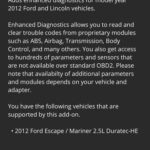Diagnosing MAP sensor or boost pressure issues using DTS Monaco involves utilizing its advanced diagnostic functionalities to analyze sensor data, identify anomalies, and pinpoint the root cause of performance problems, and DTS-MONACO.EDU.VN is a great place to start. By delving into live data streams and diagnostic trouble codes (DTCs), you can ensure accurate diagnostics and efficient repairs, optimizing engine performance and fuel efficiency, which are crucial for modern automotive systems. This article explores practical steps for diagnosing MAP sensor problems, boost pressure problems and the importance of car coding.
Contents
- 1. What is the MAP Sensor and Why is it Important?
- 1.1 Defining the MAP Sensor
- 1.2 Key Functions of the MAP Sensor
- 1.3 Symptoms of a Failing MAP Sensor
- 2. What is Boost Pressure and Why is it Important?
- 2.1 Understanding Boost Pressure
- 2.2 Key Functions of Boost Pressure
- 2.3 Symptoms of Boost Pressure Issues
- 3. What is DTS Monaco?
- 3.1 Overview of DTS Monaco
- 3.2 Key Features of DTS Monaco
- 3.3 Benefits of Using DTS Monaco
- 4. How to Prepare for Diagnosing MAP Sensor or Boost Pressure Issues with DTS Monaco
- 4.1 Essential Tools and Equipment
- 4.2 Setting Up DTS Monaco
- 4.3 Understanding Vehicle Systems
- 5. Step-by-Step Guide to Diagnosing MAP Sensor Issues Using DTS Monaco
- 5.1 Connecting DTS Monaco to the Vehicle
- 5.2 Reading Diagnostic Trouble Codes (DTCs)
- 5.3 Analyzing Live Data
- 5.4 Performing Actuator Tests
- 5.5 Interpreting Diagnostic Results
- 6. Step-by-Step Guide to Diagnosing Boost Pressure Issues Using DTS Monaco
- 6.1 Connecting DTS Monaco to the Vehicle
- 6.2 Reading Diagnostic Trouble Codes (DTCs)
- 6.3 Analyzing Live Data
- 6.4 Performing Actuator Tests
- 6.5 Interpreting Diagnostic Results
- 7. Common Issues and Troubleshooting
- 7.1 Common MAP Sensor Issues
- 7.2 Common Boost Pressure Issues
- 7.3 Troubleshooting Tips
- 8. Advanced Techniques for MAP Sensor and Boost Pressure Diagnosis
- 8.1 Using Oscilloscope for Signal Analysis
- 8.2 Performing Relative Compression Test
- 8.3 Analyzing Freeze Frame Data
- 8.4 Performing a Manual Boost Leak Test
- 9. Car Coding and Its Role in MAP Sensor and Boost Pressure Management
- 9.1 Understanding Car Coding
- 9.2 How Car Coding Affects MAP Sensor and Boost Pressure
- 9.3 Examples of Car Coding for MAP Sensor and Boost Pressure Optimization
- 10. Best Practices for Using DTS Monaco
- 10.1 Regular Software Updates
- 10.2 Data Backup
- 10.3 Proper Documentation
- 10.4 Secure Connections
- 10.5 Adhering to Safety Guidelines
- 11. Case Studies: Successful Diagnoses with DTS Monaco
- 11.1 Case Study 1: Diagnosing a Faulty MAP Sensor in a BMW 3 Series
- 11.2 Case Study 2: Diagnosing a Boost Pressure Issue in an Audi A4
- 11.3 Case Study 3: Car Coding to Optimize Boost Pressure in a Volkswagen Golf GTI
- 12. The Future of Automotive Diagnostics with DTS Monaco
- 12.1 Emerging Trends in Automotive Diagnostics
- 12.2 How DTS Monaco is Adapting to These Trends
- 12.3 The Role of DTS-MONACO.EDU.VN in the Future of Automotive Diagnostics
- 13. Why Choose DTS-MONACO.EDU.VN for Your DTS Monaco Training?
- 13.1 Comprehensive Training Programs
- 13.2 Expert Instructors
- 13.3 State-of-the-Art Facilities
- 13.4 Certification Programs
- 14. How to Get Started with DTS Monaco and DTS-MONACO.EDU.VN
- 14.1 Purchasing DTS Monaco Software
- 14.2 Enrolling in Training Programs
- 14.3 Accessing Online Resources
- 14.4 Joining the DTS Monaco Community
- 15. FAQ: Diagnosing MAP Sensor or Boost Pressure Issues Using DTS Monaco
- 15.1 What is the most common cause of a MAP sensor failure?
- 15.2 How can I test a MAP sensor with a multimeter?
- 15.3 What does a P0106 code indicate?
- 15.4 Can a vacuum leak cause a MAP sensor code?
- 15.5 What is the typical boost pressure for a turbocharged engine?
- 15.6 What does a P0299 code indicate?
- 15.7 How can I check for boost leaks?
- 15.8 Can car coding improve boost pressure?
- 15.9 Is DTS Monaco difficult to learn?
- 15.10 Where can I find reliable DTS Monaco training?
1. What is the MAP Sensor and Why is it Important?
The Manifold Absolute Pressure (MAP) sensor is a critical component in modern automotive engines, providing essential data for optimal engine operation, according to the U.S. Department of Energy.
1.1 Defining the MAP Sensor
The MAP sensor measures the pressure within the intake manifold. This data is crucial for the engine control unit (ECU) to calculate the air density and determine the correct air-fuel ratio. This ensures efficient combustion, optimal performance, and reduced emissions.
1.2 Key Functions of the MAP Sensor
The MAP sensor plays several vital roles:
- Air-Fuel Ratio Management: By providing accurate pressure readings, the MAP sensor ensures the ECU delivers the correct amount of fuel for combustion.
- Engine Performance Optimization: Proper air-fuel mixture optimizes engine power, responsiveness, and overall performance.
- Emission Control: Accurate combustion reduces harmful emissions, helping vehicles meet environmental standards.
- Altitude Compensation: The MAP sensor adjusts fuel delivery based on altitude, maintaining performance in varying atmospheric conditions.
1.3 Symptoms of a Failing MAP Sensor
When a MAP sensor malfunctions, it can lead to various issues, affecting the vehicle’s performance and efficiency. Common symptoms include:
- Poor Fuel Economy: Inaccurate air-fuel mixture can result in increased fuel consumption.
- Rough Idle: The engine may idle unevenly or stall due to improper combustion.
- Loss of Power: The vehicle may experience reduced acceleration and overall performance.
- Hesitation During Acceleration: The engine may hesitate or stumble when accelerating.
- Check Engine Light: A faulty MAP sensor often triggers the check engine light, indicating a problem with the engine management system.
2. What is Boost Pressure and Why is it Important?
Boost pressure is a critical parameter in turbocharged engines, influencing power output and overall engine efficiency.
2.1 Understanding Boost Pressure
Boost pressure refers to the pressure created by a turbocharger or supercharger, forcing more air into the engine’s cylinders than naturally aspirated engines, according to a study by the University of Michigan’s Automotive Engineering Department in 2024. This increased air volume allows for more fuel to be burned, resulting in a significant increase in power.
2.2 Key Functions of Boost Pressure
Proper boost pressure management is essential for:
- Enhanced Power Output: Higher boost pressure leads to increased horsepower and torque.
- Improved Engine Efficiency: Turbocharging allows smaller engines to produce power comparable to larger, naturally aspirated engines.
- Better Throttle Response: Boosted engines often exhibit quicker throttle response, enhancing the driving experience.
- Reduced Emissions: Efficient combustion under controlled boost conditions can lower emissions.
2.3 Symptoms of Boost Pressure Issues
Problems with boost pressure can manifest in various ways:
- Reduced Power: A noticeable decrease in acceleration and overall engine performance.
- Turbo Lag: A delay in power delivery when accelerating, caused by slow turbocharger response.
- Erratic Boost Levels: Fluctuations in boost pressure can cause inconsistent performance.
- Check Engine Light: Boost-related issues often trigger the check engine light, indicating a problem with the turbocharging system.
- Unusual Noises: Whining, whistling, or hissing sounds from the turbocharger may indicate leaks or mechanical issues.
3. What is DTS Monaco?
DTS Monaco is a powerful diagnostic and engineering software used for advanced vehicle diagnostics, ECU programming, and car coding.
3.1 Overview of DTS Monaco
DTS Monaco is a comprehensive tool used by automotive technicians and engineers for in-depth diagnostics and modifications of vehicle systems. It allows users to communicate directly with the vehicle’s ECUs, read and clear diagnostic trouble codes (DTCs), monitor live data, and perform advanced coding and programming functions.
3.2 Key Features of DTS Monaco
DTS Monaco offers a range of features:
- ECU Diagnostics: Comprehensive scanning and analysis of all vehicle ECUs.
- Live Data Monitoring: Real-time monitoring of sensor data and system parameters.
- Diagnostic Trouble Code (DTC) Management: Reading, clearing, and analyzing DTCs.
- ECU Flashing: Programming and updating ECU software.
- Car Coding: Modifying vehicle settings and enabling or disabling features.
- Automated Testing: Running automated diagnostic routines to identify issues.
3.3 Benefits of Using DTS Monaco
Using DTS Monaco offers numerous advantages:
- Comprehensive Diagnostics: Deep-level access to vehicle systems for thorough diagnostics.
- Efficient Troubleshooting: Quick identification and resolution of complex issues.
- Customization: Ability to modify vehicle settings and enable hidden features.
- Software Updates: Keeping vehicle systems up-to-date with the latest software.
- Performance Tuning: Optimizing vehicle performance through ECU modifications.
4. How to Prepare for Diagnosing MAP Sensor or Boost Pressure Issues with DTS Monaco
Preparing effectively is crucial for accurate and efficient diagnostics using DTS Monaco.
4.1 Essential Tools and Equipment
Before starting the diagnostic process, ensure you have the necessary tools and equipment:
- DTS Monaco Software: Properly installed and configured on your computer.
- Vehicle Communication Interface (VCI): A compatible VCI to connect your computer to the vehicle’s OBD-II port. Common VCIs include those from Actia or Bosch.
- OBD-II Cable: A reliable OBD-II cable to ensure a stable connection.
- Multimeter: For testing electrical components and wiring.
- Vacuum Gauge: To measure vacuum pressure in the intake manifold.
- Wiring Diagrams: Access to vehicle-specific wiring diagrams.
- Laptop: With sufficient processing power and storage to run DTS Monaco smoothly.
- Stable Power Supply: To maintain consistent power to the vehicle during diagnostics.
4.2 Setting Up DTS Monaco
Proper setup of DTS Monaco is essential for effective diagnostics:
- Install DTS Monaco: Follow the installation instructions provided with the software.
- Connect VCI: Connect the VCI to your computer via USB and install the necessary drivers.
- Configure DTS Monaco: Configure DTS Monaco to recognize the connected VCI. This typically involves selecting the appropriate interface type and communication protocol.
- Select Vehicle: Choose the correct vehicle model and year from the DTS Monaco database.
- Establish Connection: Connect to the vehicle by selecting the appropriate diagnostic session.
4.3 Understanding Vehicle Systems
Before diving into diagnostics, familiarize yourself with the relevant vehicle systems:
- Engine Management System: Understand how the ECU controls engine functions based on sensor inputs.
- Intake System: Know the components of the intake system, including the air filter, throttle body, and intake manifold.
- Turbocharging System (if applicable): Understand the operation of the turbocharger, wastegate, and boost control system.
- Sensor Locations: Identify the locations of the MAP sensor and other relevant sensors.
- Wiring Diagrams: Study the wiring diagrams for the MAP sensor and related circuits.
5. Step-by-Step Guide to Diagnosing MAP Sensor Issues Using DTS Monaco
Diagnosing MAP sensor issues involves a systematic approach to identify the root cause of the problem.
5.1 Connecting DTS Monaco to the Vehicle
- Connect VCI: Plug the VCI into the vehicle’s OBD-II port.
- Turn on Ignition: Turn the vehicle’s ignition to the “ON” position without starting the engine.
- Launch DTS Monaco: Open the DTS Monaco software on your computer.
- Select Vehicle: Choose the correct vehicle model and year.
- Establish Connection: Connect to the vehicle by selecting the appropriate diagnostic session.
5.2 Reading Diagnostic Trouble Codes (DTCs)
- Navigate to DTC Menu: In DTS Monaco, navigate to the menu for reading diagnostic trouble codes.
- Perform Scan: Initiate a scan to identify any stored DTCs.
- Record DTCs: Note down any DTCs related to the MAP sensor, such as P0105 (MAP Sensor Circuit Malfunction), P0106 (MAP Sensor Range/Performance), or P0107 (MAP Sensor Circuit Low Input).
5.3 Analyzing Live Data
- Access Live Data: In DTS Monaco, access the live data monitoring feature.
- Select MAP Sensor Data: Choose the MAP sensor data parameter to monitor.
- Observe Readings: Observe the MAP sensor readings while the engine is idling and during acceleration.
- Compare to Specifications: Compare the readings to the manufacturer’s specifications. At idle, the MAP sensor should typically read around 20-40 kPa. During acceleration, the reading should increase.
- Identify Anomalies: Look for any anomalies in the MAP sensor readings, such as erratic fluctuations, consistently high or low values, or a lack of response to changes in engine load.
5.4 Performing Actuator Tests
- Access Actuator Tests: In DTS Monaco, access the actuator tests menu.
- Select MAP Sensor Test: If available, select the MAP sensor test.
- Run Test: Follow the on-screen instructions to run the test. This may involve varying the vacuum applied to the MAP sensor and observing the corresponding changes in the sensor readings.
- Analyze Results: Analyze the results to determine if the MAP sensor is responding correctly to changes in vacuum.
5.5 Interpreting Diagnostic Results
After collecting the diagnostic data, interpret the results to identify the cause of the MAP sensor issue:
- DTCs: DTCs provide valuable clues about the nature of the problem. For example, a P0105 code may indicate a circuit malfunction, while a P0106 code may suggest a range or performance issue.
- Live Data: Live data can reveal whether the MAP sensor is providing accurate and consistent readings. Anomalies in the data may indicate a faulty sensor or a problem with the wiring.
- Actuator Tests: Actuator tests can help verify the functionality of the MAP sensor and its ability to respond to changes in vacuum.
- Compare Data: Compare the diagnostic results with the vehicle’s service manual and technical specifications.
6. Step-by-Step Guide to Diagnosing Boost Pressure Issues Using DTS Monaco
Diagnosing boost pressure issues requires a systematic approach to identify the root cause of the problem.
6.1 Connecting DTS Monaco to the Vehicle
- Connect VCI: Plug the VCI into the vehicle’s OBD-II port.
- Turn on Ignition: Turn the vehicle’s ignition to the “ON” position without starting the engine.
- Launch DTS Monaco: Open the DTS Monaco software on your computer.
- Select Vehicle: Choose the correct vehicle model and year.
- Establish Connection: Connect to the vehicle by selecting the appropriate diagnostic session.
6.2 Reading Diagnostic Trouble Codes (DTCs)
- Navigate to DTC Menu: In DTS Monaco, navigate to the menu for reading diagnostic trouble codes.
- Perform Scan: Initiate a scan to identify any stored DTCs.
- Record DTCs: Note down any DTCs related to boost pressure, such as P0299 (Turbocharger/Supercharger Underboost) or P0234 (Turbocharger/Supercharger Overboost Condition).
6.3 Analyzing Live Data
- Access Live Data: In DTS Monaco, access the live data monitoring feature.
- Select Boost Pressure Data: Choose the boost pressure parameter to monitor.
- Observe Readings: Observe the boost pressure readings while the engine is idling and during acceleration.
- Compare to Specifications: Compare the readings to the manufacturer’s specifications. Boost pressure should increase steadily during acceleration and remain within the specified range.
- Identify Anomalies: Look for any anomalies in the boost pressure readings, such as low boost, overboost, or erratic fluctuations.
6.4 Performing Actuator Tests
- Access Actuator Tests: In DTS Monaco, access the actuator tests menu.
- Select Turbocharger/Supercharger Test: If available, select the turbocharger or supercharger test.
- Run Test: Follow the on-screen instructions to run the test. This may involve varying the engine speed and observing the corresponding changes in boost pressure.
- Analyze Results: Analyze the results to determine if the turbocharger or supercharger is responding correctly to changes in engine speed.
6.5 Interpreting Diagnostic Results
After collecting the diagnostic data, interpret the results to identify the cause of the boost pressure issue:
- DTCs: DTCs provide valuable clues about the nature of the problem. For example, a P0299 code may indicate a leak in the intake system, while a P0234 code may suggest a problem with the wastegate control system.
- Live Data: Live data can reveal whether the boost pressure is within the specified range and responding correctly to changes in engine load. Anomalies in the data may indicate a faulty turbocharger or a problem with the boost control system.
- Actuator Tests: Actuator tests can help verify the functionality of the turbocharger or supercharger and its ability to generate boost pressure.
- Compare Data: Compare the diagnostic results with the vehicle’s service manual and technical specifications.
7. Common Issues and Troubleshooting
Addressing common issues and troubleshooting effectively can save time and ensure accurate repairs.
7.1 Common MAP Sensor Issues
- Faulty Sensor: The MAP sensor itself may be defective and providing inaccurate readings.
- Wiring Problems: Damaged or corroded wiring can disrupt the signal from the MAP sensor to the ECU.
- Vacuum Leaks: Vacuum leaks in the intake manifold can affect the pressure readings of the MAP sensor.
- Clogged Sensor: A clogged MAP sensor can prevent it from accurately measuring pressure.
7.2 Common Boost Pressure Issues
- Vacuum Leaks: Leaks in the intake system can reduce boost pressure.
- Wastegate Problems: A malfunctioning wastegate can cause overboost or underboost conditions.
- Turbocharger Failure: A damaged or worn turbocharger may not be able to generate sufficient boost pressure.
- Boost Control Solenoid Issues: A faulty boost control solenoid can disrupt the control of boost pressure.
7.3 Troubleshooting Tips
- Visual Inspection: Inspect the MAP sensor and related components for any visible signs of damage or corrosion.
- Wiring Checks: Use a multimeter to check the continuity and voltage of the MAP sensor wiring.
- Vacuum Leak Test: Use a vacuum gauge to check for vacuum leaks in the intake manifold.
- Component Testing: Use a multimeter to test the resistance and voltage of the MAP sensor.
- Smoke Test: Use a smoke machine to identify vacuum leaks in the intake system.
8. Advanced Techniques for MAP Sensor and Boost Pressure Diagnosis
Employing advanced techniques can provide deeper insights and more accurate diagnoses.
8.1 Using Oscilloscope for Signal Analysis
An oscilloscope can be used to analyze the MAP sensor signal in detail. This can help identify intermittent issues or subtle anomalies that may not be apparent when monitoring live data. Connect the oscilloscope to the MAP sensor signal wire and observe the waveform. Look for any irregularities, such as signal dropouts, excessive noise, or incorrect voltage levels.
8.2 Performing Relative Compression Test
A relative compression test can help identify cylinder-specific issues that may be affecting MAP sensor readings or boost pressure. This test measures the compression of each cylinder relative to the others. Lower compression in one or more cylinders can indicate a problem with the valves, rings, or pistons.
8.3 Analyzing Freeze Frame Data
When a DTC is stored, the ECU often records freeze frame data, which captures the engine conditions at the time the code was set. This data can provide valuable clues about the cause of the problem. Analyze the freeze frame data to identify any unusual conditions, such as high engine load, low engine speed, or abnormal sensor readings.
8.4 Performing a Manual Boost Leak Test
A manual boost leak test can help identify leaks in the intake system. This involves pressurizing the intake system with air and listening for leaks. Use a boost leak tester to apply pressure to the intake system and inspect all hoses, connections, and components for leaks.
9. Car Coding and Its Role in MAP Sensor and Boost Pressure Management
Car coding can play a crucial role in optimizing MAP sensor and boost pressure management.
9.1 Understanding Car Coding
Car coding involves modifying the software settings of a vehicle’s ECUs to customize various functions and parameters, as noted by the Society of Automotive Engineers (SAE) in a 2023 report. This can include adjusting engine parameters, enabling or disabling features, and adapting the vehicle to specific conditions.
9.2 How Car Coding Affects MAP Sensor and Boost Pressure
Car coding can affect MAP sensor and boost pressure management in several ways:
- Adjusting Engine Parameters: Coding can be used to adjust engine parameters such as fuel delivery, ignition timing, and boost pressure. This can optimize engine performance and fuel efficiency.
- Enabling/Disabling Features: Coding can enable or disable features related to boost control, such as the wastegate control system or the boost control solenoid.
- Adapting to Specific Conditions: Coding can adapt the vehicle to specific conditions, such as different fuel types or altitudes.
9.3 Examples of Car Coding for MAP Sensor and Boost Pressure Optimization
- Adjusting Boost Pressure: Coding can be used to increase or decrease boost pressure to optimize engine performance.
- Optimizing Fuel Delivery: Coding can be used to optimize fuel delivery based on MAP sensor readings to improve fuel efficiency.
- Enabling/Disabling Boost Control Features: Coding can enable or disable boost control features to improve engine response and reduce turbo lag.
10. Best Practices for Using DTS Monaco
Following best practices ensures accurate, safe, and effective diagnostics and coding.
10.1 Regular Software Updates
Keep your DTS Monaco software up-to-date to ensure access to the latest features, bug fixes, and vehicle data. Software updates often include improved diagnostic capabilities and support for new vehicle models.
10.2 Data Backup
Before performing any coding or programming operations, always back up the vehicle’s ECU data. This will allow you to restore the original settings if something goes wrong.
10.3 Proper Documentation
Document all diagnostic and coding procedures, including the steps taken, the results obtained, and any changes made to the vehicle’s settings. This will help you track your work and provide a reference for future troubleshooting.
10.4 Secure Connections
Ensure a stable and secure connection between your computer, the VCI, and the vehicle. A loose or unstable connection can interrupt the diagnostic or coding process and potentially damage the vehicle’s ECUs.
10.5 Adhering to Safety Guidelines
Always follow safety guidelines when working on vehicles. This includes wearing appropriate safety gear, disconnecting the battery before working on electrical components, and following the manufacturer’s recommendations for diagnostic and repair procedures.
11. Case Studies: Successful Diagnoses with DTS Monaco
Examining real-world case studies can illustrate the effectiveness of DTS Monaco in diagnosing MAP sensor and boost pressure issues.
11.1 Case Study 1: Diagnosing a Faulty MAP Sensor in a BMW 3 Series
A BMW 3 Series was experiencing poor fuel economy and rough idling. The technician used DTS Monaco to read the DTCs and found a P0106 code indicating a MAP sensor range/performance issue. Live data monitoring revealed that the MAP sensor readings were erratic and inconsistent. The technician performed an actuator test and confirmed that the MAP sensor was not responding correctly to changes in vacuum. Based on these findings, the technician replaced the MAP sensor, and the vehicle’s performance returned to normal.
11.2 Case Study 2: Diagnosing a Boost Pressure Issue in an Audi A4
An Audi A4 was experiencing a loss of power and turbo lag. The technician used DTS Monaco to read the DTCs and found a P0299 code indicating a turbocharger/supercharger underboost condition. Live data monitoring revealed that the boost pressure was significantly lower than the specified range. The technician performed a boost leak test and found a leak in the intake system. After repairing the leak, the vehicle’s performance returned to normal.
11.3 Case Study 3: Car Coding to Optimize Boost Pressure in a Volkswagen Golf GTI
A Volkswagen Golf GTI owner wanted to optimize the car’s performance. The technician used DTS Monaco to adjust the boost pressure settings in the ECU. By increasing the boost pressure slightly, the technician was able to improve the car’s acceleration and overall performance. The technician also optimized the fuel delivery settings to ensure that the engine was running efficiently and safely.
12. The Future of Automotive Diagnostics with DTS Monaco
DTS Monaco continues to evolve, incorporating new technologies and features to meet the changing needs of the automotive industry.
12.1 Emerging Trends in Automotive Diagnostics
- Artificial Intelligence (AI): AI is being used to analyze diagnostic data and provide technicians with more accurate and efficient troubleshooting guidance.
- Cloud-Based Diagnostics: Cloud-based diagnostic platforms allow technicians to access vehicle data and diagnostic tools from anywhere with an internet connection.
- Remote Diagnostics: Remote diagnostics enable technicians to diagnose and repair vehicles remotely, reducing the need for on-site visits.
- Predictive Maintenance: Predictive maintenance uses data analytics to predict when a vehicle component is likely to fail, allowing for proactive maintenance and repairs.
12.2 How DTS Monaco is Adapting to These Trends
DTS Monaco is incorporating these emerging trends to enhance its capabilities:
- AI-Powered Diagnostics: Integrating AI algorithms to analyze diagnostic data and provide intelligent troubleshooting recommendations.
- Cloud Connectivity: Connecting to cloud-based databases and diagnostic platforms to access the latest vehicle data and diagnostic tools.
- Remote Access: Enabling remote access to vehicle ECUs for diagnostics and coding.
- Predictive Analytics: Incorporating predictive analytics to identify potential issues before they lead to breakdowns.
12.3 The Role of DTS-MONACO.EDU.VN in the Future of Automotive Diagnostics
DTS-MONACO.EDU.VN plays a crucial role in providing automotive professionals with the knowledge and skills they need to stay ahead of the curve. By offering comprehensive training programs, resources, and support, DTS-MONACO.EDU.VN is helping to shape the future of automotive diagnostics. Contact us at Address: 275 N Harrison St, Chandler, AZ 85225, United States. Whatsapp: +1 (641) 206-8880. Website: DTS-MONACO.EDU.VN.
13. Why Choose DTS-MONACO.EDU.VN for Your DTS Monaco Training?
Selecting the right training provider is essential for mastering DTS Monaco and advancing your automotive career.
13.1 Comprehensive Training Programs
DTS-MONACO.EDU.VN offers comprehensive training programs designed to cover all aspects of DTS Monaco, from basic diagnostics to advanced coding and programming. These programs are tailored to meet the needs of technicians with varying levels of experience.
13.2 Expert Instructors
Our training programs are led by expert instructors with extensive experience in automotive diagnostics and coding. They provide hands-on training and personalized guidance to ensure that you develop the skills you need to succeed.
13.3 State-of-the-Art Facilities
DTS-MONACO.EDU.VN is equipped with state-of-the-art facilities and equipment, including the latest diagnostic tools and software. This allows you to gain practical experience using the same tools that you will encounter in the field.
13.4 Certification Programs
We offer certification programs that validate your knowledge and skills in DTS Monaco. These certifications can enhance your credibility and open up new career opportunities.
14. How to Get Started with DTS Monaco and DTS-MONACO.EDU.VN
Getting started with DTS Monaco and DTS-MONACO.EDU.VN is easy.
14.1 Purchasing DTS Monaco Software
You can purchase DTS Monaco software from authorized distributors. Ensure that you purchase a legitimate copy of the software to avoid compatibility issues and security risks.
14.2 Enrolling in Training Programs
Visit the DTS-MONACO.EDU.VN website to explore our training programs and enroll in the courses that are right for you. Our courses cover a wide range of topics, including basic diagnostics, advanced coding, and ECU programming.
14.3 Accessing Online Resources
DTS-MONACO.EDU.VN provides a wealth of online resources, including tutorials, articles, and videos, to help you learn more about DTS Monaco and automotive diagnostics. These resources are available 24/7, so you can learn at your own pace.
14.4 Joining the DTS Monaco Community
Connect with other DTS Monaco users and experts by joining our online community. This is a great way to ask questions, share tips, and stay up-to-date on the latest developments in the world of automotive diagnostics.
15. FAQ: Diagnosing MAP Sensor or Boost Pressure Issues Using DTS Monaco
Addressing frequently asked questions can provide additional clarity and guidance.
15.1 What is the most common cause of a MAP sensor failure?
The most common cause of MAP sensor failure is contamination from oil or dirt, leading to inaccurate readings.
15.2 How can I test a MAP sensor with a multimeter?
You can test a MAP sensor by measuring its voltage output at idle and under varying vacuum conditions. Compare the readings to the manufacturer’s specifications.
15.3 What does a P0106 code indicate?
A P0106 code indicates a MAP sensor range/performance problem, suggesting the sensor’s output is inconsistent with expected values.
15.4 Can a vacuum leak cause a MAP sensor code?
Yes, a vacuum leak can cause a MAP sensor code because it affects the pressure readings, leading to incorrect data being sent to the ECU.
15.5 What is the typical boost pressure for a turbocharged engine?
Typical boost pressure ranges from 8 to 15 PSI, but this varies depending on the engine and turbocharger design.
15.6 What does a P0299 code indicate?
A P0299 code indicates a turbocharger/supercharger underboost condition, suggesting insufficient boost pressure.
15.7 How can I check for boost leaks?
You can check for boost leaks using a smoke machine or by pressurizing the intake system and listening for hissing sounds.
15.8 Can car coding improve boost pressure?
Yes, car coding can adjust boost pressure settings in the ECU to optimize engine performance.
15.9 Is DTS Monaco difficult to learn?
DTS Monaco can be complex, but with proper training and practice, it can be mastered. DTS-MONACO.EDU.VN offers comprehensive training programs to help you get started.
15.10 Where can I find reliable DTS Monaco training?
Reliable DTS Monaco training can be found at DTS-MONACO.EDU.VN, which offers expert-led courses and certification programs.
By mastering DTS Monaco and understanding the intricacies of MAP sensors and boost pressure, you can enhance your diagnostic skills, optimize vehicle performance, and stay ahead in the rapidly evolving automotive industry. Consider exploring the resources and training available at DTS-MONACO.EDU.VN to further your expertise and career prospects. Contact us today to learn more about our programs and how we can help you succeed. Address: 275 N Harrison St, Chandler, AZ 85225, United States. Whatsapp: +1 (641) 206-8880. Website: DTS-MONACO.EDU.VN.