Identifying the correct ECU address is crucial for effective diagnostics in DTS Monaco, and DTS-MONACO.EDU.VN offers comprehensive resources to master this skill. By understanding the vehicle’s network and ECU identification methods, you can ensure accurate and safe diagnostic procedures. Access in-depth tutorials, training courses, and expert support at DTS-MONACO.EDU.VN to enhance your car coding abilities. Explore the world of car coding, ECU programming, and advanced vehicle diagnostics, and become an expert in automotive diagnostics.
Contents
- 1. What Is An ECU Address And Why Is It Important In DTS Monaco?
- 1.1. The Crucial Role of ECU Addresses in Automotive Diagnostics
- 1.2. Common Misconceptions About ECU Addresses
- 1.3. Benefits of Knowing the Correct ECU Address
- 2. How Can You Identify ECU Addresses Using DTS Monaco?
- 2.1. Utilizing CDD Files for ECU Identification
- 2.1.1. What are CDD Files?
- 2.1.2. How to Import and Use CDD Files in DTS Monaco
- 2.1.3. Advantages and Disadvantages of Using CDD Files
- 2.2. Automatic ECU Detection
- 2.2.1. How Does Automatic ECU Detection Work?
- 2.2.2. Steps for Performing Automatic ECU Detection in DTS Monaco
- 2.2.3. Accuracy and Limitations of Automatic ECU Detection
- 2.3. Manual Address Input
- 2.3.1. When to Use Manual Address Input
- 2.3.2. How to Manually Enter an ECU Address in DTS Monaco
- 2.3.3. Precautions and Best Practices for Manual Input
- 3. What Tools Can Help You Find The Correct ECU Address?
- 3.1. Vehicle Wiring Diagrams
- 3.1.1. How Wiring Diagrams Display ECU Information
- 3.1.2. Accessing and Interpreting Wiring Diagrams
- 3.1.3. Advantages and Disadvantages of Using Wiring Diagrams
- 3.2. Online Databases and Forums
- 3.2.1. Popular Online Resources for ECU Information
- 3.2.2. How to Effectively Search for ECU Addresses Online
- 3.2.3. Verifying the Accuracy of Online Information
- 3.3. Diagnostic Scan Tools
- 3.3.1. How Scan Tools Identify ECU Addresses
- 3.3.2. Using Scan Tools to Confirm ECU Addresses
- 3.3.3. Limitations of Using Scan Tools for Address Identification
- 4. What Are Common Mistakes When Identifying ECU Addresses And How To Avoid Them?
- 4.1. Using Incorrect CDD Files
- 4.1.1. Why Incorrect CDD Files Cause Problems
- 4.1.2. How to Ensure You Have the Correct CDD File
- 4.1.3. Case Study: Impact of Using Wrong CDD Files
- 4.2. Misinterpreting Wiring Diagrams
- 4.2.1. Common Errors in Reading Wiring Diagrams
- 4.2.2. Tips for Accurate Wiring Diagram Interpretation
- 4.2.3. Practical Example: Correctly Interpreting a Diagram
- 4.3. Over-Reliance on Automatic Detection
- 4.3.1. Why Automatic Detection May Fail
- 4.3.2. Complementing Automatic Detection with Manual Verification
- 4.3.3. Case Study: Verifying Automatic Detection Results
- 5. How Does Vehicle Year And Model Affect ECU Addresses?
- 5.1. The Impact of Vehicle Year on ECU Addresses
- 5.1.1. Evolutionary Changes in ECU Addressing
- 5.1.2. Examples of Year-Specific ECU Address Changes
- 5.1.3. Resources for Tracking Year-Specific Changes
- 5.2. The Impact of Vehicle Model on ECU Addresses
- 5.2.1. Variations Between Different Models
- 5.2.2. Examples of Model-Specific ECU Address Differences
- 5.2.3. How to Identify Model-Specific ECU Addresses
- 5.3. Practical Tips for Managing ECU Address Variations
- 6. What Diagnostic Protocols Affect How You Identify ECU Addresses?
- 6.1. Overview of Common Diagnostic Protocols
- 6.1.1. CAN (Controller Area Network)
- 6.1.2. OBD-II (On-Board Diagnostics II)
- 6.1.3. ISO 14229 (UDS – Unified Diagnostic Services)
- 6.2. How Each Protocol Influences ECU Address Identification
- 6.2.1. CAN Protocol and Address Identification
- 6.2.2. OBD-II Protocol and Address Identification
- 6.2.3. ISO 14229 (UDS) and Address Identification
- 6.3. Adapting Your Approach Based on the Protocol
- 7. Is There A Risk Of Damaging An ECU By Connecting To The Wrong Address?
- 7.1. Potential Consequences Of Connecting To The Wrong ECU Address
- 7.1.1. Data Corruption
- 7.1.2. System Instability
- 7.1.3. Permanent Damage
- 7.2. Real-World Examples Of ECU Damage Due To Incorrect Addressing
- 7.2.1. Case Study 1: Airbag Deployment
- 7.2.2. Case Study 2: Engine Control Unit Failure
- 7.3. Safety Measures To Prevent ECU Damage
- 7.3.1. Double-Check ECU Addresses
- 7.3.2. Use Proper Diagnostic Procedures
- 7.3.3. Backup ECU Data
- 8. Can DTS-MONACO.EDU.VN Help Me With Identifying ECU Addresses?
- 8.1. Resources Offered By DTS-MONACO.EDU.VN For ECU Identification
- 8.1.1. Training Courses
- 8.1.2. Tutorials And Guides
- 8.1.3. Expert Support
- 8.2. Benefits Of Using DTS-MONACO.EDU.VN For Learning About ECU Addresses
- 8.2.1. Comprehensive And Up-To-Date Information
- 8.2.2. Practical Skills Development
- 8.2.3. Enhanced Diagnostic Accuracy
- 8.3. How To Get Started With DTS-MONACO.EDU.VN
- 8.3.1. Visit The Website
- 8.3.2. Browse Training Courses
- 8.3.3. Access Tutorials And Guides
- 9. What Are The Key Takeaways For Successfully Identifying ECU Addresses?
- 9.1. Key Principles To Remember
- 9.1.1. Accuracy Is Paramount
- 9.1.2. Use Reliable Data Sources
- 9.1.3. Adapt To Different Protocols
- 9.1.4. Verify Your Connections
- 9.2. Steps For Effective ECU Identification
- 9.3. Continuous Learning And Improvement
- 9.3.1. Attend Training Courses
- 9.3.2. Stay Informed
- 9.3.3. Share Your Knowledge
- 10. Frequently Asked Questions (FAQ) About Identifying ECU Addresses In DTS Monaco
1. What Is An ECU Address And Why Is It Important In DTS Monaco?
An ECU (Electronic Control Unit) address is a unique identifier that allows diagnostic tools like DTS Monaco to communicate with specific ECUs within a vehicle’s network. This identification is critical because it ensures that commands and data are sent to and received from the correct module, preventing potential damage and ensuring accurate diagnostics and coding.
1.1. The Crucial Role of ECU Addresses in Automotive Diagnostics
Think of a vehicle’s electronic system as a complex city, with each ECU being a specific building. The ECU address is like the street address for that building, allowing precise communication. Without the correct address, you might end up sending instructions to the wrong module, leading to unintended consequences. According to a study by the National Institute for Automotive Service Excellence (ASE), proper ECU identification is foundational for effective automotive repair and diagnostics.
1.2. Common Misconceptions About ECU Addresses
A common misconception is that all ECUs of the same type across different vehicles share the same address. In reality, ECU addresses can vary based on the vehicle’s make, model, year, and specific configuration. Some technicians also believe that using any address that allows connection is sufficient, but this can lead to miscommunication and potential damage to the vehicle’s electronic systems.
1.3. Benefits of Knowing the Correct ECU Address
Knowing the correct ECU address offers several benefits:
- Accuracy: Ensures you’re communicating with the intended ECU, leading to precise diagnostics and coding.
- Safety: Prevents accidental modifications to the wrong modules, minimizing the risk of damage.
- Efficiency: Streamlines the diagnostic process by directly targeting the needed ECU, saving time and effort.
- Effectiveness: Allows for advanced functions like flashing, programming, and variant coding to be performed correctly.
2. How Can You Identify ECU Addresses Using DTS Monaco?
DTS Monaco provides several methods for identifying ECU addresses, including using the 차량통신(vehicle communication)description file (CDD file), automatic ECU detection, and manual address input. Each method has its advantages, and the best approach depends on the situation and available information.
2.1. Utilizing CDD Files for ECU Identification
CDD files contain comprehensive information about the vehicle’s electronic architecture, including ECU addresses. This is one of the most reliable methods for identifying the correct address, as it is based on the manufacturer’s specifications.
2.1.1. What are CDD Files?
CDD files are essentially blueprints of the vehicle’s electronic system. They contain detailed information about each ECU, including its address, supported protocols, and available parameters. These files are created by the vehicle manufacturer and are essential for accurate diagnostics and coding.
2.1.2. How to Import and Use CDD Files in DTS Monaco
- Obtain the CDD File: Typically, you can get the CDD file from the vehicle manufacturer or a trusted database. Ensure the file matches the exact vehicle model and year.
- Import the File: In DTS Monaco, go to “File” > “Import” and select the CDD file.
- Browse the File: Once imported, you can browse the file to view the ECU addresses and other relevant information.
2.1.3. Advantages and Disadvantages of Using CDD Files
| Advantages | Disadvantages |
|---|---|
| Highly accurate, based on manufacturer’s specifications. | Requires having the correct CDD file for the specific vehicle. |
| Provides comprehensive information about the ECU and its functions. | Can be time-consuming to search for the correct CDD file. |
| Minimizes the risk of errors during diagnostics and coding. | CDD files can be large and may slow down the software if not optimized. |
2.2. Automatic ECU Detection
DTS Monaco can automatically detect ECUs connected to the vehicle. This method scans the vehicle’s network and identifies the addresses of the available ECUs.
2.2.1. How Does Automatic ECU Detection Work?
Automatic ECU detection works by sending a series of diagnostic requests to different addresses on the vehicle’s network. When an ECU responds, DTS Monaco identifies its address and adds it to the list of available modules.
2.2.2. Steps for Performing Automatic ECU Detection in DTS Monaco
- Connect to the Vehicle: Ensure your diagnostic interface is properly connected to the vehicle’s OBD-II port.
- Start Detection: In DTS Monaco, select “Automatic ECU Detection” from the main menu.
- Wait for Results: The software will scan the network and display a list of detected ECUs along with their addresses.
2.2.3. Accuracy and Limitations of Automatic ECU Detection
| Accuracy | Limitations |
|---|---|
| Works well for most standard ECUs. | May not detect all ECUs, especially in complex or modified systems. |
| Quick and easy to use. | Can sometimes provide incorrect addresses. |
| Useful for getting a general overview of the vehicle’s network. | Relies on the ECU responding to diagnostic requests. |
2.3. Manual Address Input
In some cases, you may need to manually enter the ECU address. This is typically done when you have prior knowledge of the address or when automatic detection fails.
2.3.1. When to Use Manual Address Input
Manual address input is useful when:
- You have the ECU address from a reliable source, such as a repair manual.
- Automatic detection fails to identify the ECU.
- You are working on a custom or modified vehicle where standard detection methods may not work.
2.3.2. How to Manually Enter an ECU Address in DTS Monaco
- Select Manual Input: In DTS Monaco, choose the option for manual ECU connection.
- Enter the Address: Type in the ECU address using the correct format (e.g., hexadecimal).
- Connect: Attempt to connect to the ECU using the entered address.
2.3.3. Precautions and Best Practices for Manual Input
- Double-Check the Address: Ensure the address is correct before attempting to connect.
- Use Reliable Sources: Only use addresses from trusted sources like repair manuals or manufacturer documentation.
- Monitor Communication: After connecting, monitor the communication to ensure you are indeed connected to the intended ECU.
3. What Tools Can Help You Find The Correct ECU Address?
Several tools and resources can assist in finding the correct ECU address, including vehicle wiring diagrams, online databases, and diagnostic forums.
3.1. Vehicle Wiring Diagrams
Vehicle wiring diagrams provide detailed information about the vehicle’s electrical system, including the location and addresses of ECUs.
3.1.1. How Wiring Diagrams Display ECU Information
Wiring diagrams typically show each ECU as a component within the electrical system, often labeled with its name, address, and connected circuits. These diagrams help you understand the ECU’s role and how it communicates with other modules.
3.1.2. Accessing and Interpreting Wiring Diagrams
You can access wiring diagrams through:
- Manufacturer Repair Manuals: These are the most reliable source of accurate diagrams.
- Online Databases: Services like Alldata and Mitchell OnDemand provide access to a vast library of wiring diagrams.
- Diagnostic Forums: Sometimes, experienced technicians share diagrams or excerpts in online forums.
Interpreting wiring diagrams involves understanding the symbols and labels used to represent different components and connections. Familiarize yourself with the standard symbols and always refer to the diagram’s legend for clarification.
3.1.3. Advantages and Disadvantages of Using Wiring Diagrams
| Advantages | Disadvantages |
|---|---|
| Provides a comprehensive view of the vehicle’s electrical system. | Can be complex and difficult to interpret for beginners. |
| Shows the relationship between ECUs and other components. | Requires a good understanding of electrical theory. |
| Can help identify wiring issues that may affect ECU communication. | May not always be available for all vehicle models. |
3.2. Online Databases and Forums
Online databases and forums can be valuable resources for finding ECU addresses, especially when dealing with less common vehicles or custom setups.
3.2.1. Popular Online Resources for ECU Information
- Alldata and Mitchell OnDemand: These subscription-based services offer detailed repair information, including ECU locations and addresses.
- iATN (International Automotive Technicians Network): A professional forum where technicians share knowledge and solutions.
- Vehicle-Specific Forums: Many online forums are dedicated to specific vehicle makes and models, where users often share technical information.
3.2.2. How to Effectively Search for ECU Addresses Online
When searching online, be specific with your query. Include the vehicle’s make, model, year, and the specific ECU you are looking for. For example, “2015 Mercedes C300 engine control unit address.”
3.2.3. Verifying the Accuracy of Online Information
Always verify the accuracy of information found online. Cross-reference the information with other sources, such as repair manuals or wiring diagrams. Be wary of information from unverified sources.
3.3. Diagnostic Scan Tools
Advanced diagnostic scan tools can also help identify ECU addresses by scanning the vehicle’s network and displaying a list of available modules.
3.3.1. How Scan Tools Identify ECU Addresses
Scan tools use the vehicle’s diagnostic protocol (e.g., CAN, OBD-II) to communicate with ECUs. When a scan tool sends a request, the ECUs respond with their identification information, including the address.
3.3.2. Using Scan Tools to Confirm ECU Addresses
- Connect the Scan Tool: Plug the scan tool into the vehicle’s OBD-II port.
- Perform a System Scan: Run a full system scan to detect all available ECUs.
- View ECU Information: The scan tool will display a list of ECUs along with their addresses and other relevant information.
3.3.3. Limitations of Using Scan Tools for Address Identification
| Limitations | Why It Matters |
|---|---|
| May not detect all ECUs in complex or modified systems. | Requires additional methods for complete identification. |
| Some scan tools may provide generic addresses. | Cross-reference with other sources for accuracy. |
| Relies on the ECU properly responding to diagnostic requests. | Manual verification is sometimes necessary. |
 Automotive wiring diagram illustrating ECU connections
Automotive wiring diagram illustrating ECU connections
4. What Are Common Mistakes When Identifying ECU Addresses And How To Avoid Them?
Several common mistakes can occur when identifying ECU addresses, such as using incorrect CDD files, misinterpreting wiring diagrams, and relying solely on automatic detection. Understanding these pitfalls and how to avoid them is crucial for accurate diagnostics and coding.
4.1. Using Incorrect CDD Files
Using the wrong CDD file can lead to incorrect ECU addresses and potentially damage the vehicle’s electronic systems.
4.1.1. Why Incorrect CDD Files Cause Problems
Incorrect CDD files contain information that does not match the vehicle’s actual electronic architecture. This can result in:
- Communication Errors: Inability to connect to the correct ECU.
- Incorrect Coding: Modifying parameters in the wrong module.
- System Instability: Causing conflicts within the vehicle’s electronic system.
4.1.2. How to Ensure You Have the Correct CDD File
- Verify Vehicle Information: Double-check the vehicle’s make, model, year, and VIN.
- Use Trusted Sources: Obtain CDD files from the manufacturer or a reputable database.
- Compare File Details: Compare the file details with the vehicle’s specifications to ensure they match.
4.1.3. Case Study: Impact of Using Wrong CDD Files
A technician working on a Mercedes-Benz used a CDD file for a similar but slightly different model year. He attempted to code a new feature, but the process failed, and the vehicle’s infotainment system became unresponsive. After realizing the mistake and using the correct CDD file, he was able to restore the system.
4.2. Misinterpreting Wiring Diagrams
Wiring diagrams can be complex, and misinterpreting them can lead to incorrect ECU address identification.
4.2.1. Common Errors in Reading Wiring Diagrams
- Incorrect Symbol Interpretation: Misunderstanding the symbols used to represent components and connections.
- Ignoring Model Variations: Failing to account for differences in wiring between different models or trim levels.
- Overlooking Revisions: Using outdated diagrams that do not reflect the current vehicle configuration.
4.2.2. Tips for Accurate Wiring Diagram Interpretation
- Study the Legend: Familiarize yourself with the symbols and abbreviations used in the diagram.
- Follow the Traces: Carefully trace the circuits to understand how different components are connected.
- Check for Updates: Ensure you are using the latest version of the wiring diagram.
4.2.3. Practical Example: Correctly Interpreting a Diagram
A technician was trying to locate the ECU address for the ABS module on a BMW. By carefully following the wiring diagram and correctly identifying the symbols for the ABS module and its connections, he was able to pinpoint the correct address and proceed with the diagnostic procedure.
4.3. Over-Reliance on Automatic Detection
While automatic ECU detection is convenient, relying solely on it can be problematic, especially in complex or modified vehicles.
4.3.1. Why Automatic Detection May Fail
- Modified Systems: Aftermarket modifications can interfere with the detection process.
- Communication Issues: Faulty wiring or damaged ECUs can prevent detection.
- Software Glitches: Bugs in the diagnostic software can cause incorrect detection results.
4.3.2. Complementing Automatic Detection with Manual Verification
- Cross-Reference Addresses: Compare the detected addresses with information from wiring diagrams or repair manuals.
- Manually Input Addresses: If automatic detection fails, try manually entering the ECU address based on reliable sources.
- Test Communication: After connecting, verify that you are communicating with the intended ECU by checking its identification information.
4.3.3. Case Study: Verifying Automatic Detection Results
A technician used automatic detection to identify the ECUs in a custom-built hot rod. While the system detected most modules, it failed to identify the engine control unit (ECU) correctly due to aftermarket modifications. The technician manually input the ECU address based on the engine manufacturer’s documentation and successfully connected to the module.
5. How Does Vehicle Year And Model Affect ECU Addresses?
ECU addresses can vary significantly based on the vehicle’s year and model. Understanding these variations is crucial for accurate diagnostics and coding.
5.1. The Impact of Vehicle Year on ECU Addresses
As vehicle technology evolves, manufacturers often make changes to the electronic architecture, including ECU addresses.
5.1.1. Evolutionary Changes in ECU Addressing
Over time, vehicle manufacturers update their electronic systems to incorporate new technologies and improve performance. These changes can include:
- New ECUs: Adding new modules to control features like advanced driver-assistance systems (ADAS).
- Address Reassignments: Changing the addresses of existing ECUs to optimize communication.
- Protocol Updates: Switching to newer diagnostic protocols that require different addressing schemes.
5.1.2. Examples of Year-Specific ECU Address Changes
- Mercedes-Benz: In the late 2000s, Mercedes-Benz shifted from using primarily CAN-based communication to incorporating more FlexRay-based systems, which involved changes in ECU addressing.
- BMW: BMW introduced the MOST (Media Oriented Systems Transport) bus in some models, which required different addresses for multimedia-related ECUs.
5.1.3. Resources for Tracking Year-Specific Changes
- Manufacturer Service Bulletins: These bulletins often document changes to the vehicle’s electronic system.
- Subscription-Based Databases: Services like Alldata and Mitchell OnDemand provide updated information on ECU addressing for different model years.
5.2. The Impact of Vehicle Model on ECU Addresses
Different models within the same manufacturer’s lineup can have different ECU addresses due to variations in features and electronic architecture.
5.2.1. Variations Between Different Models
- Base vs. Premium Models: Higher-end models often have more ECUs to control additional features like heated seats, advanced audio systems, and driver-assistance technologies.
- Engine Type: Vehicles with different engines may have different engine control units (ECUs) with unique addresses.
- Transmission Type: Automatic and manual transmissions may have separate transmission control units (TCUs) with different addresses.
5.2.2. Examples of Model-Specific ECU Address Differences
- Ford F-150 vs. Ford Explorer: While both are Ford vehicles, the F-150 truck and Explorer SUV have different electronic architectures and ECU addresses due to their different functions and features.
- Toyota Camry LE vs. Toyota Camry XLE: The Camry XLE, being a higher trim level, has additional ECUs for features like blind-spot monitoring and adaptive cruise control, which are not present in the LE model.
5.2.3. How to Identify Model-Specific ECU Addresses
- Consult Vehicle-Specific Repair Manuals: These manuals provide detailed information on ECU locations and addresses for specific models.
- Use VIN Decoding Tools: VIN decoding tools can provide information on the vehicle’s configuration, including the presence of specific ECUs.
5.3. Practical Tips for Managing ECU Address Variations
To effectively manage ECU address variations, consider these tips:
- Always Verify Vehicle Information: Before starting any diagnostic or coding procedure, double-check the vehicle’s make, model, year, and VIN.
- Use Reliable Data Sources: Rely on trusted sources like manufacturer repair manuals and subscription-based databases for accurate information.
- Document Your Findings: Keep a record of ECU addresses you have identified for different vehicles to build a reference library.
 ECU location in a modern vehicle engine bay
ECU location in a modern vehicle engine bay
6. What Diagnostic Protocols Affect How You Identify ECU Addresses?
The diagnostic protocol used by a vehicle significantly affects how you identify ECU addresses. Different protocols have different addressing schemes and communication methods.
6.1. Overview of Common Diagnostic Protocols
Understanding common diagnostic protocols is essential for effective ECU address identification.
6.1.1. CAN (Controller Area Network)
CAN is a widely used protocol in modern vehicles. It allows ECUs to communicate with each other without a host computer.
- Addressing Scheme: CAN uses a message-based addressing scheme, where each message has an identifier that indicates the source and destination ECUs.
- Identification Method: ECU addresses are typically identified through the message identifiers in the CAN bus communication.
6.1.2. OBD-II (On-Board Diagnostics II)
OBD-II is a standardized protocol used for emissions-related diagnostics.
- Addressing Scheme: OBD-II uses a physical addressing scheme, where each ECU has a unique address.
- Identification Method: Scan tools use specific request messages to query ECUs for their addresses and identification information.
6.1.3. ISO 14229 (UDS – Unified Diagnostic Services)
UDS is a standardized protocol used for advanced diagnostics and programming.
- Addressing Scheme: UDS uses a logical addressing scheme, where ECUs are identified by logical addresses rather than physical addresses.
- Identification Method: Diagnostic tools use service identifiers (SIDs) and sub-functions to communicate with ECUs and retrieve their addresses and other information.
6.2. How Each Protocol Influences ECU Address Identification
Each diagnostic protocol has its unique way of handling ECU addresses, which affects the identification process.
6.2.1. CAN Protocol and Address Identification
In CAN, ECU addresses are embedded within the message identifiers. To identify an ECU’s address, you need to analyze the CAN bus traffic and decode the message identifiers.
- Tools for CAN Bus Analysis: Tools like CANalyzer and Wireshark can be used to capture and analyze CAN bus traffic.
- Decoding CAN Identifiers: Understanding the structure of CAN identifiers is crucial for extracting the ECU addresses.
6.2.2. OBD-II Protocol and Address Identification
OBD-II uses a standardized set of diagnostic trouble codes (DTCs) and parameter IDs (PIDs) to communicate with ECUs. To identify an ECU’s address, you can use a scan tool to request specific PIDs.
- Using PIDs to Request ECU Information: PID $0100 requests the supported PIDs, and PID $0902 requests the vehicle identification number (VIN).
- Limitations of OBD-II: OBD-II primarily focuses on emissions-related diagnostics, so it may not provide access to all ECUs in the vehicle.
6.2.3. ISO 14229 (UDS) and Address Identification
UDS provides a more comprehensive set of diagnostic services compared to OBD-II. To identify an ECU’s address, you can use specific UDS service identifiers (SIDs).
- SID $1A – Read Data By Identifier: This SID allows you to read specific data parameters from the ECU, including its address.
- SID $22 – Read Data By Common Identifier: This SID allows you to read data parameters using a common identifier, which can be used to retrieve the ECU’s address.
6.3. Adapting Your Approach Based on the Protocol
To effectively identify ECU addresses, you need to adapt your approach based on the diagnostic protocol used by the vehicle.
- For CAN: Use CAN bus analysis tools to capture and decode CAN bus traffic.
- For OBD-II: Use a scan tool to request specific PIDs related to ECU identification.
- For UDS: Use diagnostic tools that support UDS and utilize specific SIDs to retrieve ECU addresses.
7. Is There A Risk Of Damaging An ECU By Connecting To The Wrong Address?
Yes, there is a significant risk of damaging an ECU by connecting to the wrong address. Sending incorrect commands or data to an ECU can lead to serious malfunctions.
7.1. Potential Consequences Of Connecting To The Wrong ECU Address
Connecting to the wrong ECU address can have severe consequences:
7.1.1. Data Corruption
Sending incorrect data to an ECU can corrupt its memory, leading to malfunctions or even complete failure.
- Example: Overwriting critical firmware components.
- Prevention: Always double-check the ECU address before transmitting data.
7.1.2. System Instability
Incorrect commands can cause the ECU to behave erratically, leading to system instability and potential safety hazards.
- Example: Triggering unintended actions in the braking or steering systems.
- Prevention: Use trusted sources for ECU addresses and verify connections.
7.1.3. Permanent Damage
In some cases, sending the wrong data can cause permanent damage to the ECU, requiring replacement.
- Example: Overloading internal circuits with incorrect voltage settings.
- Prevention: Follow manufacturer guidelines and use proper diagnostic procedures.
7.2. Real-World Examples Of ECU Damage Due To Incorrect Addressing
Several real-world cases highlight the dangers of connecting to the wrong ECU address.
7.2.1. Case Study 1: Airbag Deployment
A technician accidentally connected to the airbag control module using an incorrect address and sent a diagnostic command. This triggered an unintended airbag deployment, causing injuries and damage to the vehicle’s interior.
7.2.2. Case Study 2: Engine Control Unit Failure
Another technician attempted to reprogram an engine control unit (ECU) but used the wrong address. The reprogramming process failed, and the ECU became unresponsive, requiring a costly replacement.
7.3. Safety Measures To Prevent ECU Damage
To minimize the risk of damaging an ECU, follow these safety measures:
7.3.1. Double-Check ECU Addresses
Always double-check the ECU address before attempting to connect. Verify the address using multiple sources, such as wiring diagrams, repair manuals, and online databases.
7.3.2. Use Proper Diagnostic Procedures
Follow the manufacturer’s recommended diagnostic procedures. These procedures are designed to minimize the risk of errors and prevent damage to the vehicle’s electronic systems.
7.3.3. Backup ECU Data
Before making any changes to an ECU, create a backup of its data. This allows you to restore the ECU to its original state if something goes wrong.
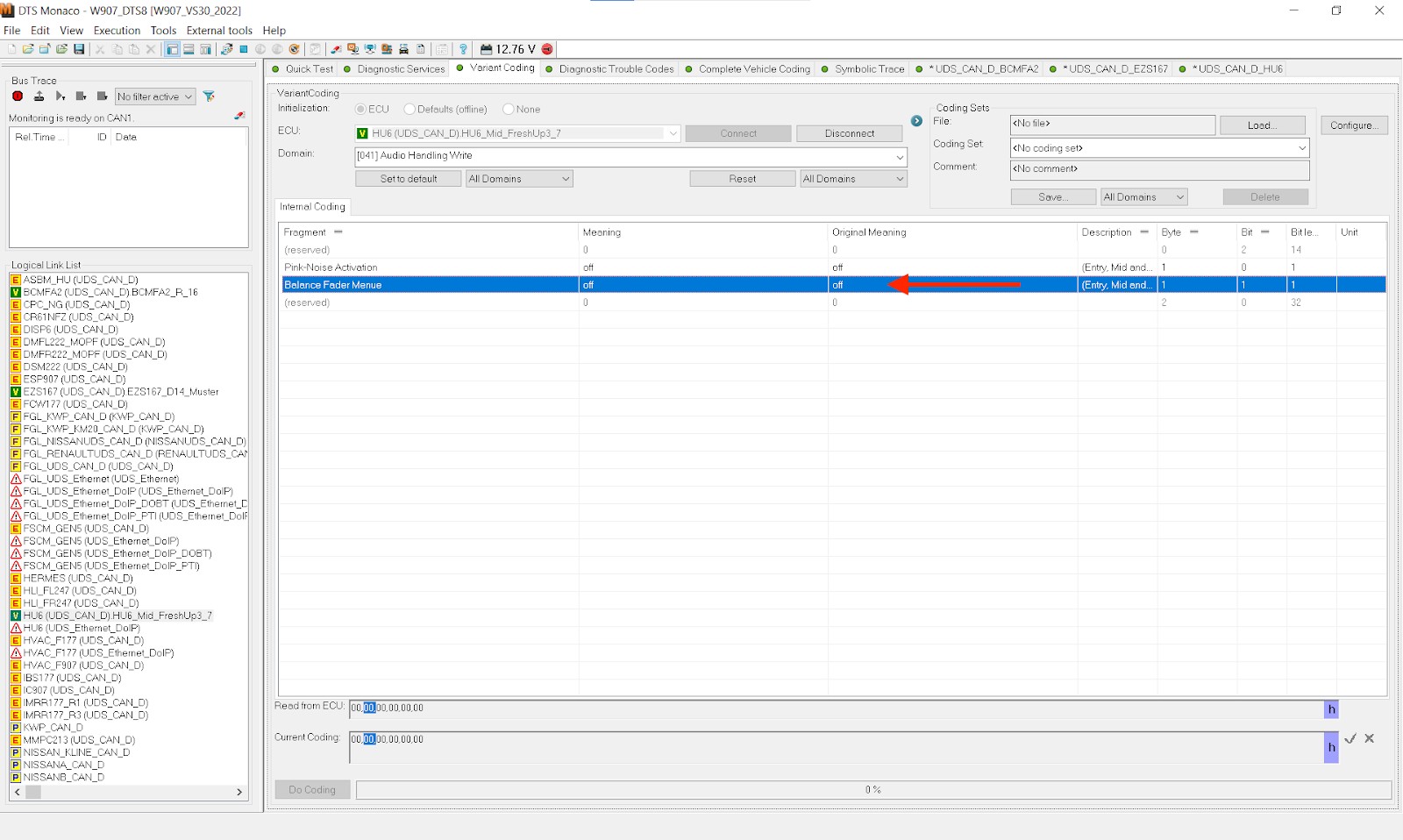 ECU chip on a circuit board
ECU chip on a circuit board
8. Can DTS-MONACO.EDU.VN Help Me With Identifying ECU Addresses?
Yes, DTS-MONACO.EDU.VN provides comprehensive resources and training to help you accurately identify ECU addresses, ensuring safe and effective diagnostics and coding.
8.1. Resources Offered By DTS-MONACO.EDU.VN For ECU Identification
DTS-MONACO.EDU.VN offers a range of resources to support your learning and professional development.
8.1.1. Training Courses
In-depth training courses cover ECU identification techniques, diagnostic protocols, and best practices for using DTS Monaco.
- Course Content: Hands-on exercises, real-world case studies, and expert guidance.
- Benefits: Gain practical skills and confidence in identifying ECU addresses accurately.
8.1.2. Tutorials And Guides
Step-by-step tutorials and guides provide detailed instructions on identifying ECU addresses using different methods.
- Topics Covered: Using CDD files, automatic ECU detection, manual address input, and wiring diagram interpretation.
- Benefits: Learn at your own pace and reinforce your understanding with clear and concise instructions.
8.1.3. Expert Support
Access to expert support ensures you can get assistance when you need it.
- Support Channels: Online forums, email support, and live Q&A sessions.
- Benefits: Get personalized advice and solutions to your specific challenges.
8.2. Benefits Of Using DTS-MONACO.EDU.VN For Learning About ECU Addresses
Using DTS-MONACO.EDU.VN for learning about ECU addresses offers several advantages.
8.2.1. Comprehensive And Up-To-Date Information
DTS-MONACO.EDU.VN provides comprehensive and up-to-date information on ECU addresses and diagnostic protocols.
- Content Updates: Regular updates to reflect the latest changes in vehicle technology.
- Accuracy: Information is verified by industry experts to ensure accuracy and reliability.
8.2.2. Practical Skills Development
The resources at DTS-MONACO.EDU.VN are designed to help you develop practical skills that you can apply in your work.
- Hands-On Exercises: Practical exercises that allow you to apply what you have learned.
- Real-World Case Studies: Case studies that illustrate how to identify ECU addresses in real-world scenarios.
8.2.3. Enhanced Diagnostic Accuracy
By using the resources at DTS-MONACO.EDU.VN, you can improve your diagnostic accuracy and reduce the risk of errors.
- Improved Efficiency: Streamline your diagnostic process by quickly and accurately identifying ECU addresses.
- Reduced Risk of Damage: Minimize the risk of damaging ECUs by ensuring you are connecting to the correct address.
8.3. How To Get Started With DTS-MONACO.EDU.VN
Getting started with DTS-MONACO.EDU.VN is easy.
8.3.1. Visit The Website
Go to DTS-MONACO.EDU.VN to explore the available resources.
8.3.2. Browse Training Courses
Check out the training courses for in-depth learning.
8.3.3. Access Tutorials And Guides
Find tutorials and guides for step-by-step instructions.
Address: 275 N Harrison St, Chandler, AZ 85225, United States. Whatsapp: +1 (641) 206-8880. Website: DTS-MONACO.EDU.VN.
9. What Are The Key Takeaways For Successfully Identifying ECU Addresses?
Successfully identifying ECU addresses requires a combination of knowledge, skills, and attention to detail.
9.1. Key Principles To Remember
Keep these key principles in mind for accurate ECU address identification.
9.1.1. Accuracy Is Paramount
Always double-check ECU addresses before connecting to prevent damage.
9.1.2. Use Reliable Data Sources
Rely on trusted sources like manufacturer repair manuals and subscription databases.
9.1.3. Adapt To Different Protocols
Understand the addressing schemes of different diagnostic protocols.
9.1.4. Verify Your Connections
After connecting, verify that you are communicating with the intended ECU.
9.2. Steps For Effective ECU Identification
Follow these steps for effective ECU identification:
- Verify Vehicle Information: Check the vehicle’s make, model, year, and VIN.
- Consult Wiring Diagrams: Use wiring diagrams to locate ECU addresses.
- Use Diagnostic Tools: Employ scan tools and diagnostic software for address detection.
- Manually Verify Addresses: Cross-reference addresses from multiple sources.
- Document Your Findings: Keep a record of ECU addresses for future reference.
9.3. Continuous Learning And Improvement
Stay up-to-date with the latest changes in vehicle technology and diagnostic protocols.
9.3.1. Attend Training Courses
Participate in training courses to enhance your skills and knowledge.
9.3.2. Stay Informed
Read industry publications and online forums to stay current.
9.3.3. Share Your Knowledge
Share your experiences and insights with other technicians to promote best practices.
Ready to master ECU identification and car coding? Visit DTS-MONACO.EDU.VN today to explore our training courses and resources! Contact us now via Whatsapp at +1 (641) 206-8880 to learn more and elevate your automotive diagnostic skills!
10. Frequently Asked Questions (FAQ) About Identifying ECU Addresses In DTS Monaco
Here are some frequently asked questions about identifying ECU addresses in DTS Monaco:
-
What is an ECU address?
An ECU address is a unique identifier that allows diagnostic tools like DTS Monaco to communicate with specific ECUs within a vehicle’s network, ensuring accurate diagnostics and coding. -
Why is it important to identify the correct ECU address?
Identifying the correct ECU address ensures that commands and data are sent to and received from the correct module, preventing potential damage and ensuring accurate diagnostics and coding. -
How can I identify ECU addresses using DTS Monaco?
DTS Monaco provides several methods for identifying ECU addresses, including using CDD files, automatic ECU detection, and manual address input. -
What are CDD files and how do they help in ECU identification?
CDD files are essentially blueprints of the vehicle’s electronic system, containing detailed information about each ECU, including its address, supported protocols, and available parameters. -
How does automatic ECU detection work in DTS Monaco?
Automatic ECU detection works by sending a series of diagnostic requests to different addresses on the vehicle’s network. When an ECU responds, DTS Monaco identifies its address and adds it to the list of available modules. -
When should I use manual address input in DTS Monaco?
Manual address input is useful when you have the ECU address from a reliable source, automatic detection fails to identify the ECU, or you are working on a custom or modified vehicle. -
What tools can help me find the correct ECU address?
Several tools can assist in finding the correct ECU address, including vehicle wiring diagrams, online databases, and diagnostic scan tools. -
What are common mistakes when identifying ECU addresses and how can I avoid them?
Common mistakes include using incorrect CDD files, misinterpreting wiring diagrams, and relying solely on automatic detection. Double-check ECU addresses, use reliable data sources, and verify connections. -
Is there a risk of damaging an ECU by connecting to the wrong address?
Yes, connecting to the wrong ECU address can lead to data corruption, system instability, and permanent damage. Always verify ECU addresses and follow proper diagnostic procedures to minimize risks. -
Can DTS-MONACO.EDU.VN help me with identifying ECU addresses?
Yes, DTS-MONACO.EDU.VN provides comprehensive resources and training to help you accurately identify ECU addresses, ensuring safe and effective diagnostics and coding. We offer in-depth training courses, step-by-step tutorials, and expert support to enhance your skills.
