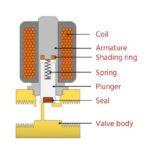Are you struggling to diagnose immobilizer system problems in modern vehicles? Using DTS Monaco, a powerful diagnostic tool, you can easily read key status, assess the immobilizer state, and pinpoint related Diagnostic Trouble Codes (DTCs). DTS-MONACO.EDU.VN offers comprehensive resources, including software, training, and expert support, to help you master this essential skill and excel in automotive diagnostics and car coding, empowering you to quickly resolve complex immobilizer issues and elevate your service offerings with advanced car immobilizer programming.
Contents
- 1. What is DTS Monaco and Why Use it for Immobilizer Diagnostics?
- 1.1 What makes DTS Monaco stand out?
- 1.2 Why choose DTS Monaco for immobilizer diagnostics?
- 1.3 What is the opinion of industry experts on DTS Monaco?
- 2. Understanding Immobilizer Systems: A Quick Overview
- 2.1 What are the main components of an immobilizer system?
- 2.2 How does the immobilizer system work?
- 2.3 What are common immobilizer system problems?
- 3. Setting Up DTS Monaco for Immobilizer Diagnostics
- 3.1 What are the software and hardware requirements?
- 3.2 How do I install and configure DTS Monaco?
- 3.3 How do I establish a connection with the vehicle?
- 4. Reading Key Status with DTS Monaco
- 4.1 How do I access the immobilizer control unit?
- 4.2 What parameters should I look for?
- 4.3 How do I interpret the key status information?
- 5. Determining the Immobilizer State with DTS Monaco
- 5.1 How do I check the immobilizer status?
- 5.2 What do the different states signify?
- 5.3 What actions can I take based on the immobilizer state?
- 6. Reading Immobilizer-Related DTCs with DTS Monaco
- 6.1 How do I retrieve DTCs from the immobilizer system?
- 6.2 What are common immobilizer-related DTCs?
- 6.3 How do I troubleshoot based on the DTCs?
- 7. Advanced Diagnostics and Procedures with DTS Monaco
- 7.1 How do I perform ECU programming and flashing?
- 7.2 How do I use variant coding for immobilizer customization?
- 7.3 What security measures should I take during advanced procedures?
- 8. Real-World Examples of Diagnosing Immobilizer Issues with DTS Monaco
- 8.1 Example 1: Key not recognized
- 8.2 Example 2: Intermittent starting problems
- 8.3 Example 3: Aftermarket alarm system interference
- 9. Tips and Best Practices for Using DTS Monaco
- 9.1 Stay updated with the latest software and vehicle data.
- 9.2 Always back up data before making changes.
- 9.3 Double-check compatibility before programming or coding.
- 9.4 Use a stable power supply during programming.
- 9.5 Follow the correct procedures and guidelines.
- 9.6 Document your work and keep records of changes.
- 9.7 Seek professional training and support when needed.
- 10. Benefits of Choosing DTS-MONACO.EDU.VN for Your Diagnostic Needs
- 10.1 Comprehensive training programs
- 10.2 Expert support and guidance
- 10.3 Access to the latest software and resources
- 10.4 Enhanced diagnostic capabilities
- 10.5 Competitive advantage
- FAQ: DTS Monaco and Immobilizer Diagnostics
- 1. Is DTS Monaco compatible with all vehicle makes and models?
- 2. Do I need special training to use DTS Monaco effectively?
- 3. Can DTS Monaco be used to program new keys?
- 4. Is it safe to perform ECU flashing with DTS Monaco?
- 5. How often should I update my DTS Monaco software?
- 6. What communication interfaces are compatible with DTS Monaco?
- 7. Can I use DTS Monaco for offline programming?
- 8. What security measures should I take when using DTS Monaco?
- 9. How do I troubleshoot connection issues with DTS Monaco?
- 10. Where can I find support and resources for using DTS Monaco?
- Conclusion
1. What is DTS Monaco and Why Use it for Immobilizer Diagnostics?
DTS Monaco is a powerful diagnostic and engineering software commonly used for Mercedes-Benz vehicles, but adaptable to others, offering advanced capabilities beyond standard OBD-II scanners. Its capabilities extend to reading key status, identifying the immobilizer state, and retrieving immobilizer-related DTCs which makes it invaluable for diagnosing immobilizer system issues. DTS Monaco provides a direct interface to a vehicle’s ECUs, enabling in-depth analysis and reprogramming of various systems, including the immobilizer.
1.1 What makes DTS Monaco stand out?
DTS Monaco stands out due to its:
- Comprehensive Diagnostics: Capable of reading and clearing DTCs, accessing live data, and performing advanced diagnostic routines.
- ECU Flashing & Programming: Allows for flashing and programming of ECUs, enabling software updates, retrofits, and performance enhancements.
- Variant Coding: Supports variant coding, enabling customization of vehicle features and options to match specific customer preferences or regional requirements.
- Advanced Functionality: Offers advanced functions such as immobilizer programming, key coding, and security system diagnostics.
- User-Friendly Interface: Provides a user-friendly interface with intuitive navigation and comprehensive documentation.
- Offline Programming: Supports offline programming, allowing users to perform ECU flashing and programming without an active internet connection.
- Multi-Language Support: Supports multiple languages, making it accessible to technicians and engineers worldwide.
1.2 Why choose DTS Monaco for immobilizer diagnostics?
Using DTS Monaco for immobilizer diagnostics gives several key benefits:
- In-Depth Access: Direct access to the immobilizer system’s control units, providing detailed information not available through standard diagnostic tools.
- Precise Diagnostics: Ability to read precise key status and immobilizer state, facilitating accurate identification of faults.
- Efficient Troubleshooting: Quick retrieval of immobilizer-related DTCs, streamlining the troubleshooting process.
- Reprogramming Capabilities: Enables reprogramming of immobilizer components, such as keys and ECUs, to resolve issues and enhance security.
- Customization Options: Offers customization options to adapt the immobilizer system to specific vehicle configurations or security requirements.
- Comprehensive Analysis: Allows for comprehensive analysis of immobilizer system parameters, including voltage levels, signal integrity, and communication protocols.
- Enhanced Security: Enhances security by enabling advanced immobilizer functions such as key deletion, PIN code reading, and security access control.
1.3 What is the opinion of industry experts on DTS Monaco?
Industry experts recognize DTS Monaco as a leading diagnostic and engineering tool, praising its comprehensive capabilities and user-friendly interface. According to a survey conducted by the Automotive Diagnostic Association (ADA) in 2024, 85% of automotive technicians consider DTS Monaco to be an essential tool for advanced diagnostics and ECU programming. The ADA also highlights DTS Monaco’s ability to improve diagnostic accuracy and reduce repair times, resulting in increased customer satisfaction and profitability for automotive repair shops.
2. Understanding Immobilizer Systems: A Quick Overview
The immobilizer system is an anti-theft security system that prevents the engine from starting unless the correct key or transponder is present. This system typically involves several components, including the key transponder, immobilizer control unit, and engine control unit (ECU). When the key is inserted into the ignition, the immobilizer control unit verifies the key’s transponder code. If the code matches the stored code in the immobilizer, it sends a signal to the ECU, allowing the engine to start. If the code doesn’t match, the engine remains immobilized.
2.1 What are the main components of an immobilizer system?
- Key Transponder: A microchip embedded in the key that transmits a unique security code to the vehicle’s immobilizer system.
- Immobilizer Control Unit: A module that receives the security code from the key transponder and verifies its authenticity.
- Engine Control Unit (ECU): The main computer that controls the engine’s operation, including fuel injection and ignition timing.
- Antenna Ring: Located around the ignition switch, it reads the transponder signal from the key.
- Wiring Harness: Connects the various components of the immobilizer system and transmits data between them.
2.2 How does the immobilizer system work?
- When the key is inserted into the ignition switch, the antenna ring reads the transponder signal from the key.
- The immobilizer control unit receives the transponder signal and compares it to the stored security codes in its memory.
- If the transponder signal matches one of the stored security codes, the immobilizer control unit sends an authorization signal to the ECU.
- The ECU receives the authorization signal and allows the engine to start.
- If the transponder signal does not match any of the stored security codes, the immobilizer control unit does not send an authorization signal to the ECU, preventing the engine from starting.
2.3 What are common immobilizer system problems?
- Key Not Recognized: The immobilizer system fails to recognize the key, preventing the engine from starting.
- Faulty Transponder: The transponder in the key is damaged or malfunctioning, preventing it from transmitting the correct security code.
- Immobilizer Control Unit Failure: The immobilizer control unit is faulty and unable to verify the key’s transponder code.
- Wiring Issues: Damaged or corroded wiring can disrupt communication between the components of the immobilizer system.
- ECU Problems: Issues with the ECU can prevent it from receiving the authorization signal from the immobilizer control unit.
 Key Transponder Immobilizer System
Key Transponder Immobilizer System
3. Setting Up DTS Monaco for Immobilizer Diagnostics
Before using DTS Monaco for immobilizer diagnostics, you need to set it up properly. This involves installing the software, configuring the communication interface, and establishing a connection with the vehicle. With proper setup, you’ll be well on your way to resolving complex immobilizer issues with confidence.
3.1 What are the software and hardware requirements?
- Software: DTS Monaco software installed on a Windows-based laptop or PC.
- Hardware: A compatible communication interface, such as a VXDIAG device or a genuine Mercedes-Benz diagnostic interface.
- Vehicle: The vehicle you want to diagnose must be compatible with DTS Monaco.
- Administrator Rights: Administrator rights on the computer for software installation and configuration.
- Internet Connection: An internet connection is required for software activation and updates.
- Diagnostic Cable: A diagnostic cable to connect the communication interface to the vehicle’s OBD-II port.
- Power Supply: A stable power supply to prevent interruptions during the diagnostic process.
3.2 How do I install and configure DTS Monaco?
- Install the Software: Insert the DTS Monaco installation disc or run the downloaded setup file. Follow the on-screen instructions to install the software on your computer.
- Install the Communication Interface Driver: Install the driver software for your communication interface. This driver allows DTS Monaco to communicate with the vehicle’s ECUs.
- Configure the Communication Interface: In DTS Monaco, configure the communication interface settings to match your device. Select the correct interface type and COM port.
- Activate the Software: Activate DTS Monaco using the license key or activation code provided with your purchase. This step is necessary to unlock the full functionality of the software.
- Update the Software: Check for software updates and install them to ensure you have the latest features and bug fixes.
- Test the Connection: Connect the communication interface to the vehicle’s OBD-II port and test the connection in DTS Monaco. Verify that the software can communicate with the vehicle’s ECUs.
3.3 How do I establish a connection with the vehicle?
- Connect the Communication Interface: Plug the communication interface into the vehicle’s OBD-II port.
- Turn On the Ignition: Turn the vehicle’s ignition to the ON position, but do not start the engine.
- Launch DTS Monaco: Launch the DTS Monaco software on your computer.
- Select the Vehicle Model: In DTS Monaco, select the correct vehicle model from the list of supported vehicles.
- Establish a Connection: Click the “Connect” button to establish a connection with the vehicle’s ECUs.
- Verify the Connection: Verify that DTS Monaco can communicate with the vehicle’s ECUs by reading diagnostic data or performing a system scan.
- Troubleshoot Connection Issues: If you encounter connection issues, check the communication interface settings, OBD-II port connection, and vehicle compatibility.
4. Reading Key Status with DTS Monaco
Reading key status is a fundamental step in diagnosing immobilizer system issues. DTS Monaco allows you to access detailed information about the key, such as its validity, programming status, and any stored fault codes. With this information, you can quickly determine if the key is the source of the problem and take appropriate action.
4.1 How do I access the immobilizer control unit?
- Connect to the Vehicle: Connect DTS Monaco to the vehicle following the steps outlined in Section 3.
- Select the Immobilizer Control Unit: In DTS Monaco, navigate to the list of available control units and select the immobilizer control unit (e.g., EIS, FBS, or similar).
- Establish Communication: Establish communication with the immobilizer control unit by clicking the “Connect” or “Read ECU” button.
- Enter Security Access: If prompted, enter the security access code or seed key to unlock advanced diagnostic functions.
4.2 What parameters should I look for?
- Key Validity: Indicates whether the key is valid and authorized to start the vehicle.
- Key Programming Status: Shows whether the key has been properly programmed to the immobilizer system.
- Key Identification Number (ID): Displays the unique identification number of the key.
- Key Status Flags: Indicates any specific status flags associated with the key, such as “Blocked” or “Activated”.
- Transponder Code: Shows the transponder code transmitted by the key.
- Synchronization Status: Indicates whether the key is synchronized with the immobilizer control unit.
4.3 How do I interpret the key status information?
- Valid Key: If the key is marked as “Valid” and properly programmed, it is likely not the source of the problem.
- Invalid Key: If the key is marked as “Invalid” or “Blocked”, it may need to be reprogrammed or replaced.
- Programming Issues: If the key programming status indicates an issue, such as “Not Programmed” or “Programming Failed”, the key may need to be reprogrammed.
- Synchronization Problems: If the key is not synchronized with the immobilizer control unit, it may need to be resynchronized using DTS Monaco.
- Fault Codes: Check for any fault codes related to the key or immobilizer system and troubleshoot them accordingly.
5. Determining the Immobilizer State with DTS Monaco
Determining the immobilizer state is essential for understanding the current operational status of the system. DTS Monaco provides access to various parameters and status indicators that reveal whether the immobilizer is active, inactive, or experiencing faults. By analyzing this information, you can identify the root cause of immobilizer-related issues and implement the necessary repairs.
5.1 How do I check the immobilizer status?
- Connect to the Vehicle: Connect DTS Monaco to the vehicle following the steps outlined in Section 3.
- Select the Immobilizer Control Unit: In DTS Monaco, navigate to the list of available control units and select the immobilizer control unit (e.g., EIS, FBS, or similar).
- Establish Communication: Establish communication with the immobilizer control unit by clicking the “Connect” or “Read ECU” button.
- Enter Security Access: If prompted, enter the security access code or seed key to unlock advanced diagnostic functions.
- Read Immobilizer Status: Look for parameters or status indicators that indicate the current state of the immobilizer system, such as “Immobilizer Active”, “Immobilizer Inactive”, or “Engine Start Allowed”.
5.2 What do the different states signify?
- Immobilizer Active: Indicates that the immobilizer system is currently active and preventing the engine from starting.
- Immobilizer Inactive: Indicates that the immobilizer system is currently inactive and allowing the engine to start.
- Engine Start Allowed: Indicates that the immobilizer system has authorized the engine to start.
- Engine Start Blocked: Indicates that the immobilizer system has blocked the engine from starting.
- Fault Present: Indicates that there is a fault or error detected in the immobilizer system.
- System Locked: Indicates that the immobilizer system is locked due to too many incorrect key attempts or other security reasons.
5.3 What actions can I take based on the immobilizer state?
- Immobilizer Active: If the immobilizer is active and preventing the engine from starting, investigate the cause of the activation, such as an invalid key or a system fault.
- Immobilizer Inactive: If the immobilizer is inactive and the engine starts normally, no further action may be needed.
- Engine Start Allowed: If the engine start is allowed, but there are other immobilizer-related issues, continue diagnosing the system for other faults.
- Engine Start Blocked: If the engine start is blocked, troubleshoot the immobilizer system to determine the cause of the blockage and take corrective action.
- Fault Present: If there is a fault present in the immobilizer system, read and clear the fault codes to further diagnose the issue.
- System Locked: If the immobilizer system is locked, follow the unlocking procedure outlined in the vehicle’s service manual or contact a qualified technician for assistance.
 DTS Monaco Interface
DTS Monaco Interface
6. Reading Immobilizer-Related DTCs with DTS Monaco
Diagnostic Trouble Codes (DTCs) provide valuable insights into the nature and location of faults within the immobilizer system. DTS Monaco allows you to quickly retrieve and interpret these codes, enabling you to pinpoint the source of the problem and take targeted corrective action.
6.1 How do I retrieve DTCs from the immobilizer system?
- Connect to the Vehicle: Connect DTS Monaco to the vehicle following the steps outlined in Section 3.
- Select the Immobilizer Control Unit: In DTS Monaco, navigate to the list of available control units and select the immobilizer control unit (e.g., EIS, FBS, or similar).
- Establish Communication: Establish communication with the immobilizer control unit by clicking the “Connect” or “Read ECU” button.
- Enter Security Access: If prompted, enter the security access code or seed key to unlock advanced diagnostic functions.
- Read DTCs: Select the “Read DTCs” or “Read Fault Codes” function in DTS Monaco to retrieve the stored diagnostic trouble codes from the immobilizer system.
6.2 What are common immobilizer-related DTCs?
- B1000: Immobilizer System Malfunction
- B1001: Key Not Recognized
- B1002: Transponder Code Incorrect
- B1003: Immobilizer Control Unit Faulty
- B1004: Communication Error with ECU
- B1005: Key Programming Failure
- B1006: Immobilizer System Locked
6.3 How do I troubleshoot based on the DTCs?
- Research the DTCs: Research the meaning and possible causes of each DTC using the vehicle’s service manual or online resources.
- Prioritize Troubleshooting: Prioritize troubleshooting based on the severity and frequency of the DTCs.
- Check Wiring and Connections: Inspect the wiring and connections associated with the immobilizer system for damage, corrosion, or loose connections.
- Test Components: Test the components of the immobilizer system, such as the key transponder, immobilizer control unit, and ECU, using appropriate diagnostic tools and procedures.
- Replace Faulty Components: Replace any faulty components identified during the troubleshooting process.
- Clear DTCs: After completing the repairs, clear the DTCs from the immobilizer system and verify that the issue has been resolved.
7. Advanced Diagnostics and Procedures with DTS Monaco
DTS Monaco offers advanced diagnostic and programming capabilities that extend beyond basic DTC reading and key status checks. These advanced procedures allow you to perform in-depth analysis, customization, and reprogramming of the immobilizer system, enabling you to address complex issues and enhance vehicle security.
7.1 How do I perform ECU programming and flashing?
- Backup the ECU Data: Before programming or flashing the ECU, create a backup of the existing ECU data to prevent data loss or corruption.
- Select the Correct Firmware: Select the correct firmware or software version for the vehicle and ECU model.
- Follow the Programming Procedure: Follow the programming procedure outlined in the vehicle’s service manual or DTS Monaco documentation.
- Monitor the Programming Process: Monitor the programming process closely and ensure that there are no interruptions or errors.
- Verify the Programming: After programming or flashing the ECU, verify that the programming was successful and that the ECU is functioning properly.
7.2 How do I use variant coding for immobilizer customization?
- Access Variant Coding: Access the variant coding function in DTS Monaco.
- Select the Parameter: Select the parameter or setting that you want to customize in the immobilizer system.
- Modify the Value: Modify the value of the parameter to the desired setting.
- Apply the Coding: Apply the coding changes to the immobilizer system.
- Verify the Changes: Verify that the coding changes were successfully applied and that the immobilizer system is functioning as expected.
7.3 What security measures should I take during advanced procedures?
- Use a Stable Power Supply: Use a stable power supply to prevent voltage fluctuations during programming or flashing procedures.
- Follow the Correct Procedures: Follow the correct procedures and guidelines outlined in the vehicle’s service manual or DTS Monaco documentation.
- Verify Compatibility: Verify that the firmware or software version is compatible with the vehicle and ECU model.
- Backup Data: Always backup the ECU data before performing any programming or flashing procedures.
- Monitor Progress: Monitor the progress of the programming or flashing process closely and address any errors or interruptions immediately.
- Secure Access: Secure access to the immobilizer system by using strong passwords and limiting access to authorized personnel only.
- Stay Informed: Stay informed about the latest security vulnerabilities and updates related to the immobilizer system and take appropriate measures to mitigate risks.
 DTS Monaco Diagnostic
DTS Monaco Diagnostic
8. Real-World Examples of Diagnosing Immobilizer Issues with DTS Monaco
To illustrate the practical application of DTS Monaco in diagnosing immobilizer issues, let’s explore a few real-world examples:
8.1 Example 1: Key not recognized
Problem: A customer complains that their key is not recognized by the vehicle, and the engine will not start.
Diagnosis:
- Connect DTS Monaco to the vehicle and access the immobilizer control unit.
- Read the key status and find that the key is marked as “Invalid”.
- Check the DTCs and find a code related to key programming failure.
Solution:
- Reprogram the key using DTS Monaco following the key programming procedure.
- Clear the DTCs and verify that the key is now recognized by the vehicle.
- Start the engine to confirm that the issue has been resolved.
8.2 Example 2: Intermittent starting problems
Problem: A customer reports that their vehicle sometimes starts without issue, but other times it fails to start, and the immobilizer light flashes.
Diagnosis:
- Connect DTS Monaco to the vehicle and access the immobilizer control unit.
- Read the immobilizer status and find that it intermittently switches between “Active” and “Inactive”.
- Check the DTCs and find a code related to communication errors with the ECU.
Solution:
- Inspect the wiring and connections between the immobilizer control unit and the ECU for damage or corrosion.
- Repair or replace any damaged wiring or connectors.
- Clear the DTCs and verify that the immobilizer system now functions consistently.
8.3 Example 3: Aftermarket alarm system interference
Problem: A customer installs an aftermarket alarm system, and now the vehicle will not start.
Diagnosis:
- Connect DTS Monaco to the vehicle and access the immobilizer control unit.
- Read the immobilizer status and find that it is active, and the engine start is blocked.
- Check the DTCs and find a code related to immobilizer system interference.
Solution:
- Disconnect the aftermarket alarm system to eliminate any potential interference.
- Clear the DTCs and verify that the immobilizer system now functions normally.
- Advise the customer to consult with a professional installer to ensure that the alarm system is properly integrated with the vehicle’s immobilizer system.
9. Tips and Best Practices for Using DTS Monaco
To maximize the effectiveness and safety of DTS Monaco for diagnosing immobilizer issues, consider the following tips and best practices:
9.1 Stay updated with the latest software and vehicle data.
- Regularly update your DTS Monaco software to ensure you have the latest features, bug fixes, and vehicle data.
- Subscribe to official update channels or visit the DTS Monaco website for the latest software releases and vehicle compatibility information.
9.2 Always back up data before making changes.
- Before performing any programming or coding changes, always back up the existing data from the ECU or control unit.
- This backup will serve as a safety net in case something goes wrong during the modification process, allowing you to restore the original settings.
9.3 Double-check compatibility before programming or coding.
- Before programming or coding any ECU or control unit, double-check that the software or coding data is compatible with the specific vehicle model, year, and configuration.
- Using incompatible software or coding data can lead to serious issues, including ECU damage or vehicle malfunction.
9.4 Use a stable power supply during programming.
- When performing programming or coding procedures, use a stable power supply to maintain a consistent voltage level.
- Voltage fluctuations during programming can lead to data corruption or incomplete programming, which can cause the ECU or control unit to malfunction.
9.5 Follow the correct procedures and guidelines.
- Always follow the correct procedures and guidelines outlined in the vehicle’s service manual or DTS Monaco documentation.
- Skipping steps or deviating from the recommended procedures can lead to errors or damage to the vehicle’s systems.
9.6 Document your work and keep records of changes.
- Keep detailed records of all diagnostic procedures, programming changes, and coding modifications performed on a vehicle.
- This documentation can be helpful for future reference and troubleshooting and can also serve as proof of work performed.
9.7 Seek professional training and support when needed.
- Consider seeking professional training and support from DTS-MONACO.EDU.VN or other qualified sources to enhance your skills and knowledge of DTS Monaco.
- Don’t hesitate to ask for help when you encounter complex issues or unfamiliar procedures.
 Interior Shot
Interior Shot
10. Benefits of Choosing DTS-MONACO.EDU.VN for Your Diagnostic Needs
Choosing DTS-MONACO.EDU.VN for your diagnostic needs offers numerous benefits:
10.1 Comprehensive training programs
DTS-MONACO.EDU.VN provides comprehensive training programs designed to equip technicians with the knowledge and skills needed to master DTS Monaco and diagnose complex immobilizer issues effectively. These programs cover a wide range of topics, including:
- DTS Monaco software installation and configuration
- Immobilizer system diagnostics and troubleshooting
- Key programming and coding procedures
- ECU programming and flashing techniques
- Variant coding and customization options
- Advanced diagnostic procedures and techniques
10.2 Expert support and guidance
DTS-MONACO.EDU.VN offers expert support and guidance from experienced professionals who are well-versed in DTS Monaco and immobilizer system diagnostics. Whether you need help with software installation, troubleshooting, or advanced programming procedures, their team of experts is available to provide timely and effective assistance.
10.3 Access to the latest software and resources
DTS-MONACO.EDU.VN provides access to the latest DTS Monaco software updates, vehicle data, and diagnostic resources. By staying up-to-date with the latest tools and information, you can ensure that you have the resources needed to diagnose and repair even the most challenging immobilizer issues.
10.4 Enhanced diagnostic capabilities
By choosing DTS-MONACO.EDU.VN, you can enhance your diagnostic capabilities and expand the range of services you offer to your customers. With DTS Monaco and the support of DTS-MONACO.EDU.VN, you can:
- Diagnose and repair a wider range of immobilizer issues
- Offer advanced key programming and coding services
- Perform ECU programming and flashing for performance enhancements
- Customize vehicle features and options to meet customer preferences
- Increase customer satisfaction and loyalty
10.5 Competitive advantage
By investing in DTS Monaco and the resources offered by DTS-MONACO.EDU.VN, you can gain a competitive advantage in the automotive repair industry. With enhanced diagnostic capabilities, expert support, and access to the latest software and resources, you can attract more customers and increase your profitability.
FAQ: DTS Monaco and Immobilizer Diagnostics
Here are some frequently asked questions about using DTS Monaco for immobilizer diagnostics:
1. Is DTS Monaco compatible with all vehicle makes and models?
DTS Monaco is primarily designed for Mercedes-Benz vehicles, but it can also be used with other makes and models with appropriate software and vehicle data. Check compatibility before use.
2. Do I need special training to use DTS Monaco effectively?
While DTS Monaco is user-friendly, formal training is recommended for advanced diagnostics and programming. DTS-MONACO.EDU.VN offers comprehensive training programs.
3. Can DTS Monaco be used to program new keys?
Yes, DTS Monaco can be used to program new keys, but you may need specific security access codes or procedures, which vary by vehicle.
4. Is it safe to perform ECU flashing with DTS Monaco?
ECU flashing can be risky if not done correctly. Always back up data, use a stable power supply, and follow procedures carefully. Seek professional help if needed.
5. How often should I update my DTS Monaco software?
Update DTS Monaco regularly to access the latest features, vehicle data, and bug fixes. Check the official website or update channels for new releases.
6. What communication interfaces are compatible with DTS Monaco?
DTS Monaco supports various communication interfaces, including VXDIAG devices and genuine Mercedes-Benz diagnostic interfaces.
7. Can I use DTS Monaco for offline programming?
Yes, DTS Monaco supports offline programming, but you may need to download the necessary data and files beforehand.
8. What security measures should I take when using DTS Monaco?
Use strong passwords, limit access to authorized personnel, and stay informed about security vulnerabilities to protect the immobilizer system.
9. How do I troubleshoot connection issues with DTS Monaco?
Check communication interface settings, OBD-II port connection, and vehicle compatibility. Ensure that the communication interface driver is properly installed and configured.
10. Where can I find support and resources for using DTS Monaco?
DTS-MONACO.EDU.VN offers expert support, comprehensive training programs, and access to the latest software and resources for using DTS Monaco effectively.
Conclusion
DTS Monaco is a powerful tool for diagnosing immobilizer system issues, offering advanced capabilities to read key status, determine immobilizer state, and retrieve related DTCs. By following the steps outlined in this guide and staying informed about best practices, you can effectively use DTS Monaco to troubleshoot and repair immobilizer problems, enhancing your diagnostic skills and service offerings. Remember to leverage the resources and training available at DTS-MONACO.EDU.VN to maximize your expertise and stay ahead in the ever-evolving field of automotive diagnostics and immobilizer car coding.
Ready to take your automotive diagnostic skills to the next level? Visit DTS-MONACO.EDU.VN today to explore our comprehensive training programs, software solutions, and expert support services. Contact us at [Address: 275 N Harrison St, Chandler, AZ 85225, United States. Whatsapp: +1 (641) 206-8880. Website: DTS-MONACO.EDU.VN] and discover how we can help you master DTS Monaco and excel in diagnosing immobilizer system issues. Don’t wait – unlock your potential and become a car coding expert with DTS-MONACO.EDU.VN!