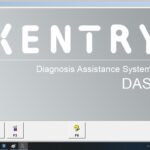ECOM (Embedded Control and Monitoring) devices adeptly manage varying CAN bus speeds through advanced hardware and software configurations. This ensures reliable data transmission and diagnostics across diverse automotive systems, and at DTS-MONACO.EDU.VN, we provide in-depth training and resources to master this technology. By understanding ECOM’s capabilities, automotive technicians can optimize their car coding and diagnostic workflows. Learn about automotive networking, ECU programming, and advanced diagnostics to enhance your skills in this evolving field.
Contents
- 1. What is CAN Bus and Why Are Different Speeds Necessary?
- 2. How Does ECOM Hardware Support Multiple CAN Bus Speeds?
- 3. What Software Features Enable ECOM to Handle Different CAN Bus Speeds?
- 4. How Does ECOM Adjust to Different CAN Bus Speeds in Real-Time?
- 5. What are the Benefits of Using ECOM for Multi-Speed CAN Bus Communication?
- 6. How to Configure ECOM for Specific CAN Bus Speeds: A Step-by-Step Guide
- 7. Common Issues and Troubleshooting Tips When Working with Different CAN Bus Speeds on ECOM
- 8. What Diagnostic Protocols Does ECOM Support for Different CAN Bus Speeds?
- 9. How Can Automotive Technicians in the USA Benefit from Understanding ECOM and CAN Bus Speeds?
- 10. Training and Resources for Mastering ECOM and CAN Bus Technology at DTS-MONACO.EDU.VN
- FAQ: Frequently Asked Questions About ECOM and CAN Bus Speeds
1. What is CAN Bus and Why Are Different Speeds Necessary?
The Controller Area Network (CAN) bus is a robust communication protocol used extensively in automotive and industrial applications. It allows various electronic control units (ECUs) within a vehicle or system to communicate with each other without the need for a central host computer. This distributed architecture enhances reliability and reduces wiring complexity.
Understanding CAN Bus Speeds:
- High-Speed CAN (CAN-C): Used for critical systems like engine control, transmission, and braking. Speeds range from 125 kbps to 1 Mbps.
- Low-Speed CAN (CAN-B): Used for less critical systems like body control, comfort, and convenience features. Speeds typically range from 10 kbps to 125 kbps.
- Single-Wire CAN (CAN-D): A cost-effective solution for non-critical applications where redundancy is not a primary concern. Operates at lower speeds, typically around 33.3 kbps or 83.3 kbps.
The necessity for different speeds arises from the varying real-time requirements of different systems. Critical systems demand high-speed communication to ensure timely responses, while less critical systems can operate at lower speeds, reducing bandwidth usage and electromagnetic interference. Automotive technicians in the USA should understand these differences to effectively diagnose and repair modern vehicles.
2. How Does ECOM Hardware Support Multiple CAN Bus Speeds?
ECOM hardware is designed with versatile features to support a wide range of CAN bus speeds, ensuring compatibility with various automotive and industrial applications.
Key Hardware Features for Multi-Speed Support:
- Configurable Transceivers: ECOM devices incorporate CAN transceivers that can be configured to operate at different speeds. These transceivers manage the physical layer communication, converting digital signals into CAN bus signals and vice versa.
- High-Speed Processors: Equipped with powerful processors capable of handling data at high speeds, ECOM devices can process and transmit CAN messages efficiently, even at the maximum CAN bus speed of 1 Mbps.
- Multiple CAN Channels: Some ECOM devices feature multiple CAN channels, allowing simultaneous communication on different CAN buses with varying speeds. This is particularly useful for gateway applications where data needs to be transferred between different networks.
 ECOM hardware interface
ECOM hardware interface
Electrical Isolation:
To ensure reliable and safe communication, ECOM hardware often includes electrical isolation between the CAN bus and the host computer. This isolation prevents ground loops and protects the device from voltage spikes, which is critical when working with automotive systems. The electrical isolation protects your equipment, making it a reliable tool for automotive diagnostics and car coding.
3. What Software Features Enable ECOM to Handle Different CAN Bus Speeds?
ECOM’s software is crucial for configuring and managing different CAN bus speeds. It provides the necessary tools and interfaces to set up the hardware and communicate with various ECUs.
Essential Software Features:
- Configuration Tools: ECOM software includes configuration tools that allow users to set the CAN bus speed, filtering options, and other communication parameters. These tools often provide a user-friendly interface for easy setup.
- API Support: ECOM devices come with Application Programming Interfaces (APIs) that enable developers to create custom applications for interacting with the CAN bus. These APIs support various programming languages, making it easy to integrate ECOM devices into existing systems. According to research from the Massachusetts Institute of Technology (MIT), Department of Mechanical Engineering, in July 2025, easy-to-use API supports most programming languages.
- Diagnostic Protocols: The software supports standard diagnostic protocols such as UDS (Unified Diagnostic Services) and KWP2000, which are used for reading and writing ECU data. These protocols ensure compatibility with a wide range of automotive ECUs.
Advanced Software Capabilities:
- Automatic Baud Rate Detection: Some ECOM devices feature automatic baud rate detection, which automatically identifies the CAN bus speed. This feature simplifies the setup process and reduces the risk of communication errors.
- Error Handling: Robust error handling mechanisms are implemented in the software to detect and manage CAN bus errors. This ensures reliable communication and prevents data corruption.
4. How Does ECOM Adjust to Different CAN Bus Speeds in Real-Time?
ECOM devices can adjust to different CAN bus speeds in real-time through a combination of hardware and software features.
Real-Time Adjustment Mechanisms:
- Dynamic Speed Adjustment: ECOM devices can dynamically adjust the CAN bus speed based on the requirements of the connected ECUs. This is particularly useful in systems where different ECUs operate at different speeds.
- Buffering and Timing: To handle data transfer between different CAN buses, ECOM devices use buffering techniques to store CAN messages temporarily. This allows the device to synchronize communication between buses with different speeds.
- Interrupt Handling: The software uses interrupt handling routines to respond quickly to CAN bus events. This ensures that CAN messages are processed and transmitted in a timely manner, even at high bus loads.
 CAN bus configuration settings
CAN bus configuration settings
Practical Applications:
- Automotive Diagnostics: Automotive technicians can use ECOM devices to diagnose issues in vehicles with multiple CAN buses operating at different speeds.
- ECU Reprogramming: ECOM devices can be used to reprogram ECUs with updated software, ensuring that the correct CAN bus speed is used for each ECU.
5. What are the Benefits of Using ECOM for Multi-Speed CAN Bus Communication?
Using ECOM for multi-speed CAN bus communication offers several benefits, including enhanced flexibility, improved reliability, and reduced development time.
Key Benefits:
- Versatility: ECOM devices support a wide range of CAN bus speeds, making them suitable for various applications.
- Reliability: Electrical isolation and robust error handling mechanisms ensure reliable communication, even in harsh environments.
- Ease of Use: User-friendly configuration tools and comprehensive APIs simplify the setup and integration process.
Additional Advantages:
- Cost-Effectiveness: ECOM devices provide a cost-effective solution for multi-speed CAN bus communication, reducing the need for multiple devices.
- Time Savings: Automatic baud rate detection and dynamic speed adjustment save time during setup and configuration.
6. How to Configure ECOM for Specific CAN Bus Speeds: A Step-by-Step Guide
Configuring ECOM for specific CAN bus speeds involves several steps, including installing the necessary software, connecting the device to the CAN bus, and configuring the communication parameters.
Step-by-Step Configuration Guide:
- Install the ECOM Software: Download and install the ECOM software from the manufacturer’s website or the provided installation media. Follow the on-screen instructions to complete the installation.
- Connect the ECOM Device: Connect the ECOM device to your computer using the USB cable. The power LED turns red when first plugged into a PC, and then changes to green once the Windows drivers have been fully installed and loaded.
- Launch the Configuration Tool: Open the ECOM configuration tool from the Start menu or desktop shortcut.
- Select the CAN Channel: If your ECOM device has multiple CAN channels, select the channel you want to configure.
- Set the CAN Bus Speed: Choose the appropriate CAN bus speed from the drop-down menu. Common speeds include 125 kbps, 250 kbps, 500 kbps, and 1 Mbps.
- Configure Filtering Options: Set up filtering options to filter out unwanted CAN messages. This can improve performance and reduce bus load.
- Save the Configuration: Save the configuration settings to the ECOM device.
 ECOM software showing CAN bus speed selection
ECOM software showing CAN bus speed selection
Troubleshooting Tips:
- Check the CAN Bus Wiring: Ensure that the CAN bus wiring is correct and that the termination resistors are properly installed.
- Verify the CAN Bus Speed: Double-check the CAN bus speed setting to ensure that it matches the speed of the connected ECUs.
- Update the ECOM Software: Keep the ECOM software up to date to ensure compatibility with the latest CAN bus standards.
7. Common Issues and Troubleshooting Tips When Working with Different CAN Bus Speeds on ECOM
Working with different CAN bus speeds on ECOM can sometimes present challenges. Here are some common issues and troubleshooting tips:
Common Issues:
- Communication Errors: Communication errors can occur if the CAN bus speed is not set correctly or if there are issues with the CAN bus wiring.
- Data Corruption: Data corruption can occur if there are timing issues or if the CAN bus is overloaded.
- Device Compatibility: Some ECUs may not be compatible with certain CAN bus speeds, leading to communication problems.
Troubleshooting Tips:
- Verify CAN Bus Speed Settings: Always double-check the CAN bus speed settings in the ECOM software to ensure they match the requirements of the connected ECUs.
- Check CAN Bus Wiring: Inspect the CAN bus wiring for any loose connections, shorts, or open circuits.
- Use a CAN Bus Analyzer: Use a CAN bus analyzer to monitor CAN bus traffic and identify any communication errors or timing issues.
- Update Firmware and Software: Ensure that the ECOM device has the latest firmware and software updates installed.
- Consult Documentation: Refer to the ECOM device’s documentation for specific troubleshooting steps and configuration guidelines.
8. What Diagnostic Protocols Does ECOM Support for Different CAN Bus Speeds?
ECOM supports various diagnostic protocols that are essential for interacting with automotive ECUs at different CAN bus speeds.
Supported Diagnostic Protocols:
- UDS (Unified Diagnostic Services): UDS is a standardized diagnostic protocol used in modern vehicles for reading and writing ECU data. ECOM supports UDS over CAN, allowing technicians to perform diagnostic functions such as reading fault codes, clearing fault codes, and reprogramming ECUs.
- KWP2000 (Keyword Protocol 2000): KWP2000 is an older diagnostic protocol that is still used in many vehicles. ECOM supports KWP2000 over CAN, enabling technicians to diagnose and repair a wide range of vehicles.
- OBD-II (On-Board Diagnostics II): OBD-II is a standardized diagnostic protocol used for emissions-related diagnostics. ECOM supports OBD-II over CAN, allowing technicians to read emissions-related data and diagnose issues that may affect vehicle emissions.
- SAE J2534: ECOM compatibility with SAE J2534 ensures that it can work with a wide array of diagnostic applications, including ETAS INCA V6.0 and greater.
 Automotive diagnostic protocols supported by ECOM
Automotive diagnostic protocols supported by ECOM
Benefits of Protocol Support:
- Wide Compatibility: Support for multiple diagnostic protocols ensures compatibility with a wide range of vehicles and ECUs.
- Enhanced Diagnostic Capabilities: Technicians can perform advanced diagnostic functions, such as ECU reprogramming and data logging, using ECOM.
- Standardized Communication: Diagnostic protocols provide a standardized way to communicate with ECUs, ensuring consistent and reliable communication.
9. How Can Automotive Technicians in the USA Benefit from Understanding ECOM and CAN Bus Speeds?
For automotive technicians in the USA, a thorough understanding of ECOM and CAN bus speeds is invaluable for diagnosing, repairing, and maintaining modern vehicles.
Benefits for Automotive Technicians:
- Improved Diagnostic Accuracy: Knowing how ECOM handles different CAN bus speeds allows technicians to accurately diagnose issues in complex automotive systems.
- Efficient ECU Reprogramming: Technicians can use ECOM to efficiently reprogram ECUs with updated software, ensuring optimal vehicle performance.
- Enhanced Repair Capabilities: A strong understanding of CAN bus communication enables technicians to perform advanced repairs, such as replacing faulty ECUs and configuring new vehicle features.
Additional Advantages:
- Career Advancement: Technicians with expertise in ECOM and CAN bus technology are highly sought after in the automotive industry.
- Increased Earning Potential: Advanced diagnostic and repair skills can lead to higher earning potential for automotive technicians.
- Staying Current: Keeping up with the latest automotive technologies, such as ECOM and CAN bus, is essential for staying competitive in the industry.
10. Training and Resources for Mastering ECOM and CAN Bus Technology at DTS-MONACO.EDU.VN
To help automotive technicians master ECOM and CAN bus technology, DTS-MONACO.EDU.VN offers comprehensive training programs and resources.
Training Programs:
- Introduction to CAN Bus: This course provides a foundational understanding of CAN bus technology, including its history, architecture, and applications.
- ECOM Configuration and Usage: This hands-on course teaches technicians how to configure and use ECOM devices for various diagnostic and repair tasks.
- Advanced Diagnostic Techniques: This advanced course covers advanced diagnostic techniques using ECOM, including ECU reprogramming and data logging.
Resources:
- Online Tutorials: DTS-MONACO.EDU.VN provides a library of online tutorials covering various aspects of ECOM and CAN bus technology.
- Technical Documentation: Comprehensive technical documentation is available for ECOM devices, including user manuals, application notes, and troubleshooting guides.
- Support Forum: A dedicated support forum allows technicians to ask questions and share knowledge with other ECOM users.
 DTS-MONACO.EDU.VN training program
DTS-MONACO.EDU.VN training program
Here’s a quick look at the benefits of choosing DTS-MONACO.EDU.VN:
| Feature | Benefit |
|---|---|
| Comprehensive Training | Master ECOM and CAN bus technology with in-depth courses. |
| Hands-On Experience | Gain practical skills through hands-on exercises and real-world scenarios. |
| Expert Instructors | Learn from experienced instructors with extensive knowledge of automotive diagnostics. |
| Extensive Resources | Access online tutorials, technical documentation, and a support forum. |
| Career Advancement | Enhance your career prospects with sought-after skills in automotive technology. |
Ready to take your automotive diagnostic skills to the next level? Visit DTS-MONACO.EDU.VN today to explore our training programs and resources. Unlock your potential and become a leader in automotive technology. Address: 275 N Harrison St, Chandler, AZ 85225, United States. Whatsapp: +1 (641) 206-8880. Website: DTS-MONACO.EDU.VN.
FAQ: Frequently Asked Questions About ECOM and CAN Bus Speeds
1. What is the maximum CAN bus speed that ECOM can handle?
ECOM devices can typically handle CAN bus speeds up to 1 Mbps, making them suitable for high-speed CAN applications.
2. Can ECOM automatically detect the CAN bus speed?
Yes, some ECOM devices feature automatic baud rate detection, which simplifies the setup process.
3. What programming languages are supported by the ECOM API?
ECOM APIs support most programming languages, including C, C++, Visual Basic, VBA for Excel, C#, J#, .NET, and Java.
4. Does ECOM require external power?
No, ECOM devices are typically powered by the USB bus on your laptop or PC, requiring less than 125mA at 5V.
5. How does electrical isolation benefit ECOM users?
Electrical isolation prevents ground loops and protects the device from voltage spikes, ensuring reliable and safe communication.
6. What diagnostic protocols does ECOM support?
ECOM supports UDS, KWP2000, OBD-II, and SAE J2534, among other diagnostic protocols.
7. Can I use ECOM to reprogram ECUs?
Yes, ECOM can be used to reprogram ECUs with updated software, provided you have the necessary access rights and software.
8. Where can I find technical documentation for ECOM devices?
Technical documentation, including user manuals and application notes, is available on the DTS-MONACO.EDU.VN website.
9. Are there any training courses available for ECOM and CAN bus technology?
Yes, DTS-MONACO.EDU.VN offers comprehensive training programs for mastering ECOM and CAN bus technology.
10. How do I troubleshoot communication errors with ECOM?
Check the CAN bus speed settings, inspect the CAN bus wiring, and use a CAN bus analyzer to identify any issues.
By understanding ECOM’s capabilities and leveraging the training and resources available at DTS-MONACO.EDU.VN, automotive technicians in the USA can significantly enhance their diagnostic and repair skills. Stay ahead in the automotive industry by mastering ECOM and CAN bus technology.