Yes, Vediamo can access data related to ECU power supply monitoring, such as voltage fluctuations, if available as a parameter. Vediamo is a powerful diagnostic tool commonly employed in automotive engineering for Electronic Control Unit (ECU) programming and diagnostics, offering comprehensive functionalities. DTS-MONACO.EDU.VN is dedicated to providing in-depth knowledge and training on Vediamo and related software, ensuring professionals can effectively utilize its capabilities. Understanding how to leverage Vediamo for ECU power supply monitoring can significantly enhance your diagnostic and car coding skills, enabling precise automotive repairs and upgrades.
Contents
- 1. Understanding ECU Power Supply Monitoring with Vediamo
- 1.1. What is Vediamo?
- 1.2. The Importance of ECU Power Supply Monitoring
- 2. Identifying Relevant Parameters in Vediamo
- 2.1. How to Find Parameters in Vediamo
- 2.2. Example of Parameter Identification
- 3. Using Vediamo to Monitor Voltage Fluctuations
- 3.1. Setting Up Real-Time Monitoring
- 3.2. Visualizing Data with Graphs
- 3.3. Logging Data for Analysis
- 4. Interpreting the Data
- 4.1. Case Study: Diagnosing a Faulty Alternator
- 5. Advanced Diagnostic Techniques
- 5.1. Load Testing
- 5.2. Circuit Analysis
- 5.3. Component Testing
- 6. Practical Tips and Best Practices
- 7. Common Mistakes to Avoid
- 8. The Role of DTS-MONACO.EDU.VN
- 9. Staying Current with Industry Trends
- 10. Conclusion
- FAQ: ECU Power Supply Monitoring with Vediamo
- 1. What is ECU power supply monitoring, and why is it important?
- 2. What parameters can Vediamo access for ECU power supply monitoring?
- 3. How do I identify relevant parameters in Vediamo?
- 4. How can Vediamo help visualize voltage fluctuations?
- 5. What is load testing, and how can it be performed with Vediamo?
- 6. What are some common mistakes to avoid when monitoring ECU power supply with Vediamo?
- 7. How can DTS-MONACO.EDU.VN help me improve my Vediamo skills?
- 8. What is the normal voltage range for an ECU when the engine is running?
- 9. What does a high ripple voltage indicate?
- 10. How can I stay current with the latest trends in automotive diagnostics?
1. Understanding ECU Power Supply Monitoring with Vediamo
ECU power supply monitoring involves assessing the stability and reliability of the electrical power provided to an ECU. Voltage fluctuations or inconsistencies can lead to a variety of issues, including:
- Malfunctioning sensors
- Incorrect data processing
- Complete ECU failure
Vediamo, as a sophisticated diagnostic tool, can access specific parameters related to voltage, current, and other electrical characteristics if these parameters are made available by the ECU manufacturer.
1.1. What is Vediamo?
Vediamo is a diagnostic software used extensively in the automotive industry for:
- ECU programming
- Diagnostic testing
- Parameter adjustments
- Car coding
It allows users to communicate directly with vehicle ECUs, read data, and perform modifications, making it indispensable for advanced automotive repairs and customization. DTS-MONACO.EDU.VN offers detailed training and resources to master Vediamo, providing hands-on experience and expert guidance.
1.2. The Importance of ECU Power Supply Monitoring
Monitoring the power supply to an ECU is crucial for several reasons:
- Preventing Damage: Voltage spikes or drops can damage sensitive electronic components within the ECU.
- Ensuring Accurate Data: Stable power ensures the ECU processes data accurately, preventing errors in vehicle operation.
- Diagnosing Electrical Issues: Power supply issues can indicate broader problems within the vehicle’s electrical system, such as a failing alternator or battery.
- Maintaining Vehicle Performance: Consistent power supply is essential for optimal vehicle performance, including fuel efficiency and responsiveness.
According to a study by the National Automotive Technology Education Foundation (NATEF), understanding ECU power supply characteristics is a critical skill for automotive technicians.
2. Identifying Relevant Parameters in Vediamo
To monitor ECU power supply using Vediamo, you need to identify the relevant parameters exposed by the ECU. These parameters typically include:
- Voltage (V): The electrical potential supplied to the ECU.
- Current (A): The amount of electrical current flowing into the ECU.
- Power (W): The electrical power consumed by the ECU (calculated as Voltage x Current).
- Ripple Voltage: The AC component superimposed on the DC voltage, indicating the stability of the power supply.
2.1. How to Find Parameters in Vediamo
- Connect to the ECU: Establish a connection between your computer, the Vediamo software, and the vehicle’s ECU using a compatible interface.
- Browse Data Identifiers (DIDs): Vediamo allows you to browse the available DIDs, which are codes that represent specific data parameters within the ECU.
- Filter and Search: Use Vediamo’s filtering and search functions to find parameters related to voltage, current, or power. You can use keywords like “voltage,” “current,” “power supply,” or “battery.”
- Consult Documentation: Refer to the vehicle’s service manual or ECU documentation for a list of available parameters and their corresponding DIDs.
- Monitor Real-Time Data: Once you’ve identified the relevant parameters, use Vediamo to monitor their values in real-time while the vehicle is running or under different load conditions.
2.2. Example of Parameter Identification
Let’s assume you are working on a Mercedes-Benz E-Class (W212) and want to monitor the ECU power supply. Here’s how you might identify the relevant parameters:
- Connect to the Engine Control Module (ECM): Establish a connection to the ECM using Vediamo.
- Browse DIDs: Navigate through the available DIDs, looking for parameters related to voltage and current.
- Search for “Battery Voltage”: Use the search function to find DIDs with names like “Battery Voltage,” “Supply Voltage,” or “ECU Voltage.”
- Identify Specific DIDs: You might find a DID labeled “UBatt_ECM” representing the battery voltage at the ECM.
- Monitor the Parameter: Select the “UBatt_ECM” DID and monitor its value in real-time to observe any voltage fluctuations.
3. Using Vediamo to Monitor Voltage Fluctuations
Once you have identified the parameters, you can use Vediamo to monitor voltage fluctuations. This involves:
- Real-Time Data Monitoring: Displaying the parameter values in real-time.
- Graphing: Plotting the parameter values over time to visualize fluctuations.
- Logging: Recording the parameter values for later analysis.
3.1. Setting Up Real-Time Monitoring
To set up real-time monitoring in Vediamo:
- Select Parameters: Choose the voltage, current, and power parameters you want to monitor.
- Add to Monitoring List: Add these parameters to Vediamo’s monitoring list.
- Start Monitoring: Begin the real-time monitoring session.
Vediamo will display the current values of the selected parameters, updating them continuously as the vehicle operates.
3.2. Visualizing Data with Graphs
Vediamo allows you to visualize data using graphs, which can be very helpful for identifying voltage fluctuations:
- Create a Graph: Select the parameters you want to graph.
- Configure Graph Settings: Set the time scale and resolution of the graph.
- Start Graphing: Begin plotting the parameter values over time.
The graph will show you a visual representation of any voltage drops, spikes, or oscillations, making it easier to identify potential issues.
3.3. Logging Data for Analysis
To log data for later analysis:
- Configure Logging: Set the logging interval and file format.
- Select Parameters to Log: Choose the parameters you want to record.
- Start Logging: Begin the data logging session.
Vediamo will save the parameter values to a file, which you can then analyze using spreadsheet software or other data analysis tools.
4. Interpreting the Data
Interpreting the data obtained from Vediamo is essential for diagnosing power supply issues. Here are some guidelines:
- Normal Voltage Range: Consult the vehicle’s service manual for the normal voltage range for the ECU. Typically, this is around 12V to 14.5V when the engine is running.
- Voltage Drops: Sudden drops in voltage can indicate a failing battery, a poor connection, or an excessive load on the electrical system.
- Voltage Spikes: Spikes in voltage can be caused by a faulty alternator or voltage regulator.
- Ripple Voltage: High ripple voltage indicates that the alternator’s rectifier diodes may be failing, allowing AC voltage to leak into the DC power supply.
4.1. Case Study: Diagnosing a Faulty Alternator
Consider a scenario where you are diagnosing a vehicle with intermittent engine stalling. Using Vediamo, you monitor the battery voltage at the ECM and observe the following:
- Normal Voltage at Idle: 14.2V
- Voltage Drop Under Load: When the headlights and air conditioning are turned on, the voltage drops to 11.8V.
- Ripple Voltage: The ripple voltage is measured at 0.8V AC, which is higher than the acceptable limit of 0.2V AC.
These readings suggest that the alternator is unable to maintain a stable voltage under load and that the rectifier diodes are likely failing. Replacing the alternator resolves the issue.
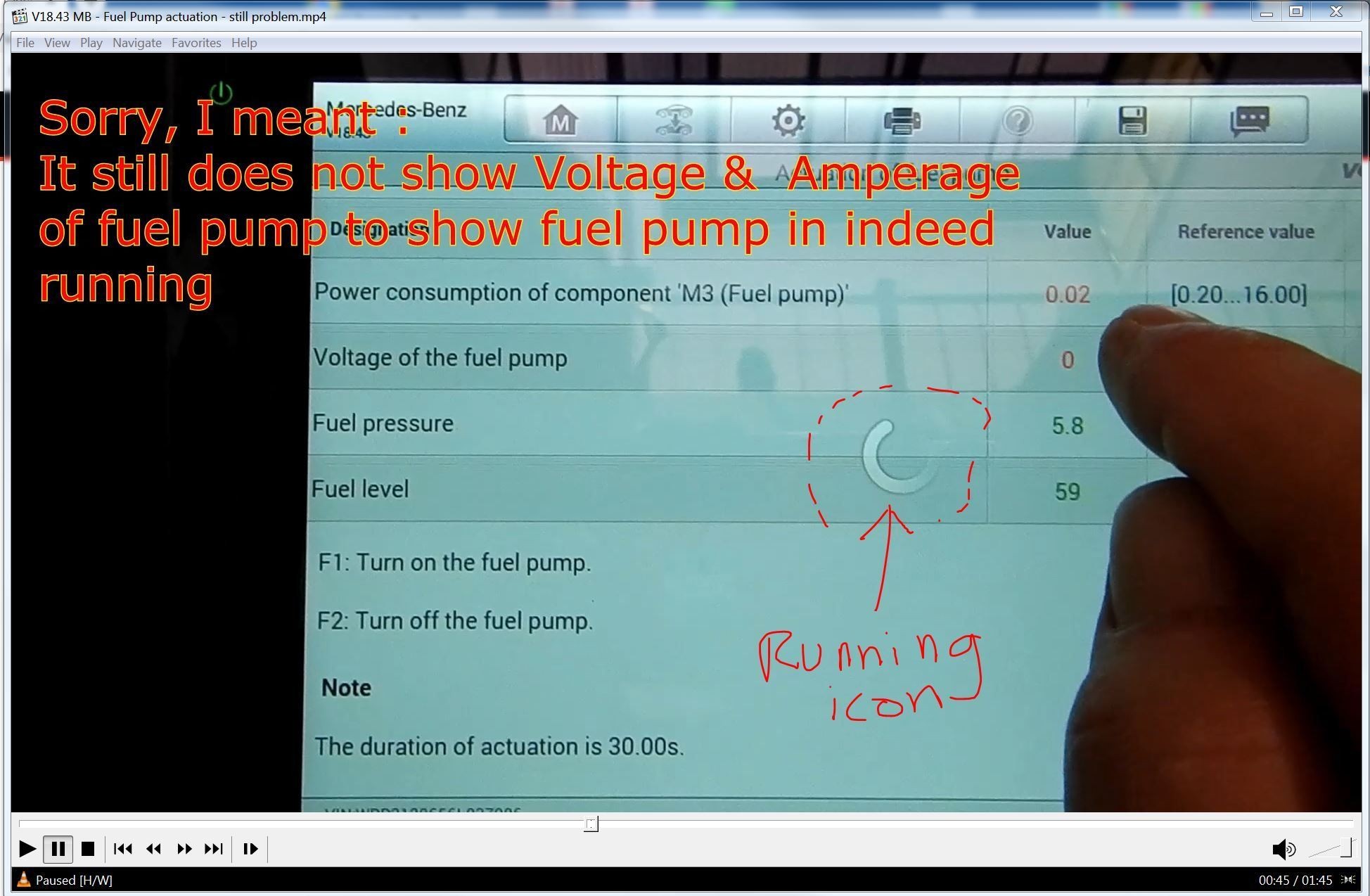 Diagnosing A Faulty Alternator Using Vediamo
Diagnosing A Faulty Alternator Using Vediamo
5. Advanced Diagnostic Techniques
In addition to basic voltage monitoring, Vediamo can be used for more advanced diagnostic techniques, such as:
- Load Testing: Simulating different electrical loads to observe the ECU’s response.
- Circuit Analysis: Analyzing the voltage and current at different points in the ECU power supply circuit.
- Component Testing: Testing individual components within the ECU power supply circuit, such as voltage regulators and capacitors.
5.1. Load Testing
Load testing involves applying different electrical loads to the vehicle’s electrical system and monitoring the ECU’s response. This can help identify issues that only occur under specific conditions:
- Connect Vediamo: Establish a connection to the ECU.
- Monitor Voltage and Current: Monitor the ECU’s voltage and current parameters.
- Apply Loads: Turn on various electrical loads, such as headlights, air conditioning, and heated seats.
- Observe Changes: Observe how the voltage and current change as the loads are applied.
Significant voltage drops or current spikes can indicate underlying electrical issues.
5.2. Circuit Analysis
Circuit analysis involves measuring the voltage and current at different points in the ECU power supply circuit. This can help pinpoint the location of a fault:
- Access Circuit Points: Gain access to various test points in the ECU power supply circuit.
- Measure Voltage: Use a multimeter or oscilloscope to measure the voltage at each test point.
- Measure Current: Use a current clamp to measure the current flowing through each section of the circuit.
- Compare Readings: Compare the readings to the expected values to identify any discrepancies.
Significant voltage drops or excessive current draw can indicate a short circuit or a faulty component.
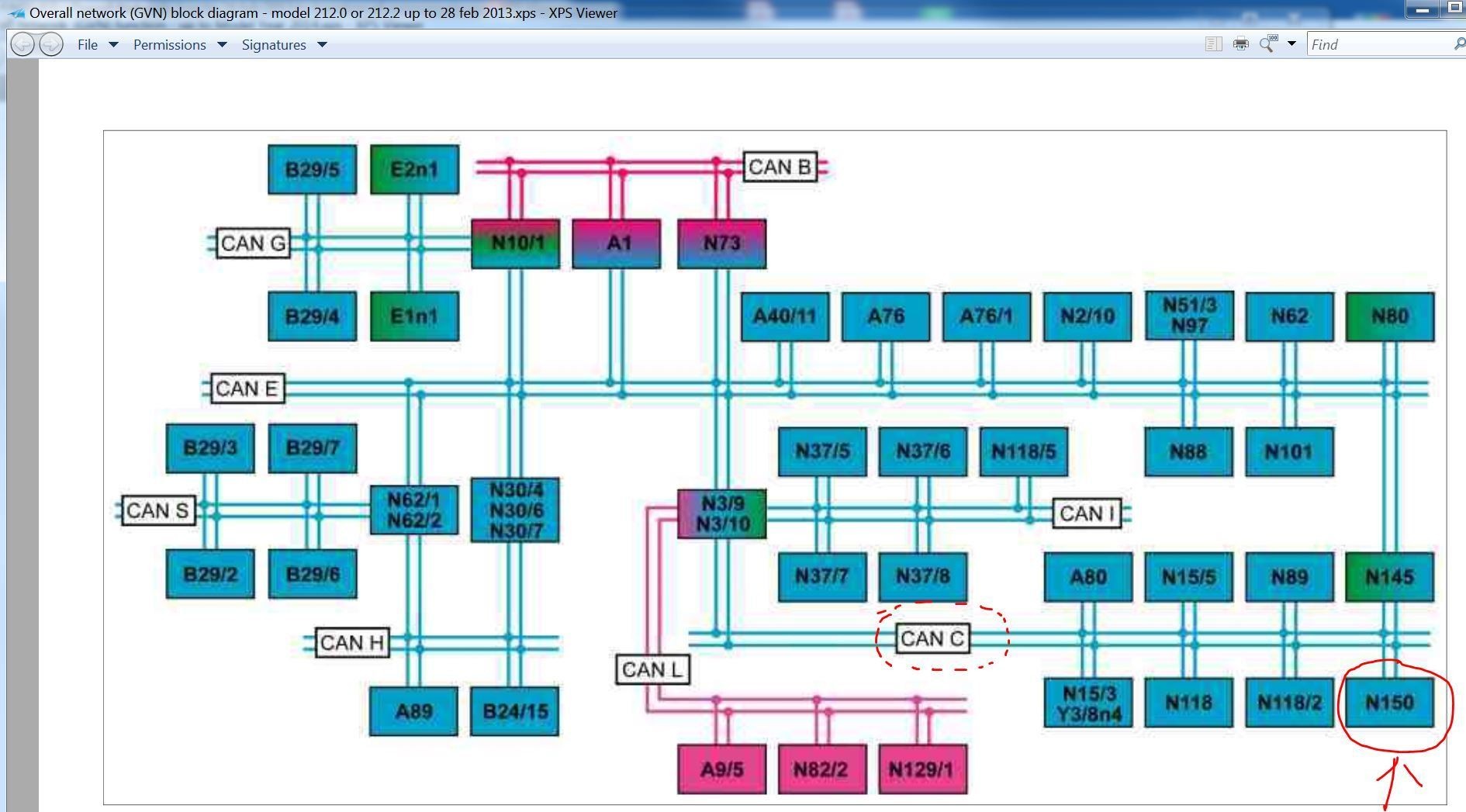 Analyzing Circuit Using Vediamo
Analyzing Circuit Using Vediamo
5.3. Component Testing
Component testing involves testing individual components within the ECU power supply circuit to verify their functionality:
- Identify Components: Identify the voltage regulators, capacitors, and other components in the circuit.
- Test Voltage Regulators: Use a multimeter to measure the input and output voltages of the voltage regulators.
- Test Capacitors: Use a capacitance meter to measure the capacitance of the capacitors.
- Compare Readings: Compare the readings to the component’s specifications to identify any faults.
Faulty voltage regulators or capacitors can cause voltage fluctuations and other power supply issues.
6. Practical Tips and Best Practices
To effectively monitor ECU power supply with Vediamo, consider these practical tips and best practices:
- Use a Stable Power Source: Ensure that your computer and diagnostic interface are powered by a stable power source to avoid introducing noise into the measurements.
- Check Connections: Verify that all connections between the computer, the diagnostic interface, and the vehicle are secure and free of corrosion.
- Calibrate Equipment: Regularly calibrate your diagnostic equipment to ensure accurate measurements.
- Follow Safety Precautions: Always follow proper safety precautions when working with electrical systems, including wearing appropriate personal protective equipment (PPE).
- Refer to Service Manuals: Consult the vehicle’s service manual for specific procedures and specifications.
- Stay Updated: Keep your Vediamo software and diagnostic equipment updated with the latest versions and patches.
- Seek Training: Consider enrolling in a professional training course to enhance your skills and knowledge. DTS-MONACO.EDU.VN offers comprehensive training programs tailored to meet the needs of automotive technicians.
7. Common Mistakes to Avoid
When monitoring ECU power supply with Vediamo, avoid these common mistakes:
- Incorrect Parameter Selection: Selecting the wrong parameters can lead to inaccurate readings and misdiagnosis.
- Ignoring Ground Loops: Ground loops can introduce noise into the measurements, making it difficult to identify genuine voltage fluctuations.
- Overlooking Intermittent Issues: Intermittent issues can be challenging to diagnose, but careful monitoring and logging of data can help identify the root cause.
- Neglecting Software Updates: Using outdated software can result in compatibility issues and inaccurate readings.
- Failing to Document Findings: Thoroughly document your findings, including parameter values, graphs, and any troubleshooting steps taken.
8. The Role of DTS-MONACO.EDU.VN
DTS-MONACO.EDU.VN plays a crucial role in helping automotive technicians master the use of Vediamo for ECU power supply monitoring and other advanced diagnostic techniques. The platform offers:
- Comprehensive Training Courses: Structured courses that cover all aspects of Vediamo, from basic operation to advanced programming.
- Hands-On Experience: Practical exercises and real-world case studies that allow technicians to apply their knowledge in a simulated environment.
- Expert Guidance: Access to experienced instructors and mentors who can provide personalized support and answer questions.
- Up-to-Date Resources: A library of up-to-date resources, including manuals, tutorials, and troubleshooting guides.
- Certification Programs: Certification programs that validate a technician’s skills and knowledge.
By leveraging the resources and training offered by DTS-MONACO.EDU.VN, automotive technicians can enhance their diagnostic capabilities, improve their efficiency, and deliver superior service to their customers.
9. Staying Current with Industry Trends
The automotive industry is constantly evolving, with new technologies and diagnostic techniques emerging all the time. To stay current with the latest trends, consider the following:
- Attend Industry Conferences: Attend industry conferences and trade shows to learn about new technologies and network with other professionals.
- Read Industry Publications: Subscribe to industry publications and online forums to stay informed about the latest developments.
- Participate in Online Communities: Join online communities and forums to share knowledge and learn from other technicians.
- Take Continuing Education Courses: Enroll in continuing education courses to upgrade your skills and knowledge. DTS-MONACO.EDU.VN offers a range of courses designed to keep technicians at the forefront of the industry.
By staying current with industry trends, automotive technicians can ensure that they have the skills and knowledge needed to diagnose and repair even the most complex vehicle systems.
10. Conclusion
Monitoring ECU power supply with Vediamo is a powerful diagnostic technique that can help automotive technicians identify and resolve a wide range of electrical issues. By understanding the relevant parameters, using Vediamo effectively, and interpreting the data correctly, technicians can improve their diagnostic accuracy and efficiency. DTS-MONACO.EDU.VN is dedicated to providing the training and resources needed to master Vediamo and other advanced diagnostic tools, ensuring that automotive professionals are well-equipped to meet the challenges of the modern automotive industry. Whether it’s car coding, ECU programming, or detailed diagnostic procedures, having a deep understanding of tools like Vediamo is crucial.
Do you want to elevate your automotive diagnostic skills and master Vediamo for ECU power supply monitoring? Visit DTS-MONACO.EDU.VN today to explore our comprehensive training courses, hands-on exercises, and expert guidance. Contact us at Whatsapp: +1 (641) 206-8880 or visit our location at 275 N Harrison St, Chandler, AZ 85225, United States, and take your expertise to the next level. Learn car diagnostics, ECU adaptations, and advanced vehicle maintenance techniques with our specialized programs.
FAQ: ECU Power Supply Monitoring with Vediamo
1. What is ECU power supply monitoring, and why is it important?
ECU power supply monitoring involves assessing the stability and reliability of the electrical power provided to an ECU, which is critical for preventing damage, ensuring accurate data processing, diagnosing electrical issues, and maintaining optimal vehicle performance.
2. What parameters can Vediamo access for ECU power supply monitoring?
Vediamo can access parameters such as voltage, current, power, and ripple voltage, provided these are exposed by the ECU manufacturer.
3. How do I identify relevant parameters in Vediamo?
Connect to the ECU, browse Data Identifiers (DIDs), filter and search using keywords like “voltage” or “current,” consult documentation, and monitor real-time data.
4. How can Vediamo help visualize voltage fluctuations?
Vediamo allows you to graph parameter values over time, providing a visual representation of voltage drops, spikes, or oscillations, making it easier to identify potential issues.
5. What is load testing, and how can it be performed with Vediamo?
Load testing involves applying different electrical loads to the vehicle’s electrical system while monitoring the ECU’s response using Vediamo to identify issues that occur under specific conditions.
6. What are some common mistakes to avoid when monitoring ECU power supply with Vediamo?
Avoid incorrect parameter selection, ignoring ground loops, overlooking intermittent issues, neglecting software updates, and failing to document findings.
7. How can DTS-MONACO.EDU.VN help me improve my Vediamo skills?
DTS-MONACO.EDU.VN offers comprehensive training courses, hands-on experience, expert guidance, up-to-date resources, and certification programs to enhance your Vediamo skills.
8. What is the normal voltage range for an ECU when the engine is running?
Typically, the normal voltage range for an ECU is around 12V to 14.5V when the engine is running.
9. What does a high ripple voltage indicate?
High ripple voltage indicates that the alternator’s rectifier diodes may be failing, allowing AC voltage to leak into the DC power supply.
10. How can I stay current with the latest trends in automotive diagnostics?
Attend industry conferences, read industry publications, participate in online communities, and take continuing education courses offered by platforms like DTS-MONACO.EDU.VN.
