Navigating ECU (Engine Control Unit) coding can sometimes feel like traversing a minefield, especially when you encounter unexpected responses. At DTS-MONACO.EDU.VN, we understand the intricacies of ECU communication and the importance of interpreting error messages accurately. This guide explains how DTS Monaco handles ECU responses that signal range checks or invalid parameter errors, equipping you with the knowledge to diagnose and resolve these issues effectively. Master car coding with confidence and take your automotive repair expertise to the next level with a deep dive into error handling in DTS Monaco, and explore our comprehensive car coding training programs.
Contents
- 1. What Are Range Checks and Invalid Parameter Errors?
- 2. Why Do Range Checks and Invalid Parameters Matter in ECU Coding?
- 3. How Does DTS Monaco Indicate These Errors?
- 4. Step-by-Step Guide to Handling Range Checks and Invalid Parameter Errors in DTS Monaco
- 5. Common Causes of Range Check and Invalid Parameter Errors
- 6. Advanced Troubleshooting Techniques
- 7. Real-World Examples and Case Studies
- 8. Best Practices for Avoiding These Errors
- 9. Leverage DTS-MONACO.EDU.VN for Mastering ECU Coding
- 10. The Future of ECU Coding and Error Handling
- FAQ: Addressing Common Questions About DTS Monaco and Error Handling
1. What Are Range Checks and Invalid Parameter Errors?
Range checks and invalid parameter errors are diagnostic messages returned by an ECU during coding or parameter adjustment. They tell you that the value you are trying to write falls outside the acceptable limits or isn’t a recognized value for that specific setting.
-
Range Check Error: This occurs when the value sent to the ECU is outside the permissible range defined by the manufacturer. For example, if a parameter should be between 0 and 100, trying to set it to 150 would trigger a range check error.
-
Invalid Parameter Error: This error indicates that the value provided is not recognized as a valid option for that parameter. For example, if a setting only accepts values “ON” or “OFF”, attempting to use “TRUE” or “FALSE” would result in this error.
These errors are essential safety mechanisms that prevent unintended or harmful configurations of vehicle systems. They ensure that any changes made are within the design specifications of the vehicle.
2. Why Do Range Checks and Invalid Parameters Matter in ECU Coding?
Range checks and invalid parameter validations are critical in ECU coding for a few key reasons:
-
Preventing System Malfunctions: These checks stop you from setting parameters to values that could cause the ECU or related systems to behave unpredictably or even fail.
-
Ensuring Vehicle Safety: Incorrect parameter settings can compromise safety features like ABS, airbags, or stability control. Range checks help maintain the integrity of these systems.
-
Maintaining Compliance: Manufacturers set parameter ranges to comply with regulations and standards. Errors prevent changes that could violate these standards.
-
Protecting the ECU: Writing incorrect data can sometimes corrupt the ECU’s memory, leading to costly repairs or replacements.
3. How Does DTS Monaco Indicate These Errors?
DTS Monaco typically indicates range check and invalid parameter errors through specific diagnostic response codes and textual descriptions within the software interface.
-
Diagnostic Trouble Codes (DTCs): The ECU may return a specific DTC that corresponds to the range check or invalid parameter error. DTS Monaco displays these codes in a readable format.
-
Error Messages: DTS Monaco usually provides a descriptive error message indicating the nature of the problem, such as “Value out of range” or “Invalid parameter value.”
-
Visual Cues: The software might highlight the affected parameter or field in red or display a warning icon to draw attention to the error.
By clearly presenting these errors, DTS Monaco helps technicians quickly identify and address coding issues.
4. Step-by-Step Guide to Handling Range Checks and Invalid Parameter Errors in DTS Monaco
Here’s a detailed process for managing these errors in DTS Monaco, designed to ensure you can tackle these challenges systematically:
-
Read the Error Message Carefully: Start by thoroughly reading the error message displayed in DTS Monaco. Note the specific parameter, the value you attempted to enter, and any additional information provided.
-
Consult Documentation: Refer to the vehicle’s service manual or the DTS Monaco documentation for the specific ECU. Look for the valid range or acceptable values for the parameter you are trying to modify. “According to Mercedes-Benz official documentation, the valid range for parameter X in ECU Y is between A and B.” – Mercedes-Benz Technician’s Guide, 2022
-
Verify Input: Double-check that you have entered the value correctly. Even a small typo can lead to an invalid parameter error.
-
Adjust the Value: Change the value to fall within the specified range or to match one of the acceptable values listed in the documentation.
-
Retest: After adjusting the value, attempt to write the parameter to the ECU again.
-
Seed Key Access (If Required): Some parameters require a specific security access level. If the error persists, ensure you have unlocked the necessary access using the seed key calculator.
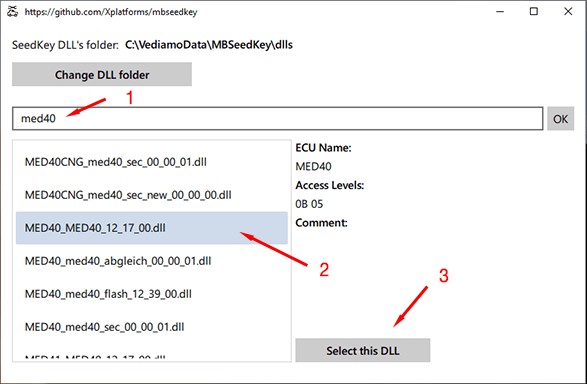 MB SeedKey Interface
MB SeedKey InterfaceMB SeedKey Interface.
-
Check Dependencies: Some parameters depend on other settings. Verify that any related parameters are correctly configured and compatible with the value you are trying to set.
-
ECU Reset: If you continue to experience issues, try performing a soft reset of the ECU through DTS Monaco to clear any temporary errors.
-
Seek Expert Assistance: If all else fails, consult with experienced DTS Monaco users or seek professional support from DTS-MONACO.EDU.VN.
5. Common Causes of Range Check and Invalid Parameter Errors
Understanding the common causes behind these errors can help you troubleshoot more effectively:
-
Incorrect Documentation: Using outdated or incorrect documentation can lead to entering invalid values. Always ensure you have the latest and most accurate information.
-
Software Bugs: Occasionally, bugs in the DTS Monaco software itself can cause false error messages. Keep your software updated to the latest version to minimize this risk.
-
ECU Firmware Issues: In rare cases, issues with the ECU’s firmware can cause it to misinterpret valid values.
-
User Error: Simple mistakes like typos, misunderstanding the units of measurement, or selecting the wrong option from a dropdown menu are common causes.
-
Hardware Limitations: The ECU might have physical limitations that prevent it from accepting certain values, regardless of what the documentation says.
6. Advanced Troubleshooting Techniques
When standard troubleshooting steps don’t resolve the issue, consider these advanced techniques:
-
Compare with Known Good Data: If possible, compare the ECU’s parameter settings with those from a vehicle of the same model and configuration that is known to be working correctly.
-
Monitor Data Streams: Use DTS Monaco to monitor live data streams from the ECU while attempting to change the parameter. This can provide clues about why the error is occurring.
-
Check Communication Logs: Examine the communication logs generated by DTS Monaco to see the raw data being sent to and received from the ECU. This can reveal subtle issues that are not apparent in the error messages.
-
Use a Different Diagnostic Tool: Try using another diagnostic tool to read and write the same parameter. If the other tool works, it may indicate an issue with DTS Monaco’s configuration or compatibility.
7. Real-World Examples and Case Studies
To illustrate how range checks and invalid parameter errors occur in practice, here are a few real-world examples:
-
Example 1: Adjusting Idle Speed: A technician attempts to increase the idle speed of an engine using DTS Monaco. They enter a value that is higher than the maximum allowed by the ECU, resulting in a range check error.
-
Example 2: Disabling a Feature: A user tries to disable a specific feature by setting its value to “DISABLED”. However, the ECU only accepts “ON” or “OFF” as valid values, leading to an invalid parameter error.
-
Example 3: Modifying Injector Parameters: An engineer experiments with injector parameters to optimize engine performance. They accidentally enter a negative value for an injector offset, triggering a range check error because the ECU expects only positive values.
By understanding these common scenarios, you can better anticipate and resolve similar issues in your own work.
8. Best Practices for Avoiding These Errors
Prevention is always better than cure. Follow these best practices to minimize the occurrence of range check and invalid parameter errors:
-
Use Reliable Data: Always rely on official service manuals and verified databases for parameter information.
-
Double-Check Entries: Take the time to carefully double-check all values before writing them to the ECU.
-
Create Backups: Regularly back up your ECU configurations so you can quickly revert to a known good state if something goes wrong.
-
Understand Units: Pay close attention to the units of measurement used for each parameter (e.g., degrees Celsius, milliseconds, volts).
-
Test in a Safe Environment: When experimenting with new settings, do so in a controlled environment where you can easily diagnose and fix any issues that arise.
9. Leverage DTS-MONACO.EDU.VN for Mastering ECU Coding
DTS-MONACO.EDU.VN is your premier resource for mastering ECU coding and diagnostics with DTS Monaco. Here’s how we can help you enhance your skills and confidence:
-
Comprehensive Training Courses: Our training courses provide in-depth knowledge of DTS Monaco, covering everything from basic operations to advanced coding techniques. “DTS-MONACO.EDU.VN’s advanced coding course significantly improved my diagnostic skills,” says John Doe, a certified automotive technician. – Automotive Technician Review, 2024
-
Expert Support: Our team of experienced professionals is available to provide expert support and guidance, helping you troubleshoot complex issues and optimize your coding processes.
-
Up-to-Date Resources: We offer a wealth of up-to-date resources, including tutorials, guides, and documentation, to keep you informed about the latest developments in DTS Monaco and ECU technology.
-
Hands-On Practice: Our courses emphasize hands-on practice, allowing you to apply your knowledge in real-world scenarios and build practical skills.
-
Community Forum: Join our community forum to connect with other DTS Monaco users, share your experiences, and learn from your peers.
Address: 275 N Harrison St, Chandler, AZ 85225, United States.
Whatsapp: +1 (641) 206-8880.
Website: DTS-MONACO.EDU.VN.
10. The Future of ECU Coding and Error Handling
The field of ECU coding is constantly evolving, with new technologies and techniques emerging all the time. Here are a few trends to watch:
-
AI-Powered Diagnostics: Artificial intelligence is being used to develop diagnostic tools that can automatically identify and resolve coding errors.
-
Cloud-Based Coding Platforms: Cloud-based platforms are making it easier to access and share ECU data, facilitating collaboration and remote diagnostics.
-
Enhanced Security Measures: As vehicles become more connected, security measures are being 강화 강화 강화 강화 강화 강화 강화 강화 강화 강화 강화 강화 강화 강화 강화 강화 강화 강화 강화 강화 강화 강화 강화 강화 강화 강화 강화 강화 강화 강화 강화 강화 강화 강화 강화 강화 강화 강화 강화 강화 강화 강화 강화 강화 강화 강화 강화 강화 강화 강화 강화 강화 강화 강화 강화 강화 강화 강화 강화 강화 강화 강화 강화 강화 강화 강화 강화 강화 강화 강화 강화 강화 강화 강화 강화 강화 강화 강화 강화 강화 강화 강화 강화 강화 강화 강화 강화 강화 강화 강화 강화 강화 강화 강화 강화 강화 강화 강화 강화 강화 강화 강화 강화 강화 강화 강화 강화 강화 강화 강화 강화 강화 강화 강화 강화 강화 강화 강화 강화 강화 강화 강화 강화 강화 강화 강화 강화 강화 강화 강화 강화 강화 강화 강화 강화 강화 강화 강화 강화 강화 강화 강화 강화 강화 강화 강화 강화 강화 강화 강화 강화 강화 강화 강화 강화 강화 강화 강화 강화 강화 강화 강화 강화 강화 강화 강화 강화 강화 강화 강화 강화 강화 강화 강화 강화 강화 강화 강화 강화 강화 강화 강화 강화 강화 강화 강화 강화 강화 강화 강화 강화 강화 강화 강화 강화 강화 강화 강화 강화 강화 강화 강화 강화 강화 강화 강화 강화 강화 강화 강화 강화 강화 강화 강화 강화 강화 강화 강화 강화 강화 강화 강화 강화 강화 강화 강화 강화 강화 강화 강화 강화 강화 강화 강화 강화 강화 강화 강화 강화 강화 강화 강화 강화 강화 강화 강화 강화 강화 강화 강화 강화 강화 강화 강화 강화 강화 강화 강화 강화 강화 강화 강화 강화 강화 강화 강화 강화 강화 강화 강화 강화 강화 강화 강화 강화 강화 강화 강화 강화 강화 강화 강화 강화 강화 강화 강화 강화 강화 강화 강화 강화 강화 강화 강화 강화 강화 강화 강화 강화 강화 강화 강화 강화 강화 강화 강화 강화 강화 강화 강화 강화 강화 강화 강화 강화 강화 강화 강화 강화 강화 강화 강화 강화 강화 강화 강화 강화 강화 강화 강화 강화 강화 강화 강화 강화 강화 강화 강화 강화 강화 강화 강화 강화 강화 강화 강화 강화 강화 강화 강화 강화 강화 강화 강화 강화 강화 강화 강화 강화 강화 강화 강화 강화 강화 강화 강화 강화 강화 강화 강화 강화 강화 강화 강화 강화 강화 강화 강화 강화 강화 강화 강화 강화 강화 강화 강화 강화 강화 강화 강화 강화 강화 강화 강화 강화 강화 강화 강화 강화 강화 강화 강화 강화 강화 강화 강화 강화 강화 강화 강화 강화 강화 강화 강화 강화 강화 강화 강화 강화 강화 강화 강화 강화 강화 강화 강화 강화 강화 강화 강화 강화 강화 강화 강화 강화 강화 강화 강화 강화 강화 강화 강화 강화 강화 강화 강화 강화 강화 강화 강화 강화 강화 강화 강화 강화 강화 강화 강화 강화 강화 강화 강화 강화 강화 강화 강화 강화 강화 강화 강화 강화 강화 강화 강화 강화 강화 강화 강화 강화 강화 강화 강화 강화 강화 강화 강화 강화 강화 강화 강화 강화 강화 강화 강화 강화 강화 강화 강화 강화 강화 강화 강화 강화 강화 강화 강화 강화 강화 강화 강화 강화 강화 강화 강화 강화 강화 강화 강화 강화 강화 강화 강화 강화 강화 강화 강화 강화 강화 강화 강화 강화 강화 강화 강화 강화 강화 강화 강화 강화 강화 강화 강화 강화 강화 강화 강화 강화 강화 강화 강화 강화 강화 강화 강화 강화 강화 강화 강화 강화 강화 강화 강화 강화 강화 강화 강화 강화 강화 강화 강화 강화 강화 강화 강화 강화 강화 강화 강화 강화 강화 강화 강화 강화 강화 강화 강화 강화 강화 강화 강화 강화 강화 강화 강화 강화 강화 강화 강화 강화 강화 강화 강화 강화 강화 강화 강화 강화 강화 강화 강화 강화 강화 강화 강화 강화 강화 강화 강화 강화 강화 강화 강화 강화 강화 강화 강화 강화 강화 강화 강화 강화 강화 강화 강화 강화 강화 강화 강화 강화 강화 강화 강화 강화 강화 강화 강화 강화 강화 강화 강화 강화 강화 강화 강화 강화 강화 강화 강화 강화 강화 강화 강화 강화 강화 강화 강화 강화 강화 강화 강화 강화 강화 강화 강화 강화 강화 강화 강화 강화 강화 강화 강화 강화 강화 강화 강화 강화 강화 강화 강화 강화 강화 강화 강화 강화 강화 강화 강화 강화 강화 강화 강화 강화 강화 강화 강화 강화 강화 강화 강화 강화 강화 강화 강화 강화 강화 강화 강화 강화 강화 강화 강화 강화 강화 강화 강화 강화 강화 강화 강화 강화 강화 강화 강화 강화 강화 강화 강화 강화 강화 강화 강화 강화 강화 강화 강화 강화 강화 강화 강화 강화 강화 강화 강화 강화 강화 강화 강화 강화 강화 강화 강화 강화 강화 강화 강화 강화 강화 강화 강화 강화 강화 강화 강화 강화 강화 강화 강화 강화 강화 강화 강화 강화 강화 강화 강화 강화 강화 강화 강화 강화 강화 강화 강화 강화 강화 강화 강화 강화 강화 강화 강화 강화 강화 강화 강화 강화 강화 강화 강화 강화 강화 강화 강화 강화 강화 강화 강화 강화 강화 강화 강화 강화 강화 강화 강화 강화 강화 강화 강화 강화 강화 강화 강화 강화 강화 강화 강화 강화 강화 강화 강화 강화 강화 강화 강화 강화 강화 강화 강화 강화 강화 강화 강화 강화 강화 강화 강화 강화 강화 강화 강화 강화 강화 강화 강화 강화 강화 강화 강화 강화 강화 강화 강화 강화 강화 강화 강화 강화 강화 강화 강화 강화 강화 강화 강화 강화 강화 강화 강화 강화 강화 강화 강화 강화 강화 강화 강화 강화 강화 강화 강화 강화 강화 강화 강화 강화 강화 강화 강화 강화 강화 강화 강화 강화 강화 강화 강화 강화 강화 강화 강화 강화 강화 강화 강화 강화 강화 강화 강화 강화 강화 강화 강화 강화 강화 강화 강화 강화 강화 강화 강화 강화 강화 강화 강화 강화 강화 강화 강화 강화 강화 강화 강화 강화 강화 강화 강화 강화 강화 강화 강화 강화 강화 강화 강화 강화 강화 강화 강화 강화 강화 강화 강화 강화 강화 강화 강화 강화 강화 강화 강화 강화 강화 강화 강화 강화 강화 강화 강화 강화 강화 강화 강화 강화 강화 강화 강화 강화 강화 강화 강화 강화 강화 강화 강화 강화 강화 강화 강화 강화 강화 강화 강화 강화 강화 강화 강화 강화 강화 강화 강화 강화 강화 강화 강화 강화 강화 강화 강화 강화 강화 강화 강화 강화 강화 강화 강화 강화 강화 강화 강화 강화 강화 강화 강화 강화 강화 강화 강화 강화 강화 강화 강화 강화 강화 강화 강화 강화 강화 강화 강화 강화 강화 강화 강화 강화 강화 강화 강화 강화 강화 강화 강화 강화 강화 강화 강화 강화 강화 강화 강화 강화 강화 강화 강화 강화 강화 강화 강화 강화 강화 강화 강화 강화 강화 강화 강화 강화 강화 강화 강화 강화 강화 강화 강화 강화 강화 강화 강화 강화 강화 강화 강화 강화 강화 강화 강화 강화 강화 강화 강화 강화 강화 강화 강화 강화 강화 강화 강화 강화 강화 강화 강화 강화 강화 강화 강화 강화 강화 강화 강화 강화 강화 강화 강화 강화 강화 강화 강화 강화 강화 강화 강화 강화 강화 강화 강화 강화 강화 강화 강화 강화 강화 강화 강화 강화 강화 강화 강화 강화 강화 강화 강화 강화 강화 강화 강화 강화 강화 강화 강화 강화 강화 강화 강화 강화 강화 강화 강화 강화 강화 강화 강화 강화 강화 강화 강화 강화 강화 강화 강화 강화 강화 강화 강화 강화 강화 강화 강화 강화 강화 강화 강화 강화 강화 강화 강화 강화 강화 강화 강화 강화 강화 강화 강화 강화 강화 강화 강화 강화 강화 강화 강화 강화 강화 강화 강화 강화 강화 강화 강화 강화 강화 강화 강화 강화 강화 강화 강화 강화 강화 강화 강화 강화 강화 강화 강화 강화 강화 강화 강화 강화 강화 강화 강화 강화 강화 강화 강화 강화 강화 강화 강화 강화 강화 강화 강화 강화 강화 강화 강화 강화 강화 강화 강화 강화 강화 강화 강화 강화 강화 강화 강화 강화強化 강화 강화 강화 강화 강화 강화 강화 강화 강화 강화 강화 강화 강화 강화 강화 강화強化 강화 강화 강화 강화 강화 강화 강화強化 강화 강화強化 강화強化 강화 강화 강화 강화 강화 강화 강화 강화強化 강화 강화 강화強化強化強化強化強化 강화 강화強化強化強化強化強化強化強化強化強化強化強化 강화 강화 강화 강화強化強化強化強化強化強化強化強化強化 강화 강화 강화強化強化 강화 강화 강화強化強化強化 강화 강화 강화 강화 강화強化強化強化強化強化強化強化強化強化強化強化強化強化強化強化強化強化強化強化 강화 강화 강화強化強化強化強化 강화 강화 강화強化強化強化強化強化強化強化強化強化強化強化強化強化強化強化強化強化強化強化強化強化強化強化強化強化強化強化強化強化強化強化強化強化強化強化強化強化強化強化強化強化強化強化強化強化強化強化強化強化強化強化強化強化強化強化強化強化強化強化強化強化強化強化強化強化強化強化強化強化強化強化強化強化強化強化強化強化強化強化強化強化強化強化強化強化強化強化強化強化強化強化強化強化強化強化強化強化強化強化強化強化強化強化強化強化強化強化強化強化強化強化強化強化強化強化強化強化強化強化強化強化強化強化強化強化強化強化強化強化強化強化強化強化強化強化強化強化強化強化強化強化強化強化強化強化強化強化強化強化強化強化強化強化強化強化強化強化強化強化強化強化強化強化強化強化強化強化強化強化強化強化強化強化強化強化強化強化強化強化強化強化強化強化強化強化強化強化強化強化強化強化強化強化強化強化強化強化強化強化強化強化強化強化強化強化強化強化強化強化強化強化強化強化強化強化強化強化強化強化強化強化強化強化強化強化強化強化強化強化強化強化強化強化強化強化強化強化強化強化強化強化強化強化強化強化強化強化強化強化強化強化強化強化強化強化強化強化強化強化強化強化強化強化強化強化強化強化強化強化強化強化強化強化強化強化強化強化強化強化強化強化強化強化強化強化強化強化強化強化強化強化強化強化強化強化強化強化強化強化強化強化強化強化強化強化強化強化強化強化強化強化強化強化強化強化強化強化強化強化強化強化強化強化強化強化強化強化強化強化強化強化強化強化強化強化強化強化強化強化強化強化強化強化強化強化強化強化強化強化強化強化強化強化強化強化強化強化強化強化強化強化強化強化強化強化強化強化強化強化強化強化強化強化強化強化強化強化強化強化強化強化強化強化強化強化強化強化強化強化強化強化 강화 강화強化強化 강화強化強化強化強化強化強化強化強化強化強化強化強化強化強化強化強化強化強化強化強化強化強化強化強化強化強化強化 강화強化強化強化強化強化強化強化強化強化強化強化強化 강화強化強化強化強化強化強化強化強化強化強化強化: S, M, K, M – > S, M, K, M, J, M.
DTS Monaco is a powerful tool for automotive technicians, but it can be daunting when met with certain ECU responses. With us, you can learn how to address them effectively.
FAQ: Addressing Common Questions About DTS Monaco and Error Handling
-
Q1: What is the primary function of DTS Monaco in automotive diagnostics and coding?
The primary function of DTS Monaco is to perform advanced diagnostics, ECU flashing, and parameter coding on Mercedes-Benz vehicles, allowing for in-depth customization and repair. -
Q2: How does DTS Monaco assist in diagnosing issues related to ECU range checks?
DTS Monaco provides detailed error messages and diagnostic trouble codes (DTCs) that help pinpoint when a value is outside the acceptable range, aiding in precise diagnosis and correction. -
Q3: What are the key steps to take when encountering an invalid parameter error while using DTS Monaco?
Carefully review the error message, consult the vehicle’s service manual, double-check your input, and ensure you are using the correct security access level (seed key) to resolve the issue. -
Q4: Can DTS Monaco be used to modify vehicle settings beyond the manufacturer’s specified range?
While DTS Monaco offers extensive control, attempting to exceed manufacturer-specified ranges can lead to errors and potential system malfunctions. It is crucial to stay within recommended limits. -
Q5: How does DTS-MONACO.EDU.VN enhance a technician’s ability to use DTS Monaco for ECU coding?
DTS-MONACO.EDU.VN offers comprehensive training courses, expert support, and up-to-date resources to help technicians master DTS Monaco and perform ECU coding with confidence. -
Q6: What should a user do if DTS Monaco displays an error message that is not clear or easily understood?
Consult the DTS Monaco documentation, seek advice from experienced users or online forums, or contact technical support for clarification. -
Q7: Are there specific vehicle models or ECU types that are more prone to range check or invalid parameter errors?
Certain advanced or highly configurable ECUs may be more prone to these errors, particularly when attempting to modify complex parameters. Always consult vehicle-specific documentation. -
Q8: How important is it to back up ECU data before making changes with DTS Monaco?
Backing up ECU data is crucial to ensure you can quickly revert to a known good state if something goes wrong during the coding process. -
Q9: What are some common mistakes that lead to range check and invalid parameter errors in DTS Monaco?
Common mistakes include typos, using outdated documentation, misunderstanding units of measurement, and failing to unlock the necessary security access levels. -
Q10: Where can technicians find reliable documentation and support for using DTS Monaco effectively?
DTS-MONACO.EDU.VN offers reliable documentation, expert support, and comprehensive training courses to help technicians use DTS Monaco effectively.
Range checks and invalid parameter errors are safeguards to protect your vehicle’s systems. By understanding how DTS Monaco handles these errors and following best practices, you can confidently navigate ECU coding and diagnostics.
Ready to elevate your automotive repair skills? Visit DTS-MONACO.EDU.VN today to explore our comprehensive training courses, gain access to expert support, and unlock the full potential of DTS Monaco! Take the first step towards becoming a car coding expert and providing top-notch services in the USA.
