DTS Monaco adeptly manages extended diagnostic sessions, offering robust features for coding and diagnostics, crucial for technicians in the automotive industry, and DTS-MONACO.EDU.VN offers comprehensive training and resources to master this powerful tool. By optimizing settings and utilizing efficient hardware, technicians can mitigate VCI heat issues and ensure smooth, prolonged use. Learn how to master long diagnostic sessions.
Contents
- 1. What is DTS Monaco and Why Is It Used for Long Diagnostic Sessions?
- 1.1 Key Features of DTS Monaco
- 1.2 Who Benefits from DTS Monaco?
- 2. What are the Primary Challenges of Long Diagnostic Sessions?
- 2.1 Data Management
- 2.2 Connectivity Stability
- 2.3 VCI Overheating
- 3. How Does DTS Monaco Optimize Performance for Extended Use?
- 3.1 Efficient Data Handling
- 3.2 Communication Settings
- 3.3 Diagnostic Process Management
- 4. What Hardware Considerations Help in Preventing VCI Overheating?
- 4.1 High-Quality VCIs
- 4.2 Alternative Cooling Solutions
- 4.3 Ambient Temperature Management
- 5. How Can Software Settings Be Adjusted to Minimize VCI Load?
- 5.1 Optimizing Data Logging
- 5.2 Reducing Communication Frequency
- 5.3 Efficient Diagnostic Routines
- 6. What Are the Best Practices for Managing Long Diagnostic Sessions?
- 6.1 Pre-Session Preparation
- 6.2 Session Monitoring
- 6.3 Proactive Adjustments
- 7. How Does DTS Monaco Integrate with Vehicle Communication Interfaces (VCIs)?
- 7.1 VCI Compatibility
- 7.2 Interface Configuration
- 7.3 Communication Protocols
- 8. What Diagnostic Procedures Benefit Most from DTS Monaco?
- 8.1 ECU Programming
- 8.2 Variant Coding
- 8.3 Advanced Troubleshooting
- 9. How Can Technicians Stay Updated with DTS Monaco’s Latest Features?
- 9.1 Official Resources
- 9.2 Industry Networks
- 9.3 Continuous Learning
- 10. How Does DTS-MONACO.EDU.VN Support Professionals Using DTS Monaco?
- 10.1 Comprehensive Training Programs
- 10.2 Extensive Resources
- 10.3 Community Support
- FAQ: DTS Monaco and Long Diagnostic Sessions
- 1. What is the primary function of DTS Monaco in automotive diagnostics?
- 2. Why are long diagnostic sessions necessary in automotive repair?
- 3. What is a Vehicle Communication Interface (VCI), and why is it important for DTS Monaco?
- 4. How does DTS Monaco handle large volumes of diagnostic data?
- 5. What are the key considerations for maintaining stable connectivity during long diagnostic sessions?
- 6. Why is VCI overheating a concern during extended use, and how can it be prevented?
- 7. How can software settings in DTS Monaco be adjusted to minimize the load on the VCI?
- 8. What are the best practices for preparing for a long diagnostic session with DTS Monaco?
- 9. How can automotive technicians stay updated with the latest features and updates of DTS Monaco?
- 10. What resources does DTS-MONACO.EDU.VN offer to support professionals using DTS Monaco?
1. What is DTS Monaco and Why Is It Used for Long Diagnostic Sessions?
DTS Monaco is a diagnostic, testing, and engineering software used primarily for Mercedes-Benz vehicles, especially valuable for in-depth diagnostics and ECU (Engine Control Unit) programming that can last for extended periods. DTS Monaco stands out due to its capacity to perform detailed diagnostics, flash ECUs, and execute variant coding, enabling technicians to fine-tune vehicle settings and functionalities. This software enables comprehensive vehicle analysis, module reprogramming, and advanced modifications necessary for complex automotive repairs and customizations.
1.1 Key Features of DTS Monaco
- ECU Flashing: Allows reprogramming of ECU software to update or modify vehicle behavior.
- Variant Coding: Enables customization of vehicle settings to match specific requirements or preferences.
- Diagnostic Testing: Performs in-depth analysis to identify and resolve vehicle faults.
- Data Logging: Records real-time data from vehicle sensors and systems for analysis.
- Automation Capabilities: Supports scripting and automation to streamline repetitive tasks.
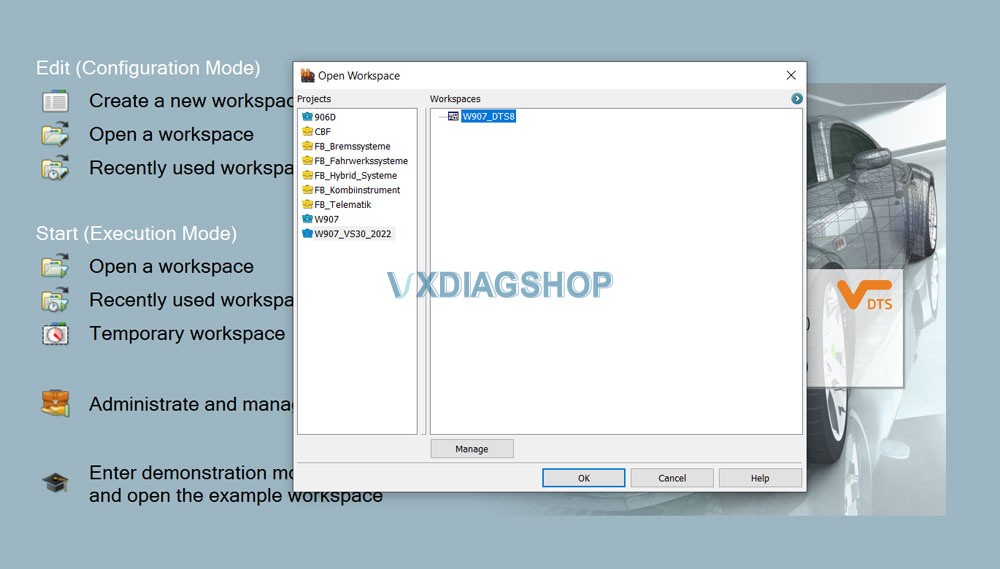 DTS Monaco Interface
DTS Monaco Interface
1.2 Who Benefits from DTS Monaco?
- Automotive Technicians: Essential for diagnosing complex issues and performing advanced repairs.
- Car Coding Specialists: Vital for customizing vehicle functions to meet specific customer needs.
- Automotive Engineers: Used in research and development to test and validate new vehicle systems.
- Workshop Managers: Improves service capabilities and efficiency, attracting more customers.
- Enthusiasts: Allows advanced DIY projects and deeper understanding of vehicle systems.
2. What are the Primary Challenges of Long Diagnostic Sessions?
Long diagnostic sessions can push the limits of both software and hardware, presenting significant challenges like managing extensive data, ensuring stable connectivity, and preventing overheating of the Vehicle Communication Interface (VCI). Addressing these challenges is critical for maintaining the accuracy and reliability of diagnostic outcomes. Long sessions with DTS Monaco can reveal the complexity of modern vehicle systems but also test the robustness of the diagnostic setup.
2.1 Data Management
- Volume: Capturing extensive data over long periods can overwhelm storage capabilities.
- Processing: Analyzing large datasets requires significant computing power.
- Storage: Efficient storage solutions are needed to manage and archive diagnostic data.
2.2 Connectivity Stability
- Reliability: Maintaining a stable connection between the VCI and the vehicle is crucial.
- Interference: External factors can disrupt wireless connections.
- Protocol Support: Ensuring compatibility with vehicle communication protocols is essential.
2.3 VCI Overheating
- Heat Dissipation: Prolonged use can cause VCIs to overheat, affecting performance.
- Ambient Conditions: High ambient temperatures exacerbate overheating issues.
- Hardware Quality: Low-quality VCIs are more prone to overheating and failure.
3. How Does DTS Monaco Optimize Performance for Extended Use?
DTS Monaco includes several features that help optimize performance for extended use, such as efficient data handling, configurable communication settings, and diagnostic process management, all designed to ensure that long sessions run smoothly. Optimization of software settings is essential to effectively manage long diagnostic sessions with DTS Monaco.
3.1 Efficient Data Handling
- Selective Logging: Configure the software to log only essential data points, reducing the overall data volume.
- Compression Techniques: Use data compression to minimize storage requirements.
- Real-Time Analysis: Implement real-time data analysis to identify issues early and reduce the need for post-session processing.
3.2 Communication Settings
- Adjustable Baud Rates: Optimize communication speed to balance data throughput and connection stability.
- Error Correction: Enable error correction features to ensure data integrity during transmission.
- Protocol Prioritization: Prioritize essential communication protocols to maintain critical data flow.
3.3 Diagnostic Process Management
- Modular Testing: Break down diagnostic sessions into smaller, manageable modules.
- Scheduled Breaks: Incorporate scheduled breaks to allow the VCI to cool down.
- Automated Procedures: Use scripting to automate repetitive tasks, reducing manual operation time.
4. What Hardware Considerations Help in Preventing VCI Overheating?
The hardware used in conjunction with DTS Monaco, especially the VCI, plays a critical role in preventing overheating. High-quality VCIs with robust cooling systems and stable power supplies are crucial for prolonged diagnostic sessions. Selecting the right hardware and ensuring it is appropriately maintained are key to preventing VCI overheating.
4.1 High-Quality VCIs
- Robust Design: Opt for VCIs designed to withstand prolonged use and harsh conditions.
- Efficient Cooling: Choose VCIs with built-in heat sinks or fans to dissipate heat effectively.
- Stable Power Supply: Use a stable power supply to prevent voltage fluctuations that can cause overheating.
4.2 Alternative Cooling Solutions
- External Fans: Use external fans to provide additional cooling for the VCI.
- Heat Sinks: Attach heat sinks to the VCI to increase surface area for heat dissipation.
- Cooling Pads: Place the VCI on a cooling pad to help dissipate heat.
4.3 Ambient Temperature Management
- Controlled Environment: Perform diagnostic sessions in a cool, well-ventilated environment.
- Avoid Direct Sunlight: Keep the VCI out of direct sunlight to prevent heat buildup.
- Monitor Temperature: Use temperature monitoring tools to track the VCI’s temperature and adjust conditions as necessary.
5. How Can Software Settings Be Adjusted to Minimize VCI Load?
Adjusting software settings in DTS Monaco can significantly reduce the load on the VCI, preventing overheating and ensuring stable performance. These adjustments include optimizing data logging, reducing communication frequency, and using efficient diagnostic routines. Effective adjustment of software settings can minimize VCI load.
5.1 Optimizing Data Logging
- Selective Data Recording: Only log the data necessary for the diagnostic task at hand.
- Reduced Sampling Rates: Lower the frequency at which data is recorded to reduce the processing load.
- Data Buffering: Use data buffering to smooth out data flow and reduce peak loads on the VCI.
5.2 Reducing Communication Frequency
- Minimize Requests: Reduce the number of requests sent to the ECU during diagnostic sessions.
- Consolidated Commands: Combine multiple commands into single requests to reduce communication overhead.
- Scheduled Communication: Schedule communication tasks to avoid overloading the VCI with continuous requests.
5.3 Efficient Diagnostic Routines
- Targeted Testing: Focus on specific modules or functions to minimize the scope of diagnostic sessions.
- Pre-Configured Scripts: Use pre-configured scripts to automate diagnostic tasks and reduce manual intervention.
- Optimized Diagnostic Paths: Follow efficient diagnostic paths to minimize unnecessary communication and processing.
6. What Are the Best Practices for Managing Long Diagnostic Sessions?
Managing long diagnostic sessions effectively involves a combination of preparation, monitoring, and proactive adjustments to ensure the stability and reliability of the diagnostic process. Implementing best practices for managing long diagnostic sessions can prevent issues and ensure reliable results.
6.1 Pre-Session Preparation
- Hardware Check: Ensure the VCI and all associated hardware are in good working condition.
- Software Update: Update DTS Monaco and related software to the latest versions.
- Battery Management: Ensure the vehicle’s battery is fully charged or connected to a charger.
6.2 Session Monitoring
- Temperature Monitoring: Continuously monitor the VCI’s temperature to prevent overheating.
- Connection Stability: Regularly check the connection status to ensure a stable link.
- Data Integrity: Verify the integrity of logged data to ensure accuracy.
6.3 Proactive Adjustments
- Dynamic Optimization: Adjust software settings and diagnostic routines based on real-time conditions.
- Scheduled Breaks: Implement scheduled breaks to allow the VCI to cool down and prevent overheating.
- Contingency Planning: Have backup hardware and software available in case of failures.
7. How Does DTS Monaco Integrate with Vehicle Communication Interfaces (VCIs)?
DTS Monaco is designed to integrate seamlessly with various VCIs, offering flexibility and compatibility across different hardware options. Proper VCI integration is crucial for effective diagnostic sessions.
7.1 VCI Compatibility
- Broad Support: DTS Monaco supports a wide range of VCIs from different manufacturers.
- Protocol Support: Ensures compatibility with all major vehicle communication protocols.
- Driver Management: Simplifies driver installation and management for various VCIs.
7.2 Interface Configuration
- Easy Setup: Provides an intuitive interface for configuring VCI connections.
- Custom Profiles: Allows creation of custom profiles for different VCI devices.
- Automatic Detection: Automatically detects and configures compatible VCIs.
7.3 Communication Protocols
- CAN (Controller Area Network): Supports CAN for high-speed communication between ECUs.
- K-Line: Supports K-Line for older vehicles without CAN.
- DoIP (Diagnostics over Internet Protocol): Supports DoIP for modern Ethernet-based vehicle diagnostics.
8. What Diagnostic Procedures Benefit Most from DTS Monaco?
Certain diagnostic procedures benefit significantly from the capabilities of DTS Monaco, particularly those involving ECU programming, variant coding, and advanced troubleshooting. DTS Monaco enhances the efficiency and effectiveness of advanced diagnostic procedures.
8.1 ECU Programming
- Firmware Updates: Enables updating ECU firmware to improve performance or fix bugs.
- Module Replacement: Facilitates the replacement and programming of new ECUs.
- Performance Tuning: Allows modification of ECU parameters to optimize vehicle performance.
8.2 Variant Coding
- Feature Activation: Enables activation of hidden features or options.
- Regional Adaptation: Allows adaptation of vehicle settings to comply with regional regulations.
- Customization: Enables customization of vehicle functions to meet specific user preferences.
8.3 Advanced Troubleshooting
- Complex Fault Diagnosis: Helps diagnose complex and intermittent faults.
- System Analysis: Provides tools for analyzing vehicle systems and identifying root causes of issues.
- Data Logging and Analysis: Allows detailed data logging and analysis for in-depth troubleshooting.
9. How Can Technicians Stay Updated with DTS Monaco’s Latest Features?
Staying current with DTS Monaco’s latest features and updates is essential for maximizing its benefits and addressing new vehicle technologies. Continuous learning and adaptation are key to effective DTS Monaco usage.
9.1 Official Resources
- Vendor Documentation: Regularly review official documentation and release notes.
- Training Programs: Participate in vendor-provided training programs and webinars.
- Support Forums: Engage with official support forums and communities.
9.2 Industry Networks
- Professional Associations: Join professional automotive technician associations.
- Online Communities: Participate in online forums and social media groups.
- Trade Shows: Attend industry trade shows and conferences.
9.3 Continuous Learning
- Hands-On Experience: Practice using new features and techniques in real-world scenarios.
- Peer Collaboration: Collaborate with other technicians to share knowledge and best practices.
- Certification Programs: Pursue certification programs to validate expertise and stay current.
10. How Does DTS-MONACO.EDU.VN Support Professionals Using DTS Monaco?
DTS-MONACO.EDU.VN offers extensive support for professionals using DTS Monaco, including detailed training programs, resources, and community support to enhance their skills and knowledge. Professionals can boost their skills and knowledge through the support provided by DTS-MONACO.EDU.VN.
10.1 Comprehensive Training Programs
- Basic Training: Foundational courses covering DTS Monaco’s interface and basic functions.
- Advanced Training: In-depth courses covering ECU programming, variant coding, and advanced diagnostics.
- Customized Workshops: Tailored workshops to address specific needs and challenges.
10.2 Extensive Resources
- Tutorials and Guides: Step-by-step tutorials and guides for various diagnostic procedures.
- Software Downloads: Access to the latest DTS Monaco software and updates.
- Troubleshooting Guides: Detailed troubleshooting guides to resolve common issues and errors.
10.3 Community Support
- Online Forums: Active online forums where users can ask questions, share knowledge, and collaborate.
- Expert Assistance: Access to expert technicians and engineers for personalized support.
- Networking Opportunities: Opportunities to connect with other DTS Monaco users and industry professionals.
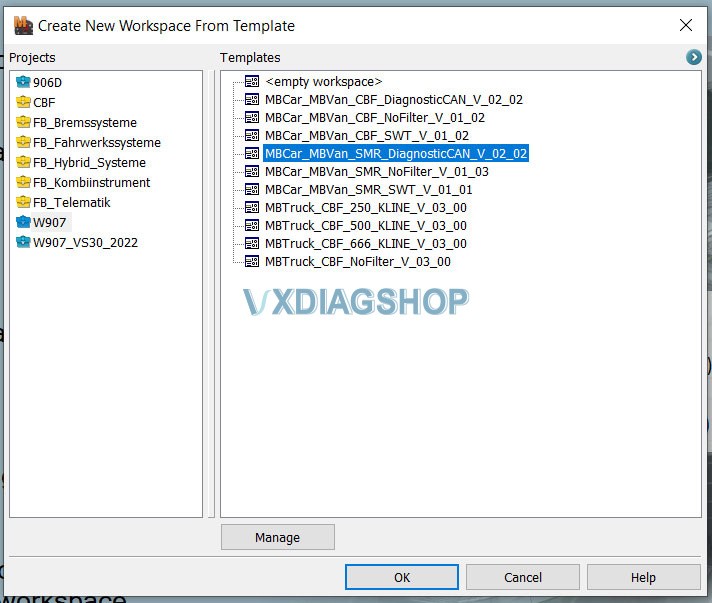 VXDIAG Vcx Se Benz Sprinter Coding Dts Monaco 8
VXDIAG Vcx Se Benz Sprinter Coding Dts Monaco 8
By addressing data management, ensuring connectivity stability, and preventing VCI overheating, automotive technicians can leverage DTS Monaco for extended diagnostic sessions, ensuring optimal vehicle performance and customer satisfaction. For further learning and support, visit DTS-MONACO.EDU.VN.
Are you facing challenges with long diagnostic sessions or VCI overheating? Visit DTS-MONACO.EDU.VN today to explore our comprehensive training programs, resources, and expert support that will transform your diagnostic capabilities and keep your equipment running smoothly. Unlock the full potential of DTS Monaco and become a car coding master! Contact us at Address: 275 N Harrison St, Chandler, AZ 85225, United States. Whatsapp: +1 (641) 206-8880. Website: DTS-MONACO.EDU.VN.
FAQ: DTS Monaco and Long Diagnostic Sessions
1. What is the primary function of DTS Monaco in automotive diagnostics?
DTS Monaco is primarily used for in-depth diagnostics, ECU programming, and variant coding in Mercedes-Benz vehicles, enabling technicians to fine-tune vehicle settings and functionalities.
2. Why are long diagnostic sessions necessary in automotive repair?
Long diagnostic sessions are necessary for complex issues, ECU programming, and thorough system analysis, ensuring accurate and reliable outcomes.
3. What is a Vehicle Communication Interface (VCI), and why is it important for DTS Monaco?
A VCI is hardware that connects the diagnostic software to the vehicle’s OBD2 port, facilitating communication between the computer and the vehicle’s ECUs. It’s essential for all diagnostic and programming tasks.
4. How does DTS Monaco handle large volumes of diagnostic data?
DTS Monaco uses selective logging, data compression techniques, and real-time analysis to efficiently handle large volumes of diagnostic data, ensuring manageable storage and processing.
5. What are the key considerations for maintaining stable connectivity during long diagnostic sessions?
Key considerations include using wired connections, minimizing interference, and ensuring compatibility with vehicle communication protocols.
6. Why is VCI overheating a concern during extended use, and how can it be prevented?
Prolonged use can cause VCIs to overheat, affecting performance. Prevention involves using high-quality VCIs with efficient cooling, managing ambient temperature, and implementing scheduled breaks.
7. How can software settings in DTS Monaco be adjusted to minimize the load on the VCI?
Adjustments include optimizing data logging, reducing communication frequency, and using efficient diagnostic routines to minimize VCI load and prevent overheating.
8. What are the best practices for preparing for a long diagnostic session with DTS Monaco?
Best practices include checking hardware, updating software, and ensuring the vehicle’s battery is fully charged.
9. How can automotive technicians stay updated with the latest features and updates of DTS Monaco?
Technicians can stay updated through official vendor resources, industry networks, and continuous learning through hands-on experience and certification programs.
10. What resources does DTS-MONACO.EDU.VN offer to support professionals using DTS Monaco?
DTS-MONACO.EDU.VN offers comprehensive training programs, extensive resources such as tutorials and software downloads, and community support through online forums and expert assistance.