Vediamo expertly handles adaptations and resets, crucial for car coding, using advanced functionalities. At DTS-MONACO.EDU.VN, we provide in-depth knowledge and training on Vediamo, empowering automotive technicians to master these essential procedures for optimal vehicle performance and customization. Explore our car coding courses today and become an expert in vehicle adaptations and resets! Understanding adaptations and resets in car coding unlocks advanced customization and troubleshooting capabilities.
Contents
- 1. What Are Adaptations and Resets in Automotive Diagnostics?
- 1.1 What Is Adaptation?
- 1.2 What Is Reset?
- 2. Why Are Adaptations and Resets Important?
- 2.1 Maintaining Optimal Performance
- 2.2 Preventing Future Problems
- 3. Vediamo: A Powerful Tool for Adaptations and Resets
- 3.1 Overview of Vediamo Software
- 3.2 Key Features of Vediamo for Adaptations and Resets
- 4. Step-by-Step Guide: Performing Adaptations with Vediamo
- 4.1 Connecting to the ECU
- 4.2 Identifying Adaptation Parameters
- 4.3 Adjusting Adaptation Values
- 4.4 Saving Adaptation Values
- 5. Step-by-Step Guide: Performing Resets with Vediamo
- 5.1 Accessing the Reset Function
- 5.2 Selecting the Reset Type
- 5.3 Executing the Reset
- 5.4 Verifying the Reset
- 6. Common Adaptation and Reset Scenarios
- 6.1 Engine Control Unit (ECU) Replacement
- 6.2 Throttle Body Replacement
- 6.3 Transmission Control Module (TCM) Replacement
- 6.4 Airflow Meter Replacement
- 6.5 Oxygen Sensor Replacement
- 7. Advanced Tips and Tricks for Using Vediamo
- 7.1 Utilizing Seed Key Calculators
- 7.2 Navigating CBF Files
- 7.3 Understanding ECU Security Levels
- 7.4 Best Practices for Data Backup
- 8. Troubleshooting Common Issues with Adaptations and Resets
- 8.1 Connection Problems
- 8.2 Adaptation Failures
- 8.3 Reset Failures
- 8.4 Error Messages
- 9. The Future of Adaptations and Resets
- 9.1 AI and Machine Learning
- 9.2 Over-the-Air (OTA) Updates
- 9.3 Enhanced Diagnostic Tools
- 9.4 Importance of Continuous Training
- 10. FAQs About Vediamo Adaptations and Resets
1. What Are Adaptations and Resets in Automotive Diagnostics?
Adaptations and resets are critical procedures in modern automotive diagnostics that involve adjusting or restoring specific parameters within a vehicle’s electronic control units (ECUs). Adaptations fine-tune the ECU’s settings to accommodate component variations or changes due to wear, ensuring optimal performance. Resets, on the other hand, restore the ECU to its original factory settings or clear learned data, often necessary after replacing parts or troubleshooting issues. According to the National Institute for Automotive Service Excellence (ASE), understanding and performing these procedures correctly is essential for maintaining vehicle performance and longevity. In essence, adaptations are about learning and adjusting, while resets are about clearing and restarting.
1.1 What Is Adaptation?
Adaptation is the process of adjusting or teaching an ECU to recognize and work optimally with specific components or systems in a vehicle. This is crucial because not all parts are identical, and environmental conditions can change over time. Adaptation ensures that the ECU compensates for these variations, maintaining performance and efficiency.
Key Aspects of Adaptation:
- Component Matching: When a new component, such as a sensor or actuator, is installed, the ECU needs to learn its characteristics.
- Wear Compensation: As parts age and wear, their performance changes. Adaptation adjusts ECU parameters to account for this wear.
- Environmental Factors: Changes in temperature, altitude, and other environmental conditions can affect vehicle performance. Adaptation helps the ECU compensate for these factors.
1.2 What Is Reset?
Reset refers to restoring an ECU to its original or default settings. This process clears any learned data, adaptations, or error codes stored in the ECU’s memory. Resets are often necessary when replacing components, troubleshooting issues, or preparing a vehicle for reprogramming.
Key Aspects of Reset:
- Clearing Learned Data: Resets remove any learned adaptations, returning the ECU to its initial state.
- Error Code Removal: Resets can clear stored diagnostic trouble codes (DTCs), which may be necessary after repairs.
- Component Replacement: When a new component is installed, a reset may be required to ensure the ECU recognizes and works correctly with the new part.
2. Why Are Adaptations and Resets Important?
Adaptations and resets are important because they ensure a vehicle operates at its optimal performance level, especially after parts replacement or when addressing performance issues. These procedures help maintain the vehicle’s efficiency, reduce emissions, and improve overall drivability. Correctly performing adaptations and resets can also prevent future problems and extend the lifespan of vehicle components. Automotive training programs emphasize the importance of these procedures in modern vehicle maintenance, with resources available from institutions like the Universal Technical Institute (UTI).
2.1 Maintaining Optimal Performance
Adaptations and resets help maintain a vehicle’s optimal performance by ensuring that the ECU is correctly calibrated to the vehicle’s specific components and operating conditions. This calibration leads to smoother operation, better fuel efficiency, and reduced emissions.
Examples of Performance Benefits:
- Improved Fuel Efficiency: Adapting the ECU after replacing an oxygen sensor can optimize fuel delivery, improving gas mileage.
- Smoother Gear Shifts: Resetting and adapting the transmission control module (TCM) can ensure smoother and more precise gear changes.
- Enhanced Engine Performance: Adapting the engine control unit (ECU) after replacing an airflow meter can optimize air-fuel mixture, enhancing engine power and response.
2.2 Preventing Future Problems
Properly executed adaptations and resets can prevent future problems by ensuring that the ECU is not operating with incorrect or outdated information. This can prevent misdiagnosis, reduce the risk of component damage, and minimize the likelihood of repeat repairs.
Examples of Preventing Future Issues:
- Avoiding Misfires: Adapting the ECU after replacing spark plugs or ignition coils can prevent misfires and ensure proper combustion.
- Preventing Transmission Damage: Resetting and adapting the TCM after a transmission service can prevent slippage and premature wear.
- Reducing Emissions: Adapting the ECU after replacing catalytic converters can ensure proper emissions control, reducing pollution.
3. Vediamo: A Powerful Tool for Adaptations and Resets
Vediamo is a powerful diagnostic and programming tool widely used for Mercedes-Benz vehicles. It offers advanced capabilities for performing adaptations and resets, allowing technicians to fine-tune vehicle systems for optimal performance. Vediamo’s comprehensive functionality makes it an essential tool for complex automotive diagnostics and coding tasks. DTS-MONACO.EDU.VN provides expert training and resources to help technicians master Vediamo for effective vehicle maintenance and customization.
3.1 Overview of Vediamo Software
Vediamo is a diagnostic software primarily designed for Mercedes-Benz vehicles. It is more powerful and versatile than standard diagnostic tools, offering direct access to the vehicle’s ECUs. This allows for advanced coding, programming, and adaptation procedures. Vediamo is favored by automotive professionals for its ability to perform intricate tasks that are beyond the scope of typical diagnostic tools.
Key Features of Vediamo:
- Direct ECU Access: Vediamo allows direct communication with individual ECUs, enabling precise control and customization.
- Advanced Coding: It supports complex coding operations, such as enabling or disabling vehicle features.
- Adaptation and Reset Functions: Vediamo provides specific functions for performing adaptations and resets on various vehicle systems.
- Comprehensive Diagnostics: It offers detailed diagnostic capabilities, including reading and clearing fault codes, monitoring live data, and performing component tests.
- Customizable Interface: Vediamo’s interface can be customized to suit individual user preferences and workflows.
3.2 Key Features of Vediamo for Adaptations and Resets
Vediamo has key features that make it highly effective for adaptations and resets. These include direct ECU access, specialized adaptation routines, and comprehensive data logging capabilities. These features enable technicians to perform precise and thorough adjustments, ensuring optimal vehicle performance. DTS-MONACO.EDU.VN offers detailed training on utilizing these features for maximum effectiveness.
Detailed Features:
- Direct ECU Access: Vediamo allows direct communication with individual ECUs, enabling precise control and customization.
- Specialized Adaptation Routines: It includes specific routines for performing adaptations on various vehicle systems, such as the engine, transmission, and brakes.
- Comprehensive Data Logging: Vediamo can log real-time data from the ECUs, providing valuable insights for diagnosing issues and verifying adaptation results.
- Fault Code Management: It allows for reading, clearing, and managing fault codes, which is essential for troubleshooting and completing reset procedures.
- Security Access: Vediamo supports security access protocols, allowing technicians to unlock protected ECUs and perform advanced coding and programming tasks.
4. Step-by-Step Guide: Performing Adaptations with Vediamo
Performing adaptations with Vediamo involves a structured approach to ensure accuracy and effectiveness. This section outlines the steps, from connecting to the ECU to saving the new adaptation values. Always ensure you have a stable power supply and follow safety guidelines.
4.1 Connecting to the ECU
The first step in performing adaptations with Vediamo is to establish a connection with the vehicle’s ECU. This involves connecting the diagnostic interface to the vehicle’s OBD-II port and configuring Vediamo to communicate with the specific ECU.
Steps for Connecting to the ECU:
- Connect Diagnostic Interface: Plug the diagnostic interface (e.g., Tactrix Openport 2.0) into the vehicle’s OBD-II port.
- Launch Vediamo: Open the Vediamo software on your computer.
- Select ECU: Choose the specific ECU you want to connect to from the list of available ECUs.
- Configure Connection Settings: Configure the connection settings, such as the communication protocol and baud rate, to match the ECU’s requirements.
- Establish Connection: Click the “Connect” button to establish a connection with the ECU.
- Verify Connection: Verify that the connection is successful by checking for a confirmation message or status indicator in Vediamo.
4.2 Identifying Adaptation Parameters
Once connected, identify the specific adaptation parameters that need adjustment. This requires knowledge of the system being adapted and the desired outcome. Refer to the vehicle’s service manual or technical documentation for guidance.
Steps for Identifying Adaptation Parameters:
- Access Adaptation Menu: Navigate to the adaptation menu or function within Vedamo for the selected ECU.
- Review Available Parameters: Review the list of available adaptation parameters and their current values.
- Consult Documentation: Consult the vehicle’s service manual or technical documentation to understand the purpose and function of each parameter.
- Identify Parameters for Adjustment: Identify the specific parameters that need adjustment based on the issue being addressed or the desired outcome.
- Note Current Values: Note the current values of the parameters you plan to adjust for reference.
4.3 Adjusting Adaptation Values
After identifying the adaptation parameters, the next step is to adjust their values using Vediamo. This involves entering new values based on technical specifications or desired performance characteristics.
Steps for Adjusting Adaptation Values:
- Select Parameter: Click on the parameter you want to adjust in the adaptation menu.
- Enter New Value: Enter the new value for the parameter in the designated field.
- Apply Change: Click the “Apply” or “Set” button to apply the change.
- Verify Value: Verify that the new value has been successfully applied by checking the parameter’s current value.
- Repeat for Other Parameters: Repeat the process for any other parameters that need adjustment.
4.4 Saving Adaptation Values
After adjusting the adaptation values, it is essential to save the new settings to the ECU. This ensures that the changes are permanent and will be used by the vehicle’s control system.
Steps for Saving Adaptation Values:
- Initiate Save Process: Click the “Save” or “Write” button to initiate the process of saving the new adaptation values to the ECU.
- Confirm Save: Confirm that you want to save the changes when prompted by Vediamo.
- Monitor Progress: Monitor the progress of the save process, which may take a few seconds to several minutes.
- Verify Save: Verify that the save process was successful by checking for a confirmation message or status indicator in Vediamo.
- Restart ECU: Restart the ECU to ensure that the new adaptation values are properly loaded and used.
 Vediamo diagnostic software interface
Vediamo diagnostic software interface
5. Step-by-Step Guide: Performing Resets with Vediamo
Performing resets with Vediamo is a crucial process for restoring ECUs to their default settings, which is essential after component replacements or troubleshooting. This section provides a detailed guide on how to perform resets effectively.
5.1 Accessing the Reset Function
To begin a reset, access the reset function within Vediamo for the specific ECU you are working with. This function is typically found in the ECU’s service or maintenance menu.
Steps for Accessing the Reset Function:
- Connect to ECU: Connect to the desired ECU using Vediamo, as described in Section 4.1.
- Navigate to Service Menu: Navigate to the service or maintenance menu within Vediamo for the selected ECU.
- Locate Reset Function: Locate the reset function or option in the menu. This may be labeled as “Reset,” “Initialization,” or “Factory Reset.”
- Select Reset Function: Select the reset function to proceed with the reset process.
5.2 Selecting the Reset Type
Vediamo offers different types of resets, depending on the ECU and the specific issue being addressed. Choose the appropriate reset type based on the component replaced or the problem being resolved.
Common Reset Types:
- Factory Reset: Restores the ECU to its original factory settings, clearing all learned data and adaptations.
- Adaptation Reset: Clears only the learned adaptation values, allowing the ECU to relearn the settings based on current conditions.
- Component Reset: Resets specific components or systems within the ECU, such as the throttle valve or fuel injectors.
- Error Code Reset: Clears stored diagnostic trouble codes (DTCs) from the ECU’s memory.
Steps for Selecting the Reset Type:
- Review Available Options: Review the available reset types in Vediamo for the selected ECU.
- Consult Documentation: Consult the vehicle’s service manual or technical documentation to determine the appropriate reset type for the situation.
- Select Reset Type: Select the appropriate reset type from the list of options.
5.3 Executing the Reset
After selecting the reset type, execute the reset function in Vediamo. This process typically involves confirming the reset and allowing Vediamo to perform the necessary actions.
Steps for Executing the Reset:
- Confirm Reset: Confirm that you want to proceed with the reset when prompted by Vediamo.
- Monitor Progress: Monitor the progress of the reset process, which may take a few seconds to several minutes.
- Wait for Completion: Wait for the reset process to complete and for Vediamo to display a confirmation message or status indicator.
- Do Not Interrupt: Do not interrupt the reset process or disconnect from the ECU until it is complete.
5.4 Verifying the Reset
After executing the reset, verify that the process was successful. This may involve checking for error codes, monitoring live data, or performing a test drive to ensure the vehicle is operating correctly.
Steps for Verifying the Reset:
- Check for Error Codes: Check for any stored diagnostic trouble codes (DTCs) using Vediamo or another diagnostic tool.
- Monitor Live Data: Monitor live data from the ECU to ensure that the values are within the expected range.
- Perform Test Drive: Perform a test drive to evaluate the vehicle’s performance and ensure that it is operating correctly.
- Confirm Successful Reset: Confirm that the reset was successful based on the absence of error codes, the accuracy of live data, and the vehicle’s performance during the test drive.
 Screenshot of Vediamo interface showing reset options
Screenshot of Vediamo interface showing reset options
6. Common Adaptation and Reset Scenarios
Adaptations and resets are essential in various automotive repair and maintenance scenarios. This section outlines common situations where these procedures are necessary, providing insights into their practical applications.
6.1 Engine Control Unit (ECU) Replacement
When replacing an engine control unit (ECU), adaptations and resets are crucial to ensure the new ECU works correctly with the vehicle’s existing components. The new ECU needs to learn the specific characteristics of the engine and other systems to optimize performance.
Adaptation and Reset Procedures:
- Reset: Perform a factory reset on the new ECU to clear any pre-programmed data.
- Adaptation: Adapt the ECU to the engine by performing procedures such as throttle valve adaptation, idle speed adaptation, and fuel trim adaptation.
6.2 Throttle Body Replacement
Replacing the throttle body requires adaptation to ensure proper idle speed and throttle response. The ECU needs to learn the new throttle body’s position and adjust accordingly.
Adaptation Procedures:
- Throttle Valve Adaptation: Perform a throttle valve adaptation to teach the ECU the new throttle body’s idle and full-throttle positions.
- Idle Speed Adaptation: Adapt the idle speed to ensure smooth idling and prevent stalling.
6.3 Transmission Control Module (TCM) Replacement
Replacing the transmission control module (TCM) requires adaptation to ensure smooth and accurate gear shifts. The new TCM needs to learn the transmission’s characteristics and adjust shift points accordingly.
Adaptation and Reset Procedures:
- Reset: Perform a factory reset on the new TCM to clear any pre-programmed data.
- Adaptation: Adapt the TCM to the transmission by performing procedures such as shift point adaptation and clutch adaptation.
6.4 Airflow Meter Replacement
Replacing the airflow meter (mass air flow sensor) requires adaptation to ensure correct air-fuel mixture and engine performance. The ECU needs to learn the new airflow meter’s readings and adjust fuel delivery accordingly.
Adaptation Procedures:
- Airflow Meter Adaptation: Perform an airflow meter adaptation to teach the ECU the new sensor’s readings and adjust the air-fuel mixture.
6.5 Oxygen Sensor Replacement
Replacing oxygen sensors requires adaptation to ensure accurate emissions control and fuel efficiency. The ECU needs to learn the new oxygen sensors’ readings and adjust fuel trim accordingly.
Adaptation Procedures:
- Oxygen Sensor Adaptation: Perform an oxygen sensor adaptation to teach the ECU the new sensors’ readings and adjust the fuel trim.
7. Advanced Tips and Tricks for Using Vediamo
Mastering Vediamo requires more than just basic knowledge; it involves understanding advanced techniques and best practices. This section provides advanced tips and tricks to enhance your proficiency with Vediamo.
7.1 Utilizing Seed Key Calculators
Seed key calculators are essential for accessing protected ECUs and performing advanced coding and programming tasks. Understanding how to use them effectively can unlock Vediamo’s full potential.
Tips for Using Seed Key Calculators:
- Obtain Correct DLL Files: Ensure you have the correct DLL files for the specific ECU you are working with.
- Select Correct Access Level: Select the correct access level required for the task you want to perform.
- Enter Seed Value Accurately: Enter the seed value provided by the ECU accurately into the seed key calculator.
- Generate Key: Generate the key using the seed key calculator and enter it into Vediamo to gain access to the protected ECU.
7.2 Navigating CBF Files
CBF (Coded Baudrate Files) files contain the data and coding information for specific ECUs. Navigating and understanding these files is crucial for advanced coding and adaptation tasks.
Tips for Navigating CBF Files:
- Locate CBF Files: CBF files are typically located in the Xentry or Vediamo installation directories.
- Use CBF Explorer: Use a CBF explorer tool to view and analyze the contents of CBF files.
- Understand Data Structure: Understand the data structure and coding parameters within the CBF files to make informed coding changes.
- Backup CBF Files: Always backup CBF files before making any changes to prevent data loss or corruption.
7.3 Understanding ECU Security Levels
ECUs have different security levels that restrict access to certain functions and coding parameters. Understanding these security levels is essential for performing advanced tasks with Vediamo.
Key Points About ECU Security Levels:
- Access Levels: ECUs have different access levels, such as 01, 03, 05, 09, and 0B, each requiring a specific key to unlock.
- Security Protocols: Different security protocols, such as Seed Key and SCN Coding, are used to protect ECUs from unauthorized access.
- Bypassing Security: Bypassing ECU security requires specialized tools and knowledge, such as seed key calculators and SCN coding generators.
7.4 Best Practices for Data Backup
Data backup is crucial when working with Vediamo to prevent data loss or corruption. Regularly backing up your data ensures that you can restore your system to a known good state if something goes wrong.
Best Practices for Data Backup:
- Regular Backups: Perform regular backups of your Vediamo installation, CBF files, and ECU data.
- Store Backups Securely: Store backups securely in a separate location from your Vediamo installation to protect against data loss due to hardware failure or corruption.
- Test Backups: Test your backups regularly to ensure that they can be restored successfully.
- Document Backup Procedures: Document your backup procedures and keep them up to date to ensure that you can quickly and easily restore your system if necessary.
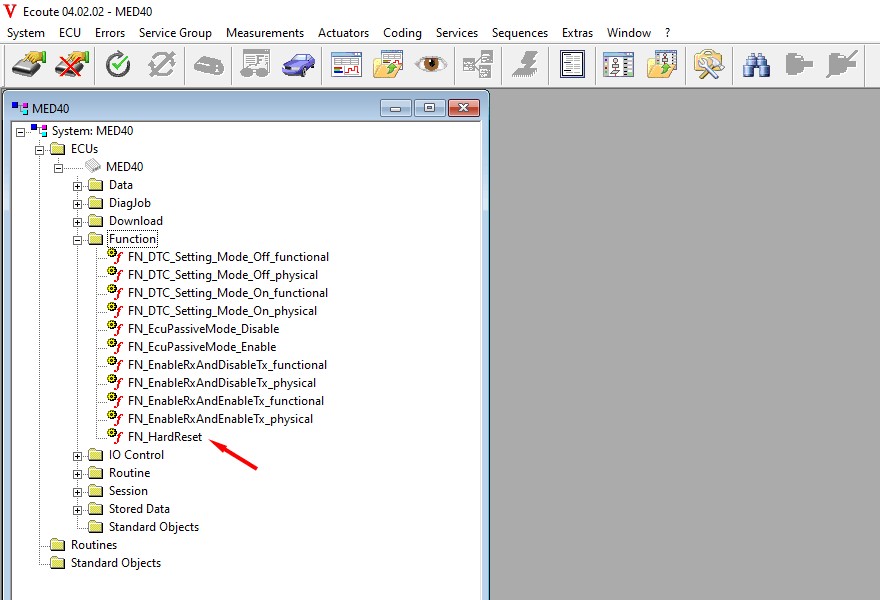 Vediamo interface showing ECU selection
Vediamo interface showing ECU selection
8. Troubleshooting Common Issues with Adaptations and Resets
Even with careful execution, issues can arise during adaptations and resets. This section addresses common problems and provides troubleshooting steps.
8.1 Connection Problems
Connection problems are a common issue when working with Vediamo. These can be caused by faulty cables, incorrect settings, or driver issues.
Troubleshooting Steps:
- Check Cables: Check that the diagnostic cable is securely connected to the vehicle’s OBD-II port and your computer.
- Verify Settings: Verify that the connection settings in Vediamo are correct for the ECU you are trying to connect to.
- Update Drivers: Update the drivers for your diagnostic interface to ensure that they are compatible with Vediamo and your operating system.
- Test Interface: Test the diagnostic interface with another vehicle or ECU to ensure that it is working correctly.
8.2 Adaptation Failures
Adaptation failures can occur when the adaptation process is interrupted, the ECU is not in the correct state, or there are underlying issues with the system being adapted.
Troubleshooting Steps:
- Check Battery Voltage: Ensure that the vehicle’s battery voltage is stable and within the specified range.
- Verify Conditions: Verify that the conditions required for the adaptation process are met, such as engine temperature and throttle position.
- Clear Error Codes: Clear any error codes that may be preventing the adaptation process from completing.
- Repeat Adaptation: Repeat the adaptation process from the beginning, following the instructions carefully.
8.3 Reset Failures
Reset failures can occur when the reset process is interrupted, the ECU is not in the correct state, or there are underlying issues with the ECU itself.
Troubleshooting Steps:
- Check Battery Voltage: Ensure that the vehicle’s battery voltage is stable and within the specified range.
- Verify Conditions: Verify that the conditions required for the reset process are met, such as ignition status and ECU temperature.
- Clear Error Codes: Clear any error codes that may be preventing the reset process from completing.
- Repeat Reset: Repeat the reset process from the beginning, following the instructions carefully.
8.4 Error Messages
Error messages provide valuable information about the cause of a problem and can help you troubleshoot issues more effectively.
Tips for Interpreting Error Messages:
- Read Error Messages Carefully: Read the error messages carefully and try to understand their meaning.
- Search Online: Search online for the error message to find information about its cause and possible solutions.
- Consult Documentation: Consult the vehicle’s service manual or technical documentation for information about the error message.
- Contact Support: Contact Vediamo support or a qualified technician for assistance in interpreting the error message.
9. The Future of Adaptations and Resets
The future of adaptations and resets in automotive diagnostics is evolving rapidly, driven by advancements in vehicle technology and the increasing complexity of electronic control systems. Staying informed about these trends is crucial for automotive technicians.
9.1 AI and Machine Learning
AI and machine learning are increasingly being used to automate and optimize adaptation and reset procedures. These technologies can analyze vast amounts of data to identify optimal settings and predict potential issues.
Impact of AI and Machine Learning:
- Automated Adaptation: AI algorithms can automatically adjust adaptation parameters based on real-time data, optimizing performance and efficiency.
- Predictive Diagnostics: Machine learning models can predict potential issues based on historical data, allowing for proactive maintenance and preventing breakdowns.
- Improved Accuracy: AI and machine learning can improve the accuracy of adaptation and reset procedures, reducing the risk of errors and improving overall vehicle performance.
9.2 Over-the-Air (OTA) Updates
Over-the-air (OTA) updates are becoming increasingly common, allowing manufacturers to remotely update vehicle software and calibration settings. This can streamline the adaptation and reset process, reducing the need for manual intervention.
Benefits of OTA Updates:
- Remote Updates: OTA updates allow manufacturers to remotely update vehicle software and calibration settings, reducing the need for manual intervention.
- Improved Efficiency: OTA updates can streamline the adaptation and reset process, saving time and reducing costs.
- Enhanced Security: OTA updates can be used to address security vulnerabilities and improve vehicle security.
9.3 Enhanced Diagnostic Tools
Diagnostic tools are becoming more sophisticated, with enhanced capabilities for performing adaptations and resets. These tools offer advanced features such as guided procedures, automated diagnostics, and remote access.
Features of Enhanced Diagnostic Tools:
- Guided Procedures: Enhanced diagnostic tools provide guided procedures that walk technicians through the adaptation and reset process step-by-step.
- Automated Diagnostics: These tools can automatically diagnose issues and recommend appropriate adaptation or reset procedures.
- Remote Access: Some diagnostic tools offer remote access capabilities, allowing technicians to perform adaptations and resets from a remote location.
9.4 Importance of Continuous Training
As vehicle technology continues to evolve, continuous training is essential for automotive technicians to stay up-to-date on the latest adaptation and reset procedures.
Benefits of Continuous Training:
- Staying Current: Continuous training helps technicians stay current on the latest vehicle technology and diagnostic procedures.
- Improving Skills: Training improves technicians’ skills and knowledge, allowing them to perform adaptations and resets more effectively.
- Enhancing Career Opportunities: Continuous training can enhance career opportunities and increase earning potential.
10. FAQs About Vediamo Adaptations and Resets
This section addresses frequently asked questions about using Vediamo for adaptations and resets, providing concise answers to common queries.
- What is Vediamo used for?
Vediamo is a diagnostic software used for advanced coding, programming, and adaptation procedures on Mercedes-Benz vehicles, offering direct access to the vehicle’s ECUs for precise control and customization. - Can Vediamo perform ECU resets?
Yes, Vediamo can perform ECU resets, restoring the ECU to its original factory settings or clearing learned data and error codes, which is often necessary after replacing components or troubleshooting issues. - What is the difference between adaptation and reset?
Adaptation involves adjusting or teaching an ECU to recognize and work optimally with specific components, while a reset restores an ECU to its original or default settings, clearing learned data and adaptations. - How do I connect Vediamo to my car’s ECU?
Connect a diagnostic interface to the vehicle’s OBD-II port, launch Vediamo, select the ECU you want to connect to, configure the connection settings, and establish a connection. - What is a seed key calculator and why is it needed?
A seed key calculator generates a key required to access protected ECUs for advanced coding and programming tasks. It’s needed because ECUs have security levels that restrict access to certain functions. - What are CBF files in Vediamo?
CBF (Coded Baudrate Files) files contain the data and coding information for specific ECUs, essential for advanced coding and adaptation tasks. - How often should I backup my Vediamo data?
You should perform regular backups of your Vediamo installation, CBF files, and ECU data to prevent data loss or corruption, storing backups securely in a separate location. - What should I do if an adaptation fails in Vediamo?
Check the vehicle’s battery voltage, verify that the conditions required for the adaptation process are met, clear any error codes, and repeat the adaptation process from the beginning. - Can over-the-air (OTA) updates affect adaptation and reset procedures?
Yes, over-the-air (OTA) updates can streamline the adaptation and reset process, reducing the need for manual intervention by remotely updating vehicle software and calibration settings. - Where can I get training on using Vediamo for adaptations and resets?
DTS-MONACO.EDU.VN provides expert training and resources to help technicians master Vediamo for effective vehicle maintenance and customization, covering key features, step-by-step guides, and advanced tips.
In conclusion, mastering how Vediamo handles adaptations and resets is crucial for automotive technicians aiming to provide top-tier diagnostic and repair services. By understanding the nuances of these processes, you can ensure optimal vehicle performance and customer satisfaction.
Ready to take your automotive diagnostic skills to the next level? Visit DTS-MONACO.EDU.VN today to explore our comprehensive Vediamo training programs and unlock the full potential of your diagnostic capabilities. Whether you’re looking to enhance your knowledge or troubleshoot complex issues, our resources will equip you with the expertise you need. Contact us now to learn more about our courses and how they can benefit your career! Address: 275 N Harrison St, Chandler, AZ 85225, United States. Whatsapp: +1 (641) 206-8880. Website: DTS-MONACO.EDU.VN.