Vediamo handles security access attempts that lead to ECU lockout by requiring a specific seed key exchange to gain the necessary access level for coding. At DTS-MONACO.EDU.VN, we understand the importance of mastering secure ECU coding, and we offer comprehensive training to help you navigate these complexities confidently. Let’s explore the mechanisms, best practices, and solutions to address ECU lockout scenarios, ensuring you can confidently perform car coding and diagnostic tasks. This article will cover security protocols and access levels in automotive diagnostics, and strategies for avoiding ECU lockouts.
Contents
- 1. Understanding ECU Security Access and Lockout Mechanisms
- What are ECU Security Access Protocols?
- How Does ECU Lockout Occur?
- Consequences of ECU Lockout
- 2. Vediamo’s Security Features and Access Levels
- Access Levels in Vediamo
- How Vediamo Handles Security Access
- Seed Key Calculator
- 3. Best Practices to Avoid ECU Lockout with Vediamo
- Ensure Correct Tool Setup
- Accurate Seed-Key Exchange
- Backup and Documentation
- Power Stability
- Communication Stability
- Step-by-Step Procedure to Prevent ECU Lockout
- 4. Troubleshooting ECU Lockout Scenarios
- Identifying Lockout Symptoms
- Initial Steps for Troubleshooting
- Advanced Troubleshooting Techniques
- Professional Assistance
- 5. Real-World Examples and Case Studies
- Case Study 1: Incorrect DLL File
- Case Study 2: Voltage Drop During Coding
- Case Study 3: Communication Interference
- 6. The Role of Training and Certification
- Comprehensive Knowledge
- Hands-On Experience
- Certification
- Benefits of Training
- 7. The Future of ECU Security
- Enhanced Encryption
- Multi-Factor Authentication
- Over-the-Air (OTA) Updates
- AI-Powered Security
- 8. Vediamo vs. DTS Monaco: Security Considerations
- Vediamo
- DTS Monaco
- 9. Legal and Ethical Considerations
- Warranty Issues
- Compliance with Regulations
- Data Privacy
- Ethical Practices
- 10. Frequently Asked Questions (FAQs)
- What is ECU lockout?
- How can I prevent ECU lockout when using Vediamo?
- What should I do if my ECU locks out?
- What is a seed key calculator, and why is it important?
- Which J2534 pass-thru adapter is recommended for Vediamo?
- What is the difference between Vediamo and DTS Monaco?
- Can ECU coding void my vehicle’s warranty?
- What access levels are available in Vediamo?
- How do I perform a hard reset on an ECU using Vediamo?
- Where can I get training on using Vediamo and preventing ECU lockout?
- Conclusion
1. Understanding ECU Security Access and Lockout Mechanisms
Electronic Control Units (ECUs) are the brains of modern vehicles, managing everything from engine performance to safety features. Therefore, understanding these mechanisms is the first step in preventing security access attempts.
What are ECU Security Access Protocols?
ECUs are protected by security protocols to prevent unauthorized access and modification. These protocols typically involve a seed-key exchange, where the diagnostic tool (like Vediamo) requests a seed from the ECU, calculates the corresponding key using a specific algorithm, and sends the key back to the ECU for verification. If the key is correct, the ECU grants the diagnostic tool access to perform certain functions, such as coding or programming. According to research from the National Institute of Standards and Technology (NIST), secure key exchange protocols are essential for protecting sensitive data in automotive systems.
How Does ECU Lockout Occur?
ECU lockout can occur when:
- Incorrect Seed-Key Exchange: Entering the wrong key multiple times.
- Exceeding Attempt Limits: Most ECUs have a limited number of attempts for security access.
- Communication Errors: Interruptions during the seed-key exchange process.
- Software Glitches: Bugs in the diagnostic software or ECU firmware.
Consequences of ECU Lockout
When an ECU locks out, it becomes inaccessible for coding or diagnostic procedures. This can result in:
- Vehicle Immobilization: The vehicle may not start or operate correctly.
- Component Malfunction: Certain features or systems may stop working.
- Costly Repairs: Unlocking or replacing an ECU can be expensive.
2. Vediamo’s Security Features and Access Levels
Vediamo is a powerful diagnostic tool used by automotive engineers and technicians for advanced ECU coding and programming. Understanding its security features is crucial for safe and effective use.
Access Levels in Vediamo
Vediamo provides various access levels to ECUs, each requiring a specific security clearance. Common access levels include:
- Level 1: Basic diagnostics and read-only functions.
- Level 3: Routine coding and parameter adjustments.
- Level 5: Advanced coding and software updates.
- Level B (0B): EURO6 emission-related variant coding.
- Level C (0C): Sensitive variant coding and programming.
How Vediamo Handles Security Access
Vediamo uses specific commands to request security access from the ECU. The process involves:
- Requesting a Seed: Vediamo sends a command (e.g., “27 0B”) to request a seed for a specific access level.
- Receiving the Seed: The ECU responds with a seed value (e.g., “67 0B BF DF 6F 37”).
- Calculating the Key: The seed is then used in a seed key calculator (like MBSeedKey) to generate the corresponding key.
- Sending the Key: Vediamo sends the key back to the ECU (e.g., “27 0C 9B 1A 69 C0”) to gain access.
- Access Granted: If the key is correct, the ECU grants access (e.g., “67 0C”).
Seed Key Calculator
The seed key calculator is a crucial component in the security access process. It uses specific algorithms (often hidden in DLL files) to generate the correct key based on the seed provided by the ECU. Using the correct DLL file and access level is essential to avoid lockout.
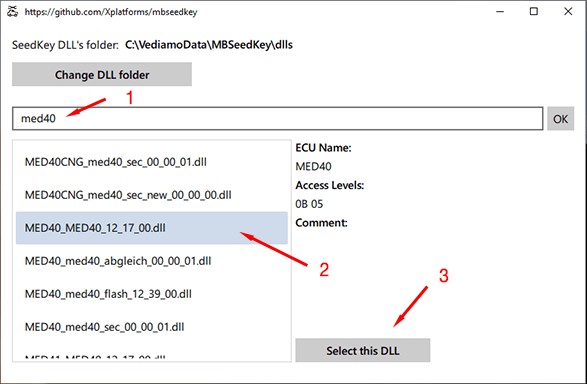 MBSeedKey interface for generating seed keys
MBSeedKey interface for generating seed keys
3. Best Practices to Avoid ECU Lockout with Vediamo
Preventing ECU lockout requires careful attention to detail and adherence to best practices. Here are essential tips to help you avoid this issue when using Vediamo.
Ensure Correct Tool Setup
- Software Compatibility: Verify that Vediamo is compatible with your vehicle’s ECU and the J2534 pass-thru adapter.
- Driver Installation: Ensure that the J2534 adapter drivers are correctly installed and up-to-date.
- Stable Connection: Use a stable and reliable connection between your laptop, the adapter, and the vehicle’s OBD port.
Accurate Seed-Key Exchange
- Correct Access Level: Always select the correct access level for the function you are trying to perform.
- Proper DLL File: Use the appropriate DLL file in the seed key calculator for your vehicle’s ECU.
- Precise Key Entry: Enter the generated key into Vediamo exactly as it is displayed by the calculator.
Backup and Documentation
- Save Current Parameters: Before making any changes, save the current ECU parameters to a file.
- Document Steps: Keep a detailed record of each step you take during the coding process.
- Verify Saved Files: Double-check that the saved files are accessible and contain the expected data.
Power Stability
- Maintain Constant Voltage: Use a battery charger to maintain a constant voltage supply to the vehicle during coding.
- Avoid Interruptions: Ensure that there are no interruptions to the power supply during the coding process.
Communication Stability
- Minimize Interference: Keep your laptop and adapter away from potential sources of interference.
- Avoid Multi-tasking: Close unnecessary applications on your laptop to free up resources and prevent communication errors.
Step-by-Step Procedure to Prevent ECU Lockout
To ensure a smooth and secure coding process, follow these steps:
- Connect J2534 Adapter: Connect your laptop to the vehicle using a J2534 pass-thru adapter.
- Run Xentry: Start Xentry to perform a quick test and ensure the connection is working correctly.
- Open Vediamo: Launch Vediamo and select the appropriate ECU.
- Initiate ECU Contact: Establish contact with the ECU.
- Request Security Access:
- Enter Manual Command: In Vediamo, go to ECU / Manual Command Input.
- Type Seed Request: Type the seed request command (e.g., 27 0B) and click Send.
- Record ECU Response: Note the ECU’s response (e.g., 67 0B BF DF 6F 37).
- Generate Key:
- Open Seed Key Calculator: Launch the MBSeedKey calculator.
- Select DLL: Choose the correct DLL file for your ECU.
- Enter Seed: Input the seed value from the ECU’s response.
- Select Access Level: Choose the appropriate access level.
- Generate Key: Click Generate Key to produce the key.
- Send Key to ECU:
- Return to Vediamo: Go back to Vediamo’s Manual Command Input.
- Type Key Command: Enter the key command (e.g., 27 0C 9B 1A 69 C0) and click Send.
- Verify Access: Ensure the ECU responds with a success message (e.g., 67 0C).
- Close Manual Input: Close the Manual Command Input dialog.
- Perform Coding: Proceed with the variant coding.
- Select Variant Coding: Open the Variant Coding dialog.
- Choose Parameter: Select the parameter you want to change.
- Modify Value: Change the value as required.
- ECU Coding: Click ECU-Coding to apply the changes.
- Save and Hard Reset:
- Save to Files: Save the parameters after coding.
- Hard Reset: Perform a hard reset by selecting FN_HardReset.
- Exit ECU Contact:
- Exit ECU Contact: Click Exit ECU Contact.
- Close Vediamo: Close the Vediamo program.
 Variant Coding – MED40 dialog in Vediamo
Variant Coding – MED40 dialog in Vediamo
4. Troubleshooting ECU Lockout Scenarios
Even with the best precautions, ECU lockout can still occur. Understanding how to troubleshoot these situations is essential for resolving them efficiently.
Identifying Lockout Symptoms
Common symptoms of ECU lockout include:
- Inability to Connect: Vediamo cannot establish communication with the ECU.
- Error Messages: Error messages indicating security access failure.
- Functionality Loss: Certain vehicle functions stop working.
Initial Steps for Troubleshooting
- Verify Connections: Check all connections to ensure they are secure.
- Check Power Supply: Ensure the vehicle battery has sufficient voltage and the charger is functioning correctly.
- Restart Software: Close and reopen Vediamo and the seed key calculator.
- Reinstall Drivers: Reinstall the J2534 adapter drivers.
Advanced Troubleshooting Techniques
If the initial steps do not resolve the issue, consider the following:
- ECU Reset: Try resetting the ECU by disconnecting the battery for a short period.
- Alternative Diagnostic Tools: Use another diagnostic tool to check if it can communicate with the ECU.
- Check ECU Firmware: Verify that the ECU firmware is up-to-date. If not, consider flashing the ECU with the latest firmware.
Professional Assistance
If you are unable to resolve the lockout issue, seek professional assistance from experienced technicians. Attempting to fix the problem without proper knowledge can cause further damage. At DTS-MONACO.EDU.VN, we offer expert support and guidance to help you navigate complex ECU issues.
5. Real-World Examples and Case Studies
Understanding real-world examples can provide valuable insights into preventing and resolving ECU lockout situations.
Case Study 1: Incorrect DLL File
- Scenario: A technician was attempting to code a Mercedes-Benz engine ECU but used the wrong DLL file in the seed key calculator.
- Symptoms: The ECU repeatedly rejected the generated key, eventually leading to a lockout.
- Solution: The technician realized the mistake, selected the correct DLL file, generated the new key, and successfully unlocked the ECU.
Case Study 2: Voltage Drop During Coding
- Scenario: During a coding session, the vehicle’s battery voltage dropped due to prolonged use without a charger.
- Symptoms: Communication errors and eventual ECU lockout.
- Solution: The technician connected a battery charger to maintain a stable voltage supply, reset the ECU, and resumed the coding process successfully.
Case Study 3: Communication Interference
- Scenario: Interference from nearby electronic devices disrupted the communication between the laptop and the ECU.
- Symptoms: Intermittent connection issues and eventual lockout.
- Solution: The technician moved the laptop away from the source of interference, re-established the connection, and completed the coding process.
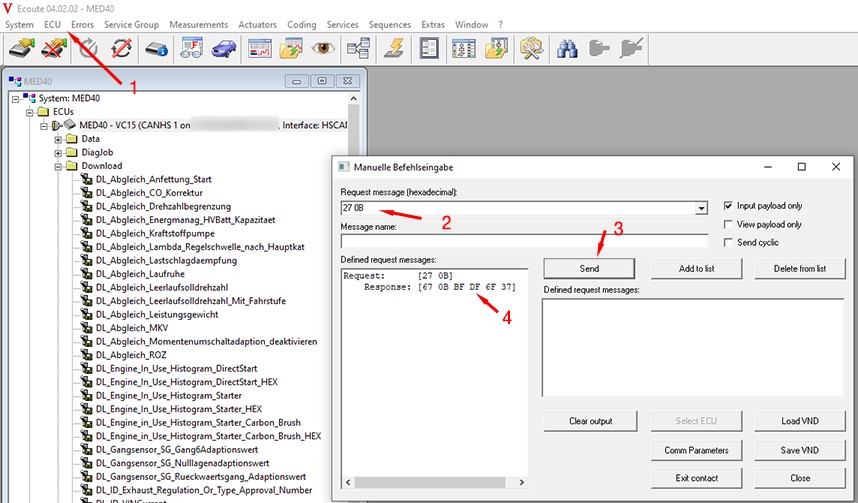 ECU unlock screen in Vediamo
ECU unlock screen in Vediamo
6. The Role of Training and Certification
Proper training and certification are essential for technicians working with advanced diagnostic tools like Vedamo. Here’s why:
Comprehensive Knowledge
Training programs provide a comprehensive understanding of ECU architecture, security protocols, and coding procedures. This knowledge is essential for avoiding common mistakes that lead to lockout.
Hands-On Experience
Hands-on training allows technicians to practice coding procedures under the guidance of experienced instructors. This practical experience helps them develop the skills needed to handle complex situations confidently.
Certification
Certification validates a technician’s competence in using diagnostic tools and performing coding procedures. Certified technicians are more likely to follow best practices and avoid mistakes that lead to lockout. DTS-MONACO.EDU.VN offers certification programs that demonstrate your expertise in ECU coding and diagnostics.
Benefits of Training
- Reduced Risk of Lockout: Proper training minimizes the risk of ECU lockout and other coding errors.
- Increased Efficiency: Trained technicians can perform coding procedures more quickly and efficiently.
- Enhanced Problem-Solving Skills: Training programs equip technicians with the skills needed to troubleshoot complex issues effectively.
7. The Future of ECU Security
As vehicle technology advances, ECU security will become even more critical. Here are some trends to watch:
Enhanced Encryption
Future ECUs will likely use more sophisticated encryption algorithms to protect against unauthorized access.
Multi-Factor Authentication
Multi-factor authentication may become standard for accessing sensitive ECU functions.
Over-the-Air (OTA) Updates
OTA updates will allow manufacturers to patch security vulnerabilities and improve ECU performance remotely.
AI-Powered Security
AI-powered security systems will monitor ECU activity for suspicious behavior and automatically block unauthorized access attempts.
8. Vediamo vs. DTS Monaco: Security Considerations
Vediamo and DTS Monaco are both powerful diagnostic tools, but they have different security considerations.
Vediamo
- Complexity: Vediamo is more complex and requires a deeper understanding of ECU architecture.
- Access Levels: Vediamo offers more granular control over access levels, allowing technicians to perform advanced coding procedures.
- Risk: Due to its complexity, Vediamo carries a higher risk of ECU lockout if not used correctly.
DTS Monaco
- User-Friendly Interface: DTS Monaco has a more user-friendly interface, making it easier to use for basic coding tasks.
- Automated Procedures: DTS Monaco includes automated procedures that simplify the coding process and reduce the risk of errors.
- Security Features: DTS Monaco incorporates advanced security features to prevent unauthorized access and protect against ECU lockout.
Both tools require proper training and adherence to best practices to ensure safe and effective use.
9. Legal and Ethical Considerations
When performing ECU coding, it’s essential to consider the legal and ethical implications.
Warranty Issues
Modifying ECU parameters can void the vehicle’s warranty. Be sure to inform customers of this risk before performing any coding procedures.
Compliance with Regulations
Ensure that any coding changes comply with local regulations, particularly those related to emissions and safety.
Data Privacy
Be mindful of data privacy when accessing and modifying ECU parameters. Avoid collecting or storing sensitive customer data without their consent.
Ethical Practices
Always act ethically and responsibly when performing ECU coding. Avoid making changes that could compromise the vehicle’s safety or performance.
10. Frequently Asked Questions (FAQs)
What is ECU lockout?
ECU lockout is a security mechanism that prevents unauthorized access to an Electronic Control Unit (ECU) after multiple failed attempts to gain access.
How can I prevent ECU lockout when using Vediamo?
To prevent ECU lockout, ensure correct tool setup, accurate seed-key exchange, stable power and communication, and follow step-by-step procedures.
What should I do if my ECU locks out?
First, verify connections, check the power supply, and restart the software. If the issue persists, try resetting the ECU or seek professional assistance.
What is a seed key calculator, and why is it important?
A seed key calculator generates the correct key needed to unlock an ECU based on a seed provided by the ECU. It’s crucial for gaining the necessary access level for coding.
Which J2534 pass-thru adapter is recommended for Vediamo?
Tactrix Openport 2.0 is a reliable option, but any adapter with a Windows 10 x64 driver and Pass Thru library software should work.
What is the difference between Vediamo and DTS Monaco?
Vediamo is more complex and offers granular control, while DTS Monaco is more user-friendly with automated procedures.
Can ECU coding void my vehicle’s warranty?
Yes, modifying ECU parameters can void the vehicle’s warranty, so inform customers before performing any coding.
What access levels are available in Vediamo?
Common access levels include Level 1 (basic diagnostics), Level 3 (routine coding), Level 5 (advanced coding), Level B (EURO6 emission coding), and Level C (sensitive variant coding).
How do I perform a hard reset on an ECU using Vediamo?
In Vediamo, navigate to System: MED40 / ECUs / MED40 – xxxxx / Function and double-click on FN_HardReset.
Where can I get training on using Vediamo and preventing ECU lockout?
DTS-MONACO.EDU.VN offers comprehensive training programs to help you master ECU coding and avoid common issues.
Conclusion
Understanding how Vediamo handles security access attempts that lead to ECU lockout is crucial for anyone involved in advanced automotive diagnostics and coding. By following the best practices outlined in this guide, you can minimize the risk of lockout and ensure a smooth and successful coding process. Remember, at DTS-MONACO.EDU.VN, we are dedicated to providing you with the knowledge, tools, and support you need to excel in this field.
Are you ready to enhance your skills in car coding and master the use of Vediamo? Visit DTS-MONACO.EDU.VN today to explore our comprehensive training programs, software solutions, and expert support services designed to elevate your automotive expertise. Unlock the full potential of your diagnostic capabilities with DTS-MONACO.EDU.VN! Contact us at Whatsapp: +1 (641) 206-8880 or visit our location at 275 N Harrison St, Chandler, AZ 85225, United States.